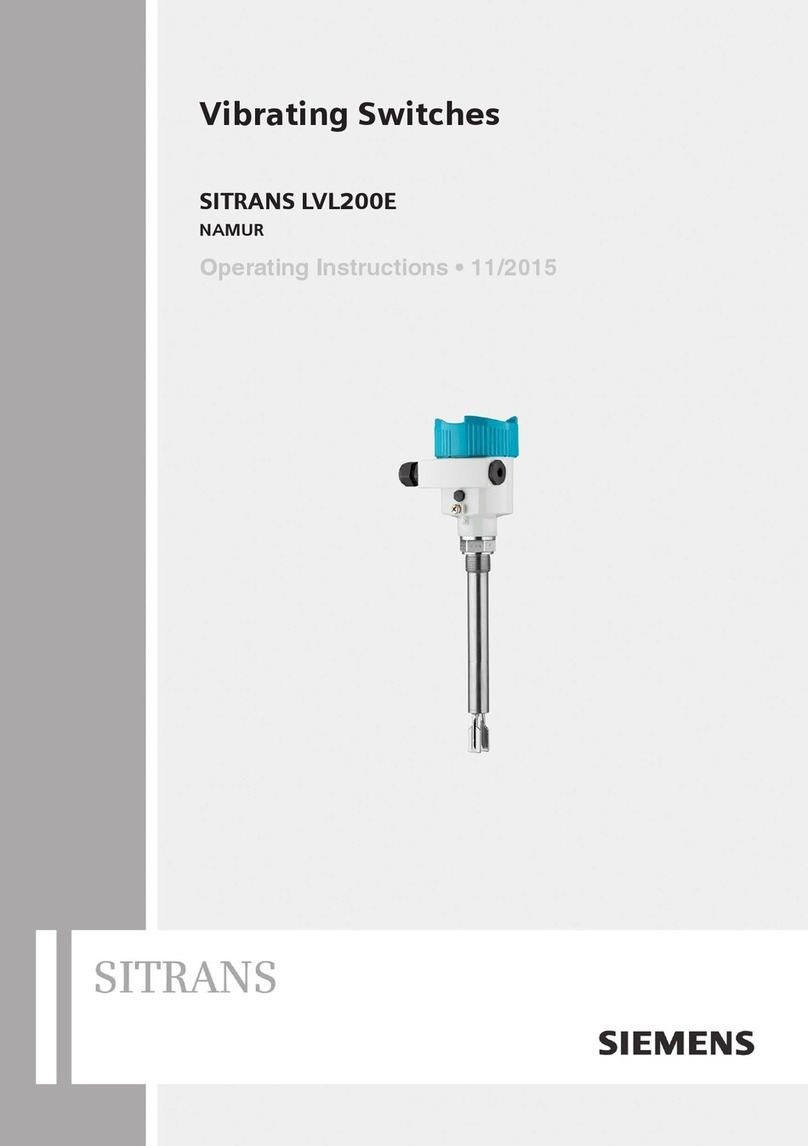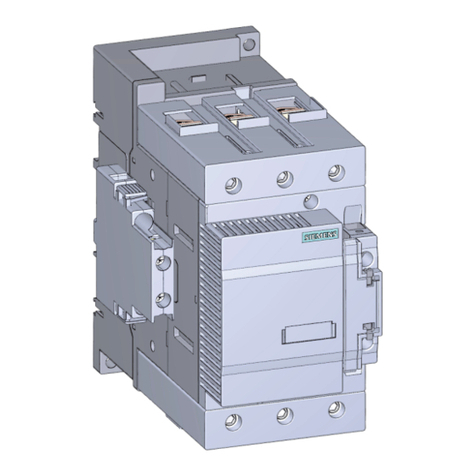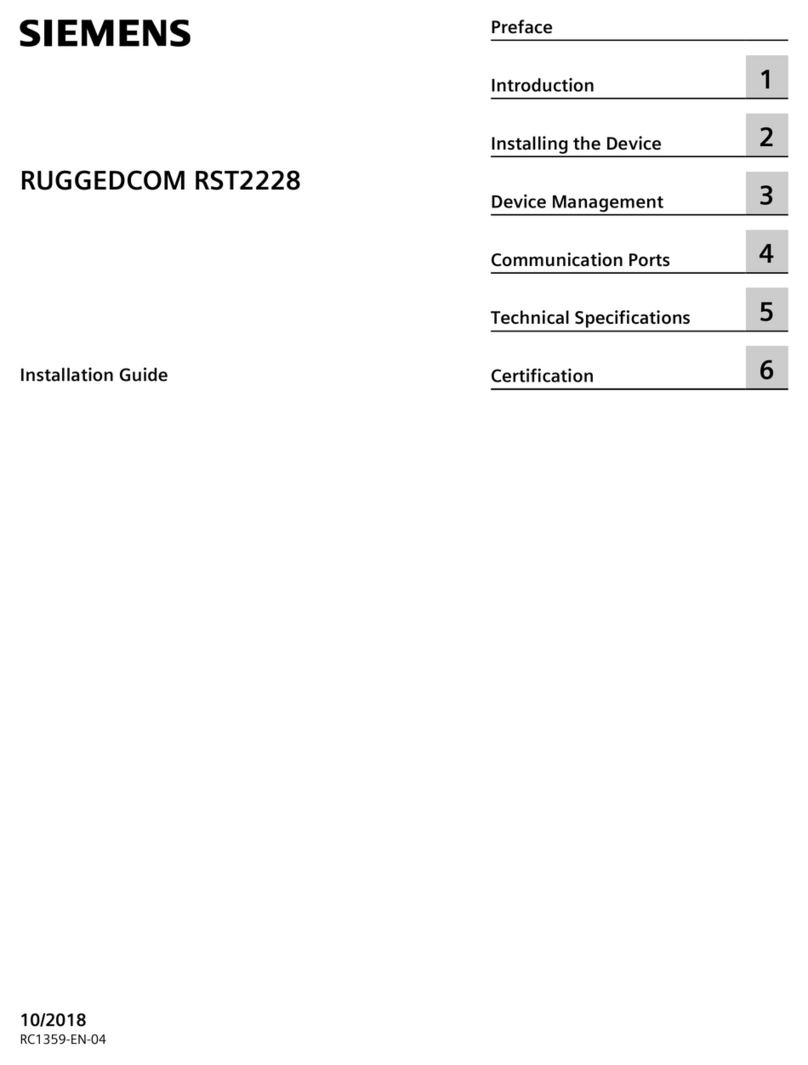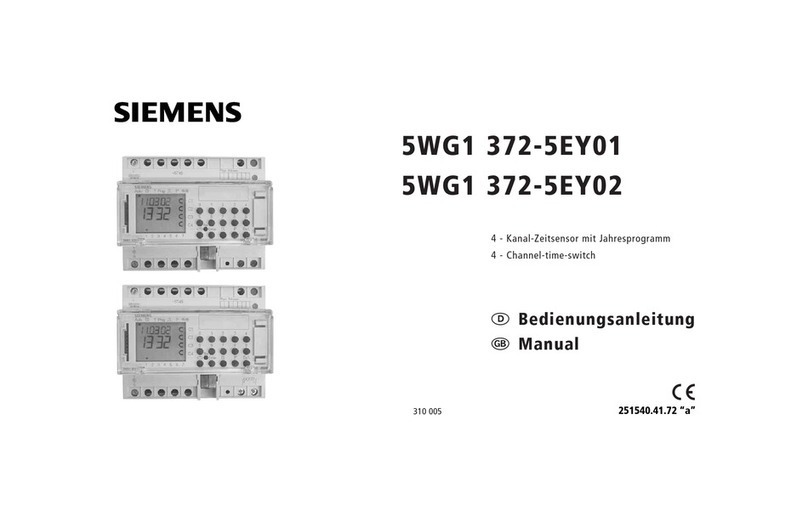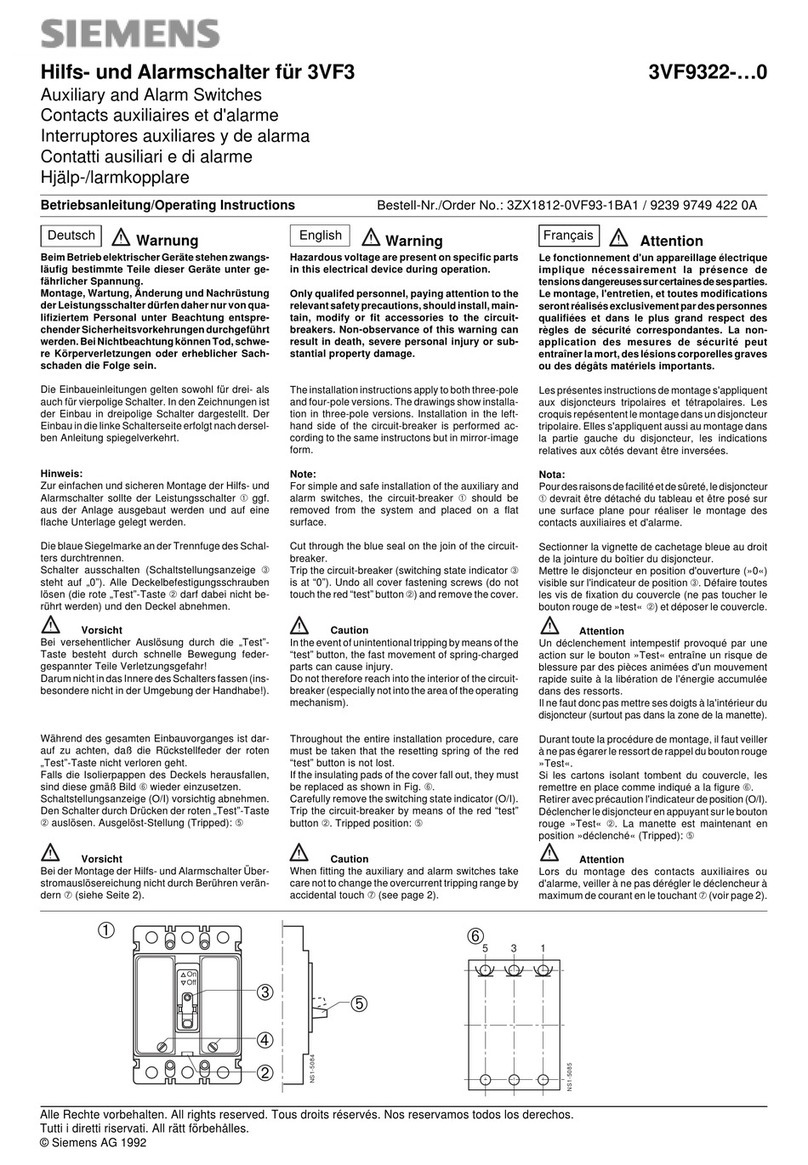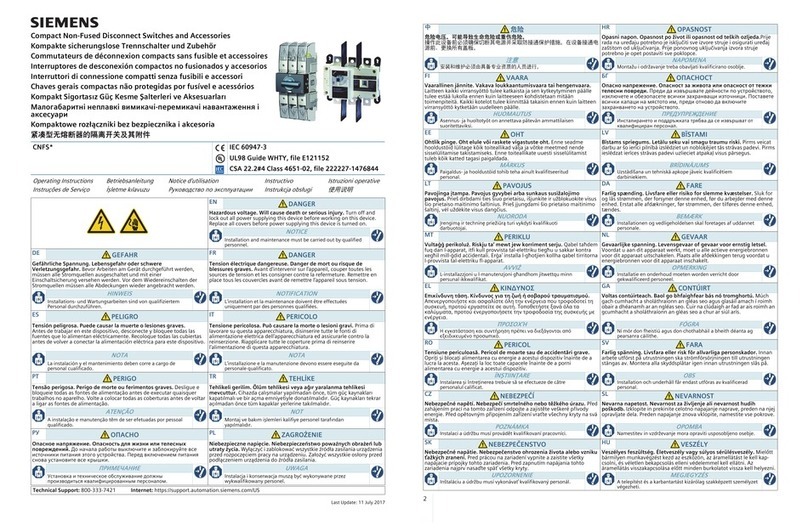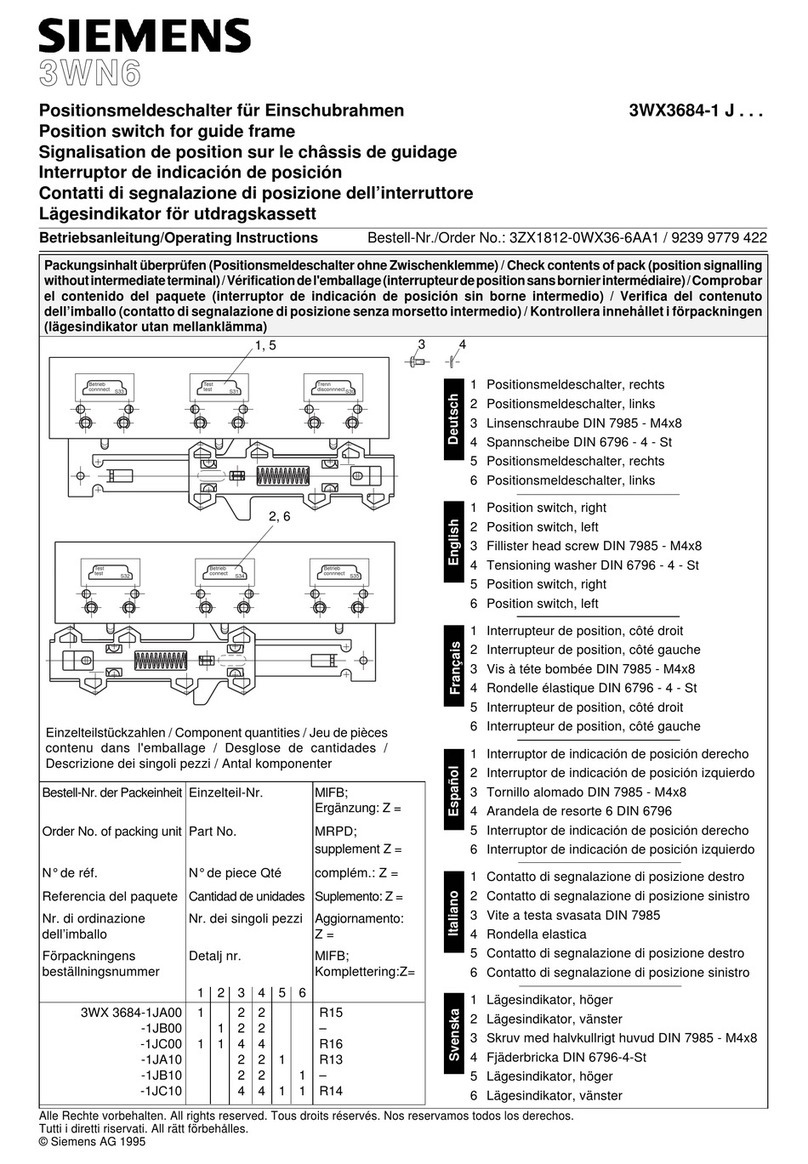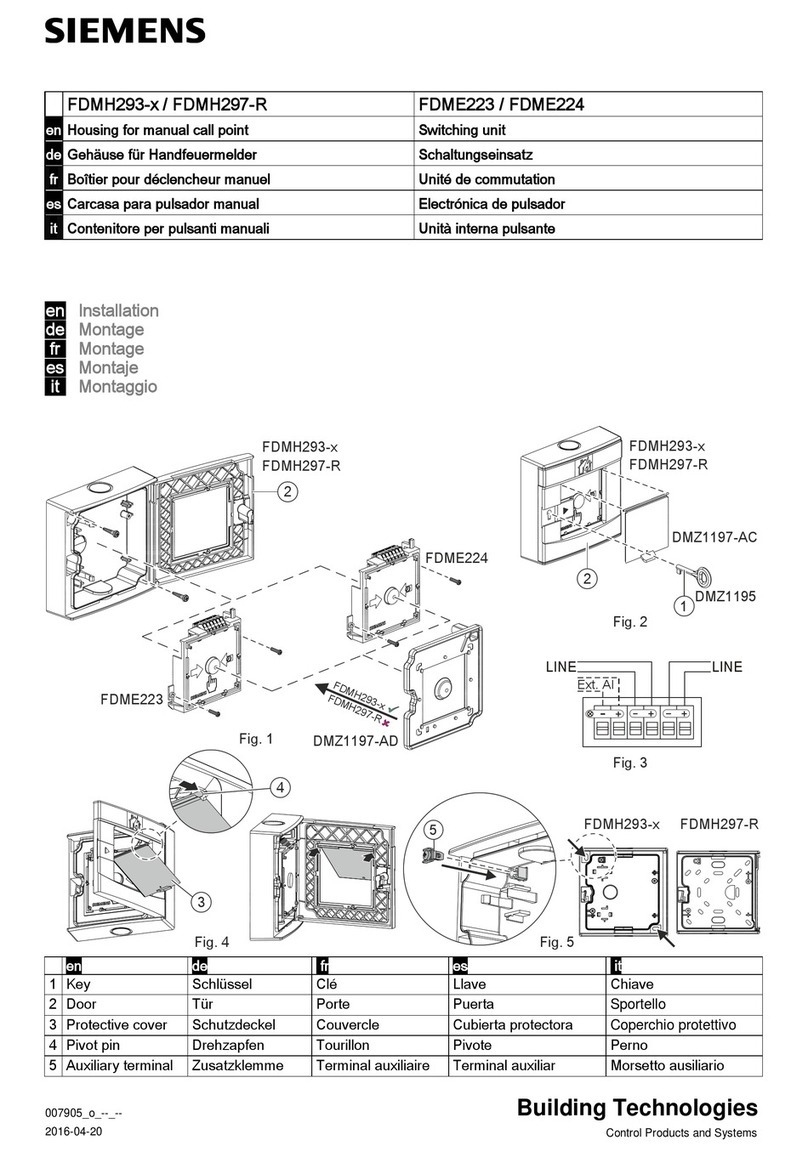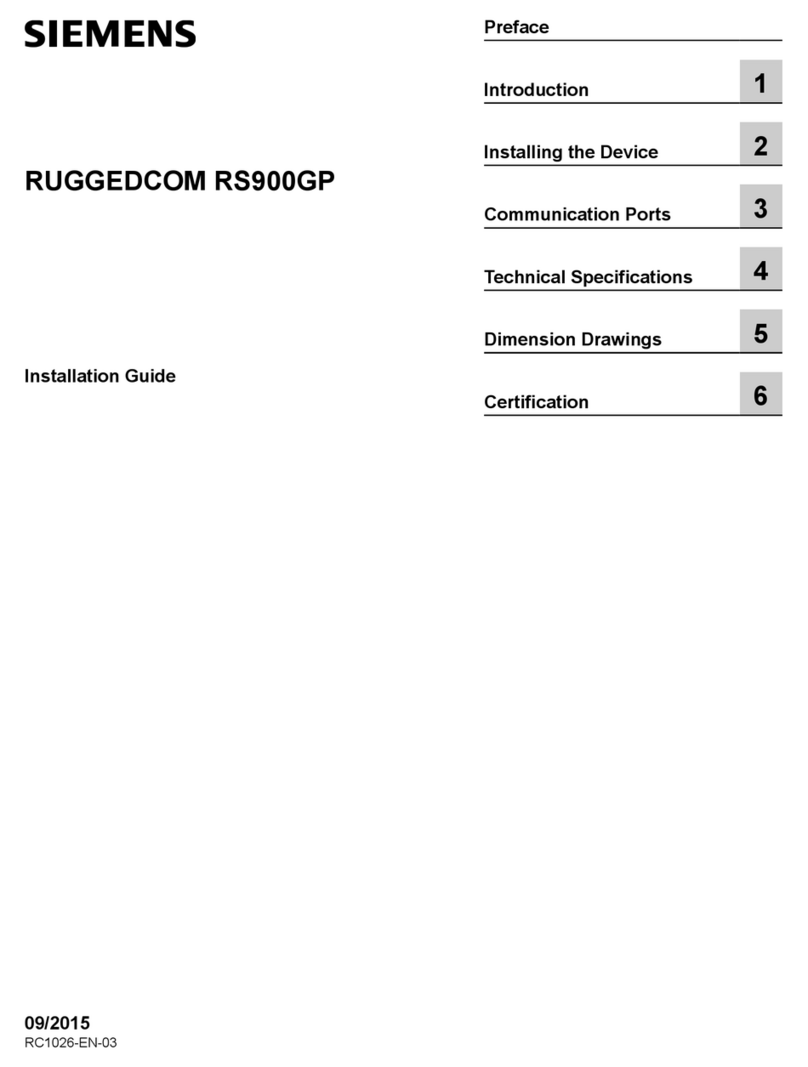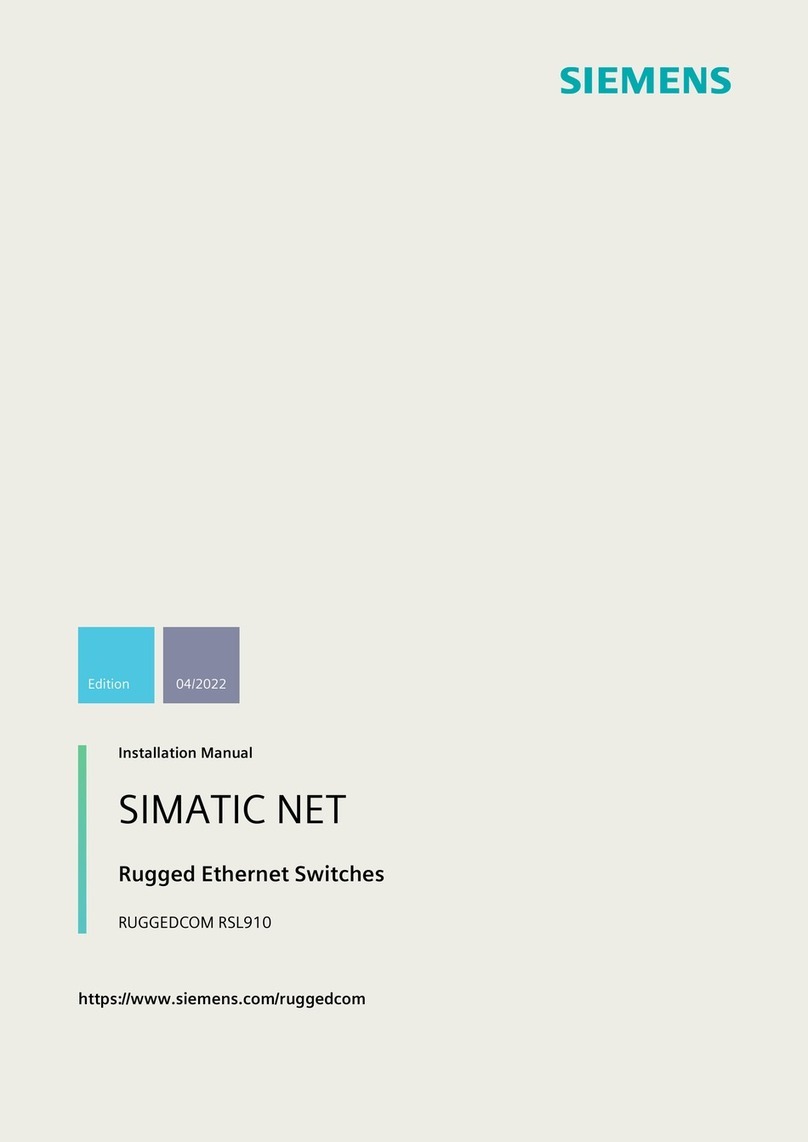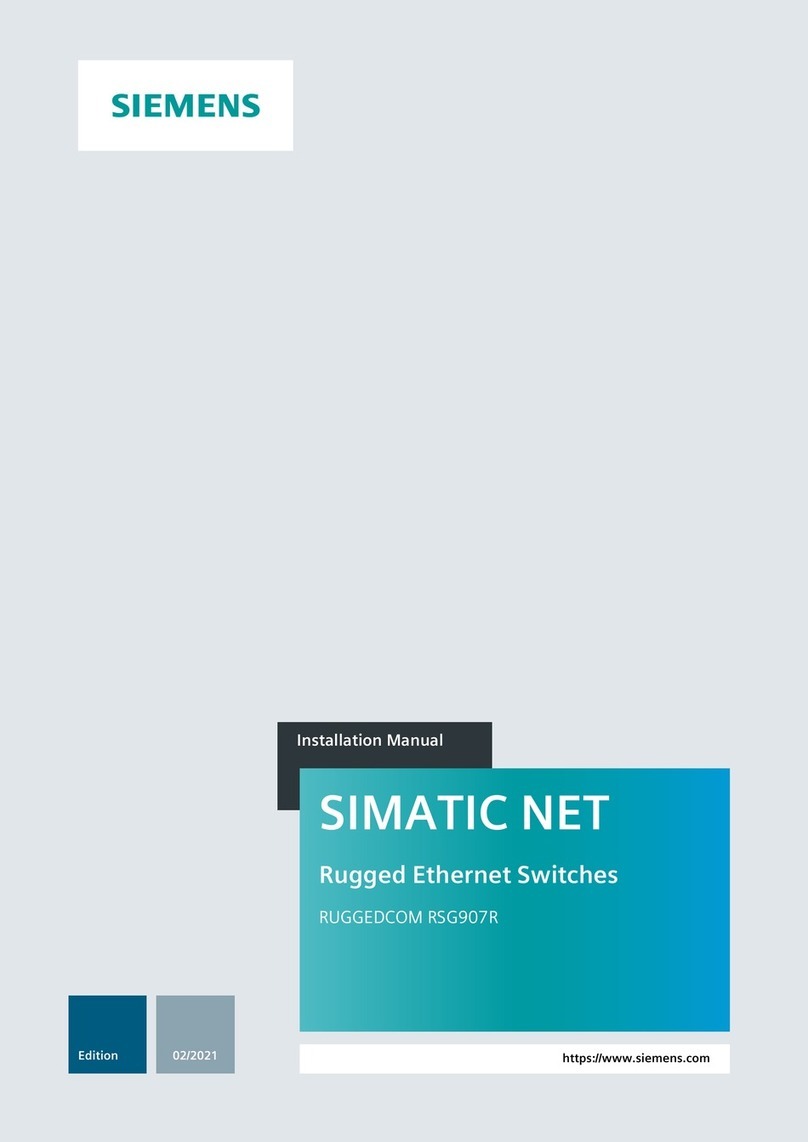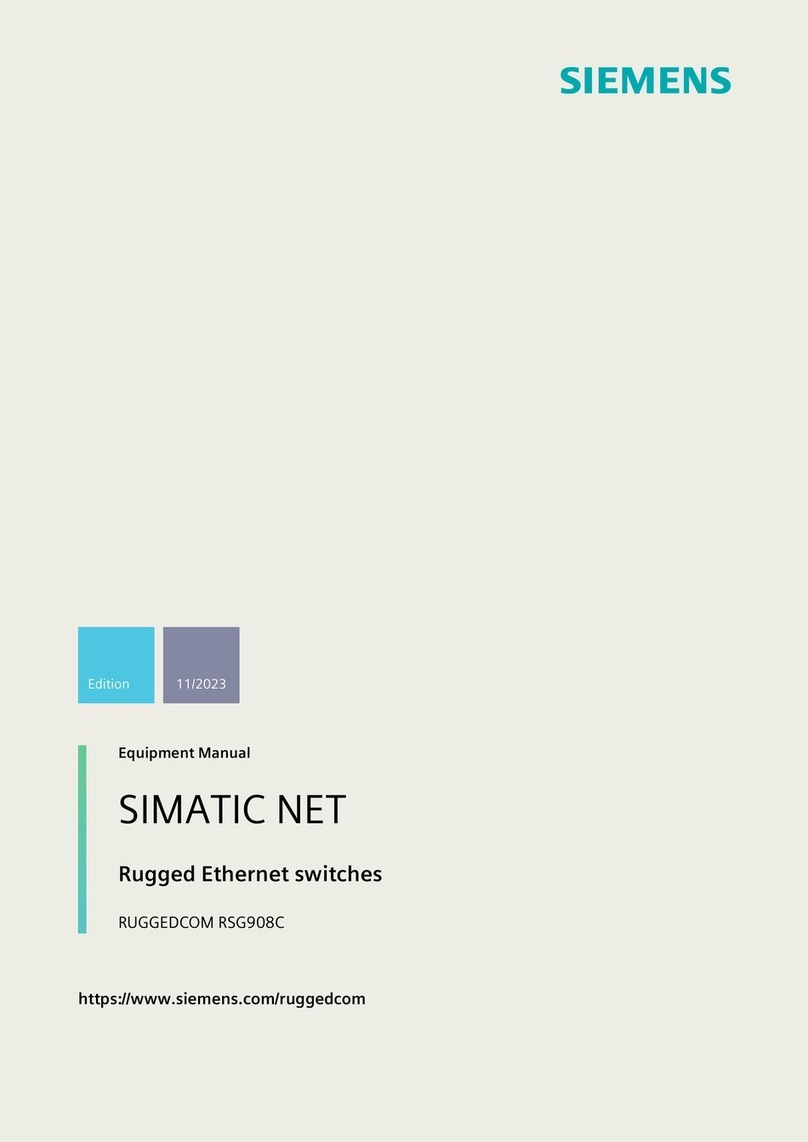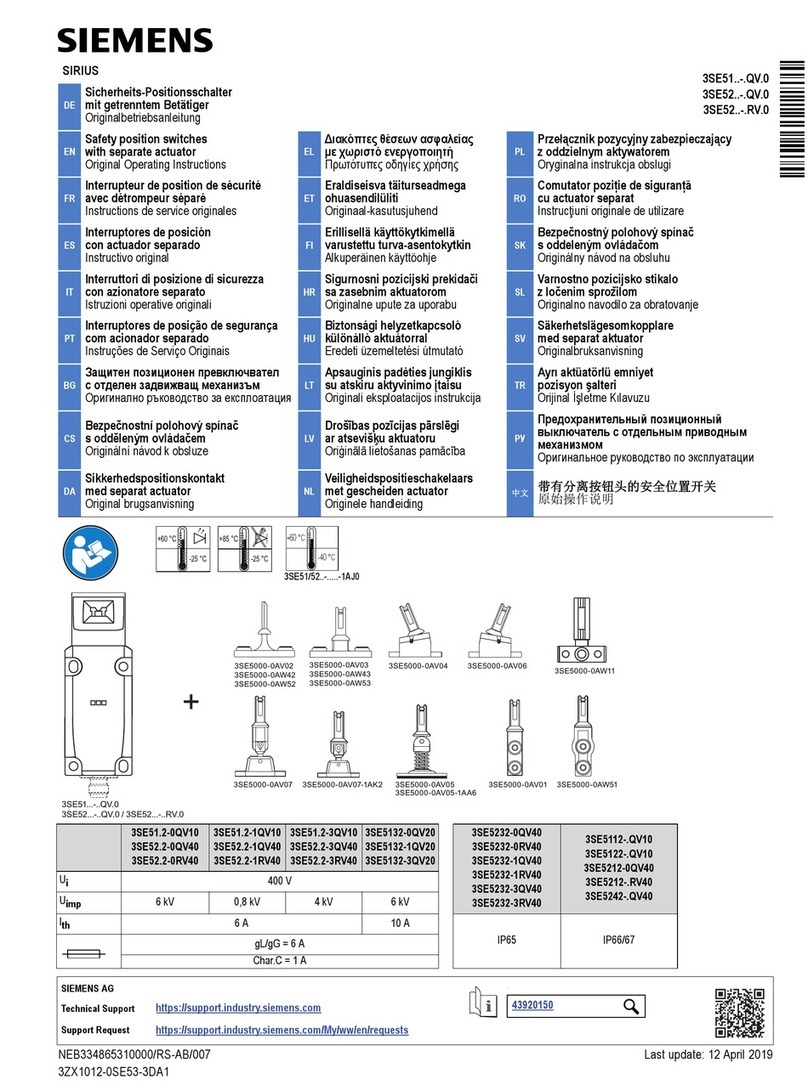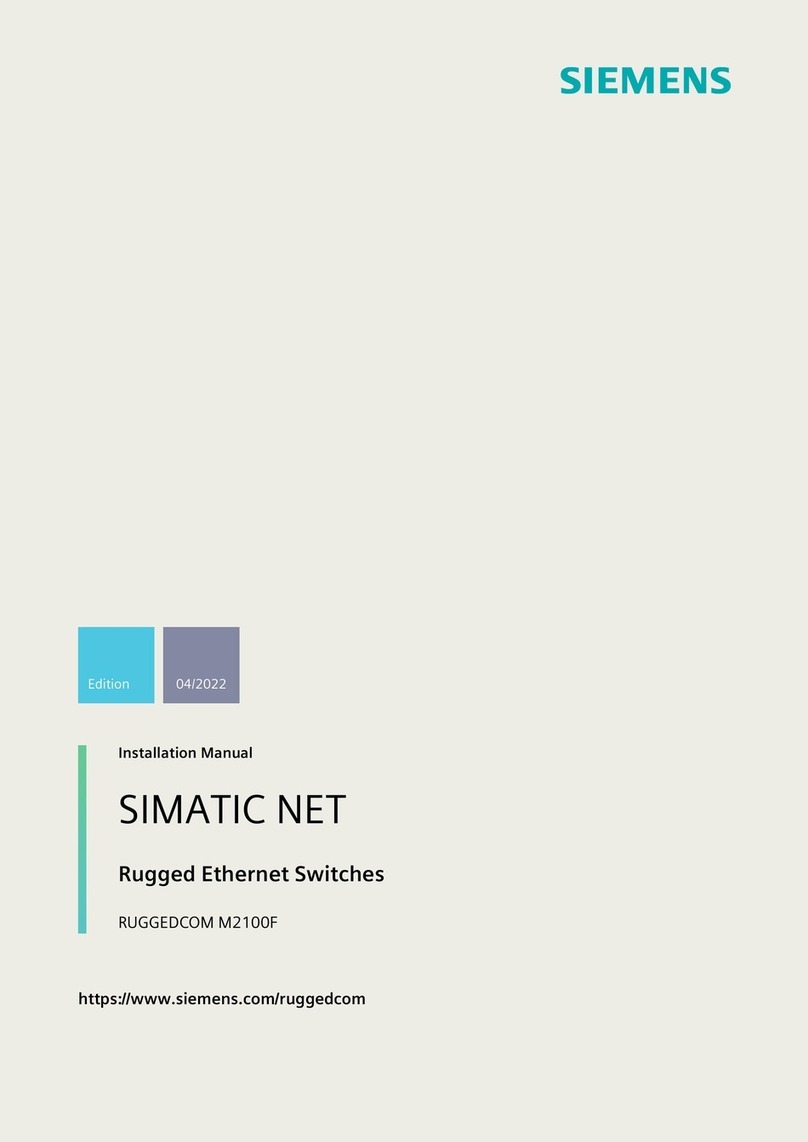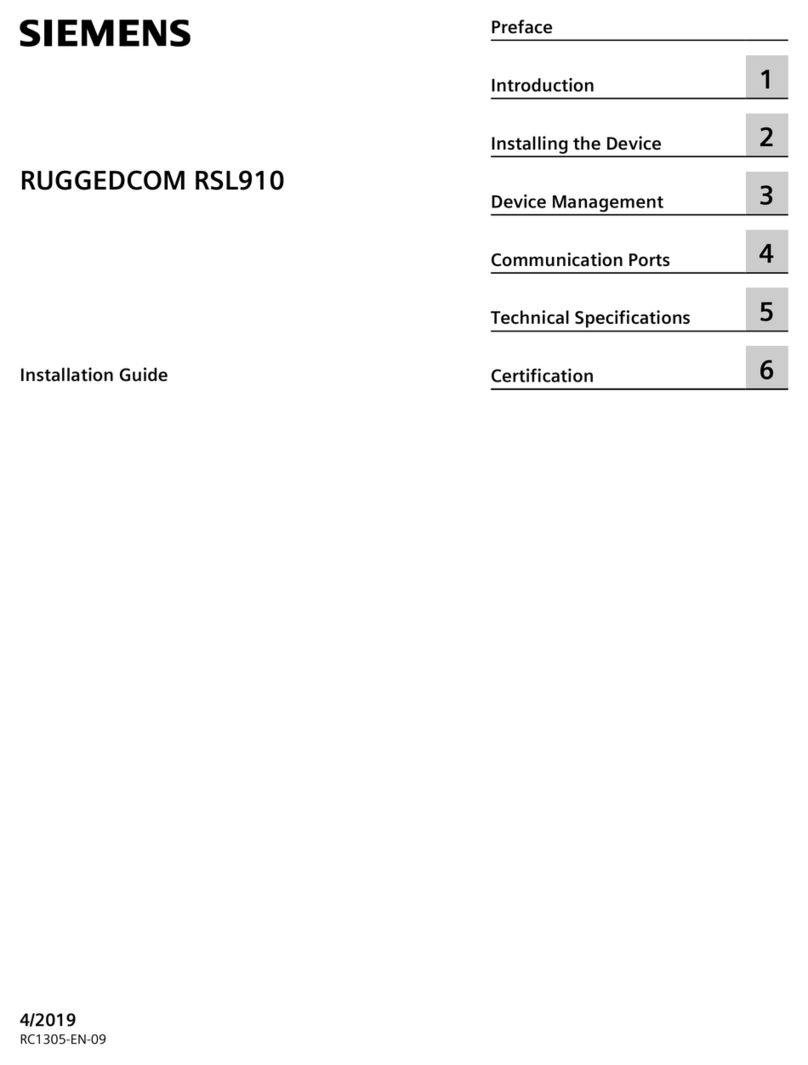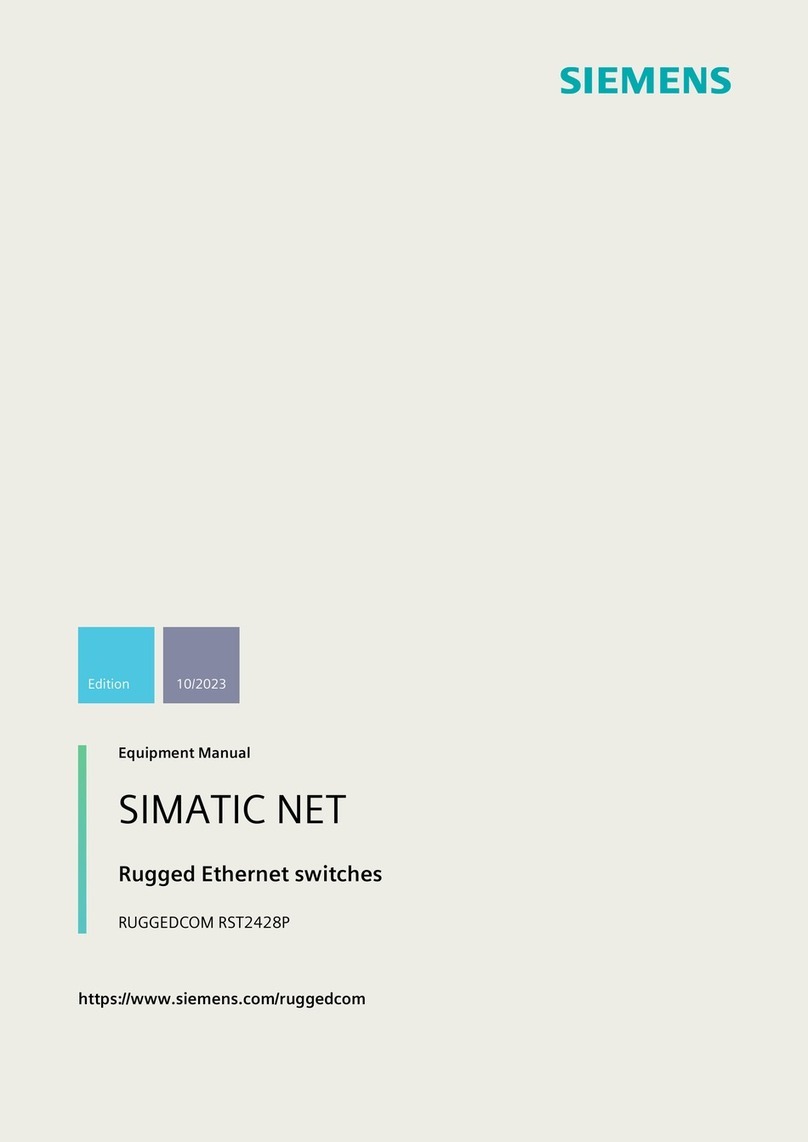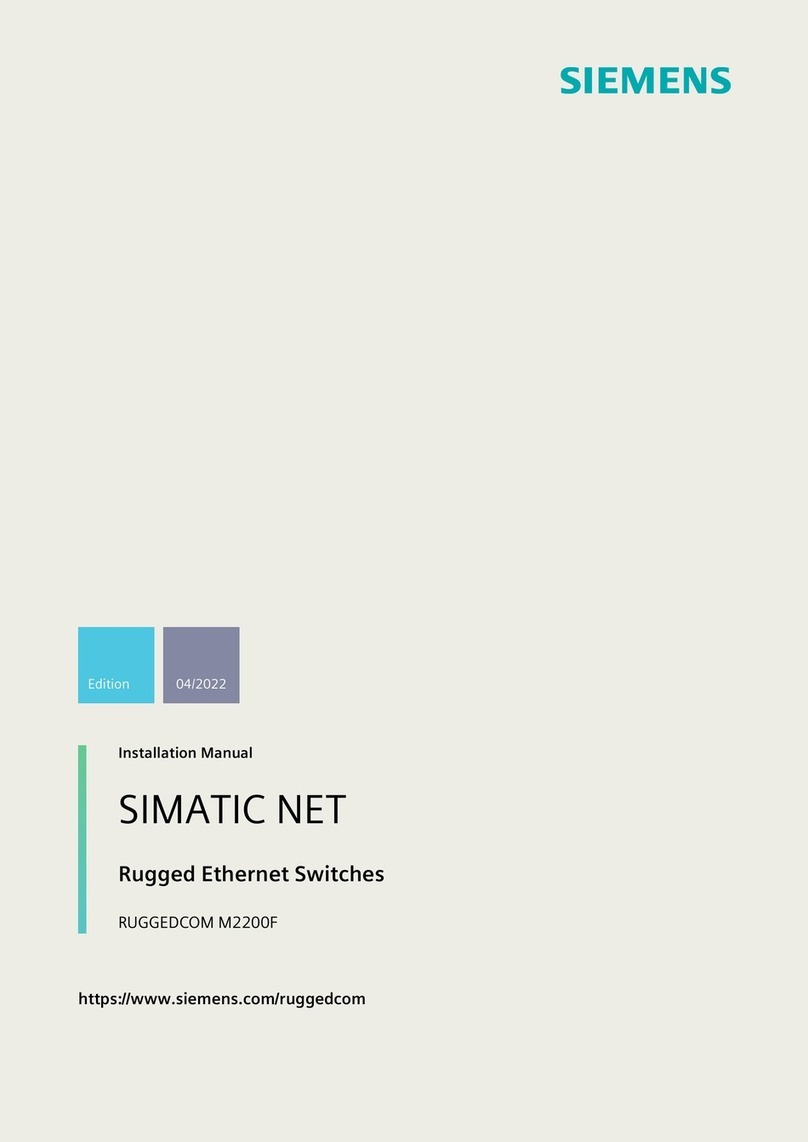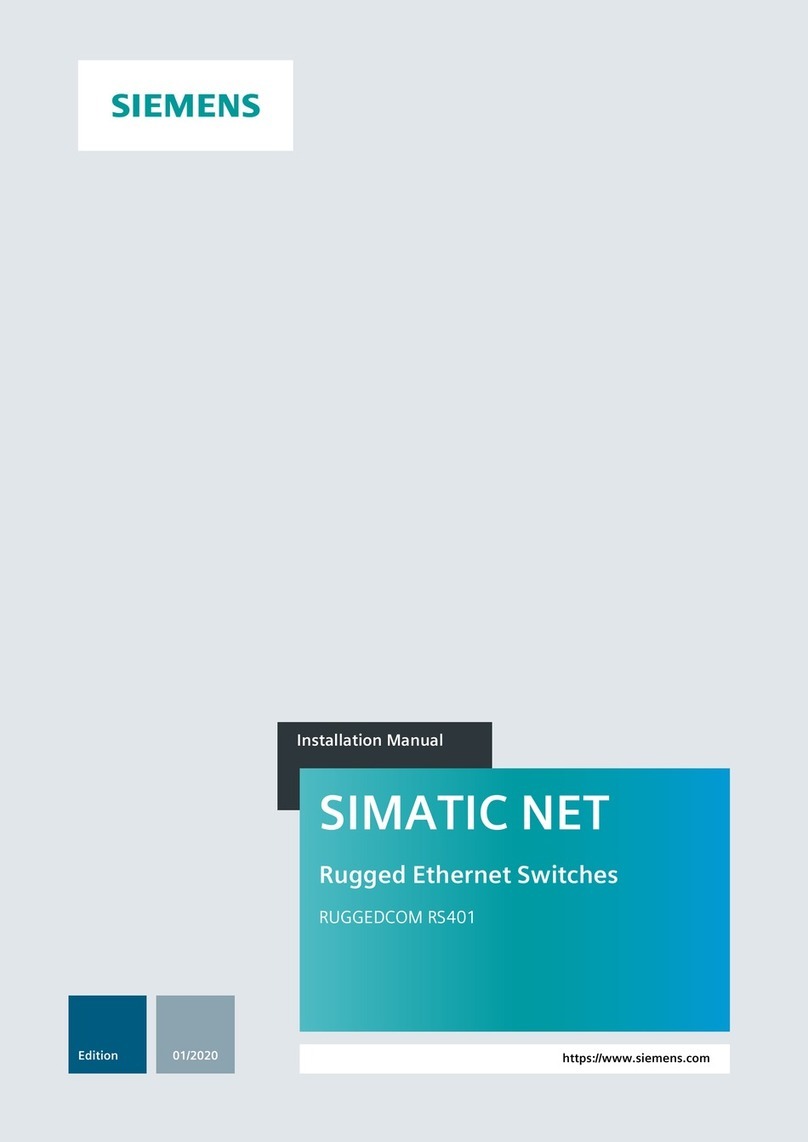813651A00
s
1 / 4
VL 3 Switch / 4 Switch Instructions
Operating Instructions / Operación de Instalación
For use with all SIEMENS – 555
Electronic Trip Units
[ Para Usar Con todas las Unidades de
disparo electronicas SIEMENS – 555 ]
For Use With Frame DG, FG, JG, LG, MG, NG & PG
Para Usar Con Caja Base DG, FG, JG, LG, MG, NG & PG
Use only with Siemens certified Components.
Utilizar únicamente con componentes certificados de Siemens.
A utiliser uniquement avec les composants certifiés Siemens.
Turn off and lock out all power supplying this device before
working on this device.
Replace all covers before power supplying this device is
turned on.
Couper l'alimentation de l'appareil et barrer avant de
travailler.
Remplacez touts les couverts avant que
l'approvisionnement de pouvoir soit alimenté.
Tensión peligrosa.
Puede causar la muerte o lesiones graves. Tension dangereuse.
Danger de mort ou risque de blessures graves.
Hazardous Voltage.
Will cause death or serious injury.
Desenergice totalmente antes de instalar o darle servicio.
Reemplace todas las barreras y cubiertas antes de
energizar el interruptor.
Turn off and lock out all power supplying this device before
working on this device.
Replace all covers before power supplying this device is
turned on.
Couper l'alimentation de l'appareil et barrer avant de
travailler.
Remplacez touts les couverts avant que
l'approvisionnement de pouvoir soit alimenté.
Tensión peligrosa.
Puede causar la muerte o lesiones graves. Tension dangereuse.
Danger de mort ou risque de blessures graves.
Hazardous Voltage.
Will cause death or serious injury.
Desenergice totalmente antes de instalar o darle servicio.
Reemplace todas las barreras y cubiertas antes de
energizar el interruptor.
I.L. No. 813651A00
NOTE - These instructions do not purport to cover all details or variations in equipment, or to provide for every possible
contingency to be met in connection with installation, operation or maintenance. Should further information be desired or
should particular problems arise, which are not covered sufficiently for the purchaser’s purposes, the matter should be
referred to the local Siemens sales office. The contents of this instruction manual shall not become part of or modify any
prior or existing agreement, commitment or relationship. The sales contract contains the entire obligation of Siemens. The
warranty contained in the contract between the parties is the sole warranty of Siemens. Any statements contained herein
do not create new warranties or modify the existing warranty.
Trademarks - Unless otherwise noted, all names identified by ® are registered trademarks of Siemens AG or Siemens
Industry, Inc. The remaining trademarks in this publication may be trademarks whose use by third parties for their own
purposes could violate the rights of the owner.