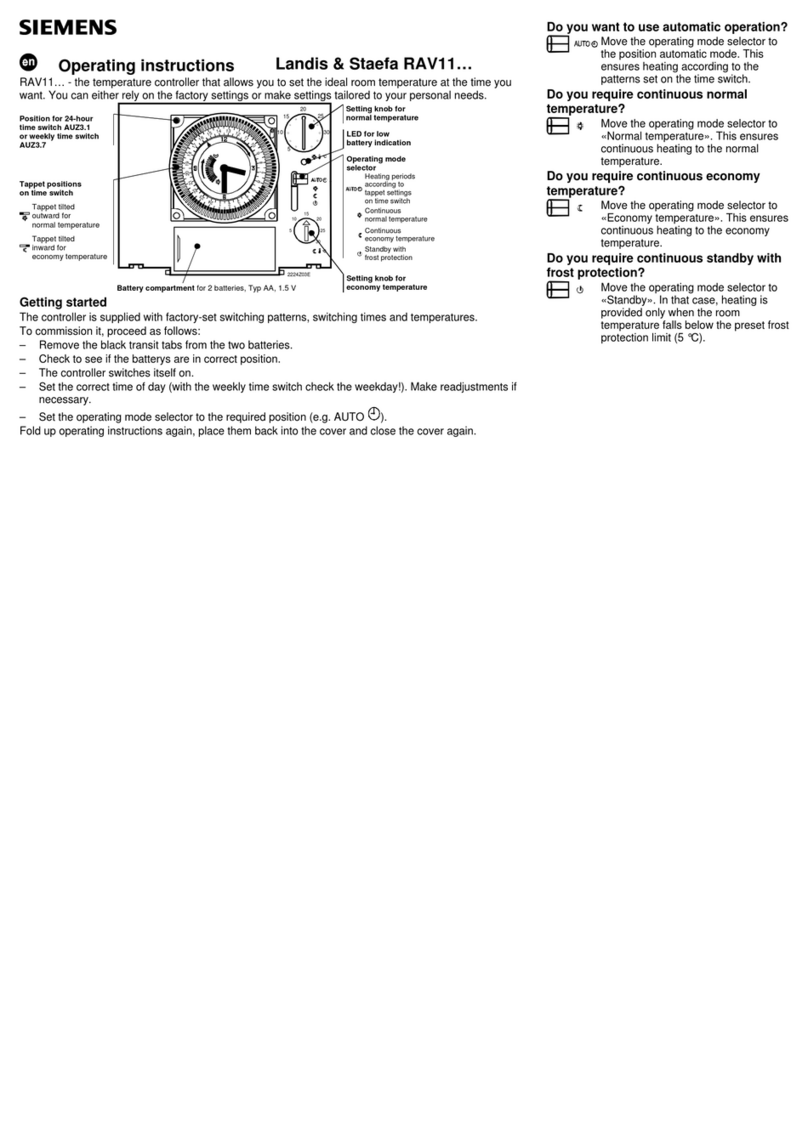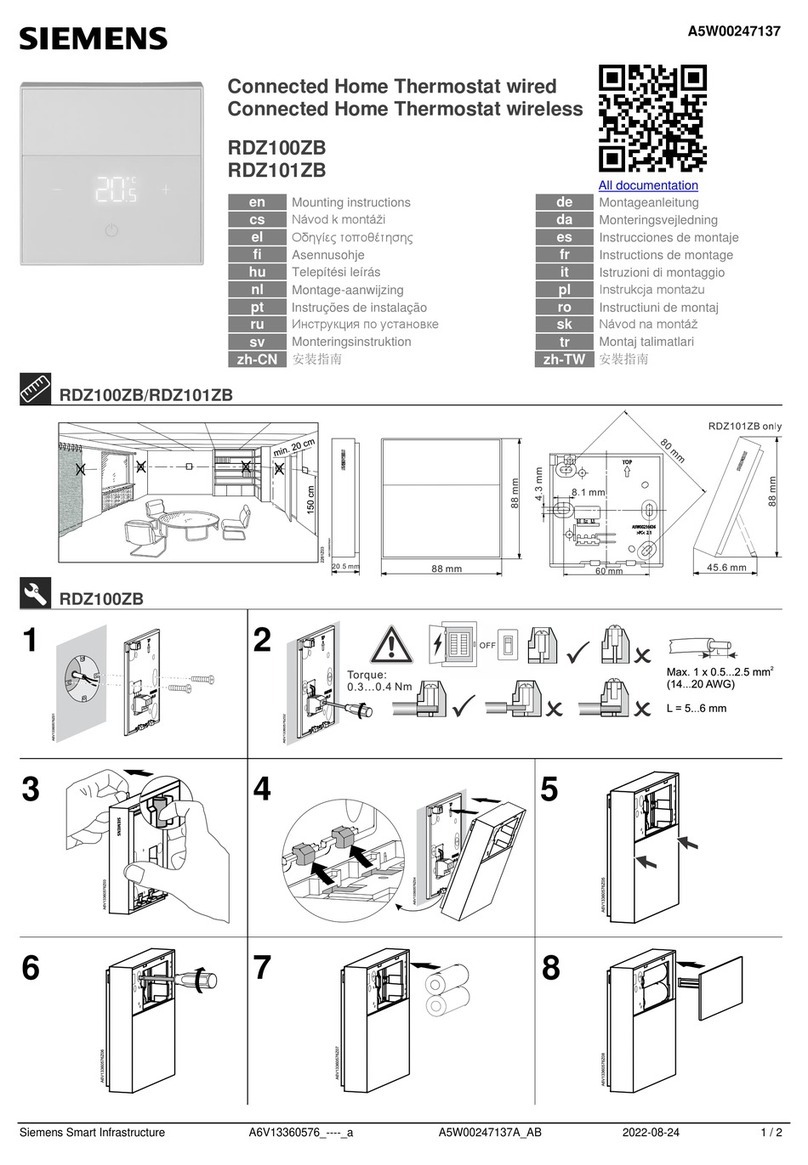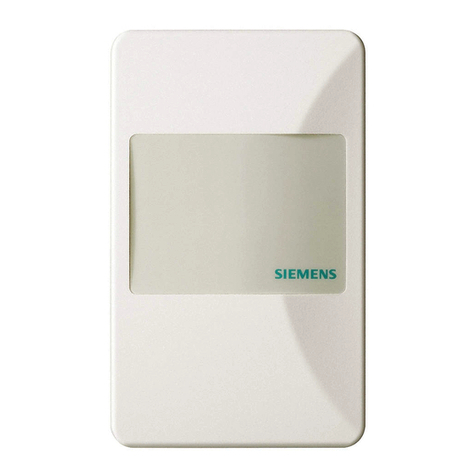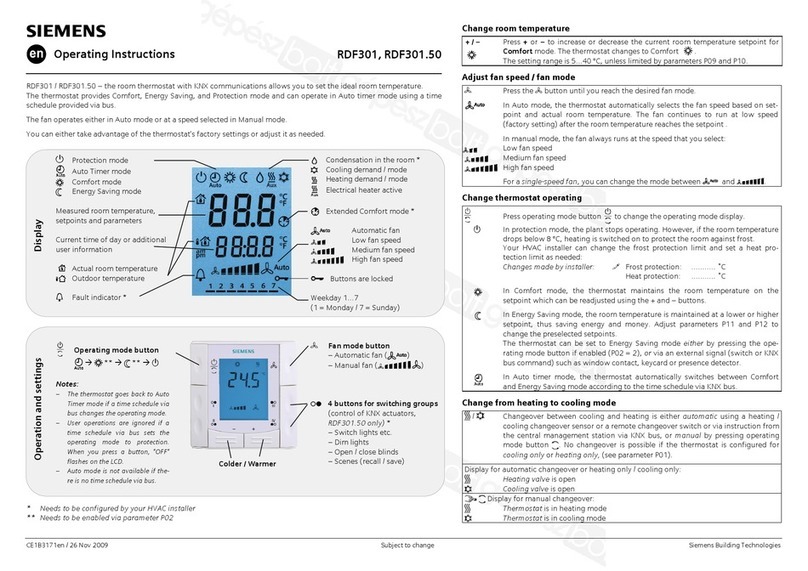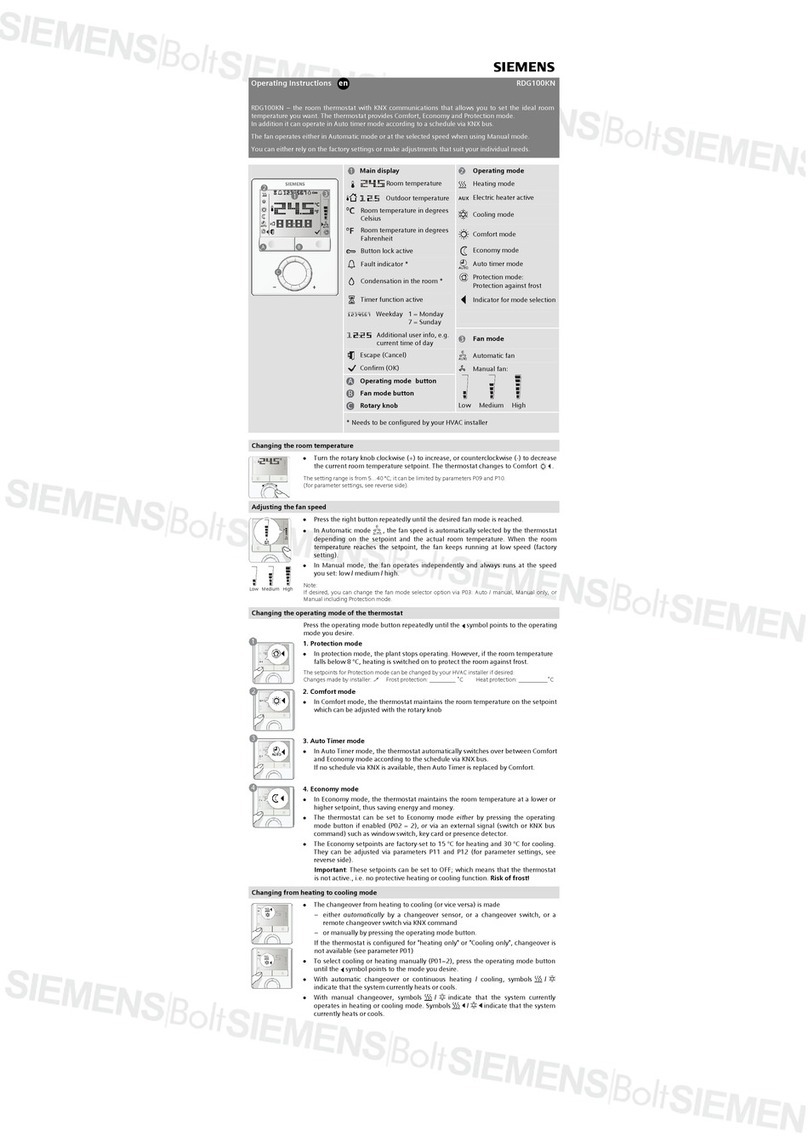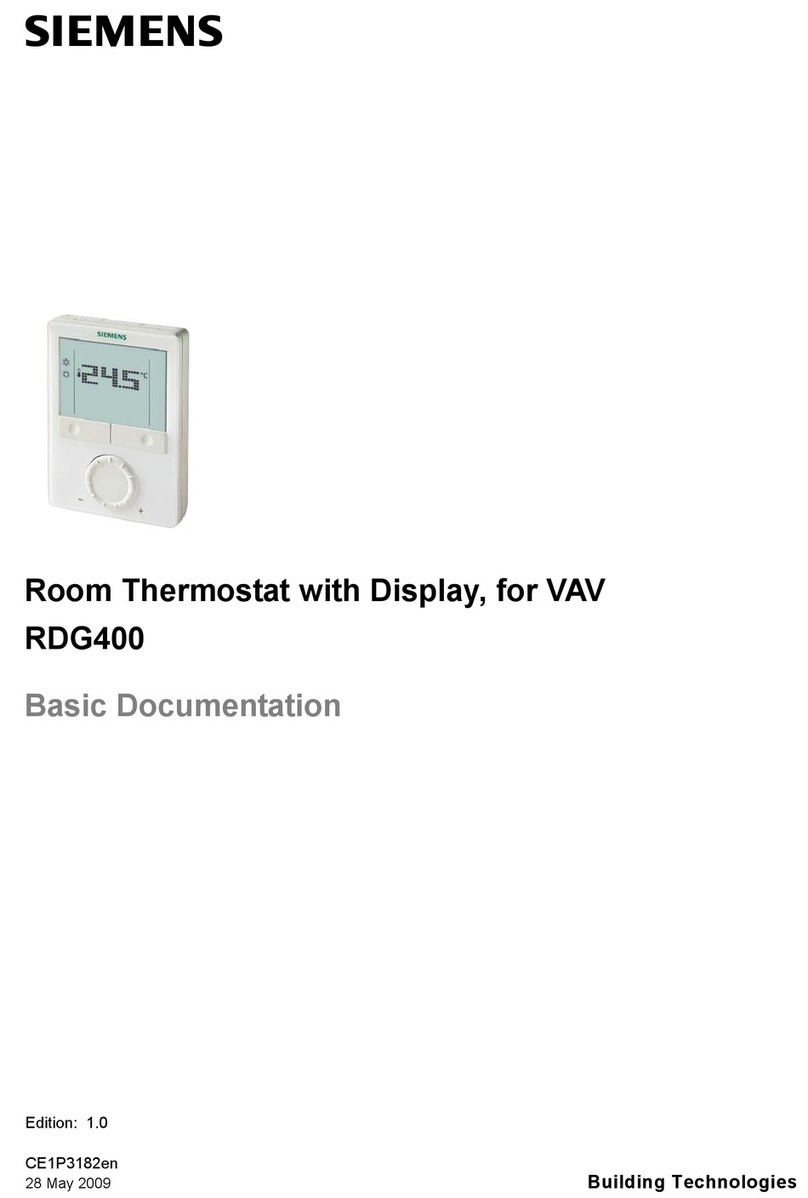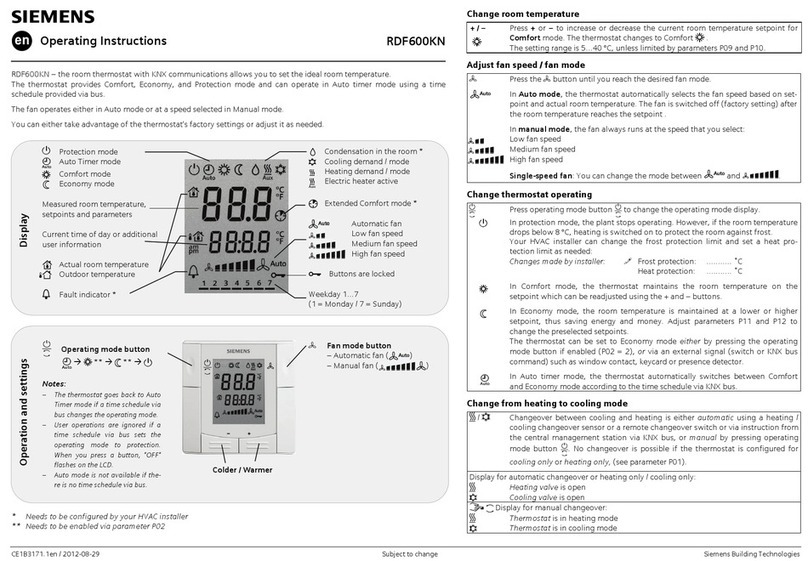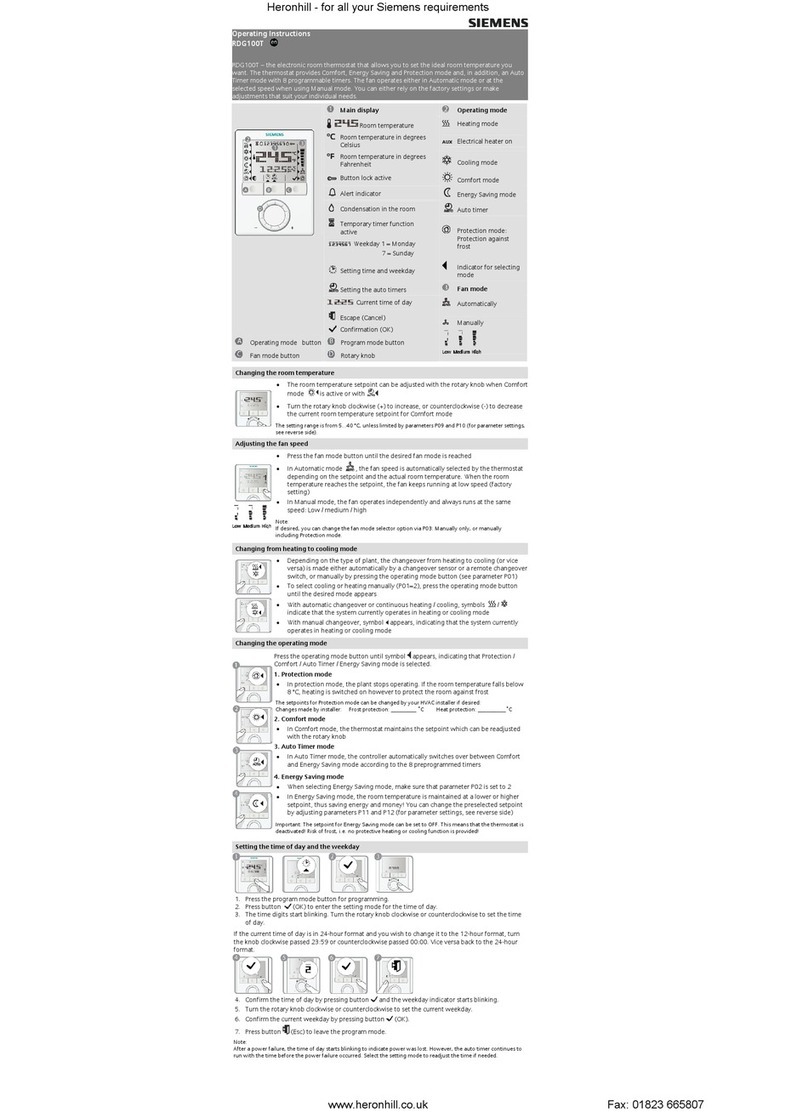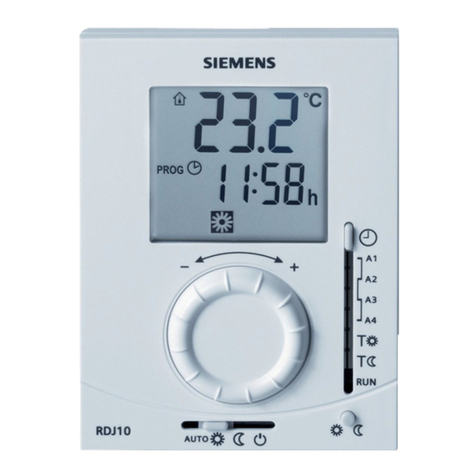2 | 54
Table of Contents
1About this User guide .............................................................................5
1.1 Revision history .......................................................................................... 5
1.2 Reference documents................................................................................. 5
1.3 Before you start .......................................................................................... 5
2Summary...............................................................................................7
2.1 Brief description.......................................................................................... 7
2.2 Inbox items................................................................................................. 7
2.3 Equipment combinations............................................................................. 7
3Mounting and installation.......................................................................10
4Getting started with your thermostat.......................................................13
4.1 Setup wizard..............................................................................................13
4.2 Thermostat display overview......................................................................14
4.3 Home screen icon overview.......................................................................16
5Presence detection...............................................................................17
5.1 Presence detection using the built-in PIR sensor........................................17
5.2 Approach detection....................................................................................18
6Operating your thermostat from the hardware unit ...................................20
6.1 Temperature control ..................................................................................20
6.2 Operating modes.......................................................................................21
6.2.1 Operating modes that allow for manual switchover......................21
6.2.2 Operating modes in a scheduler..................................................22
6.3 WLAN connection......................................................................................22
6.4 Screen lock protection ...............................................................................24
6.4.1 Locking the home screen ............................................................24
6.4.2 Creating an administrator password............................................24
6.5 Turning on/off the supply of domestic hot water .........................................25
6.6 Basic settings ............................................................................................25
6.6.1 Turning on/off the touch sound....................................................26
6.6.2 Changing the display language ...................................................26
6.6.3 Naming a room ...........................................................................26
6.7 Advanced settings .....................................................................................26
6.7.1 Changing a time zone .................................................................27
6.7.2 Managing application settings .....................................................27
6.7.3 Changing system setup...............................................................35
6.7.4 Checking the basic information about your thermostat.................37
6.8 Software updates.......................................................................................37
7Green leaf indication.............................................................................38
8Air quality display .................................................................................39
9Operating the thermostat from the mobile app.........................................40
9.1 Downloading the app .................................................................................40
9.2 Account creation and pairing......................................................................40