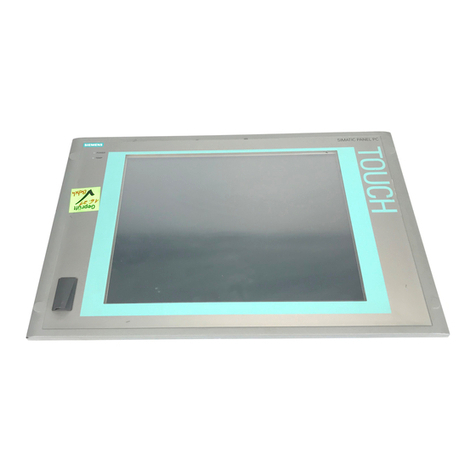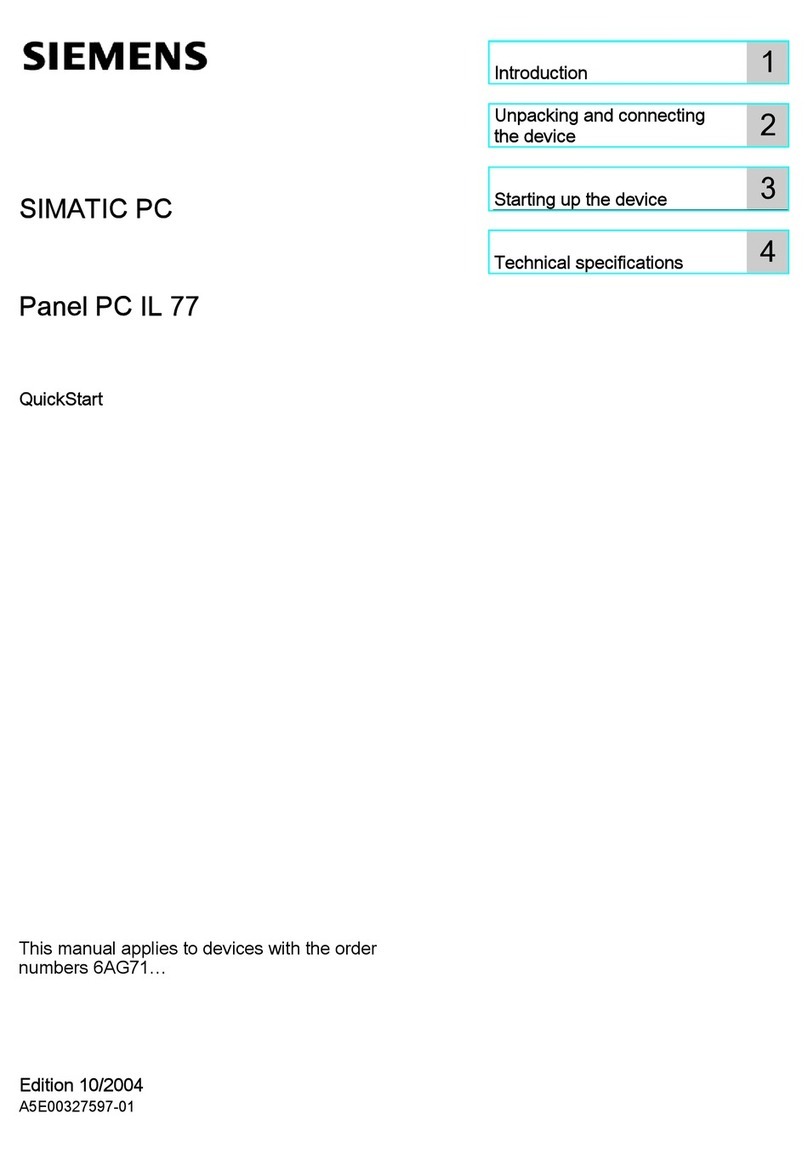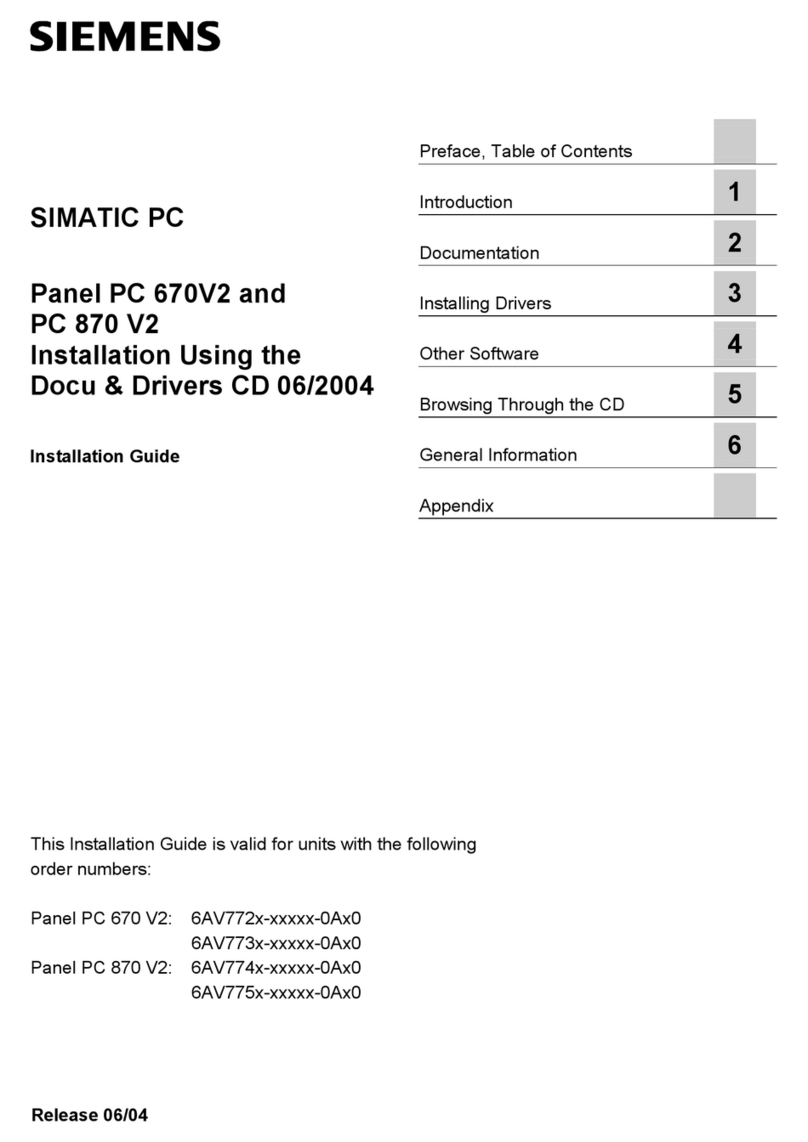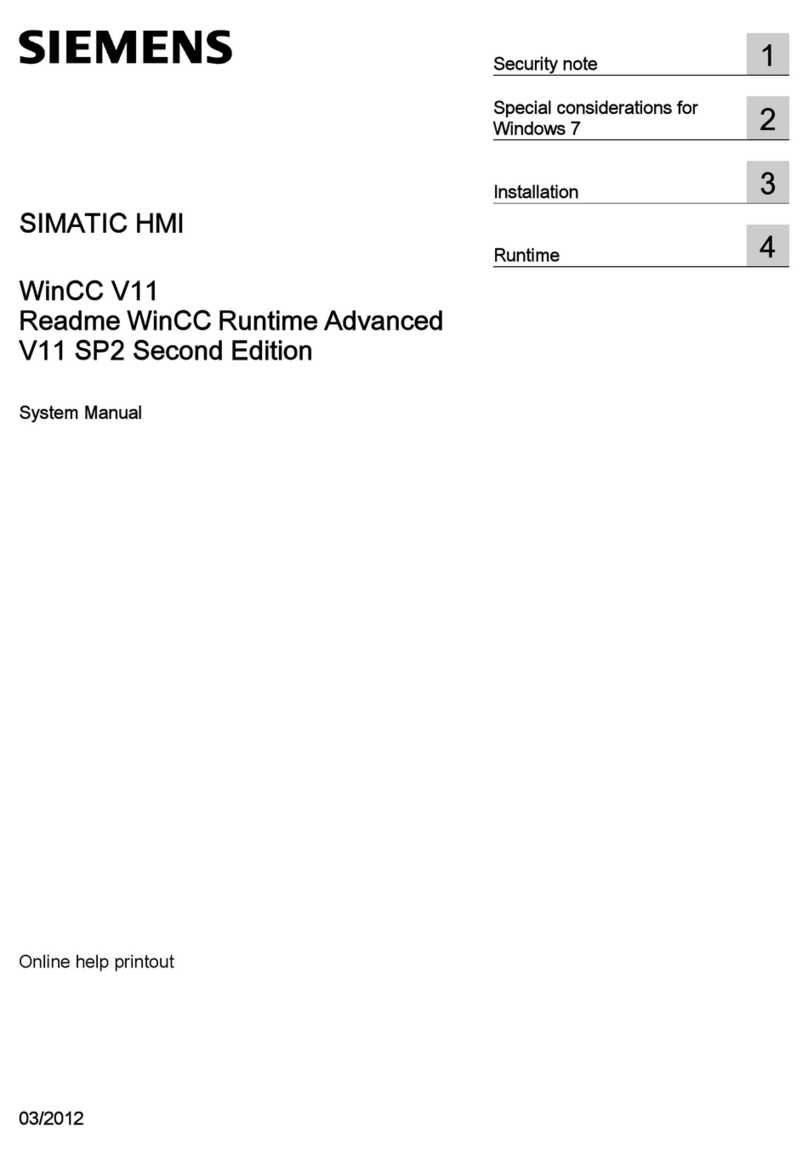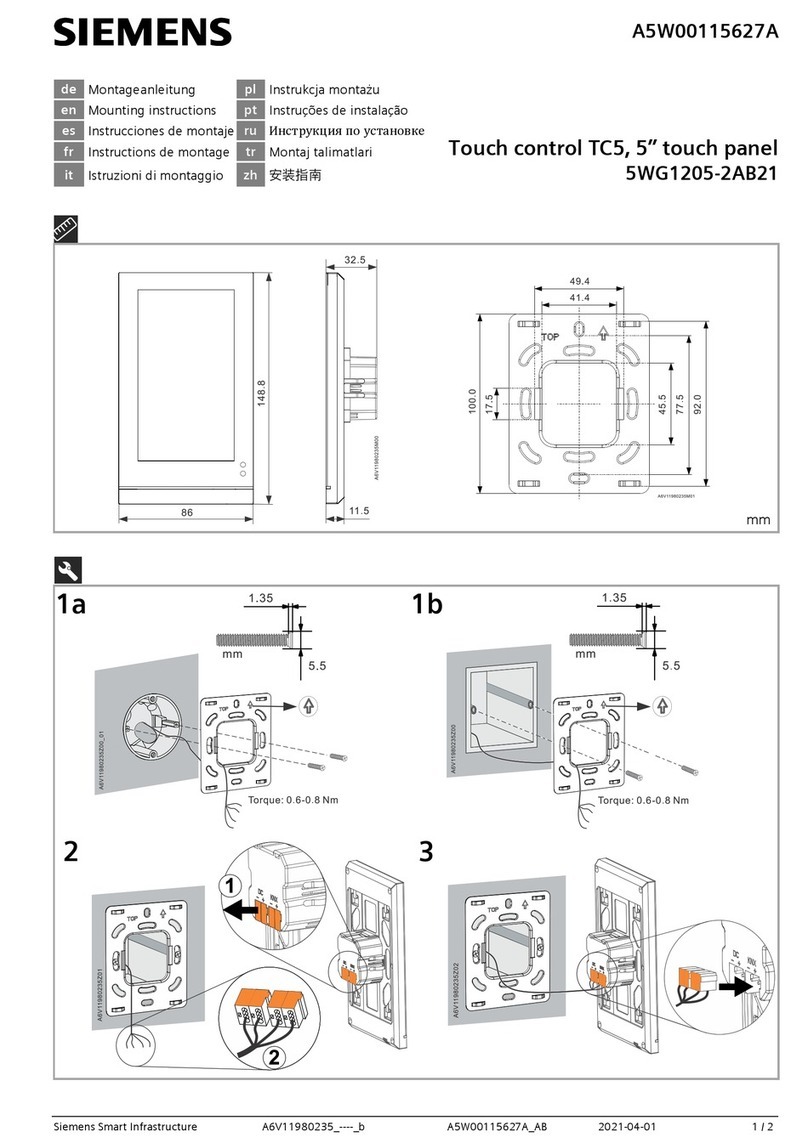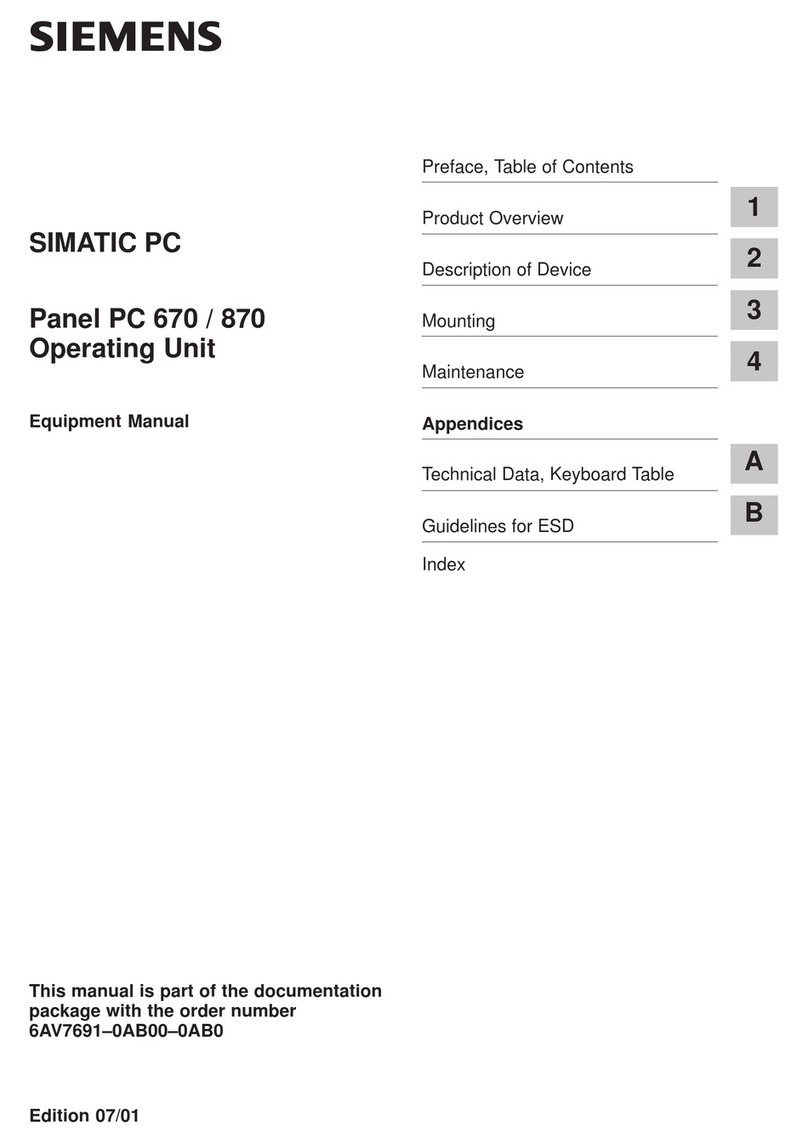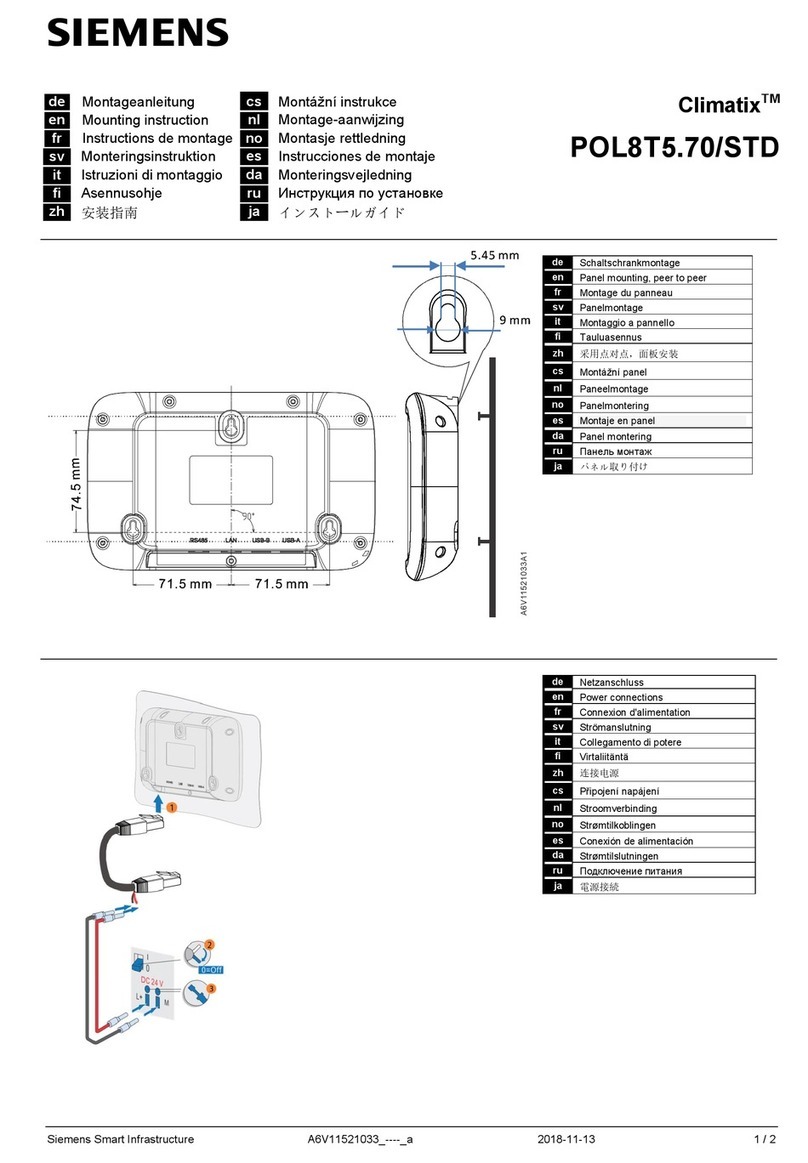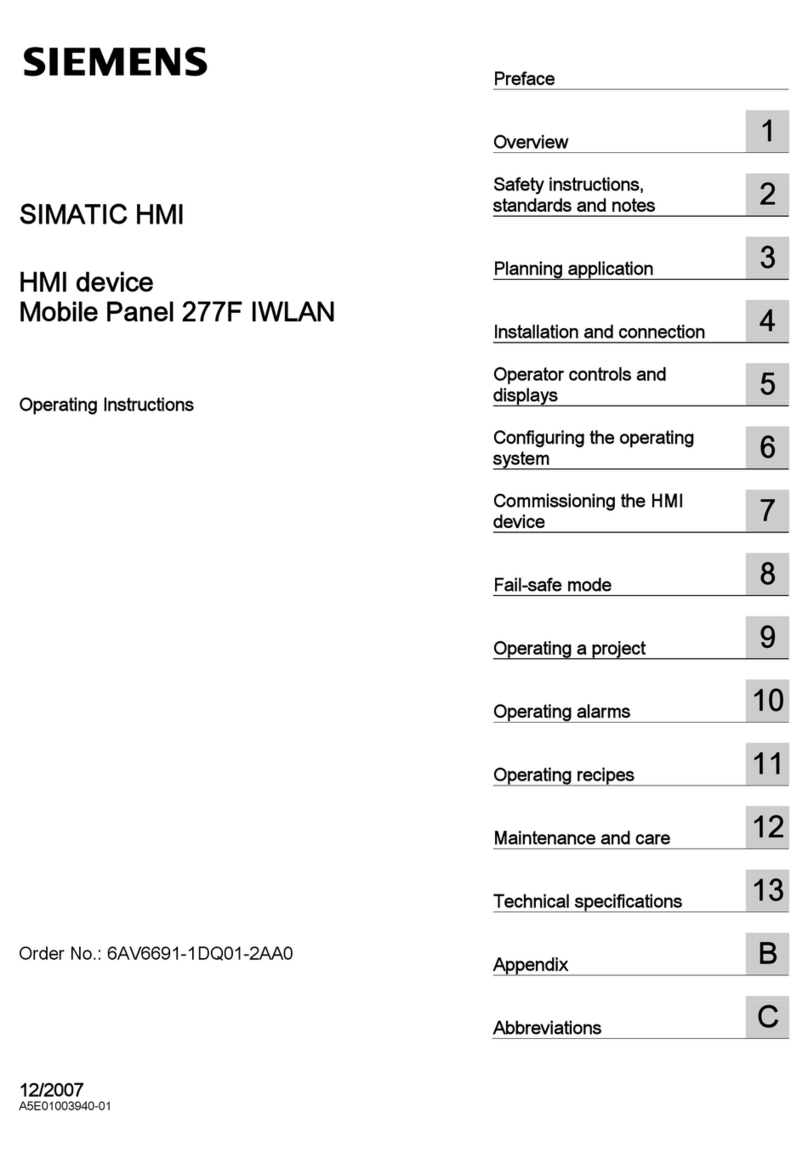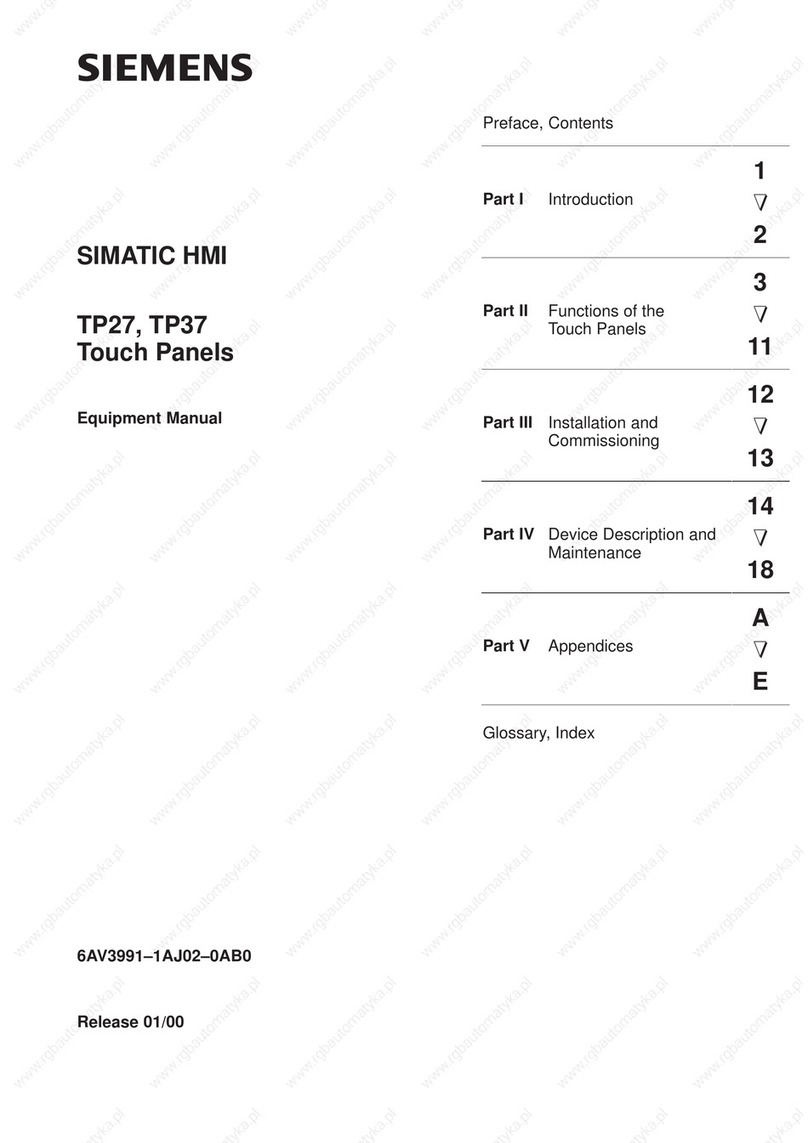Table of contents
SIMATIC Panel PC 677
Operating instructions, Release 07/2006, A5E00877769-01 v
11 Functions.............................................................................................................................................. 11-1
11.1 Overview .................................................................................................................................. 11-1
11.2 Safecard on Motherboard (SOM)............................................................................................. 11-2
11.3 Temperature monitoring........................................................................................................... 11-4
11.4 Watchdog (WD)........................................................................................................................ 11-5
11.5 Fan monitoring ......................................................................................................................... 11-6
12 Maintenance and service...................................................................................................................... 12-1
12.1 Servicing .................................................................................................................................. 12-1
12.2 Maintenance and care of devices with stainless steel front..................................................... 12-3
12.3 Chemical resistance of stainless steel fronts........................................................................... 12-5
12.4 Handling of stainless steel surfaces ........................................................................................ 12-6
12.5 Spare parts............................................................................................................................... 12-7
12.6 Separating the control unit from the computer unit.................................................................. 12-8
12.7 Removing and installing hardware components.................................................................... 12-12
12.7.1 Repairs................................................................................................................................... 12-12
12.7.2 Open the device..................................................................................................................... 12-13
12.7.3 Removing/Installing Memory Module..................................................................................... 12-15
12.7.4 PCI cards ............................................................................................................................... 12-18
12.7.4.1 Notes on the modules ............................................................................................................ 12-18
12.7.4.2 Installing / removing expansion modules............................................................................... 12-19
12.7.5 Drives ..................................................................................................................................... 12-21
12.7.5.1 Options of installing disk drives.............................................................................................. 12-21
12.7.5.2 Installing/removing a drive bay module ................................................................................. 12-23
12.7.5.3 Installing and removing DVD-ROM/CD-RW drives................................................................ 12-24
12.7.5.4 Installing / removing hard disks.............................................................................................. 12-25
12.7.6 Installing/removing a Compact Flash card............................................................................. 12-26
12.7.7 Replacing the backup battery ................................................................................................ 12-30
12.7.8 Removing/Installing the Power Supply .................................................................................. 12-34
12.7.9 Installing / removing the bus board........................................................................................ 12-36
12.7.10 Installing / removing the motherboard ................................................................................... 12-38
12.7.11 Installing / removing the equipment fan ................................................................................. 12-40
12.7.12 Installing / removing the power supply fan............................................................................. 12-42
12.7.13 Installing / removing the processor ........................................................................................ 12-44
12.8 Installing the software ............................................................................................................ 12-47
12.8.1 General installation procedure............................................................................................... 12-47
12.8.2 Setting up the partitions for Windows operating systems...................................................... 12-48
12.8.3 Compatibility of the Restore DVD .......................................................................................... 12-50
12.8.4 Restoring the factory state of the software using the Restore DVD ...................................... 12-51
12.8.5 Installing Microsoft Windows operating systems ................................................................... 12-53
12.8.5.1 Operating system not installed............................................................................................... 12-53
12.8.5.2 Booting from the Recovery CD .............................................................................................. 12-54
12.8.5.3 Installing the Microsoft Windows operating system (not for RAID)........................................ 12-55
12.8.5.4 Installing the Microsoft Windows operating system (for RAID).............................................. 12-56
12.8.6 Installing individual drivers..................................................................................................... 12-58
12.8.7 Operation of two hard disks ................................................................................................... 12-59
12.8.7.1 2 HDD system........................................................................................................................ 12-60
12.8.7.2 RAID system .......................................................................................................................... 12-61
12.8.8 Installing burner and DVD software ....................................................................................... 12-65
12.8.9 Backing up the hard disk........................................................................................................ 12-66