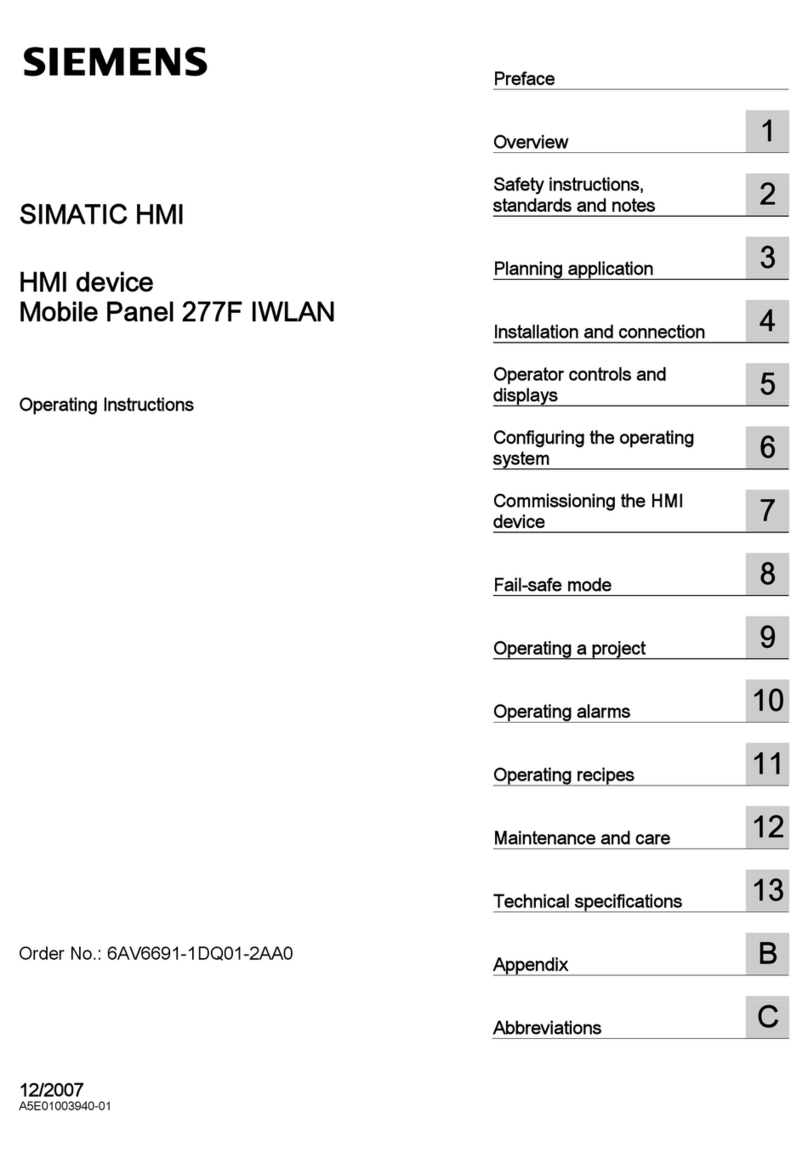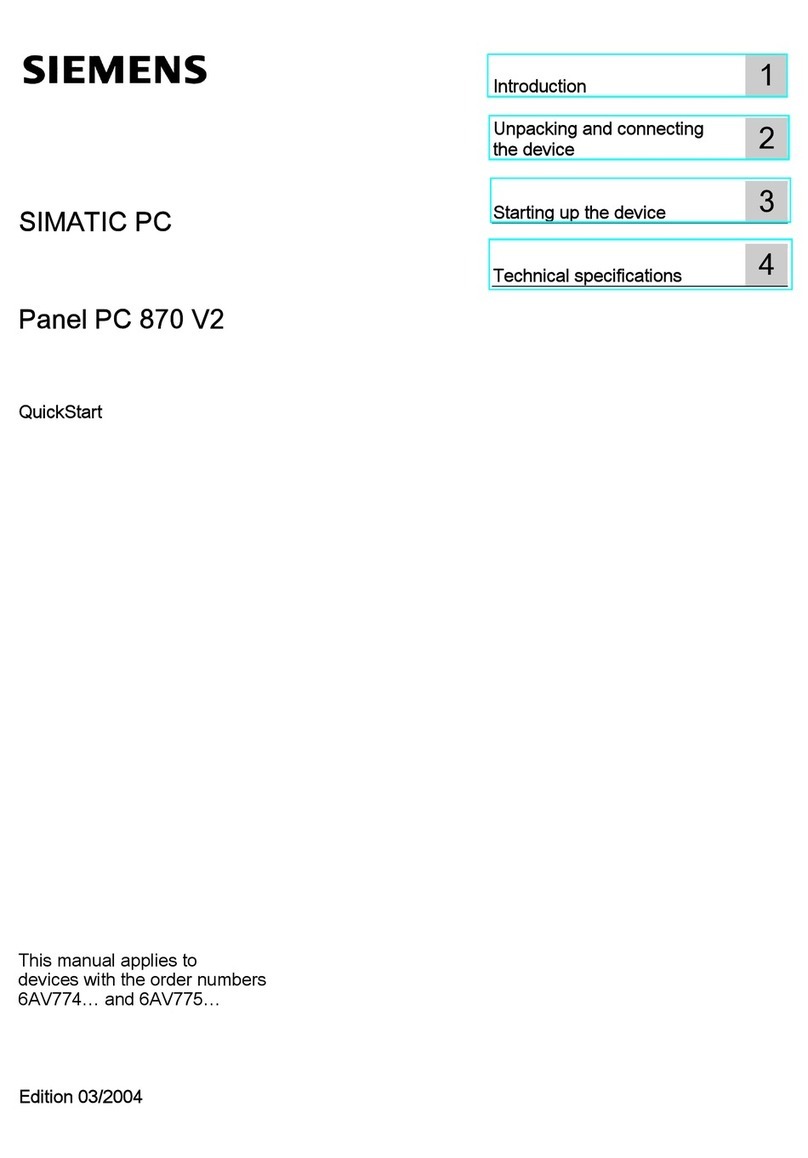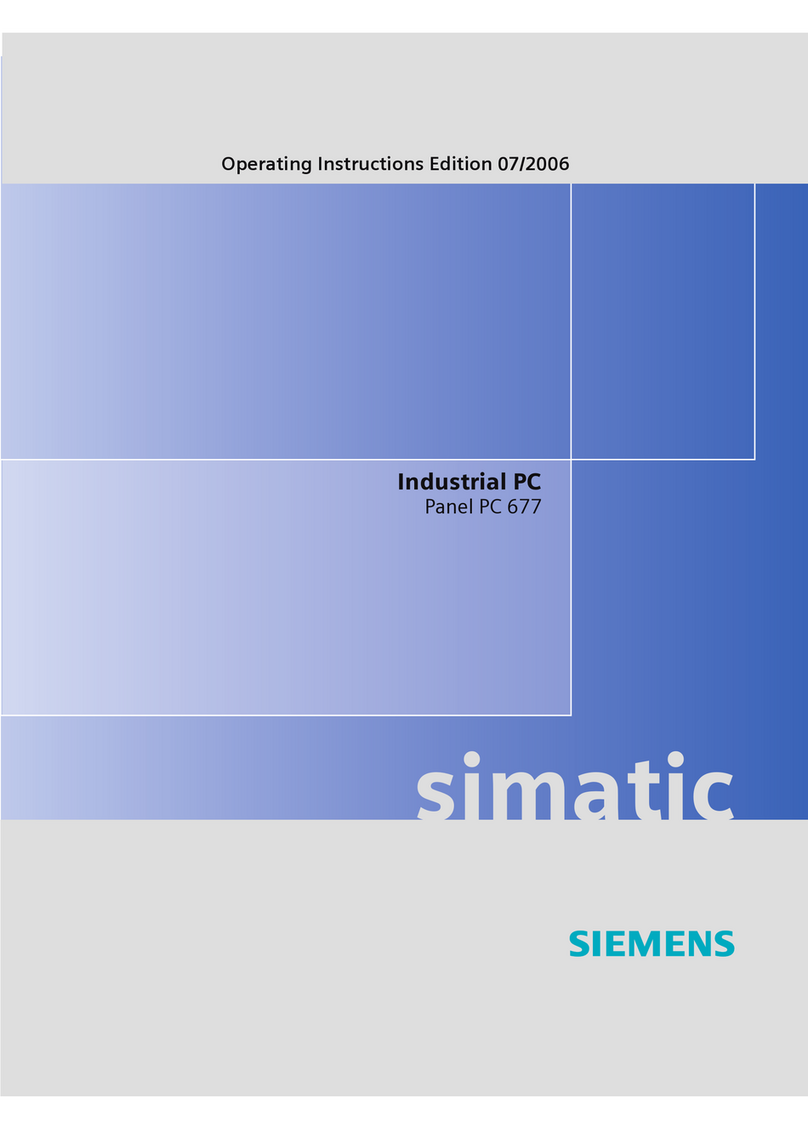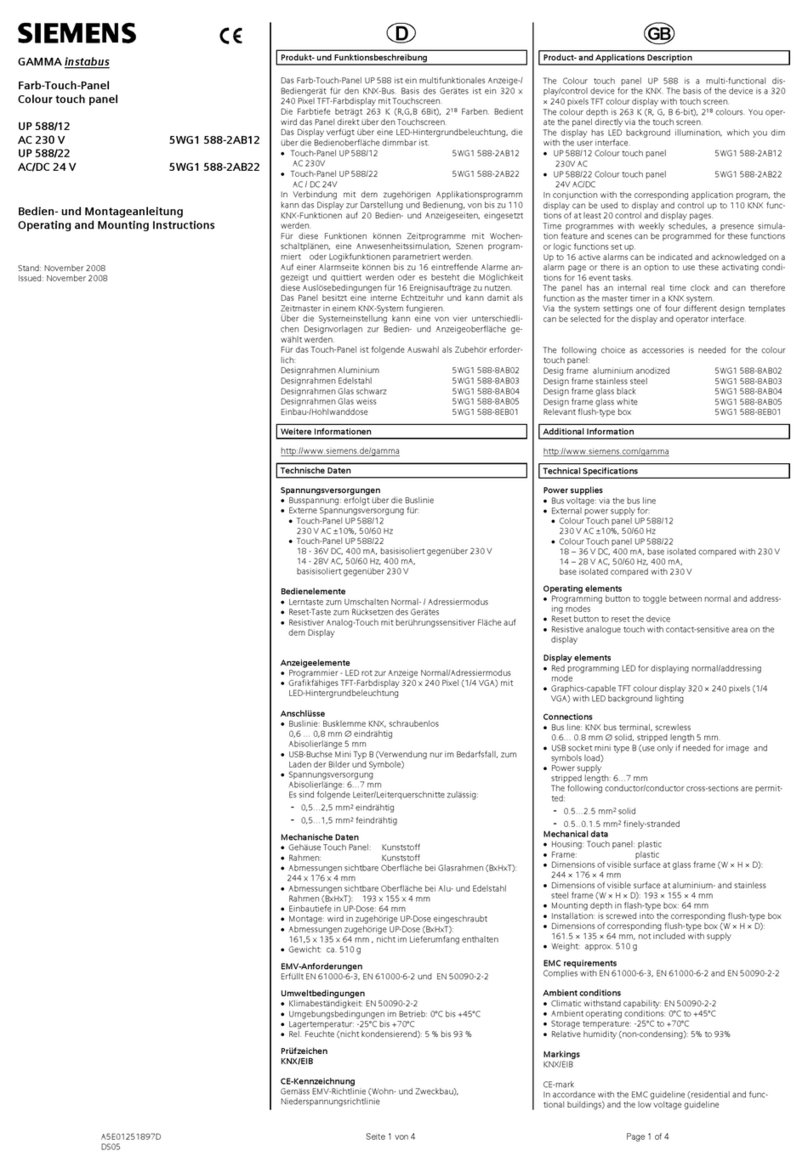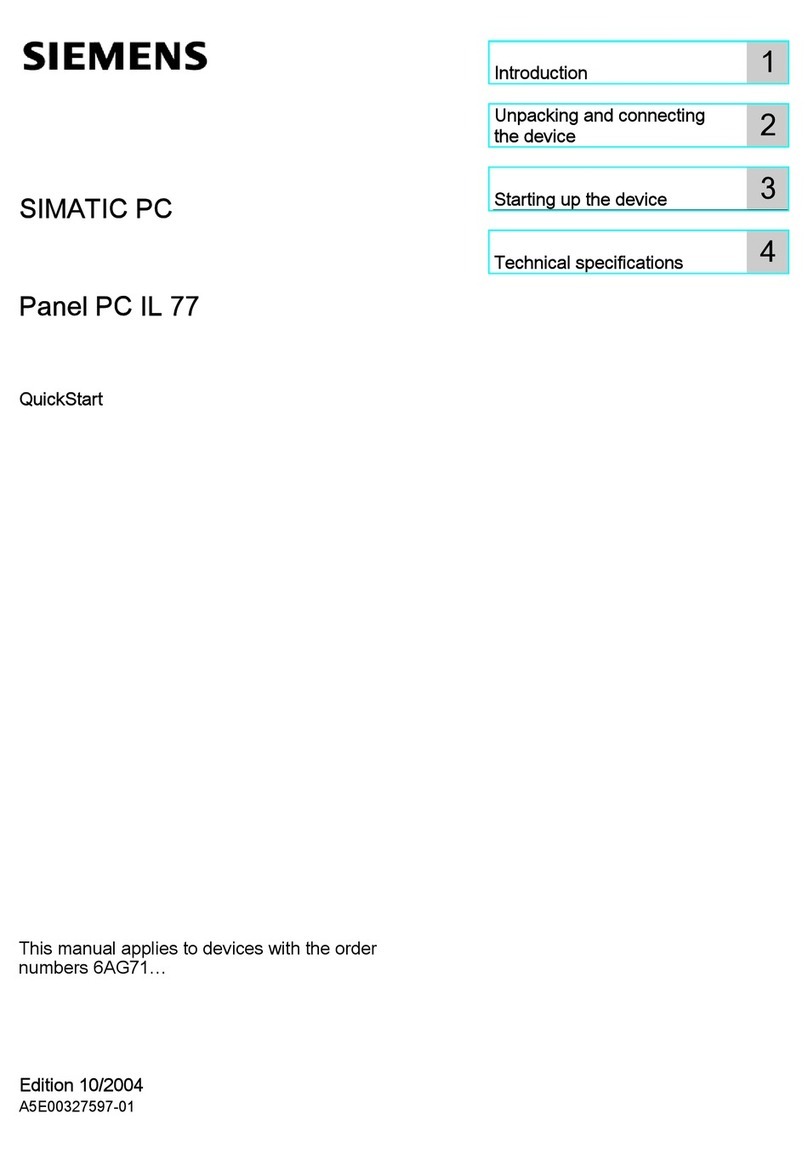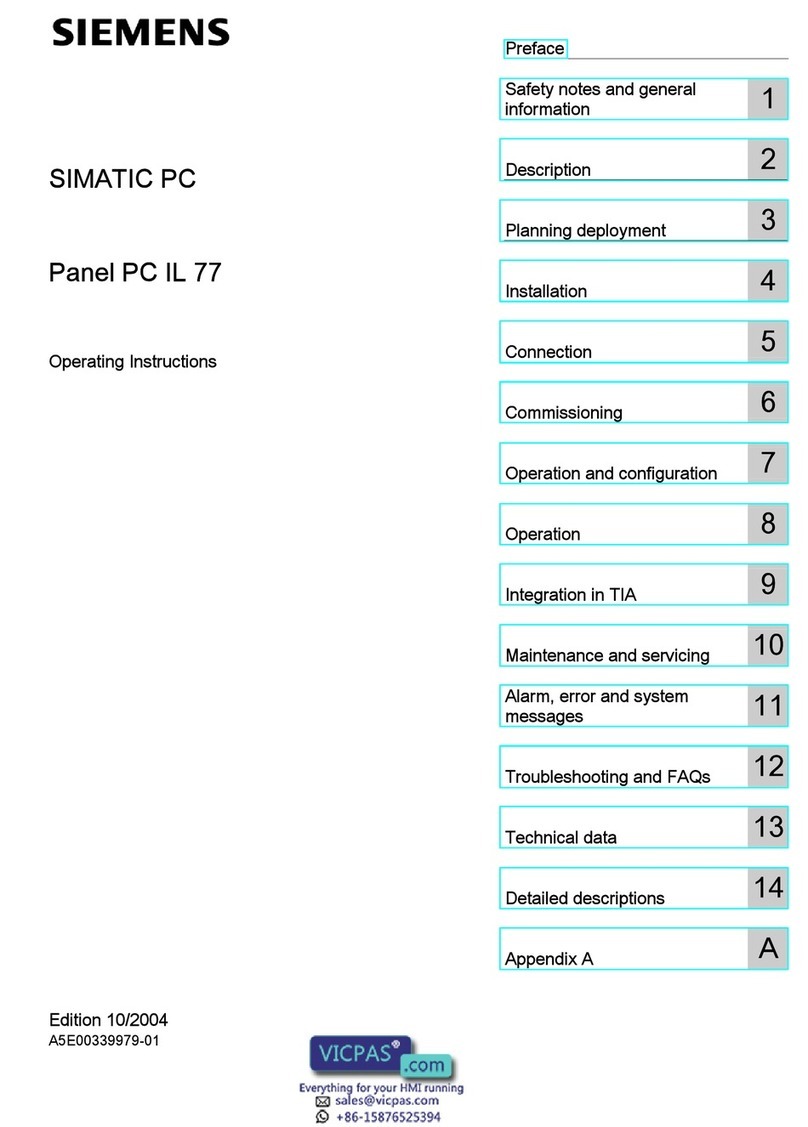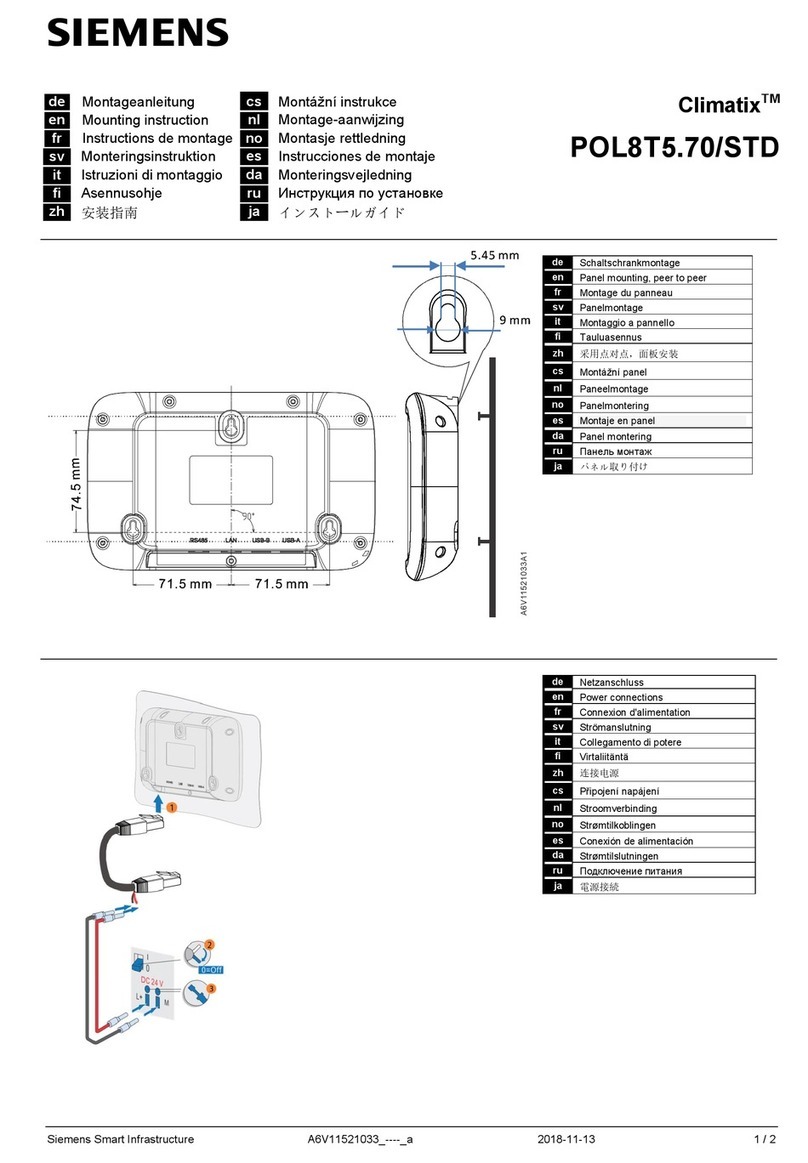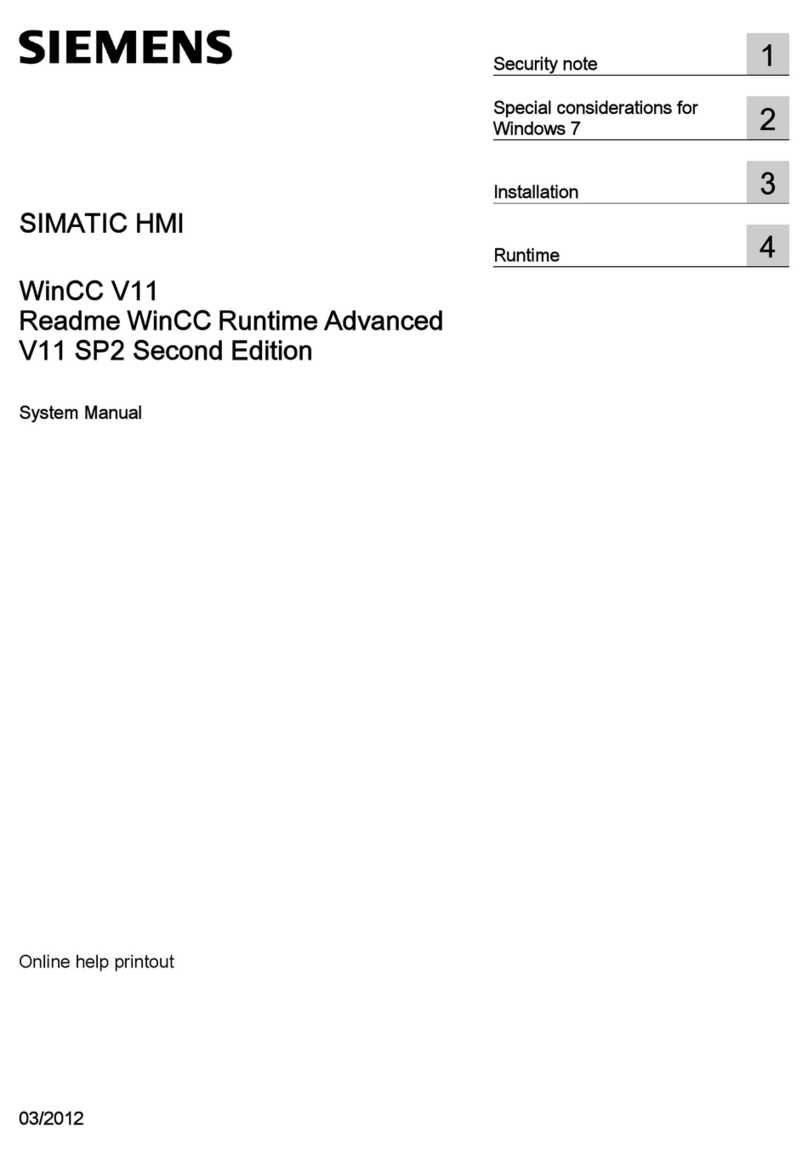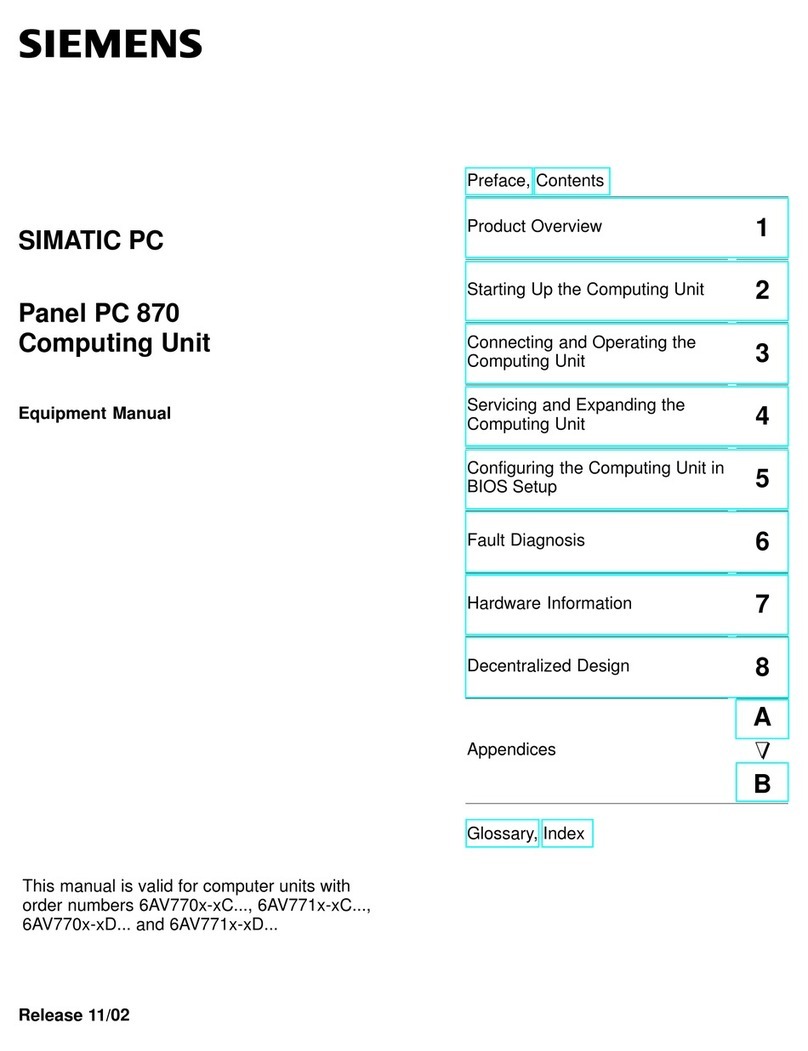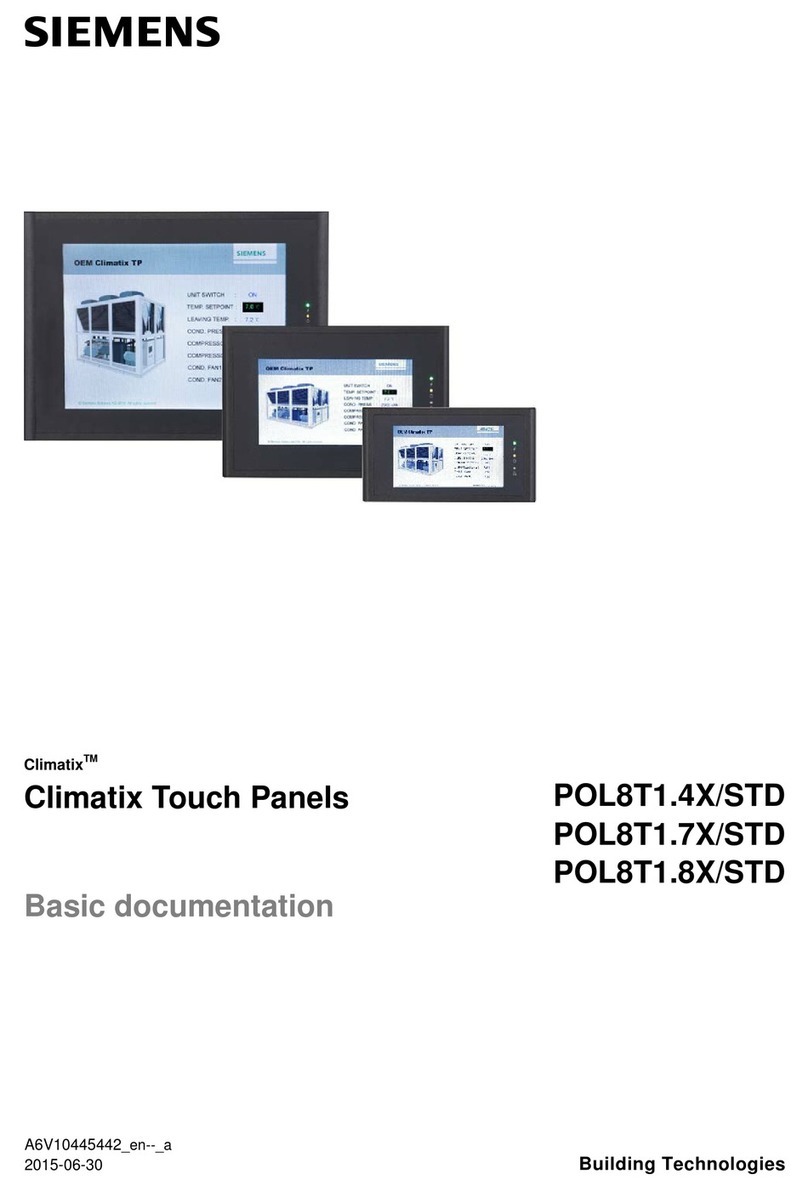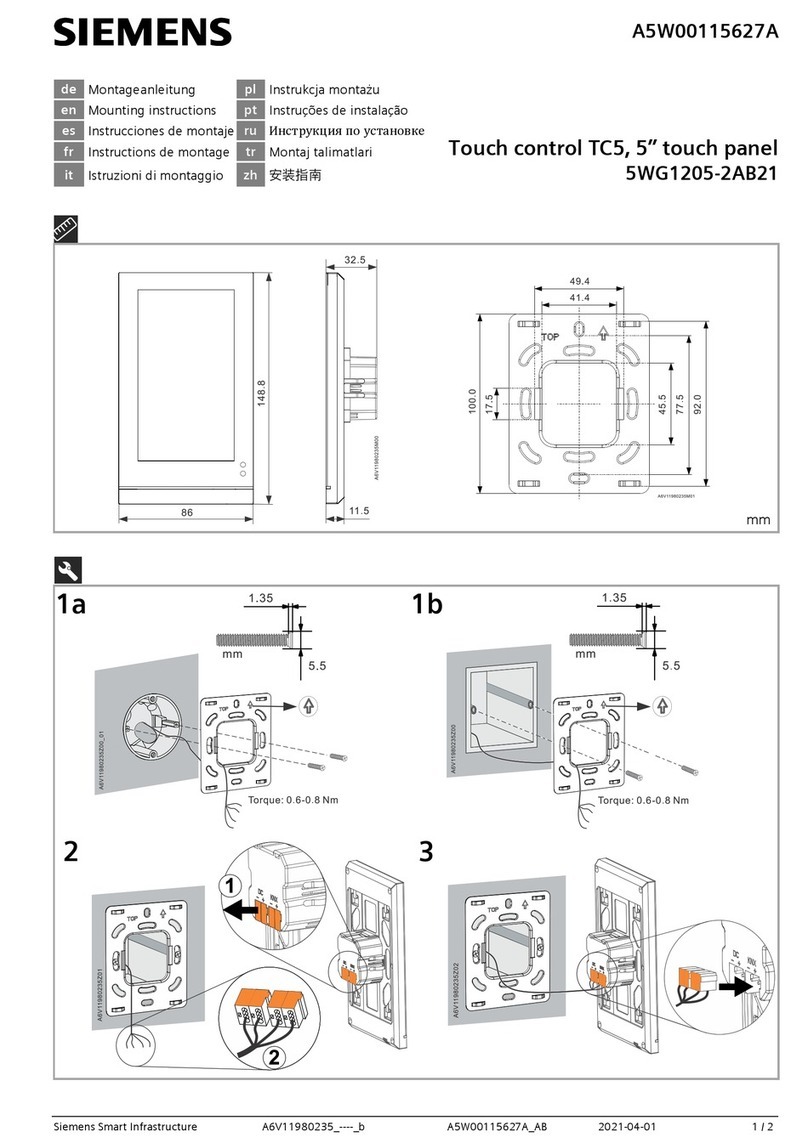Table of Contents
1 About this document....................................................................................5
1.1 Revision history ...............................................................................................5
1.2 Reference documents .....................................................................................5
1.3 Accessories .....................................................................................................5
1.4 Before you start ...............................................................................................5
1.4.1 Symbols and abbreviations..............................................................5
1.4.2 Trademarks......................................................................................6
1.4.3 Copyright..........................................................................................6
1.4.4 Quality assurance ............................................................................6
1.4.5 Document use / request to the reader .............................................7
1.4.6 Important notes ................................................................................7
2 Overview .....................................................................................................8
2.1 Product overview.............................................................................................8
2.2 Topology..........................................................................................................9
2.3 Product design ..............................................................................................10
2.4 Delivery scope...............................................................................................11
3 Safety instructions .....................................................................................12
3.1 Residential applications.................................................................................12
3.2 Notes about usage ........................................................................................12
3.3 Notes on communication...............................................................................12
4 Mounting and connecting...........................................................................13
4.1 Preparations ..................................................................................................13
4.2 Mount the Climatix touch panel.....................................................................13
4.3 Connect the Climatix touch panel .................................................................14
4.3.1 Connect power supply ...................................................................14
4.3.2 Connect configuration PC..............................................................15
4.3.3 Connect Climatix controller............................................................16
4.4 Switch on the Climatix touch panel ...............................................................17
5 Operating the Climatix touch panel ............................................................18
5.1 Operate the touch screen..............................................................................18
5.2 Operate the on-screen keyboard ..................................................................18
5.2.1 Customized keyboard ....................................................................18
5.2.2 System keyboard ...........................................................................19
5.3 Upgrade firmware..........................................................................................19
5.4 Upgrade GUI application...............................................................................20
6 Configuring the Climatix touch panel..........................................................21
6.1 Set screen brightness....................................................................................21
6.2 Set the time and date ....................................................................................21
6.3 Configure the network ...................................................................................22
6.4 Test the serial ports.......................................................................................22
6.5 Set the language ...........................................................................................23
7 Maintenance and care ...............................................................................24