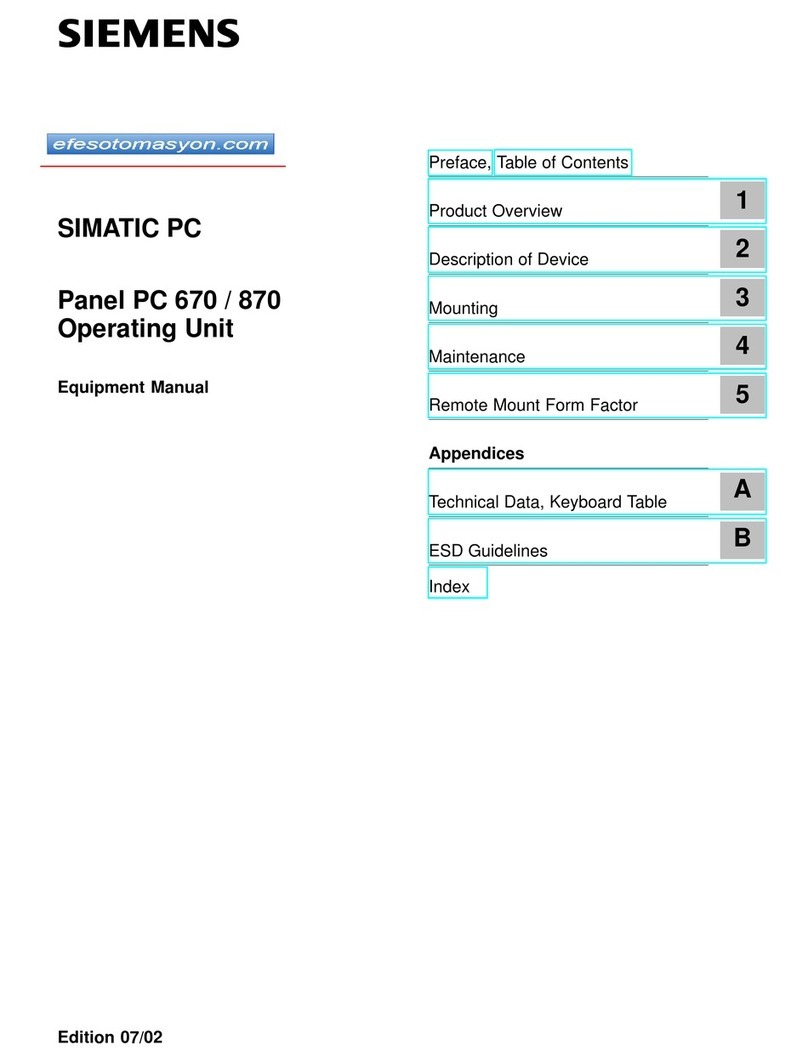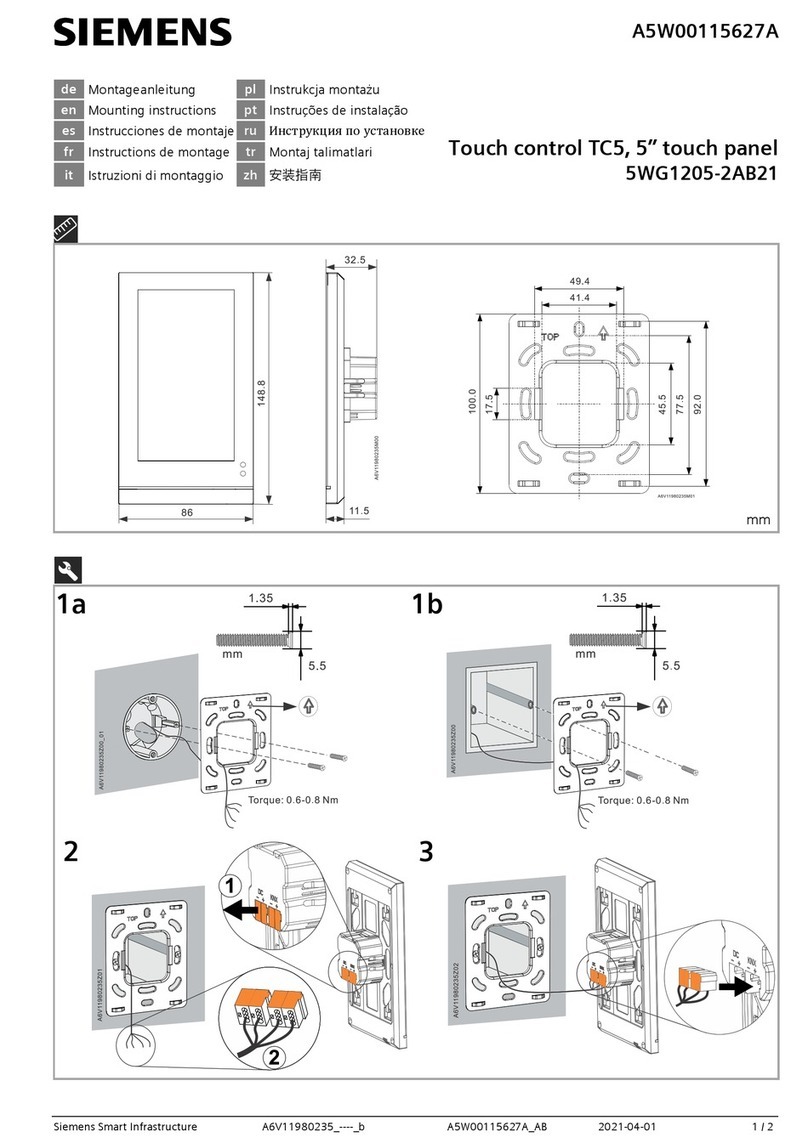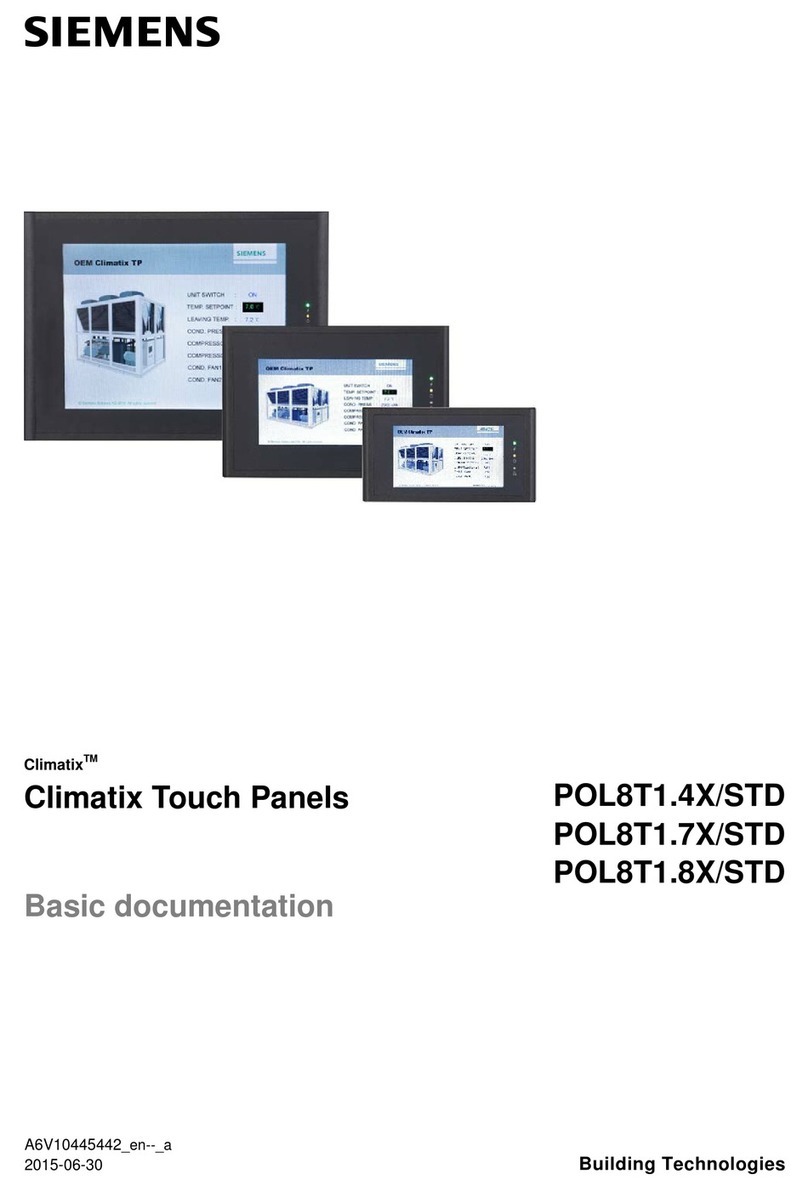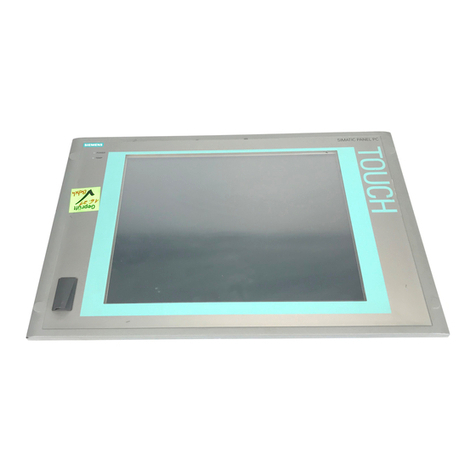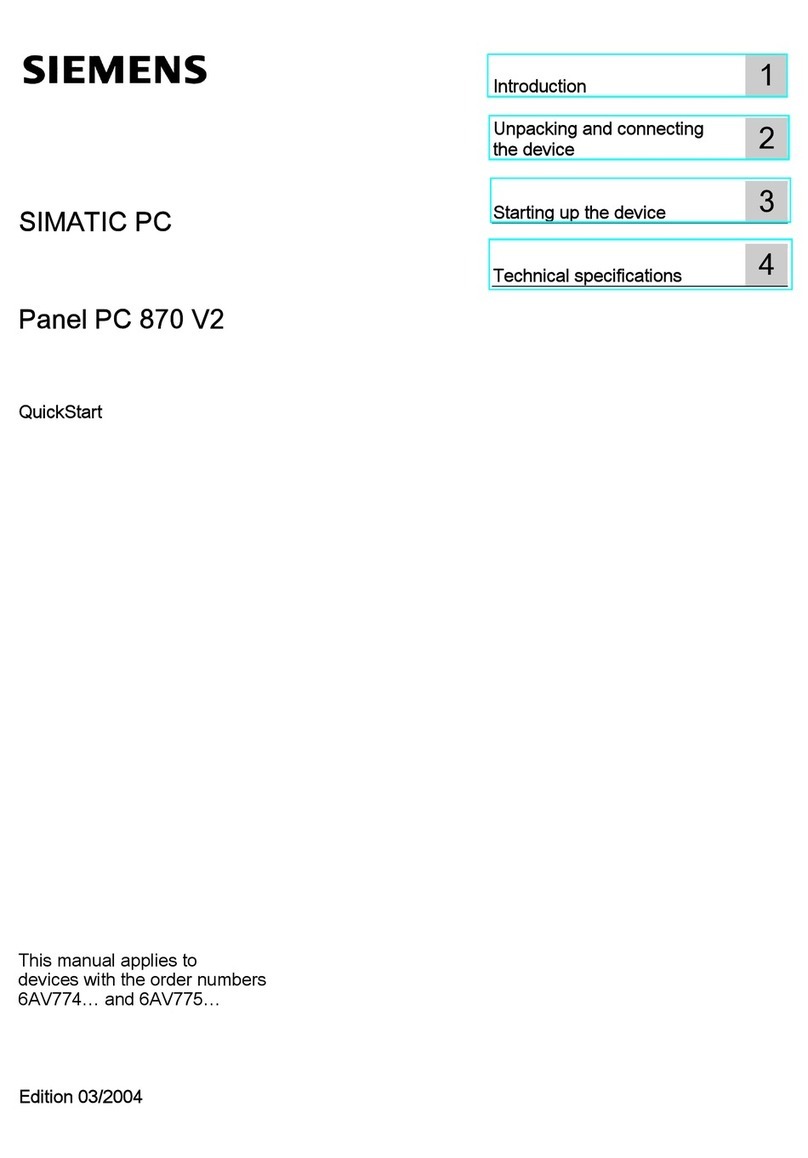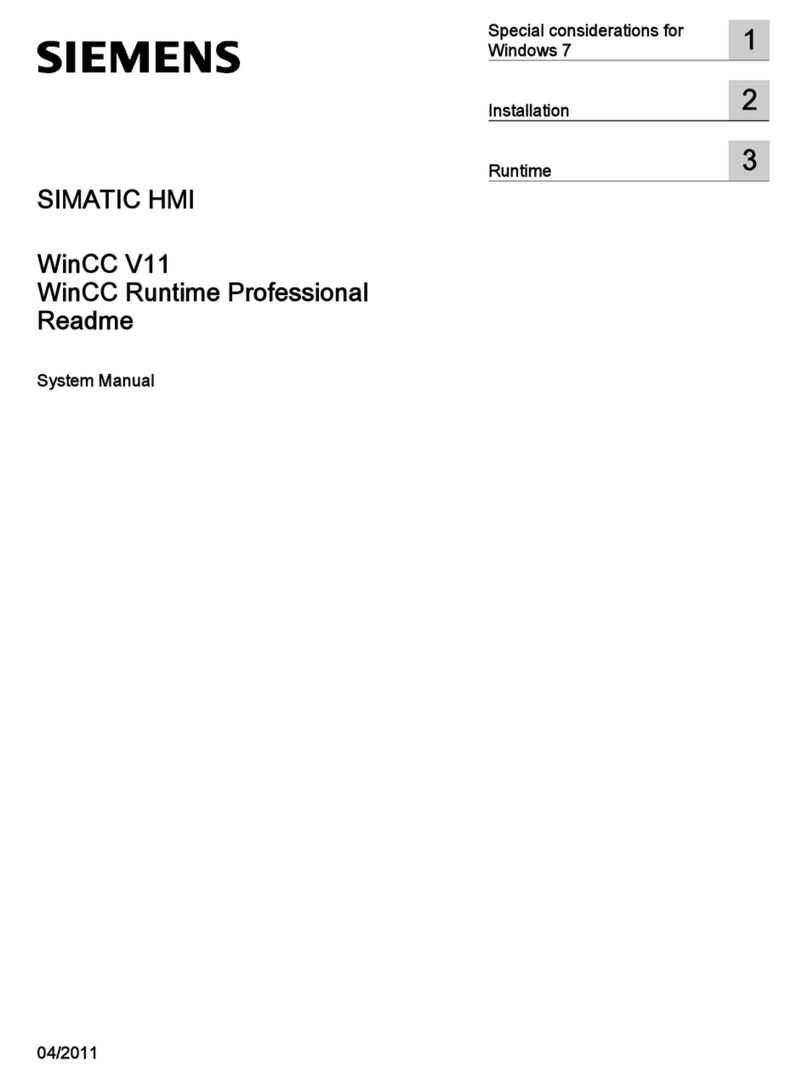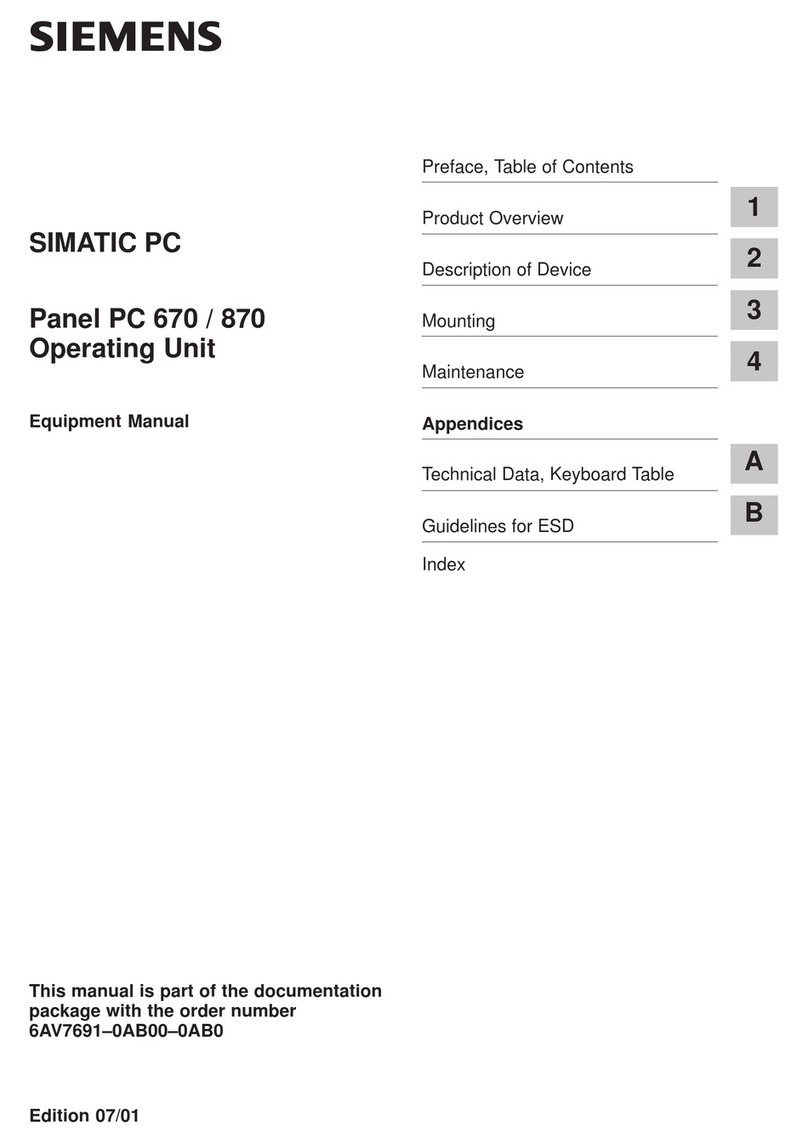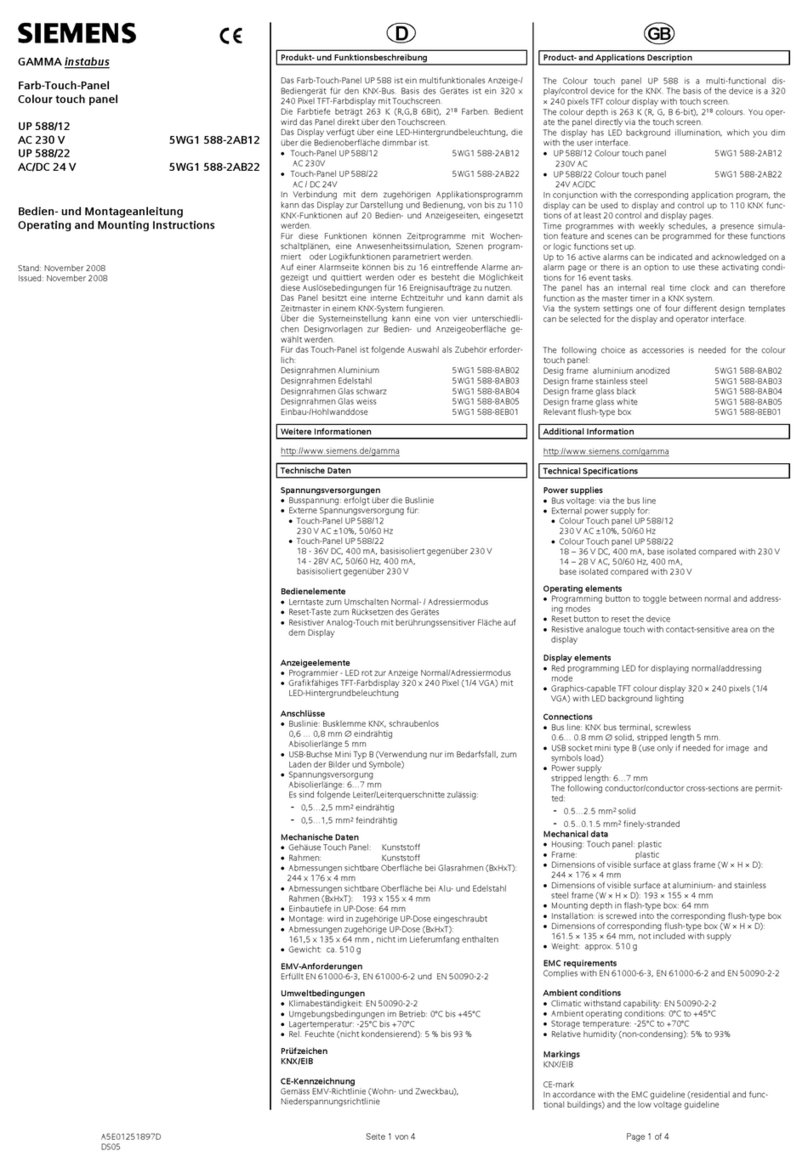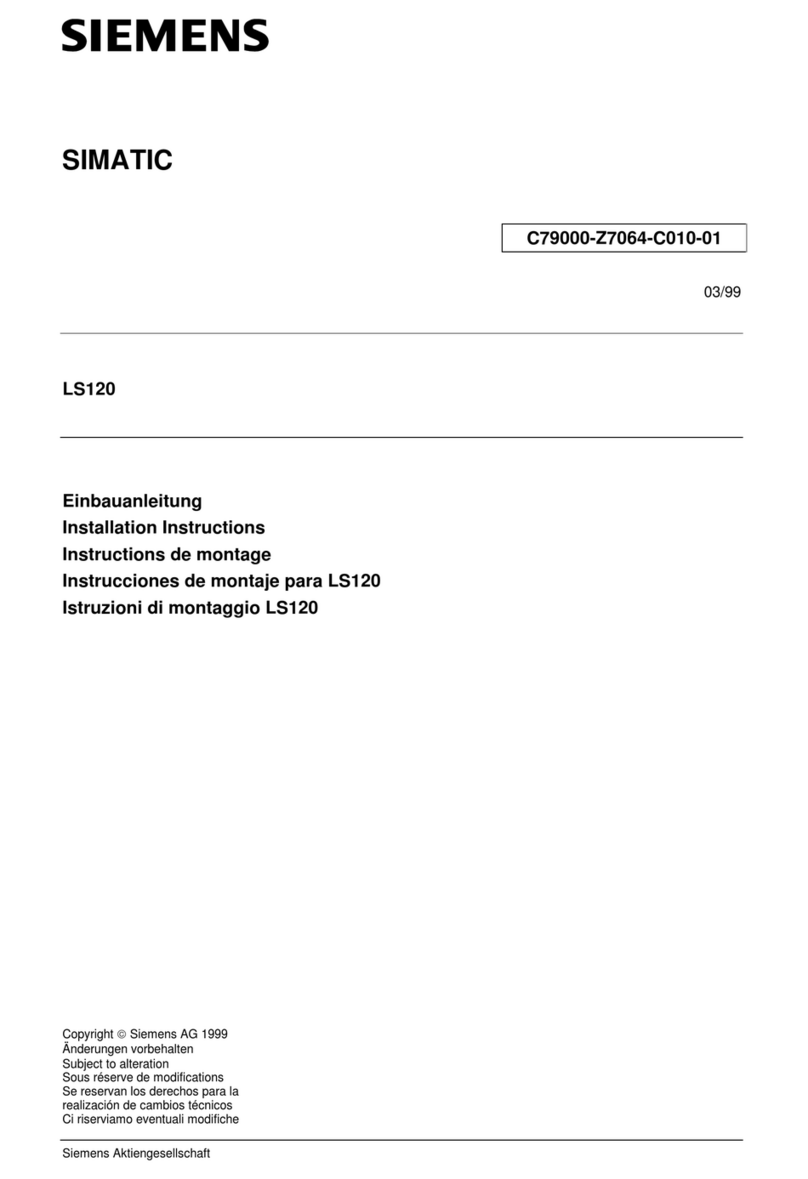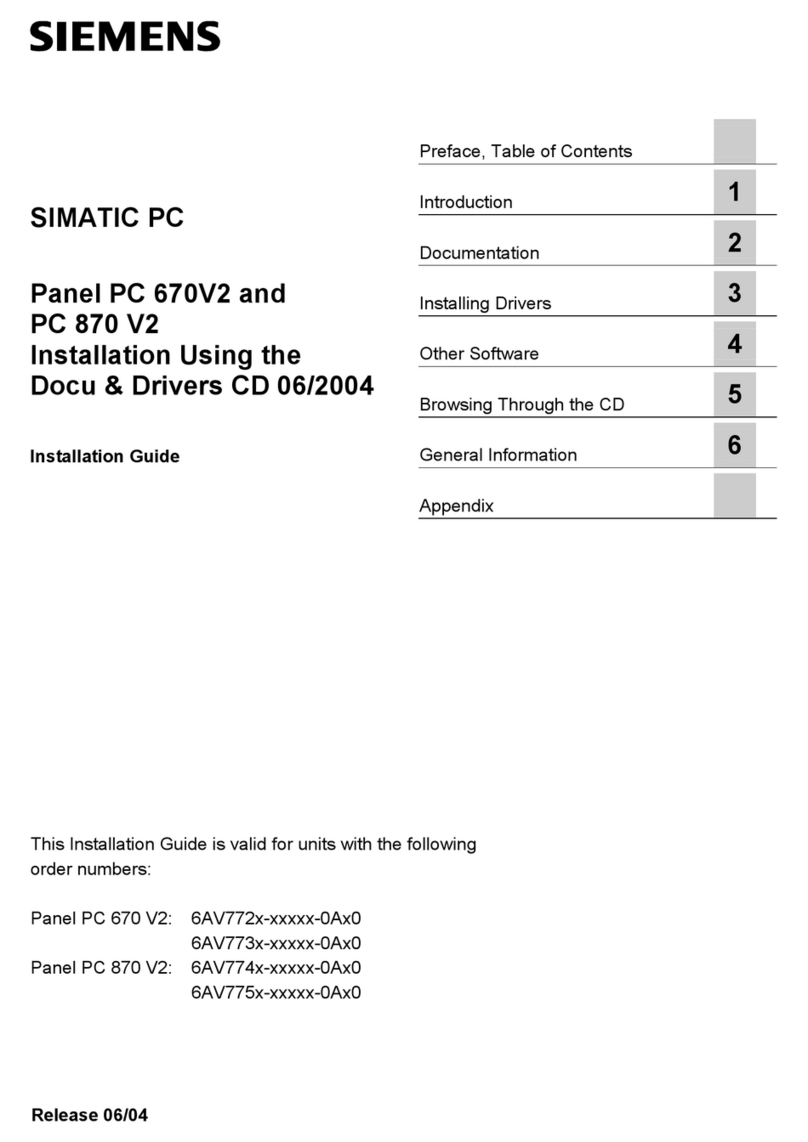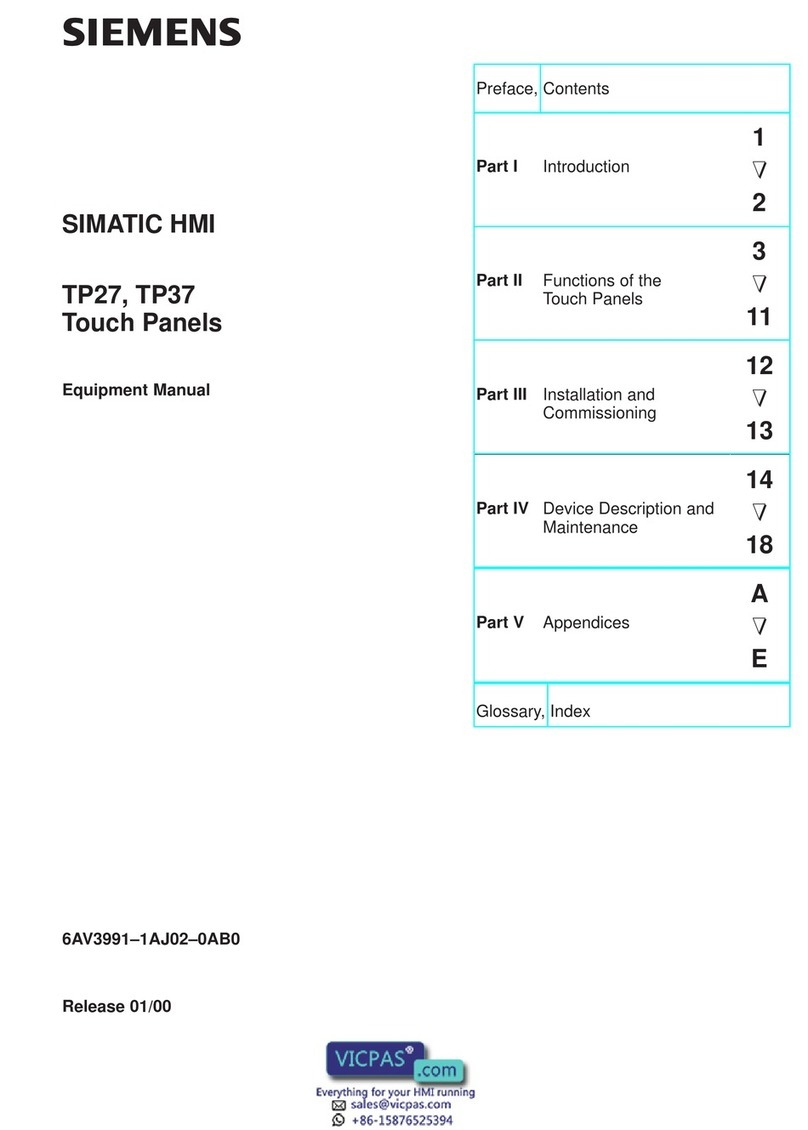Comfort Panels INOX PCT
Compact Operating Instructions, 05/2018, A5E38804191-AA 5
Preface ................................................................................................................................................... 3
1 Overview................................................................................................................................................. 7
1.1 Product overview ......................................................................................................................7
1.2 Scope of delivery ......................................................................................................................8
1.3 Layout of the devices ................................................................................................................8
1.4 Interfaces ..................................................................................................................................9
1.5 Accessories.............................................................................................................................10
2 Safety instructions and additional information........................................................................................ 11
2.1 General safety instructions .....................................................................................................11
2.2 Security management for HMI devices...................................................................................13
2.3 Notes about usage..................................................................................................................14
2.4 Use in hazardous areas..........................................................................................................15
2.5 Notes on commissioning and operating..................................................................................16
2.6 Operating the capacitive single-touch screen.........................................................................18
3 Mounting the device.............................................................................................................................. 19
3.1 Preparing for installation .........................................................................................................19
3.1.1 Check the scope of delivery....................................................................................................19
3.1.2 Checking the operating conditions..........................................................................................19
3.1.3 Permitted mounting positions .................................................................................................19
3.1.4 Notes on installation................................................................................................................22
3.1.5 Checking clearances...............................................................................................................22
3.2 Inserting the mounting seal.....................................................................................................23
3.3 Mounting the device................................................................................................................24
3.4 Wiring rules .............................................................................................................................26
4 Maintenance and repairs....................................................................................................................... 27
4.1 Cleaning and maintenance .....................................................................................................27
4.2 Working with pressure washers..............................................................................................29
4.3 Working with stainless steel surfaces.....................................................................................30
4.4 Clean screen for Touch HMI devices......................................................................................31
4.5 Chemical Resistance ..............................................................................................................31
4.6 Calibrate touch screen ............................................................................................................32
4.7 Recycling and disposal ...........................................................................................................32