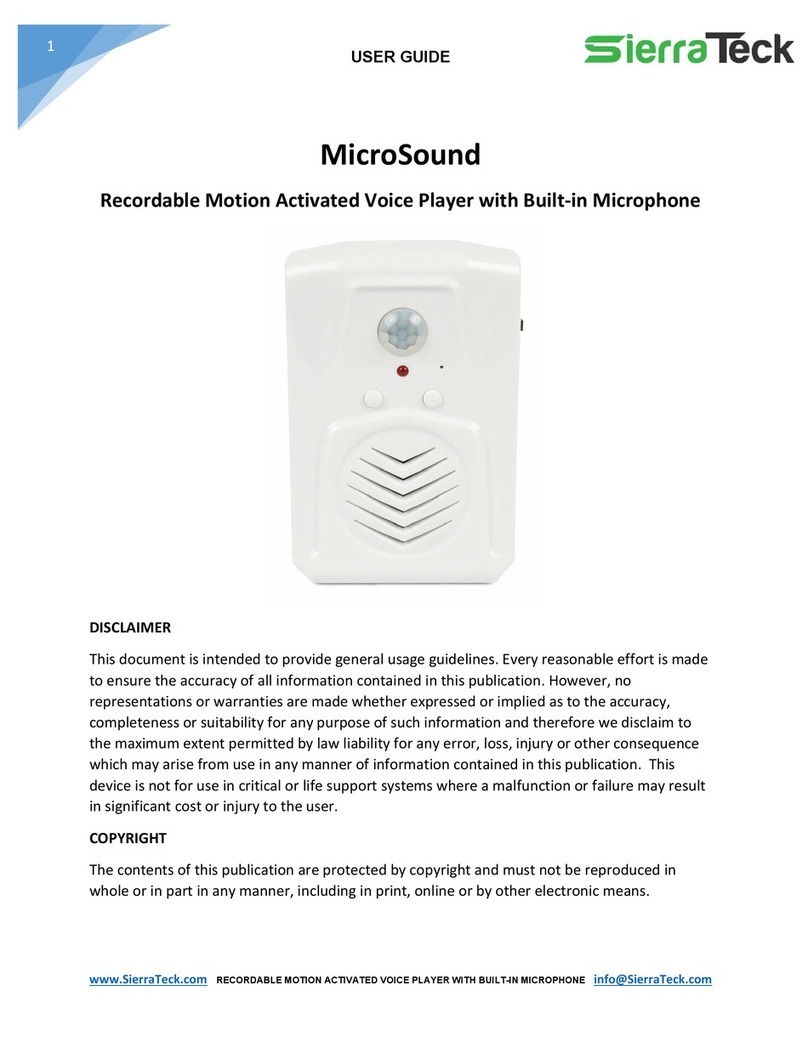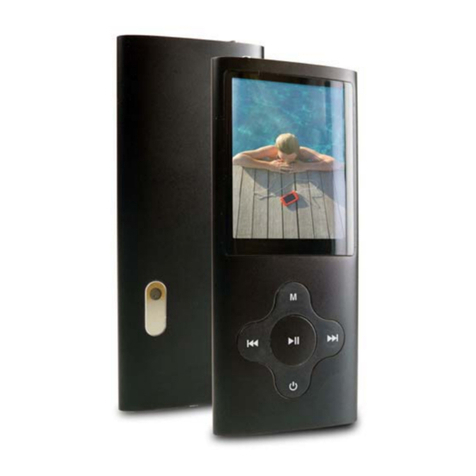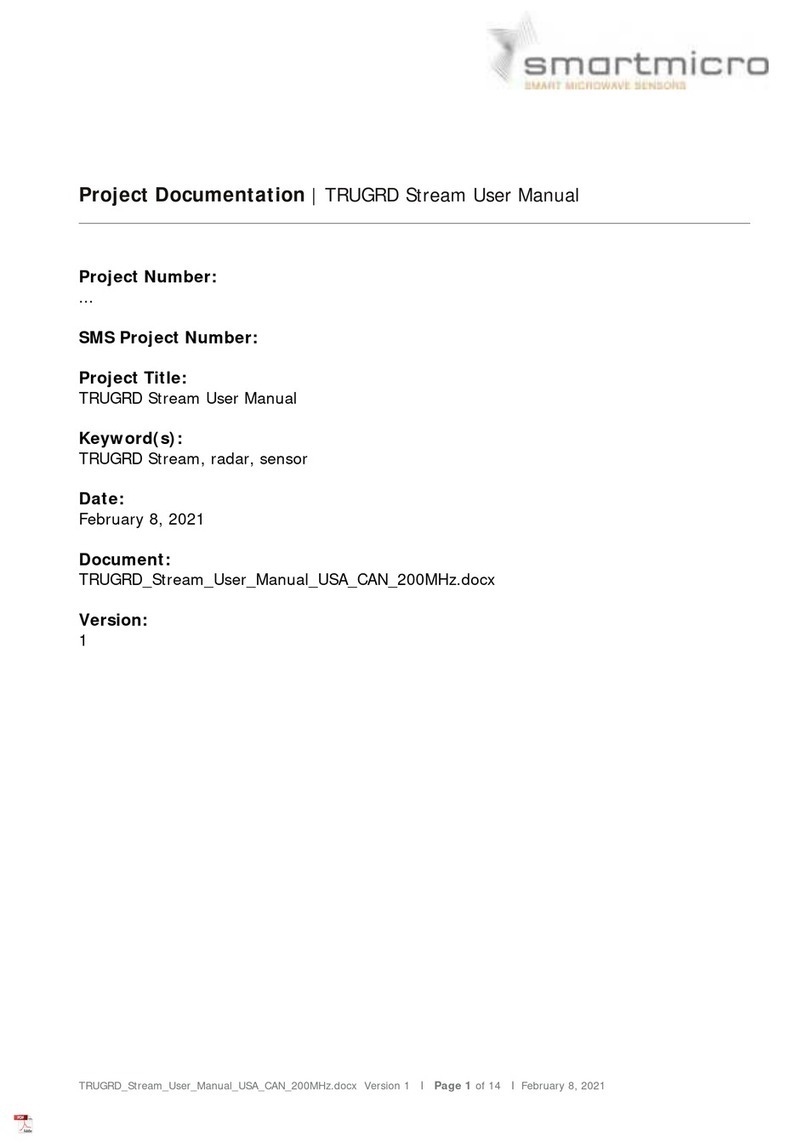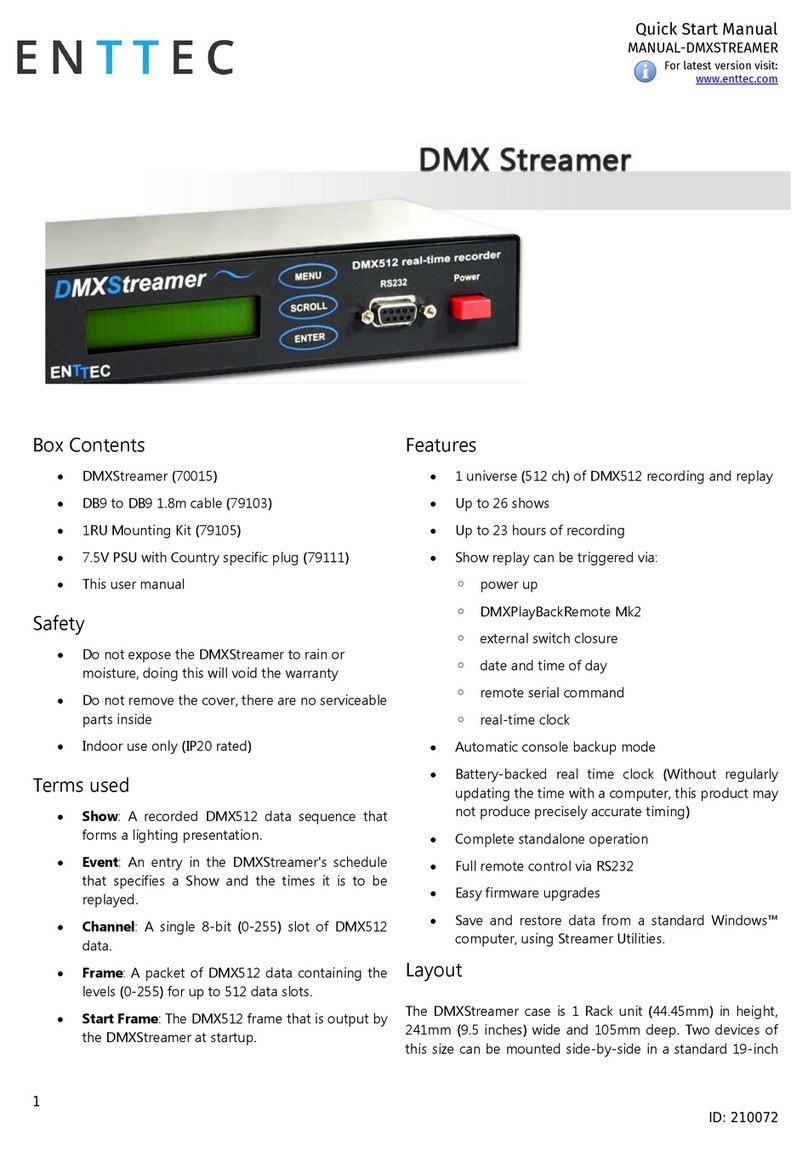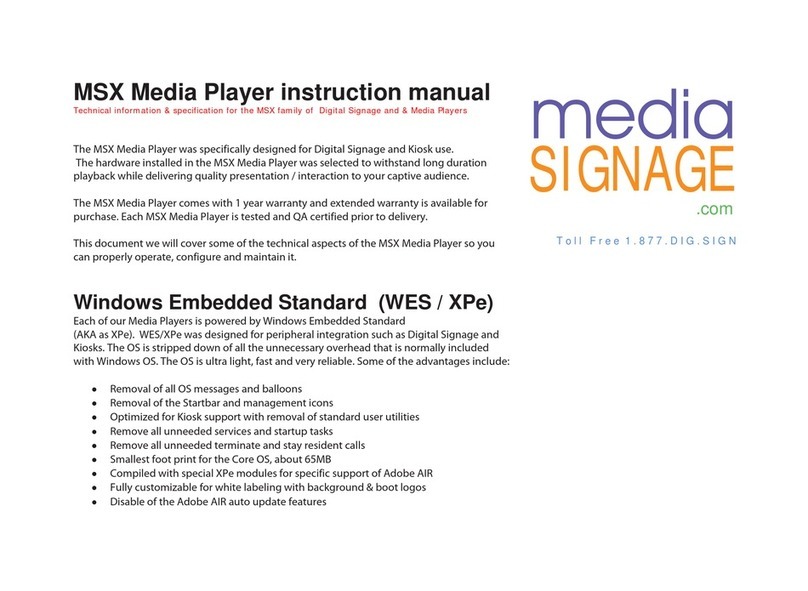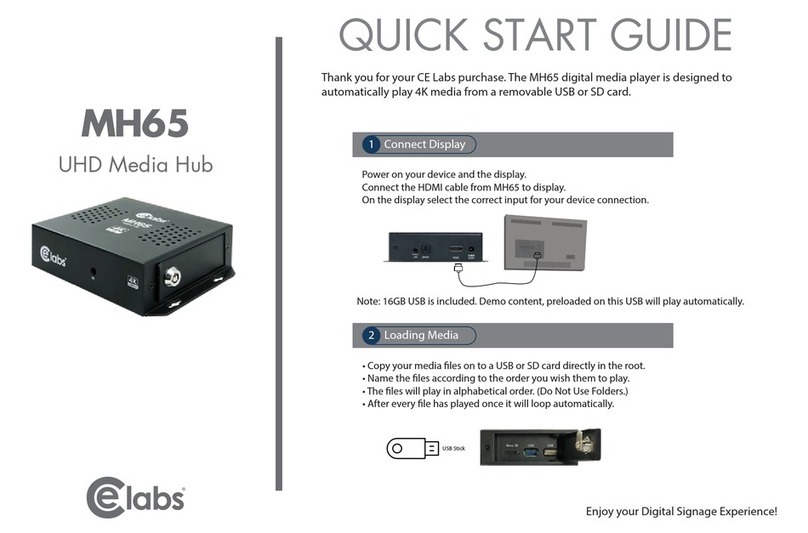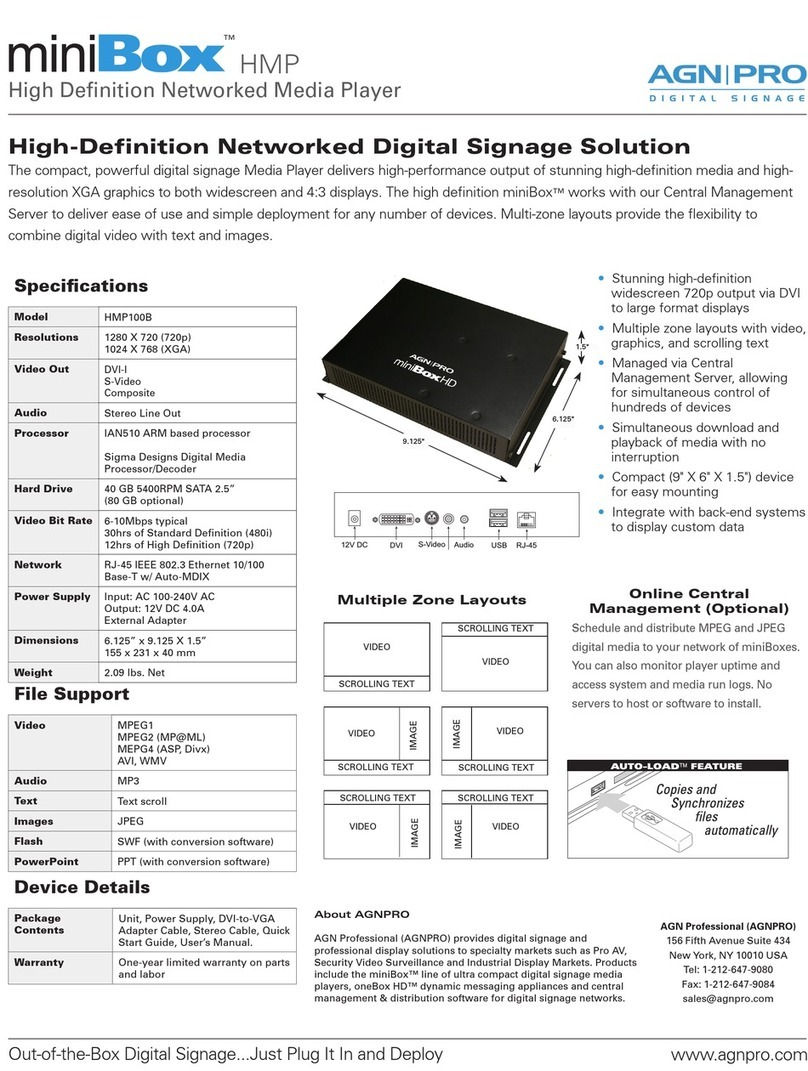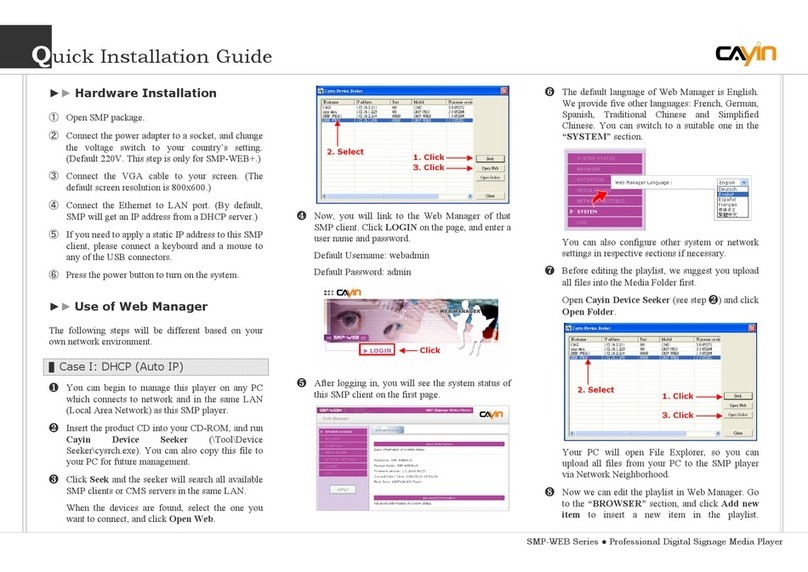SierraTeck SmartSound User manual

USER GUIDE
www.SierraTeck.com
SMARTSOUND - MOTION ACTIVATED AUDIO PLAYER
info@SierraTeck.com
1
SmartSound - Motion Activated Audio Player
DISCLAIMER
This document is intended to provide general usage guidelines. Every reasonable effort is made
to ensure the accuracy of all information contained in this publication. However, no
representations or warranties are made whether expressed or implied as to the accuracy,
completeness or suitability for any purpose of such information and therefore we disclaim to
the maximum extent permitted by law liability for any error, loss, injury or other consequence
which may arise from use in any manner of information contained in this publication. This
device is not for use in critical or life support systems where a malfunction or failure may result
in significant cost or injury to the user.
COPYRIGHT
The contents of this publication are protected by copyright and must not be reproduced in
whole or in part in any manner, including in print, online or by other electronic means.
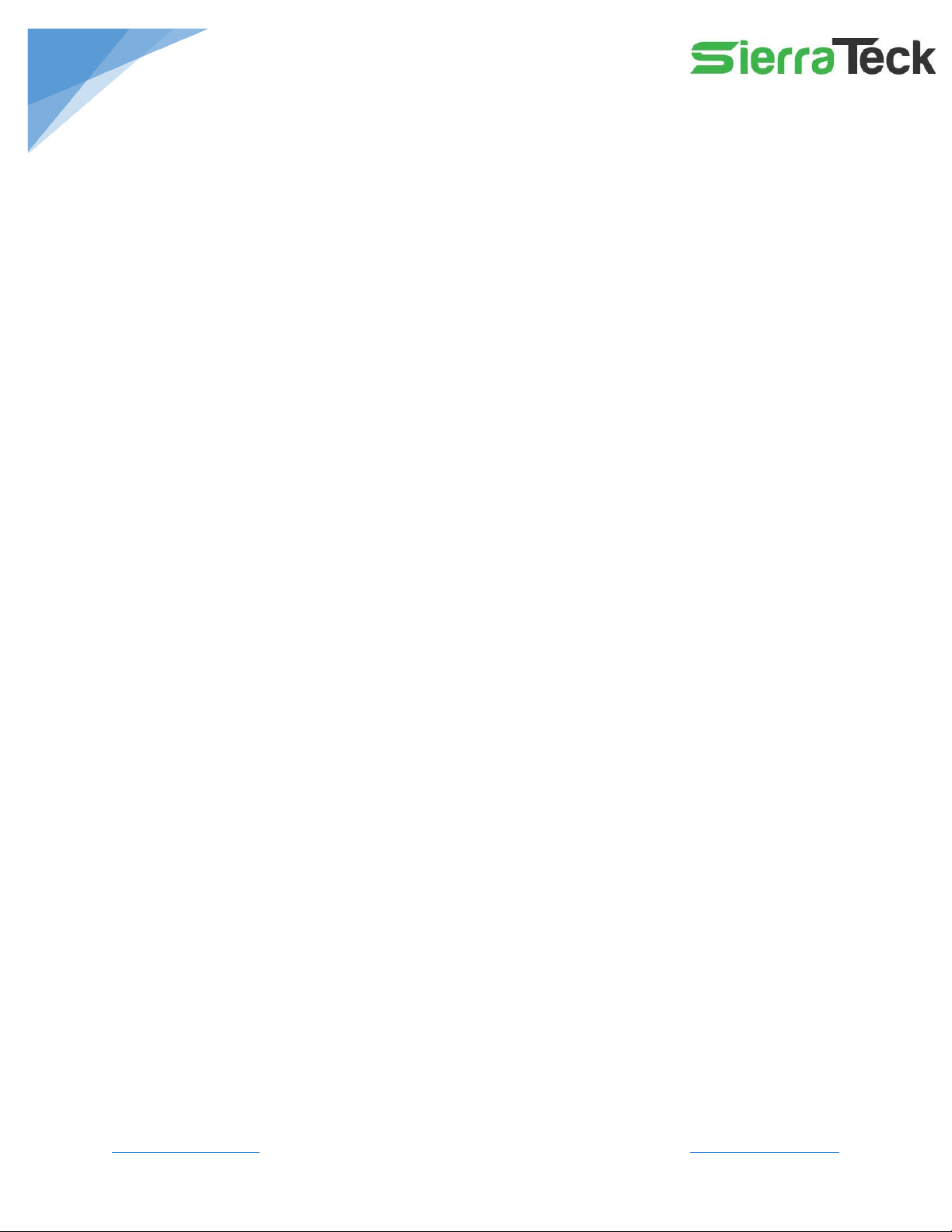
USER GUIDE
www.SierraTeck.com
SMARTSOUND - MOTION ACTIVATED AUDIO PLAYER
info@SierraTeck.com
2
Table of Contents
Introduction .................................................................................................................................................. 3
Package Contents ......................................................................................................................................... 3
Required Tools .............................................................................................................................................. 4
Features & Specifications ............................................................................................................................. 4
Buttons & Description .................................................................................................................................. 4
Installation Instructions ............................................................................................................................... 6
Adding Audio ................................................................................................................................................ 7
Mode Selection ............................................................................................................................................. 8
Powering the Unit ........................................................................................................................................ 9
Example Applications ................................................................................................................................... 9
Frequently Asked Questions ...................................................................................................................... 10
A Note about MP3 ...................................................................................................................................... 11
Customer support & Warranty .................................................................................................................. 11

USER GUIDE
www.SierraTeck.com
SMARTSOUND - MOTION ACTIVATED AUDIO PLAYER
info@SierraTeck.com
3
Introduction
Congratulations on the purchase of your SmartSound device. This unit is widely used for applications
requiring playback of preselected audio upon detecting motion. It has a built-in PIR (Passive Infrared)
wide-angle sensor that detects motion from up to 16 feet (5 meters) and works day or night, as it does
not rely on light. The unit can be powered using the power supply provided or using the internal
rechargeable batteries. To get the most out of your device, please read through this manual.
Package Contents
Each package is shipped with the following items:
1. 1x SmartSound unit (motion activated audio player device)
2. 1x micro-USB cable (3A) and plug (3B)
3. 2x mounting screws
4. 1x ball joint mount, wall (5A) and unit (5B) pieces
5. 1x Quick Start Guide

USER GUIDE
www.SierraTeck.com
SMARTSOUND - MOTION ACTIVATED AUDIO PLAYER
info@SierraTeck.com
4
Required Tools
You require the following to start enjoying your device:
1. Screw driver to mount device to wall
2. Windows PC with USB slot to copy audio to the device (MAC/iOS machines will not work, as they
often leave hidden non-MP3 files on memory causing player to malfunction)
3. Audio in MP3 format
If your audio is not in MP3 format, there are many free converts available online (for
example, search for “WAV to MP3 converters”). Audio must be in MP3 format
Features & Specifications
Customizable Full control over what sounds are played
Wide-Angle Sensor 120° view
Long Detection Range 16 feet (5 meters)
Adjustable field of view Sensor can be rotated by 60° to the left or right
Ball Mount Allows you to quickly and easily adjust orientation of entire unit
Built-in Memory 4MB built-in memory
Loud Speakers Built-in 2-Watt speaker
Support for External Speaker For even louder audio, use 3.5mm audio interface to connect to
external speakers (3.5mm cable not included)
Portable & Flexible Power using built-in rechargeable battery or AC power supply
MP3 Audio MP3 - Bit Rate: 16-320 Kbps
Long Battery Life When on battery, enters low-power mode to conserve energy
2 Modes of Operation 1. Play a single file every time
2. Play multiple files in sequence
Power Supply DC 5V, 3.7 500 mAH lithium battery
Audio Output Power 8 Ω/2 Watt
Volume 8 volume settings
Buttons & Description
No.
Name
1 Indicator Light
2 External Audio
Interface
3 USB Port
4 Sensor Unit
5 A Button
6 B Button
7 Power Switch

USER GUIDE
www.SierraTeck.com
SMARTSOUND - MOTION ACTIVATED AUDIO PLAYER
info@SierraTeck.com
5
LED Indictor
Color
Status
Red
Steady while playing audio
Flashes 5 times when battery low
Flashes slowly when charging
Green
Steady green when fully charged
Red & Green
Both colors flash quickly
alternately when the device is
initializing after power up
Both colors flash slowly
alternately when the device is
connected to a computer
Button Function
Button Name
Operation
Function
On/Off Button
Pull Up/Down
Turn on/off
Button A
Short Press
Next
Hold for 3
seconds
Single File Play
Back Mode
Button B
Short Press
Cycles through
the 8 volume
settings
Hold for 3
seconds
Sequence Play
Back Mode

USER GUIDE
www.SierraTeck.com
SMARTSOUND - MOTION ACTIVATED AUDIO PLAYER
info@SierraTeck.com
6
Installation Instructions
To avoid false triggers, do not install in areas that have direct sunlight, areas with large
temperature variation, or near air conditioners and heaters.
This unit is designed for indoor use only. External use will result in moisture damaging internals
of the device and void the warranty. The induction window (area where motion can be
detected) is as illustrated below:
1. Attach to wall:
Attach to wall directly or through included ball mount, either method can be used
Using ball mount method allows you to adjust detection area while unit is in place
Back of unit has 4 screw holes. Regardless of installation method chosen, only bottom 2
holes are used, upper ones are left unused
Directly to wall:
Screw 2 screws provided into wall and attach unit by the bottom 2 screw holes
OR
Using ball mount:
Screw part #5A into wall using 2 screws provided
Insert part #5B into bottom 2 screw holes at back of unit
o Pongs should be pointing up when inserted and pushed up firmly into place
Firmly push unit into part #5A attached to wall until the ball snaps into socket
To detach from wall, pull unit firmly to detach part #5A from part #5B
2. Adjust Sensor Angle and/or Unit (if desired, applicable only to Ball Mount Installation
Method)
o To adjust area targeted for detection, rotate sensor head (top portion of unit) left or
right
o Can also grab unit itself and swivel 360° degrees

USER GUIDE
www.SierraTeck.com
SMARTSOUND - MOTION ACTIVATED AUDIO PLAYER
info@SierraTeck.com
7
Charging
Use the provided micro-USB adapter to recharge or keep plugged-in to use directly from outlet.
Recharge from empty will take up to 4 hours.
Green LED will come on and stay on when fully charged
Adding Audio
1. Use a PC/notebook that has a USB slot and connect it to the device
2. Ensure the USB cable is a data USB cable. The provided cable is a data USB cable. Not all
cables are for data transfer, some are only for charging. If using your own USB cable, ensure
it is a data cable or your PC will not recognize the device
3. A new drive will show up on your PC. Write MP3 audio to the device. Ensure you only write
MP3 files to the device and no other types of files. All files must be placed in the root
directory, there should not be any sub-directories/folders.
IMPORTANT:
Total size of audio file(s) must be less than 4MB to fit onto the device. If total size of
audio files you are trying to transfer is over 4MB, audio will not be transferred.
To record your own voice/personalized messages, there are many free applications that
let you record MP3 audio
An iOS/MAC device should not be used to write audio to the device as they leave hidden
non-MP3 files that will cause the device to not function properly
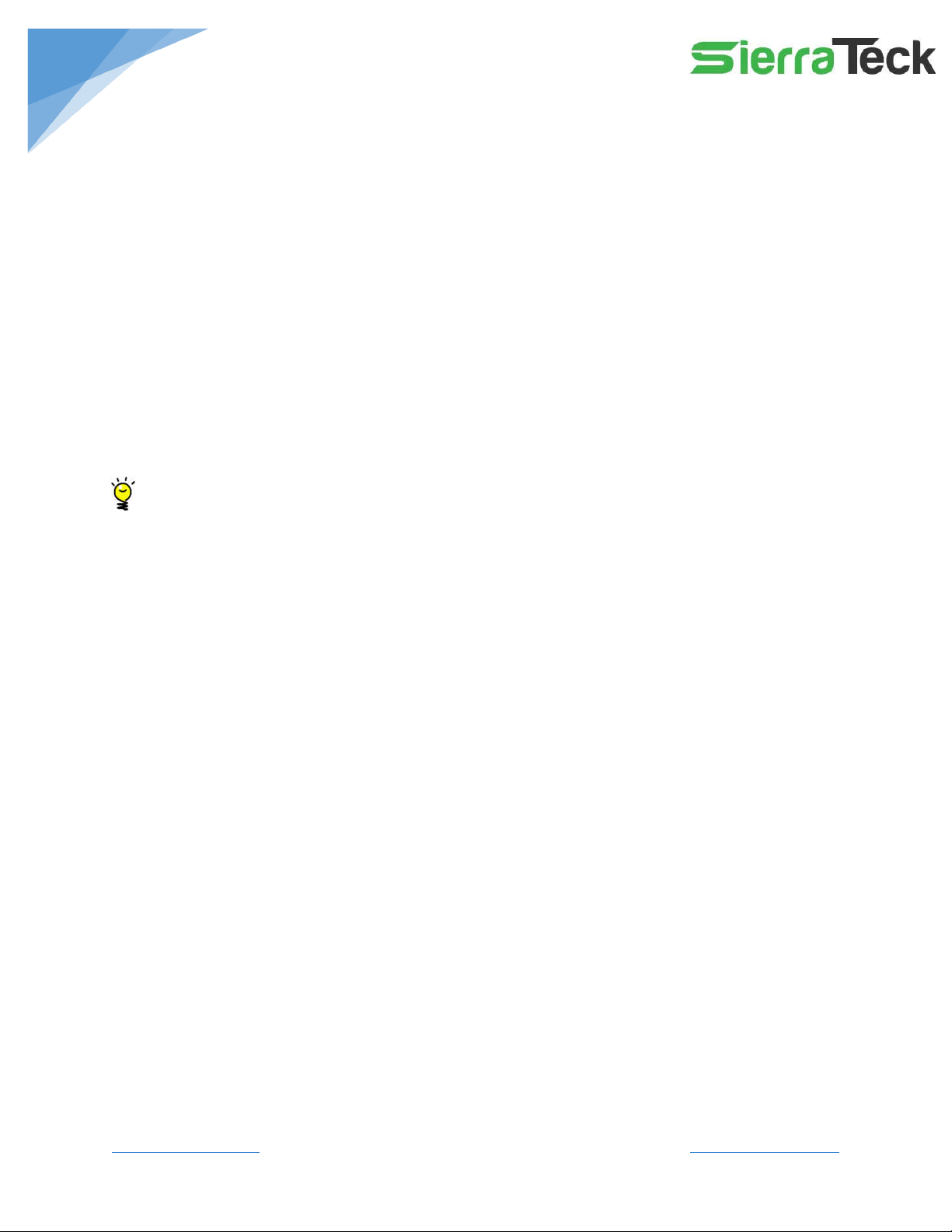
USER GUIDE
www.SierraTeck.com
SMARTSOUND - MOTION ACTIVATED AUDIO PLAYER
info@SierraTeck.com
8
Mode Selection
MODE 1. Play a single file every time
With device on, short press button “A” to go to the file you want to play and stop there.
Now while the file is playing, hold button “A” for 3 seconds and release when the indictor light starts
flashing
If after selecting a file, you later press A, the selection will reset and select this new file for playback,
even without pressing A again for 3 seconds
MODE 2. Play multiple files in sequence
With device on, press button “B” and hold until indictor starts flashing.
Playback will now be in the same sequence as written to the device. See below for important
details
TIP for Mode 2:
Sequence of audio played follows the same sequence you used to transfer files to device’s
memory
Copy files from your PC one by one to the device. Playback sequence will follow the copy
sequence
For example, if you have files called 001.mp3, 002.mp3, and 003.mp3 and you copy
those files to the device in this sequence:
002.mp3
then 003.mp3
then 001.mp3
then playback under mode 2 will be in that same sequence:
002.mp3
then 003.mp3
then 001.mp3
Once motion is detected and audio is being played, the unit will not interrupt audio playback. It
will keep playing the current file until completion, after which it will wait approximately 1
seconds and start detecting new motion again.

USER GUIDE
www.SierraTeck.com
SMARTSOUND - MOTION ACTIVATED AUDIO PLAYER
info@SierraTeck.com
9
Powering the Unit
The unit can be powered directly from an AC outlet using the supplied USB power adapter, or it
can be powered using the internal rechargeable battery. To recharge battery, simply connect
the USB power supply to the unit. Once fully charged, the built-in protection circuit will
automatically disconnect charging. When the unit is turned on, it goes through an initialization
process where it may take 10-30 seconds after power up for it to start detecting motion. During
this time, the green and red indictors will be flashing.
If you notice the performance of the unit degrading, such as lower sound volume or it is not
detecting motion, this indicates the battery is low and needs recharging. The factors dictating
how long the unit lasts on a single charge are:
o Activity in the room (how often unit triggers)
o Duration of audio files
o Volume setting selected
When using battery power, the unit will go into low power mode when no motion is detected
to save power. It will automatically wake up when motion is detected.
Example Applications
Promotes Independent Living:
o “Check that you have your keys, wallet, and cell phone before leaving”
o “Turn off oven before leaving”
Door Greeter/Notifier for entrances and storefronts
o Senses people coming in and plays greeting, uses at shops, events, parties
Point of Sale Advertising:
o Place near products, automatically plays advertising material when customers
pass by
Safety Reminder
o Plays a reminder as soon as personnel enter a restricted area
o Use to instruct pets to avoid certain areas when you are away
Exhibits /Trade Shows
o Pre-record material and have it played automatically to visitors at your booth
Security System
o Play audio of your choice as soon as motion is detected
Escape Rooms
o Automatically play audio when contestants enter the room

USER GUIDE
www.SierraTeck.com
SMARTSOUND - MOTION ACTIVATED AUDIO PLAYER
info@SierraTeck.com
10
Frequently Asked Questions
Q: I wrote files to the device but the device is not playing back audio.
Ensure your device only has MP3 files on it and no other files. Any file other than MP3 must be
deleted. Ensure that the total size of all files is less than 4 MB.
Q: When I write to the device using a non-Microsoft Windows operating system (such as
MAC), the unit is not playing back audio or not all features work as described.
Some systems write hidden files to the device. MACs/iOS devices will very often leave such files
and cause the device to not function properly. Using a Windows PC is the safest and guaranteed
method.
Q: Can this product play WAV audio? If not, what is the solution?
This product only supports MP3 audio but there are plenty of free WAV to MP3 converts
available online
Q: During use, playback gets interrupted then continues to play and this repeats
This is caused by an unstable voltage and indicates that the battery is low. Recharge the battery
Q: After the unit is powered on, there is a period of time where there is no response or
delayed response.
After power on, there will be 10-20 seconds of power initialization time. During this period, it is
normal to have no or slow response. After this time, the unit will work normally
Q: I want files to be played in a specific sequence. Can you suggest an easy way to do this?
Files are played back in the order written to device memory. You can copy files manually one by
one in the sequence desired.
Q: What if I want to play audio say 2 minutes after detecting motion and not right away?
Create an audio file where the first 2 minutes are silent and followed by your non-silent part.

USER GUIDE
www.SierraTeck.com
SMARTSOUND - MOTION ACTIVATED AUDIO PLAYER
info@SierraTeck.com
11
A Note about MP3
MP3 is a popular format for sound files and supports different bitrates. As with all MP3 files and
devices, the playback time is dictated by the bitrate of your audio files. Recording programs
often give you the option of selecting which bit rate to use. A recording with a higher bit rate
provides better sound quality but also larger files.
Customer support & Warranty
We are here to help! If you have any questions or feedback, simply email us at
[email protected] . Your feedback and suggestions are always welcome and help inspire
future products. This unit comes with a 1-year warranty. If the unit is found defective, we will
replace the unit at no cost to you or issue a full refund. Tampering with the internals of the unit
or using the unit outdoors will void the warranty.
Limited time offer:
Register your product online within 14 days of delivery and receive a free gift. Please see
website for gift selection. It takes less than 30 seconds, register here:
http://www.sierrateck.com/registration.html
Other manuals for SmartSound
1
Table of contents
Other SierraTeck Media Player manuals