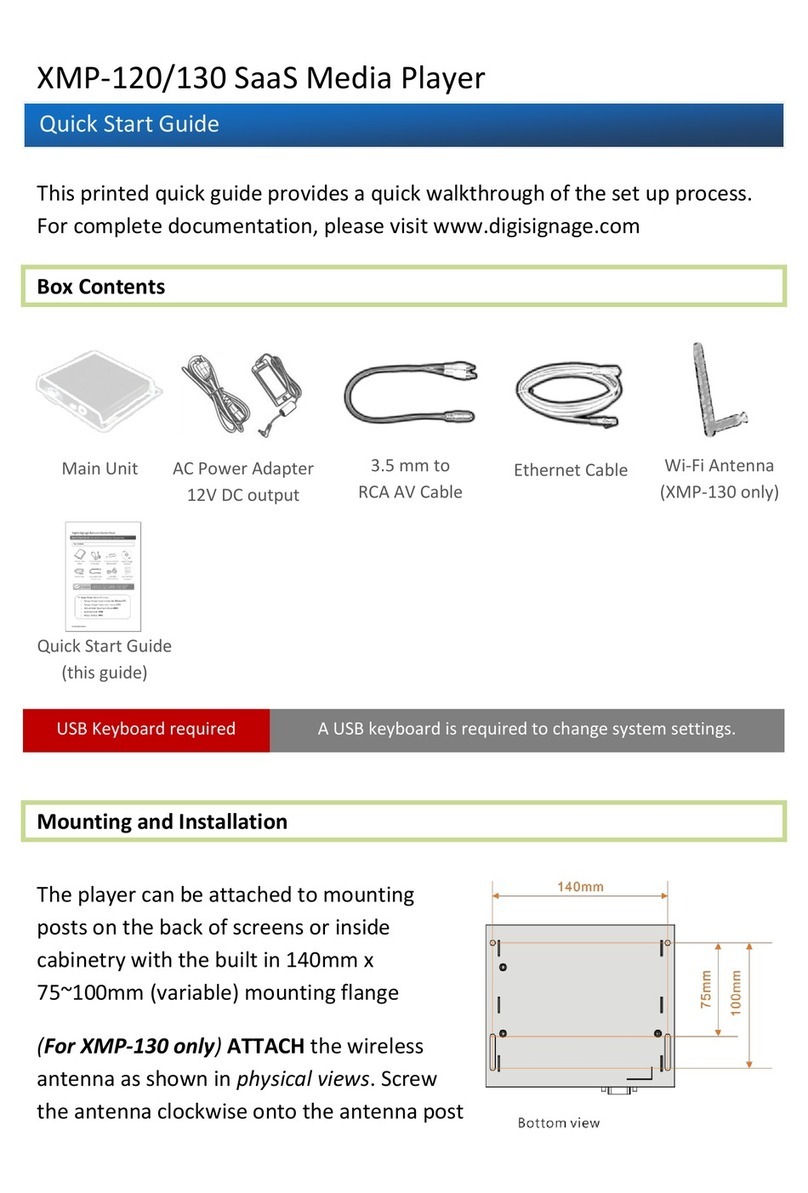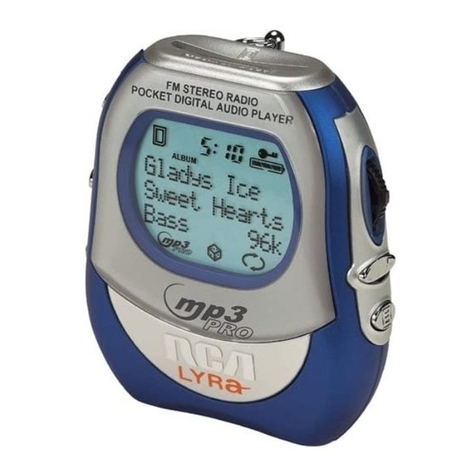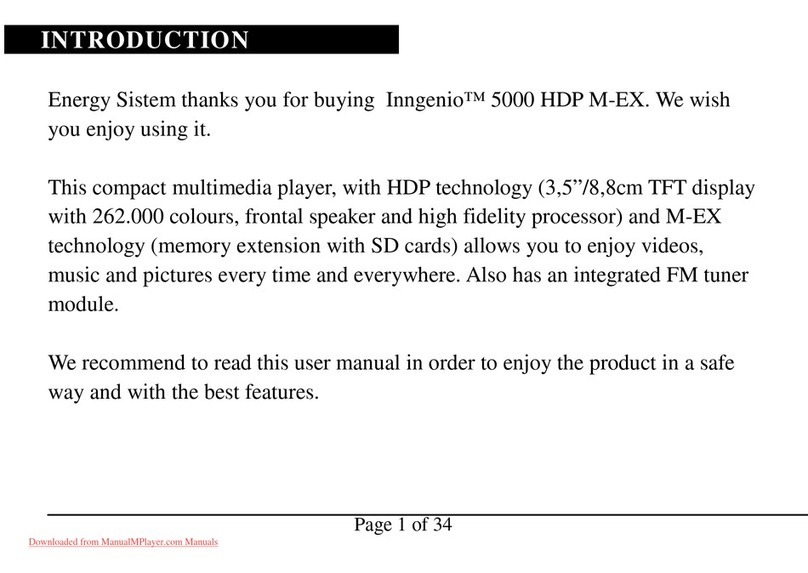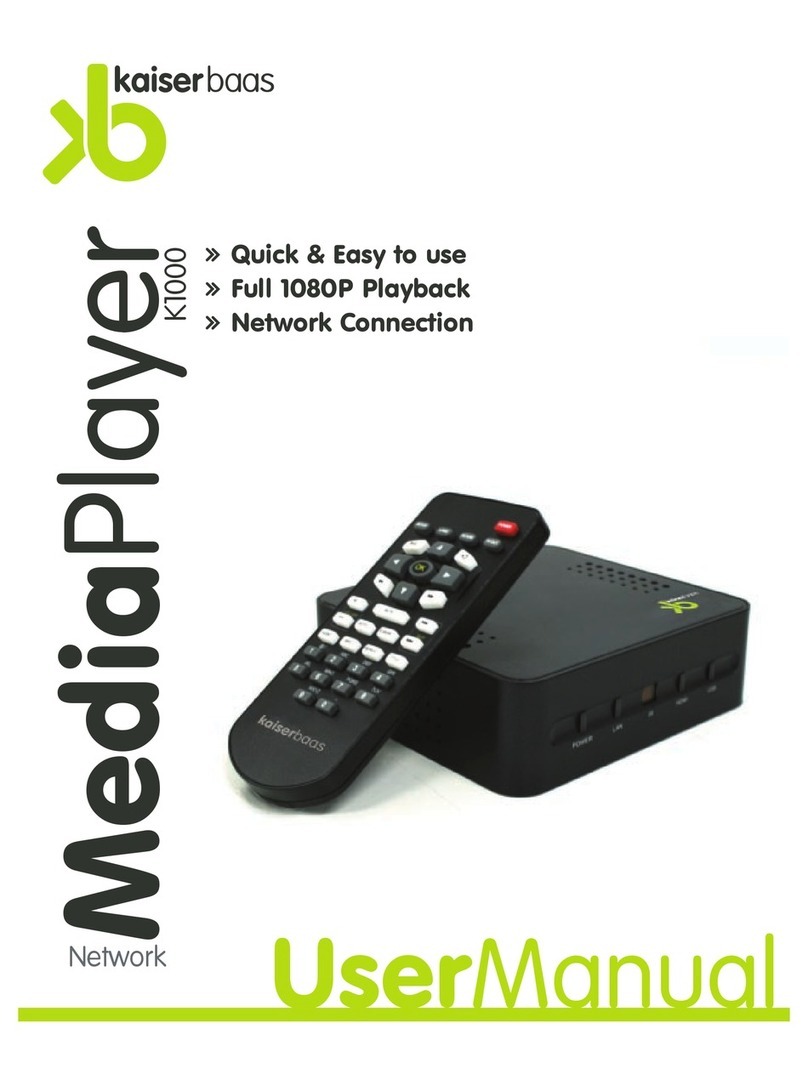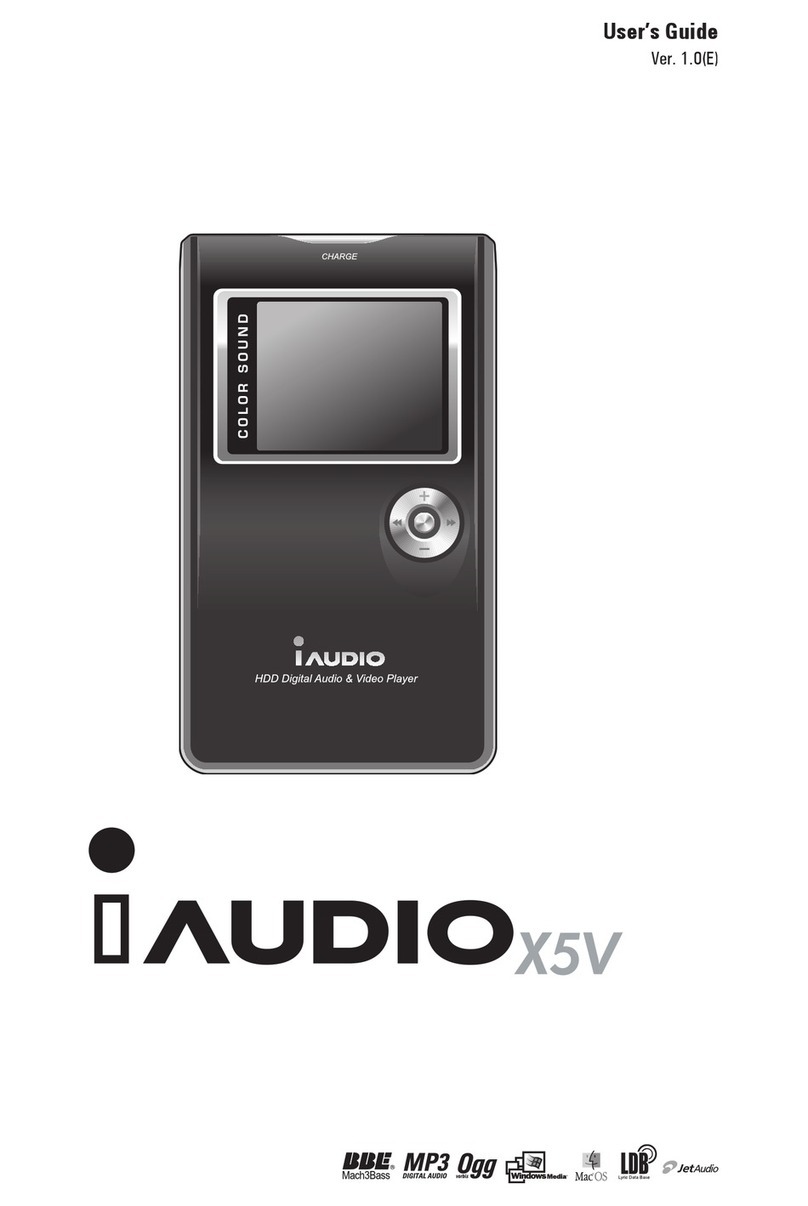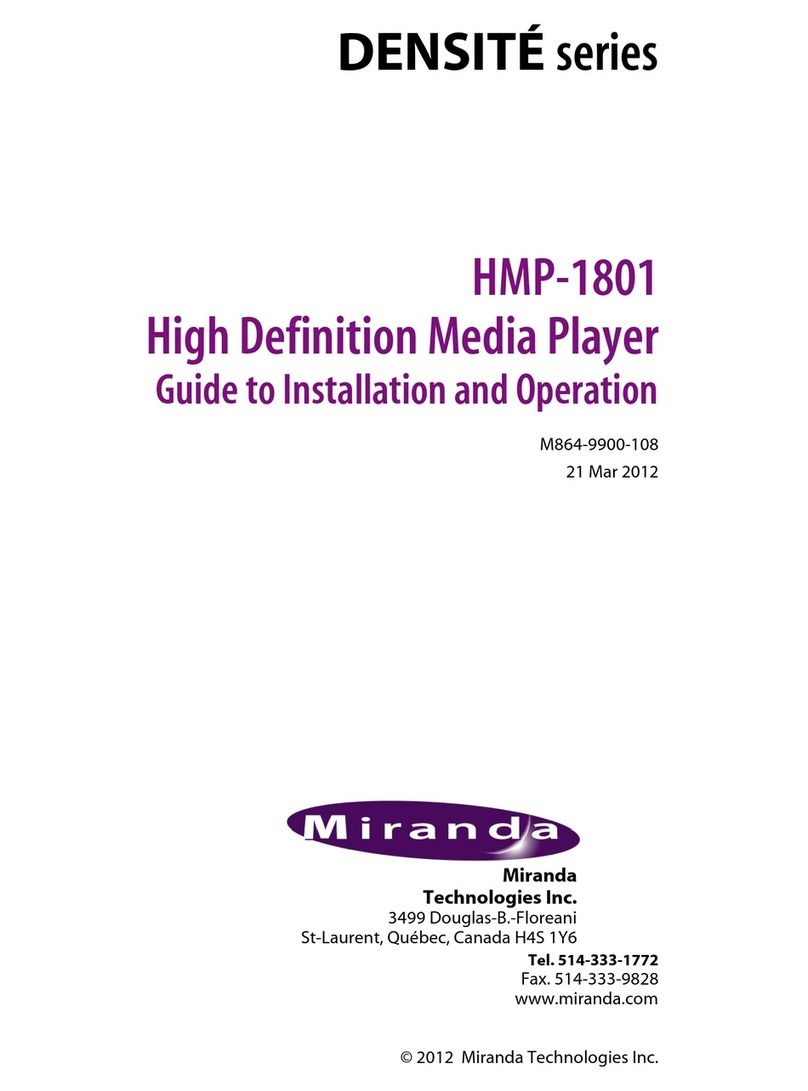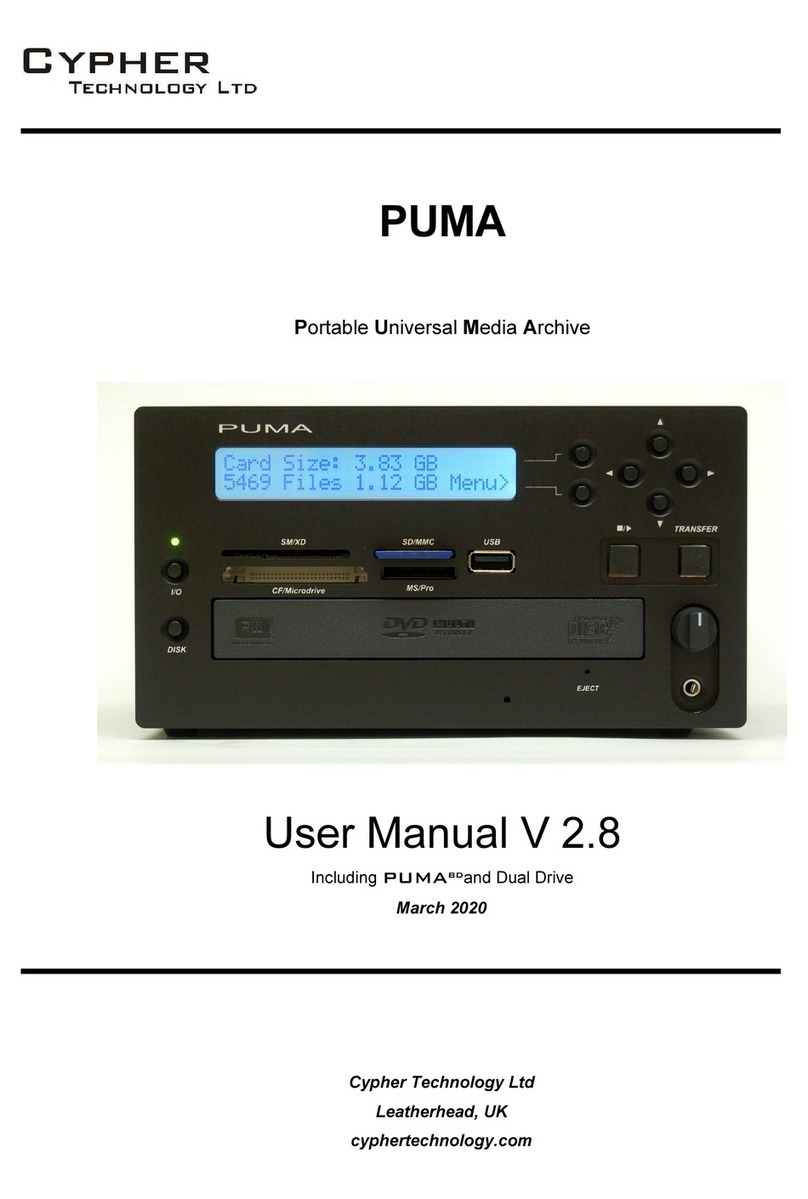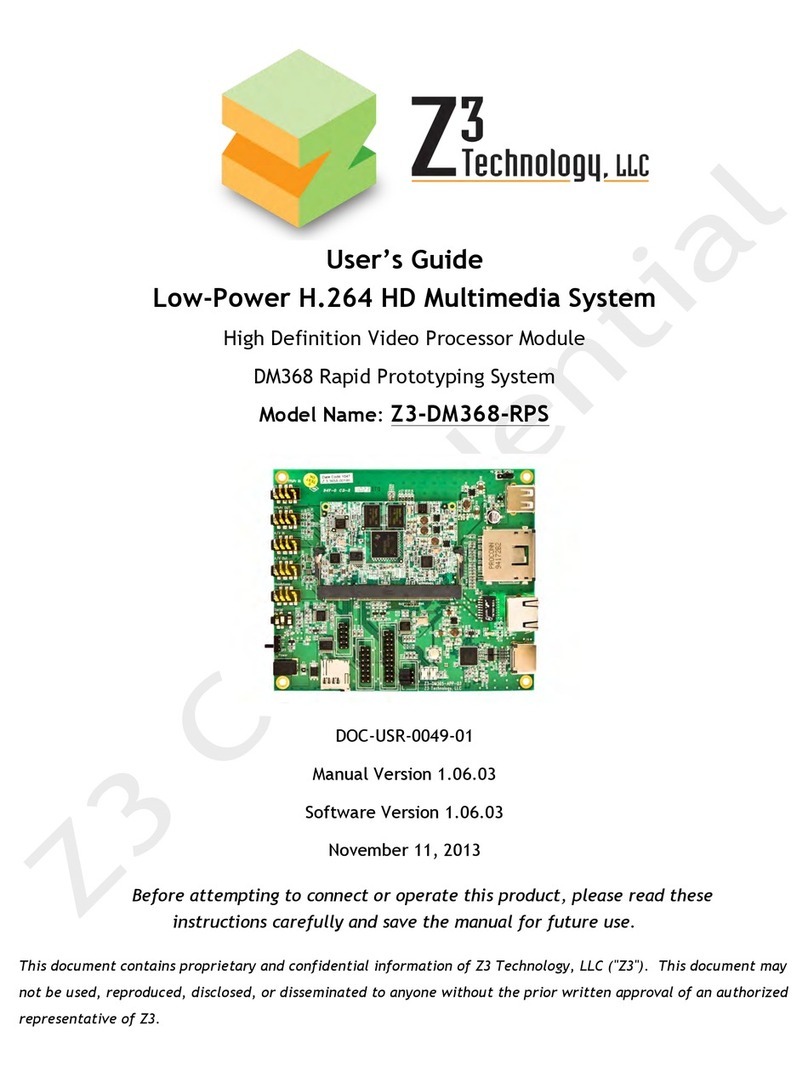Arcam CDS50 User manual
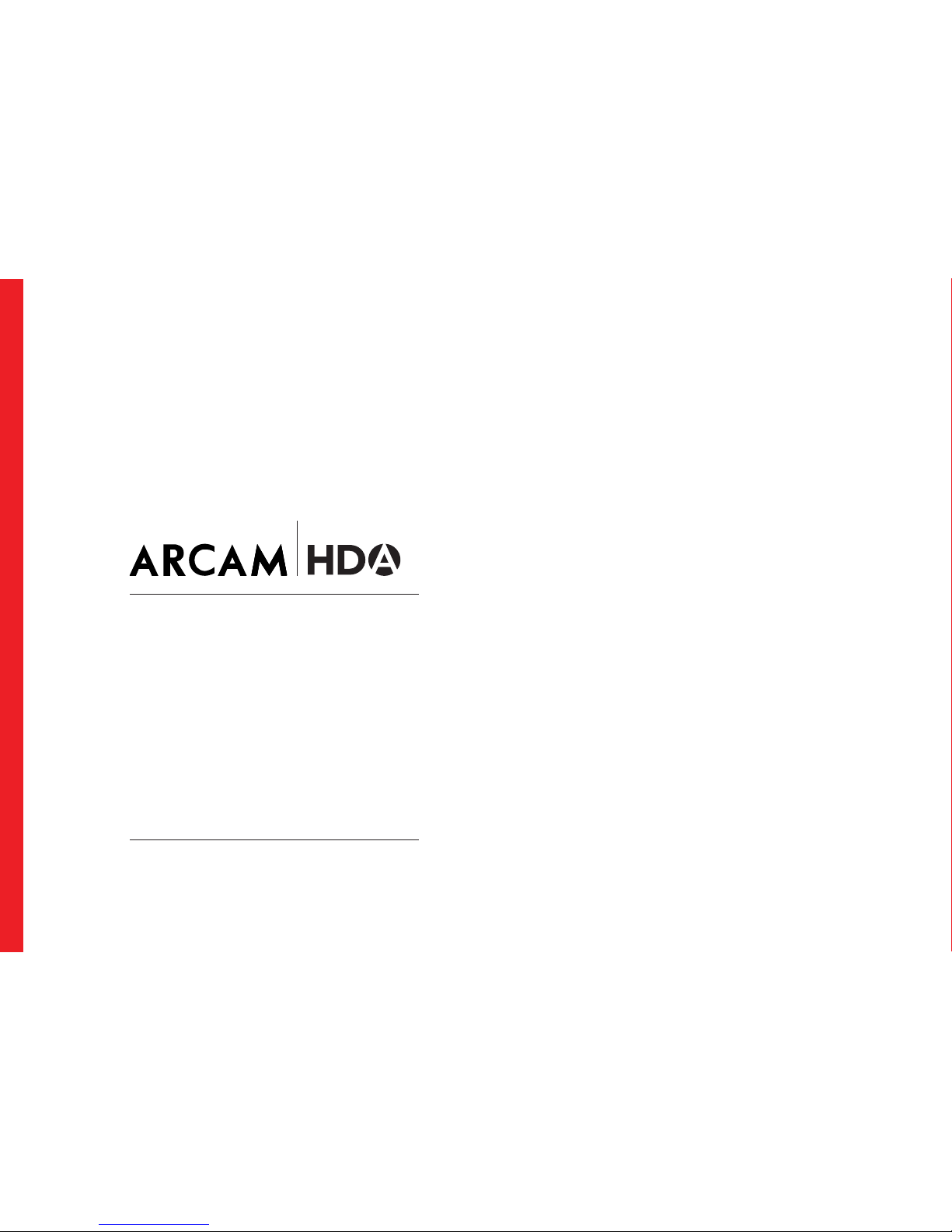
HANDBOOK
MANUEL
HANDBUCH
HANDLEIDING
MANUAL
РУКОВОДСТВО
MANUALE
手册
SACD/CD/NETWORK STREAMING PLAYER
CDS50
SACD/CD/NETZWERK STREAMING PLAYER
SACD/CD/LECTEUR DE DIFFUSION EN CONTINU
SACD-/CD-/STREAMING NETWERKSPELERS
REPRODUCTOR DE SACD/CD/STREAMING DE RED
ПРОИГРЫВАТЕЛЬ ДЛЯ SACD/CD/ПОТОКОВОГО ИНТЕРНЕТ-АУДИО
LETTORE CD AUDIO/CD/STREAMING DI RETE DI QUALITÀ SUPERIORE
SACD/CD/网络流媒体播放器

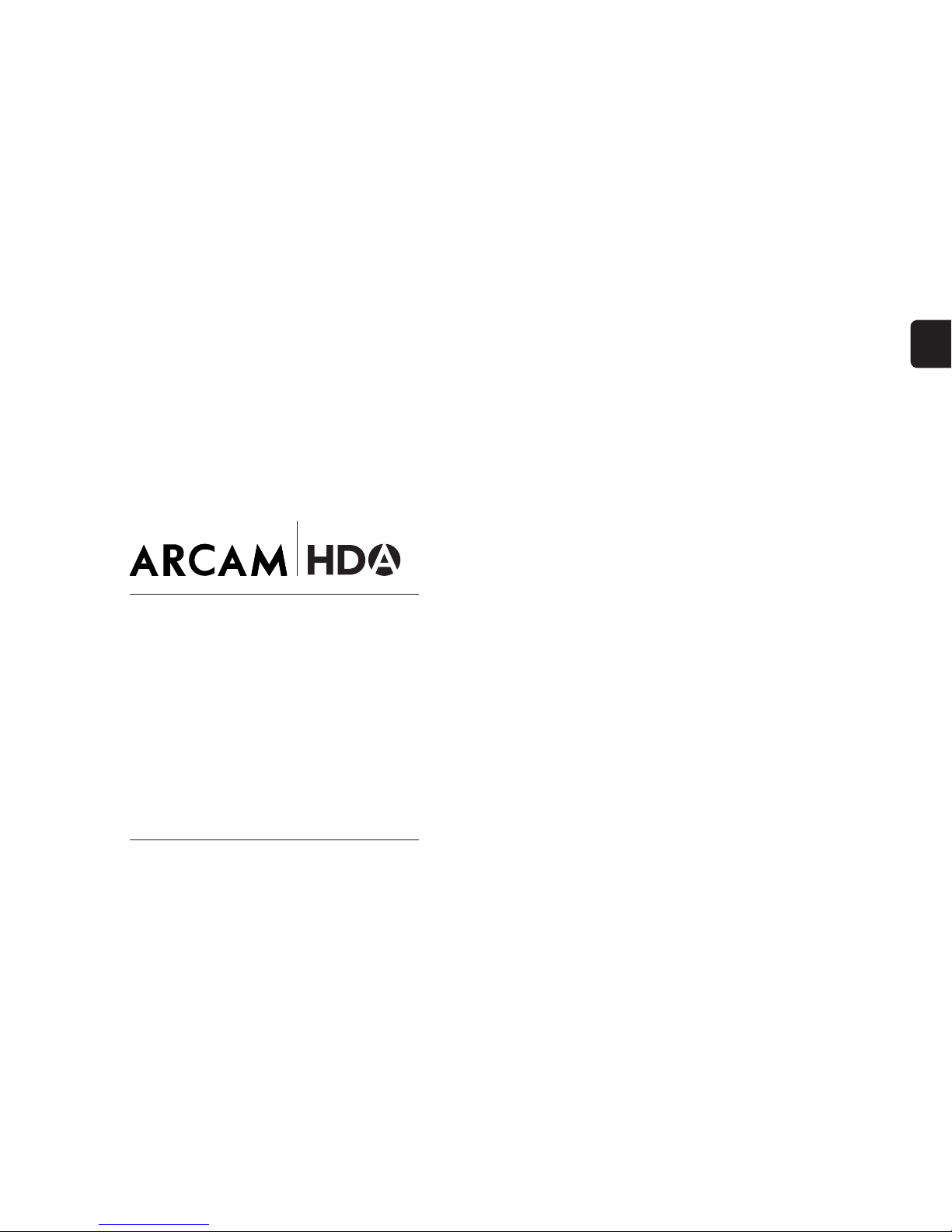
HANDBOOK
EN
SACD/CD/NETWORK PLAYER
CDS50
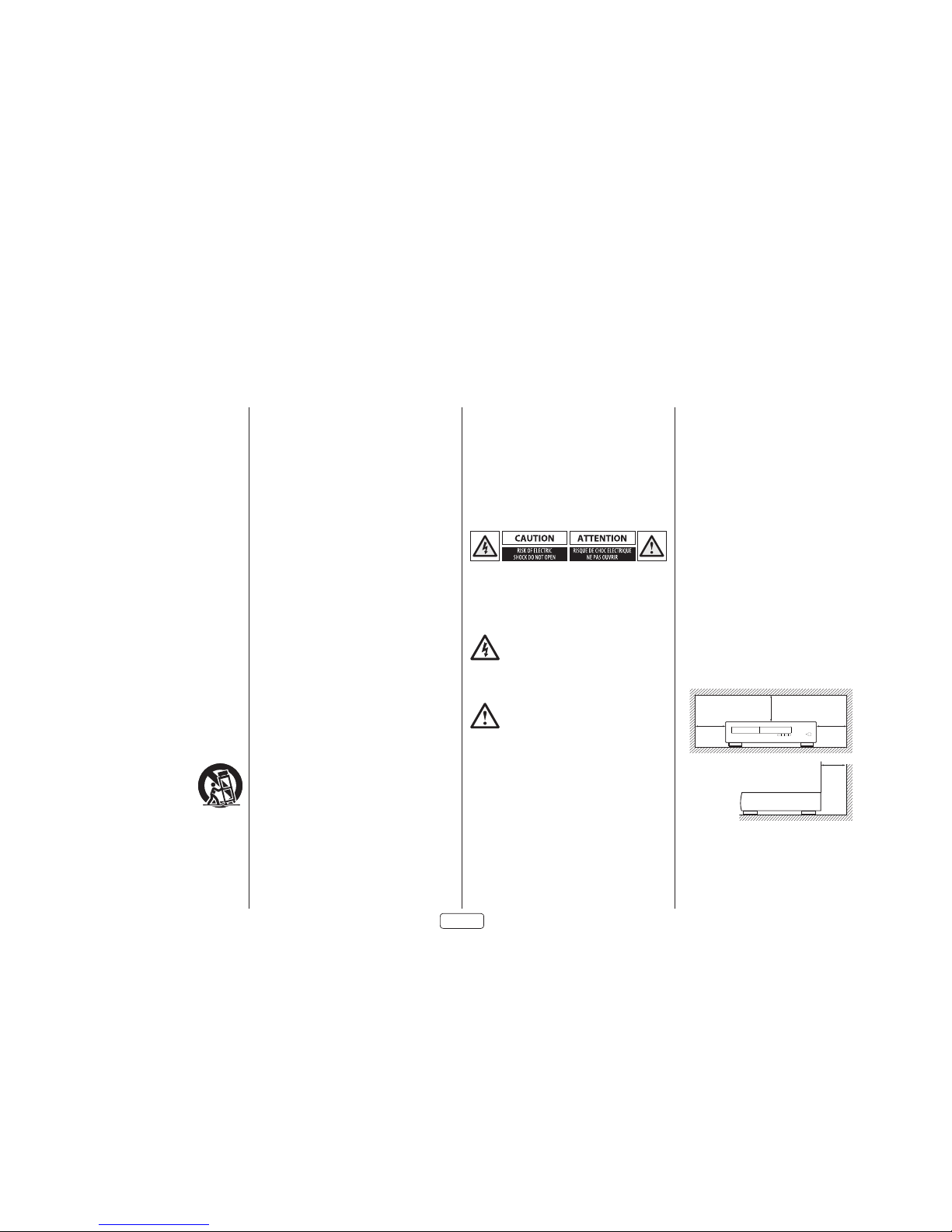
EN-2
Safety Guidelines
Important Safety Instructions
1. Read these instructions.
2. Keep these instructions.
3. Heed all warnings.
4. Follow all instructions.
5. Do not use this apparatus near water.
6. Clean only with dry cloth.
7. Do not block any ventilation openings. Install in
accordance with the manufacturer’s instructions.
8. Do not install near any heat sources such as radiators,
heat registers, stoves, or other apparatus (including
amplifiers) that produce heat.
9. Do not defeat the safety purpose of the polarized or
grounding-type plug.
A polarized plug has two blades with one wider
than the other. A grounding type plug has two
blades and a third grounding prong. The wide blade
or the third prong are provided for your safety. If the
provided plug does not fit into your outlet, consult
an electrician for replacement of the obsolete outlet.
10. Protect the power cord from being walked on
or pinched particularly at plugs, convenience
receptacles, and the point where they exit from the
apparatus.
11. Only use attachments/accessories specified by the
manufacturer.
12. Use only with the cart, stand, tripod, bracket, or table
specified by the manufacturer, or sold with the
apparatus.
When a cart is used, use caution
when moving the cart/apparatus
combination to avoid injury from
tip-over.
13. Unplug this apparatus during lightning storms or
when unused for long periods of time.
14. Refer all servicing to qualified service personnel.
Servicing is required when the apparatus has been
damaged in any way, such as power-supply cord or
plug is damaged, liquid has been spilled or objects
have fallen into the apparatus, the apparatus has
been exposed to rain or moisture, does not operate
normally, or has been dropped.
15. Object or liquid entry
WARNING – Take care that objects do not fall and
liquids are not spilled into the enclosure through
any openings. The equipment shall not be exposed
to dripping or splashing. Liquid-filled objects such
as vases should not be placed on the equipment.
16. Climate
The equipment has been designed for use in
moderate climates and in domestic situations.
17. Cleaning
Unplug the unit from the mains supply before
cleaning.
The case should normally only require a wipe with
a soft, lint-free cloth. Do not use chemical solvents
for cleaning.
We do not advise the use of furniture cleaning
sprays or polishes as they can cause permanent
white marks.
18. Power sources
Only connect the equipment to a power supply of
the type described in the operating instructions or
as marked on the equipment.
The primary method of isolating the equipment
from the mains supply is to remove the mains plug.
The equipment must be installed in a manner that
makes disconnection possible.
19. Abnormal smell
If an abnormal smell or smoke is detected from the
equipment, turn the power off immediately and
unplug the equipment from the wall outlet. Contact
your dealer and do not reconnect the equipment.
20. Damage requiring service
The equipment should be serviced by qualified
service personnel when:
A. The power-supply cord or the plug has been
damaged, or
B. Objects have fallen, or liquid has spilled into the
equipment, or
C. The equipment has been exposed to rain, or
D. The equipment does not appear to operate
normally or exhibits a marked change in
performance, or
E. The equipment has been dropped or the
enclosure damaged.
CAUTION: To reduce the risk of electric shock, do not
remove cover (or back). No user serviceable parts inside.
Refer servicing to qualified service personnel.
WARNING: To reduce the risk of fire or electric shock, do
not expose this apparatus to rain or moisture.
The lightning flash with an arrowhead symbol
within an equilateral triangle, is intended to
alert the user to the presence of uninsulated
‘dangerous voltage’ within the product’s
enclosure that may be of sufficient magnitude to
constitute a risk of electric shock to persons.
The exclamation point within an equilateral
triangle is intended to alert the user to
the presence of important operating and
maintenance (servicing) instructions in the
literature accompanying the product.
CAUTION: In Canada and the USA, to prevent electric
shock, match the wide blade of the plug to the wide slot
in the socket and insert the plug fully into the socket.
Class II product
This equipment is a Class II or double insulated electrical
appliance. It has been designed in such a way that it
does not require a safety connection to electrical earth
(“ground”in the U.S.)
Warning
Mains plug/appliance coupler is used to disconnect
device and it shall remain readily operable.
Safety Compliance
This equipment has been designed to meet the IEC/EN
60065 international electrical safety standard.
This device complies with Part 15 of the FCC Rules.
Operation is subject to the following two conditions:
1. This device may not cause harmful interference, and
2. This device must accept any interference received,
including interference that may cause undesired
operation.
The building installation shall be regarded as providing
protection in accordance with the rating of the wall
socket outlet.
Caution on installation
For proper heat dispersal, do not install this unit in a
confined space, such as a bookcase or similar enclosure.
More than 0.3m (12in) is recommended.
Do not place any other equipment on this unit.
zz
z
Wall
z

EN
EN-3
Laser Radiation
CLASS 1
LASER PRODUCT
If the CDS50 player is operated
whilst the outer casing is
removed, invisible laser radiation
could cause eye damage.
Radio Interference
The CDS50 player is a digital device which has been
designed to very high standards of electromagnetic
compatibility.
All CD players generate and can radiate RD (radio
frequency) energy. In some case this can cause
interference with FM and AM radio reception. If this is
the case, keep the player and its connecting cables as
far from the tuner and its aerials as possible. Connecting
the player and the tuner to different mains sockets can
also help reduce interference.
If the problem persists, please contact your Arcam
dealer.
EC COUNTRIES - This product has been designed to
comply with EMC Directive 2004/108/EC.
USA - This products complies with FCC Part 15 Class B.
FCC Information(for US
customers)
PRODUCT
This product complies with Part 15 Class B of the
FCC Rules. Operation is subject to the following two
conditions:
1. This device may not cause harmful interference, and
2. This device must accept any interference received,
including interference that may cause undesired
operation.
IMPORTANT NOTICE: DO NOT MODIFY THIS
PRODUCT
This product, when installed as indicated in the
instructions contained in this manual, meets FCC
requirements. Modification not expressly approved by
ARCAM may void your authority, granted by the FCC, to
use the product.
NOTE: This product has been tested and found to
comply with the limits for a Class B digital device,
pursuant to Part 15 of the FCC Rules. These limits are
designed to provide reasonable protection against
harmful interference in a residential installation.
This product generates, uses and can radiate radio
frequency energy and, if not installed and used in
accordance with the instructions, may cause harmful
interference to radio communications. However, there
is no guarantee that interference will not occur in a
particular installation. If this product does cause harmful
interference to radio or television reception, which can
be determined by turning the product OFF and ON, the
user is encouraged to try to correct the interference by
one or more of the following measures:
Reorient or relocate the receiving antenna.
Increase the separation between the equipment and
receiver.
Connect the product into an outlet on a circuit
different from that to which the receiver is connected.
Consult the local retailer authorized to distribute
this type of product or an experienced radio/TV
technician for help
Safety Information (for European
customers)
Avoid high temperatures. Allow for sufficient heat
dispersion when installed in a rack.
Handle the power cord carefully. Hold the plug when
unplugging the cord.
Keep the unit free from moisture, water, and dust.
Unplug the power cord when not using the unit for
long periods of time.
Do not obstruct the ventilation holes.
Do not let foreign objects into the unit.
Do not let insecticides, benzene, and thinner come in
contact with the unit.
Never disassemble or modify the unit in any way.
Ventilation should not be impeded by covering the
ventilation openings with items, such as newspapers,
tablecloths or curtains.
Naked flame sources such as lighted candles should
not be placed on the unit.
Observe and follow local regulations regarding
battery disposal.
Do not expose the unit to dripping or splashing
fluids.
Do not place objects filled with liquids, such as vases,
on the unit.
Do not handle the mains cord with wet hands.
When the switch is in the OFF position, the equipment
is not completely switched off from MAINS.
The equipment shall be installed near the power
supply so that the power supply is easily accessible.
A note about recycling
This product’s packaging materials are recyclable
and can be reused. Please dispose of any materials in
accordance with the local recycling regulations.
When discarding the unit, comply with local rules or
regulations.
Batteries should never be thrown away or incinerated
but disposed of in accordance with the local
regulations concerning battery disposal.
This product and the supplied accessories, excluding
the batteries, constitute the applicable product
according to the WEEE directive
Correct disposal of this product
These markings indicate that this product should not be
disposed with other household waste throughout the
EU.
To prevent possible harm to the environment or
human health from uncontrolled waste disposal and
to conserve material resources, this product should be
recycled responsibly.
To dispose of your product, please use your local return
and collection systems or contact the retailer where the
product was purchased.
Pb

EN-4
Welcome
Thank you and congratulations…
…for purchasing your Arcam CDS50 player.
The CDS50 provides class-leading sound quality from CD, SACD, USB and network based audio. High performance
state-of-the-art Delta-Sigma DACs (Digital-to-Analogue Converters) provide audiophile sound quality to truly
bring your music to life. The CDS50 also accepts inputs from digital sources up to 24-bit/192kHz resolution and
decodes them utilizing the high-end ESS SABRE 32-bit DAC with Arcam precision filters.
Arcam has been producing specialist Hi-Fi and home cinema products of remarkable quality for over three decades
and the CDS50 is the latest in a long line of award-winning equipment. The design of the CDS50 draws upon all of
Arcam’s experience as one of the UK’s most respected audio companies and is built to give you years of trouble-free
listening enjoyment.
This handbook has been designed to give you all the information you need to install, connect and use your new
purchase. The remote control handset supplied with this equipment is also described. Use the contents list shown
on the next page to guide you to the section of interest.
We hope that your player will give you years of enjoyment. In the unlikely event of any fault, or if you simply require
further information about Arcam products, our network of dealers will be happy to help you. Further information
can also be found on the Arcam website at www.arcam.co.uk.
Your CDS50 development team
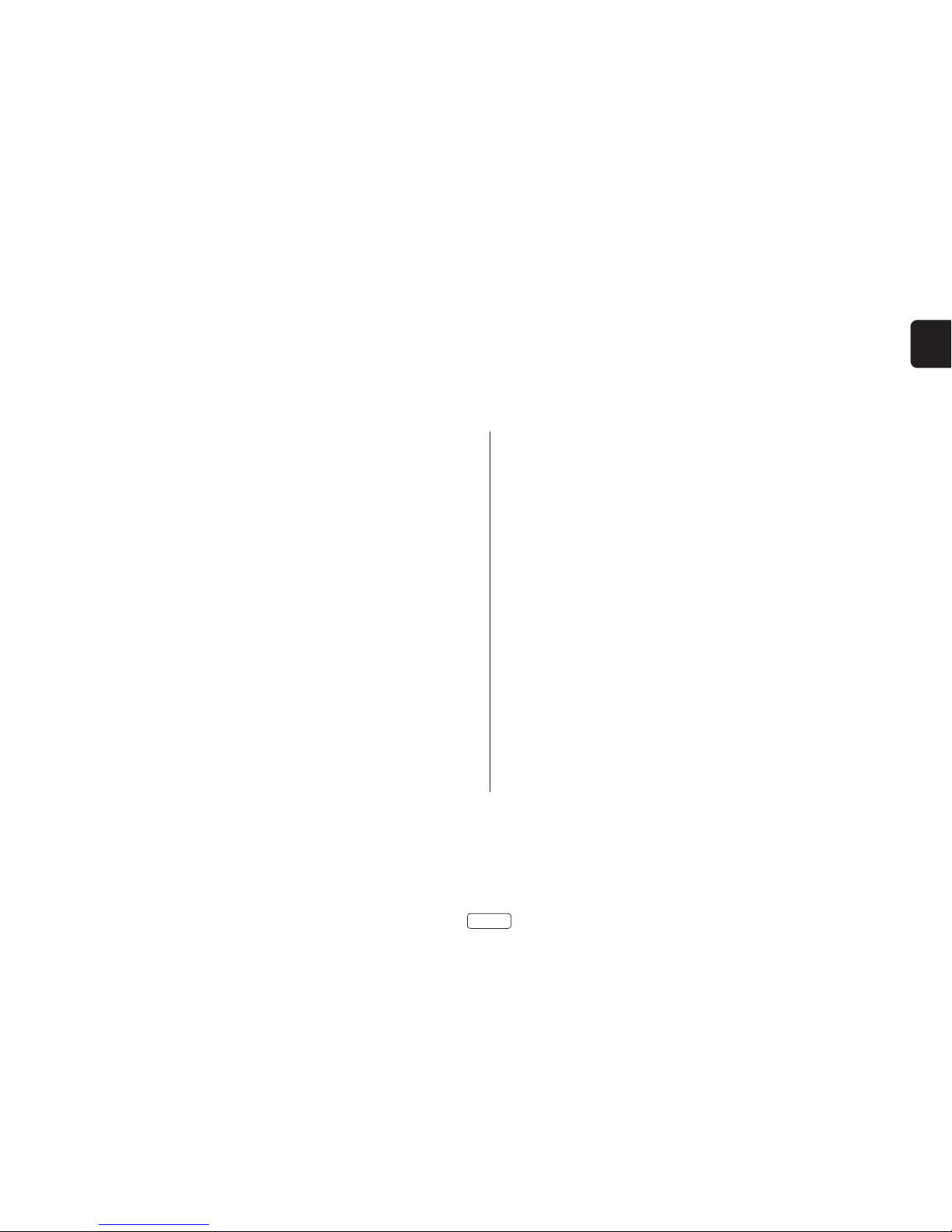
EN
EN-5
Safety Guidelines EN-2
Welcome EN-4
Overview EN-6
Placing The Unit EN-6
Power EN-6
Interconnect Cables EN-6
Rear Panel Connections EN-7
Front Panel Controls EN-8
Audio Connections EN-9
Introduction EN-9
Digital Audio Inputs EN-9
Digital Audio Outputs EN-9
Analogue Audio Outputs EN-9
Other Connections EN-9
Network EN-9
USB EN-9
RS232 EN-9
Remote IR Control EN-9
Contents
Trigger In EN-9
Operation EN-10
Before You Begin… EN-10
Switching On EN-10
Playable Discs EN-10
Supported Media EN-10
Playing a Disc EN-10
Playing from the Network EN-10
Playing from USB EN-10
Transport Controls EN-10
Settings Menu EN-12
Specications EN-13
Worldwide Guarantee EN-14

EN-6
Overview
Placing The Unit
Place the CDS50 on a level, firm surface, avoiding
direct sunlight and sources of heat or damp.
Do not place the CDS50 on top of a power amplifier
or other source of heat.
Do not place the CDS50 in an enclosed space such
as a bookcase or closed cabinet unless there is good
provision for ventilation. The CDS50 is designed to
run warm during normal operation.
Do not place any other component or item on top
of the CDS50 as this may obstruct airflow around the
heat-sink, causing the player to run hot. (The unit
placed on top of the player would become hot, too.)
Make sure the remote-control receiver to the right
of the front panel display is unobstructed, otherwise
this will impair the use of the remote-control.
Do not place your record deck on top of this
unit. Record decks are very sensitive to the noise
generated by mains power supplies which will be
heard as a background‘hum’if the record deck is too
close.
The normal function of the unit may be disturbed by
strong electromagnetic interference. If this occurs,
simply reset the unit with the power button, or move
the unit to another location.
Power
The CDS50 is supplied with a moulded mains plug
already fitted to the lead. Check that the plug supplied
fits your supply – should you require a new mains lead,
please contact your Arcam dealer.
If your mains supply voltage or mains plug is different,
please contact your Arcam dealer immediately. Push
the IEC plug end of the power cable into the power
socket on the back of the CDS50, making sure that it
is pushed in firmly. Plug the other end of the cable into
your mains socket and switch the socket on.
Interconnect Cables
We recommend the use of high-quality screened cables
that are designed for the particular application. Other
cables will have different impedance characteristics
that will degrade the performance of your system (for
example, do not use cabling intended for video use to
carry audio signals). All cables should be kept as short as
is practically possible.
It is good practice when connecting your equipment to
make sure that the mains power-supply cabling is kept
as far away as possible from your audio cables. Failure to
do so may result in unwanted noise in the audio signals.
SACD / CD / NETWORK PLAYER
POWER
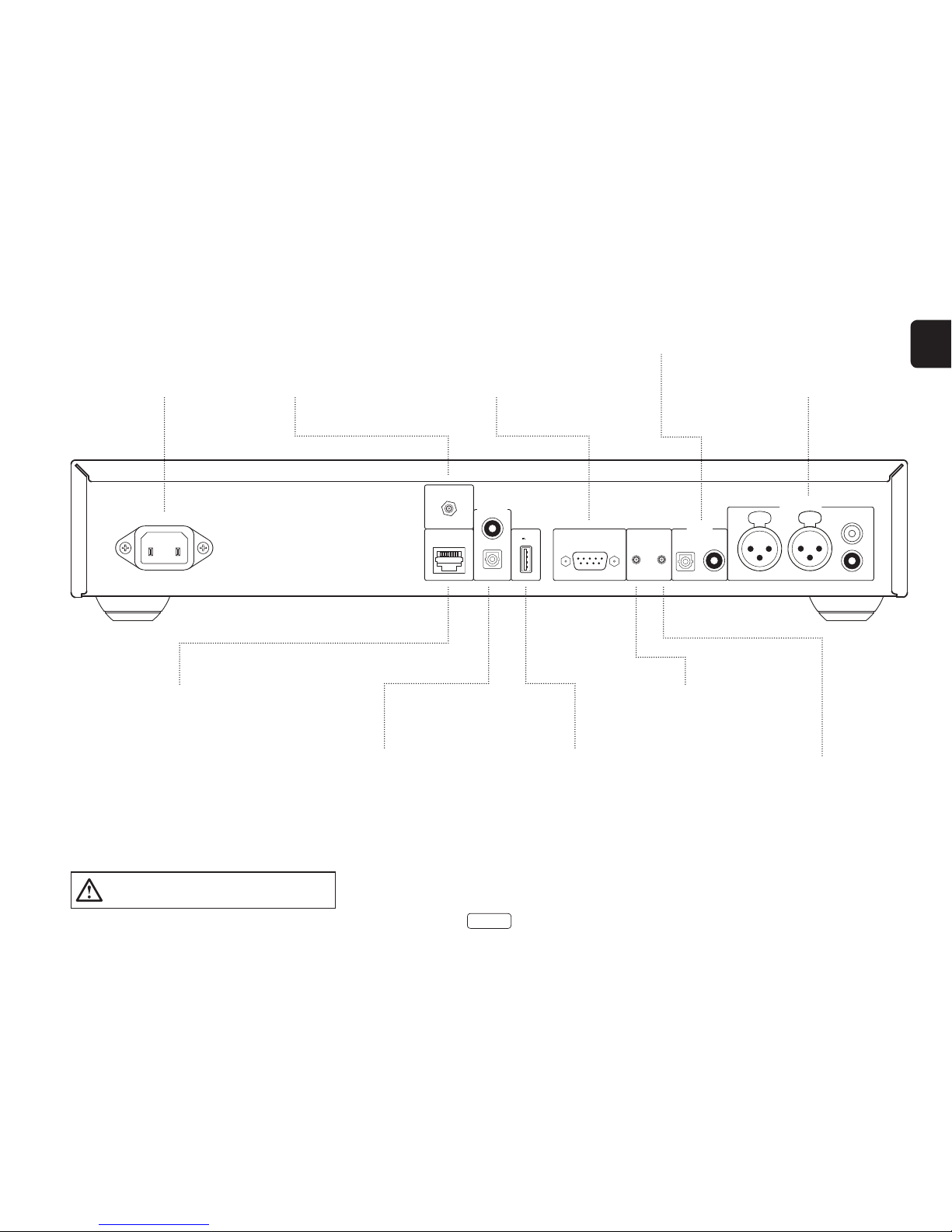
EN
EN-7
Rear Panel Connections
ANT
RS232NET USB
5V 0.5A
DIGITAL OUT
OPT R
IR IN TRIG IN
COAX
DIGITAL IN
OPT COAX
ANALOGUE OUT
L
R
L
POWER INLET
100V-240V~
50/60Hz, 17W
POWER INLET
Connect the correct
mains cable here
USB
Insert USB flash memory devices here.
See “USB” on page EN-9
Wi-Fi ANTENNA
Connect the supplied Wi-Fi antenna
DIGITAL AUDIO INPUTS
Connect a digital audio source
See “Digital Audio Inputs”on page EN-9
NETWORK
Connect to your home network router
See “Network”on page EN-9
RS232
Connect to a third party home automation
system
See “RS232” on page EN-9
ANALOGUE AUDIO OUTPUTS
Connect to the audio input of your amplifier.
See “Analogue Audio Outputs”on page EN-9
Please read the sections “Placing The Unit”, “Power” and
“Interconnect Cables” on page EN-6 before connecting your
CDS50 player!
REMOTE IR IN
Connect to an external remote control device
See “Remote IR Control”on page EN-9
12V TRIGGER IN
Connect to the TRIGGER OUT of a compatible
device, to allow the CDS50 be switched in and
out of standby
See “Trigger In”on page EN-9
DIGITAL AUDIO OUTPUTS
Connect to the digital inputs of your AV
receiver
See “Digital Audio Outputs”on page EN-9

EN-8
Front Panel Controls
SACD / CD / NETWORK PLAYER
POWER
AUDIO TRANSPORT CONTROLS
See “Transport Controls”on page EN-10
POWER INDICATOR AND POWER
SWITCH
See “Switching On”on page EN-10

EN
EN-9
Other Connections
Network
An Ethernet cable can be used to connect the CDS50
to a router or switch on your home network, enabling
playback of audio stored on your computer or NAS
device. Connecting an Ethernet cable will disable the
wireless function. Wireless connection is also available,
and may be configured through the settings menu.
The CDS50 can also be controlled by a home automation
system, using external commands.
Refer to the control document which can be found at
www.arcam.co.uk for further information.
USB
A USB type A socket, used to connect your flash drives or
external hard drives containing audio. May also be used
for software upgrades. For the latest software as well as
further information, please visit www.arcam.co.uk.
RS232
The RS232 input is for optional connection to a home
automation system or personal computer. Various third-
party systems are available providing sophisticated
control over all your entertainment devices. Contact
your dealer or installer for details.The technical details of
the remote control protocol are available upon request,
by contacting Arcam at support@arcam.co.uk
Introduction
The CDS50 offers a number of alternatives for
connecting audio, the connection type to be used
depends on the rest of your system; choose the most
appropriate to your amplifier.
For the best stereo sound quality we recommend
connecting the stereo analogue audio output to the CD
input of your amplifier, allowing the CDS50’s audiophile
digital to analogue circuitry to be utilized.
Digital Audio Inputs
The CDS50 also features an optical and a coaxial digital
input, should you require to use the CDS50 as an audio
DAC.
Digital Audio Outputs
Connect one of the digital audio outputs (optical or
coaxial) to the “CD/SACD” digital input of your device,
such as the Arcam SA10 or SA20 integrated amplifier or
an Arcam audio-video receiver.
NOTE: the CDS50 digital outputs provide PCM stereo
output only.
Analogue Audio Outputs
The CDS50 features both balanced and unbalanced
outputs.
Using cables of suitable length, connect the left/right
outputs to the left/right inputs on your amplifier,
respectively.
Audio Connections
Remote IR Control
The REMOTE IN input can be used to pass RC5 codes
to the CDS50 if it is installed in a position or system
where infrared can not be used. If this is required,
please contact your dealer for more information.
NOTE
The remote control input requires a mono 3.5mm
jack, with the tip active and the sleeve grounded
The remote control signals must be in modulated
RC5 format (at 36kHz), with a voltage level of
between 5V and 12V.
This input allows the connection of external IR
receivers, when the CDS50 front panel IR receiver is
fully or partially obstructed. The tip is the modulated
signal, while the sleeve is the ground.
Sleeve: Ground
Tip: Modulated signal
Trigger In
The 12V TRIGGER IN input can be used to switch the
CDS50 into and out of standby. Connecting the trigger
output of your Arcam amplifier (or other compatible
device), will cause the CDS50 to come out of standby
automatically when the amplifier is switched on,
returning to standby when the amplifier is switched
off. Please see your amplifier handbook for further
information.
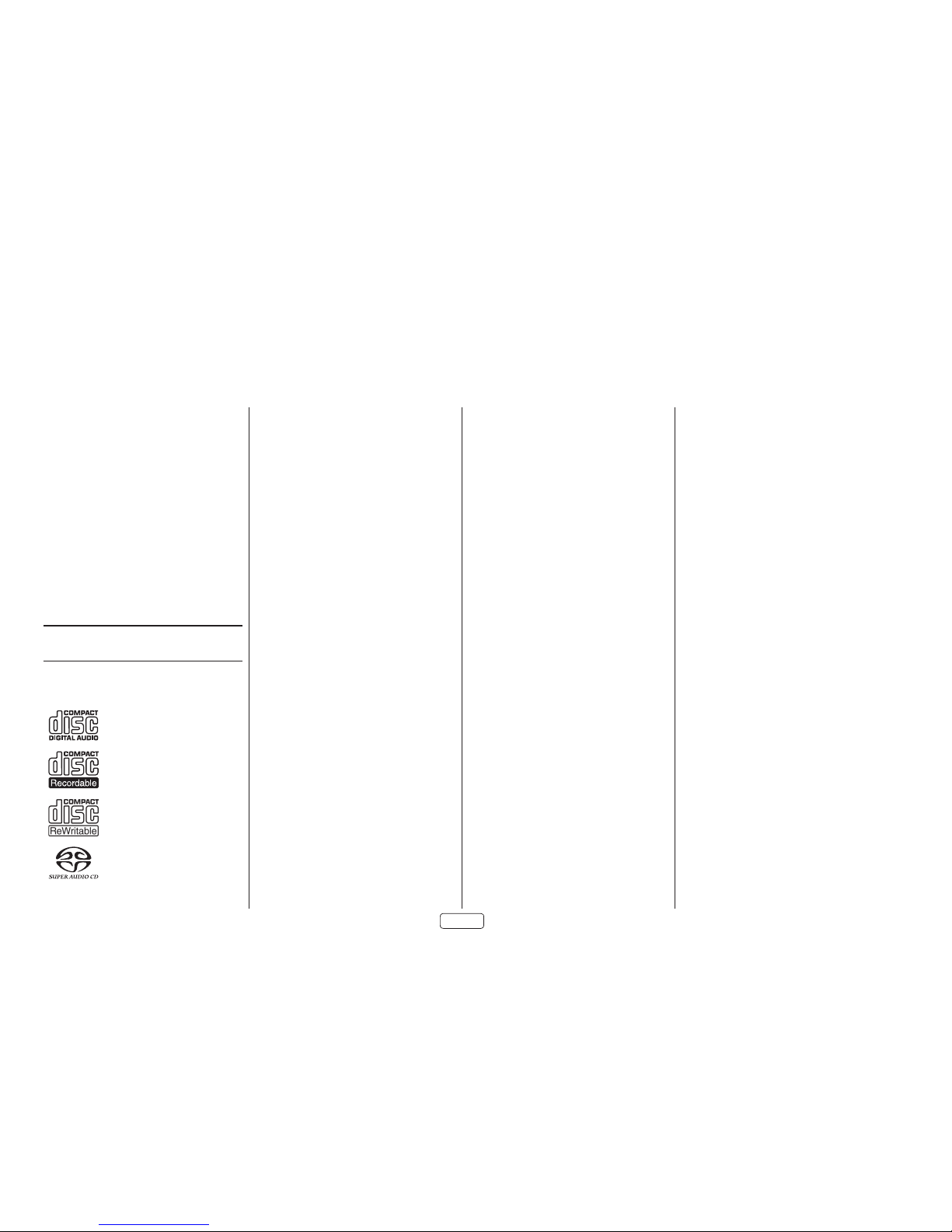
EN-10
Transport Controls
The following front panel controls are available during
audio playback:
STOP/EJECT Press the </1button to stop
playback. Press the </1 button
again to eject the disc tray
PLAY/PAUSE Press the 4/;button to pause
playback. To resume playback, press
the 4/;button again
SKIP To skip tracks, press /or 0. When
skipping back, the first button press
takes you to the beginning of the
current track. Pressing the button
again takes you to the start of the
previous track.
Playing from the Network
Ensure the CDS50 is connected to your local network.
Select ‘Media Browser’ from the home screen, the
user will be presented with a list of devices available
for browsing. Navigate the available libraries using the
' , < > keys on the remote.
Network music playback may also be controlled from
your computer, phone or mobile device using your
favourite UPnP control point application.
Pressing OK or 4on a highlighted audio file will access
the file for playback. Playback will continue through all
subsequent tracks in the playback directory.
Playing from USB
Connect your USB device to the USB socket to the rear
of the CDS50. After the device has been recognised
select ‘Media Browser’ from the home screen, then
choose the‘USB’ option from the media list.
Navigate directions using the ',< > keys on
the remote and begin playback of a highlighted audio
file by pressing OK, 4or >. Playback will continue
through all subsequent tracks in the playback directory
Before You Begin…
This section explains how to play audio discs, network
content, audio files stored on USB media and audio from
external digital sources. Note that it may be necessary to
configure your player correctly for your system before
optimum – or any – playback can be achieved. Player
configuration is described in the “Settings Menu” on
page EN-12.
Switching On
Switch the unit on by pressing the POWER button. The
status LED glows white when the unit is powered up
and red when in standby mode. Standby mode may
be entered using the standby button on the remote
control and exited using either the same button, or the
</1key on the front panel. If the POWER button is
pressed (or power is removed) whilst in standby, the
unit will enter standby mode when power is re-applied.
NOTE: The remote control sensor is located to the
right-hand side of the display window. Do not
obstruct this or the remote control will not work.
Playable Discs
The CDS50 supports the following disc types:
CD-Audio
CD-R
CD-RW
Super Audio CD
Supported Media
Playback of the following file formats are supported,
over disc, USB and network:
FLAC up to 24 bit/192kHz
WAV up to 24 bit/192kHz
AAC up to 24 bit/96kHz
AIFF up to 24 bit/192kHz
OGG up to 24 bit/192kHz
MP3 up to 320kbps/48kHz
WMA up to 192kbps/48kHz
Playing a Disc
Press </1on the front panel (or 1on the remote
control) and place the disc on the tray, with the playback
side facing down (some discs are double sided, in which
case the side labelled‘side A’ should face up to play side
A).
Press </1on the front panel to close the tray. The disc
loads after a pause of a few seconds. A disc may take
some time to load once the tray is closed. When the
‘Disc Autoplay’setting is set to ON (the default setting),
playback starts automatically. (For details, refer to “Disc
Auto Playback” section in the “Settings Menu” on page
EN-12).
For discs that do not play automatically, press 4/;on
the front panel or press 4on the remote control.
Operation
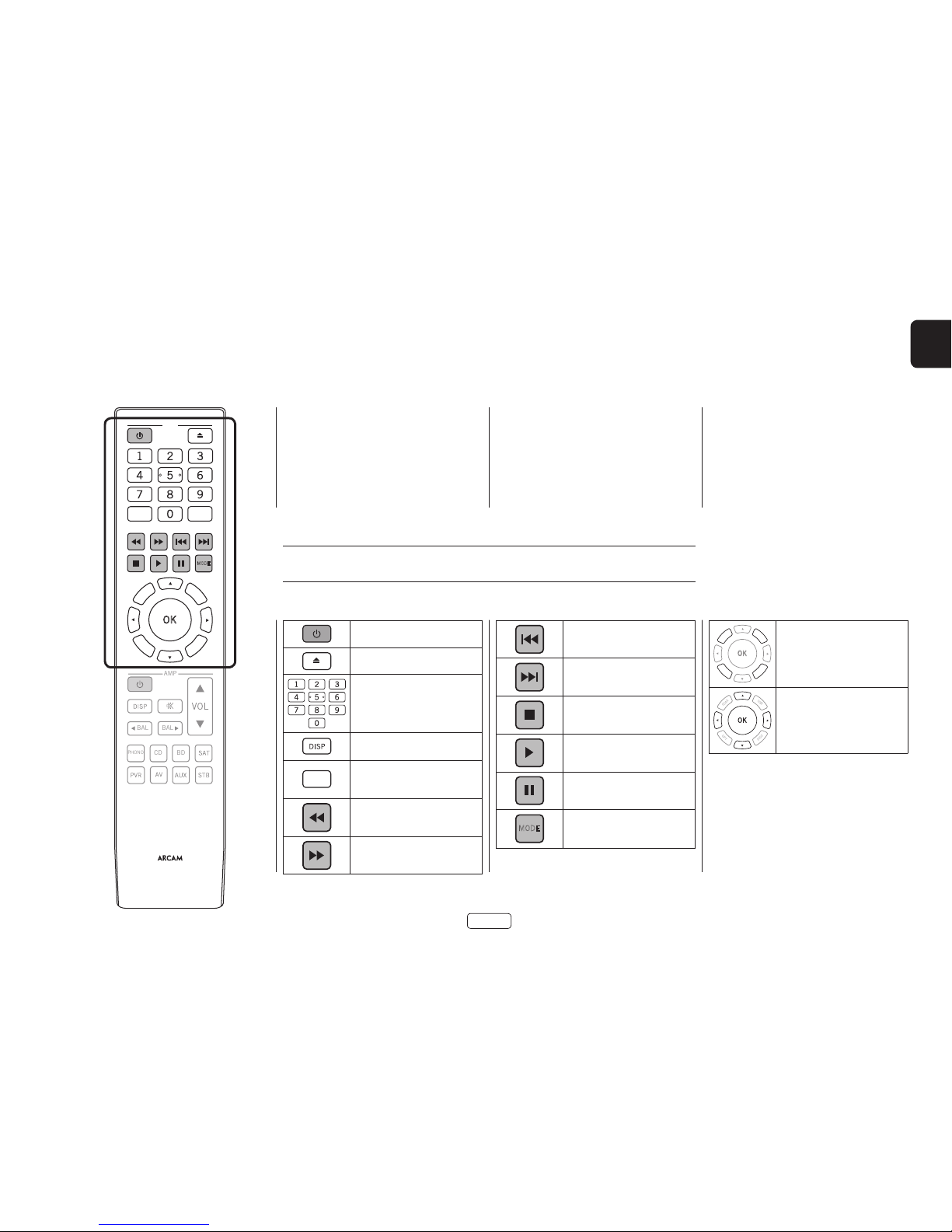
EN
EN-11
Remote Control
The remote control is pre-programmed for use with
the CDS50 player and also with an Arcam integrated
amplifier. The information in this section applies to the
CD section of the remote control only.
Make sure the two AAA batteries (supplied) are installed
before attempting to use the remote control.
1. With the remote face down, press down on the non-
slip indentations of the battery compartment cover
and slide the cover off
MODE
BAL
BAL
COAX
OK
PHONO
OPT
USB
DISP
DISC
CD
BD
CD
AMP
INFO
2. Insert the two AAA batteries (supplied). Take care to
insert the batteries in the right direction by following
the ‘+’and ‘-’ marks in the battery compartment
3. Slide the battery compartment cover back and lock
it in place with a click
The remote control requires a clear line of sight to the
front panel of the CDS50 to ensure reliable operation.
NOTE: The supplied remote control is designed to support both the CDS50 disc player as well as an Arcam
integrated amplier. The section below applies to the CD section of the remote control only. Refer to the
amplier user manual for description on the AMP section of the remote control unit.
Toggle the CDS50 power between
standby and powered on
Open/close the disc tray
Search for and play the track
corresponding to the key pressed
when playing a CD
Cycle through the front panel
display brightness options
INFO
Cycle through the information
displayed on the lower left portion
of the front panel display
Scan backwards (fast rewind) at 4x
normal playback speed
Scan forwards (fast forward) at 4x
normal playback speed
Skip back to the beginning of the
current/previous track
Skip forward to the beginning of
the next track
Stop playback
Play content
Pause playback
MODE
Cycle through different playback
modes (random, repeat one,
repeat all)
COAX
OK
OPT
USB
DISC
Input select buttons. Select the
optical or coaxial digital audio
input, USB media input or the
internal disc player input
COAX
OK
OPT
USB
DISC
Navigate the files and menus on
the display. Press OK to select
the highlighted file or enter the
highlighted menu option

EN-12
Settings Menu
The Settings menu allows you to configure all aspects
of your CDS50. This section will go through the menu
items and explain their function.
The only way to view the Settings menu is on the CDS50
front panel display.
Entering the settings menu
To access the Settings Menu, press <to stop any
playback and wait for the CDS50 to display the home
screen. Press Cto scroll down to the Settings Menu
item and press OK to enter.
Navigating the menus
The CDS50 menus can be navigated by using the cursor
(arrow) keys on the remote control.
1. Use the 'and ,keys to navigate up and down
the current menu
2. With the main section you require displayed, press
OK to select it
3. Use the 'and ,keys to navigate up and down
the options
4. Pressing >selects a setting: use the 'and ,
keys to change the setting
5. Press OK to confirm the setting. Go back to step 4 to
adjust any other settings in the current section
6. Press <to return to the previous screen if you want
to select another section to adjust
Network Standby
This item determines whether network features are
available when the CDS50 is in standby.
Selecting“ACTIVE”will maintain the network connection
(required for IP control).
Selecting “STANDBY” will allow the network hardware
to be powered down in order to reduce power
consumption.
Network Setup
This item allows the user to configure the unit to join an
existing network, required for network audio playback
and over the internet software updates.
Auto Standby
Allows user to specify the period of inactivity after
which the unit will automatically enter standby. The
options are: 5, 10, 15, 20 minutes and OFF.
Disc Auto Playback
Controls whether an optical disc (e.g. CD) will play
automatically after it is inserted.
On: Optical discs will play automatically
O: Play must be pressed to play a disc
Firmware Update
You can check for an upgrade to your player’s firmware
by selecting this menu item and pressing OK to
highlight ‘Network’, then press OK again.
A message appears if no new firmware is available,
otherwise follow the instructions shown on the display.
Load Defaults
Press OK with this item highlighted to reset all settings
to factory defaults.
You are asked to confirm that you want to load the
factory default settings. Select “cancel”to exit or 'to
highlight the“yes”option and OK to confirm.
System Information
Use the 'and ,cursor keys to browse through
options.
The System Information panel shows information about
your player, such as the IP address and firmware version
Network Audio
Allows the user to enable or disable the UPnP rendering
capability of the player. Setting this option to ‘off’ will
disable network audio.
Digital Audio
Allows the user to limit the sample rate of the coax/
optical digital output.
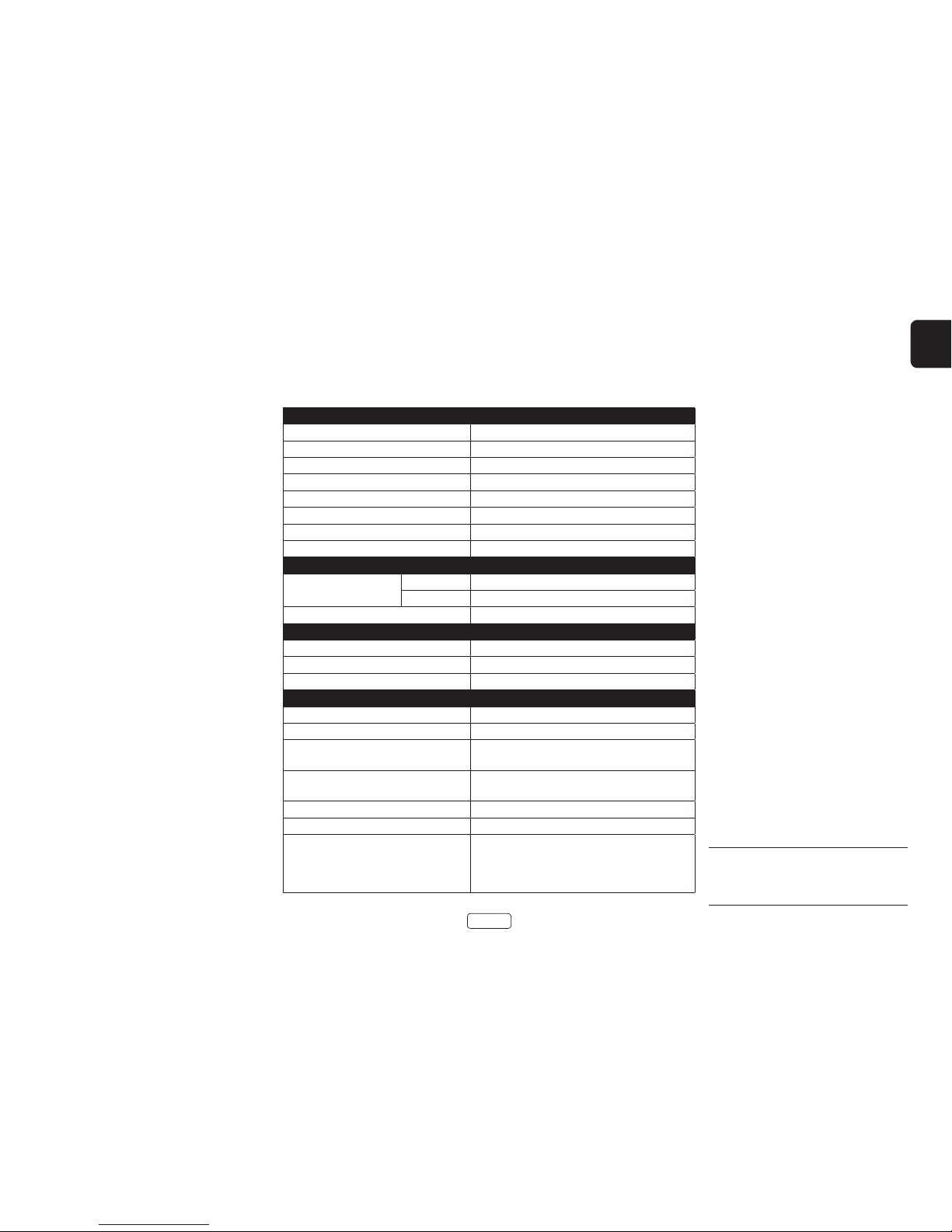
EN
EN-13
Specications
Analogue Audio Output
Digital to Analogue Conversion ESS9038 32-bit/192kHz Delta-Sigma DAC
Signal/Noise Ratio (Awtd) 118dB unbalanced, 122db balanced
Harmonic Distortion (1kHz) <0.0008%
Frequency response 10Hz – 20kHz ± 0.5dB
Output Level (0dB) 2.2Vrms unbalanced, 4.5Vrms balanced
Output Impedance 47Ω unbalanced, 600Ω balanced
Minimum Recommended Load 5kΩ
RMS Jitter < 20 psec
Digital Inputs
Supported sample rates Optical 32kHz, 44.1kHz, 48kHz, 88.2kHz, 96kHz
Coaxial 32kHz, 44.1kHz, 48kHz, 88.2kHz, 96kHz, 176.4kHz, 192kHz
Bit depth 16-bit – 32-bit
Digital Interfaces
USB USB 2.0 High Speed (480Mbps)
Ethernet 10/100Mbps
Wireless 802.11b/g/n
General
Mains voltage 110–240V, 50–60Hz
Maximum power consumption 20W
Standby power consumption
Network standby power consumption 0.4W (auto standby after time set by user - see page EN-12)
Dimensions (W x H x D)
(including feet and control knob) 433x87x283mm
Weight (net) 5.3kg
Weight (gross) 7.3kg
Supplied accessories
Mains leads
Remote control
2 x AAA batteries
Wi-Fi Antenna
All specication values are typical unless otherwise
stated.Arcam has apolicyofcontinuous improvement
for its products. This means that designs and
specications are subject to change without notice.
E&OE.

EN-14
Worldwide Guarantee
This entitles you to have the unit repaired free of charge, during the first five years after purchase, provided that
it was originally purchased from an authorised Arcam dealer. The Arcam dealer is responsible for all after-sales
service. The manufacturer can take no responsibility for defects arising from accident, misuse, abuse, wear and tear,
neglect or through unauthorised adjustment and/or repair, neither can they accept responsibility for damage or loss
occurring during transit to or from the person claiming under the guarantee.
The warranty covers:
Parts (excluding disc drives) and labour costs for five years from the purchase date (see below for additional terms
and conditions). After five years you must pay for both parts and labour costs.
Disc drives (of any type) are covered under this warranty for two years from the purchase date.
The warranty does not cover battery replacement at any time.
The warranty does not cover transportation costs at any time.
Claims under guarantee
This equipment should be packed in the original packing and returned to the dealer from whom it was purchased.
It should be sent carriage prepaid by a reputable carrier – not by post. No responsibility can be accepted for the
unit whilst in transit to the dealer or distributor and customers are therefore advised to insure the unit against loss
or damage whilst in transit.
For further details contact Arcam at arcam.support@harman.com.
Problems?
If your Arcam dealer is unable to answer any query regarding this or any other Arcam product please contact Arcam
Customer Support at the above address and we will do our best to help you.
On-line registration
You can register your product on-line at www.arcam.co.uk.

EN
EN-15
Technology Licensing
MPEG Layer-3 audio coding technology licensed from
Fraunhofer IIS and Thomson.
This product uses some software programs which are
distributed under the GPL license. Accordingly, the
following GPL software source codes that have been
used in this product can be provided after asking at
www.sherwoodusa.com.
GNU GENERAL PUBLIC LICENSE
Version 2, June 1991
Copyright (C) 1989, 1991 Free Software Foundation, Inc.
51 Franklin Street, Fifth Floor, Boston, MA 02110-1301,
USA.
Everyone is permitted to copy and distribute verbatim
copies of this license document, but changing it is not
allowed.
Preamble
The licenses for most software are designed to
take away your freedom to share and change it. By
contrast, the GNU General Public License is intended
to guarantee your freedom to share and change free
software--to make sure the software is free for all its
users. This General Public License applies to most of the
Free Software Foundation’s software and to any other
program whose authors commit to using it. (Some
other Free Software Foundation software is covered by
the GNU Lesser General Public License instead.) You can
apply it to your programs, too.
When we speak of free software, we are referring to
freedom, not price. Our General Public Licenses are
designed to make sure that you have the freedom to
distribute copies of free software (and charge for this
service if you wish), that you receive source code or can
get it if you want it, that you can change the software
or use pieces of it in new free programs; and that you
know you can do these things.
To protect your rights, we need to make restrictions that
forbid anyone to deny you these rights or to ask you
to surrender the rights. These restrictions translate to
certain responsibilities for you if you distribute copies
of the software, or if you modify it. For example, if you
distribute copies of such a program, whether gratis or
for a fee, you must give the recipients all the rights that
you have. You must make sure that they, too, receive
or can get the source code. And you must show them
these terms so they know their rights.
We protect your rights with two steps: (1) copyright the
software, and (2) offer you this license which gives you
legal permission to copy, distribute and/or modify the
software.
Also, for each author’s protection and ours, we want
to make certain that everyone understands that there
is no warranty for this free software. If the software is
modified by someone else and passed on, we want
its recipients to know that what they have is not the
original, so that any problems introduced by others will
not reflect on the original authors’reputations.
Finally, any free program is threatened constantly
by software patents. We wish to avoid the danger
that re-distributors of a free program will individually
obtain patent licenses, in effect making the program
proprietary. To prevent this, we have made it clear that
any patent must be licensed for everyone’s free use or
not licensed at all.
The precise terms and conditions for copying,
distribution and modification follow.
TERMS AND CONDITIONS FOR COPYING, DISTRIBUTION
AND MODIFICATION
This License applies to any program or other work which
contains a notice placed by the copyright holder saying
it may be distributed under the terms of this General
Public License. The ‘Program’, below, refers to any such
program or work, and a ‘work based on the Program’
means either the Program or any derivative work
under copyright law: that is to say, a work containing
the Program or a portion of it, either verbatim or with
modifications and/or translated into another language.
(Hereinafter, translation is included without limitation
in the term ‘modification’.) Each licensee is addressed as
‘ y o u’.
Activities other than copying, distribution and
modification are not covered by this License; they
are outside its scope. The act of running the Program
is not restricted, and the output from the Program is
covered only if its contents constitute a work based on
the Program (independent of having been made by
running the Program). Whether that is true depends on
what the Program does.
ENGLISH
1. You may copy and distribute verbatim copies of
the Program’s source code as you receive it, in any
medium, provided that you conspicuously and
appropriately publish on each copy an appropriate
copyright notice and disclaimer of warranty; keep
intact all the notices that refer to this License and
to the absence of any warranty; and give any other
recipients of the Program a copy of this License
along with the Program.
You may charge a fee for the physical act of
transferring a copy, and you may at your option offer
warranty protection in exchange for a fee.
2. You may modify your copy or copies of the Program
or any portion of it, thus forming a work based
on the Program, and copy and distribute such
modifications or work under the terms of Section
1 above, provided that you also meet all of these
conditions:
A. You must cause the modified files to carry
prominent notices stating that you changed the
files and the date of any change.
B. You must cause any work that you distribute or
publish, that in whole or in part contains or is
derived from the Program or any part thereof, to
be licensed as a whole at no charge to all third
parties under the terms of this License.
C. If the modified program normally reads
commands interactively when run, you must
cause it, when started running for such interactive
use in the most ordinary way, to print or display
an announcement including an appropriate
copyright notice and a notice that there is no
warranty (or else, saying that you provide a
warranty) and that users may redistribute the
program under these conditions, and telling
the user how to view a copy of this License.
(Exception: if the Program itself is interactive but
does not normally print such an announcement,
your work based on the Program is not required
to print an announcement.)
These requirements apply to the modified work as
a whole. If identifiable sections of that work are not
derived from the Program, and can be reasonably
considered independent and separate works in
themselves, then this License, and its terms, do not
apply to those sections when you distribute them as
separate works. But when you distribute the same
sections as part of a whole which is a work based on
the Program, the distribution of the whole must be
on the terms of this License, whose permissions for
other licensees extend to the entire whole, and thus
to each and every part regardless of who wrote it.
Thus, it is not the intent of this section to claim
rights or contest your rights to work written entirely
by you; rather, the intent is to exercise the right to
control the distribution of derivative or collective
works based on the Program.
In addition, mere aggregation of another work not
based on the Program with the Program (or with
a work based on the Program) on a volume of a
storage or distribution medium does not bring the
other work under the scope of this License.
3. You may copy and distribute the Program (or a
work based on it, under Section 2) in object code
or executable form under the terms of Sections 1
and 2 above provided that you also do one of the
following:
A. Accompany it with the complete corresponding
machine readable source code, which must
be distributed under the terms of Sections 1
and 2 above on a medium customarily used for
software interchange; or,
B. Accompany it with a written offer, valid for at least
three years, to give any third party, for a charge
no more than your cost of physically performing
source distribution, a complete machine-
readable copy of the corresponding source code,
to be distributed under the terms of Sections 1
and 2 above on a medium customarily used for
software interchange; or,
C. Accompany it with the information you received
as to the offer to distribute corresponding source
code. (This alternative is allowed only for non-
commercial distribution and only if you received

EN-16
the program in object code or executable form
with such an offer, in accord with Subsection
b above.). The source code for a work means
the preferred form of the work for making
modifications to it. For an executable work,
complete source code means all the source code
for all modules it contains, plus any associated
interface definition files, plus the scripts used
to control compilation and installation of the
executable. However, as a special exception,
the source code distributed need not include
anything that is normally distributed (in
either source or binary form) with the major
components (compiler, kernel, and so on) of the
operating system on which the executable runs,
unless that component itself accompanies the
executable.. If distribution of executable or object
code is made by offering access to copy from a
designated place, then offering equivalent access
to copy the source code from the same place
counts as distribution of the source code, even
though third parties are not compelled to copy
the source along with the object code.
4. You may not copy, modify, sublicense, or distribute
the Program except as expressly provided under this
License. Any attempt otherwise to copy, modify,
sublicense or distribute the Program is void, and
will automatically terminate your rights under this
License. However, parties who have received copies,
or rights, from you under this License will not have
their licenses terminated so long as such parties
remain in full compliance.
5. You are not required to accept this License, since
you have not signed it. However, nothing else
grants you permission to modify or distribute the
Program or its derivative works. These actions are
prohibited by law if you do not accept this License.
Therefore, by modifying or distributing the Program
(or any work based on the Program), you indicate
your acceptance of this License to do so, and all its
terms and conditions for copying, distributing or
modifying the Program or works based on it.
6. Each time you redistribute the Program (or any work
based on the Program), the recipient automatically
receives a license from the original licensor to copy,
distribute or modify the Program subject to these
terms and conditions. You may not impose any
further restrictions on the recipients’ exercise of
the rights granted herein. You are not responsible
for enforcing compliance by third parties to this
License.
7. If, as a consequence of a court judgment or
allegation of patent infringement or for any other
reason (not limited to patent issues), conditions are
imposed on you (whether by court order, agreement
or otherwise) that contradict the conditions of this
License, they do not excuse you from the conditions
of this License. If you cannot distribute so as to
satisfy simultaneously your obligations under this
License and any other pertinent obligations, then as
a consequence you may not distribute the Program
at all. For example, if a patent license would not
permit royalty-free redistribution of the Program by
all those who receive copies directly or indirectly
through you, then the only way you could satisfy
both it and this License would be to refrain entirely
from distribution of the Program. If any portion of
this section is held invalid or unenforceable under
any particular circumstance, the balance of the
section is intended to apply and the section as a
whole is intended to apply in other circumstances.
It is not the purpose of this section to induce you
to infringe any patents or other property right
claims or to contest validity of any such claims;
this section has the sole purpose of protecting the
integrity of the free software distribution system,
which is implemented by public license practices.
Many people have made generous contributions
to the wide range of software distributed through
that system in reliance on consistent application of
that system; it is up to the author/donor to decide
if he or she is willing to distribute software through
any other system and a licensee cannot impose that
choice. This section is intended to make thoroughly
clear what is believed to be a consequence of the
rest of this License.
8. If the distribution and/or use of the Program is
restricted in certain countries either by patents or by
copyrighted interfaces, the original copyright holder
who places the Program under this License may
add an explicit geographical distribution limitation
excluding those countries, so that distribution is
permitted only in or among countries not thus
excluded. In such case, this License incorporates the
limitation as if written in the body of this License.
9. The Free Software Foundation may publish revised
and/or new versions of the General Public License
from time to time. Such new versions will be similar
in spirit to the present version, but may differ in
detail to address new problems or concerns. Each
version is given a distinguishing version number.
If the Program specifies a version number of this
License which applies to it and ‘any later version’,
you have the option of following the terms and
conditions either of that version or of any later
version published by the Free Software Foundation.
If the Program does not specify a version number
of this License, you may choose any version ever
published by the Free Software Foundation.
10. If you wish to incorporate parts of the Program
into other free programs whose distribution
conditions are different, write to the author to ask
for permission. For software which is copyrighted
by the Free Software Foundation, write to the
Free Software Foundation; we sometimes make
exceptions for this. Our decision will be guided by
the two goals of preserving the free status of all
derivatives of our free software and of promoting
the sharing and reuse of software generally
NO WARRANTY
11. BECAUSE THE PROGRAM IS LICENSED FREE OF
CHARGE, THERE IS NO WARRANTY FOR THE
PROGRAM, TO THE EXTENT PERMITTED BY
APPLICABLE LAW. EXCEPT WHEN OTHERWISE
STATED IN WRITING THE COPYRIGHT HOLDERS
AND/OR OTHER PARTIES PROVIDE THE PROGRAM
‘AS IS’ WITHOUT WARRANTY OF ANY KIND,
EITHER EXPRESSED OR IMPLIED, INCLUDING, BUT
NOT LIMITED TO, THE IMPLIED WARRANTIES OF
MERCHANTABILITY AND FITNESS FOR A PARTICULAR
PURPOSE. THE ENTIRE RISK AS TO THE QUALITY AND
PERFORMANCE OF THE PROGRAM IS WITH YOU.
SHOULD THE PROGRAM PROVE DEFECTIVE, YOU
ASSUME THE COST OF ALL NECESSARY SERVICING,
REPAIR OR CORRECTION.
12. IN NO EVENT UNLESS REQUIRED BY APPLICABLE LAW
OR AGREED TO IN WRITING WILL ANY COPYRIGHT
HOLDER, OR ANY OTHER PARTY WHO MAY
MODIFY AND/OR REDISTRIBUTE THE PROGRAM AS
PERMITTEDABOVE, BE LIABLETOYOUFOR DAMAGES,
INCLUDING ANY GENERAL, SPECIAL,INCIDENTAL
OR CONSEQUENTIAL DAMAGES ARISING OUT
OF THE USE OR INABILITY TO USE THE PROGRAM
(INCLUDING BUT NOT LIMITED TO LOSS OF DATA
OR DATA BEING RENDERED INACCURATE OR LOSSES
SUSTAINED BY YOU OR THIRD PARTIES OR A FAILURE
OF THE PROGRAM TO OPERATE WITH ANY OTHER
PROGRAMS), EVEN IF SUCH HOLDER OR OTHER
PARTY HAS BEEN ADVISED OF THE POSSIBILITY OF
SUCH DAMAGES
END OF TERMS AND CONDITIONS
How to Apply These Terms to Your New Programs
If you develop a new program, and you want it to be of
the greatest possible use to the public, the best way to
achieve this is to make it free software which everyone
can redistribute and change under these terms.
To do so, attach the following notices to the program. It
is safest to attach them to the start of each source file to
most effectively convey the exclusion of warranty; and
each file should have at least the ‘copyright’ line and a
pointer to where the full notice is found.
One line to give the program’s name and a brief idea of
what it does.
Copyright (C) <year><name of author>
This program is free software; you can redistribute it
and/or modify it under the terms of the GNU General
Public License as published by the Free Software
Foundation; either version 2 of the License, or (at your
option) any later version.
This program is distributed in the hope that it will be
useful, but WITHOUT ANY WARRANTY; without even the
implied warranty of MERCHANTABILITY or FITNESS FOR
A PARTICULAR PURPOSE. See the GNU General Public
License for more details.
You should have received a copy of the GNU General
Public License along with this program; if not, write to
the Free Software Foundation, Inc., 59 Temple Place,
Suite 330, Boston, MA 02111-1307 USA.

EN
EN-17
Also add information on how to contact you by
electronic and paper mail.
If the program is interactive, make it output a short
notice like this when it starts in an interactive mode:
Gnomovision version 69, Copyright (C) year name
of author Gnomovision comes with ABSOLUTELY
NO WARRANTY; for details type ‘show w’. This is free
software, and you are welcome to redistribute it under
certain conditions; type ‘show c’for details.
The hypothetical commands ‘show w’ and ‘show c’
should show the appropriate parts of the General Public
License. Of course, the commands you use may be
called something other than‘show w’and ‘show c’; they
could even be mouse-clicks or menu items--whatever
suits your program.
You should also get your employer (if you work as a
programmer) or your school, if any, to sign a ‘copyright
disclaimer’ for the program, if necessary. Here is a
sample; alter the names:
Yoyodyne, Inc., hereby disclaims all copyright interest
in the program ‘Gnomovision’ (which makes passes at
compilers)
Written by James Hacker.
Signature of Ty Coon, 1 April 1989
Ty Coon, President of Vice
This General Public License does not permit
incorporating you program into proprietary programs.
If your program is subroutine library, you may consider
it more useful to permit linking proprietary applications
with the library. If this is what you want to do, use the
GNU Library General Public License instead of this
License.

Other manuals for CDS50
1
Table of contents
Languages:
Other Arcam Media Player manuals