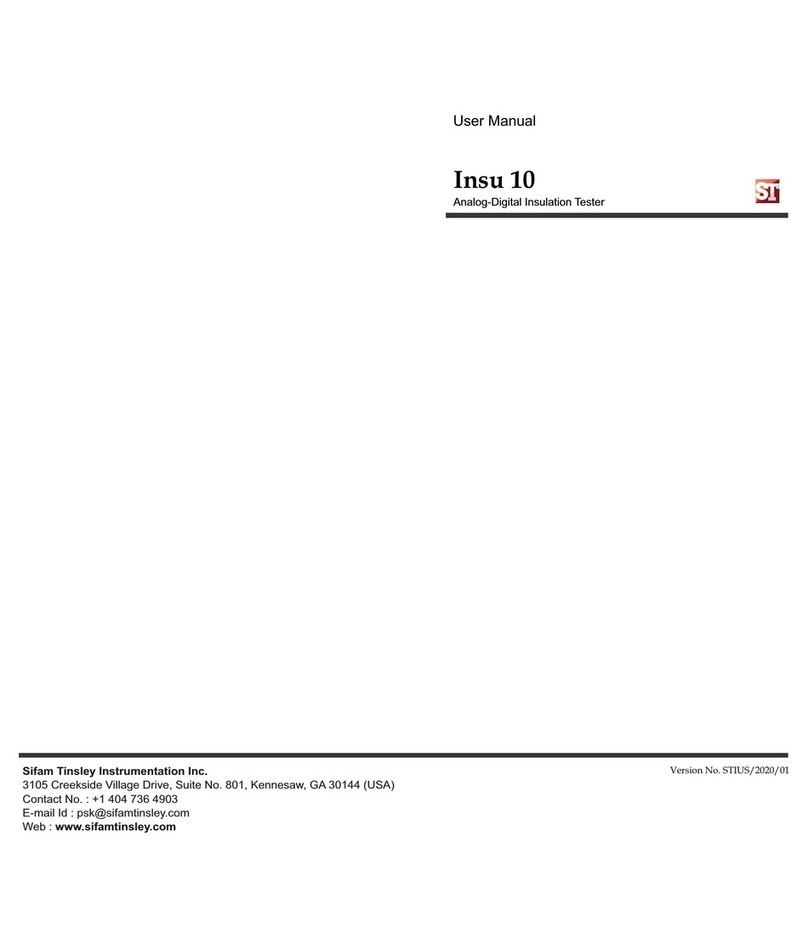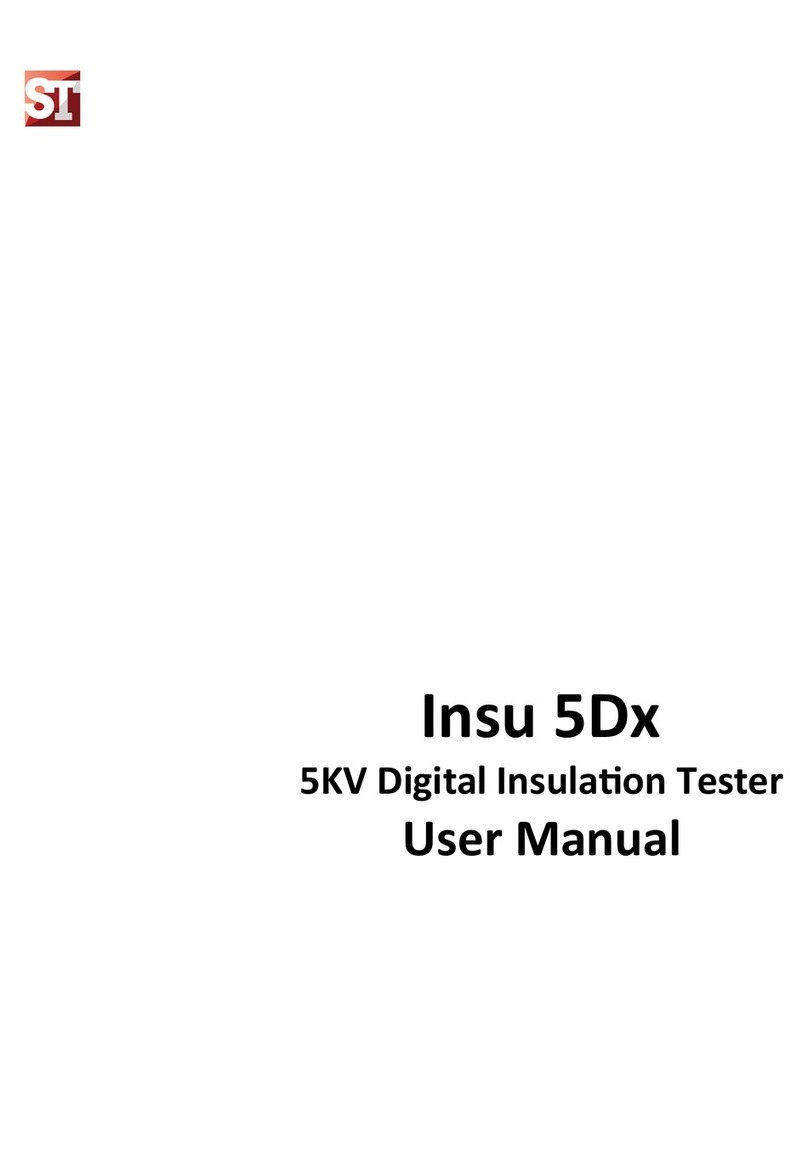Sifam Tinsley Zeta 20 User manual
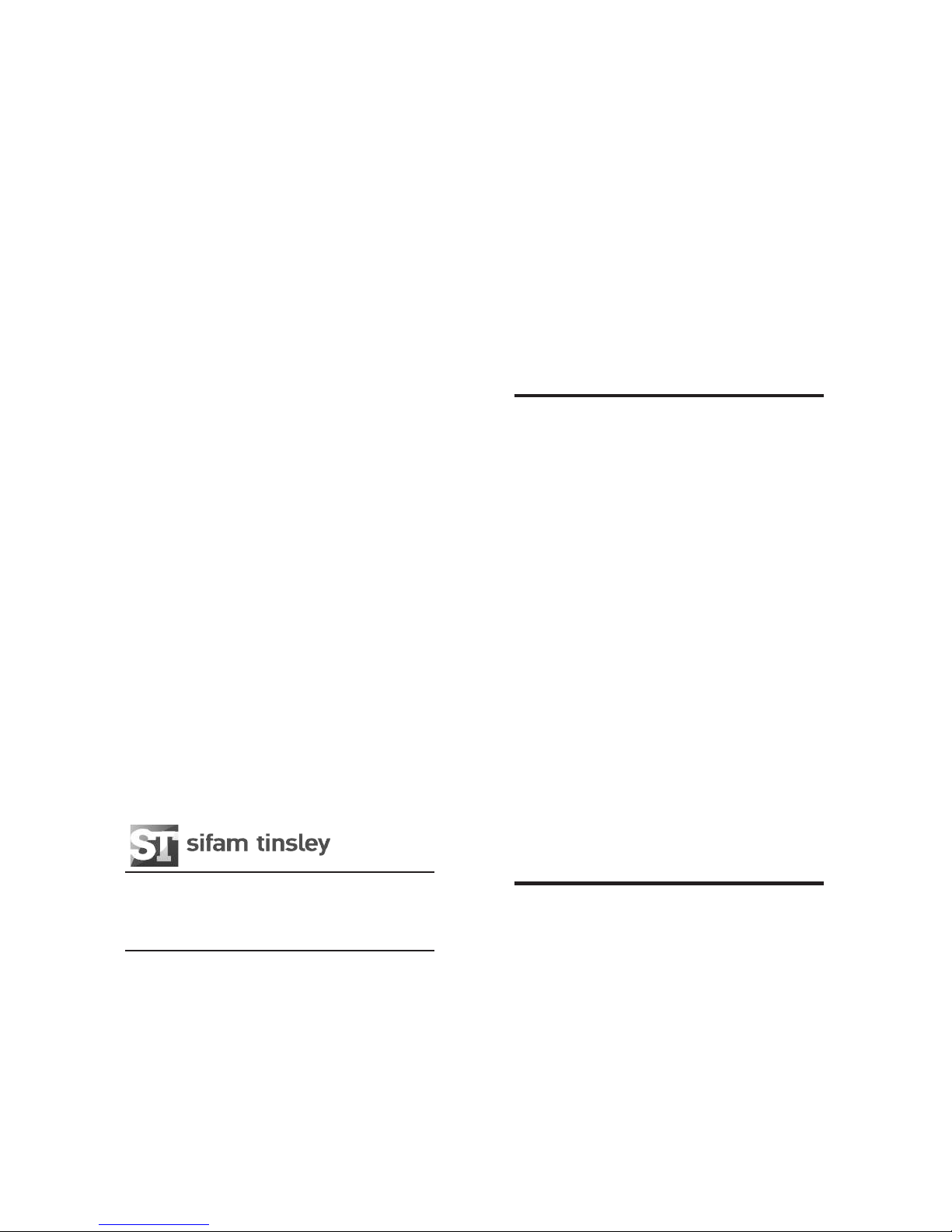
User Manual
Analog-Digital Insulation Tester
Zeta 20
IC 2-60-006-00-00550/REV. A/03/11/2014
Printed in India, Subject to change without Notice
Sifam Tinsley Instrumentation Ltd.
Central Buildings, Woodland Close,
Old Woods Trading Estate,
Torquey, Devan, England, TQ27BB
Website: www.sifamtinsley.com/uk
Contact Number: +44(O) 1803 615139
E-mail: info@tinsley.co.uk
Sifam Tinsley Instrumentation
3105, Creekside Village Drive,
Suite No 801,Kennesaw,
Georgia 30144
Contact Number: +1.404.736.4903
Web: www.sifamtinsley.com
P R E C I S I O N I N S T R U M E N T A T I O N


WARRANTY
Dear Customer,
You are now the privileged owner of Zeta 20 Analog-Digital / Multimeter a
product that ranks the first of its kind in the world. Company provides 12
months warranty from the original date of Purchase against defective
material and workmanship.
In the unlikely event of failure of the instrument / accessories within the
warranty period. Company will repair meter / accessories free of charge.
Please hand over the meter / accessories to the dealer / stockist from whom
you have purchased along with this card and relevant Cash Memo / Invoice.
This warranty entitles you to bring the meter / accessories at your cost to the
nearest stockist / dealer and collect it after repairs.
NO TRANSPORTATION CHARGES WILL BE REIMBURSED.
The warranty is not valid in following cases:
1. Warranty card duly signed and stamped and original Cash Memo / Invoice
is not sent along with Meter.
2. Complete warranty card is not presented to authorised person at the time
of repairs.
3. Meter / accessories is not used as per the instructions in the instruction
manual.
4. Defect caused by misuse, negligence, accidents, tampering and Acts of
God.
5. Improper repairing by any person not authorised by the company.
6. Modification, Alteration of any sort is made in electrical circuitry.
7. Seal provided inside/outside is broken.
Warranty of Zeta 20 accessories does not cover Fuses, Battery & Mains
Adapter.
In case of dispute to the validity of the warranty, the decision of Company
service center will be final.
If you bought this Meter directly from the company, and if you notice transit
damage, then you must obtain the insurance surveyors report and forward it
to Company .
Thank you.
(To be filled by authorized dealer)
Model No. :
Serial No. :
Date of Purchase :
Cash Memo / Invoice No. :
Dealer’s Signature :
Dealer’s Stamp :
Scope of Supply
1) Instrument 2) Cable Set
3) Spare Fuse 4) Safety Cover
5) 1.5 V Battery 6 Nos. - Rechargeable - Yes No
6) User Manual 7) Warranty Card
8) Crocodile Clips 9) Optional-mains
Adapter Yes No
10) Belt
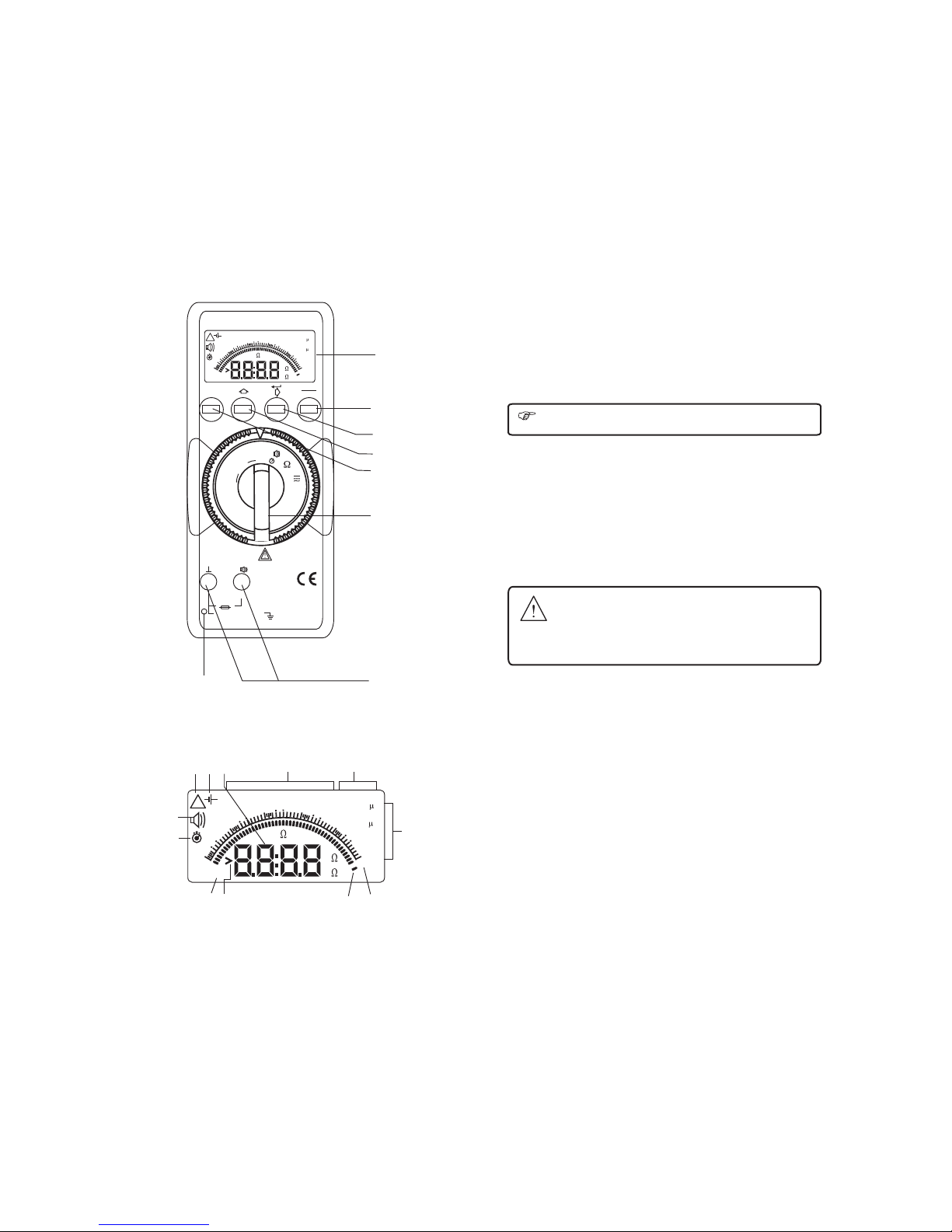
13.3 Fuses
Application of high energy pulse during Insulation resistance
measurement or application of voltage during Continuity and Ohm
measurement will blow the fuse. If the fuse blows, eliminate the cause of
the overload before placing the instrument back in to operation !
Fuse Testing
* Set the function selector switch to any insulation measurement range.
* Open circuit the test leads.
* Press the “Test” button until “OL” or “FUSE” appears on display.
If display = “OL” : Fuse is OK.
If display = “FUSE” : Fuse is blown and needs replacement.
Note : Once “FUSE” is displayed all the functions are inhibited.
Immediately switch the Instrument OFF and replace the fuse.
Replacement of Fuses
* Open the instrument as described under battery replacement.
* Remove the defective fuse and replace it with a new fuse.
* Make sure that the new fuse makes good contact.
Specification :
Current Rating : 500 mA / 500V-6.3 mm x 32 mm with a breaking capacity
of 10kA.
Recommended fuse manufacturer : Siba
Part No. : 70-065-63/0.5A
Be absolutely sure that only the specified fuses are used !
The use of a fuse with different triggering characteristics,
a different nominal current or a different breaking capacity
exposes the operator, the system and the measuring
instrument to danger. The use of repaired fuses or short-
circuiting of the fuse holder is prohibited.
13.4 Housing
No special maintenance is required for the housing. Excessive
contamination has an adverse effect on isolation and reduces input
resistance. The surface must be kept clean for this reason. Use a slightly
dampened cloth for cleaning. Oil free petrol is recommended for
cleaning. Avoid the use cleansers, abrasives or solvents.
19
Zeta 20
MΩ
50V
100V
250V
500V1KV
V
7
TEST
ON
OFF
ESC
STORE
V MΩ
Ω
fused
600V CAT II / 300V CAT III
6
5
4
3
2
1
600V
MIN MAX 400
100kM
600
10kM
VAC VDC
ON
200
1MG
800
1kM
F
A
G
M
k
100k
1000
10MG
8
L
L
ZERO
8
(optional)
MIN MAX 400
100kM
600
10kM
VAC VDC
ON
200
1MG
800
1kM
F
A
G
M
k
100k
1000
10MG
8
L
L
ZERO
20
17
9 19 10 11 12
13
18 14 15 16
2
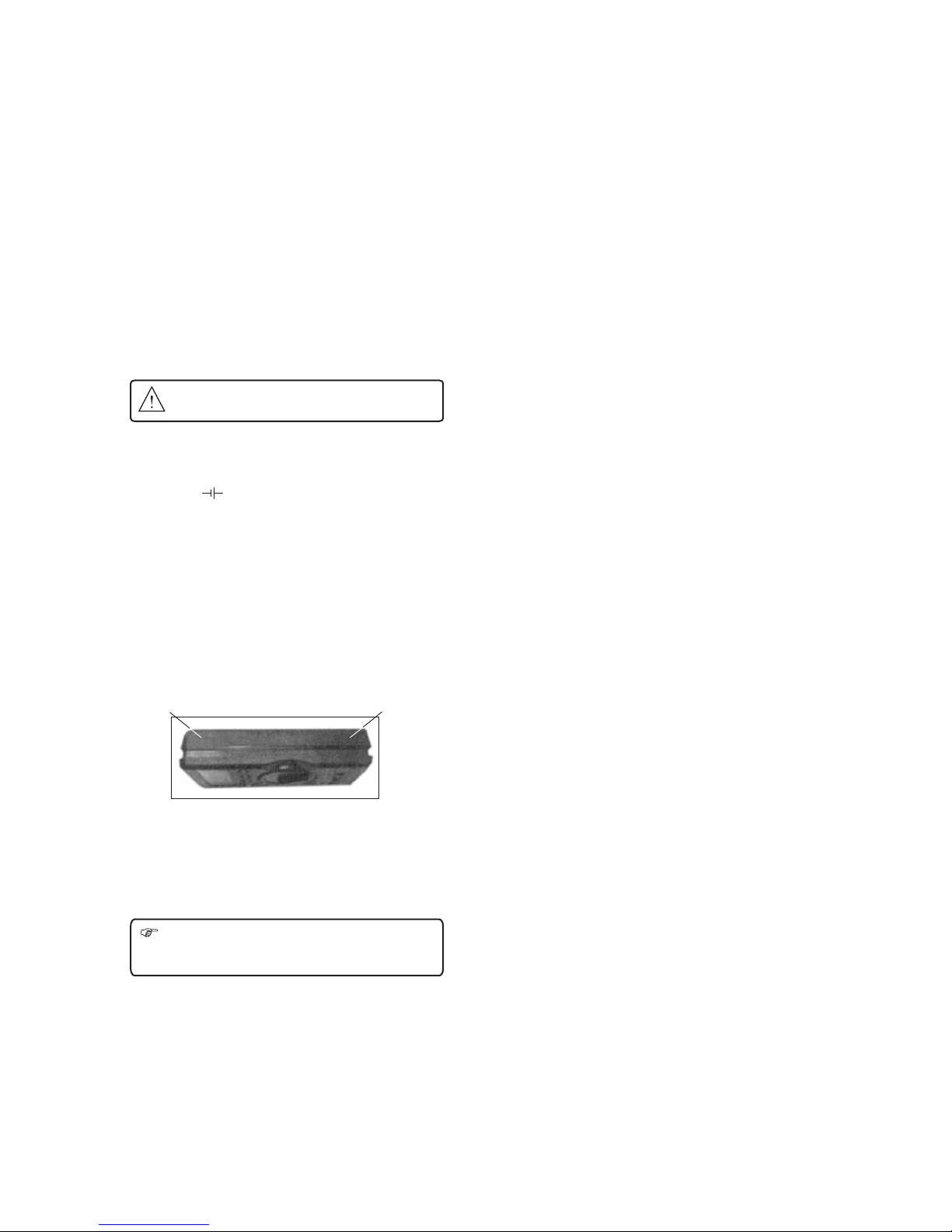
3
(1) Liquid Crystal Display (11) Symbols for displaying the
(2) ON/OFF push button selected functions
(3) Push button (12) Display for selected function
(4) Push button (13) Display for the unit of
(5) TEST Push button measured quantity
(6) Function selector switch (14) Over range Indication
(7) Terminal sockets (15) Pointer for Analog indication
(8) External Power supply jack (Optional)
(9) Symbol for (16) Scale for Analog Indication
“CONTINUOUSLY ON” (17) Activated stop watch Indicator
(10) Digital display with indication (18) Zero adjust indicator
of decimal point and polarity (19) Low battery indicator
(20) Buzzer indication
Contents Page
1 Safety Features and Precautions 4
2 Initial Start-Up 5
3 Selecting Measuring Functions 6
4 Liquid Crystal Display 6
4.1 Digital Display 6
4.2 Analog Display 6
4.3 Backlit 6
5 Insulation Resistance Measurement (M ) 7
5.1 Preparation for measurement 7
5.2 Insulation resistance measurement 7
5.2.1 Manual Insulation resistance measurement 7
5.2.2 Continuous measurement for a pre-selectable time 8
5.3 Conclusion of measurement and discharging 8
6 Additional Features 8
6.1 Pre-selectable limit checks (Go / No-Go option) 9
6.2 Storing the measured resistance value 9
6.3 Minimum value and Maximum value “MIN/MAX” 9
storage facility
7 Continuity Testing and Resistance Measurement 11
7.1 Continuity Testing 11
7.2 Low Ohm Measurement 11
7.3 Zero adjustment 11
8 Voltage Measurement (VAC/DC) 12
9 Default Live Circuit Warning 12
10 Stop Watch 13
11 Menu Structure 13
11.1 Description of Menu items 14
11.1.1 Setting the GoNoGo values 14
11.1.2 Setting the Timer values 14
11.1.3 To see the stored values 14
12 Specifications 15
13 Maintenance 18
13.1 Battery 18
13.2 Operation with mains Adapter (Optional) 18
13.3 Fuses 19
13.4 Housing 19
Ω
Mechanical Design
Protection Instrument :IP 50
For terminal socket : IP 20 according to
DIN VDE 0470 Part 1 / EN60529
Dimensions W x H x D
84mm x 195 mm x 35 mm
Weight 500 g including battery
13 Maintenance
Attention !
Disconnect the instrument from the measuring circuit before
opening the instrument to replace the battery or the fuse !
13.1 Battery
Before initial Start-up, or after long storage of your instrument, make sure
that no leakage has occurred at the instrument battery. Repeat this
inspection at regular intervals.
Battery symbol “ ” appears on the LCD in either of below conditions :
1. Battery voltage is <5.4 V. Battery replacement (recharging in case of
rechargeable battery) is necessary.
2. For a specific range depending on application
In either of above condition when the battery symbol is displayed, no
measurement can be done, and the battery symbol flashes.
Replacing the Batteries
* Lay the instrument on to its face, loosen the two screws at the rare
panel and lift out the housing base, starting at the bottom (a). The
housing base and the housing top are held together with snap hooks
at the top of the front panel.
* Remove all the cells from the battery holder and replace them with
new ones.
* Important for reassembly : first lay the housing base into place such
as shown in diagram below. Push the housing base and housing
top together, first at the bottom front (a) and then at the top front (b).
* Retighten the housing base with the two screws.
* Please dispose of the used cells properly.
13.2 Operation with Mains Adapter (Optional)
Use only Mains Adapter (Output : 12VDC, 1000mA) to power ON the
instrument.
During power supply via mains adapter in inserted batteries are cut off
electronically and thus can be left inside the instrument.
Note : There is no need of internal batteries when AC-DC Adapter
is connected to the instruments.
If re-chargeable batteries are used they must be charged outside
the instrument.
18
(b) (a)
Table of contents
Other Sifam Tinsley Test Equipment manuals
Popular Test Equipment manuals by other brands

Redtech
Redtech TRAILERteck T05 user manual

Venmar
Venmar AVS Constructo 1.0 HRV user guide

Test Instrument Solutions
Test Instrument Solutions SafetyPAT operating manual

Hanna Instruments
Hanna Instruments HI 38078 instruction manual

Kistler
Kistler 5495C Series instruction manual

Waygate Technologies
Waygate Technologies DM5E Basic quick start guide

StoneL
StoneL DeviceNet CK464002A manual

Seica
Seica RAPID 220 Site preparation guide

Kingfisher
Kingfisher KI7400 Series Training manual

Kurth Electronic
Kurth Electronic CCTS-03 operating manual

SMART
SMART KANAAD SBT XTREME 3G Series user manual

Agilent Technologies
Agilent Technologies BERT Serial Getting started