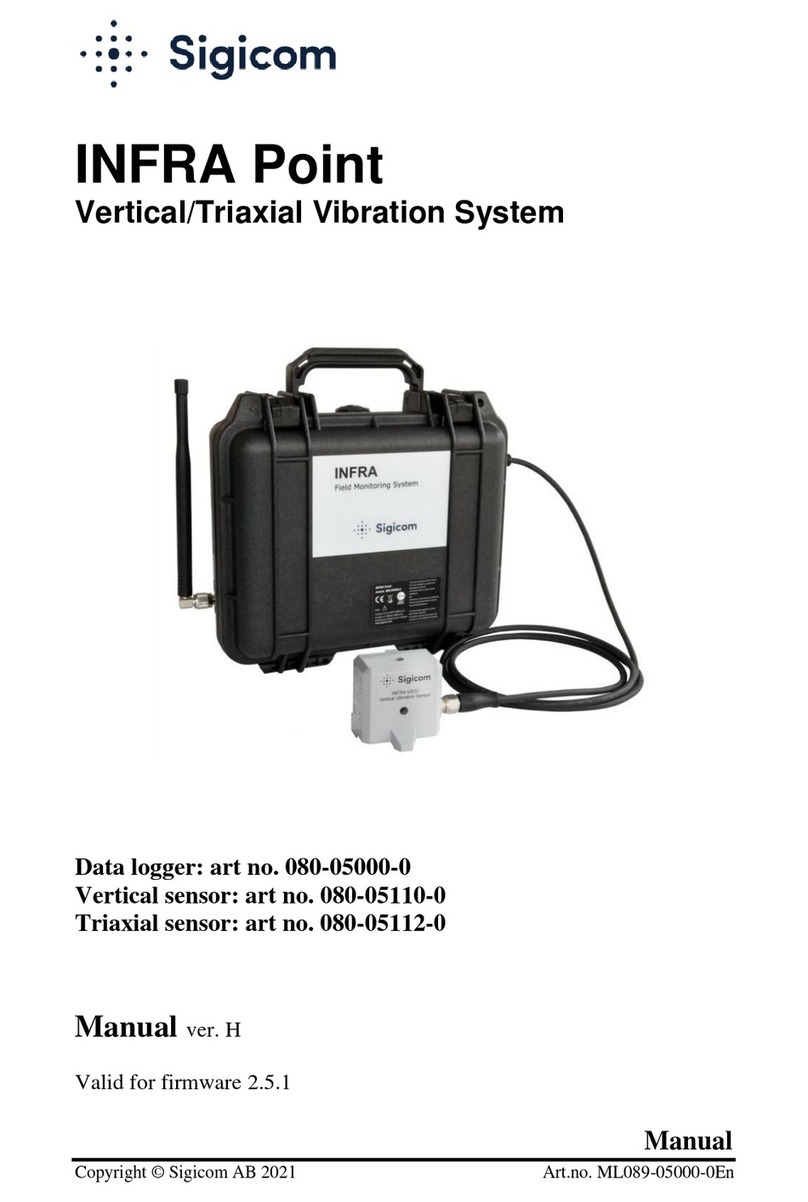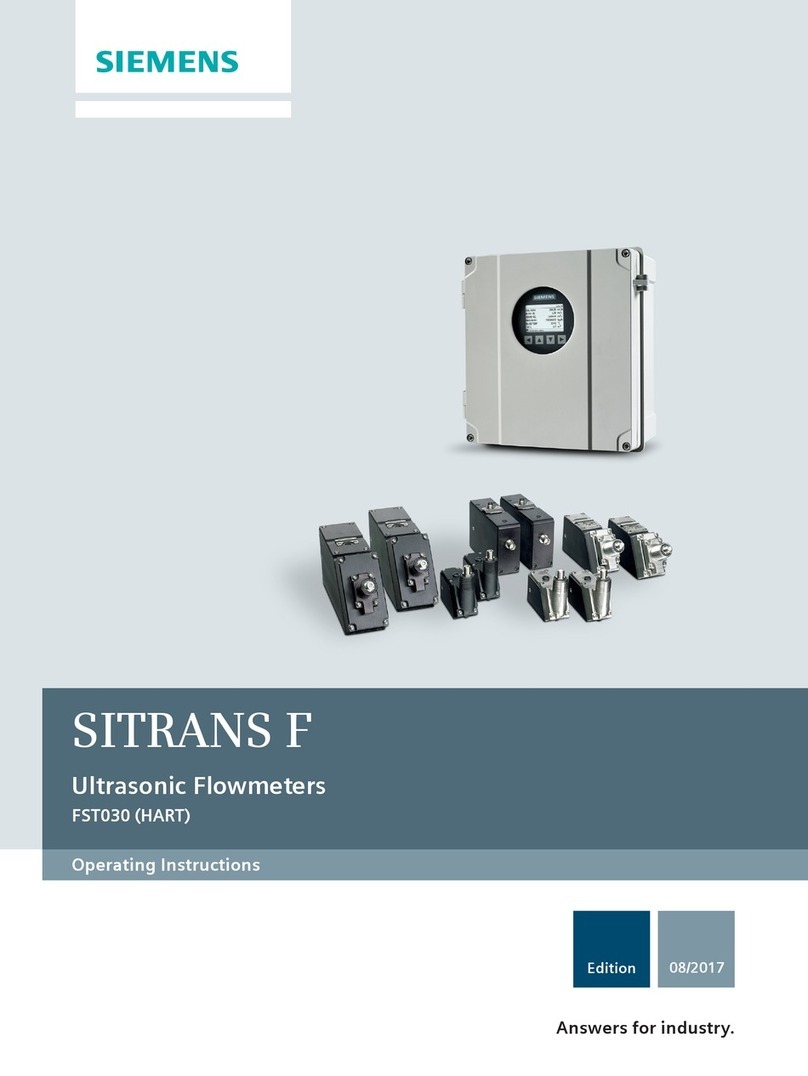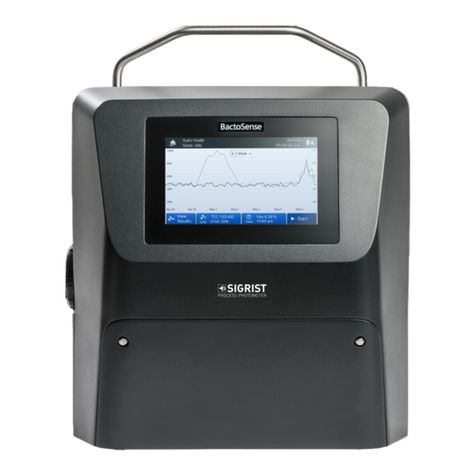Sigicom INFRA Point User manual

INFRA MASTER
ENGLISH
INFRA Master
Art.no. Master: 080-04100-0
www.sigicom.com
ML089B04100-0EnA
User Manual

2Copyright © Sigicom AB 2003-2013
INFRA MASTER
Content
1 How To Read This Manual 3
2 Safety Precautions 4
2.1 General Information 4
2.2 General Symbols 6
2.3 Transport 7
2.4 Battery 8
2.5 Product 10
3 Product Information 11
3.1 INFRA Monitoring System 11
3.2 INFRA Master 14
4 Configuration 18
4.1 Data Transfer 18
4.2 Running System Without Data Transfer 19
4.3 GSM Subscription 20
4.4 CompactFlash Card Structure 21
4.5 Data Storage 22
4.6 Configurations 23
4.7 Configuration Files 26
5 Installation 27
5.1 Insert CompactFlash Card 27
5.2 Installing SIM Card 29
5.3 Cabling Set-Up 32
5.4 Wall Mount (Optional) 34
6 Operation 35
6.1 User Interface 35
6.2 Menu Tree 37
6.3 Use Cases and Menus 38
7 Maintenance 46
7.1 Field Operation 46
7.2 Battery 47
7.3 Replace Desiccant Pouch 51
7.4 Clear Space On CompactFlash Card 53
7.5 Service & Support 54
7.6 Equipment Disposal 55
7.7 Maintenance Schedule 55
8 Appendix 56
8.2 Accessories 57

INFRA MASTER
Copyright © Sigicom AB 2003-2013 3
1 How To Read This Manual
- Right
- Wrong or Do not
- Replace
- Recharge battery
- Full battery
- Low battery
- Consult the manual (if you see this label on the product it means
you need to consult your manual for further information)

4Copyright © Sigicom AB 2003-2013
INFRA MASTER
2 Safety Precautions
2.1 General Information
US customers: This device complies with Part 15 of the FCC
Rules. Operation is subject to the following two
conditions: (1) this device may not cause harmful
interference, and (2) this device must accept any
interference received, including interference that
may cause undesired operation.
-Contains FCC ID QIPMC55I-W
-GSM module PTCRB approved
Canadian customers: This Class B digital apparatus complies with
Canadian ICES-003. Cet appareil numérique de
la classe B est conforme à la norme NMB-003
du Canada.
-Contains , IC 7830A-MC55IW
EU customers: This equipment complies with directives:
EMC 2004/108/EC, LVD 2006/95/EC and
R&RTTE 1995/5/EC

INFRA MASTER
Copyright © Sigicom AB 2003-2013 5
Operating conditions:
- Safe ambient temperature range is -30 to +50 ºC (-22 to +122 ºF).
- Ambient temperature range for full functionality is -20 to +50 ºC
(-4 to +122 ºF).
This equipment falls under the Waste Electrical and Electronic Equipment Directive
(WEEE directive) 2002/96/EC with its last update 2009, category 9: monitoring
and control instruments:
- Scrapped equipment should be sent back to the Manufacturer of the
equipment (Sigicom) for proper handling according to the WEEE directive.
- Sigicom’s partner for recycling of scrapped equipment is Hans Andersson
Recycling Stockholm AB, with transport certificate no. 562-1372-2012
(Länsstyrelsen i Stockholms län).
The batteries used in this equipment are governed by the Battery Directive
2006/66/EC:
- When the equipment is sold with batteries installed to customers in the EC,
except Sweden, the customer is the importer of the battery, and must comply
with end users’ country regulation. Swedish customers are allowed to recycle
the battery in the national battery collection system.
- Older, unmarked batteries, needs to be sent back to the Manufacturer of the
equipment (Sigicom) for proper recycling.
- If the customer replaces the battery with a battery of his own, the Customer is
responsible for proper recycling.

6Copyright © Sigicom AB 2003-2013
INFRA MASTER
2.2 General Symbols
DANGER Failure to follow warning instructions can result in severe
or fatal injury to anyone working with the INFRA Master.
WARNING Failure to follow warning instructions can result in minor
personal injury to anyone working with the INFRA Master.
CAUTION Special precautions must be taken to avoid damage to
the INFRA Master or recorded data.
NOTE Indicates information that is important regarding proce-
dures.

INFRA MASTER
Copyright © Sigicom AB 2003-2013 7
2.3 Transport
WARNING

8Copyright © Sigicom AB 2003-2013
INFRA MASTER
WARNING
2.4 Battery
When charging the battery, in or out of the INFRA Master, place the battery or
the Master in a well-ventilated room, away from open fire and electric sparks.

INFRA MASTER
Copyright © Sigicom AB 2003-2013 9
If misused, the battery may generate inflammable gas, smoke or leak sulfuric
acid.
Worn out Swollen
Cracks Leaks
WARNING

10 Copyright © Sigicom AB 2003-2013
INFRA MASTER
2.5 Product
LCD
F1 F2
Comm
LoBatt
RegOn
INFRA
Master
sigicom
LCD
F1 F2
Comm
LoBatt
RegOn
INFRA
Master
sigicom
CAUTION
Minimum distance
1 meter (3 ft)
Use original Sigicom charger with Ground Fault Circuit Interrupter
(GFCI) outdoors. Exposure to water can result in electrical shock or fire,
causing severe or fatal injury.
To avoid problems, only use products supplied by Sigicom.
WARNING
DANGER
CAUTION Currently for the US market, the original Sigicom
chargers are applicable for indoor use only.
AC AC

INFRA MASTER
Copyright © Sigicom AB 2003-2013 11
3 Product Information
3.1 INFRA Monitoring System
3.1.1 General
The Sigicom INFRA monitoring system is a complete measuring system - from
sensor to web presentation, including post processing capabilities and reporting
function.
The INFRA-system can easily execute advanced, remote and unmanned field
measurements.
Various environmental disturbances can be measured and monitored, such as
vibration, noise, shockwaves, dust etc.
A number of sensor types are available and up to 16 sensors (nodes) can be
operated by one INFRA Master, but to ensure smooth operation maximum nine
(9) nodes are recommended. Note that the Triaxial Geophone V12 consists of
three (3) nodes.

12 Copyright © Sigicom AB 2003-2013
INFRA MASTER
3.1.2 INFRA Concept
The INFRA Master has two working modes, REG OFF and REG ON.
REG OFF In this mode, all connected nodes are passive and no data
registration is done. In order to save battery power, INFRA
Master will automatically shut off after some minutes if its left
idle in this mode.
REG ON In this mode, all connected nodes measure and register data
according to their individual specifications and settings. In
order to save battery power, the display of the INFRA Master
will automatically shut off, but data registration will continue.
INFRA bus
[node 1]
[node 2]
INFRA
INFRA
I
N
T
E
R
N
E
T
INFRA Net Manager
is used to access file
data.
Internet is used
to transfer files to
the data server.

INFRA MASTER
Copyright © Sigicom AB 2003-2013 13
INFRA
Compact flash
INFRA
I
N
T
E
R
N
E
T
3.1.3 System Overview
Data
CompactFlash
card
Web presentation
Produce reports
Data server
Internet
INFRA Net Manager
- Presentation
- Produce reports
- Change settings
SMS /
Email
Noise-sensor
Vibration-sensor
Notifications
Max 500 meters (1640 ft.)
Up to 16 channels

14 Copyright © Sigicom AB 2003-2013
INFRA MASTER
3.2 INFRA Master
1Enclosure / carrying case
2LED indicators
3Integrated antenna
4LCD display
5Maintenance port
6Gore-tex vent
7Panel buttons
8Nodes/sensors connectors
9External antenna connector
10 Battery charger or optional communication connector
11 Type sign
LCD
F1 F2
Comm
Lo Batt
Reg On
INFRA
Master
sigicom
1
10
7
6
5
2
98
34
11

INFRA MASTER
Copyright © Sigicom AB 2003-2013 15
3.2.1 The Enclosure / Carrying Case
- Robust and durable.
- With the lid closed, the INFRA Master is waterproof
- but must not be completely submerged.
3.2.2 Type Sign
1Bar code
2Product name
3Article number
4Serial number
5CE marking
IPX6 if closed
4100-01015
INFRA
Master
S/N 4100-01015
Sigicom AB
SWEDEN
12 3 5
4

16 Copyright © Sigicom AB 2003-2013
INFRA MASTER
3.2.3 Data Transfer
The INFRA Master has an integrated quad-band (850/900/1800/1900 MHz)
GSM/GPRS modem.
SIM card of type ”Mini” with size 25 x 15 mm. (~1 x 5/8-inch).
The SIM card must have an active GSM subscription,
preferably with GPRS access
PROBLEM SOLUTION
LCD
F1 F2
Comm
LoBatt
RegOn
INFRA
Master
sigicom
LCD
F1 F2
Comm
LoBatt
RegOn
INFRA
Master
sigicom
LCD
F1 F2
Comm
LoBatt
RegOn
INFRA
Master
sigicom
LCD
F1 F2
Comm
LoBatt
RegOn
INFRA
Master
sigicom
External Antenna
Sim-CardNo Sim-Card
Sim-Card
NOTE To attach an external antenna, the internal antenna cable
must be rewired.
CAUTION If installation of external antenna is necessary,
always follow local laws and regulations.
NOTE
An external antenna can be used if the signal strength from
the built-in GSM antenna is insufficient.
Keep cables to external antenna as short as possible.
Be aware, signal strength will decrease with cable length.

INFRA MASTER
Copyright © Sigicom AB 2003-2013 17
3.2.4 Battery
- The included battery (lead-acid) has a capacity of 12V, 9 Ah.
- The battery can be charged in place using an external charger.
- The charger can be connected to the INFRA Master without
disturbances while Registration is running.
3.2.5 CompactFlash Card
A CompactFlash card is used in the INFRA Master.
Compact Flash
Windows FAT32
NOTE
To facilitate battery replacement during operation (while
Registration is running), both batteries must have their own
short battery connector cable attached (See Section 7.2.3)
NOTE To avoid problems, use CompactFlash cards supplied by
Sigicom.
Industrial grade
Commercial CompactFlash
Max 256MB

18 Copyright © Sigicom AB 2003-2013
INFRA MASTER
4 Configuration
4.1 Data Transfer
All measurement data stored on the CompactFlash card is normally sent to a
data server through GSM/Internet when the GSM modem is enabled and one of
the following events occur:
Node events:
- A transient file is created by a “dynamic” sensor (vibration, air blast etc.).
- A “static” sensor (temperature, water level etc.) has seen a value outside
its thresholds.
- A network problem is discovered, for example a node is lost.
Master Events:
- Data registration is turned on (REG ON) or off (REG OFF).
- Data transfer is manually forced by the operator.
- Scheduled time has elapsed.
- Low battery voltage is discovered.
- The CompactFlash card has little free memory space.
I
N
T
E
R
N
E
T
The INFRA system
uses GSM/GPRS for
internet access.
Internet is used to
transfer files to the
data server.
INFRA Net Manager
is used to access file
data.
Internet

INFRA MASTER
Copyright © Sigicom AB 2003-2013 19
4.2 Running System Without Data Transfer
To disable the GSM function, just add the file “conntype.txt” to config directory,
see section 4.4, and write the word off in this file.
NOTE During system start-up, the text ”Communication: OFF”
will be shown to indicate this non-standard setting.

20 Copyright © Sigicom AB 2003-2013
INFRA MASTER
4.3 GSM Subscription
To automatically send the registered measurements to the database, a GSM
service subscription is needed for each INFRA Master.
NOTE
Make sure there is no PIN code on the SIM card.
Do not use a “secondary” SIM card connected to a
service subscription. This may cause problems.
Requirements of the GSM operator:
- GPRS, with information of the “APN”, and sometimes, user name
and password (PPP).
- GSM data, if GPRS is not available, with server phone number, username
and password.
- SIM card. Please keep notes about the number code (SIM id) printed on
the SIM card, and record in which INFRA Master the card is located. This
will help you identify the SIM-cards location if you need support from the
operator.
- Phone number of the subscription, for traceability reasons (optional).
- No IP-address needed.
NOTE
Internet access is always included in a GPRS subscrip-
tion, but there is a lot of different models of how the
operator charges the data traffic. Please review the
operator’s information about “Telematics”, ICT or M2M
subscriptions before signing a subscription.
Other manuals for INFRA Point
1
Table of contents
Other Sigicom Measuring Instrument manuals
Popular Measuring Instrument manuals by other brands
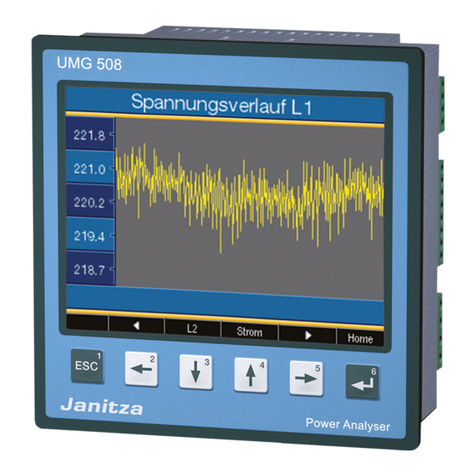
janitza
janitza UMG 508 operating manual

Siemens
Siemens SIRIUS Configuration manual

PCB Piezotronics
PCB Piezotronics IMI SENSORS M625B02 Installation and operating manual

Seitron
Seitron CHEMIST 600 Operation and maintenance manual
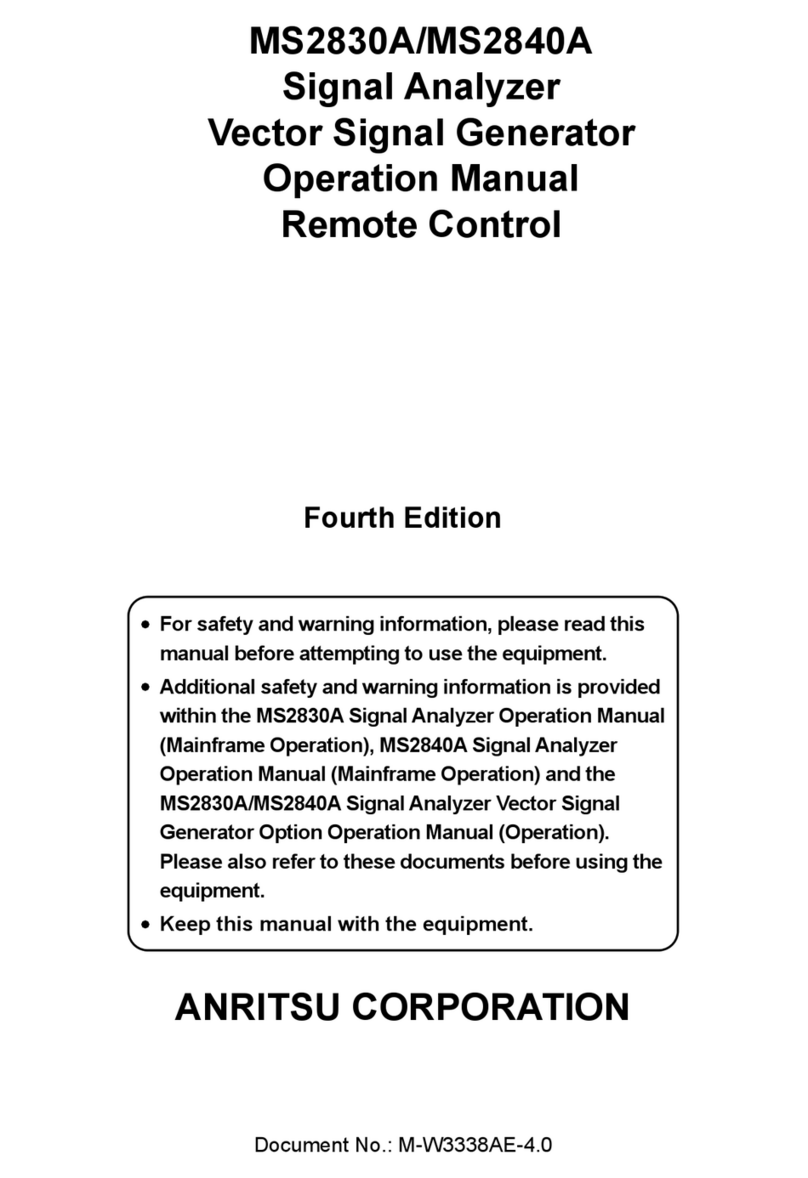
Anritsu
Anritsu MS2830A Operation manual

FlowLine
FlowLine EchoSpan LU81-5101 Series quick start guide