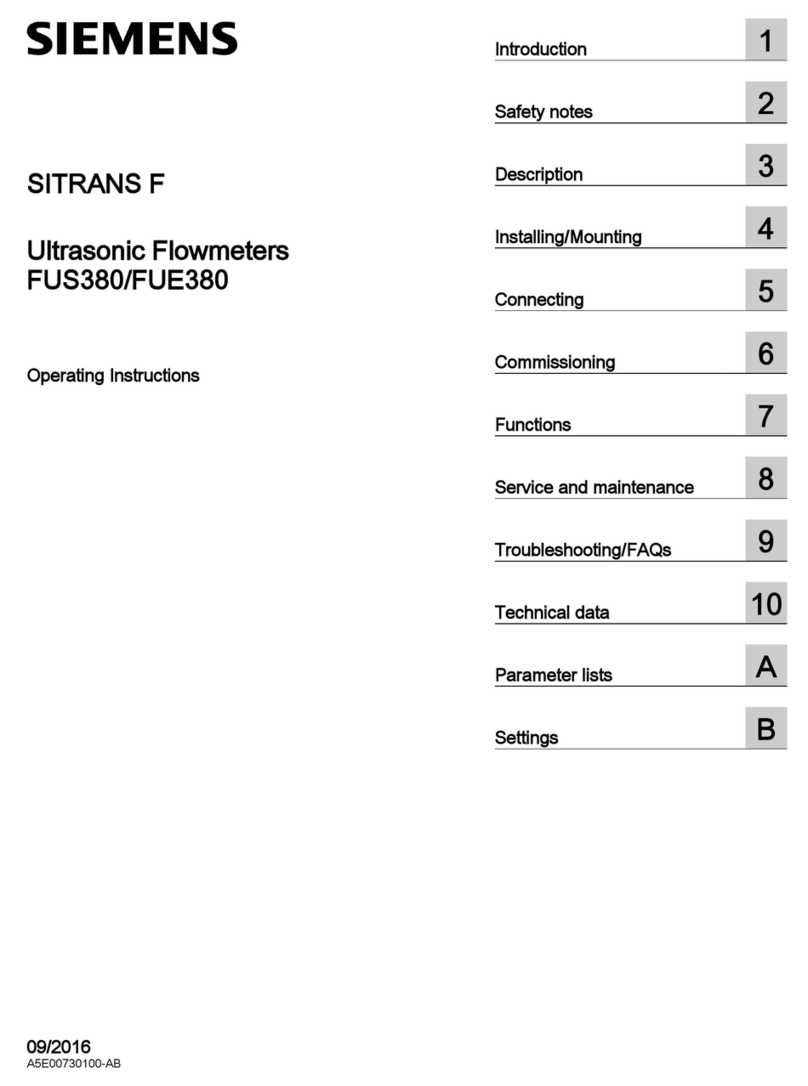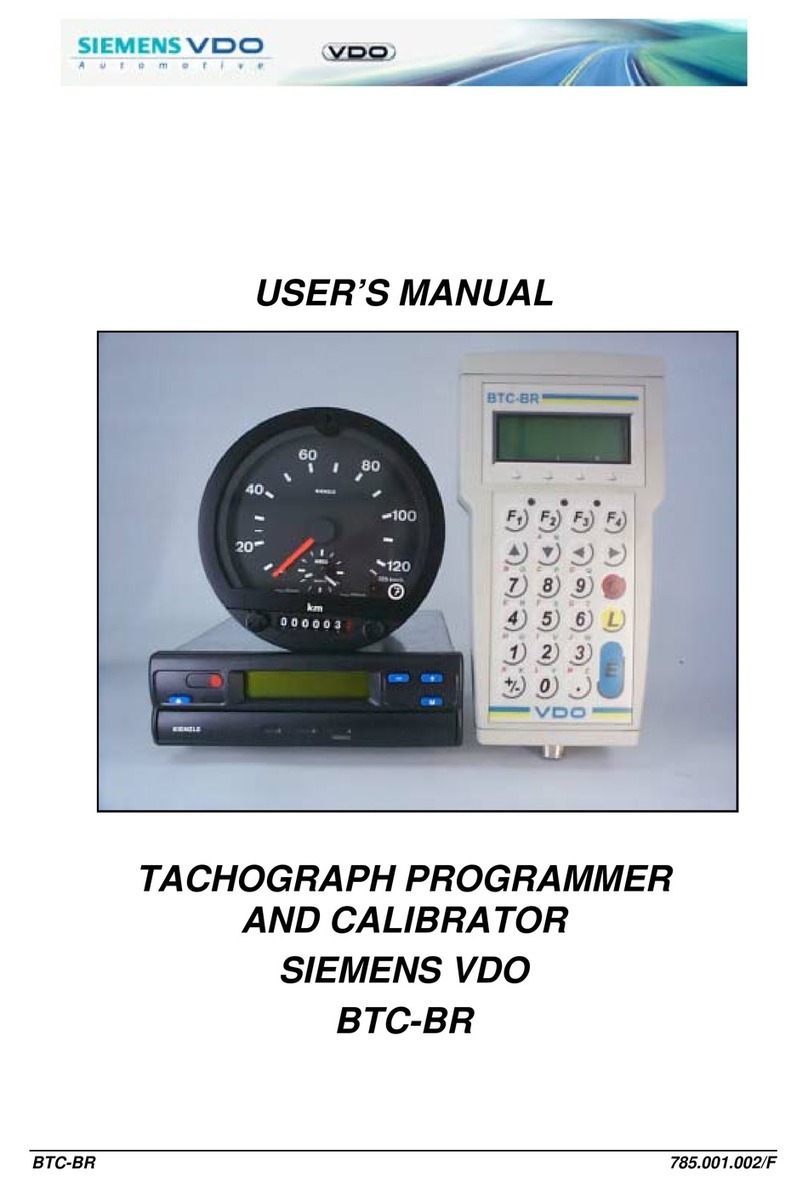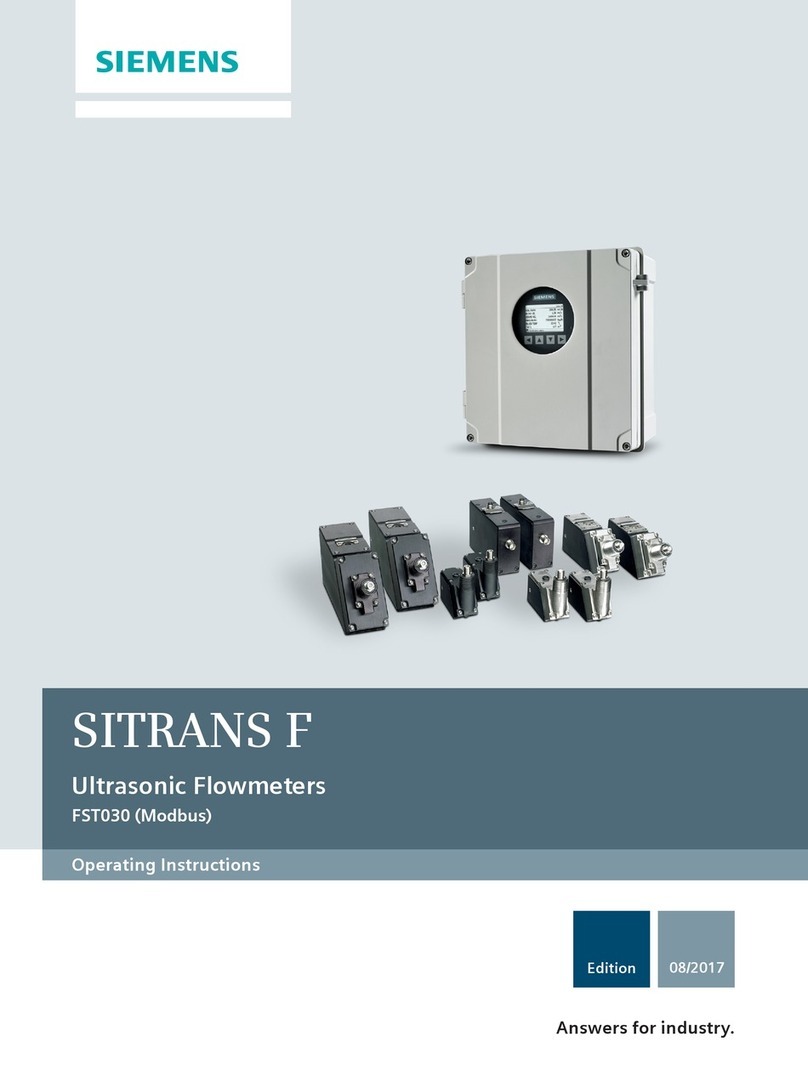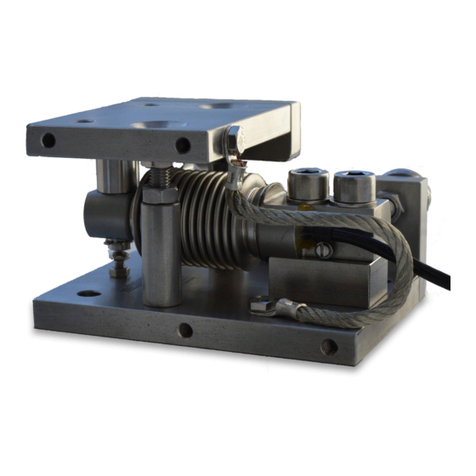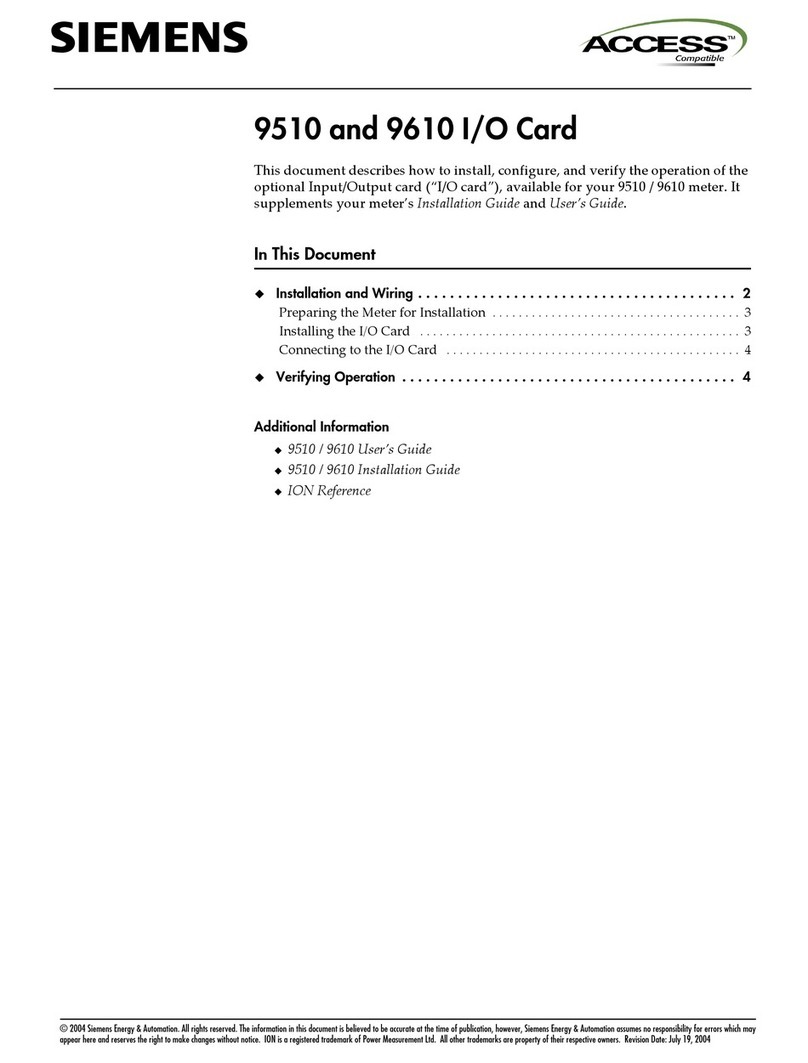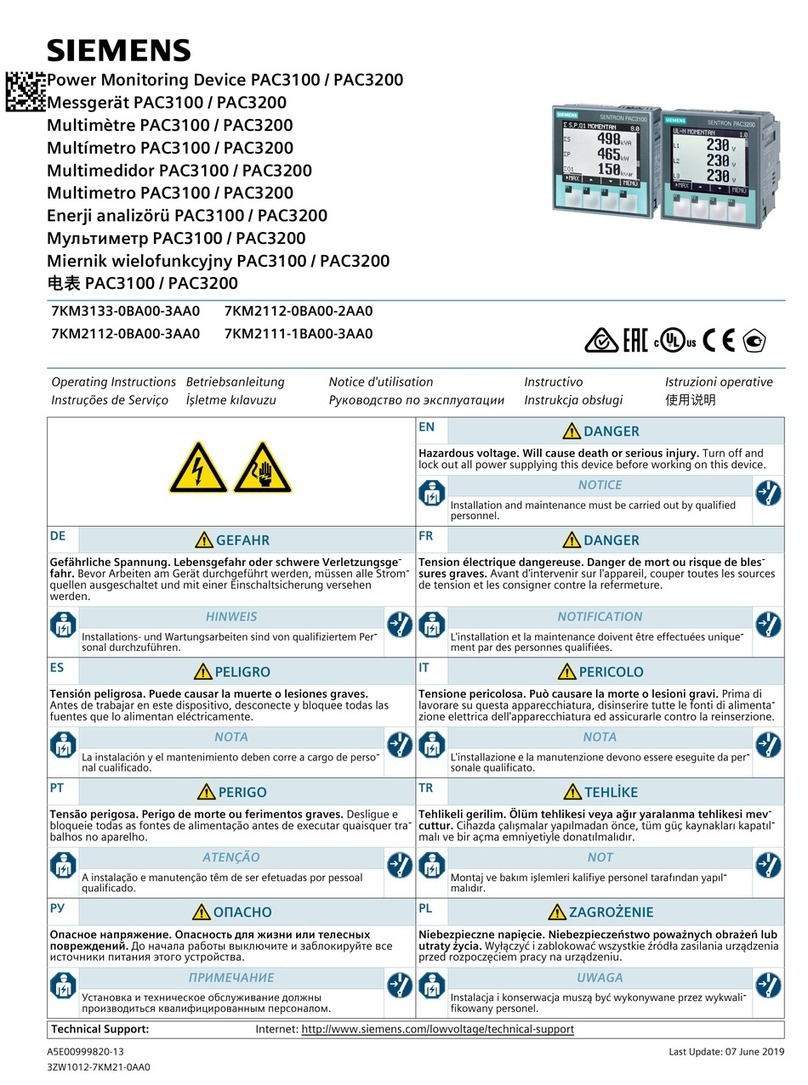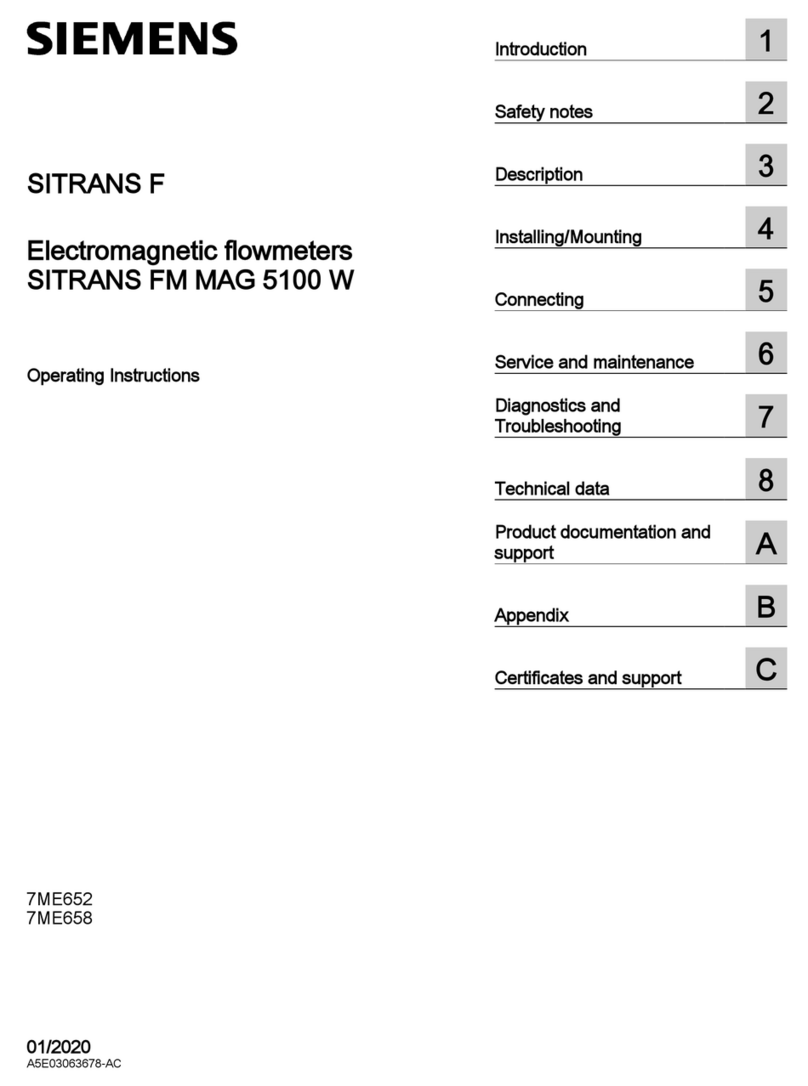Table of contents
SITRANS F Ultrasonic flowmeters FST030 (HART)
4Operating Instructions, 08/2017, A5E35971532-AC
5 Connecting ........................................................................................................................................... 35
5.1 Basic safety notes.................................................................................................................. 35
5.1.1 Missing PE/ground connection .............................................................................................. 35
5.1.2 Unsuitable cables, cable glands and/or plugs ....................................................................... 36
5.1.3 Lack of equipotential bonding ................................................................................................ 36
5.1.4 Unprotected cable ends ......................................................................................................... 36
5.1.5 Improper laying of shielded cables ........................................................................................ 37
5.1.6 Insufficient isolation of intrinsically safe and non-intrinsically safe circuits ............................ 37
5.1.7 Incorrect conduit system ........................................................................................................ 37
5.1.8 Energized devices.................................................................................................................. 38
5.2 Disconnecting device ............................................................................................................. 38
5.3 Device nameplates ................................................................................................................ 38
5.4 Transmitter power supply, communications and I/Os connection ......................................... 40
5.4.1 Sensor connections reference ............................................................................................... 40
5.4.2 Preparing for the connections ................................................................................................ 41
5.4.3 Terminal layout....................................................................................................................... 42
5.4.4 Connecting channel 1 ............................................................................................................ 43
5.4.5 Connecting channels 2 to 4 ................................................................................................... 44
5.4.5.1 Input/output configuration ...................................................................................................... 46
5.4.6 Connecting channels 5 and 6 ................................................................................................ 47
5.4.7 Connecting the power supply................................................................................................. 48
5.5 Finishing the transmitter connection ...................................................................................... 49
6 Commissioning ..................................................................................................................................... 51
6.1 Basic safety notes.................................................................................................................. 51
6.1.1 Opening device in energized state......................................................................................... 51
6.2 General requirements ............................................................................................................ 52
6.3 Power-up................................................................................................................................ 52
6.4 Local display .......................................................................................................................... 52
6.5 Initial startup........................................................................................................................... 53
6.6 Commissioning via local display ............................................................................................ 54
6.6.1 Wizards .................................................................................................................................. 54
6.6.1.1 Wizard overview..................................................................................................................... 54
6.6.1.2 Quick commissioning wizard.................................................................................................. 55
6.6.1.3 Sensor settings wizard........................................................................................................... 56
6.6.1.4 Process values wizard ........................................................................................................... 60
6.6.1.5 Inputs and outputs wizard ...................................................................................................... 62
6.6.2 Navigating the menu structure ............................................................................................... 67
6.6.2.1 Navigation view...................................................................................................................... 67
7 Operating.............................................................................................................................................. 69
7.1 Operating via the local display ............................................................................................... 69
7.1.1 Display views ......................................................................................................................... 69
7.1.2 Access control........................................................................................................................ 69
7.2 Operating the FST030 ........................................................................................................... 70
7.2.1 Fixed display texts ................................................................................................................. 70
7.2.2 Reading the process values................................................................................................... 72