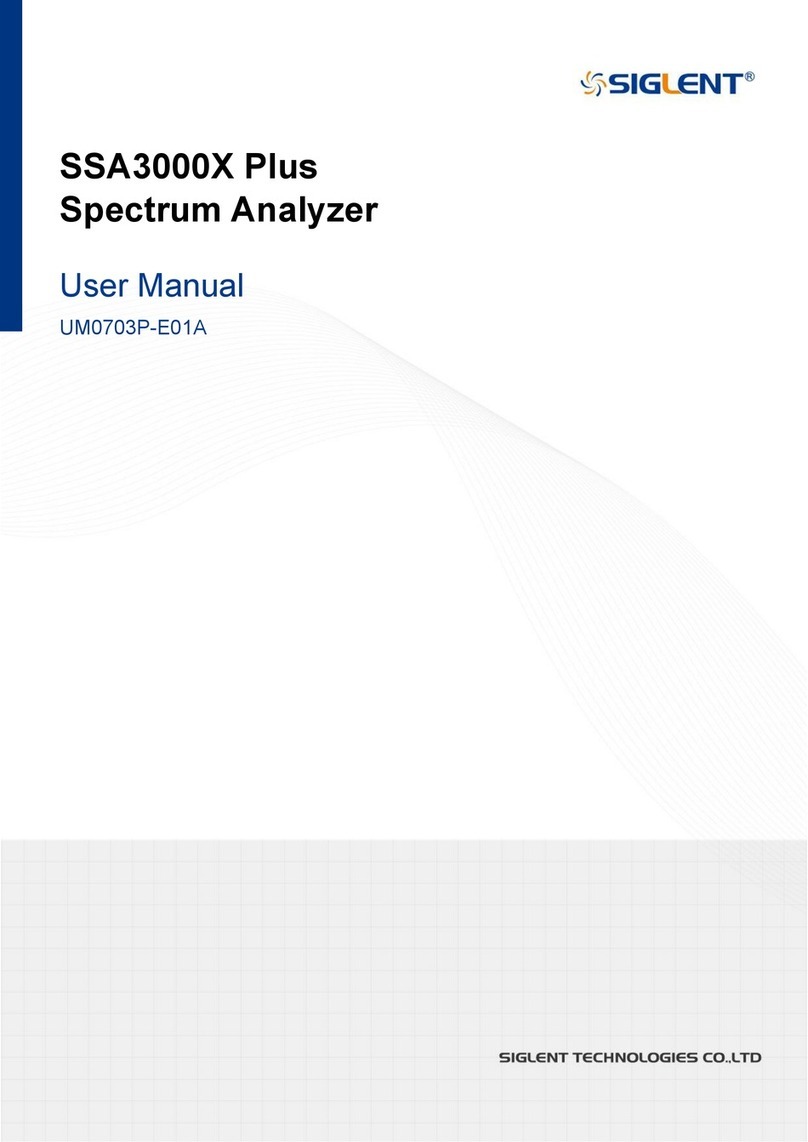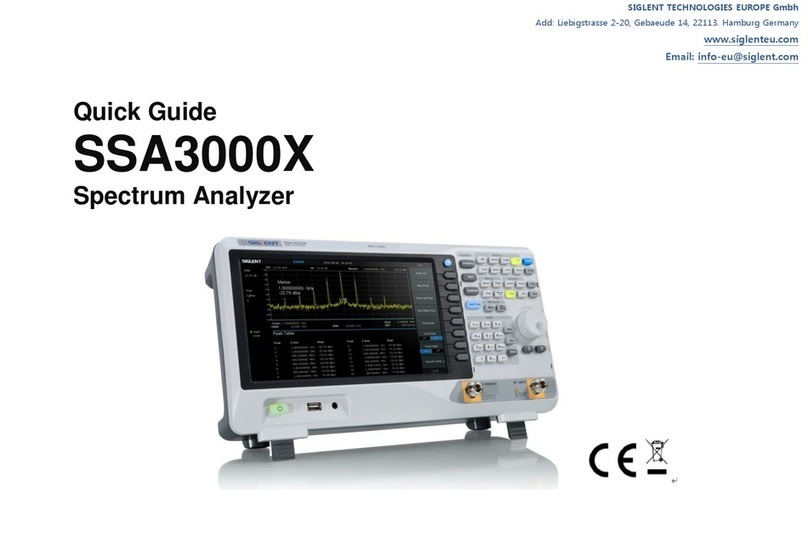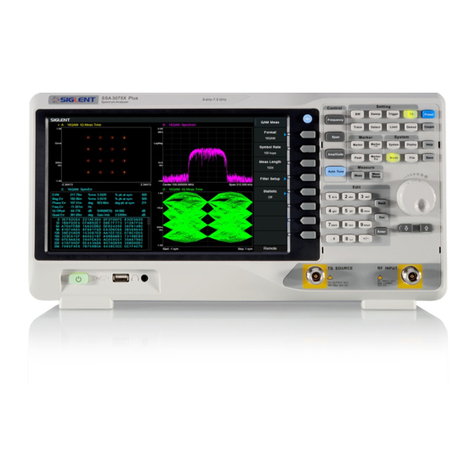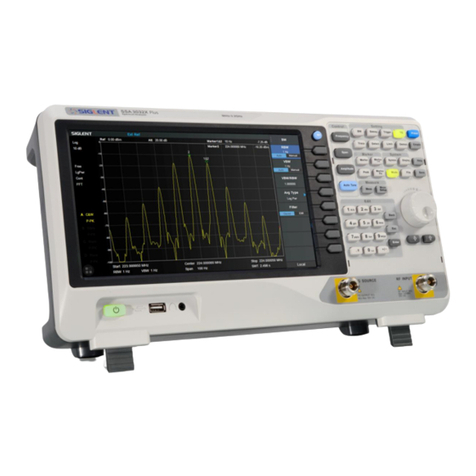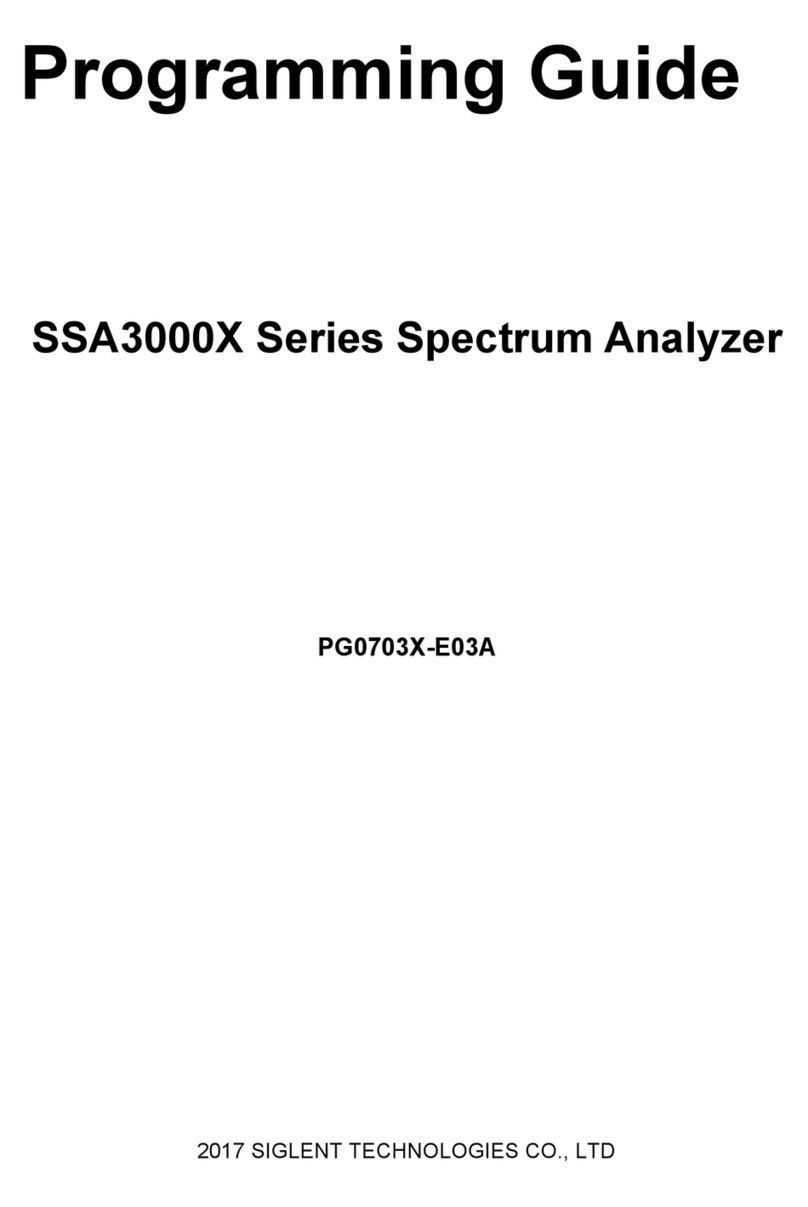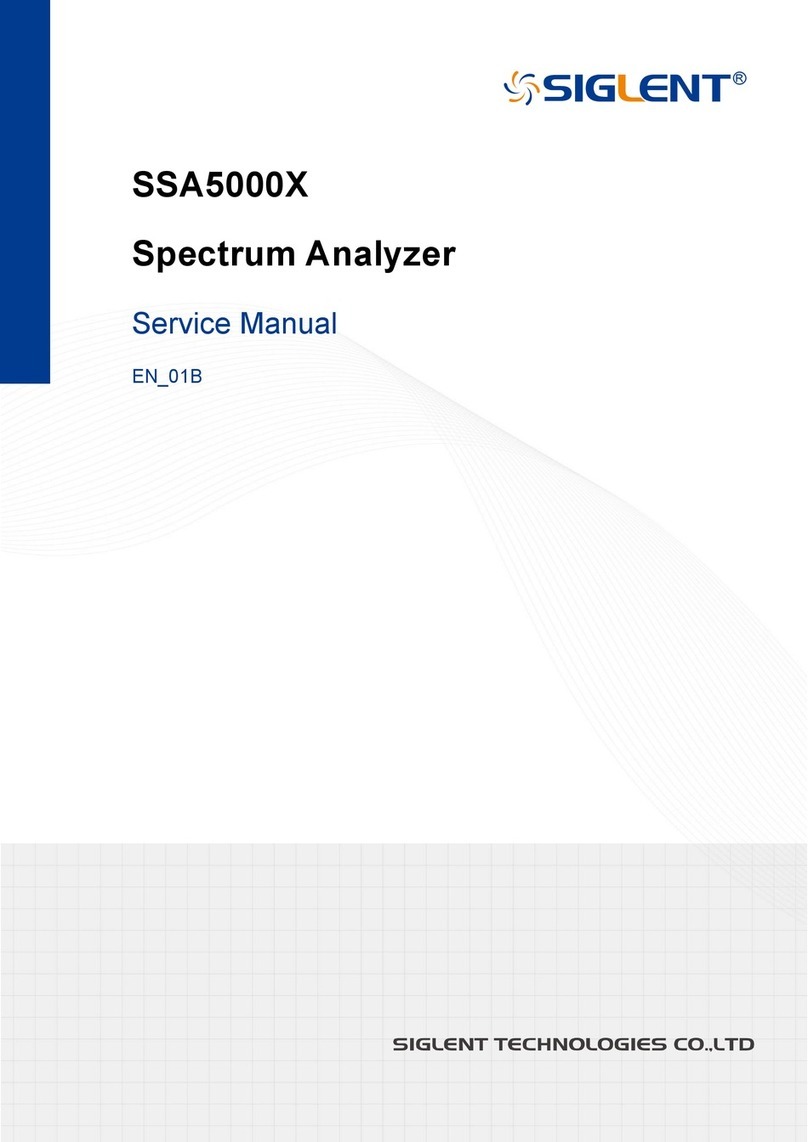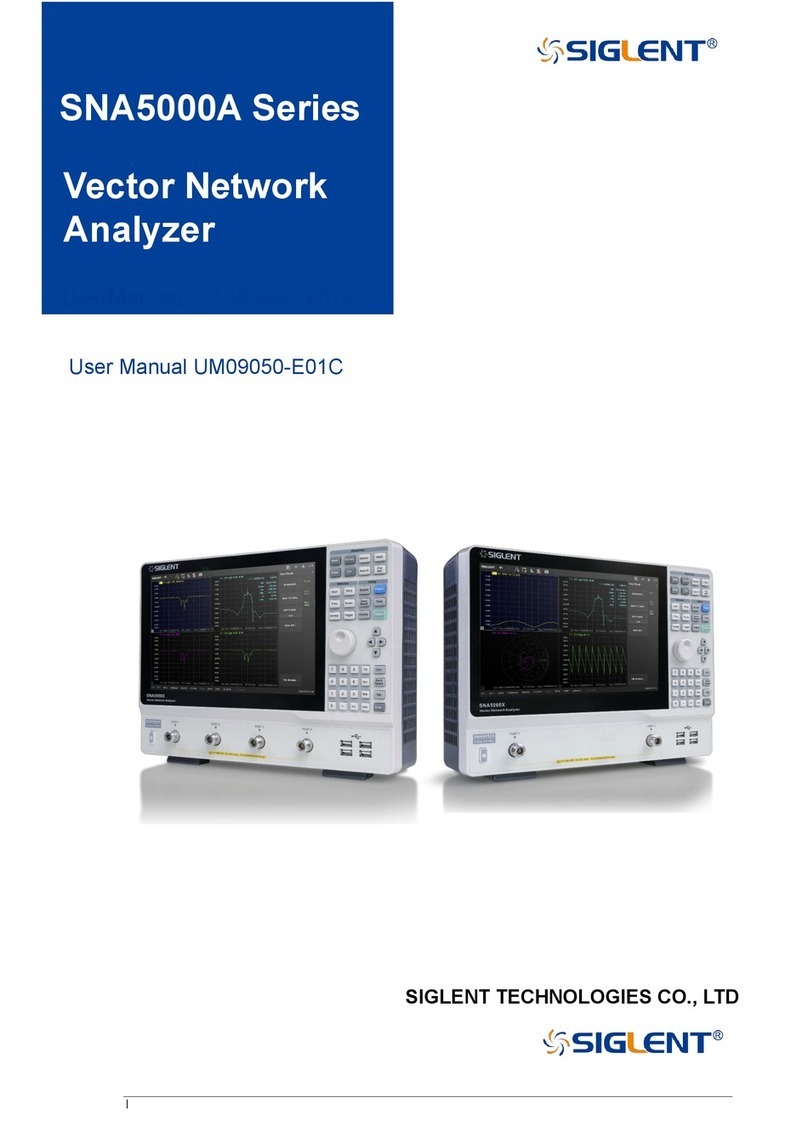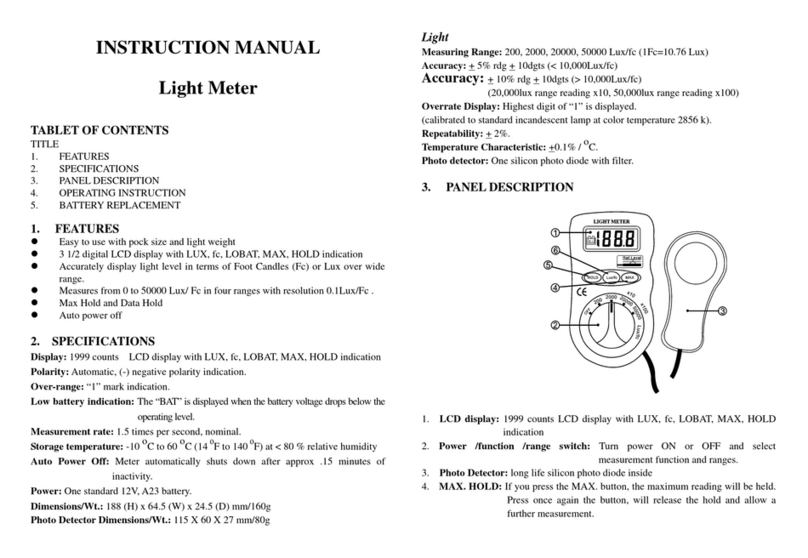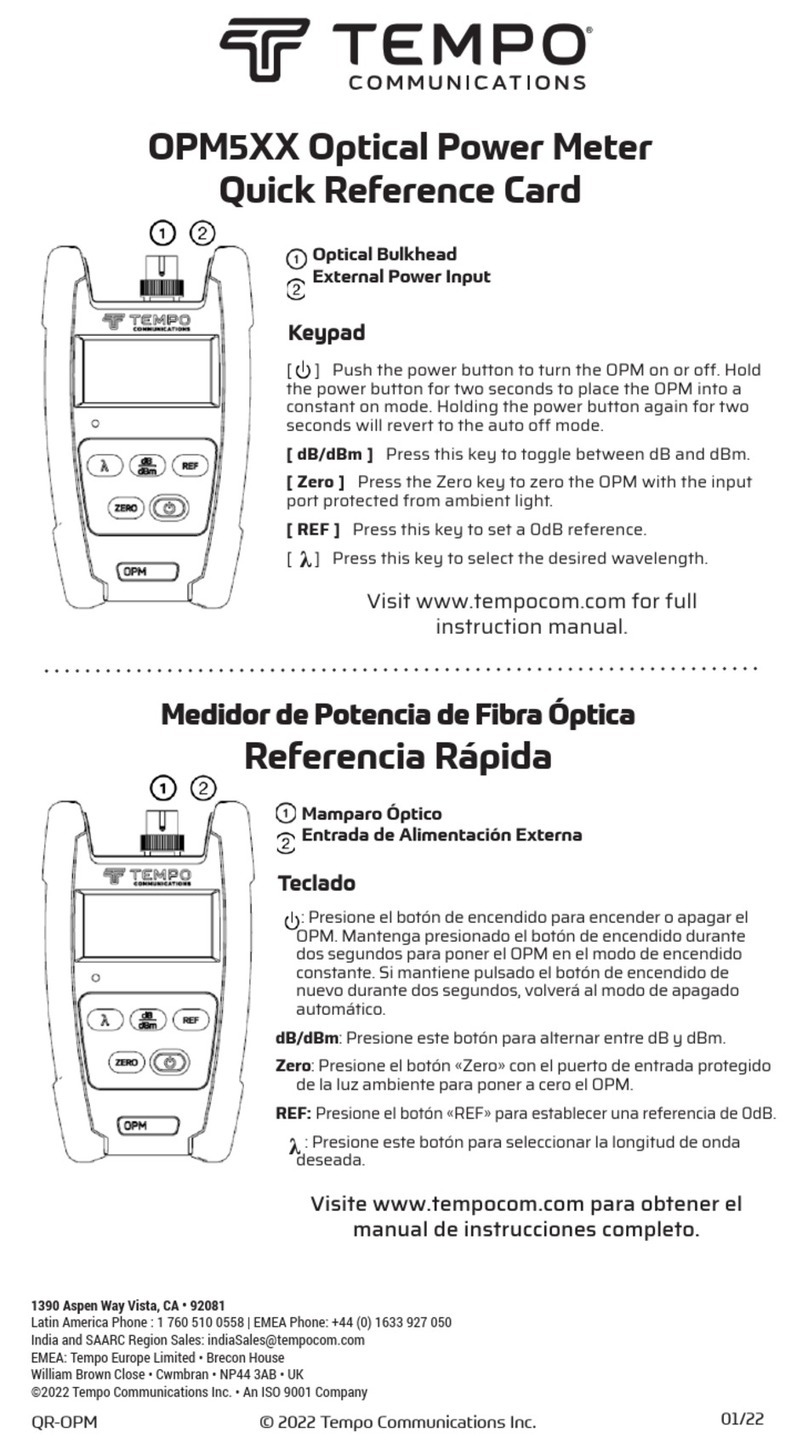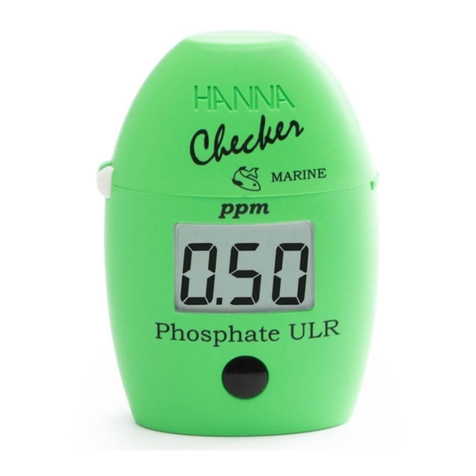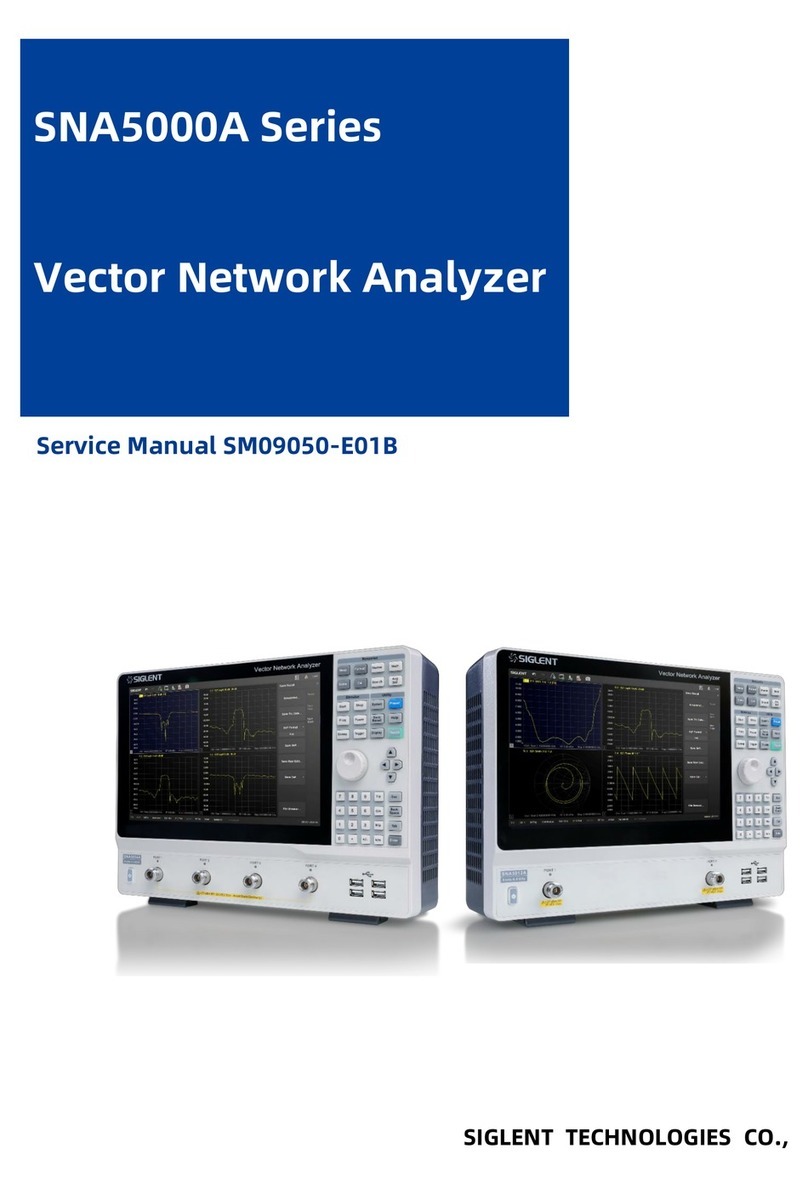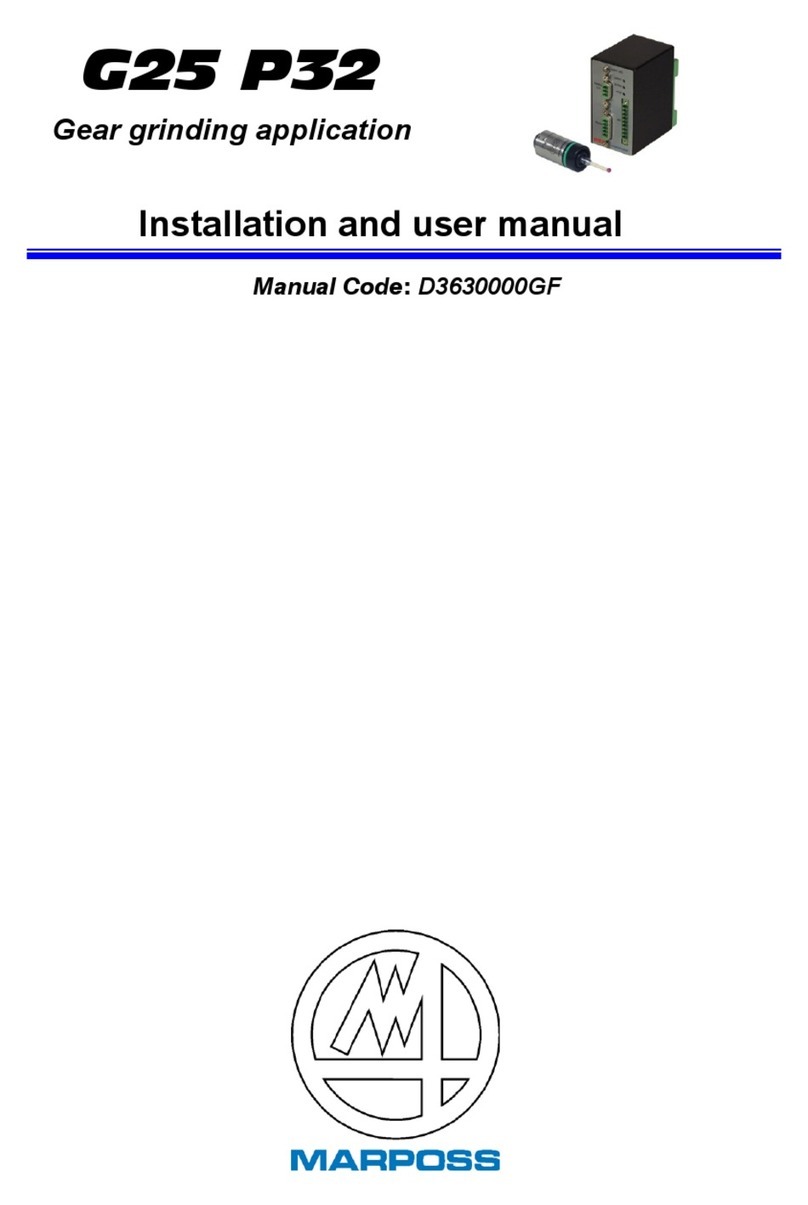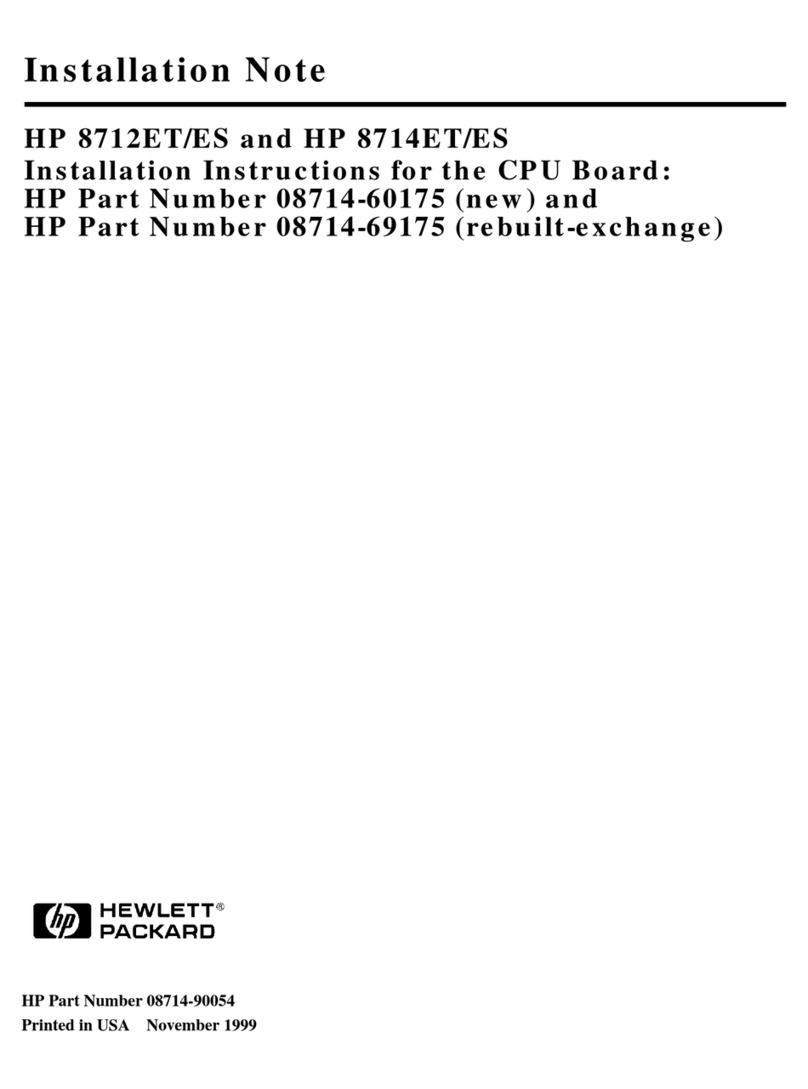SIGLENT
SSA3000X User Manual V
Contents
SSA3000X Series Spectrum Analyzer ..................................................................................... I
Copyright Information............................................................................................................... I
General Safety Summary........................................................................................................ II
Safety Terms and Symbols.................................................................................................... III
SSA3000X Series Spectrum Analyzer Overview ...................................................................IV
Chapter 1 Quick Start......................................................................................................... 1
1.1 Appearance and Dimension.................................................................................. 2
1.2 To Prepare for Use................................................................................................ 3
1.2.1 Adjust the Supporting Legs ........................................................................ 3
1.2.2 Connect to AC Power Supply..................................................................... 4
1.3 The Front Panel .................................................................................................... 5
1.3.1 Front Panel Function Keys ......................................................................... 6
1.3.2 Front Panel Key Backlight .......................................................................... 7
1.3.3 To Use the Numeric Keyboard.................................................................... 7
1.3.4 Front Panel Connectors.............................................................................. 9
1.4 Rear Panel...........................................................................................................11
1.5 User Interface...................................................................................................... 12
1.6 Menu Operation .................................................................................................. 14
1.7 Parameter Setting ............................................................................................... 15
1.8 To Use the Built-in Help....................................................................................... 16
1.9 To Use the Security Lock..................................................................................... 17
Chapter 2 Front Panel Operation ..................................................................................... 18
2.1 Basic Settings ..................................................................................................... 19
2.1.1 Frequency ................................................................................................ 19
2.1.2 Span......................................................................................................... 23
2.1.3 Amplitude ................................................................................................. 24
2.1.4 Auto Tune................................................................................................. 28
2.2 Sweep and Function Settings.............................................................................. 30
2.2.1 BW............................................................................................................ 30
2.2.2 Trace ........................................................................................................ 31
2.2.3 Detect....................................................................................................... 34
2.2.4 Sweep ...................................................................................................... 34
2.2.5 Trigger...................................................................................................... 36
2.2.6 Limit.......................................................................................................... 37
2.2.7 TG ............................................................................................................ 38
2.2.8 Demod...................................................................................................... 40
2.3 Marker Setup....................................................................................................... 42
2.3.1 Marker...................................................................................................... 42
2.3.2 Marker ->.................................................................................................. 45
2.3.3 Marker Fn................................................................................................. 47
2.3.4 Peak......................................................................................................... 49