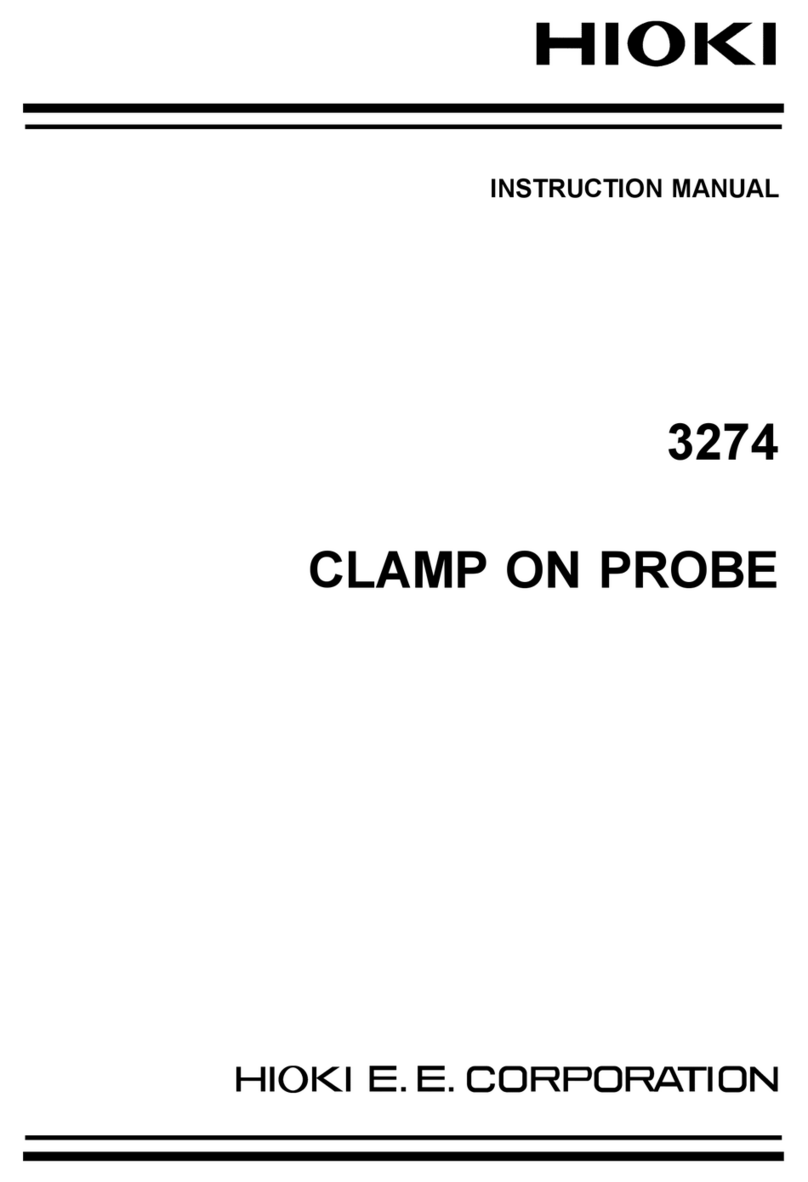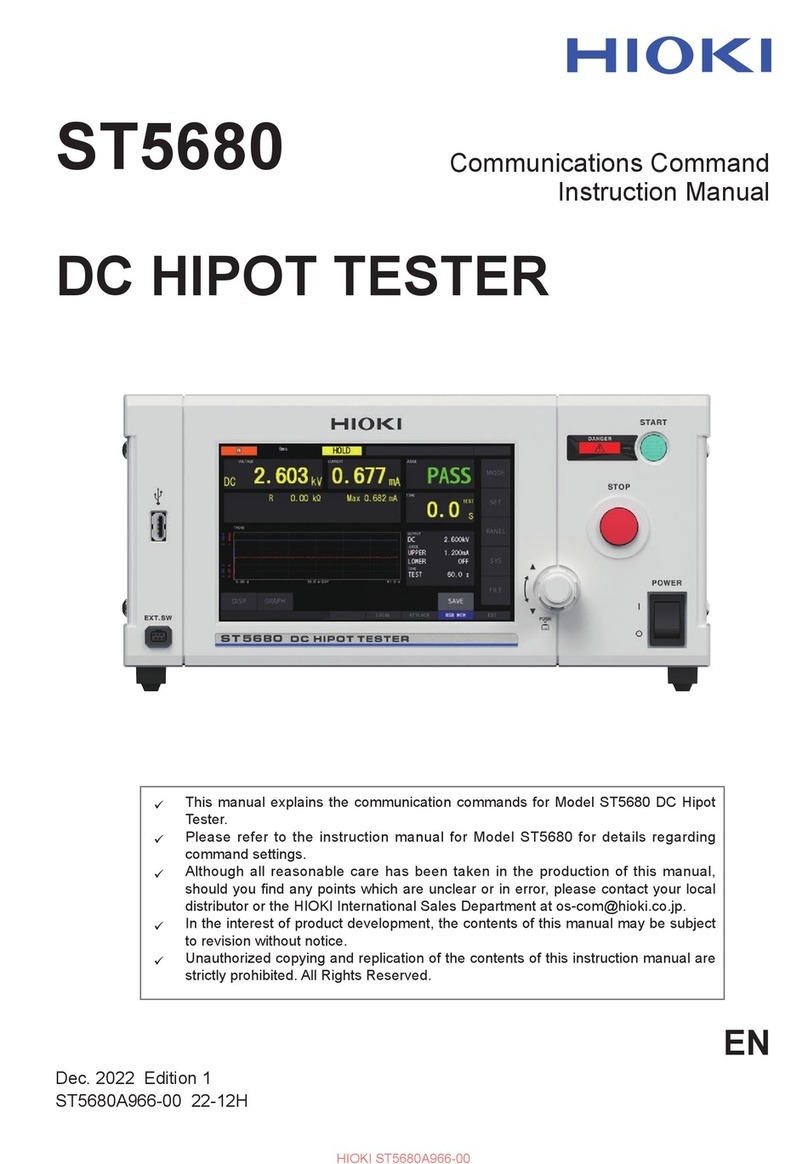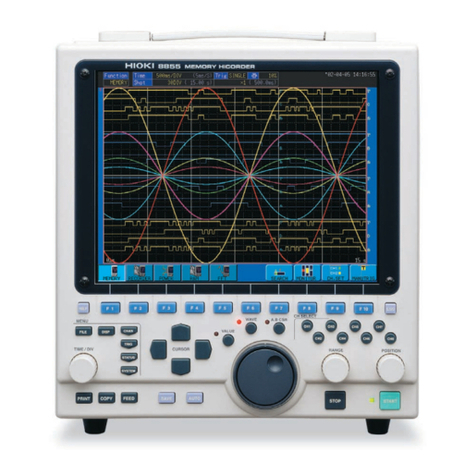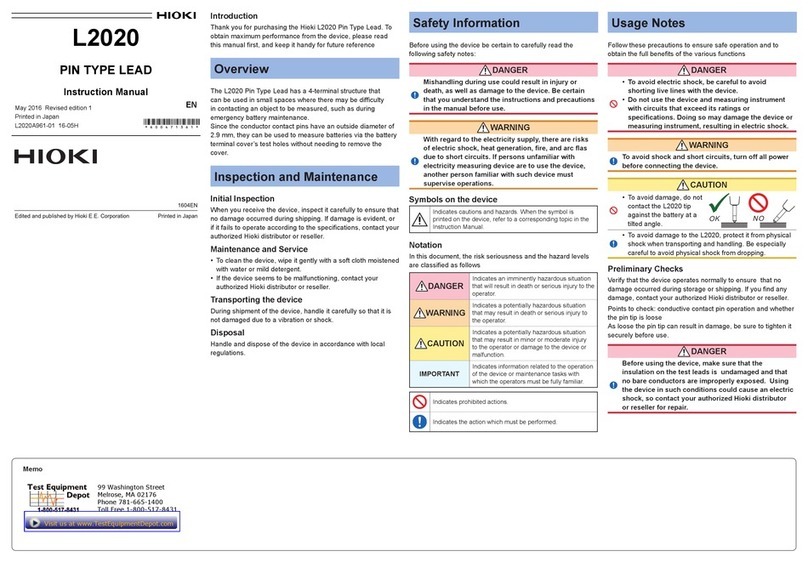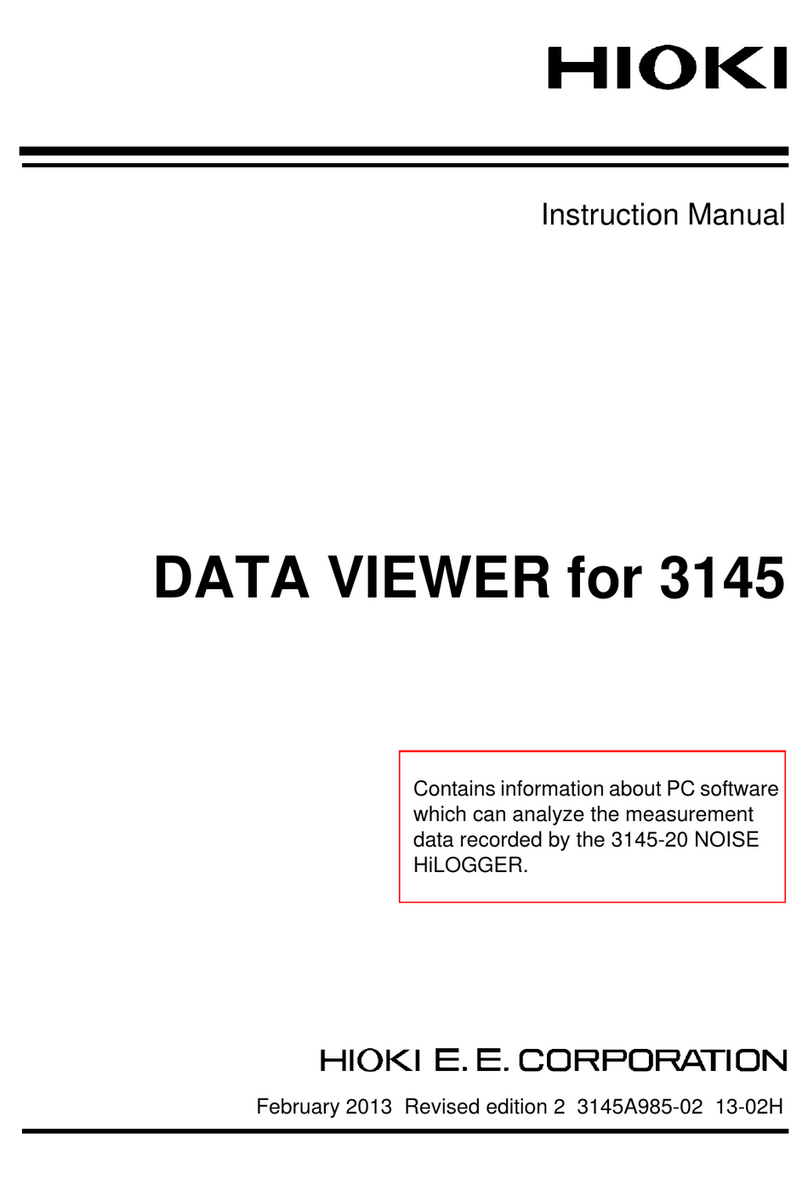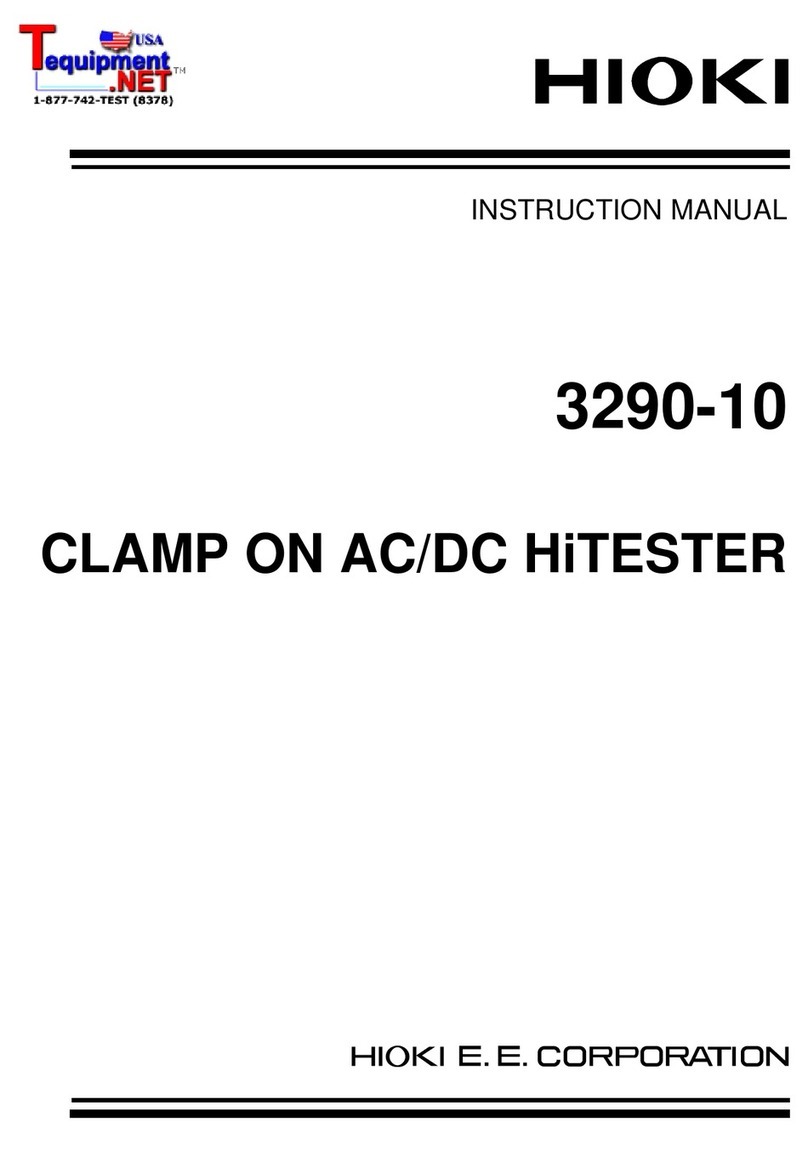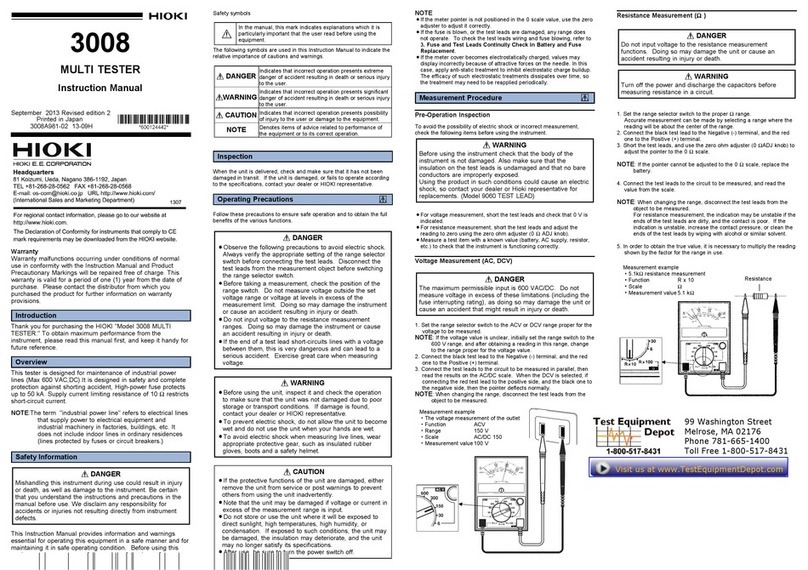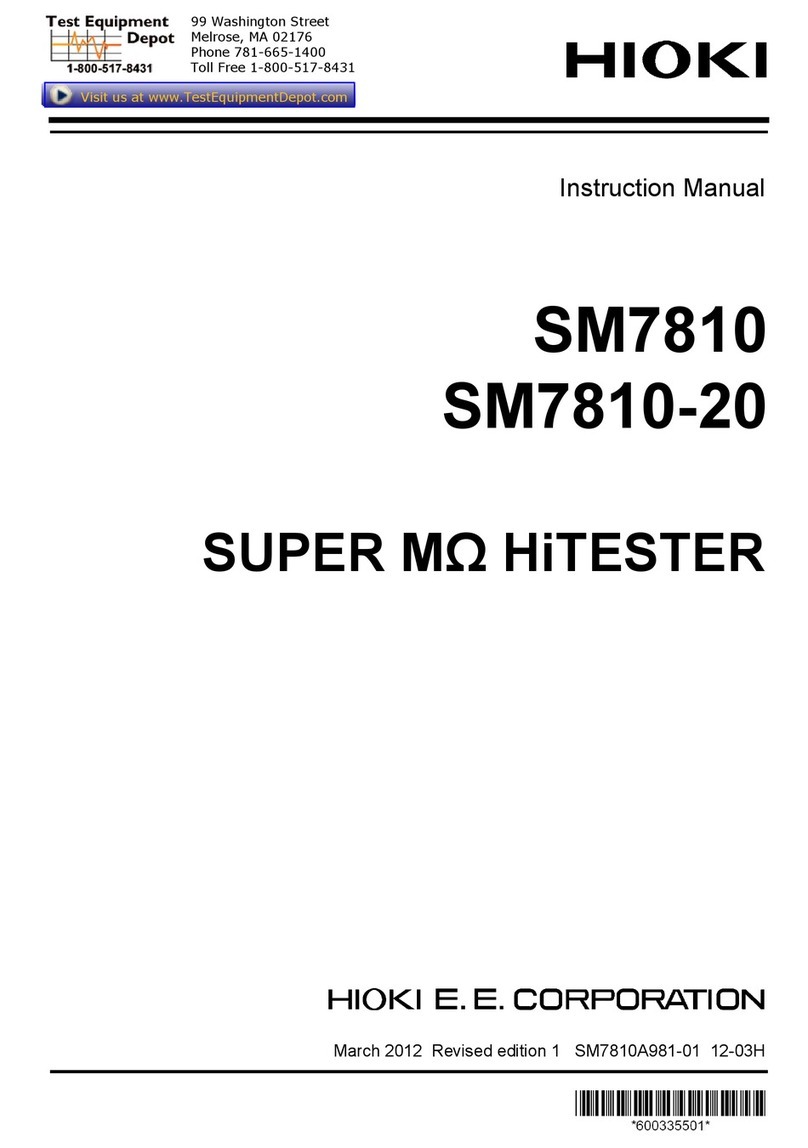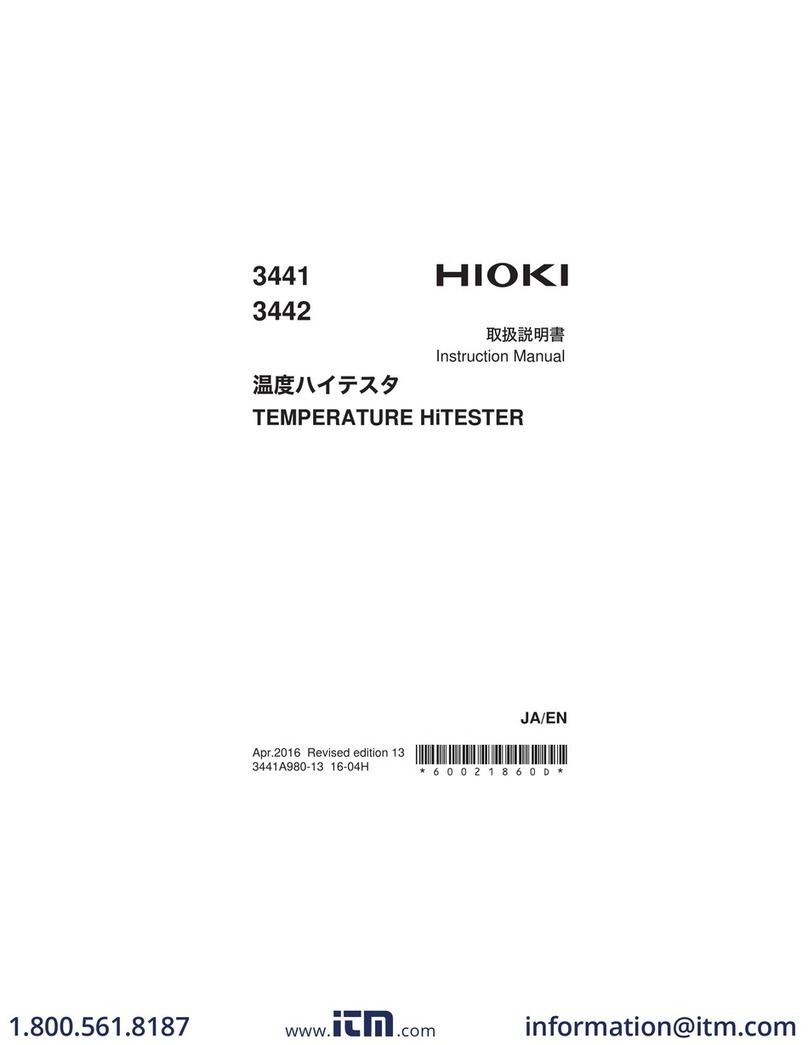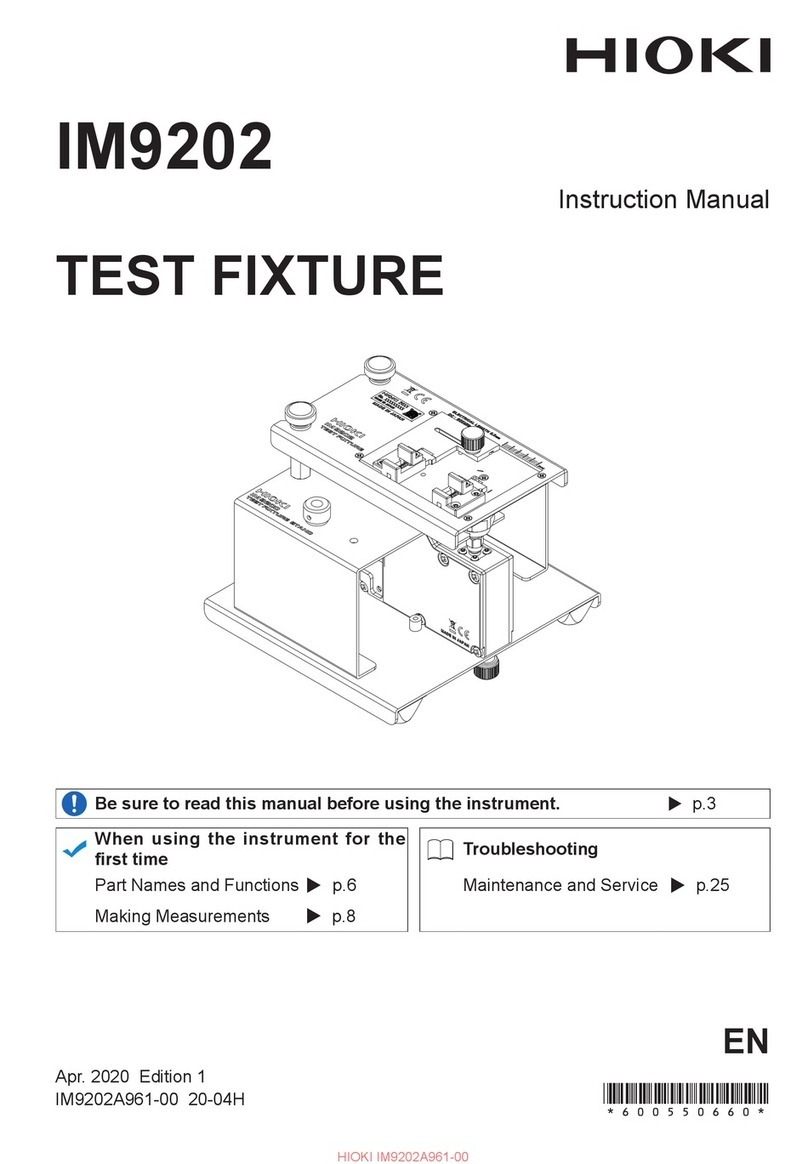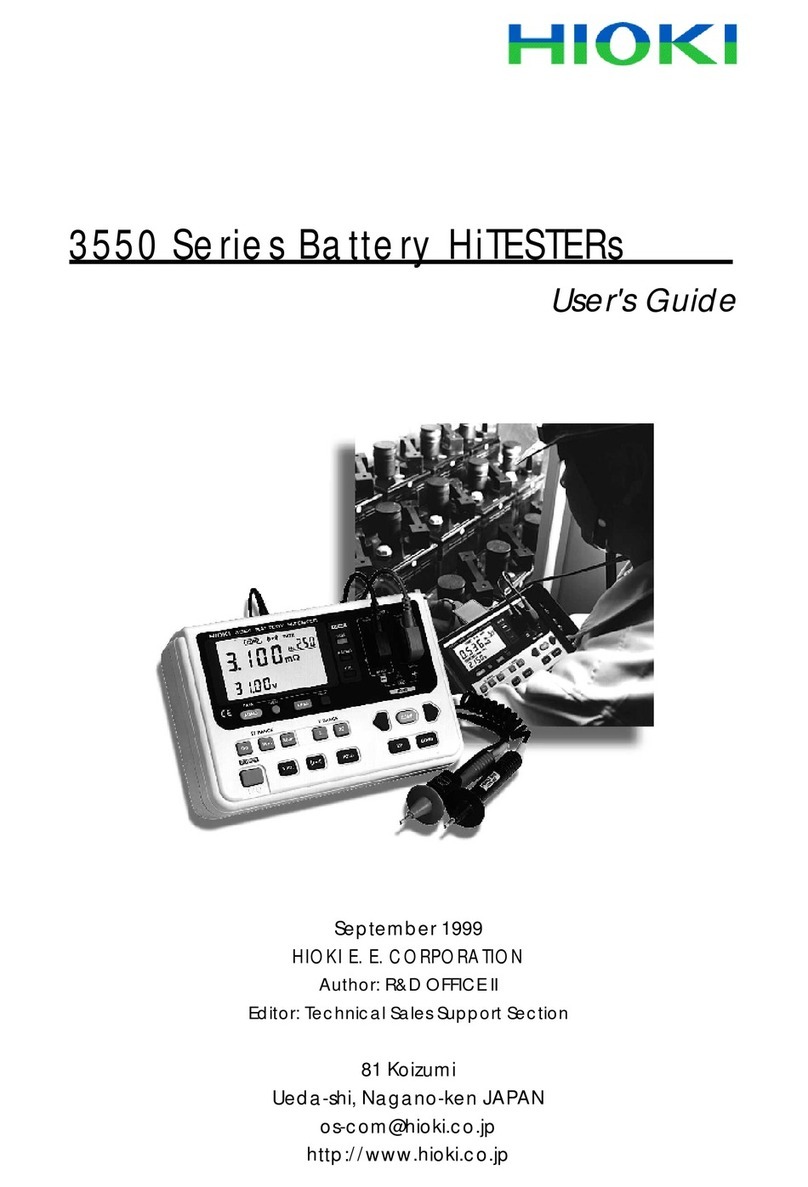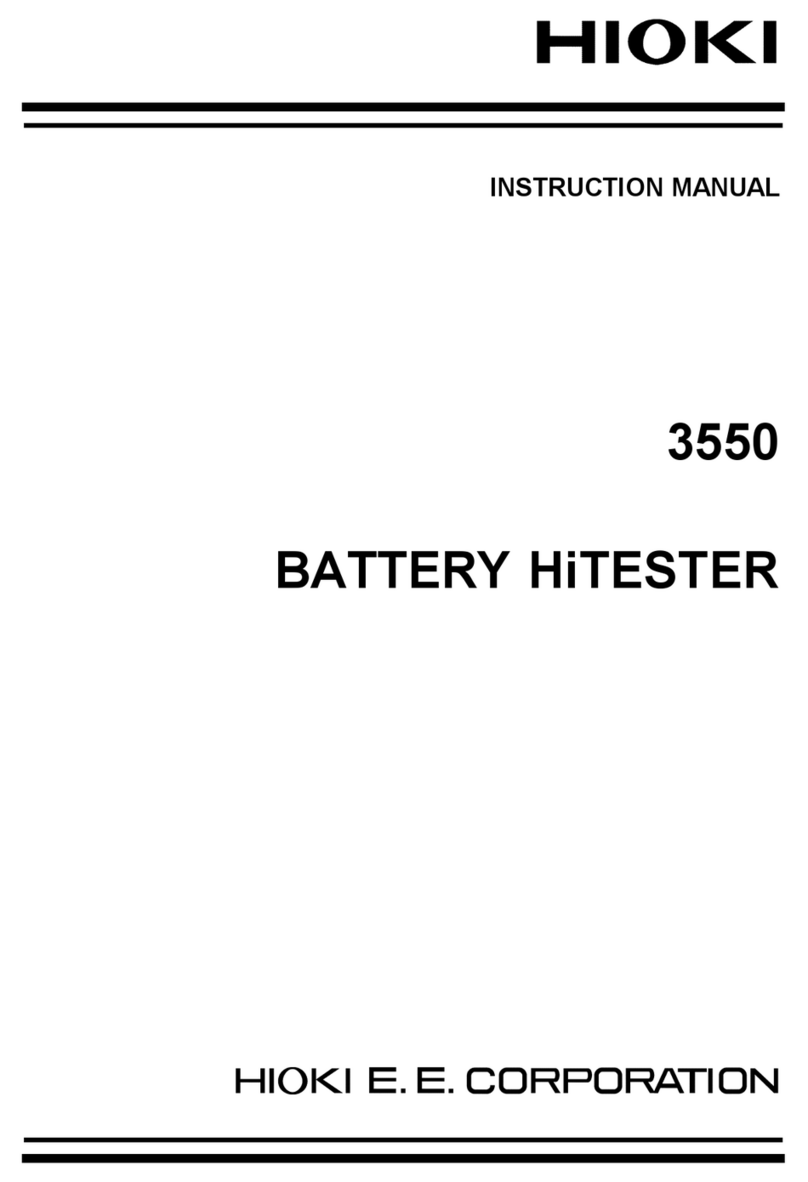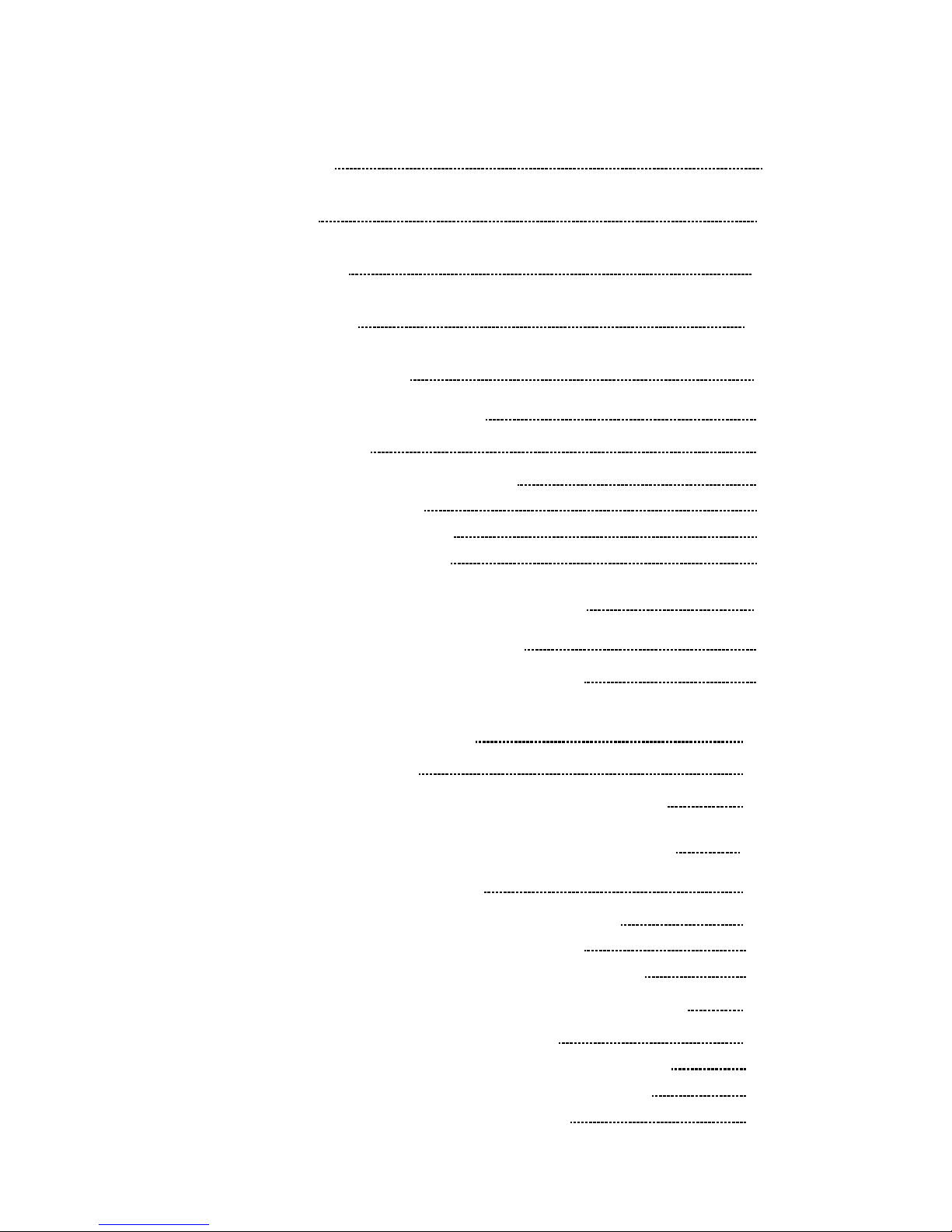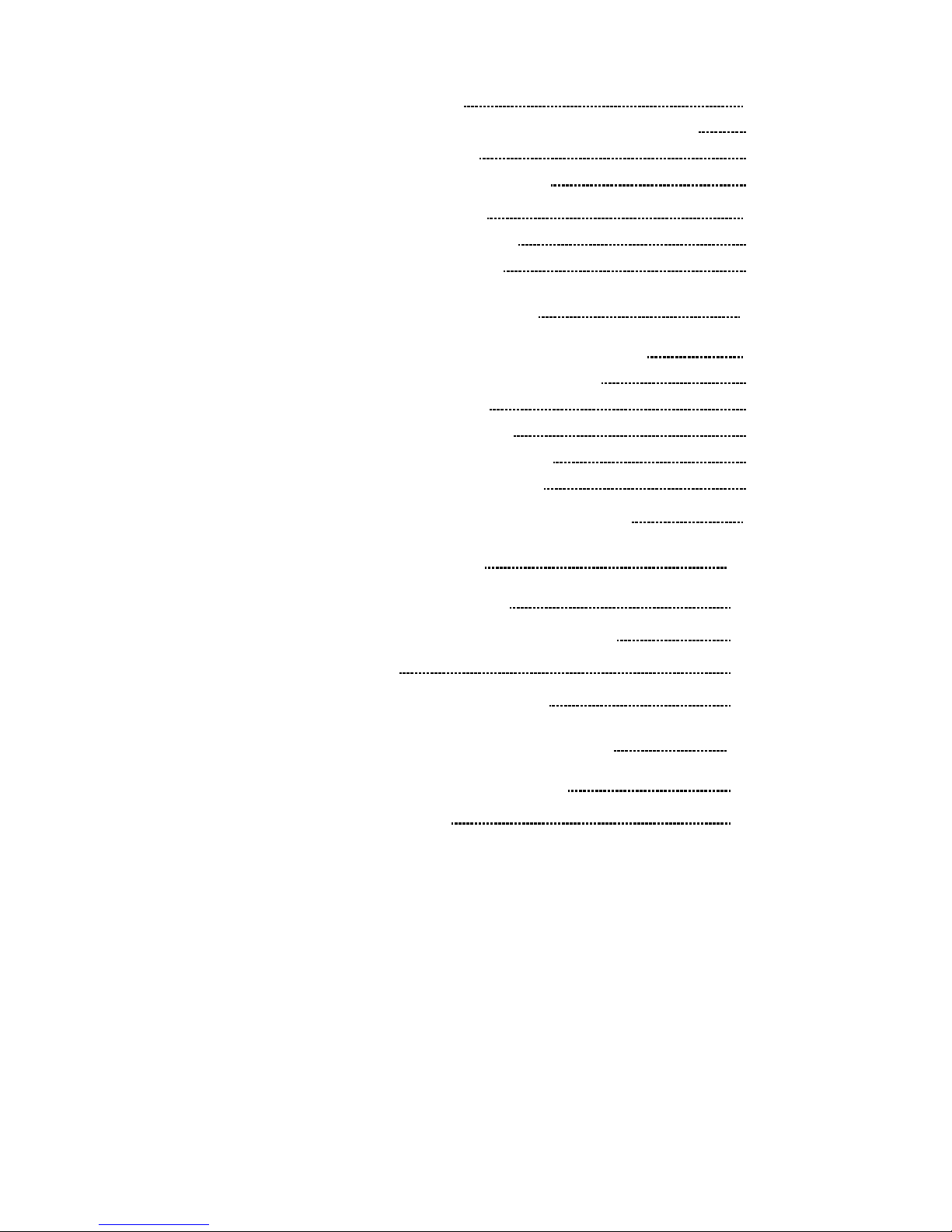3.5 Setting Sampling Rate 25
3.6 Example Test Condition Setting 26
Chapter 4 Testing 29
4.1 Test Flow 30
4.2 Start Testing 31
4.3 During Testing (TEST status) 32
4.4 Measurement Value Display 33
4.5 Completing Testing 34
4.6 Automatic Discharge 35
4.7 Testing with 9299 SWITCHED PROBE 36
4.7.1 Connecting 9299 SWITCHED PROBE 37
4.7.2 Setting 9299 SWITCHED PROBE 38
Chapter 5 Other Functions 39
5.1 Setting and Verifying Beep Sound 40
5.1.1 Setting Judgment Beep Sound 40
5.1.2 Setting Beep Sound During Key Press 41
5.2 Saving and Loading Test Conditions 42
5.2.1 Saving Test Conditions 42
5.2.2 Loading Test Conditions 44
5.3 Key Lock Function 45
5.4 System Reset 46
Chapter 6 External Interface 47
6.1 Controlling 3154 with External I/O 47
6.1.1 Terminal Connector Board/Signal Wires 48
6.1.2 Electric Specifications 50
6.1.3 Connecting External I/O Terminal 52
6.1.4 External I/O Terminal Circuit 54
6.1.5 Settings to be selected with VOLT 0 to 2
signals 55
6.1.6 Setting TEST Signal OFF Timing 57
6.1.7 Timing Chart 59
6.1.8 Output Signal Connection Example 61
6.1.9 Input Signal Connection Example 62