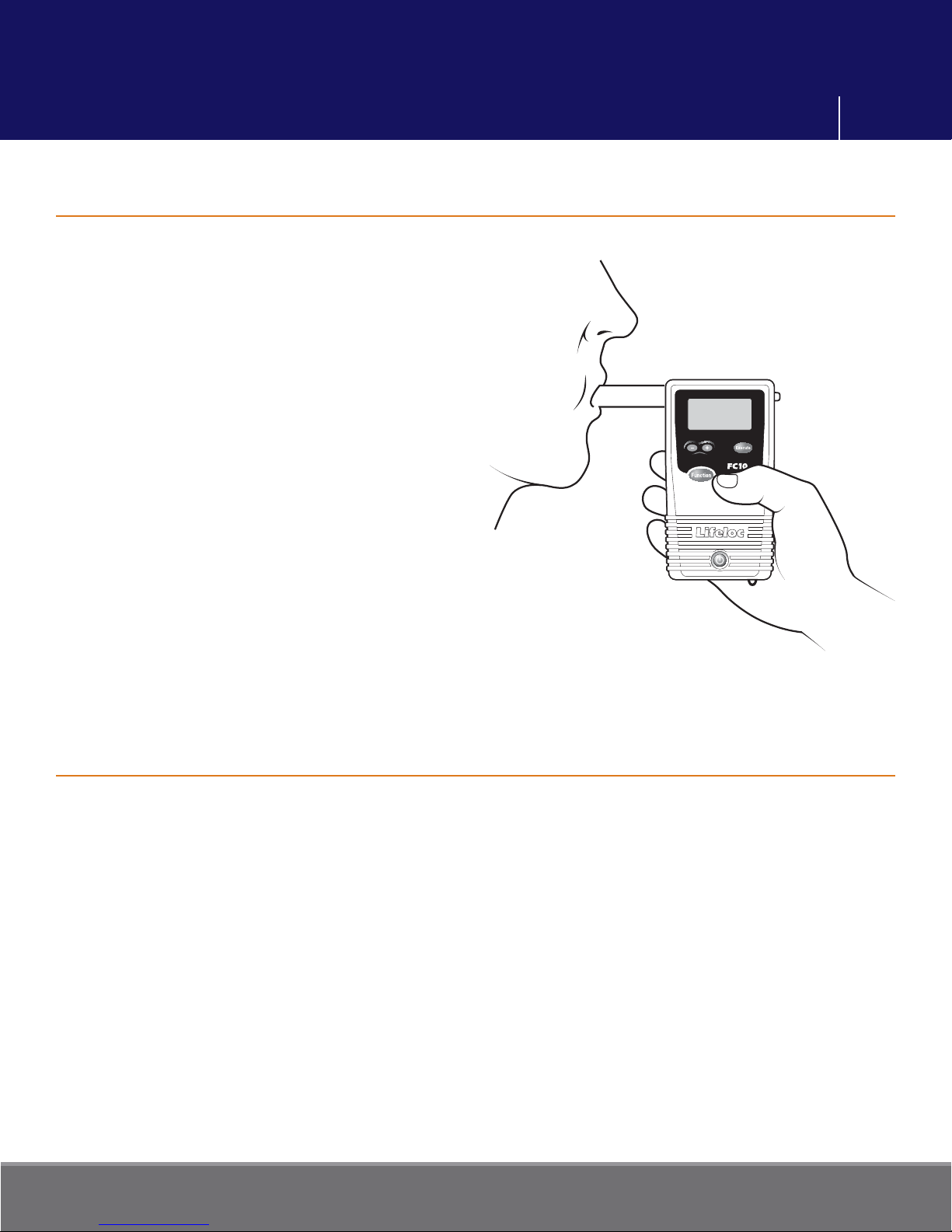2
Lifeloc FC10Plus
www.Lifeloc.com |303-431-9500
Table of Contents
Introduction
Congratulations ................................................................................................................................................4
Front View .......................................................................................................................................................... 5
Features ...............................................................................................................................................................6
Preparation
Installing Batteries ........................................................................................................................................... 7
Turning the FC On and Off........................................................................................................................... 7
Observing the Subject ...................................................................................................................................8
Attaching a Mouthpiece................................................................................................................................8
Breath Testing Modes
Testing Modes Explained ..............................................................................................................................9
End of Breath & Precise Volume Explained...........................................................................................9
Conducting an Automatic Test................................................................................................................. 10
Manual Override During an Automatic Test ........................................................................................ 10
Conducting a Manual Test ............................................................................................................................11
Conducting a Passive Test............................................................................................................................11
Operation
Breath Flow .......................................................................................................................................................12
Alcohol Curve ...................................................................................................................................................12
Test Results .......................................................................................................................................................12
Viewing Previous Test Results....................................................................................................................12
Removing the Mouthpiece ..........................................................................................................................12
User Settings
Changing the Time .........................................................................................................................................13
Changing the Date..........................................................................................................................................13
Setting the Trigger Mode............................................................................................................................ 14
Security Settings Explained....................................................................................................................... 14
Setting Up Security Password .................................................................................................................. 14
Using Security Password..............................................................................................................................15
Removing Security Password.....................................................................................................................15
Adjusting LCD Contrast............................................................................................................................... 16
Setting the Default Test Order.................................................................................................................. 16
Results Format Explained............................................................................................................................17
Setting Results Format .................................................................................................................................17
Setting the Pass/Warn/Fail Levels.......................................................................................................... 18