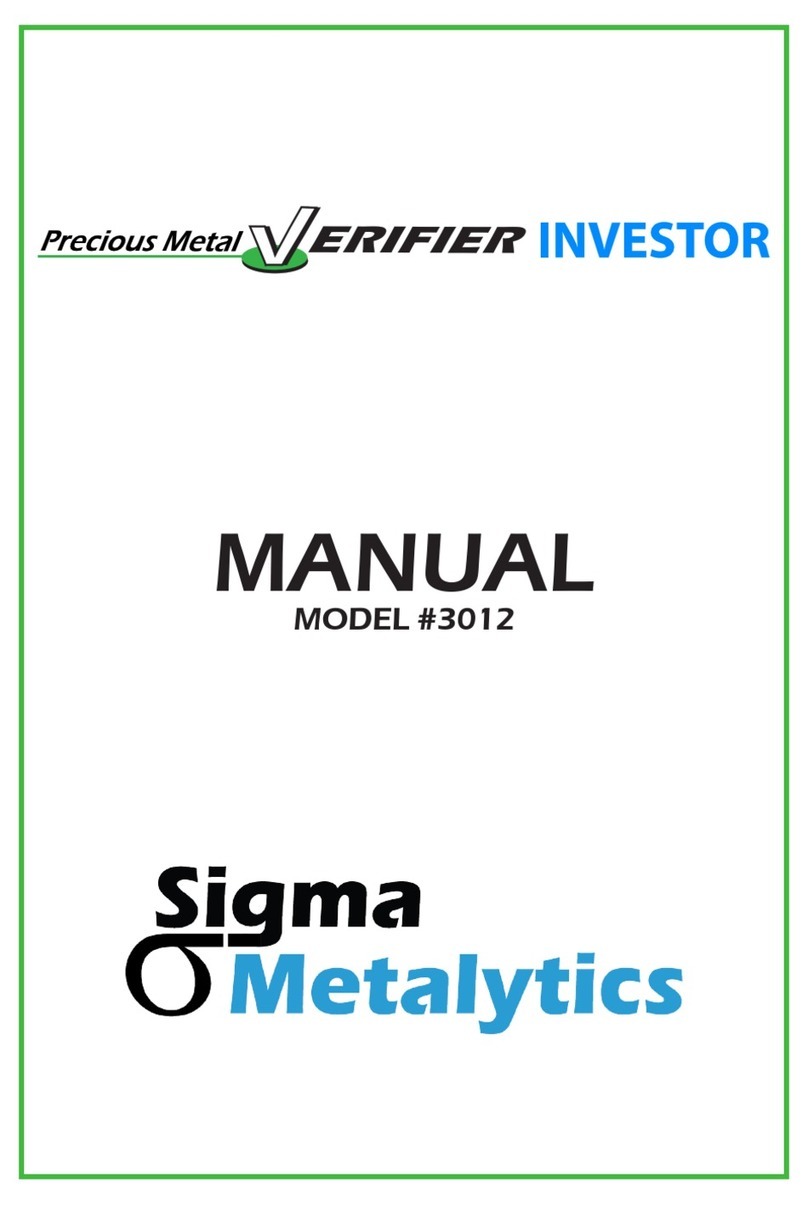Sigma Metalytics Precious Metal Verifier PRO 2601 User manual

Sigma
Metalytics
MANUAL - QUICK GUIDE
ERIFIER
Precious Metal
PRO
MODEL #2601


Contents
1. Precautions
2. PMV PRO Diagram
3. PMV PRO Functions
4. Power-on Measure Screen
5. Select Metal
6. Measure Screen - Basic
7. Interpreting the Measure Screen
8. Measuring Dimensions - Weight Mode/Weight Select
9. Enter Weight Value
10. Measure Screen - with Weight & Dimensions
11. Measuring Sample Dimensions
12. Wand Use
13. Thickness Calibration
14. Setup Screen
15. External Bridge Sensor
16. External Bridge Sensor (cont)
17. Limited Warranty


Take notice of the following items:
•The top bridges on the unit are very sensitive to pressure. Do not press on
them or place objects on top of them. Pressure on their surface can cause
miscalibration.
•Do not remove the plastic cover on the display. It is there to protect the
display from scratches that can occur when placing samples.
Sigma Metalytics and the Precious metal Verier Pro make no claim, guarantee or promise that measurments made
by the Precious Metal Verier Pro indicates that any sample is or is not the selected metal or alloy, whether the reading
is within or is not within the bounds consistent with the selected metal or alloy. To insure accuracy, read the instructions
and special conditions which can alter the reading from outside to within the expected bounds, or from within to outside
the expected bounds. The readings given by the precious Metal Verier Pro are INFORMATIONAL ONLY and any judgement
about or action taken on any sample is entirely the responsibility of the user.
Caution: Read Before Using
1

Power
CalMetal MeasureWeight
[█]
10 50454035302520155 0 m m 807570656055 105 110100959085 041135130125120115
Place sample against dotted lines where indicated.
Precious Metal
Firmware Version: 1.01
FPGA Version: 1.03
Database: 1.03
Small Sensor
and Bridge
Large Sensor
and Bridge
Sample Placement
Circle
Active Sensor
Lamps
________________________
Dimensions
Lamps
________________________
Measurement
Scale
Sample Placement
Circle
________________________
________________________
________________________
Sample must cover inside
of placement circle
External
Sensor Port
Wand
Connection
Power
Connection
PMV Pro
2
Sample must cover inside
of placement circle

3
The PMV Pro is a revolutionary device used to electronically determine if the
metal in a precious metal coin or bar is as expected.
There are four measurements you can take with this instrument:
Basic Verifier mode: The PMV Pro measures the characteristic resistance or resistivity of the
sample, just under the surface of the metal.
Thru Mode: In this mode the PMV Pro measures completely through the metal in the sample.
It measures the characteristic resistance or resistivity completely through the sample.
Thickness Measurement: The PMV Pro electronically measures the thickness of the sample.
Dimension Verification: The PMV Pro allows you to enter the weight of the sample, then
determine if the overall dimensions are consistent with the expected metal. In this way you can
check the specific gravity of the sample.
1.
2.
3.
4.
PMV PRO Functions

4
Power ON
POWER- ON
CALIBRATE - MEASURE SCREEN
Cal
Press
Silver-Silver Pure
Wt PM: 1.00 Ozt Tot: 1.00 Ozt
DIM
Ready - Place Sample
Calibration required
Remove sample.
Press Cal button
to start
Calibrating
Please wait
Precious Metal
Verier Pro
Firmware Version: 1.01
FPGA Version: 1.03
Database: 1.03
Press

5
1. Press
Either
Enter
SELECT METAL
Metal
Press
Gold Pure
91.7% 22K bal Cu
90% Bal Cu
American Eagle
98.6%
Select Gold
Silver Pure
92.5% Sterling
90% Coin 1945
96% Britannia
Select Silver
Platinum
Palladium
Rhodium
Copper
Calibrator
Select Other
Silver Pure
92.5% Sterling
90% Coin 1945
96% Britannia
Select Silver
When Done
Weight
Measure
[█]
Or
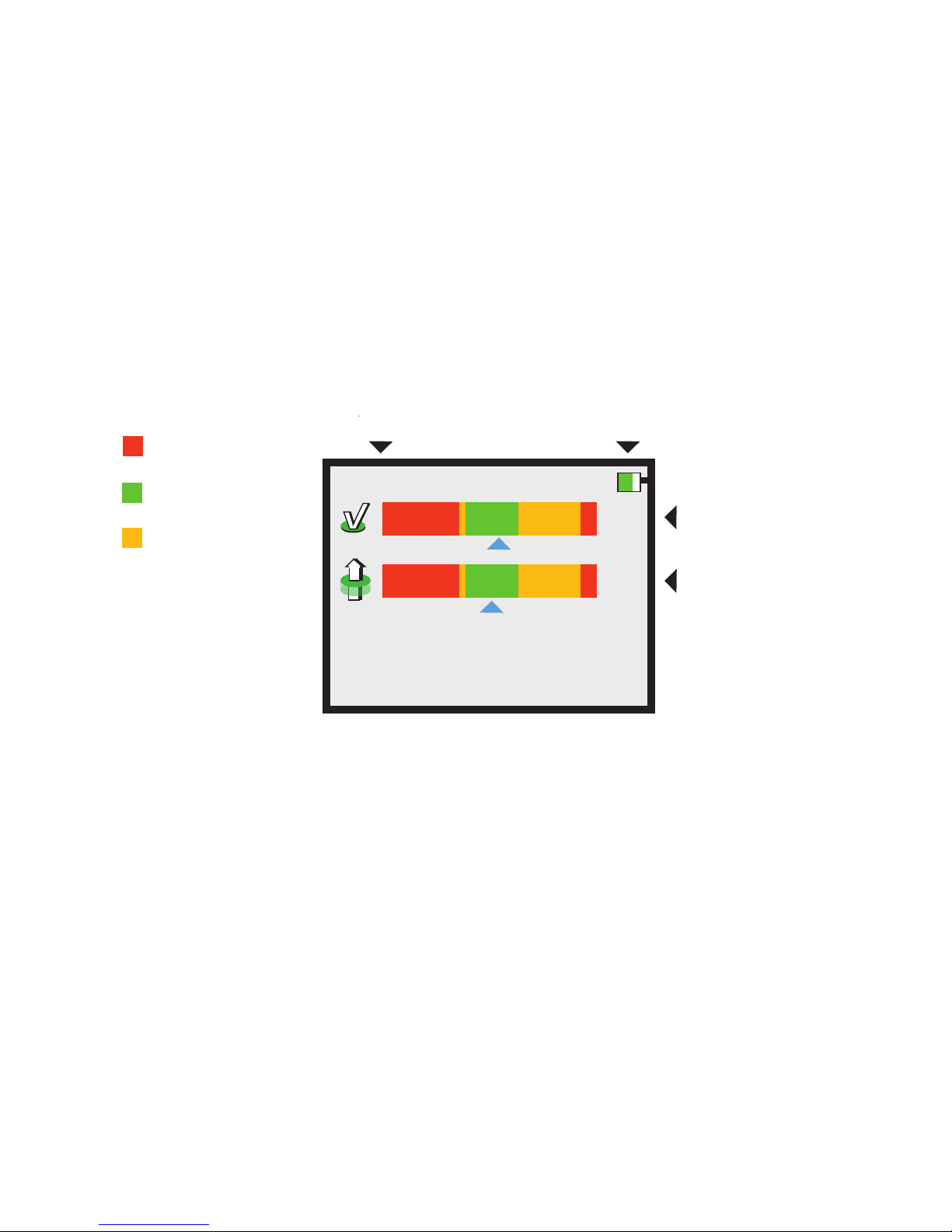
6
MEASURE SCREEN (Basic)
Verier Reading
Battery Charge
Silver-Silver Pure
1.59
1.57 Thru-Sample Reading
Selected Metal Blue -charging
Green- charged
Yellow- low
Red- charge immediately
Reading inconsistent
with selected metal
Reading consistent
with selected metal
Reading cautionary-
Consistent but possibly
aected by relief or
contaminants

7
Measure
[█]
Press
Top arrow
in red region:
Verier reading
is not consistent
with selected metal
Top red arrow = sample too small
Use smaller sensor if possible
Bottom arrow
in red region:
Thrureading is
not consistent with
selected metal
Bottom red arrow= sample too thin
Use smaller sensor if possible
Silver-Silver Pure
1.59
1.57
Silver-Silver Pure
1.59
1.57
A red arrow means treat reading with caution:
Readings will dier
signicantly
Silver-Silver Pure
Ready - Place Sample
Silver-Silver Pure
1.59
1.57
Verifier & Thru
readings consistent
with selected metal
INTERPRETATION
GOOD READING
Other possible readings below:
Gold-Gold Pure
1.80
1.81
DIM
Silver-Silver Pure
1.59
2.8
Gold-Gold Pure
2.91
2.20
Plated surface or excessive relief-
ip sample over if possible
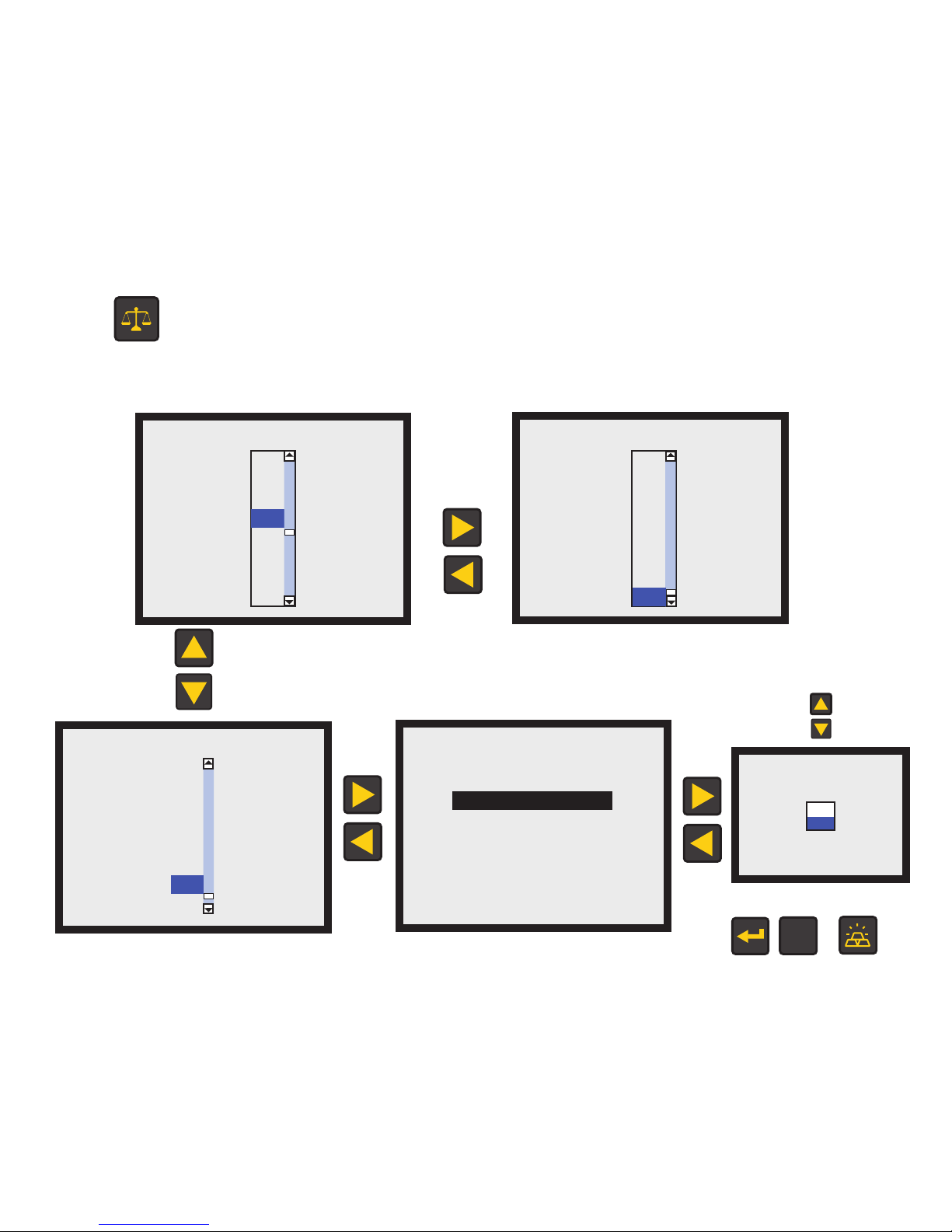
Weight Mode
O
On
On/O
MEASURING DIMENSIONS
WEIGHT MODE / WEIGHT SELECT
Press
English Units - Ozt
20
10
5
1
1/2
1/4
1/10
1/20
Metric Units - grams
250
100
50
30
20
10
5
1
Metric Units - grams
250
100
50
30
20
10
5
1
Enter Weight
English Units - Ozt
PM Weight : 0.000
Total Weight: 0.000
Metric Units - grams
PM Weight: 0.000
Total Weight: 0.000
8
Arrows
L-R
to select
Units of PM
PM ( Precious Metal) Weights
Arrows
Up/Down
to select
Value
Weight
Press
Either
Enter
When
Done
Measure
[█]Or
Metal
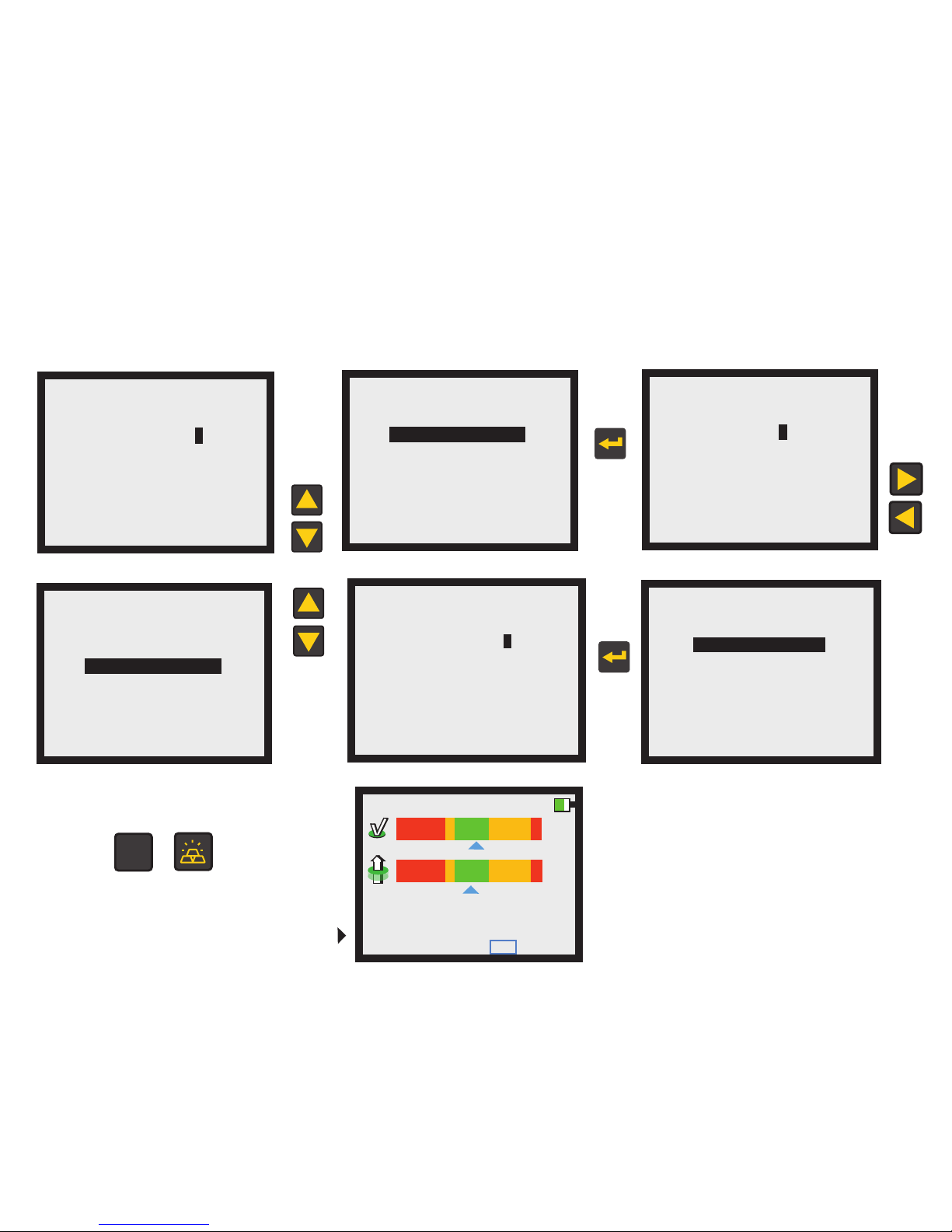
9
ENTER WEIGHT VALUE
Enter Weight
English Units - Ozt
PM Weight : 1.500
Total Weight: 1.500
Metric Units - grams
PM Weight: 0.000
Total Weight: 0.000
Arrows
L-R
Select
Digit
Arrows
Up-Down
Increase
/Decrease
Digit value
Press
Enter
English Units - Ozt
PM Weight : 0001.500
Total Weight: 1.500
Metric Units - grams
PM Weight: 0.000
Total Weight: 0.000
Enter Weight
English Units - Ozt
PM Weight : 002.400
Total Weight: 2.400
Metric Units - grams
PM Weight: 0.000
Total Weight: 0.000
Enter Weight
The precious metal or total weight can be entered in oz troy or grams
English Units - Ozt
PM Weight : 0001.500
Total Weight: 1.500
Metric Units - grams
PM Weight: 0.000
Total Weight: 0.000
Enter Weight
Select Other
Enter Weight
English Units - Ozt
PM Weight : 1.500
Total Weight: 1.500
Metric Units - grams
PM Weight: 0.000
Total Weight: 0.000
Note weight entered
Silver-Silver Pure
1.60
1.58
Dia: 76.56 mm Thick: 6.44 mm
Sample Area: 4604 sq mm
Wt PM: 2.4 Ozt Tot: 2.4 Ozt
DIM
to
Change
Number
Arrows
Up-Down
to Select
Weight
Units
& Type
Press
Enter
When Done Press
Measure
[█]Or
Metal
Enter Weight
English Units - Ozt
PM Weight : 2.400
Total Weight: 1.500
Metric Units - grams
PM Weight: 0.000
Total Weight: 0.000
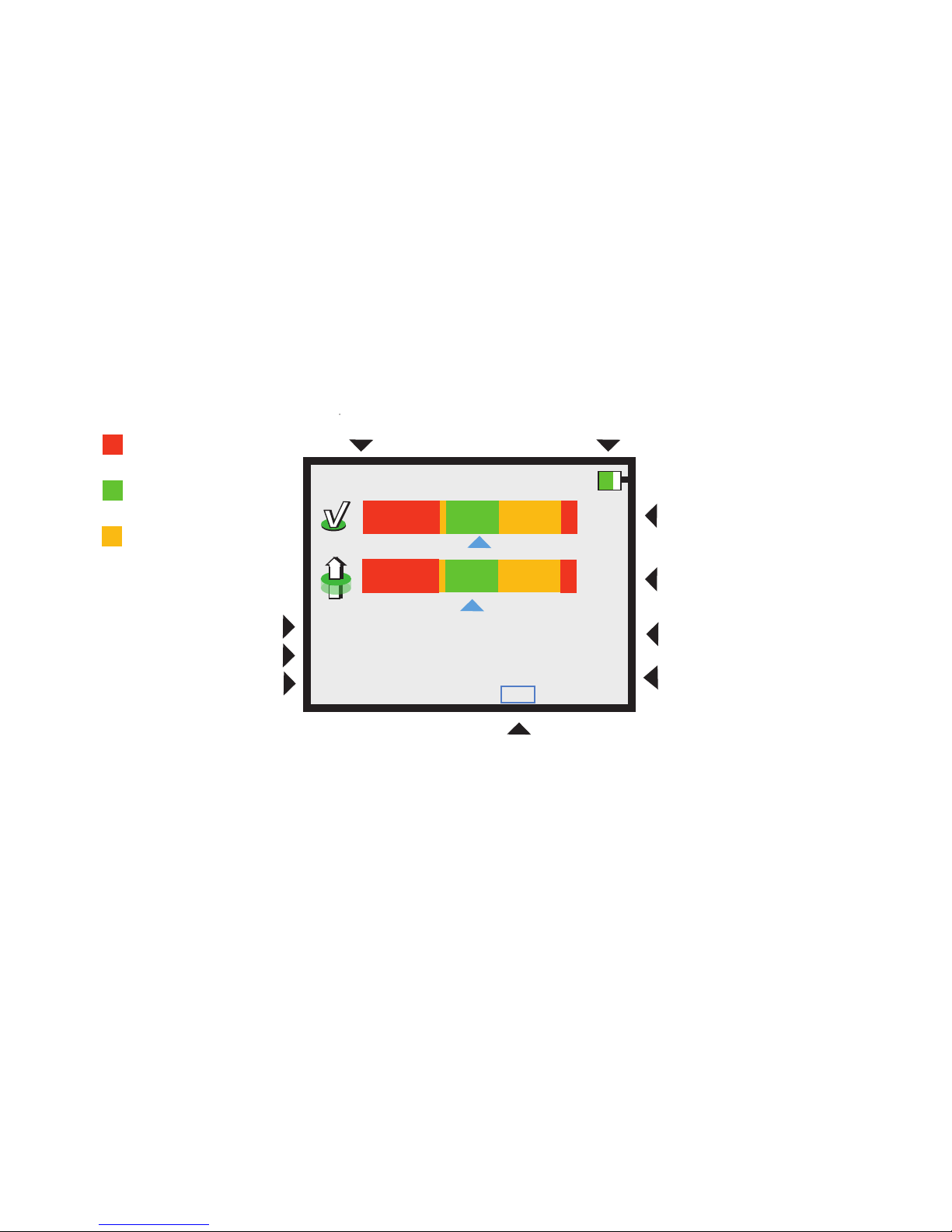
10
MEASURE SCREEN
Verier Reading
Michrom- cm
Battery Charge
Silver-Silver Pure
1.59
1.57
Mechanical Thickness - mm
Thru-Sample Reading
Microh-Cm
Dia: 38.32 mm Thick: 2.57 mm
Sample Area: 1153 sq mm
Wt PM: 1.00 Ozt Tot: 1.00 Ozt Total Weight - Ozt or Grams
Measure Dimensions
Soft Key
Diameter (round sample) mm
Sample Area
Precious Metal Weight
Ozt or Grams
Selected Metal
DIM
(Blue when charging)
Reading inconsistent
with selected metal
Reading consistent
with selected metal
Reading cautionary-
Consistent but possibly
aected by relief or
contaminants
Measure screen weight and size enabled*
*See page 8 to turn on weight and size screen

Round
Rectangular
Select Sample Shape
MEASURING SAMPLE DIMENSIONS
Measure
[█]
Press Choose Shape
Round Shape Rectangular Shape
MEAS
Press
Enter
Green Bars =acceptable range
Measure to
Lit Line
Place right edge
of coin or bar on lit line
Area: 4591 sq mm MEAS
Length
Width
Lit Line
-------------------------------------------------------
- - - - - - - - - -
---------------------------------------------------
- - - - - - - - - -
Silver-Silver Pure
1.60
1.58
Dia: 76.56 mm Thick: 6.44 mm
Sample Area: 4604sq mm
Wt PM: 10.00 Ozt Tot: 10.00 Ozt
DIM
Instrument must have weight mode on and correct weight entered
Arrows
Up/Down
to adjust
Bar Width
Press
When Done
Measure
[█]
11

Calibration required
Remove sample.
Press Cal button
to start
WAND USE
Power
CalMetal MeasureWeight
[█]
10 52 03 53 04 54 0551 0250mm 55 06 56 07 57 08 105 11058 09 59 001 511 021 521 031 531 140
Place sample against dotted lines where indicated.
Silver-Silver Pure
1.61
Plug in wand-
wand icon will show on screen
Calibrate away from metal
when using wand
Cal
Press
Refiners
12

Thickness Calibration
Cal
Press Cal and hold 3 seconds
Place Calibrator
under sensor.
Press Enter button
to cal
Press
Enter
When Done
Calibration
Power
CalMetal MeasureWeight
[█]
10 504540353025mm 05 2015 6055 80757065 105 110100959085 135130125120115 140
Place sample against dotted lines where indicated.
Silver-Silver Pure
Wt PM: 1.00 Ozt Tot: 1.00 Ozt
DIM
Ready - Place Sample
Place calibration
coin under each sensor that
that needs to be
calibrated
13

14
SETUP SCREEN
Silver-Silver Pure
1.59
1.57
Arrows
Up/Down
to select
Category
Arrows
L-R
to select
Condition
Press
When Done
Measure
[█]
Setup
Weight Mode: On O
Display: Resist Conduct
Backlight: Low High

Place Sample:
m7s.o
When done press Measure a
Reading Results:
Silver-Silver Pure
DIM
a
Measure length with calipers or overlay to conrm size
External Bridge Sensor
15

www.sigmametalytics.com
email: in@sigmametalytics.com
External Bridge Sensor
(cont)
and at least
i i i
E
Ent er weight and alloy as indicated in the manual (pages 5,9)
t
16
This manual suits for next models
1
Table of contents
Other Sigma Metalytics Measuring Instrument manuals
Popular Measuring Instrument manuals by other brands

Powerfix Profi
Powerfix Profi 278296 Operation and safety notes

Test Equipment Depot
Test Equipment Depot GVT-427B user manual

Fieldpiece
Fieldpiece ACH Operator's manual

FLYSURFER
FLYSURFER VIRON3 user manual

GMW
GMW TG uni 1 operating manual

Downeaster
Downeaster Wind & Weather Medallion Series instruction manual

Hanna Instruments
Hanna Instruments HI96725C instruction manual

Nokeval
Nokeval KMR260 quick guide

HOKUYO AUTOMATIC
HOKUYO AUTOMATIC UBG-05LN instruction manual

Fluke
Fluke 96000 Series Operator's manual

Test Products International
Test Products International SP565 user manual

General Sleep
General Sleep Zmachine Insight+ DT-200 Service manual