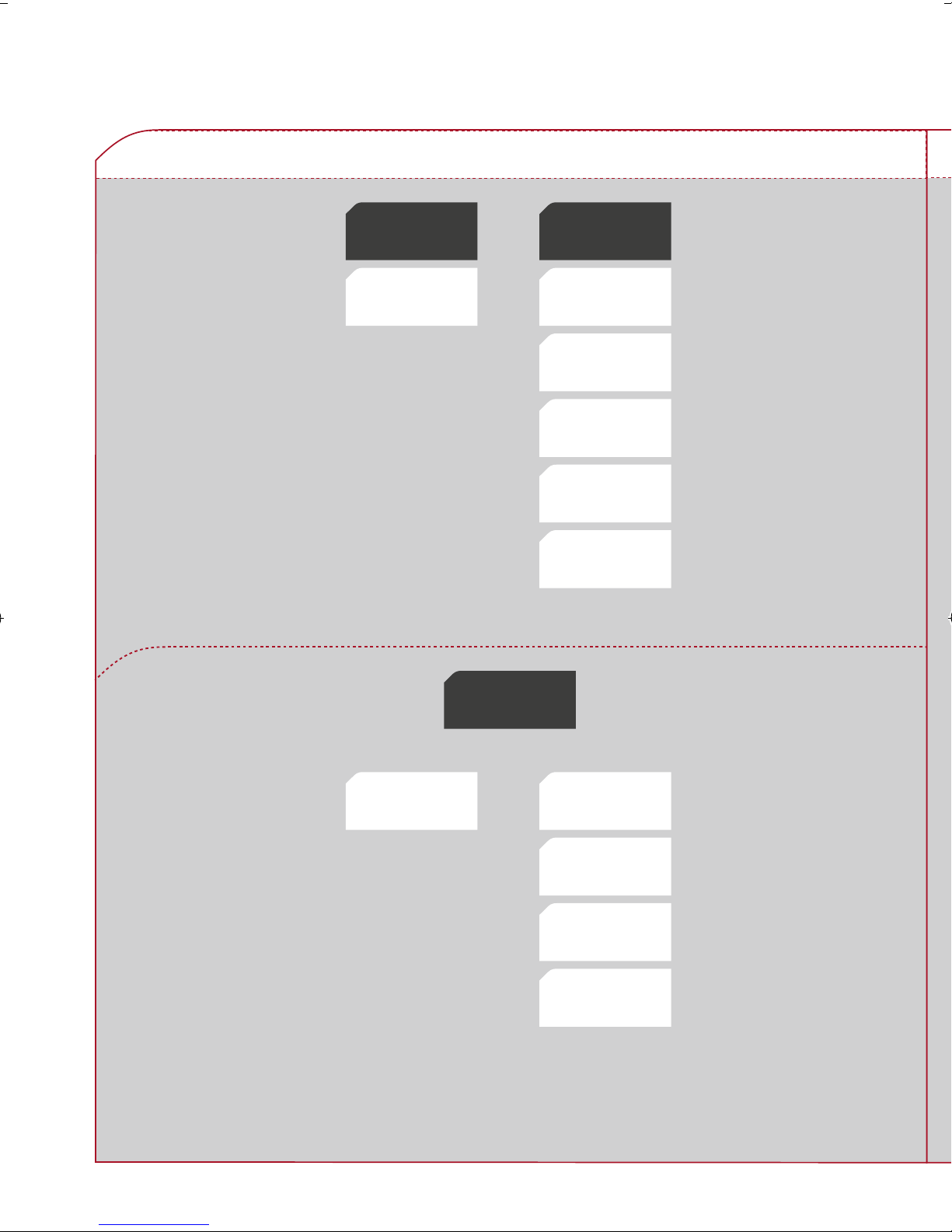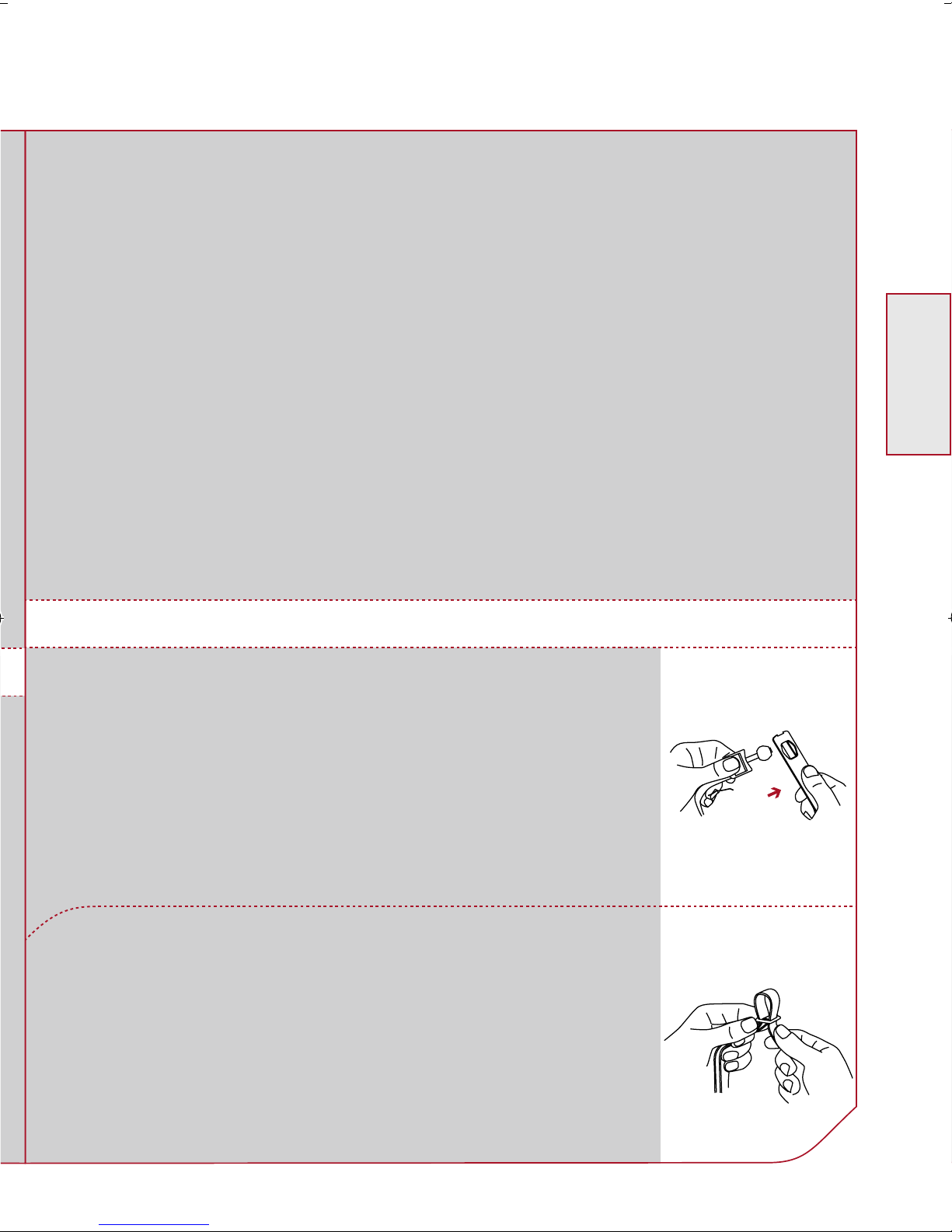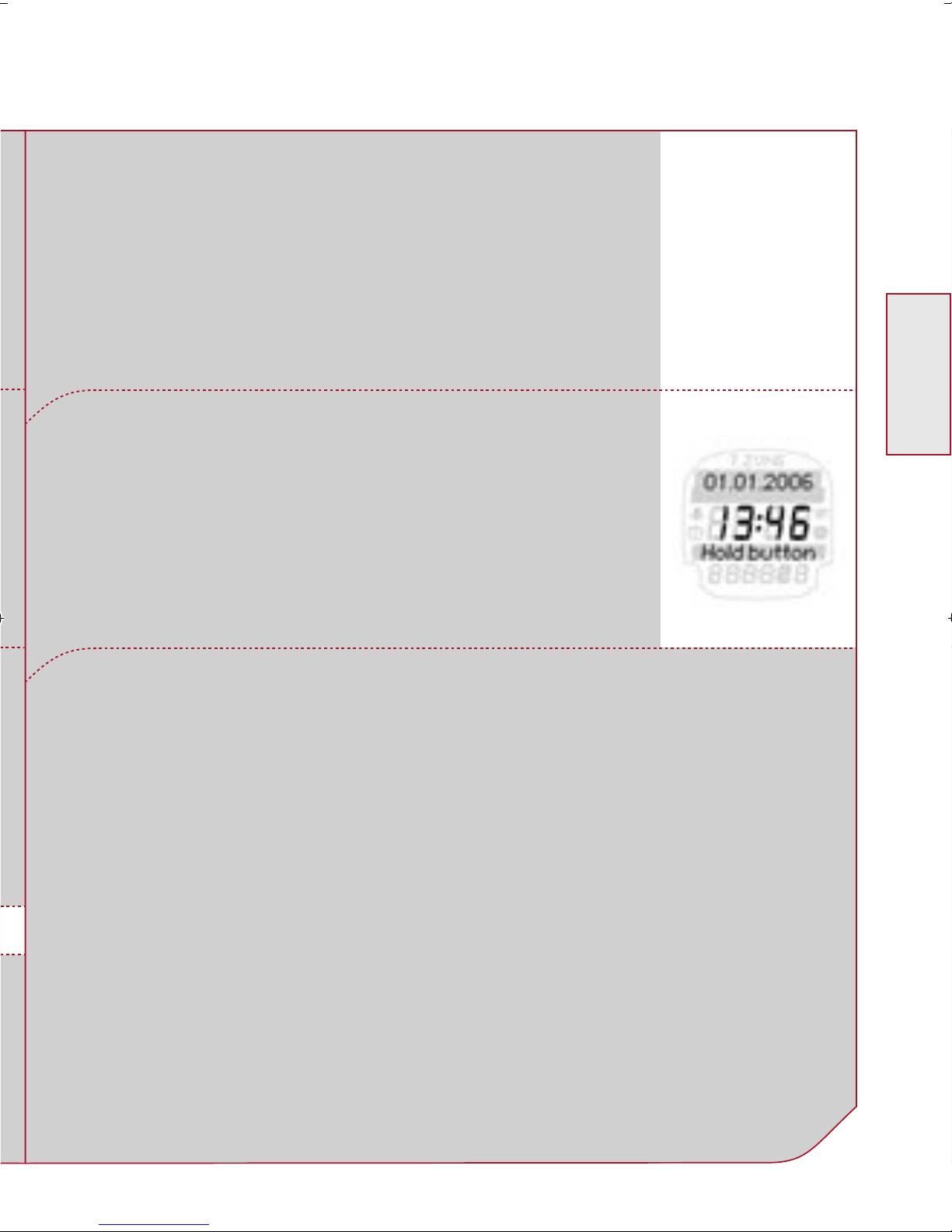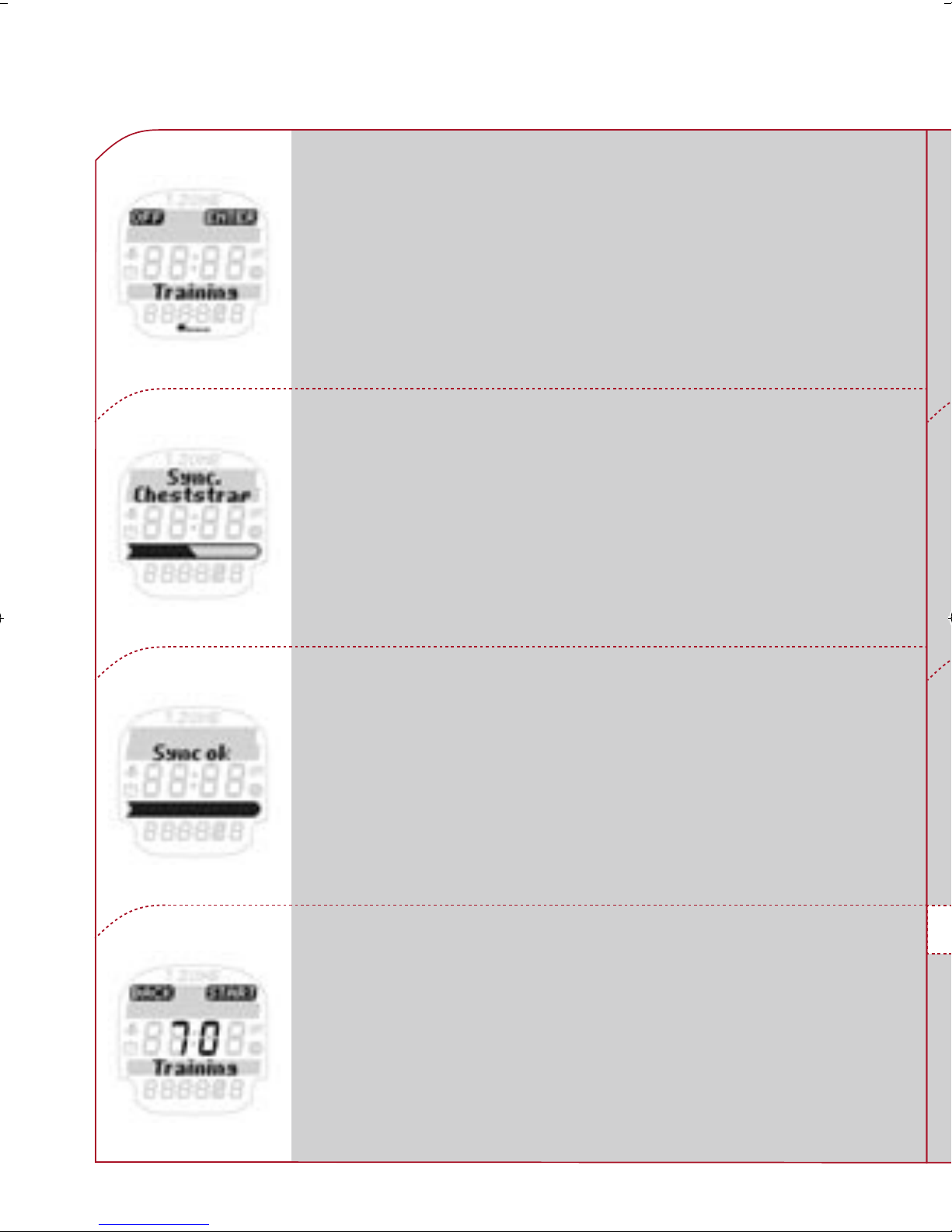2.4 MEASURING THE HEARTBEAT
The synchronization starts automatically and
takes just a few seconds.
Before starting to train you have to synchronize
the chestbelt with the watch once.
Select “Training” in the main menu and press
navigation button kENTER.
After successful synchronization your ONYX
EASY gives a short confirmation with “Sync ok”.
Note: If you do not see this indication on your
watch synchronization has already been
completed successfully.
After your ONYX EASY has successfully
synchronized with your chest belt you can
start training by pressing kSTART.
Note: please refer to Chapter 7.4 “Trouble-
shooting” for possible problems with synchro-
nization.