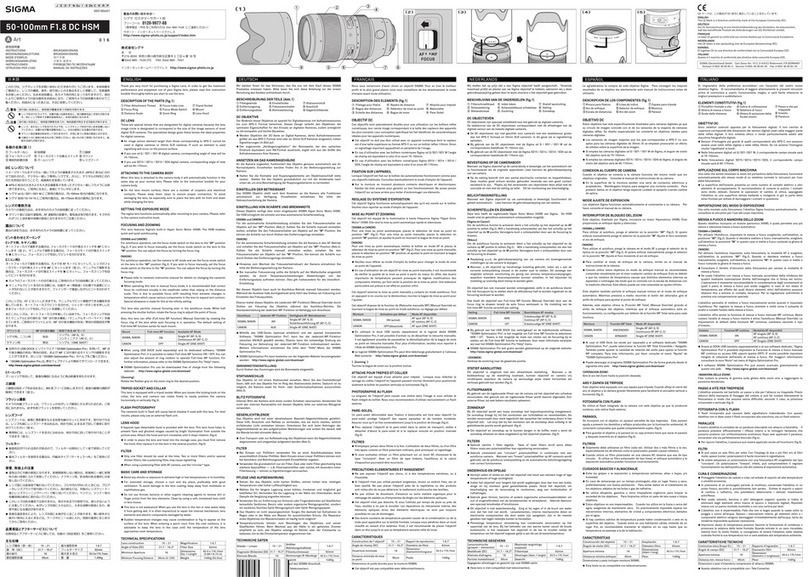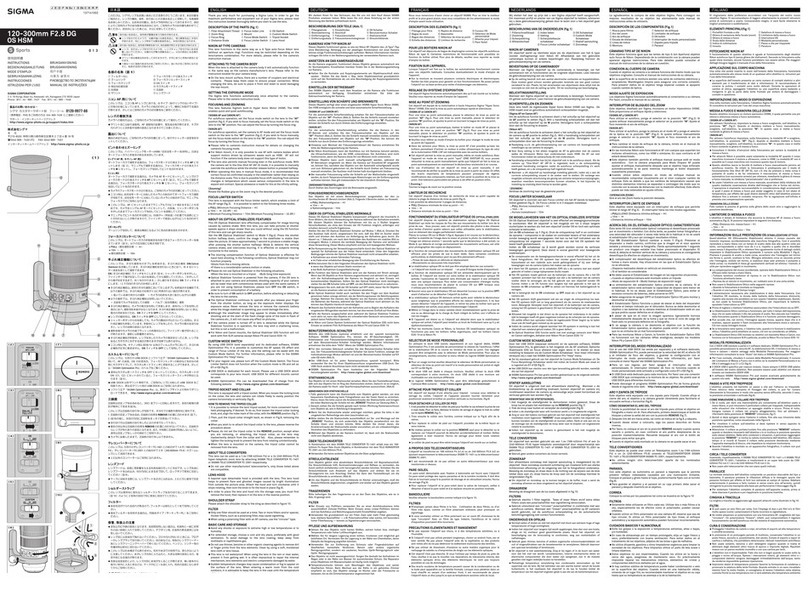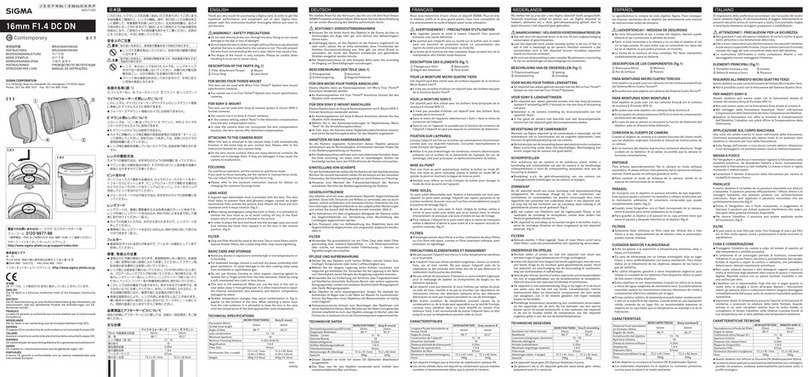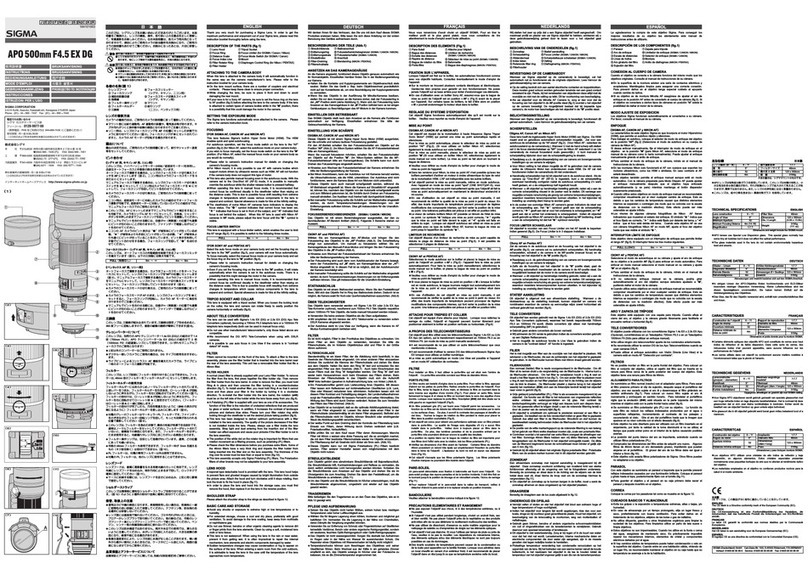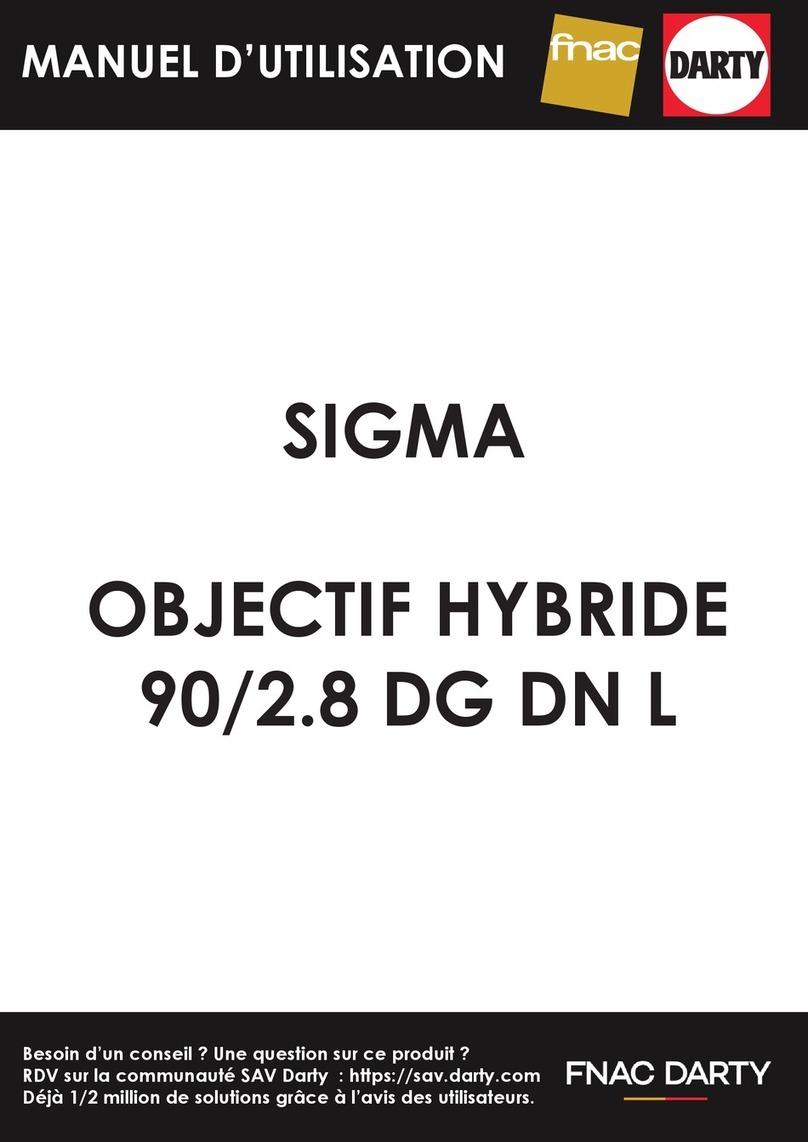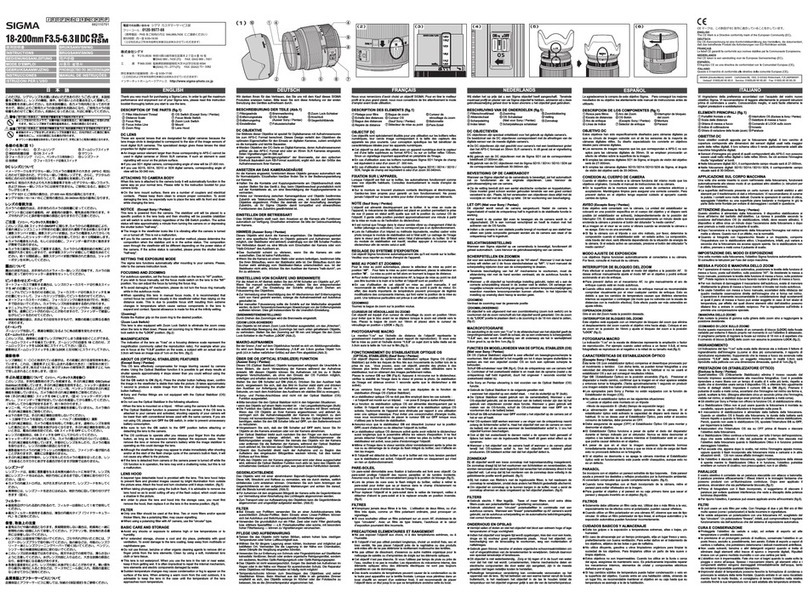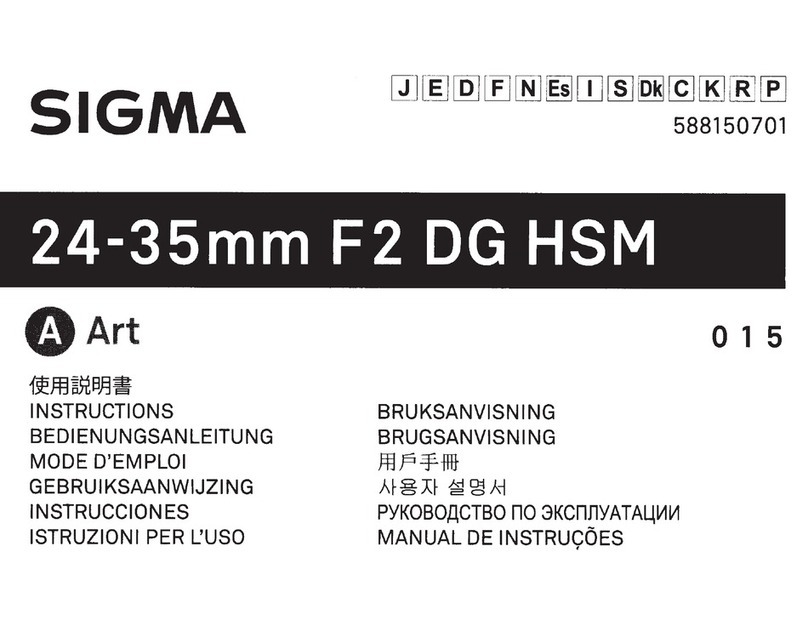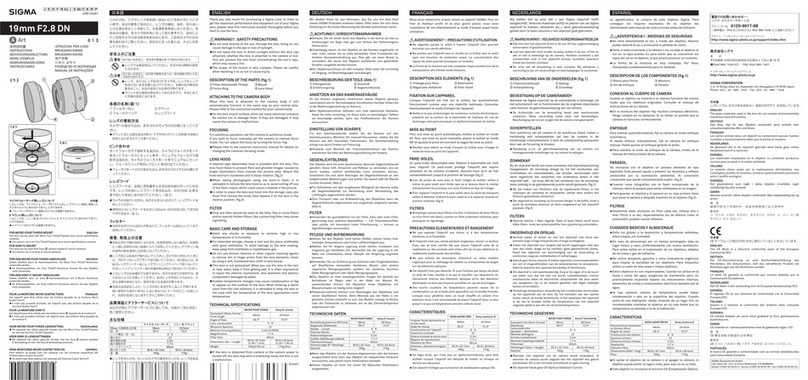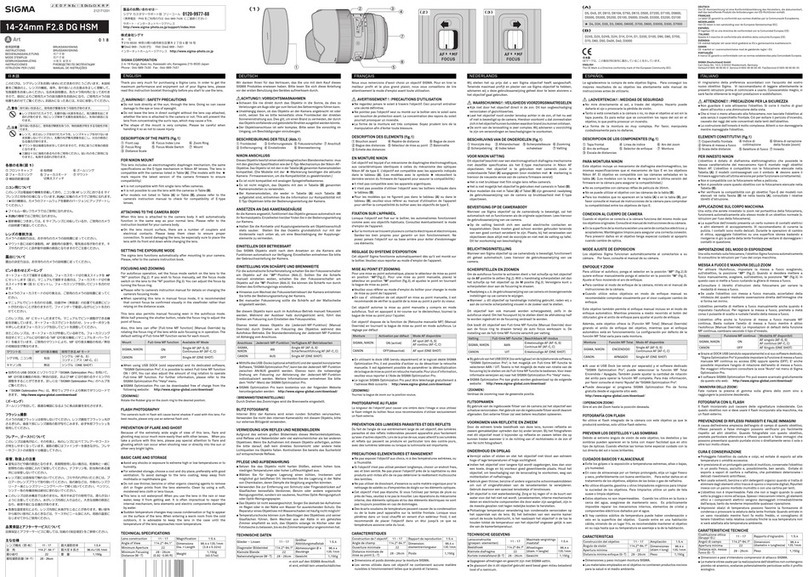Thank
you
for
purchasing
a Sigma
lenp.Inorder
toget
the
maximum
pedormance
and enjoymenl
outof yourSigma
lens,
please
read
thisinslructionbooklet
thoroughlybelore
you
starttouse
the
lens.
DESCRIPTION
OFTHE
PARTS(fig.1)
OAdapter Ring
@Focus
Ring
6)Distance Scale
OOepttr of Field Read Out Index
@Focus
Index
Line
6)Filter
Holder
6Focu" ModeSwitch(Sigma
SAand Canon
AFonly)
@Diaphragm
Control
Ring
@Mount
@Guide
Plate
@Zoom Ring
ATTACHING
TO
THE
CAMERABODY
When
this
lens
isanached
tothecamera
body
itwillautomalically
tunctioninthesamewayasyour
normal
lens.
Pleaserelertothe
insltuctionbooklet
loryourcamera
body.
aon thelensmounlsurtace,therearea numberol couplers
andelecirical
contacls.
Pleasekeep
them
clean
lo ensure
proper
connection.
Toavoid
damagang
thelens,beesPeciallysure
toplace
thelens
with
its
lrontenddolfln
whilechangingthe
tens. I
<)Many
accessories
suchas reaf mounledteleconverters.
extension
tubes,elc.,arespeciallymadelor
designatedlenses.Before
youpurchase
such
accessories,
please
check
yourSigma
lens
lo determine
thatiliscompatible
and
thaltheaccessories
willlunciion
properlywithil.
llf yourlensis for Minolta
AFcameras,
besureto setthe Focus
Ring
on the lensto the"AF'
position(ti9.4)
before
you
attachthe lens
tothecamerabody,
oryou
turnthemainswitch'on"
or'off". lfthe lensisattachedto certaintypesof camera
bodies
whileit isinthe"ltl"position,
it would
rotateautomatically.Thereisthe possibility
thatthiscoulddamagethe motor
in the
camera.
O Whenyoutakeapicture,pleaseremovethelenscapandtheadapterring(fig.1o)notjustthe
lenscap,to avoid
vignetting
SETTINGTHE
EXPOSURE
MOOE
When a Sigma lens is mounted on your camera, i! funclions in lhe same manner as your normal lens.
However. depending on the camera body, the exposure s€tlings may vary. Please reter to the camera
instruclionbook. The bash setting is as follows:
(For Sigma SA, tfinolta AF end Canon AF)
Exposure modes and Diaphragm values are set by lhe controls, on th€ camera body, therelore the lens does
nol have a diaphragm control ring. Please refer to your camera's instruclionbooklel.
(For Nikon AF/tlF. Minofia MF)
When you use the Program exposure mode or Shuner speed priorityauto mode, the Diaphragm control ring
must be set lo the smallest F-stop (i.e. largest number). All Nikon AF|MF and Minolta MF lenses have a
safety butlon which should be moved to lhe lock position (fig2). When you use lh€ Aperlure priority auto
mode or Manual exprosure
mode, unlock lhe bulton and set the Diaphragm value by luming lhe ring.
(For Pcnrax AF/llF)
When you us€ the Program exposure mode or Shuttef speed priorityauto mode, tum the Diaphragm ring on
the lens lo lhe smallest F-stop (i.e. largest number), then set to the 'A' position while pressing lhe auto lock
bunon. When you us€ the Aperture prionty auto mode or Manual exposure mode, lum lhe Diaphragm ring
away from the 'A' sening while pressing the aulo lock bunon, and sel lhe Diaphragm value by luming the
ring (fig.3).
FOCUSINGANDZOOMING
(Auto Focus)
When you use the AF lens with the AF camera body,AutoFocusingis possible.
Selectthe
autofocus mode on your camera body(set
the Focus Mode Switch on the lensto "AF' for Sigma
SAandCanonAFlens),andset
theFocusRing
onthelenstothe
"AF"position(f
ig.4).
yourcamera
will nowfocus automatically.
(Manual
Focus)
To focus manually,select
the manualfocus mode on your camera
Switch
onthe lens
to "lil"
forSigmaSAandCanonAFlens),andset body(set the Focus Mode
the Focus
Ring
on the lens
to the "M"position(fig.5).
lEven if
you
set
theFocus
Ring
onthelens
tothe"M"
position,it
would
rotate
automaticallywnen
the camerais set inthe autofocusmode.There
isthe possibilty
thatthis might
damagethe
motorin the camera.
OThe viev'rfinderofsome
NikonAFcameras
haveindicatorstodisplay
thefocusstatus.
The"O"
symbol
indicates
thatcorrect
focushasbeenset,
"
> " indicatesthatfocusissetinfrontofthe
subject,and"
<" indrcatesthat
focusinsetbehindthesubject.
Vr'henthisAF
lens
isused
with
NikonAF cameras
in MFmode,
please
adjustthe lens'focus untilthe "O" symbol
isvisible.
(Zooming)
Rotate
the Rubber
griponthe zoom
ring
to the desired
position.
PREVENTION OF FLARE AND GHOST
Because
of the extremelywide angle
of viewof this lens,flare and ghosting
mayoccurmuchmore
easily
thanwithotherlenses. When youtakea picture
withthis lens,
pleasepayspecialattentionto
flareand ghosting
which can occurwhen shootingnearor directlyintothe sun or othervery bright
lights,