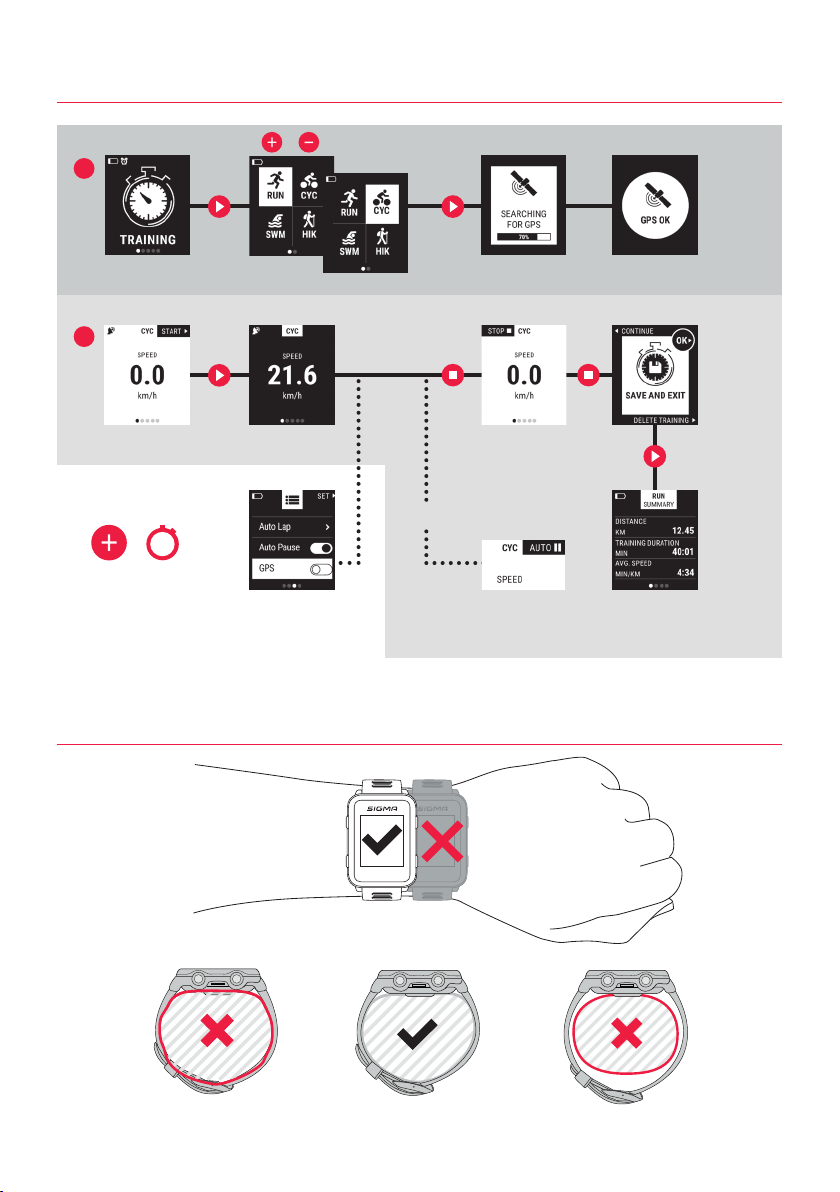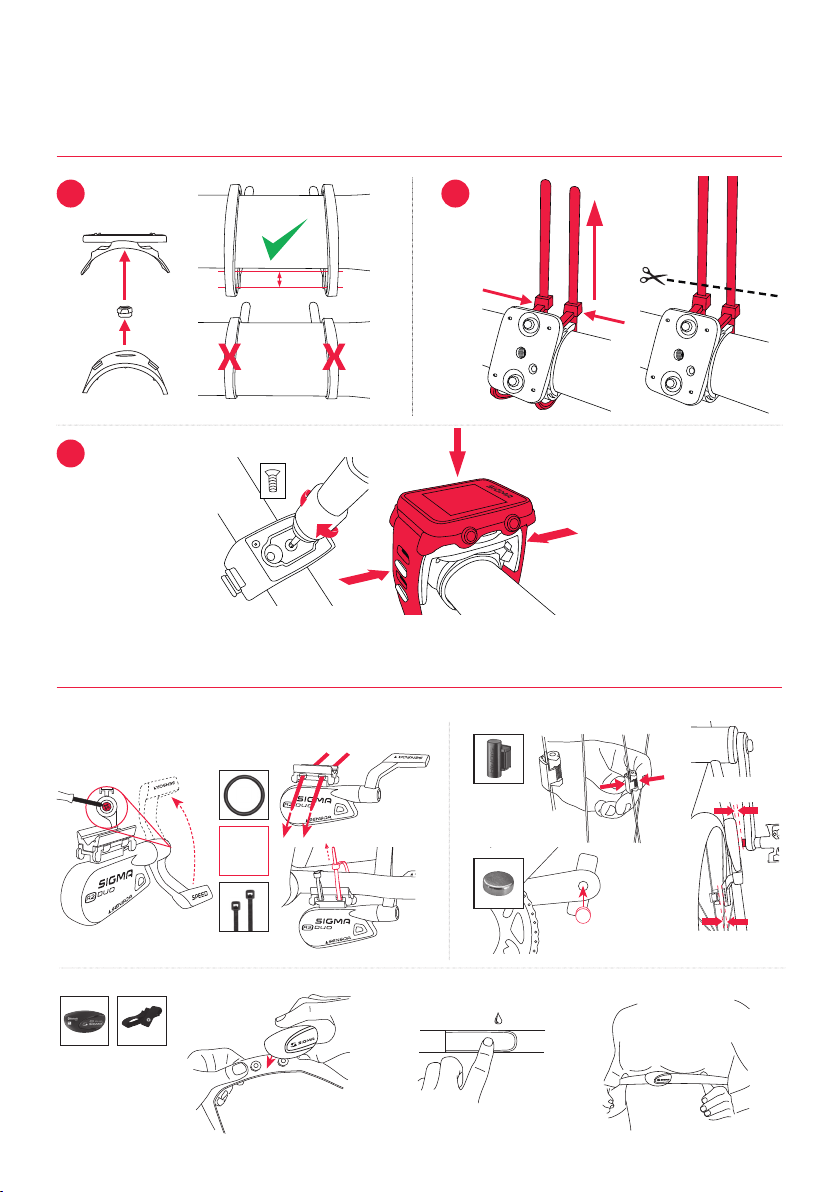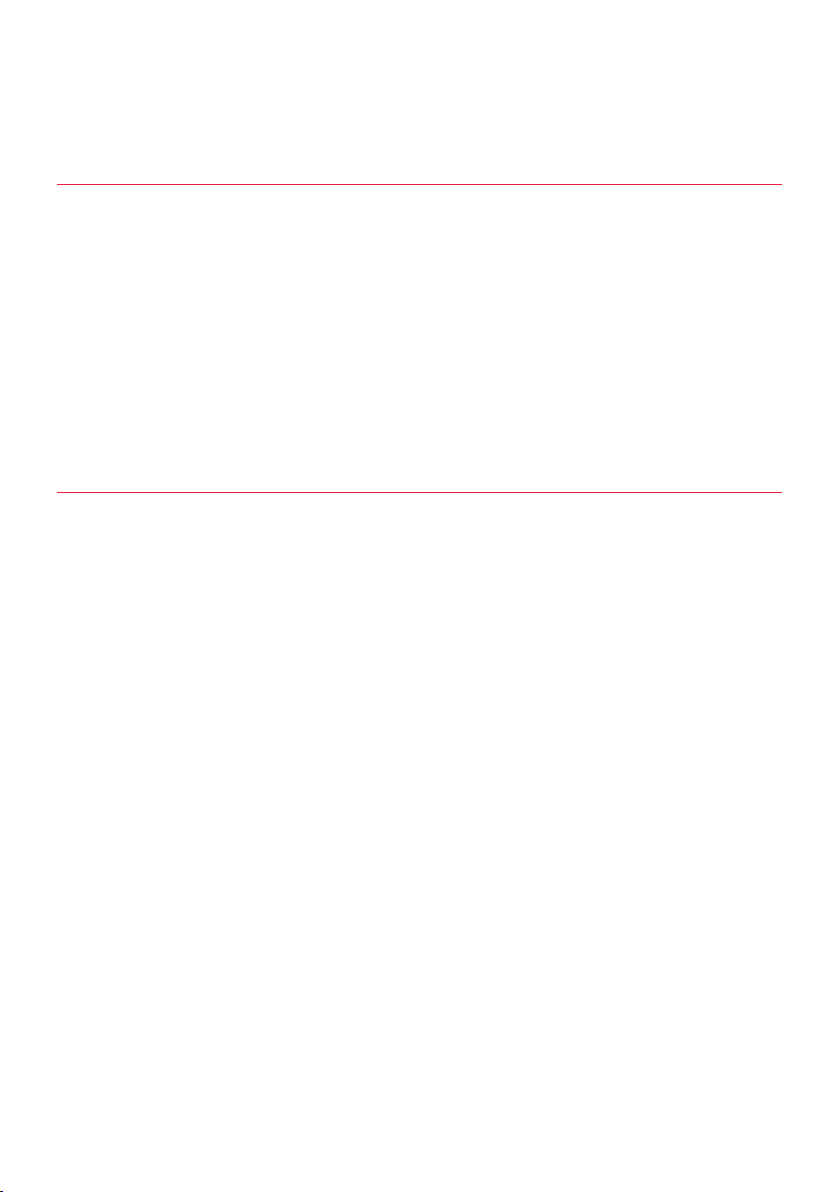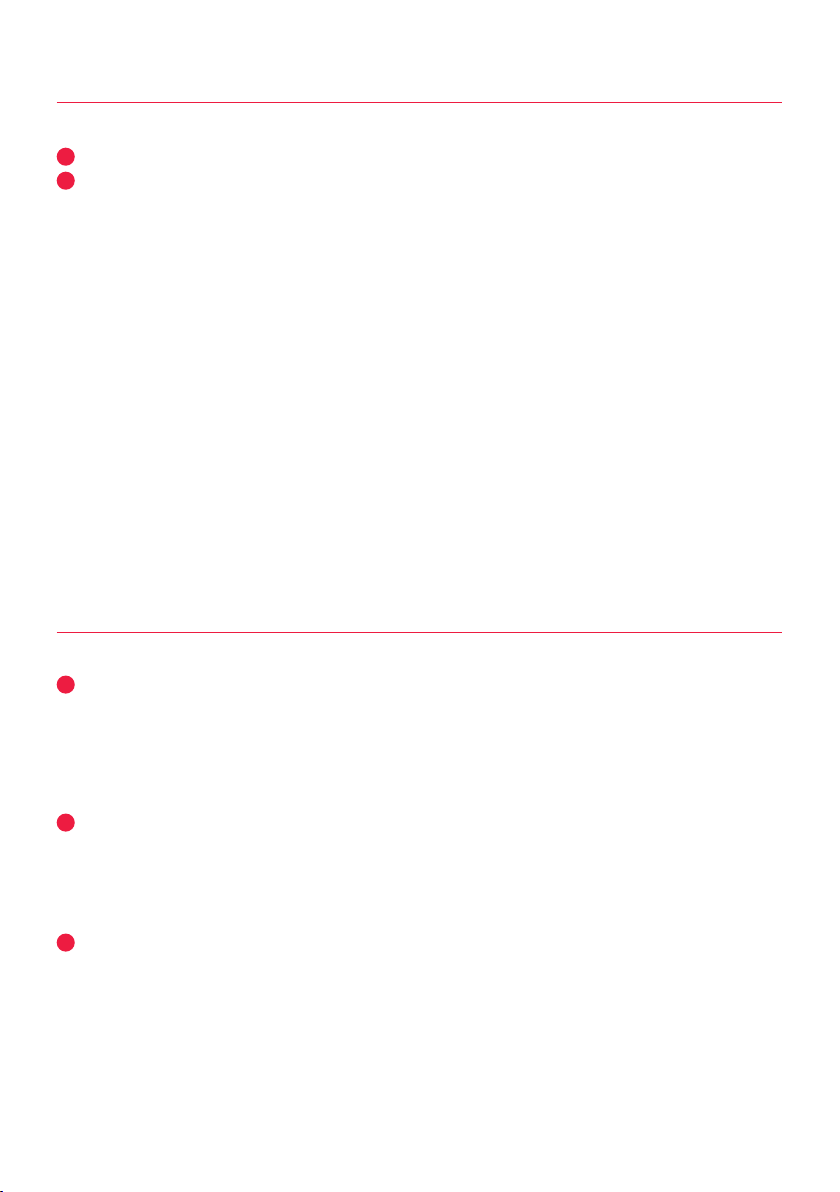Workouts can be created in 3 different ways:
1.
In the SIGMA DATA CENTER
►
Connect the watch to the PC. Open the SIGMA DATA CENTER
►
Click on the watch and select “Workouts”
►
Create your workouts
►
Then select the workouts to be transferred
►To perform the workout, select “Workout” in the main menu of the watch.
Then select the sport and start the training.
2.
Using the SIGMA LINK app
►
Connect your watch to your smart phone
►
Open the SIGMA LINK app and select “Workouts”
►
As with the DATA CENTER, you can now create and transfer workouts
►To perform the workout, select “Workout” in the main menu of the watch.
Then select the sport and start the training.
3.
Third-party providers
►
As the watch can read the FIT format, you can also use workouts of other providers (such as training peaks).
To do this, export the workout to the service of your choice as a FIT file. Connect the watch to the PC.
Copy the FIT workout to the watch in the Workouts folder. If the workout complies with the FIT standards,
it can be read by the watch.
►To perform the workout, select “Workout” in the main menu of the watch.
Then select the sport and start the training.
►
Alternatively, you can start a workout during a training. For this, open the quick menu and select Workout.
Select and then start the desired workout. The data of the workout will then be displayed in a separate
training screen. To cancel the current phase and switch to the next phase press and hold the start button
for 2 seconds.
10
4 Geocaching (iD.FREE)
To find a geocache with the iD.FREE you have two options:
1.
You manually enter the GPS coordinates in the watch.
2.
You select a geocache from your geocaching.com list. To do this, proceed as follows:
Setup:
►
Download the Geocaching app from the App Store or Play Store
►
Create an account (to use the geocache list you will need a premium account)
►
Connect your SIGMA DATA CENTER or the SIGMA LINK app to your geocaching.com account.
To do this, select “Geocaching” in the LINK app. In the DATA CENTER, you will find the connection on the
home page, if your watch is connected to the DATA CENTER.
►
Synchronize your geocaches in DATA CENTER or LINK app by clicking on “Update geocaches”.
You can find the caches under Games > Geocaching > Choose from list
Geocaching:
►
Select a cache from its list or manually enter the cache and start the search.
►
B
efore every search calibrate the compass for optimal search. This step starts automatically as soon as
you start the geocaching search. If you have recently calibrated the compass, you can skip this step
by pressing the Stop button.
►
Use the arrow to navigate to the cache.
►
You can find more information about the cache in the quick menu. Hold down the “+” button for 2 seconds
(only available for geocaching.com cache).
►
Once you have found the cache, press the Stop button.
►
Now you can either end the search or select or define a new cache.
5 Workouts (iD.TRI)