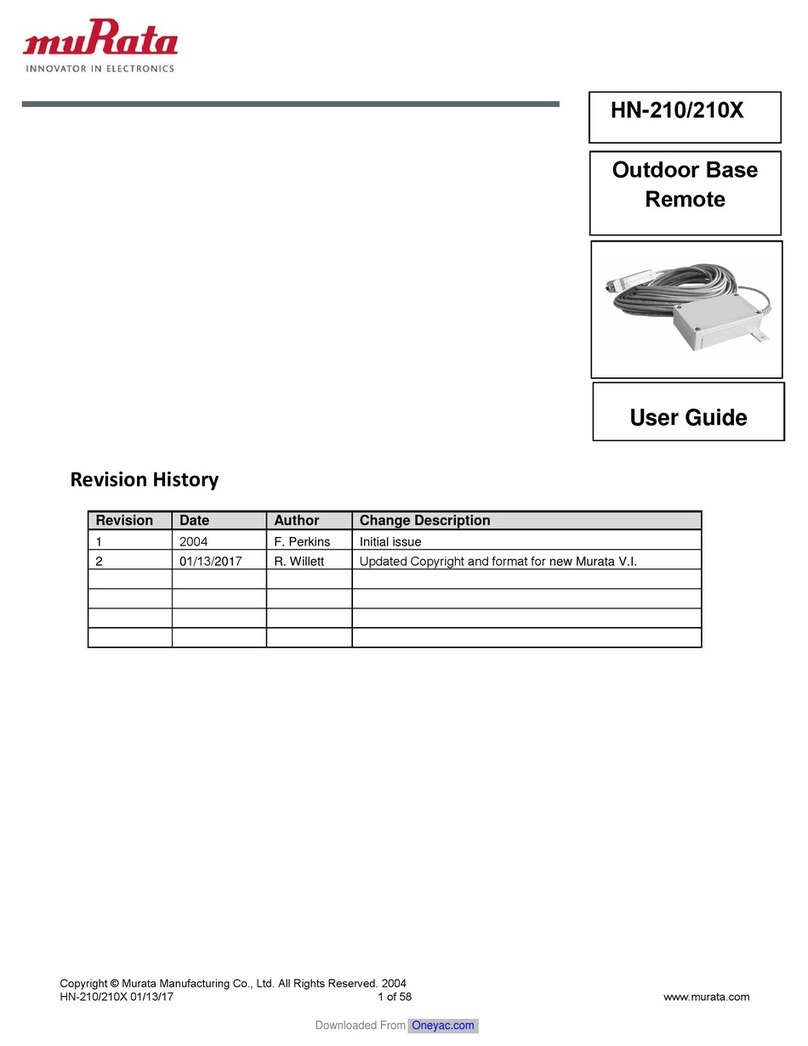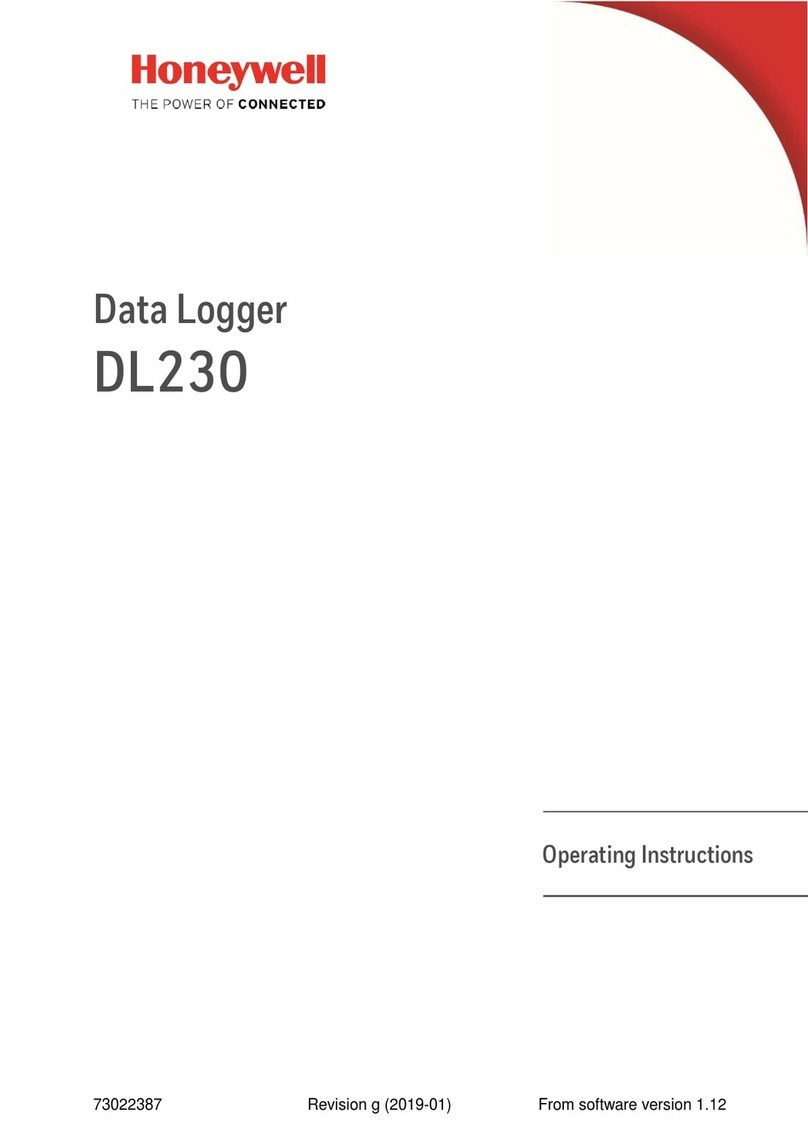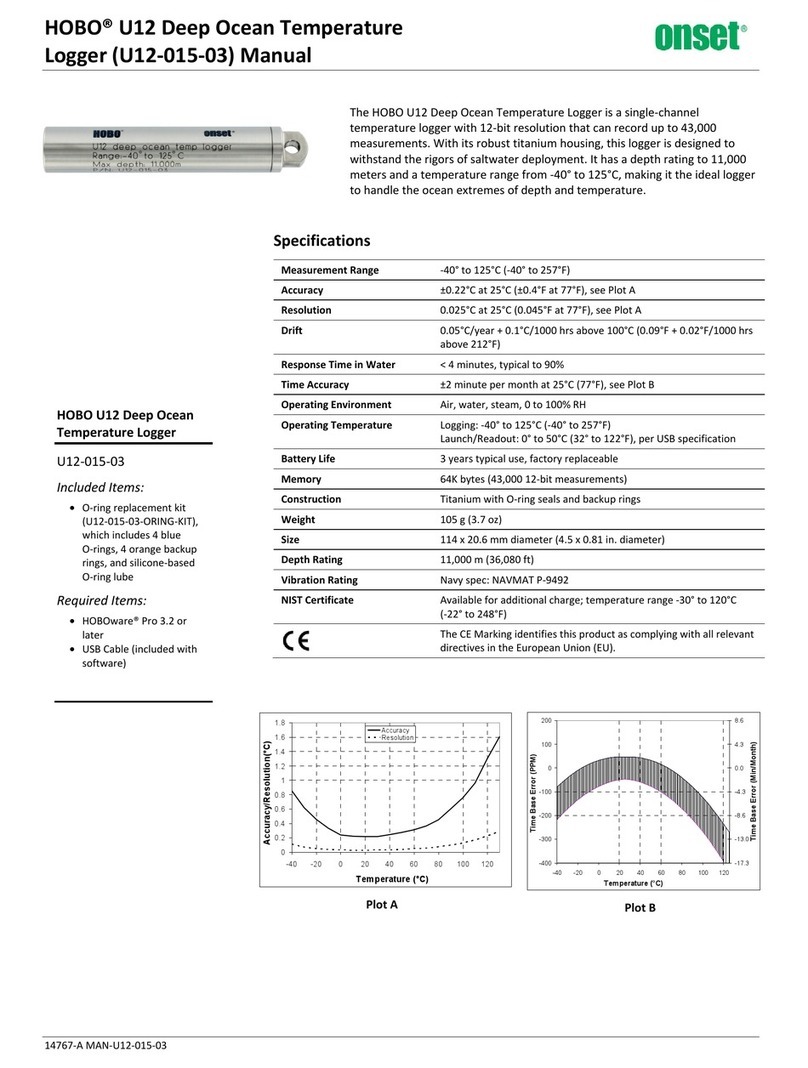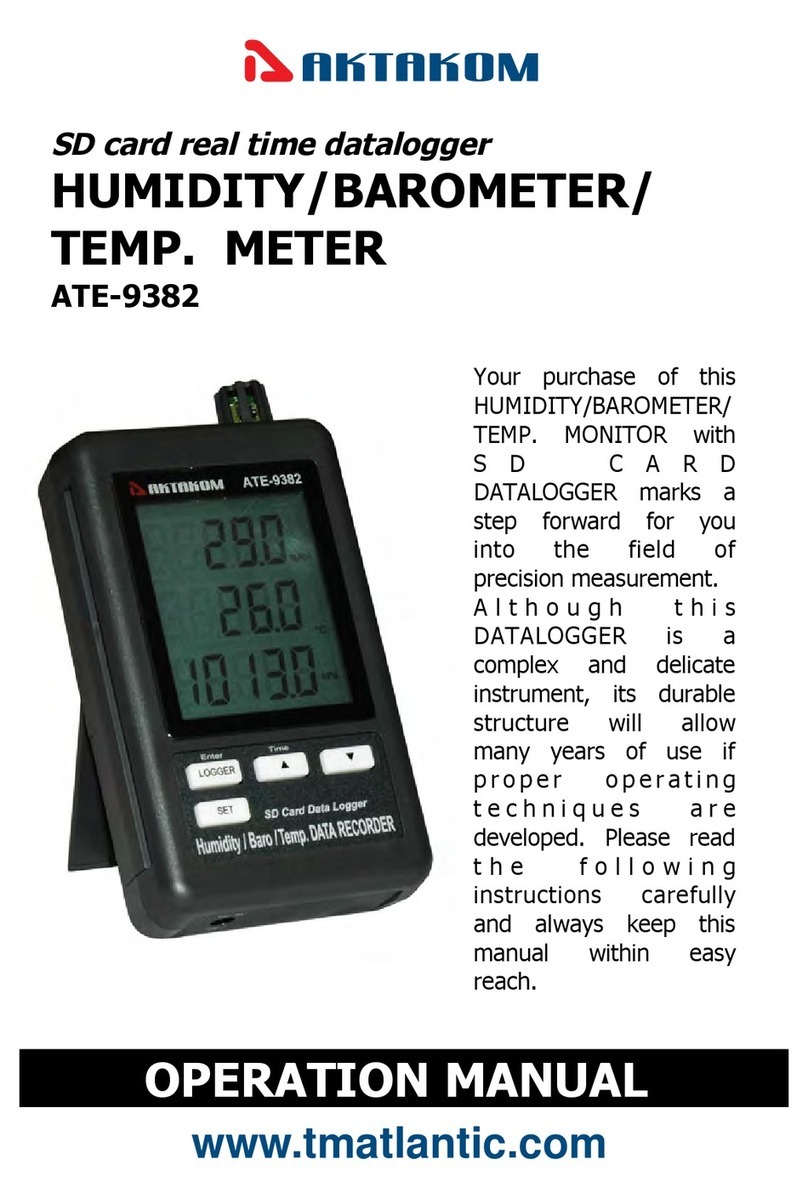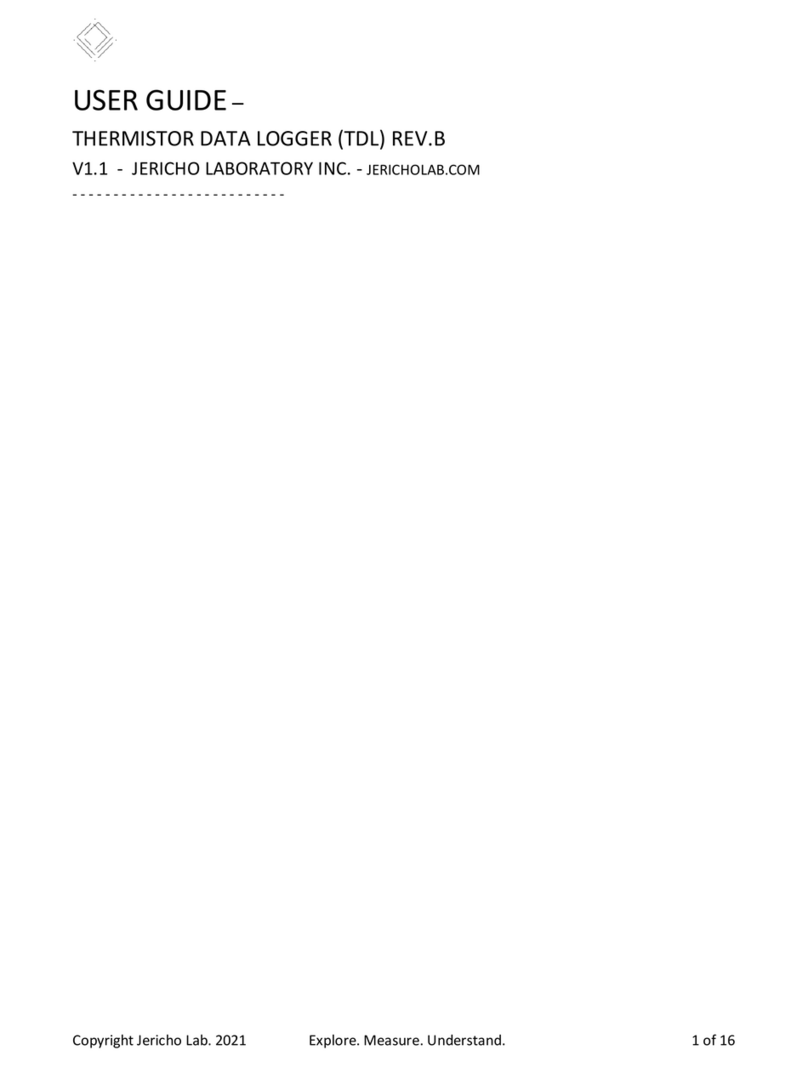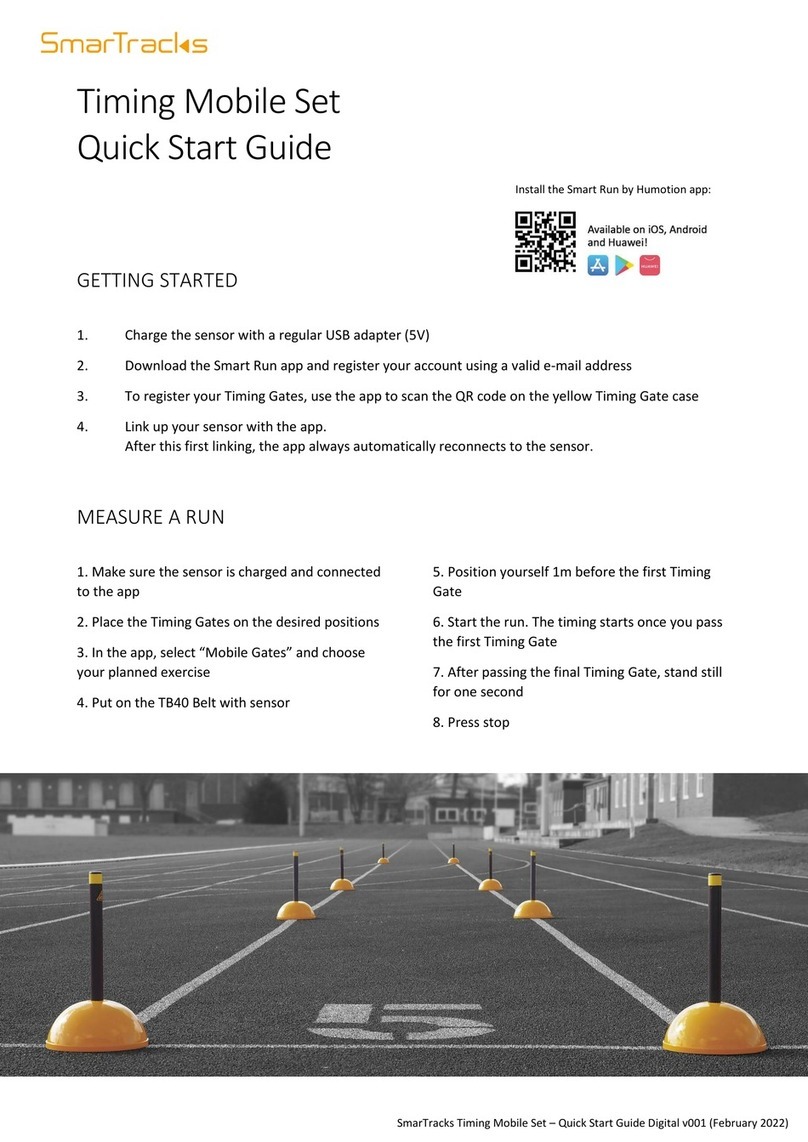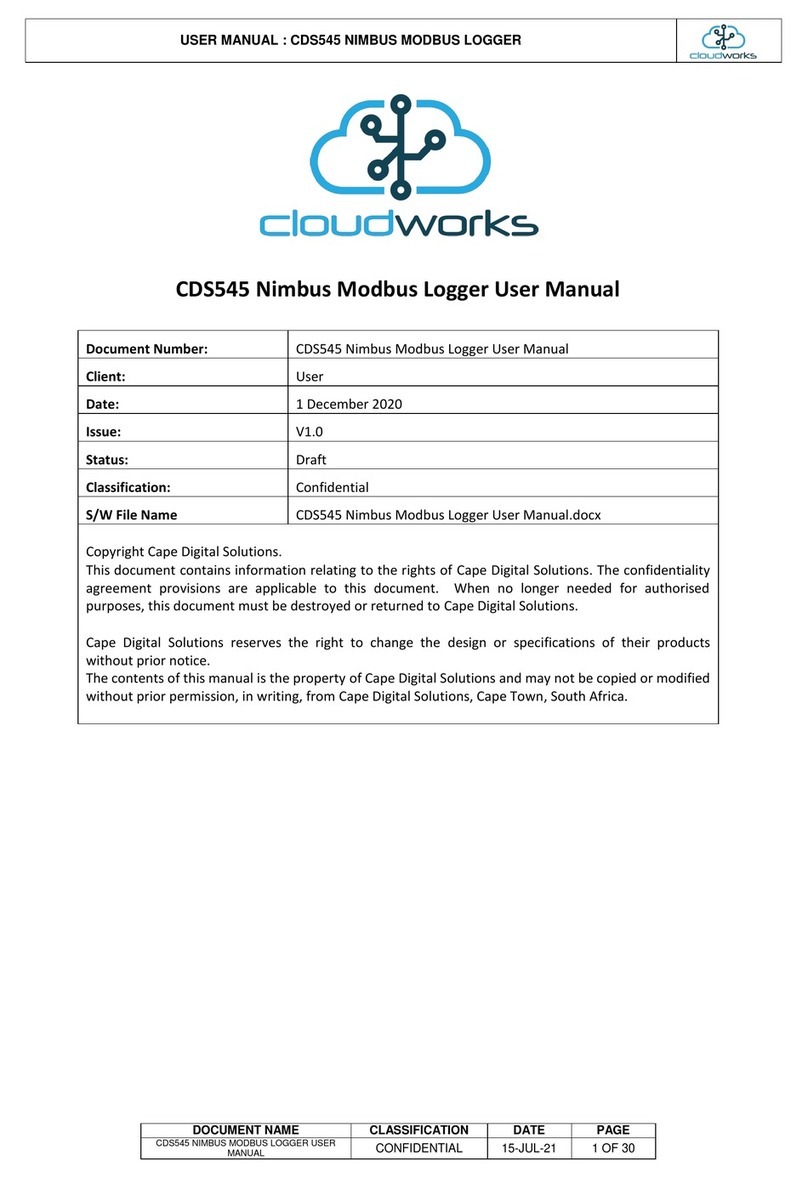SignalFire RANGER Wall Mount User manual

1
Rev 1.1
RANGER Wall Mount Manual
The RANGER Wall Mount version is designed to allow for wall mount installations and to provide
environmental protection for the RANGER
-Dual digital inputs report state, total counts, and input frequency. K-Factor configurable for Flow
Totalizing
-SPDT Latching relay for local on/off control
-Configurable from the SignalFire Cloud website signal-fire.cloud
-SignalFire Cloud allows for data visualization, trending, and alarming
-Supports MQTT Sparkplug B communication protocol for connection to other servers
-Compact and simple to install and maintain
-Local configuration and diagnostics available using the micro-USB port and the SignalFire RANGER
ToolKit PC software
-Expansion modules for additional I/O (2AI/1DI, Modbus, HART, SDI-12)
-Internal backlog of a minimum of 200,000 datapoints in the event of loss of signal. Backlog will be
automatically sent when the RANGER reconnects
-Can be field converted to support an external antenna
-Class 1 Division 2 certified
SignalFire Telemetry

2
Rev 1.1
Specifications
Enclosure Size
Polycarbonate 7.8” tall × 8.27” wide x 4” deep
IP68 rated
2.1Lbs (1kg)
Power Source
Internal Lithium battery pack (SignalFire Part Number: 4DPak)
Optional solar or external DC power options also available
Temperature
Rating
RANGER SIM Slot
RANGER Local
config port
RANGER Analog
Input
RANGER Digital
Inputs
RANGER Relay
Output
RANGER Sensor
Power Output
-40°C to +85°C
4FF Nano SIM card (LTE Cat M SIM and data plan required)
Standard micro-USB connector
Provides 13Vdc/18Vdc, (selectable) to attached 4-20mA / 1-5Vdc sensor. One analog input
built in. Up to three with additional 2AI/1DI module.
Two digital inputs. Three with additional 2AI/1DI module. Dry Contact or 30 Volts Max
(push-pull), 2kHz max. Capable of reporting on state change
Latching Relay. 2A @ 30VDC, 0.3A @ 110VDC, 0.5A @ 125VAC
Selectable 13Vdc / 18Vdc. 60mA max power output
Compliance
•Contains FCC ID: 2ANPO00NRF9160 and IC ID: 24529-NRF9160
•PTCRB and Verizon Network Certified
•Certified for use in Class I, Division 2, Groups A, B, C, D areas. Temperature Code T5
EXi [EXi]
•[UL 121201:2017 Ed.9+R:26Aug2019], [CSA C22.2#213:2017 Ed.3+U1;U2]
•IEC 62638-1:2014 (2nd Ed), EN 62368-1:2014+A11:2017

3
Rev 1.1
Model Numbers

4
Rev 1.1
Table of Contents
Specifications ..........................................................................................................................................................................2
Table of Contents....................................................................................................................................................................4
Hazardous Location Certification............................................................................................................................................5
Dimensions.............................................................................................................................................................................. 6
Connections and Components................................................................................................................................................7
Sensor Connections.................................................................................................................................................................8
Analog Input........................................................................................................................................................................ 8
Digital Inputs.......................................................................................................................................................................9
Relay Output .....................................................................................................................................................................10
2AI/1DI..............................................................................................................................................................................11
Modbus RS-485.................................................................................................................................................................12
HART..................................................................................................................................................................................13
SDI-12................................................................................................................................................................................14
RTD....................................................................................................................................................................................15
Power Options ......................................................................................................................................................................16
Lithium Battery Pack (4DPak)............................................................................................................................................16
DC-DC converter ...............................................................................................................................................................16
HC-Solar System................................................................................................................................................................16
Internal Lithium Battery Replacement..............................................................................................................................16
Mounting and Care ...............................................................................................................................................................17
External Antenna Conversion ...............................................................................................................................................18
Cloud Setup and Information................................................................................................................................................20
Technical Support and Contact Information.........................................................................................................................21
Revision History ....................................................................................................................................................................21

5
Rev 1.1
Hazardous Location Certification
The RANGER is rated Class 1 Division 2 non-incendive when powered by its internal battery pack.
or its internal DC-DC converter. The HCSolar unit is not C1D2 certified so it is for general purpose
areas only.
WARNING: EXPLOSION HAZARD. DO NOT REMOVE OR REPLACE COMPONENTS UNLESS
POWER HAS BEEN DISCONNECTED OR THE AREA IS FREE OF IGNITIBLE CONCENTRATIONS.
AVERTISSEMENT : RISQUE D'EXPLOSION . NE PAS RETIRER OU REMPLACER LES
COMPOSANTS QUE L’ALIMENTATION EST DÉBRANCHÉ OU ZONE EST LIBRE DE
CONCENTRATIONS IGNITIBLE.
WARNING – EXPLOSION HAZARD Substitution of components may impair
suitability for Class I, Division 2
AVERTISSEMENT - RISQUE D'EXPLOSION. La substitution de composants peut rendre ce
materiel inacceptable pour les emplacements de classe I, division 2
WARNING – EXPLOSION HAZARD Do not disconnect while circuit is live unless area
is known to be nonhazardous
AVERTISSEMENT - RISQUE D'EXPLOSION. Ne débranchez pas lorsque le circuit est en
direct , sauf si la zone est connue pour être nonhazardous
WARNING – All wiring methods must be in accordance with the NEC
AVERTISSEMENT - Toutes les méthodes de Essorez doivent être en conformité avec la NEC
WARNING - EXPLOSION HAZARD. Do no remove or replace while circuit is live
unless the area is free of ignitable concentrations.
AVERTISSEMENT - RISQUE D'EXPLOSION. Ne pas enlever ou remplacer pendant que le
circuit est vivant à moins que la zone soit exempt de concentrations ignitibles.
WARNING – EXPLOSION HAZARD. Do not remove or replace lamps, fuses, or plug-in
modules (as applicable) unless power has been disconnected or the area is free of
ignitable concentrations.
AVERTISSEMENT - RISQUE D'EXPLOSION. Ne retirez ni ne remplacez les lampes, les
fusibles ou les modules enfichables (le cas échéant) à moins que l'alimentation ait été
coupée ou que la zone soit exempte de concentrations inflammables.

6
Rev 1.1
Dimensions

7
Rev 1.1
Connections and Components
STATUS LED
-The STATUS LED (green) will flash 3 times on a successful data transmission to the server
ERROR LED
-The ERROR LED (red) will blink 3 times to indicate that an attempted data transmission failed
Check-in Button
-If this button is pressed the RANGER will blink the green or red status LED 3 times to indicate the status
of the last transmission to the server. If the Checkin button is pressed and held for more than 1 second,
the RANGER will take readings from the attached sensors and send the readings to the server.
SignalFire Expansion Module
-The SignalFire Expansion Module slot is used for additional sensor support. Available expansion cards
are 2AI/1DI, Modbus, and HART.
RANGER Internal components
Battery pack
secured inside
battery
compartment

8
Rev 1.1
Sensor Connections
DIN1
DIN2
GND
A_PWR
AIN
GND
COM
NO
NC
Screw Terminal Connections
Analog Input
The analog input provides 13V/18V (selectable in software, see page 11) to the attached sensor. The analog
input can operate in either current (4-20mA), or voltage (1-5V). The input mode must be set by the slide switch.
Slide the switch up to Volts for a voltage input, or down to mA for a current input.
4-20mA Wiring Diagram
Sensor powered by RANGER
Sensor powered by external source
DIN1
DIN2
GND
A_PWR
AIN
GND
COM
NO
NC
4-20mA Transmitter
-
+
DC
DIN1
DIN2
GND
A_PWR
AIN
GND
COM
NO
NC
4-20mA Transmitter
-
+

9
Rev 1.1
DIN1
DIN2
GND
A_PWR
AIN
GND
COM
NO
NC
4-20mA Transmitter
-
+
-
+
DC
Sensor powered by Active Loop
1-5V Wiring Diagram
DIN1
DIN2
GND
A_PWR
AIN
GND
COM
NO
NC
1-5V Sensor
-
Vout
+
Digital Inputs
The digital inputs (2 total) can be dry contact or voltage (must be push-pull, 30Vdc max). Be sure to connect
the ground bus from the module to either the ground of the voltage pulse device or the dry contact.

10
Rev 1.1
Relay Output
The RANGER has a single latching SPDT relay which may be controlled remotely from the server or by using the
RANGER’s internal relay control logic. The Relay will connect the COM terminal to NC when de-energized and
the COM will be connected to the NO terminal when energized
DIN1
DIN2
GND
A_PWR
AIN
GND
COM
NO
NC
DIN1
DIN2
GND
A_PWR
AIN
GND
COM
NO
NC
Relay Energized (COM connected to NC)
Relay De-Energized (COM connected to NO)

11
Rev 1.1
Expansion Cards
The RANGER has the option of being ordered with daughter cards to expand the I/O capabilities. Currently,
four expansion cards are offered: the 2AI/1DI, Modbus, HART, RTD and SDI-12cards. If the expansion cards
are installed separately it must be enabled using the RANGER ToolKit by loading the appropriate firmware.
RANGER with a 2AI/1DI installed
2AI/1DI
The 2AI/1DI card provides the RANGER with two (2) additional analog inputs, and one (1) additional digital
input.
These inputs operate the same as the analog and digital inputs of the base model. The analog inputs can be set
to 4-20mA mode or 1-5Vdc mode via onboard switches. When installed, additional input configuration tiles will
become available on the unit’s SignalFire Cloud configuration page. An optional junction box provides for easy
wiring to multiple sensors.

12
Rev 1.1
Modbus RS-485
The Modbus card provides the RANGER with the ability to read a Modbus sensor over two-wire RS-485.
Follow the diagram below for wiring the Modbus expansion card to a sensor. Sensors can be powered
off the RANGER’s onboard analog sensor power output. Like the analog sensor, its voltage is set in the
RANGER configuration tile (see page 11). The RANGER can provide up to a total of 60mA at 18Vdc for all
attached sensors. If more power is needed, or to conserve battery life, it is recommended the sensors be
powered with an external DC source. Follow the wiring diagram below for integrated and externally
powered options.
The attached sensors need to each have a unique Modbus ID.
RS-485 Wiring Diagram
Sensor powered by RANGER
Sensor powered by external source

13
Rev 1.1
HART
The HART card provides the RANGER with the ability to power a HART transmitter and read its
variables. The HART sensor should be wired to the RANGER’s HART terminals as shown below. Note
that the HART card also has 1 digital input available.
The system can supply up to 18Vdc to the sensors and then read the HART data from each sensor. Due to the
250Ω series resistance, every additional sensor will draw 4mA in multi-drop mode, dropping the output voltage
by 1Vdc. For example, if 4 HART devices are connected the total loop current will be 16mA, resulting in 4Vdc
being dropped across the 250Ω load resistor in the SignalFire node. If the RANGER is configured to output
18Vdc, this leaves 14V available to power the sensors.
If using an external power source, remove the jumper from the HART card. It is recommended to place a 250Ω
resistor in series with the source unless the supply already has a series resistor, to ensure proper HART
communication across the bus. It is up to the operator to ensure that the resulting voltage of the source minus
the drop across the series resistor meets the minimum voltage requirements of all attached sensors.
The attached sensors need to each have a unique HART ID. If their ID’s have not been set up before connecting,
they can be set up through the RANGER ToolKit.
HART Wiring Diagram
Sensor powered by RANGER.
Jumper is on.
Sensor powered by external source.
Jumper is off.

14
Rev 1.1
SDI-12
The SDI-12 card provides the RANGER with the ability to read from SDI-12 sensors. The SDI-12 bus
contains three lines, Power (12Vdc), Data, and GND. Across multiple sensors, these three lines must be
connected in parallel, such that all the Power lines are connected together, the Data lines are all
connected together, and GND lines are connected together.
If the RANGER is powering the sensors, it can provide up to 60mA at 12Vdc for all attached sensors. It is up to
the operator to ensure this limit is not exceeded. If the sensors are powered externally, the Power terminal of
the SDI-12 card must still be connected to the positive power terminal of each sensor and the external voltage
source.
The attached sensors need to each have their own unique SDI-12 ID. If their ID’s have not been set up before
connecting, they can be set up through the RANGER ToolKit.
SDI-12 Wiring Diagram
Sensor powered by RANGER
Sensor powered by external
power supply. Positive
terminals connected

15
Rev 1.1
RTD
The RTD card supports a direct connection to a 3-wire P100 RTD temperature probe. The RTD should be
wired as pictured below.
RANGER RTD Daughter Card
The F+ and RTD+ terminals should be wired to the two wires with the same color from the RTD (typically red),
while the RTD- should be connected to the third RTD wire (typically white).
3 wire RTD
2 wire RTD

16
Rev 1.1
Power Options
Lithium Battery Pack (4DPak)
The internal lithium battery pack is the default power source for the ranger, simply plug the battery pack into
the RANGER PCB battery connector to power the RANGER on.
DC-DC converter
In situations where DC power is available, the RANGER can be ordered with an internal DC-DC converter that
accepts 9-36Vdc from an external source. The DC-DC converter is installed in the battery compartment of the
RANGER and has a pigtail cable to connect to the RANGER PCB. Simply connect your DC power source to the
“GND” and “Vin” screw terminals on the converter to power on the system.
HC-Solar System
SignalFire offers a solar system that consists of a bracket containing a solar panel and integrated battery and
solar charger assembly. The solar system is connected to the RANGER PCB using the battery connector.
Internal Lithium Battery Replacement
Battery Packs can be changed with the node in place.
1. Unplug the battery from the PCB, by depressing the locking clip on the connector.
2. Push up on the top metal plate to allow you to remove and replace the battery
3. Connect the battery to the main PCB battery connector.

17
Rev 1.1
Mounting and Care
It is important to mount the RANGER, so it is vertically oriented with the NPT fitting facing down.
Battery placed within
metal battery
compartment.
RANGER hardware
placed on top of metal
battery compartment.
Watertight cord grips for
sensor cable entry
Screwable back panel
to ensure secure
installation of the
RANGER within the
enclosure.
Atmospheric
vent opening
Screw holes for wall
mounting (also found
on the bottom)

18
Rev 1.1
External Antenna Conversion
The Wall Mount RANGER is shipped with its internal antenna connected to the cellular modem. If an external antenna is
needed the user can switch to the external antenna by following the following steps.
Disconnect the internal antenna connector by
unscrewing the SMA connection. The antenna does
not need to be removed. Tuck the connector in the
back of the box.

19
Rev 1.1
Ensure that all cord grips and tight to provide a watertight seal.
Remove the plug in the cord grip and run
the antenna cable through the cord grip.
Connect antenna to the RANGER SMA
connector.
Zip tie the coax cable to
the mounting bracket

20
Rev 1.1
Cloud Setup and Information
Full documentation on using the SignalFire Cloud features and how to remotely configure your RANGER is
available in an online knowledge base. The manual provides instructions on user management, configuring
alarms, generating reports, and more. Whether you are a new or experienced user, this manual serves as a
valuable resource to maximize the platform's capabilities.
https://www.signal-fire.com/cloud-manual/
Devices purchased with the SignalFire Cloud service come with a pre-installed SIM card. Customers
will require a login to access the SignalFire Cloud server. Please fill out the request form using the
button on the right below to set up your company site.
Adding the RANGER to your SignalFire Cloud Group
1. Plug in the battery so the RANGER can connect to the cellular network.
2. Verify that the RANGER is connected to the cellular network by pressing the “CHECKIN” button on the
device and observe 3 strobes of the green status light.
3. Login to the SignalFire Cloud with your account login/password
4. From the Home page click “Add Device”
5. Enter the RANGER serial number and click “Claim”. The serial number is located on the bottom of the
RANGER with a format of “RA” followed by 6 numbers. (e.g. RA123456)
6. A message will be sent to the RANGER to claim it to your group account
7. Within approximately one minute the device will connect to your account, and you will be automatically
redirected to the device status page
This manual suits for next models
1
Table of contents
Other SignalFire Data Logger manuals