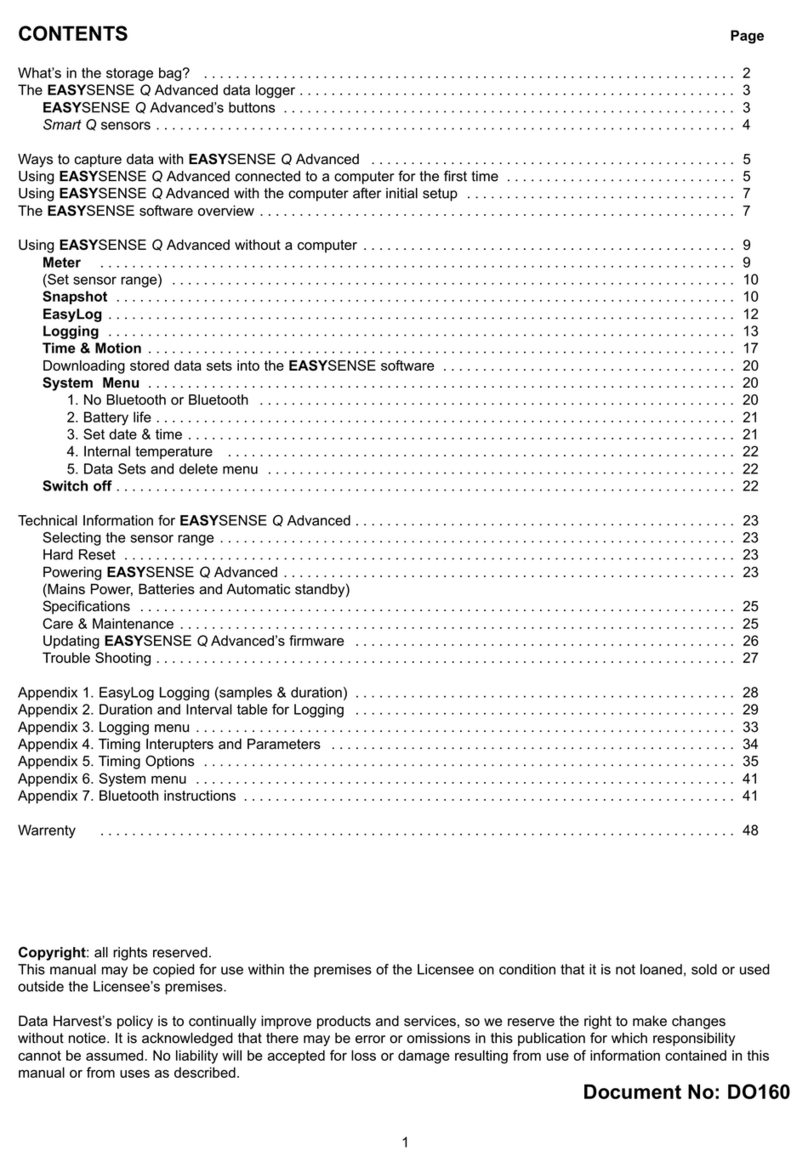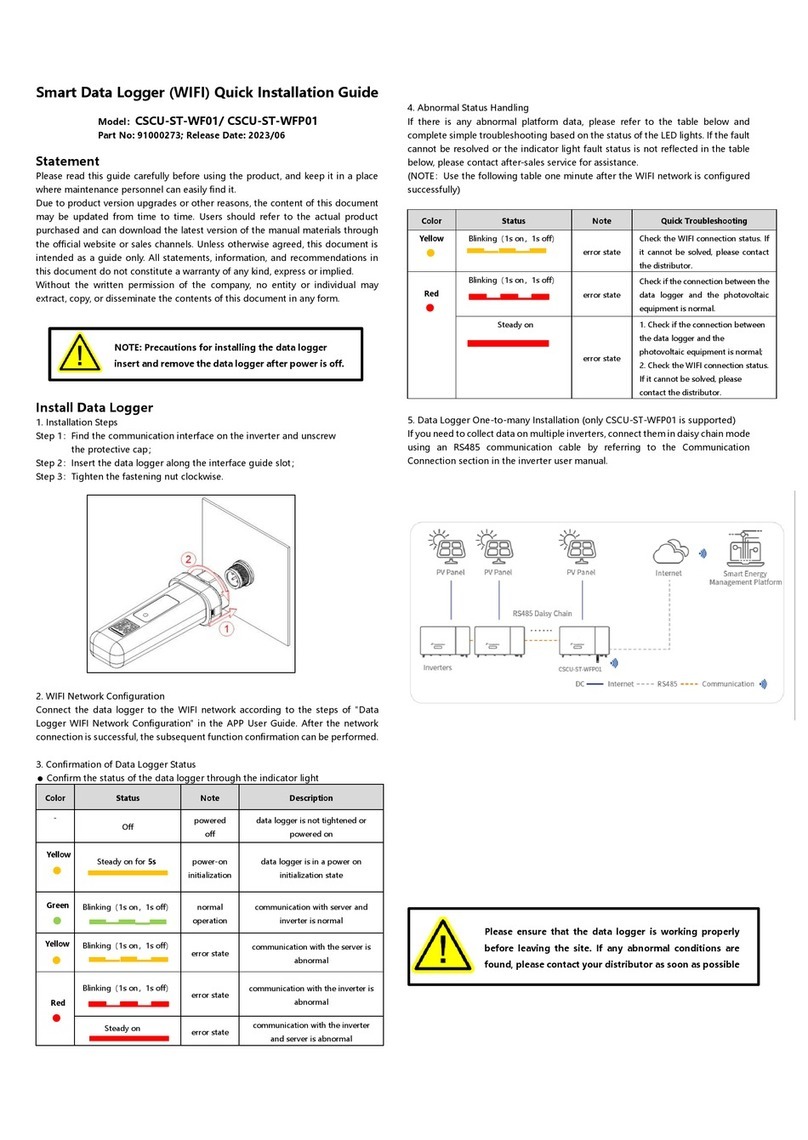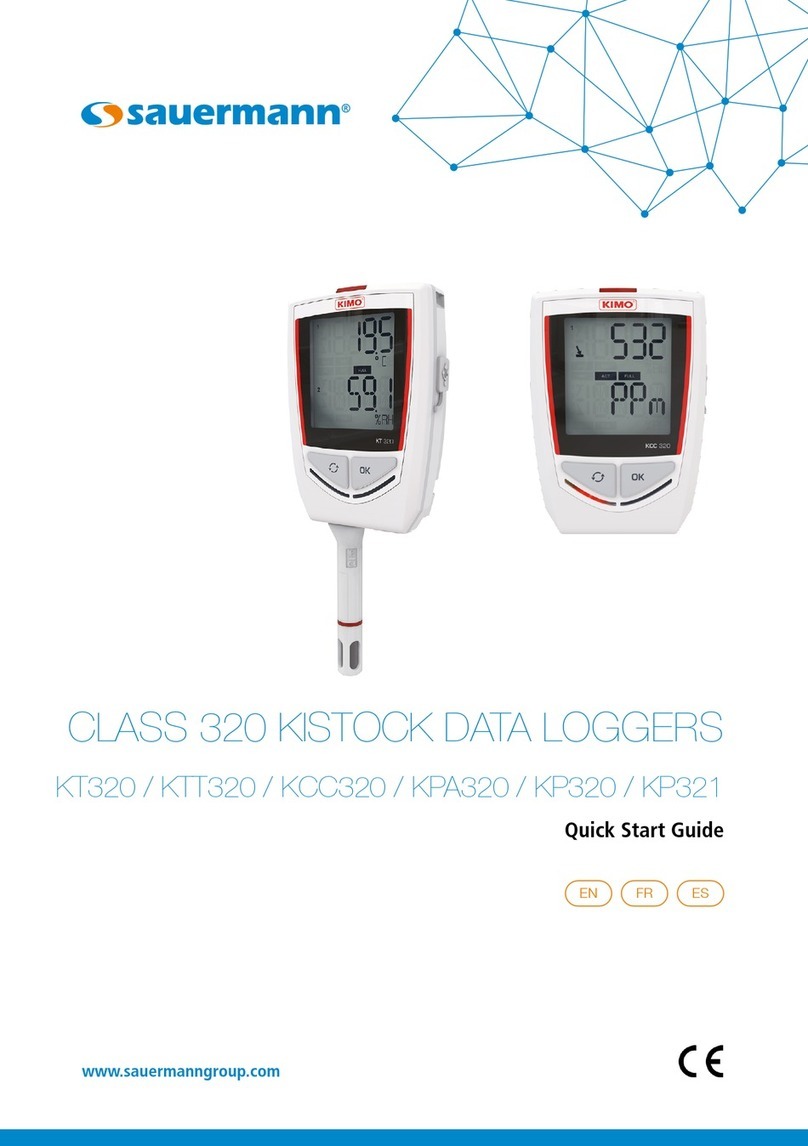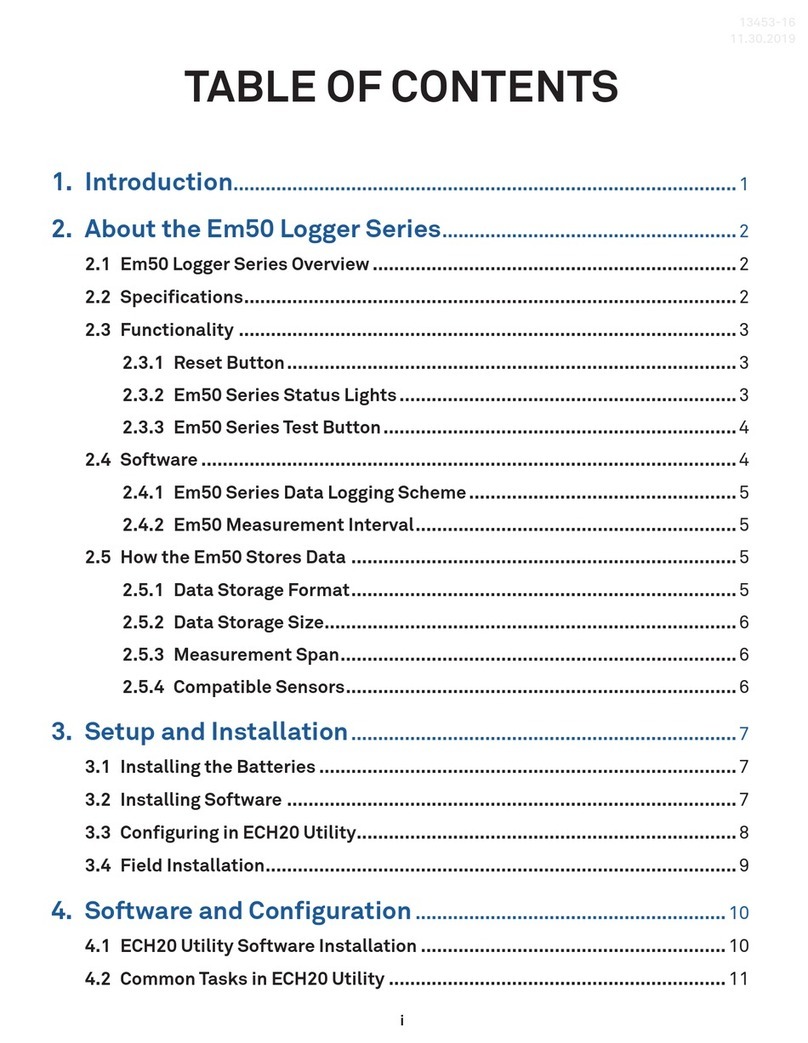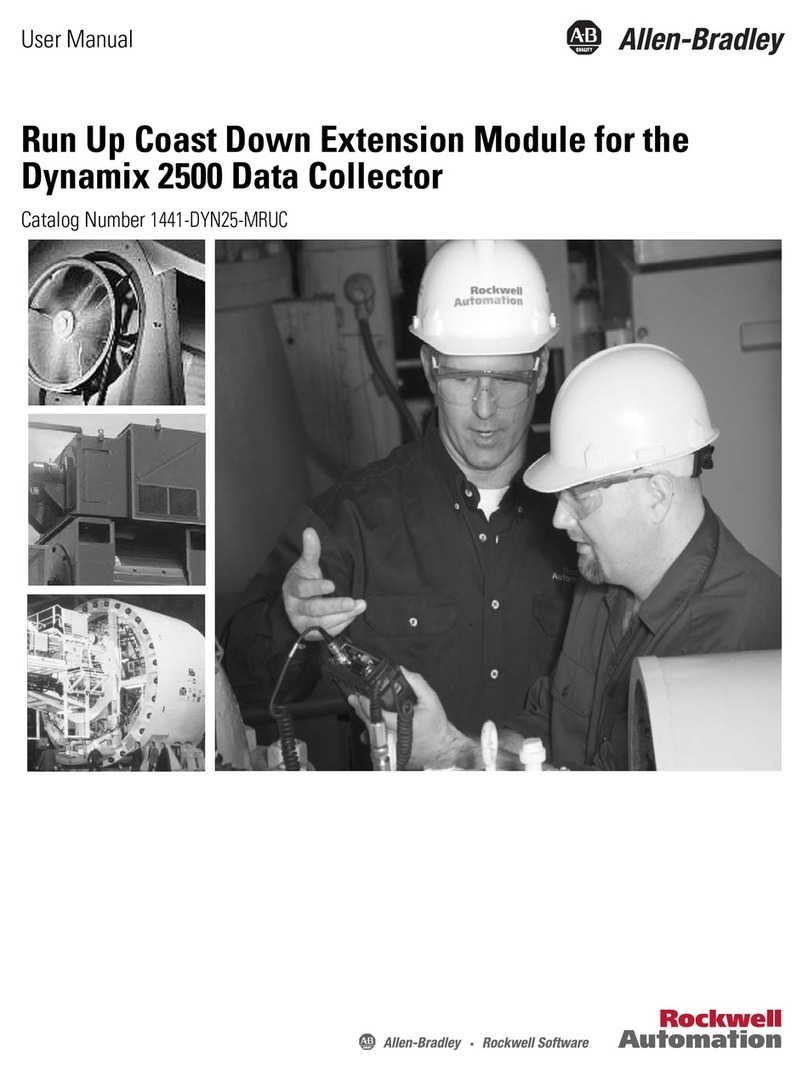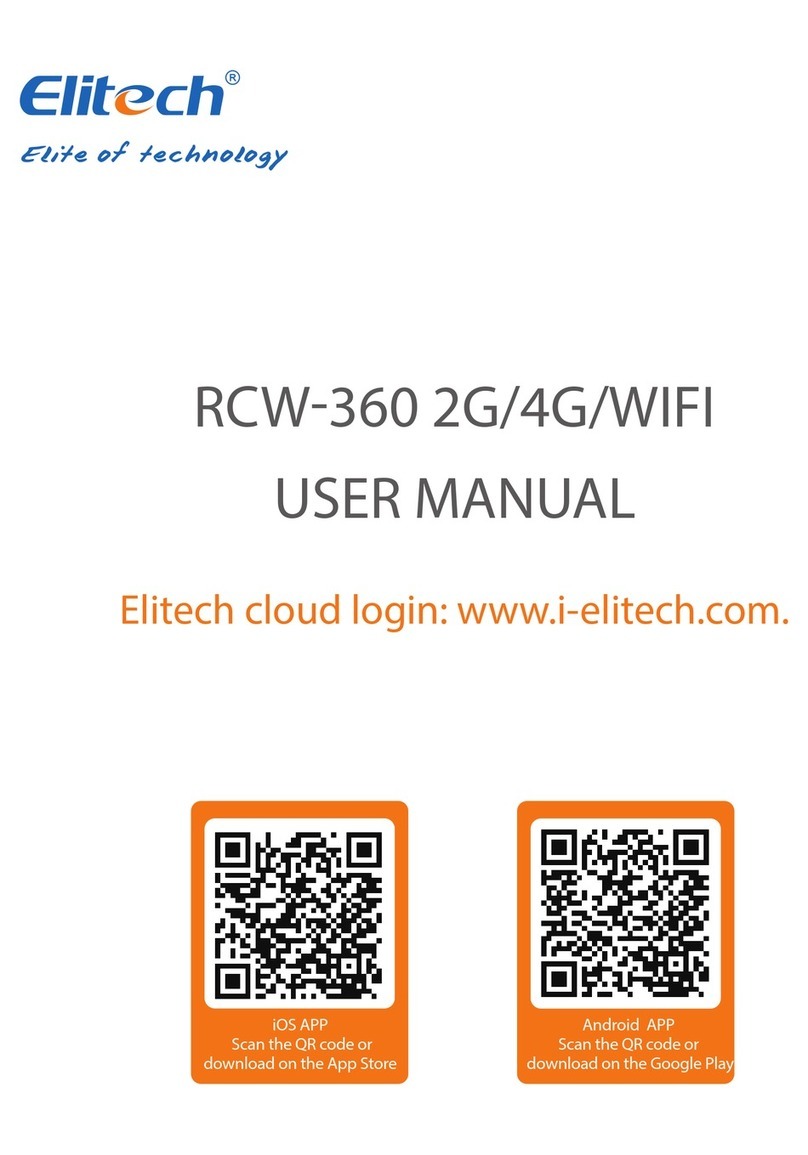DeltaTRAK FlashLink 22367 User manual
Other DeltaTRAK Data Logger manuals

DeltaTRAK
DeltaTRAK FlashLink 40909 User manual

DeltaTRAK
DeltaTRAK FlashLink User manual
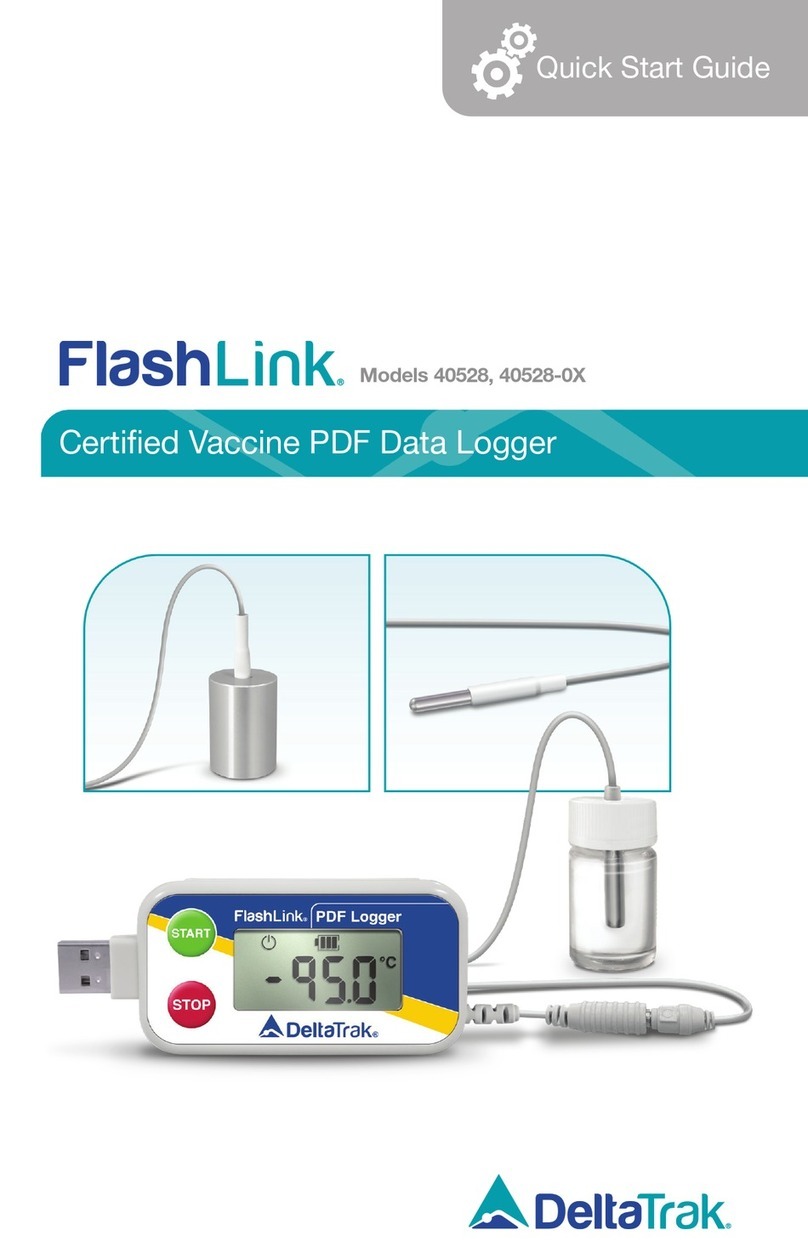
DeltaTRAK
DeltaTRAK FlashLink 40528 User manual

DeltaTRAK
DeltaTRAK FlashLink 40909 User manual

DeltaTRAK
DeltaTRAK FlashLink 20932 User manual

DeltaTRAK
DeltaTRAK FLASHLINK RTL User manual

DeltaTRAK
DeltaTRAK FlashLink 40527 User manual

DeltaTRAK
DeltaTRAK FlashLink 40516 User manual

DeltaTRAK
DeltaTRAK FlashLink 40527 User manual