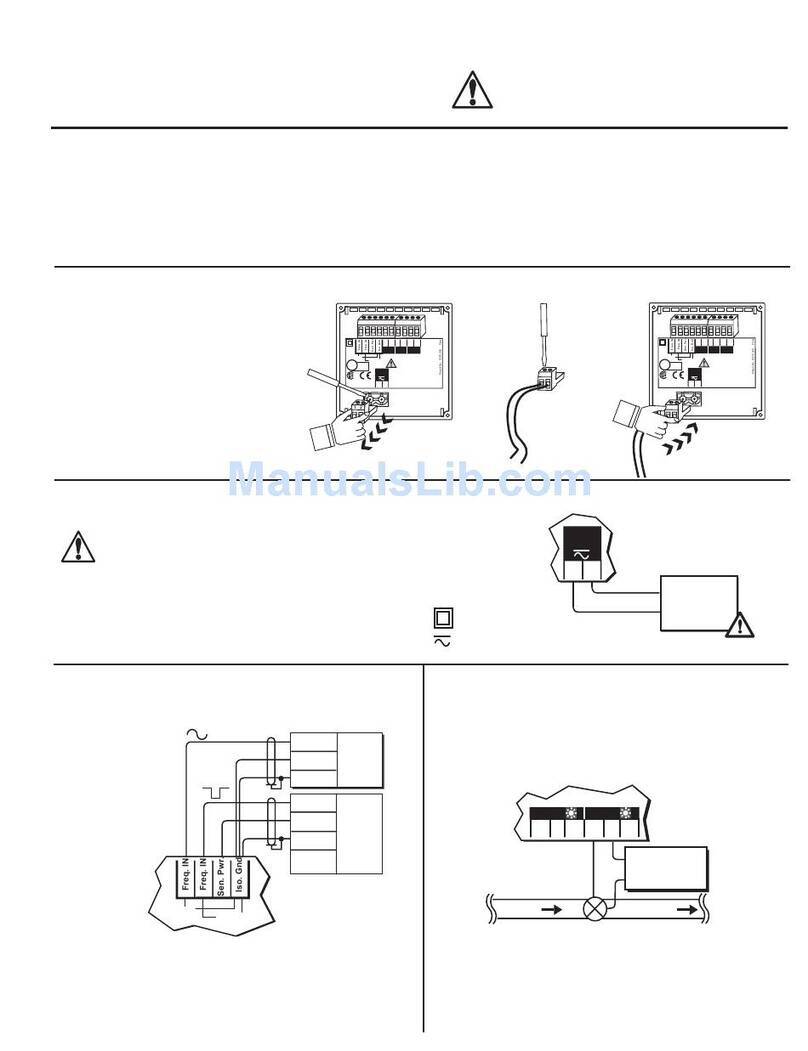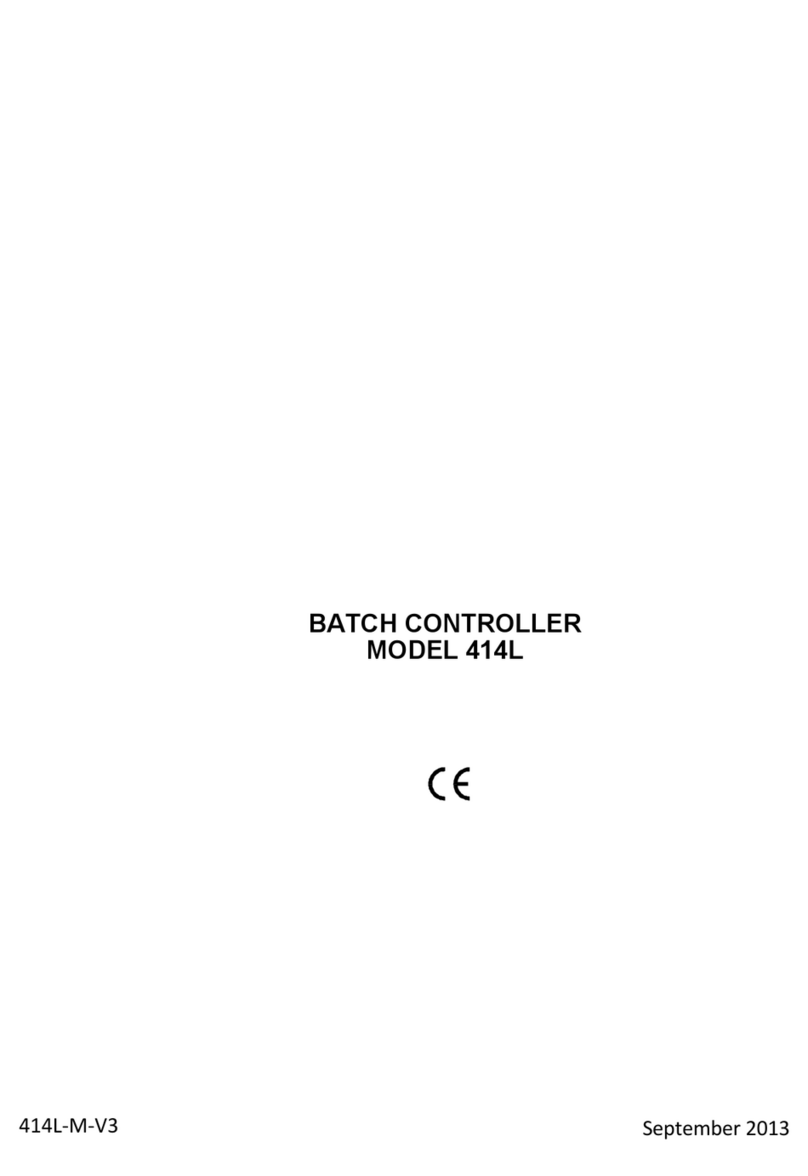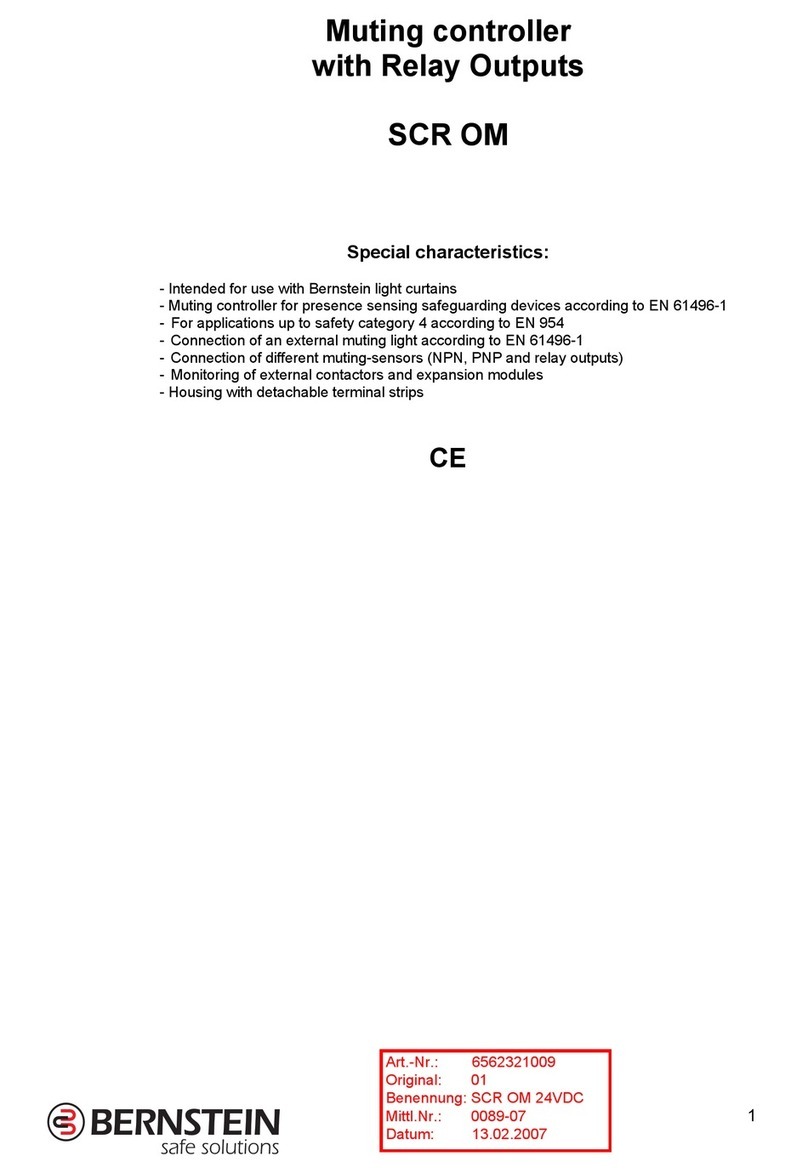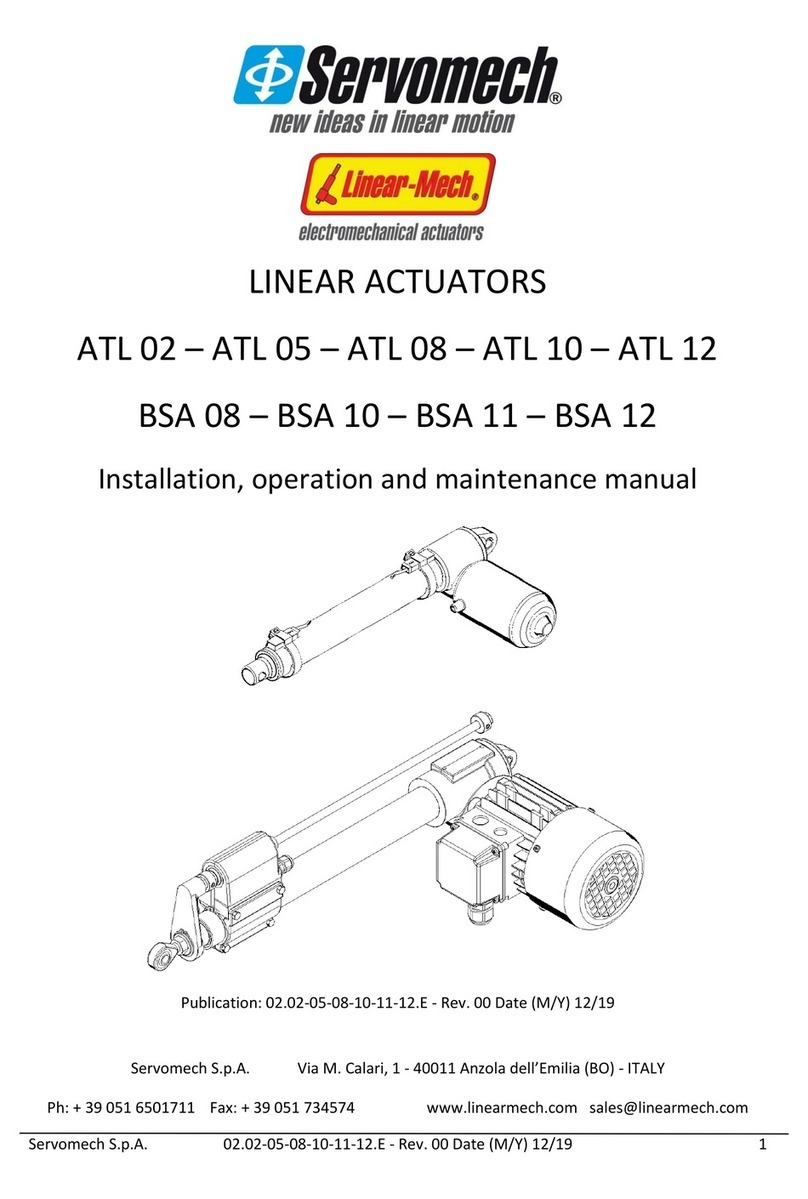Signet 8900 User manual

‡ SIGNET
8900 Multi-Parameter Controller
Multi-Parameter
C1 2.50 µS/cm
F2 58.43 GPM
Relay 1 Relay 2
ENTER
Contents
Important Safety Information ................................................................................................................. 2
1. Description............................................................................................................................................... 3
2. Compatibility............................................................................................................................................ 3
3. System Overview..................................................................................................................................... 4
4. Specifications .......................................................................................................................................... 5
5. Installation and Basic Functionality ...................................................................................................... 7
5.1 Unpacking....................................................................................................................................................................... 7
5.2 Tools and Equipment Required: ................................................................................................................................... 7
5.3 Plug-in Modules ............................................................................................................................................................. 7
5.3.1 I/O Module ....................................................................................................................................................................... 8
5.3.2 Power Module .................................................................................................................................................................. 8
5.3.3 Output Module ................................................................................................................................................................. 9
5.3.4 Relay Module ................................................................................................................................................................... 9
5.3.5 External Relay Module................................................................................................................................................... 10
5.4 Mounting the Base Unit ............................................................................................................................................... 11
5.4.1 Panel Mounting .............................................................................................................................................................. 11
5.4.2 Mounting Accessories .................................................................................................................................................... 12
6. Wiring ..................................................................................................................................................... 13
6.1 I/O Module (3-8900.401-X) ........................................................................................................................................... 13
6.1.1 What is S3L™?............................................................................................................................................................... 13
6.1.2 Wiring Topologies........................................................................................................................................................... 13
6.1.2.1 Point-to-point.................................................................................................................................................................. 13
6.1.2.2 Daisy-chain .................................................................................................................................................................... 13
6.1.2.3 Multi-drop ....................................................................................................................................................................... 14
6.1.2.4 Combinations ................................................................................................................................................................. 14
6.1.2.5 Accessory Junction Boxes ............................................................................................................................................. 14
6.1.3 Maximum Cable Lengths ............................................................................................................................................... 14
6.1.3.1 Signal Type: Frequency ................................................................................................................................................. 14
6.1.3.2 Signal Type: S3L............................................................................................................................................................. 15
6.1.4 I/O Module (3-8900.401-X) Wiring Diagrams................................................................................................................. 16
6.2 Power Module (3-8900.402-X) ..................................................................................................................................... 19
6.3 Output Module (3-8900.405-X) .................................................................................................................................... 19
6.4 RS232 Communication Module (3-8900.404-1) ......................................................................................................... 19
6.5 Relay Module (3-8900.403-X)....................................................................................................................................... 20
6.6 External Relay Module................................................................................................................................................. 20
7. Operational Overview ........................................................................................................................... 21
7.1 Keypad Functions........................................................................................................................................................ 21
7.2 General Operation Flowchart...................................................................................................................................... 21
7.3 View Mode .................................................................................................................................................................... 22
7.3.1 Channel Types ............................................................................................................................................................... 22
7.3.2 Measurement Display Screens ...................................................................................................................................... 22
7.3.3 Derived Functions .......................................................................................................................................................... 23
7.3.4 Analog Output Values .................................................................................................................................................... 23
7.3.5 Relay Status Indicators .................................................................................................................................................. 23
7.3.6 Memo ............................................................................................................................................................................. 23
7.3.7 System Configuration..................................................................................................................................................... 24
7.3.8 Menu Directory............................................................................................................................................................... 24

28900 Multi-Parameter Controller
‡ SIGNET
Important Safety Information
• Read and understand instruction manual before using this product.
• This unit is designed to be connected to equipment which can be hazardous to persons and property if used incorrectly.
Read and understand all associated equipment manuals and safety warnings before using with this product.
• Do not remove rear panel slot shields if the modules are not installed.
• Remove power to unit before wiring input and output connections.
• Wiring connections to this product should only be performed by qualified personnel.
• Do not exceed published specifications in the use of this product.
• In case of communication error or loss of source signal:
• Relays will be deactivated.
• Current outputs will go to 22.1 mA.
• Voltage outputs will go to 0 V.
3-8900.620
100 - 240VAC
50-60Hz, 24VAMAX
~
11 - 24 VDC
0.7 A MAX.
N
L
+
-
Power Connection
DO NOT attempt to connect both
AC and DC at the same time
C
NO
NC
NO
NC
C
Solid State Relays
Rating:
50 mA 30V
Mechanical Relays
Rating:
5A 250 VAC
5A 30 VDC
~
+
-
+
-
~
CAUTION
8. Menus ..................................................................................................................................................... 25
8.1 General Guideline ........................................................................................................................................................ 25
8.1.1 Pre-configuration Guidelines.......................................................................................................................................... 26
8.1.2 Making Measurements after Pre-configuration .............................................................................................................. 26
8.2 System Setup ............................................................................................................................................................... 27
8.3 Channel Settings.......................................................................................................................................................... 28
8.3.1 Flow ............................................................................................................................................................................... 28
8.3.2 pH .................................................................................................................................................................................. 29
8.3.3 ORP ............................................................................................................................................................................... 29
8.3.4 Conductivity ................................................................................................................................................................... 29
8.3.5 Pressure......................................................................................................................................................................... 30
8.3.6 Temperature................................................................................................................................................................... 30
8.3.7 Level .............................................................................................................................................................................. 31
8.4 Hold Inputs ................................................................................................................................................................... 32
8.5 Relay ............................................................................................................................................................................. 33
8.6 Output ........................................................................................................................................................................... 35
8.7 Calibration .................................................................................................................................................................... 36
8.7.1 Flow ............................................................................................................................................................................... 36
8.7.2 pH .................................................................................................................................................................................. 37
8.7.3 ORP ............................................................................................................................................................................... 37
8.7.4 Conductivity ................................................................................................................................................................... 38
8.7.5 Pressure......................................................................................................................................................................... 38
8.7.6 Temperature................................................................................................................................................................... 38
8.7.7 Level .............................................................................................................................................................................. 38
8.8 Options ......................................................................................................................................................................... 39
8.8.1 Standard password ........................................................................................................................................................ 39
8.8.2 Enhanced password ...................................................................................................................................................... 39
8.8.2.1 Enhanced password Reset Procedure: ......................................................................................................................... 39
Appendix A: Derived Functions........................................................................................................................................................ 41
Appendix B: Level System Configuration ....................................................................................................................................... 42
Appendix C: Conductivity/Resistivity Application.......................................................................................................................... 44
Appendix D: USP Limits .................................................................................................................................................................... 45
Appendix E: Relay mode descriptions ............................................................................................................................................ 46
Appendix F: 8900 display messages ............................................................................................................................................... 47
OUT 2 OUT 1
POWER
COMM PORT /
OUT 4 OUT 3
RELAY 2 RELAY 1
RELAY 4 RELAY 3
SENSOR INPUTS
C
NO
NC
NO
NC
C
C
NO
NC
NO
NC
C
N
L
+
-
AC ONLY
+
-
+
-
1
2
3
4
5
6
7
8
9
10
11
12
13
14
OUT 2 OUT 1
POWER
COMM PORT /
OUT 4 OUT 3
RELAY 2 RELAY 1
RELAY 4 RELAY 3
SENSOR INPUTS
C
NO
NC
NO
NC
C
C
NO
NC
NO
NC
C
N
L
+
-
DC ONLY
+
-
+
-
1
2
3
4
5
6
7
8
9
10
11
12
13
14
For additional operator safety, an adhesive power indication
label (AC ONLY or DC ONLY) is packaged with each Power
Module and should be applied to the 8900 rear panel as
illustrated.
IMPORTANT SAFETY INFORMATION

38900 Multi-Parameter Controller ‡ SIGNET
1. Description
The 8900 Multi-Parameter Controller takes the concept of modularity to the extreme. Two base units, one with back-lit LCD and the
other with vacuum fluorescent display can be configured by the user in the field. Ultimate flexibility is achieved via plug-in modules for
either two or four input channels, universal AC line voltage or 12 to 24 VDC power, up to four analog outputs, and up to four relays.
The controller will support up to four additional relays, for a total of eight, by way of external relay modules. Absolute input versatility
allows mixing and matching of up to four sensors with S3L™ output including pH, ORP, conductivity/resistivity, pressure, temperature,
and level. Up to two of the possible four input channels may be used for any combination of the many +GF+ SIGNET flow sensors with
frequency output. See Section 2 Compatibility for sensor models and other devices available for use with this controller.
2. Compatibility
Model numbers of sensors and external relays compatible with
the 8900 are identified in the tables below.
• For two channel systems, mix and match up to two of any of these sensors.
• For four channel systems, mix and match up to four sensors with S3L output. Up to two of the four channels may be used for
frequency inputs.
• It is not necessary to select sensor types or external relays prior to purchasing 8900 Base Units. All 8900 systems are completely
“field commissionable”.
• The optional external relays connect via S3Lto the I/O Module, but do NOT consume a sensor input channel.
• pH and conductivity sensors include temperature sensors. These "secondary" measurements are treated by the 8900 as separate
sensors with respect to display, output and relay functionality, but they do NOT consume separate input channels.
SIGNET
FLOW
+GF+
XXDN XX X
XX
+GF+
XXDN XX X
XX
515 525 2517 2536 2540 2541 2100 2000 2507 2550 2560 7000 7001 7002
Freq. Freq. Freq. Freq. Freq. Freq. Freq. Freq. Freq. Freq. nc nc
Freq. Freq.
Paddlewheel Turbine, Mini & Micro Flow Insertion Mag Vortex
Flow Sensors
Freq.
S3L
nc
Le
g
end
Compatible with the 8900; signal type is Frequency
Compatible with the 8900; signal type is S 3L
Not compatible with the 8900
RELAYA RELAYB
+
S
3
L
- +
S
3
L
-
OUTPUT24VDC
+ -
ACINPUT
Relay Module
DATA
POWER
TESTA
TEST B
RelayA
Relay B
TEST C
TEST D
Relay C
Relay D
INPUT PASS-THRU
L N
RELAYC RELAYD
8059 External
Relay Modules
2850 Sensor
with DryLoc Electrodes
281x to 282x and
2839-1X to 2842-1x
2450
2350
2750 Sensor with
DryLoc Electrodes
S
3
L
2720 Preamplifier
with Twist-Lock Electrodes
nc nc nc
2721 Preamplifier
S
3
LS
3
LS
3
LS
3
L
pH & ORP
Sensors
Cond/Res
Sensors
Pressure
Sensors
Tem p.
Sensors
Other

48900 Multi-Parameter Controller
‡ SIGNET
3. System Overview
The most basic 8900 system consists of a Base Unit, an I/O Module and a Power Module. Outputs and relays are optional. Each item
is ordered separately. The variety of configurations attainable from this modularity is extraordinary.
See Section 5 Installation & Basic Functionality, and Ordering Information for more details.
a. Base Unit, required; choose one (1) either back-lit LCD or Vacuum Fluorescent display.
b. Rear panel shown installed with shields in place for the optional modules. No plug-in modules are installed in this view.
c. Slot for the required I/O Module. Choose one (1) for either two or four input channels. This module is also used for optional
Analog Outputs 1 & 2.
d. Slot for the required Power Module. Choose one (1) to power the unit with either universal AC line voltage or 12 to 24 VDC.
e. Slot for an optional Output Module. Choose Analog Outputs 3 & 4, or RS232, or neither.
f. Slot for an optional Relay Module. Choose Relays 1 & 2, or not.
g. Slot for another optional Relay Module. Choose Relays 3 & 4, or not.
h. External Relay Modules connect via S3L™to the I/O Module and are optional.
i. Plug-in modules slide into the base unit on rails and are then held securely in place by the rear panel. Changes and upgrades can
be made in the field at any time.
OUT 2 OUT 1
SENSOR INPUTS
POWER
COMM PORT/
OUT 4 OUT 3
RELAY 4RELAY 3
RELAY 2RELAY 1
c
d
h
eg
b
f
i
aMulti-Parameter
C1 2.50 µS/cm
F2 58.43 GPM
Relay 1 Relay 2
ENTER

58900 Multi-Parameter Controller ‡ SIGNET
General:
Configurability: Modular (completely field-commissionable)
Number of input channels: 2 or 4
Compatible sensor models: See Section 2. Compatibility
Input signal types:
S3L™: Serial ASCII, TTL level 9600 bps
Frequency: Range: 0 to 1500 Hz
Accuracy: 0.5% of reading
Measurement types: Flow, pH, ORP, Conductivity/
Resistivity, Pressure, Temperature,
Level
Derived measurements: Sum, Difference, Ratio, % Recovery,
% Reject, % Passage
Number of relays supported:
Avail. in pairs: 0, 2, 4, 6 or 8
(Dry-contact and/or Solid State)
Number of analog outputs: Avail. in pairs: 0, 2 or 4
(active and/or passive
4 to 20 mA; and/or 0 to 5/10 VDC)
Enclosure and Display
Enclosure Rating:NEMA 4X/IP65 (front face only)
Case Material: PBT
Panel Gasket: Silicone Sponge
Window: Self-healing polyurethane-coated
polycarbonate
Keypad: 4-buttons, highly tactile and audible
Injection-molded silicone rubber seal
Display: Alphanumeric 2 x 16 Back-lit
LCD or Vacuum Fluorescent versions
Update rate: 1 second
Accuracy: Sensor dependent
Vacuum Fluorescent
Brightness: 4 intensity levels
LCD Contrast: 4 settings
Display ranges:
(Refer to Sensor Specifications for actual measurement limits)
pH: 0.00 to 15.00 pH
pH Temp.: -40 to 150°C (-40 to 302°F)
ORP: -9999 to +9999 mV
Flow Rate: 0.0000 to 999999 units per
second, minute, hour or day
Totalizer: 0.00 to 99999999 units
Conductivity: 0.0000 to 999990 µS, mS, PPM & PPB (TDS),
kΩ, MΩ
Cond. Temp.: -99.9 to 250°C (-148 to 482°F)
Temperature: -99.9 to 999.9°C (-148 to 999.9°F)
Pressure: -99.99 to 9999 psi, kPa, bar
Level: -99999 to 99999 m, cm, ft, in, %
Volume: -99999 to 999999 cm3, m3, in3, ft3, gal, L, lb, kg, %
Electrical:
Power Requirements (AC or DC via Power Modules)
Universal AC: 120 to 240 VAC ±10%, 50-60 Hz, 24 VA max.
DC: 11 to 24 VDC ±10%, unregulated, 0.7A max.
Output Power to Sensors:
5VDC up to 40 mA total
Terminal type: Screw clamp, removable via plug-in modules
4. Specifications
Dimensions
NC C NO
RELAY A
NC C NO
RELAY B
NC C NO
RELAY C
NC C NO
RELAY D
+
S
3
L
- +
S
3
L
-
OUTPUT 24VDC
+ -
AC INPUT
‡ SIGNET
Relay Module
DATA
POWER
TESTA
TEST B
Relay A
Relay B
TEST C
TEST D
Relay C
Relay D
INPUT PASS-THRU
L N
89 mm
(3.5 in.)
57 mm
(2.25 in.) 108 mm (4.25 in.)

68900 Multi-Parameter Controller
‡ SIGNET
Analog Outputs (via I/O Modules and Output Modules)
Any and all analog outputs are freely assignable to any channel.
4 to 20 mA Output:
Endpoints are adjustable and reversible:
Min. default: 4.0 mA; adjustable from 3.8 to 5.0 mA
Max. default: 20.00 mA; adjustable from 19.0 to 21.0 mA
Test mode: Produces an adjustable 4 to 20 mA signal for
functional verification of each output circuit
Isolation: Up to 48 V AC/DC
Error condition: 22.1 mA
(default state if output source not configured)
Update rate: 100 mS
Accuracy: ±32 µA over entire operating temperature range
Resolution: 6 µA
Power Supply Rejection: ±1 µA/V
Short circuit and reverse polarity protected
Passive 4 to 20 mA:
Voltage: ` 12 to 24 VDC +/- 10%
Max. Impedance: 250 ohms @ 12 VDC
500 ohms @ 18 VDC
750 ohms @ 24 VDC
Active 4 to 20 mA:
Max Impedance: 650 ohms
0 to 5/10 VDC Output:
Output range: 0 to 5 VDC or 0 to 10 VDC, software selectable
Endpoints are adjustable and reversible:
Min. default: 0 VDC; programmable from 0 to 0.5 VDC
Max. default: 5 VDC; programmable from
4.5 to 5.5 VDC, or 9.5 to 10.5 VDC
Output load: 10 kΩminimum
Test mode: Produces an adjustable signal for functional
verification of each output circuit
Isolation: Up to 48 V AC/DC
Error condition: 0 VDC (default state if output source not
configured)
Update rate: 100 mS
Accuracy: ±20 mV over entire operating temperature
range
Resolution: 5 mV
Power Supply Rejection: 0.5 mV/V
Relay Modules
Any and all relays are freely assignable to any channel.
Internal relay modes of operation:
Off, Low, High, Window, Pulse, PWM, USP
External relay modes of operation: Off, Low, High, Window, USP
Hysteresis: User adjustable
Time Delay: 0 to 6400 seconds
Solid State Relays (non-mechanical switches)
Normally open/closed operation:
Software selectable
Max. pulse rate: 600 pulses per minute
(volumetric pulse & PWM modes)
400 pulses per minute
(prop. pulse mode)
Max. voltage rating: 30 VDC or 42 VAC p-p
Current rating: 50 mA DC or 50 mA AC RMS
On-state impedance: 30 ohms or less
Off-state leakage: 400 nA or less, AC or DC
Isolation: Up to 48 V AC/DC
Transient protection: Embedded, up to 48 V over-voltage
Dry-contact Relays (mechanical contacts)
Type: SPDT
Form: C
Max. pulse rate: 600 pulses per minute
(volumetric pulse & PWM modes)
400 pulses per minute
(prop. pulse mode)
Max. voltage rating: 30 VDC or 250 VAC
Current rating: 5 A
RS232 Communication Module
Connector: Female DB-9
Utilization: Clone Mode, initially
(fully functional RS232 output is pending)
Environmental
Ambient operating temperature:
Back-lit LCD: -10 to 55°C (14 to 131°F)
Vacuum Fluorescent Display:
-10 to 50°C (14 to 122°F)
Storage Temp.: -15 to 80°C (5 to 176°F)
Relative Humidity: 0 to 95%, non-condensing
Maximum Altitude: 2,000m (6,560 ft.)
4,000m (13,123 ft.); use only DC
power supply and, if applicable,
solid state relays to maintain UL safety
standard up to this altitude
Standards and Approvals
UL 3101-1
CSA Standard C22.2
CE rating for heavy industry
Immunity: EN61326-1 and EN 61326-2
Emissions: EN55011, Class A and Class B
Low Voltage Directive: EN61010
Manufactured under ISO 9001 and ISO 14001
Shipping Weights
Base Unit 1.00 kg (2.25 lb.)
Power Module 0.12 kg (0.25 lb.)
I/O Module 0.12 kg (0.25 lb.)
Output Module 0.12 kg (0.25 lb.)
Relay Module 0.12 kg (0.25 lb.)
RS232 Communication Module 0.12 kg (0.25 lb.)

78900 Multi-Parameter Controller ‡ SIGNET
5. Installation and Basic Functionality
This section lists all items included with individual 8900 system components, describes installation detail for plug-in modules and base
units, and provides information and instruction on the basic functionality of the plug-in modules.
5.1 Unpacking
Base units, plug-in modules, accessories and spare parts are sold, packaged and shipped
separately from the factory. Unpack all components carefully. The following items accompany every 8900 base unit:
• 8900 Base Unit (back-lit LCD or Vacuum Fluorescent display)
• Front Face Panel Gasket (pre-installed on base unit)
• Quick-clip panel mounting bracket
• Adhesive Template for panel cutout
• Instruction Manual, Paper copy – English (paper copies of other languages sold separately)
• CD-ROM containing instruction manuals in English, French, German, Spanish, Italian and Portuguese; +GF+ SIGNET briefcase
website (www.gfsignet.com); PowerPoint presentation; other useful information.
5.2 Tools and Equipment Required:
• Philips screwdriver (medium tip)
• Standard screwdriver (small/medium tip)
• Diagonal cutters (small)
• File (fine)
•1/4DIN punch or jigsaw suitable for cutting panel opening to within 1 mm (0.020 in.) tolerance.
• Remove terminals from the receptacle of each plug-in module prior to installation.
• Identify the appropriate slot per the illustrations below, then use the guide rails and slide the plug-in
modules all the way into the base unit until the self-aligning electrical connections "click" to a positive
seat.
• Use diagonal cutters to remove slot shields from the rear panel for optional plug-in modules as required.
Only remove shields for slots to be used (UL safety requirement).
• Smooth any protruding edges with a file.
• Reinstall the rear panel; it will hold the modules securely in place.
5.3 Plug-in Modules
• If the 8900 Base Unit will be mounted in a panel, plug-in modules may be installed either before or after the base unit is mounted.
If the 8900 Base Unit will be mounted using the accessory Wall Mount Bracket, first install plug-in modules.
• Plug-in modules are packaged in anti-static bags and contain individual instruction sheets and removable terminals for convenient
wiring. Minimize handling of plug-in modules to reduce the probability of damage due to static discharge.
• I/O Modules and Power Modules also include adhesive labels to be applied to the outside of the 8900 enclosure in specific
locations as illustrated in sections 5.3.1 and 5.3.2.
• The rear panel of the 8900 must be removed prior to installing or removing plug-in modules. And
if plug-in modules are already installed, the terminals must be removed prior to removing the rear
panel! It may be helpful to use a standard screwdriver to gently pry removable terminals away
from the receptacle on the plug-in modules.
• Use a Philips screwdriver to loosen the two captive screws at the bottom of the panel. Pinch one
of the screws and swing the panel up approximately 90°, using the tab hinge at the top of the
panel, and pull it straight away from the base unit. Reverse this step to reinstall the panel after
the plug-in modules are installed.
Base unit 3-8900- _______ S/N___________________
I/O Module 3-8900.401-____ S/N___________________
Power Module 3-8900.402-____ S/N___________________
Relay Module 3-8900.403-____ S/N___________________
Relay Module 3-8900.403-____ S/N___________________
Ext Relay Module 3-8059-________S/N__________________
Output Module 3-8900.405-____ S/N___________________
Comm Module 3-8900.404-____ S/N___________________
OUT 2 OUT 1
SENSOR INPUTS
POWER
COMM PORT/
OUT 4 OUT 3
RELAY 4RELAY 3
RELAY 2RELAY 1
OUT 2 OUT 1
POWER
COMM PORT /
OUT 4 OUT 3
RELAY 2 RELAY 1
RELAY 4 RELAY 3
BLK
RED
SHLD
BLK
RED
S L
SHLD
BLK
S L
SHLD
+
-
+
-
C
NO
NC
NO
NC
C
C
NO
NC
NO
NC
C
SENSOR INPUTS
3
3
+
-
+
-
N
L
+
-
For future reference, for each installation, it is recommended to record the part number and serial number of each of the
components listed here:
Facility Tag Number or System ID (user assigned):_______________________

88900 Multi-Parameter Controller
‡ SIGNET
3-8900.621C
I/O Module 3-8900.401-X 1
2
3
4
5
6
7
8
9
10
11
12
13
14
+5VDC (Black)
Freq. Input (Red)
GND (Shield)
+5VDC (Black)
Freq. Input 2 (Red)
S L (Red)
GND (White/Shield)
+5VDC (Black)
S L (Red)
GND (White/Shield)
3
3
Analog Output 1
Analog Output 2
(if applicable)
(if applicable)
Frequency
Input
1
Frequency
Input 2
OR
S3L
Input
2
S3L
Input
1
+
-
+
-
3-8900.621C
I/O Module 3-8900.401-X
1
2
3
4
5
6
7
8
9
10
11
12
13
14
+5VDC (Black)
Freq. Input (Red)
GND (White/Shield)
+5VDC (Black)
Freq. Input 2 (Red)
S L (Red)
GND (White/Shield)
+5VDC (Black)
S L (Red)
GND (White/Shield)
3
3
Analog Output 1
Analog Output 2
(if applicable)
(if applicable)
Frequency
Input
1
Frequency
Input 2
OR
S3L
Input
2
S3L
Input
1
+
-
+
-
5.3.1 I/O Module, required; install one (1)
Mfr. Part No. Description
3-8900.401-1 Two inputs, no outputs
3-8900.401-2 Two inputs, two passive 4 to 20 mA outputs
3-8900.401-3 Two inputs, two active 4 to 20 mA outputs
3-8900.401-4 Two inputs, two 0 to 5/10 VDC outputs
3-8900.401-5 Four inputs, no outputs
3-8900.401-6 Four inputs, two passive 4 to 20 mA outputs
3-8900.401-7 Four inputs, two active 4 to 20 mA outputs
3-8900.401-8 Four inputs, two 0 to 5/10 VDC outputs
• These modules determine the maximum number of sensor input channels available for
the instrument. Unwanted or unused channels can remain completely hidden for
uncluttered single or three-channel operation.
• Optional analog outputs are contained on the I/O Module, and will always be identified
as Outputs 1 & 2 in the 8900 menus. Any and all analog outputs are freely assignable
to any channel. All analog outputs available from the 8900 are isolated.
• An adhesive terminal designation label is included with each I/O Module and should be
applied to the side of the 8900 base unit as illustrated, or to a more convenient surface
for quick and easy access.
3-8900.620
100 - 240VAC
50-60Hz, 24VAMAX
~
11 - 24VDC
0.7 A MAX.
N
L
+
-
Power Connection
DO NOT attempt to connect both
AC and DC at the same time
C
NO
NC
NO
NC
C
Solid State Relays
Rating:
50mA 30V
Mechanical Relays
Rating:
5A 250 VAC
5A 30 VDC
~
+
-
+
-
~
CAUTION
5.3.2 Power Module, required; install one (1)
Mfr. Part No. Description
3-8900.402-1 85 to 264 VAC, 50/60 Hz
3-8900.402-2 12 to 24 VDC +/-10%
• Each 8900 Base Unit may be powered with either AC or DC voltage, but not both
simultaneously (no "uninterruptible" power option).
• The AC Power Module is universal; no jumper selection is required.
OUT 2 OUT 1
POWER
COMM PORT /
OUT 4 OUT 3
RELAY 2 RELAY 1
RELAY 4 RELAY 3
SENSOR INPUTS
C
NO
NC
NO
NC
C
C
NO
NC
NO
NC
C
N
L
+
-
AC ONLY
+
-
+
-
1
2
3
4
5
6
7
8
9
10
11
12
13
14
OUT 2 OUT 1
POWER
COMM PORT /
OUT 4 OUT 3
RELAY 2 RELAY 1
RELAY 4 RELAY 3
SENSOR INPUTS
C
NO
NC
NO
NC
C
C
NO
NC
NO
NC
C
N
L
+
-
DC ONLY
+
-
+
-
1
2
3
4
5
6
7
8
9
10
11
12
13
14
For additional operator safety, an adhesive power indication label
(AC ONLY or DC ONLY) is packaged with each Power Module
and should be applied to the 8900 rear panel as illustrated.
IMPORTANT SAFETY INFORMATION

98900 Multi-Parameter Controller ‡ SIGNET
5.3.3 Output Module, optional; install zero (0) or one (1)
Mfr. Part No. Description
3-8900.405-1 Two passive 4 to 20 mA outputs
3-8900.405-2 Two active 4 to 20 mA outputs
3-8900.405-3 Two 0 to 5/10 VDC outputs
3-8900.404-1 RS232 Communication Module (see NOTE below)
• Optional analog Outputs 1 & 2 are obtained via the I/O Module, but are not
required to be installed in order to use the optional analog output modules
listed immediately above.
• However, the analog outputs obtained via these separate modules will always
be identified as Outputs 3 & 4 in the 8900 menus. The slot on the rear panel
is labeled accordingly.
• It is perfectly acceptable to mix and match analog output types between those
contained on the I/O Module and those obtained via these separate modules.
• Any and all analog outputs are freely assignable to any channel.
• All analog outputs available from the 8900 are isolated.
• Passive outputs throttle current in loops powered by a supply external to the
8900.
• Active outputs throttle current in loops powered by the 8900; no external
power source is required.
• Voltage outputs are independently software selectable for operation from 0 to 5 or 0 to 10 VDC.
• NOTE: Upon initial introduction of the 8900 product series, the RS232 Communication Module will be limited to Clone Mode
functionality. This feature requires the accessory DB-9 Crossover Cable and allows an 8900 instrument to adopt all software
settings of another 8900 instrument. Both instruments must have RS232 Communication Modules installed.
• Fully functional RS232 output is pending.
Mfr. Part No. Description
3-8900.390 DB-9 Crossover Cable
5.3.4 Relay Module, optional; install zero (0), one (1) or two (2)
Mfr. Part No. Description
3-8900.403-1 Two dry-contact relays
3-8900.403-2 Two solid-state relays
• Up to two sets of two relays may be installed directly into the 8900. The modules are
completely independent of one another, so it is not necessary for Relays 1 & 2 to be
installed in order to use Relays 3 & 4.
• However, in accordance with the labeling on the rear panel, relays installed directly into
the 8900 via these plug-in modules will always be identified in the 8900 menus as Relays
1 & 2 and 3 & 4, respectively.
• The red LED relay status indicators on the front panel of the 8900 are hardwired to
Relays 1 & 2. If the slot for Relays 1 & 2 is vacant, the red LEDs will be inoperative.
Status of all relays is available at all times in a single screen in View mode.
• It is perfectly acceptable to mix and match the relay types installed directly in the 8900,
as well as between internal and external modules.
• Any and all relays are freely assignable to any channel. Hysteresis
and time delay are adjustable for each relay.
• Dry-contact relays are electromechanical switches that "click" during
operation. They are suitable for many general-purpose applications,
AC or DC, including AC loads up to 250 V.
• Solid-state relays are electronic switches that operate silently and
may be used with AC or DC loads, but have lower current handling
capability and voltage ratings than Dry-contact relays. Solid-state
relays will outlast Dry-contact relays in pulsing applications.
• Switching active loads (most commonly inductive) can cause contact
arcing sufficient to damage both types of relays. The RC Filter Kit or
"snubber" is available as an accessory to reduce or eliminate these
damaging effects.
Mfr. Part No. Description
3-8050.396 RC Filter Kit
3-8900.620
100 - 240VAC
50-60Hz, 24VA MAX
~
11 - 24 VDC
0.7 A MAX.
N
L
+
-
Power Connection
DO NOT attempt to connect both
AC and DC at the same time
C
NO
NC
NO
NC
C
Solid State Relays
Rating:
50 mA 30V
Mechanical Relays
Rating:
5A 250 VAC
5A 30 VDC
~
+
-
+
-
~
CAUTION

10 8900 Multi-Parameter Controller
‡ SIGNET
8059-2
NC COM NO
RELAYA
NC COM NO
RELAY B
DC OUTPUT
+ - DC INPUT
‡ SIGNET
Relay Module
DATA
POWER
TESTA
TEST B
Relay A
Relay B
- +
+
S
3
L
- +
S
3
L
-
INPUT PASS-THRU
8059-4
NC COM NO
RELAYA
NC COM NO
RELAY B
NC COM NO
RELAY C
NC COM NO
RELAY D
DC OUTPUT
+ - DC INPUT
‡ SIGNET
Relay Module
DATA
POWER
TESTA
TEST B
Relay A
Relay B
- +
TEST C
TEST D
Relay C
Relay D
+
S
3
L
- +
S
3
L
-
INPUT PASS-THRU
5.3.5 External Relay Module, optional; install zero (0) or one (1)
Mfr. Part No. Description
3-8059-2 Two external dry-contact relays
3-8059-2AC Two external dry-contact relays w/ power supply
3-8059-4 Four external dry-contact relays
3-8059-4AC Four external dry-contact relays w/ power supply
• The 8900 will support up to eight (8) relays, though only four actually fit directly
inside its compact 1/4DIN enclosure! 8059 External Relay Modules of either two
or four relays may be connected to the 8900 via S3L at the I/O Module (this does
NOT consume a sensor input channel).
• External relays are completely independent of internal relays, so it is not
necessary for Relays 1 & 2 or 3 & 4 to be installed in order to use the external
relays. In the 8900 menus, external relays will always be identified as Relays A,
B, C and D.
• 8059 versions with power supply are powered by universal AC line voltage and
may be used to power the 8900 with 24 VDC. Also, S3Lpass-thru terminals on
the 8059 can help to reduce sensor wiring congestion at the 8900. See Section
6 Wiring and/or the 8059 instruction manual for more details.
• External Relays mount on DIN rail inside a panel and can be tested remotely
from the 8900, or locally with switches built-in for convenience. They also
include LED relay status indicators, but the status of these and all relays is
available at all times in a single screen in the 8900 View mode.
• Any and all relays are freely assignable to any channel. Hysteresis and time
delay are adjustable for each relay.
• It is perfectly acceptable to mix and match relay types between internal and
external modules. However, NOTE: The 8900 only allows external relays to be
used in modes Off, Low, Hi, Window and USP.
• 8059 External Relay Modules contain dry-contact relays only. These
electromechanical switches “click” during operation and are suitable for many
general-purpose applications, AC or DC, including AC loads up to 250 V.
• Switching active loads (most commonly inductive) can cause contact arcing
sufficient to damage relays. The RC Filter Kit or “snubber” is available as an
accessory to reduce or eliminate these damaging effects.
Mfr. Part No. Description
3-8050.396 RC Filter Kit
6205-0002 DIN Rail, 1m
6205-0003 End Clips, DIN Rail
RELAYA RELAY B
+
S
3
L
- +
S
3
L
- OUTPUT 24VDC
+ - AC INPUT
‡ SIGNET
Relay Module
DATA
POWER
TESTA
TEST B
Relay A
Relay B
INPUT PASS-THRU
L N
8059-2AC
+
S
3
L
- +
S
3
L
- OUTPUT 24VDC
+ - AC INPUT
‡ SIGNET
Relay Module
DATA
POWER
TESTA
TEST B
Relay A
Relay B
TEST C
TEST D
Relay C
Relay D
INPUT PASS-THRU
L N
8059-4AC
NC COM NO
RELAY C
NC COM NO
RELAY D
NC COM NO
RELAYA
NC COM NO
RELAY B
NC COM NO NC COM NO
NC C NO
RELAYA
NC C NO
RELAY B
NC C NO
RELAY C
NC C NO
RELAY D
+ S
3
L- + S
3
L-
OUTPUT 24VDC
+ - AC INPUT
‡ SIGNET
Relay Module
DATA
POWER
TESTA
TEST B
Relay A
Relay B
TEST C
TEST D
Relay C
Relay D
INPUT PASS-THRU
L N
89 mm
(3.5 in.)
57 mm
(2.25 in.) 108 mm (4.25 in.)

118900 Multi-Parameter Controller ‡ SIGNET
5.4 Mounting the Base Unit
The 8900 may be mounted in a panel, on a wall, or on virtually
any surface including shelves, racks and pipes. All methods of
mounting the 8900 make use of the +GF+ SIGNET Quick-clip for
holding the instrument securely in place. This unique clip
eliminates the hassle of locating and drilling holes for mounting
screws.
If the 8900 will be mounted in a panel, plug-in modules may be
installed either before or after the base unit is mounted. If an
accessory Wall Mount Bracket will be used, first install plug-in
modules.
5.4.1 Panel Mounting
• The 8900 enclosure conforms to the 1/4DIN standard, which
requires a panel opening of 92 mm x 92 mm (3.6 x 3.6 in.).
•1/4DIN punches are available and recommended for creating
clean, precise openings quickly and easily in most instrument
panels.
• Alternatively, a jigsaw or other cutting tool may be used. An
adhesive template is provided to help guide the cutting
process.
• Recommended minimum clearance on all sides between
instruments and panel edges is 25 mm (1 in.) as illustrated.
• Use an appropriate file as necessary to shape and size the
opening, and to remove burrs.
123 mm/
4.85 in. 56 mm/
2.21 in.
Splashproof
Rear Cover
(accessory)
Multi-Parameter
C1 23.45 µS/cm
L2 -16.58 ft
Relay 1 Relay 2
ENTER
96 mm/3.78 in.
96 mm/
3.78 in. 92 mm/
3.62 in.
Quick-clip
mounting
bracket
Multi-Parameter
C1 23.45 S/cm
L2 -16.58 ft
Relay 1 Relay 2
ENTER
Quick-clip
gasket on
front side
of panel
3-8050.395
Splashproof
rear cover
panel
terminals
mounting
bracket
OUT 2 OUT 1
POWER
COMM PORT /
OUT 4 OUT 3
RELAY 2 RELAY 1
RELAY 4 RELAY 3
SENSOR INPUTS
C
NO
NC
NO
NC
C
C
NO
NC
NO
NC
C
+
-
+
-
N
L
+
-
BLK
RED
SHLD
BLK
RED
S L
SHLD
BLK
S L
SHLD
+
-
+
-
3
3
AC ONLY
Panel Cutout
92 x 92 mm
(+ 0.8, - 0 mm)
3.6 x 3.6 in.
(+0.031, -0 in.)
Panel Cutout
92 x 92 mm
(+ 0.8, - 0 mm)
3.6 x 3.6 in.
(+0.031, -0 in.)
Panel Cutout
92 x 92 mm
(+ 0.8, - 0 mm)
3.6 x 3.6 in.
(+0.031, -0 in.)
Panel Cutout
92 x 92 mm
(+ 0.8, - 0 mm)
3.6 x 3.6 in.
(+0.031, -0 in.)
minimum
clearance
25 mm
(1 in.)
To install 8900 in a panel:
1. Slide the 8900 into the opening from the front of the panel.
Ensure the Front Face Panel Gasket is properly seated
against the panel and around the instrument case.
2. Slide the Quick-clip mounting bracket over the back of the
instrument as illustrated. The Quick-clips will snap into
engagement with the molded latches on the side of the
instrument. Press the bracket against the inside of the panel
to secure the instrument firmly in place.
• To remove, press the Quick-clips outward while pulling the
bracket away from the instrument panel. DO NOT ALLOW
THE INSTRUMENT TO FALL FORWARD OUT OF THE
PANEL OPENING! It may be necessary/helpful to
temporarily secure the instrument from the front with tape,
etc.
3-5000.399 Panel adapter,
5 in. x 5 in. to 1/4DIN 3-8050.392 Panel adapter,
1/2DIN to 1/4DIN
Multi-Parameter
C1 23.45 S/cm
L2 -16.58 ft
Relay 1 Relay 2
ENTER
• Two panel adapter accessories are available for installing the
8900 into panels with existing cutouts larger than the 1/4DIN
standard.

12 8900 Multi-Parameter Controller
‡ SIGNET
5.4.2 Mounting Accessories
Refer to section 5.4.1 regarding the use of the Quick-clip for securing the 8900 instrument in panel adapters or brackets.
Mfr. Part No. Description
3-8050.395 Splashproof rear cover
• Use in conjunction with liquid tight connector kits to seal wiring
ports.
• Protects rear of instrument and terminals from moisture intrusion
and corrosion.
• Suitable for indoor and outdoor installations.
• 3-9000.392 Liquid tight connector kit, NPT (3 connectors)
• 3-9000.392-1 Liquid tight connector kit, NPT (1 connector)
• 3-9000.392-2 Liquid tight connector kit, PG13.5 (1 connector)
Mfr. Part No. Description
3-0000.596-1 1/4DIN wall mount bracket, 6.5 in. depth
• Use to mount the 8900 (without a splashproof rear cover) to a solid wall or
bulkhead.
• Powder coated aluminum, black, 3.2 mm (0.125 in.) thick
Mfr. Part No. Description
3-0000.596-2 1/4DIN wall mount bracket, 9.0 in. depth
• Use to mount the 8900 (with a Splashproof rear cover) to a solid wall or
bulkhead.
• Powder coated aluminum, black, 3.2 mm (0.125 in.) thick
Mfr. Part No. Description
3-5000.598 Shelf/pipe mount bracket, 1/4DIN instrument
• Use for surface mount installations under a shelf, or on a counter or
rack.
• Powder coated aluminum, black, 3.2 mm (0.125 in.) thick
• Nylon straps or other suitable fasteners may be used to secure this
bracket to a pipe.
Mfr. Part No. Description
3-8050.392 Panel adapter, 1/2DIN to 1/4DIN
• Converts existing panel cutouts, up to 96 x 192 mm (3.8 x 7.6
in.), to 1/4DIN (92 x 92 mm)
• Powder coated aluminum, black, 3.2 mm (0.125 in.) thick
• Neoprene gasket and machine screw hardware included
Mfr. Part No. Description
3-5000.399 Panel adapter, 5 x 5 in. to 1/4DIN
• Converts 127 x 127 mm (5 x 5 in.) panel cutouts to 1/4DIN
• Primarily used when replacing retired 500-series
+GF+ SIGNET instruments with modern 1/4DIN instruments
• Injection molded black plastic (Acetal)
• Neoprene gasket and machine screw hardware included
1/2" NPT

138900 Multi-Parameter Controller ‡ SIGNET
6. Wiring
All wiring connections to the 8900 are made via the removable terminals of the plug-in modules. This section contains instructions and
diagrams for wiring each type of module. Several helpful tables, explanations and recommendations are also provided. In general:
• Do not allow any AC leads that may be connected to the Power Module, or to optional internal relays, to come in contact with low
voltage wiring.
• Terminals accept 12 to 24 AWG wire.
• Strip 10 to 12 mm (0.4 to 0.5 in.) of insulation from wire tips and tin bare ends to eliminate fraying.
• Use ferrules when connecting more than one wire to a single terminal of a module or a junction box.
• Insert wire tip or ferrule completely into the terminal and secure with the screw until finger tight.
6.1 I/O Module (3-8900.401-X)
• The I/O Module provides the terminals for sensor inputs, optional external relays, and optional Analog Outputs 1 & 2.
• These modules (3-8900.401-X) support frequency and S3L™ sensor input signal types. External relays are controlled via S3L and
connect to the I/O Module just as if they were S3L sensors. External relays do NOT consume a sensor input channel.
• Refer to Section 6.3: Output Module for wiring optional Analog Outputs 1 & 2.
6.1.1 What is S3L™?
S3L™ is a +GF+ SIGNET trademark meaning Signet Sensor Serial Link. It is a serial communication system that provides a common
digital interface between +GF+ SIGNET sensors, instruments, and other devices. Two very practical benefits of S3L are explained
below. Visit www.gfsignet.com for more details.
1. Digital networks like S3L™ have better noise immunity and pose fewer ground loop problems compared to analog methods of
signal transmission. This can be extremely important when measurement systems must be installed in close proximity to notorious
sources of EMI such as high-power lines, three-phase transformers, motor starters, generators, etc.
2. In an S3L network, measurement data and other information are exchanged in "packets" marked by individual device identification
codes. This means that if multiple S3L devices will be used with an 8900, then the interconnecting wiring may be shared in Multi-
drop and/or Daisy-chain topologies. When compared to traditional point-to-point wiring, these topologies may reduce total wire and
conduit requirements significantly.
6.1.2 Wiring Topologies
Several options for the physical routing of wire and conduit used to connect sensors and external relays to I/O Modules
(3-8900.401-X) are described in this section. Diagrams are provided to convey the basic idea of each topology. These configurations
plus variations and many possible combinations exemplify the extraordinary versatility of the 8900 system. Consult the tables in
Section 6.1.3: Maximum Cable Lengths to determine the total maximum allowable cable length for any installation.
6.1.2.1 Point-to-point
This familiar topology is characterized by the direct wiring of
individual devices to an I/O Module.
• All frequency inputs MUST be wired in this fashion.
•S
3L devices may also be connected point-to-point, and/or by the
other topologies described below.
• Integral junction boxes are built-in to some sensors for
convenience. Other very useful versions with either 3/4in. NPT
or Universal mount are available as accessories for all other
sensors.
6.1.2.2 Daisy-chain
This topology is characterized by the sequential connection of one S3L device to another, and may allow significant reductions in
total wire and conduit when compared to point-to-point
configurations.
• Suitable for S3L devices only.
• Consider this topology especially if multiple sensors will be
installed in relative proximity to one another. A single run of
cable may then connect all the sensors to the 8900.
• Integral junction boxes are built-in to some sensors for
convenience. Other very useful versions with either 3/4in.
NPT or Universal mount are available as accessories for all
other sensors.
• All +GF+ SIGNET junction boxes provide dual conduit ports
to simplify this wiring scheme.
Point-to-point
Multi-Parameter
Output1 19.5 mA
Output2 12.3 mA
Relay 1 Relay 2
ENTER
+GF+ SIGNET
PartNo. XXXX
SerialNo. XXXXX
Daisy-chain
Multi-Parameter
Output1 19.5 mA
Output2 12.3 mA
Relay 1 Relay 2
ENTER

14 8900 Multi-Parameter Controller
‡ SIGNET
6.1.2.3 Multi-drop
This topology is characterized by a single run of cable to which
sensor branches are connected via junction boxes. Substantial
reductions in total wire and conduit compared to point-to-point
and daisy-chain configurations may be possible.
• Suitable for S3L™ devices only.
• Consider this topology especially if a multiple sensor
deployment includes significant vertical as well as horizontal
wire distances (that is, if sensor wiring must span walkways,
driveways, or multiple floors of a building, etc.).
• +GF+ SIGNET junction boxes can be useful in making the
3-way junctions necessary in this configuration.
• Another variation of this topology can be used to reduce
congestion at the I/O Module resulting from some point-to-
point wiring configurations. Consolidate S3L signal lines with
a terminal strip just prior to connecting to the I/O Module.
Multi-Parameter
Output1 19.5 mA
Output2 12.3 mA
Relay 1 Relay 2
ENTER
Multi-drop
Combinations
Multi-Parameter
Output1 19.5 mA
Output2 12.3 mA
Relay 1 Relay 2
ENTER
RELAYA RELAY B
+ S
3
L- + S
3
L-
OUTPUT 24VDC
+ -
AC INPUT
Relay Module
DATA
POWER
TEST A
TEST B
Relay A
Relay B
TEST C
TEST D
Relay C
Relay D
INPUT PASS-THRU
L N
RELAY C RELAY D
NC C NO NC C NONC C NO NC C NO
6.1.3 Maximum Cable Lengths
The I/O Module (3-8900.401-x) supports frequency and S3L signal types. These signal types are fundamentally different from one
another, and the rules governing maximum cable lengths also differ, so the two types must be treated separately. Refer to the following
two sections as necessary to determine the cable length limitations of any system.
6.1.2.4 Combinations
The basic topologies described above may be combined to
suit specific installation requirements in systems containing
multiple S3L devices. All three configurations are featured in
the example here.
6.1.2.5 Accessory Junction Boxes
Various junction boxes are available to facilitate the wiring configurations described above, and to achieve and maintain reliable sensor
connections even in harsh industrial environments.
Maximum cable length 515 525 2000 2100 2507 2517 2536 2540 2541 2550 7000 7002
60 m (200 ft.) xx x
305 m (1000 ft.) xxx xxxxxx
+GF+ SIGNET Flow sensor models with frequency output
6.1.3.1 Signal Type: Frequency
The maximum allowable cable length for flow sensors with frequency output is dependent upon the output signal strength of the
sensors themselves, and the degree to which the signals are susceptible to EMI or "noise". This is largely a function of whether the
sensors are self-powered, or powered by an external source.
All of the sensors in the table below are compatible with the 8900. The three models limited to 60 m (200 ft.) are self-powered sensors.
The 8900 automatically provides power to the others via the I/O Module (normal sensor wiring).
These maximum recommended cable lengths apply to individual sensors and are completely independent of one another. Additionally,
these cable lengths have no relevance to any S3L devices that may also be connected to the I/O Module.
Mfr. Part No. Code Description
3-8050-1 159 000 753 Universal Mount Junction Box
3-8050-1CR 159 000 889 Universal Mount Junction Box w/Ranges (for use with 2850)
3-8050-2 159 000 754 Universal Mount Junction Box w/EasyCal (for use with 2750)
3-8050-2CR 159 000 802 Universal Mount Junction Box w/EasyCal (for use with 2850)
3-8052-1 159 000 755 3/4 in. NPT Mount Junction Box
3-8052-1CR 159 000 890 3/4 in. NPT Mount Junction Box w/Ranges (for use with 2850)
3-8052-2 159 000 756 3/4 in. NPT Mount Junction Box w/EasyCal (for use with 2750)
3-8052-2CR 159 000 803 3/4 in. NPT Mount Junction Box w/EasyCal (for use with 2850)

158900 Multi-Parameter Controller ‡ SIGNET
The Maximum Current table above applies only to S3L devices powered by the 8900 (normal sensor wiring). If an auxiliary power
source more local to the sensor is used, then wire size may be reduced and S3L wiring distances may be substantially increased.
Contact your local +GF+ sales office for more information.
6.1.3.2 Signal Type: S3L™
The total maximum allowable cable length for all S3L devices in a system is primarily dependent upon the connecting instrument, not
the sensors or external relays themselves. From an instrument’s EMI filtering capability, and its capacity to provide power to these
devices, maximum cable length guidelines can be established. For the 8900, these guidelines are defined here.
In order to use this table, the total maximum current consumption of all the S3L devices in the system must be known. Refer to the
current consumption table and add the appropriate mA values to find the total.
Round up to the nearest column heading in the cable length table, or extrapolate between columns to approximate the maximum
allowable cable length for all S3L devices in the system (regardless of topology). Notice the influence of wire size and capacitance on
maximum allowable cable lengths. Proper cable selection is imperative, especially when long runs are required in an installation.
Maximum total cable length from S3L Devices to 8900
Wire Size (AWG) 1 mA 2 mA 4 mA 10 mA 20 mA 40 mA
24 1800 ft 900 ft 450 ft 180 ft 90 ft 40 ft
22 2850 ft 1420 ft 710 ft 280 ft 140 ft 70 ft
20 n/a 2290 ft 1140 ft 450 ft 220 ft 110 ft
18 n/a n/a 1810 ft 720 ft 360 ft 180 ft
16 n/a n/a 2840 ft 1130 ft 560 ft 280 ft
14 n/a n/a n/a 1850 ft 920 ft 460 ft
12 n/a n/a n/a 2940 ft 1470 ft 730 ft
Cable capacitance
<30 pf/ft
Cable capacitance <50 pf/ft
(practically all cables)
Cable capacitance
<15 pf/ft
Total Current Consumption of S3Lª Devices
S3L Device Current Consumption
per Device
2350 Temperature Sensor 1 mA
2450 Pressure Sensor 1 mA
2750 pH and ORP Sensors 3 mA
2850 ConductivitySensor 2 mA
8059 External RelayModule * 1 mA
Maximum Current Consumption for S3L Devices
* The S3L communication link between the 8900 and the 8059 is powered by the
8900 and consumes 1 mA maximum. However, the 8059 External Relay Module
always requires a separate power source for its operation.

16 8900 Multi-Parameter Controller
‡ SIGNET
Number of
Frequency
Inputs
Number of
Separate S3Lª
Signal Lines
Wiring
Diagram(s) Note(s)
10 A
20 B 1
01 C
1 1 A & C
2 1 B & C 1
0 2 D 2, 3, 5
1 2 A & D 2, 3, 5
2 2 E 1, 3, 5
0 3 F 2, 3, 4, 5
1 3 A & F 2, 3, 4, 5
2 3 G 1, 3, 4, 5, 6
0 4 H 2, 3, 4, 5
1 4 A & H 2, 3, 4, 5, 6
0 5 I 2, 3, 4, 5, 6
3-8900.621C
I/O Module 3-8900.401-X
1
2
3
4
5
6
7
8
9
10
11
12
13
14
+5VDC (Black)
Freq. Input (Red)
GND (Shield)
+5VDC (Black)
Freq. Input 2 (Red)
S L (Red)
GND (White/Shield)
+5VDC (Black)
S L (Red)
GND (White/Shield)
3
3
Analog Output 1
Analog Output 2
(if applicable)
(if applicable)
Frequency
Input
1
Frequency
Input 2
OR
S3L
Input
2
S3L
Input
1
+
-
+
-
6.1.4 I/O Module (3-8900.401-X) Wiring Diagrams
Determine the number of frequency inputs and the number of separate S3L™ digital signal lines to be wired directly to the I/O Module,
then use the table below and the corresponding wiring diagram(s) for instruction.
A
C
B
Notes:
1) If two frequency inputs are required, then the terminals for
Frequency Inputs 1 and 2 must be used. In such cases, any
and all S3L devices must be connected via S3L Input
(terminals 8, 9 and 10).
2. Multiple S3L devices may be connected to a single S3L input
(terminals 8, 9 and 10 for example). However, for best EMI
filtering in point-to-point wiring topologies involving more than
one S3L device, use S3L Inputs 1 and 2 if possible.
3) Consider daisy-chain or multi-drop wiring topology for S3L
devices. This will reduce the number of separate digital
signal lines to be connected to the I/O Module.
4) In point-to-point wiring topologies involving more than two
S3L devices it will be necessary to connect more than one
S3L device to a single set of terminals. In such cases, for
best EMI filtering, combine the wiring of sensors that are
located nearest to one another in the installation.
5) Ferrules are recommended when connecting multiple S3L
devices to a single set of terminals.
6) This combination is only possible if one of the S3L devices is
the 8059 External Relay Module.
3-8900.621C
I/O Module 3-8900.401-X
1
2
3
4
5
6
7
8
9
10
11
12
13
14
+5VDC (Black)
Freq. Input (Red)
GND (Shield)
+5VDC (Black)
Freq. Input 2 (Red)
S L (Red)
GND (White/Shield)
+5VDC (Black)
S L (Red)
GND (White/Shield)
3
3
Analog Output 1
Analog Output 2
(if applicable)
(if applicable)
Frequency
Input
1
Frequency
Input 2
OR
S3L
Input
2
S3L
Input
1
+
-
+
-
3-8900.621C
I/O Module 3-8900.401-X
1
2
3
4
5
6
7
8
9
10
11
12
13
14
+5VDC (Black)
Freq. Input (Red)
GND (Shield)
+5VDC (Black)
Freq. Input 2 (Red)
S L (Red)
GND (White/Shield)
+5VDC (Black)
S L (Red)
GND (White/Shield)
3
3
Analog Output 1
Analog Output 2
(if applicable)
(if applicable)
Frequency
Input
1
Frequency
Input 2
OR
S3L
Input
2
S3L
Input
1
+
-
+
-
3
S L device

178900 Multi-Parameter Controller ‡ SIGNET
3-8900.621C
I/O Module 3-8900.401-X
1
2
3
4
5
6
7
8
9
10
11
12
13
14
+5VDC (Black)
Freq. Input (Red)
GND (Shield)
+5VDC (Black)
Freq. Input 2 (Red)
S L (Red)
GND (White/Shield)
+5VDC (Black)
S L (Red)
GND (White/Shield)
3
3
Analog Output 1
Analog Output 2
(if applicable)
(if applicable)
Frequency
Input
1
Frequency
Input 2
OR
S3L
Input
2
S3L
Input
1
+
-
+
-
S3L“ device
S3Ldevice
D
F
E
3-8900.621C
I/O Module 3-8900.401-X
1
2
3
4
5
6
7
8
9
10
11
12
13
14
+5VDC (Black)
Freq. Input (Red)
GND (Shield)
+5VDC (Black)
Freq. Input 2 (Red)
S L (Red)
GND (White/Shield)
+5VDC (Black)
S L (Red)
GND (White/Shield)
3
3
Analog Output 1
Analog Output 2
(if applicable)
(if applicable)
Frequency
Input
1
Frequency
Input 2
OR
S3L
Input
2
S3L
Input
1
+
-
+
-
S3L
device
S3L
device
S3L
device
3-8900.621C
I/O Module 3-8900.401-X
1
2
3
4
5
6
7
8
9
10
11
12
13
14
+5VDC (Black)
Freq. Input (Red)
GND (Shield)
+5VDC (Black)
Freq. Input 2 (Red)
S L (Red)
GND (White/Shield)
+5VDC (Black)
S L (Red)
GND (White/Shield)
3
3
Analog Output 1
Analog Output 2
(if applicable)
(if applicable)
Frequency
Input
1
Frequency
Input 2
OR
S3L
Input
2
S3L
Input
1
+
-
+
-
S3L
device
S3L
device

18 8900 Multi-Parameter Controller
‡ SIGNET
3-8900.621C
I/O Module 3-8900.401-X
1
2
3
4
5
6
7
8
9
10
11
12
13
14
+5VDC (Black)
Freq. Input (Red)
GND (Shield)
+5VDC (Black)
Freq. Input 2 (Red)
S L (Red)
GND (White/Shield)
+5VDC (Black)
S L (Red)
GND (White/Shield)
3
3
Analog Output 1
Analog Output 2
(if applicable)
(if applicable)
Frequency
Input
1
Frequency
Input 2
OR
S3L
Input
2
S3L
Input
1
+
-
+
-
S3L
device
S3L
device
S3L
device
S3L
device
S3L
device
S3L
device
3-8900.621C
I/O Module 3-8900.401-X
1
2
3
4
5
6
7
8
9
10
11
12
13
14
+5VDC (Black)
Freq. Input (Red)
GND (Shield)
+5VDC (Black)
Freq. Input 2 (Red)
S L (Red)
GND (White/Shield)
+5VDC (Black)
S L (Red)
GND (White/Shield)
3
3
Analog Output 1
Analog Output 2
(if applicable)
(if applicable)
Frequency
Input
1
Frequency
Input 2
OR
S3L
Input
2
S3L
Input
1
+
-
+
-
3-8900.621C
I/O Module 3-8900.401-X
1
2
3
4
5
6
7
8
9
10
11
12
13
14
+5VDC (Black)
Freq. Input (Red)
GND (Shield)
+5VDC (Black)
Freq. Input 2 (Red)
S L (Red)
GND (White/Shield)
+5VDC (Black)
S L (Red)
GND (White/Shield)
3
3
Analog Output 1
Analog Output 2
(if applicable)
(if applicable)
Frequency
Input
1
Frequency
Input 2
OR
S3L
Input
2
S3L
Input
1
+
-
+
-
S3L
device
S3L
device
S3L
device
S3L“
device
S3L
device
S3L
device
H
G
I

198900 Multi-Parameter Controller ‡ SIGNET
6.2 Power Module (3-8900.402-X)
• Exceeding voltage ratings may damage the unit and pose a shock hazard.
• To simultaneously connect AC and DC to these power modules will not cause damage to the unit, however invalidates the double
insulation rating and UL safety standards.
OUT 2 OUT 1
POWER
COMM PORT /
OUT 4 OUT 3
RELAY 2 RELAY 1
RELAY 4 RELAY 3
BLK
RED
SHLD
BLK
RED
S L
SHLD
BLK
S L
SHLD
+
-
+
-
C
NO
NC
NO
NC
C
C
NO
NC
NO
NC
C
SENSOR INPUTS
3
3
+
-
+
-
N
L
+
-
3-8900.620
100 - 240VAC
50-60Hz, 24VAMAX
~
11 - 24 VDC
0.7 A MAX.
N
L
+
-
Power Connection
DO NOT attempt to connect both
AC and DC at the same time
C
NO
NC
NO
NC
C
Solid State Relays
Rating:
50 mA 30V
Mechanical Relays
Rating:
5A 250 VAC
5A 30 VDC ~
+
-
+
-
~
CAUTION
6.3 Output Module (3-8900.405-X)
The 8900 will support up to four analog outputs.
• Analog outputs 3 & 4 are obtained via these separate plug-in
modules.
• Analog outputs 1 & 2 are located on selected I/O Modules
and are also wired as shown here.
COMM PORT /
OUT 4 OUT 3
+
-
+
-
Active 4-20 mA Loop wiring
+
-
+
-
COMM PORT /
OUT 4 OUT 3
+
-
+
-
0-5 VDC Output wiring
+
-
COMM PORT /
OUT 4 OUT 3
+
-
+
-
Passive 4-20 mA Loop wiring
12-24 VDC
power
+
-
OUT 2 OUT 1
POWER
COMM PORT /
OUT 4 OUT 3
RELAY 2 RELAY 1
RELAY 4 RELAY 3
C
NO
NC
NO
NC
C
C
NO
NC
NO
NC
C
SENSOR INPUTS
3
3
+
-
N
L
+
-
1
2
3
4
5
6
7
8
9
10
11
12
13
14
+
-
• Active 4-20 mA Loop Output Module
The DC power required for the loop is supplied by the 8900.
No additional power source is needed.
• Passive 4-20 mA Loop Output Module
The DC power required for the loop must be provided by an
external source.
• 0-5 or 0-10 VDC Output Module
The 8900 provides power for the 0-5 or 0-10 VDC output.
N
L
+
-
AC Line
AC Neutral N
L
+
-
DC -
DC +
AC ONLY DC ONLY
6.4 RS232 Communication Module (3-8900.404-1)
DB-9 Crossover Cable (3-8900.390)
Master
OUT 2 OUT 1
POWER
COMM PORT /
OUT 4 OUT 3
RELAY 2 RELAY 1
RELAY 4 RELAY 3
SENSOR INPUTS
C
NO
NC
NO
NC
C
C
NO
NC
NO
NC
C
N
L
+
-
1
2
3
4
5
6
7
8
9
10
11
12
13
14
OUT 2 OUT 1
POWER
COMM PORT /
OUT 4 OUT 3
RELAY 2 RELAY 1
RELAY 4 RELAY 3
SENSOR INPUTS
C
NO
NC
NO
NC
C
C
NO
NC
NO
NC
C
N
L
+
-
1
2
3
4
5
6
7
8
9
10
11
12
13
14
Upon initial introduction of the 8900 product series, the RS232
Communication Module will be limited to Clone Mode functionality.
This feature requires the accessory DB-9 Crossover Cable and
allows an 8900 instrument to adopt all software settings of another
8900 instrument. Both instruments must have RS232
Communication Modules installed. Fully functional RS232 output is
pending.
Mfr. Part No. Description
3-8900.390 DB-9 Crossover Cable Clone

20 8900 Multi-Parameter Controller
‡ SIGNET
RELAY 2 RELAY 1RELAY 4 RELAY 3
C
NO
NC
NO
NC
C
C
NO
NC
NO
NC
C
flow
AC or DC
power
valve
AC or DC
power
ALARM!
6.5 Relay Module (3-8900.403-X)
6.6 External Relay Module
• 8059 external relay modules provide either 2 or 4 additional
dry-contact relays.
• External modules are controlled via the S3L™ serial bus.
• See section 5.3.5 External relay module and/or the 8059
instruction manual for more information.
The alarm is OFF during normal
operation, and will go ON
according to 8900 Relay settings.
The valve is ON during normal
operation, and will go OFF
according to 8900 Relay settings.
RELAYA RELAY B
+
S
3
L
- +
S
3
L
-
OUTPUT 24VDC
+ -
AC INPUT
‡ SIGNET
Relay Module
DATA
POWER
TESTA
TEST B
Relay A
Relay B
TEST C
TEST D
Relay C
Relay D
INPUT PASS-THRU
L N
RELAY C RELAY D
1
2
3
4
5
6
7
8
9
10
11
12
13
14
OUT 2 OUT 1 SENSOR INPUTS
8059-4AC
AC
Connect
S
3
L sensor
AC or DC
power
NC C NO NC C NONC C NO NC C NO
DC
Solid State Relays (non-mechanical switches)
Normally open/closed operation:
Software selectable
Max. pulse rate: 600 pulses per minute
(volumetric pulse & PWM modes)
400 pulses per minute
(prop. pulse mode)
Max. voltage rating: 30 VDC or 42 VAC p-p
Current rating: 50 mA DC or 50 mA AC RMS
On-state impedance: 30 ohms or less
Off-state leakage: 400 nA or less, AC or DC
Isolation: Up to 48 VDC, or 48 VAC p-p
Transient protection: Embedded, up to 48 V over-voltage
Dry-contact Relays (mechanical contacts)
Type: SPDT
Form: C
Max. pulse rate: 600 pulses per minute
(volumetric pulse & PWM modes)
400 pulses per minute
(prop. pulse mode)
Max. voltage rating: 30 VDC or 250 VAC
Current rating: 5 A
RELAY 2 RELAY 1RELAY 4 RELAY 3
+
-
+
-
flow
AC or DC
power
valve
AC or DC
power
ALARM!
+
-
+
-
Solid state relays have only two
terminals each. Normally open or
normally closed operation is software-
selectable in the RELAY menu.
OUT 2 OUT 1
POWER
COMM PORT /
OUT 4 OUT 3
RELAY 2 RELAY 1
RELAY 4 RELAY 3
C
NO
NC
NO
NC
C
SENSOR INPUTS
C
NO
NC
NO
NC
C
3
3
+
-
N
L
+
-
1
2
3
4
5
6
7
8
9
10
11
12
13
14
+
-
3-8900.621C
I/O Module 3-8900.401-X
1
2
3
4
5
6
7
8
9
10
11
12
13
14
+5VDC (Black)
Freq. Input (Red)
GND (Shield)
+5VDC (Black)
Freq. Input 2 (Red)
S L (Red)
GND (White/Shield)
+5VDC (Black)
S L (Red)
GND (White/Shield)
3
3
Analog Output 1
Analog Output 2
(if applicable)
(if applicable)
Frequency
Input
1
Frequency
Input 2
OR
S3L
Input
2
S3L
Input
1
+
-
+
-
Other manuals for 8900
1
Table of contents
Other Signet Controllers manuals