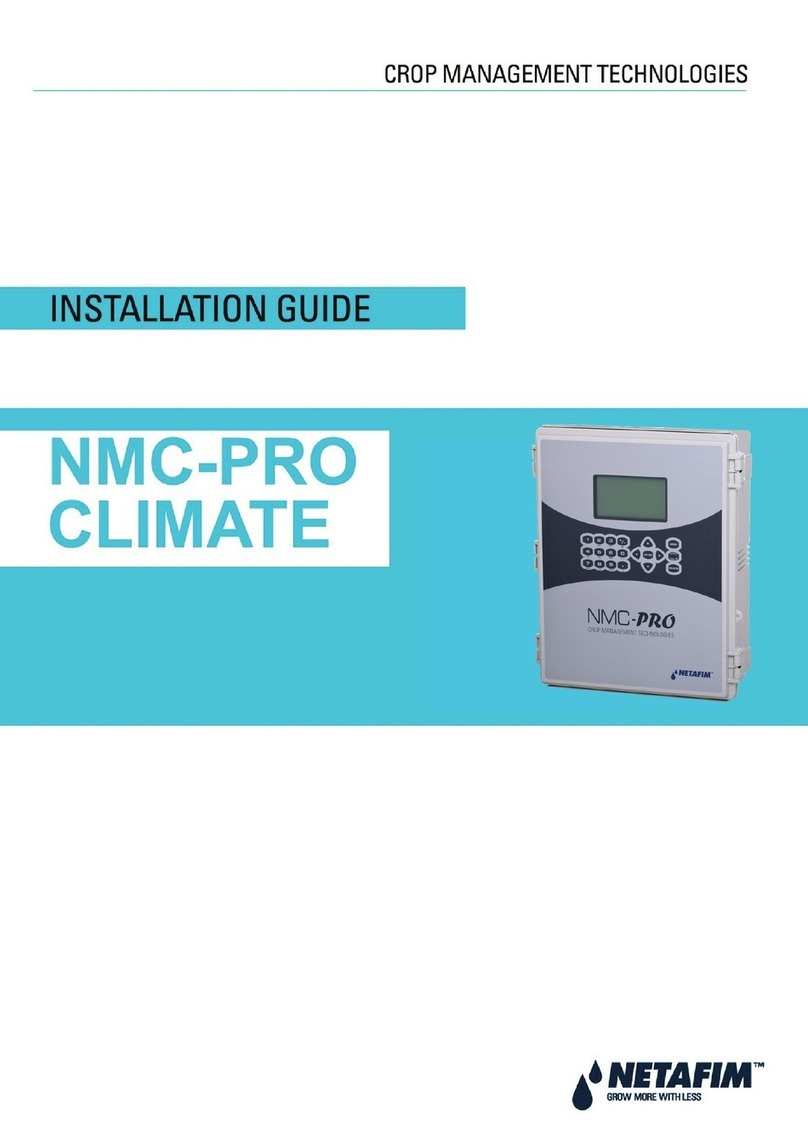NMC-PRO Installation Manual
5Page
5.6 Agitator............................................................................................................................................................70
5.7 Selector...........................................................................................................................................................71
5.8 Filter Flushing .................................................................................................................................................71
5.9 Cooling............................................................................................................................................................72
5.10 Misting.............................................................................................................................................................74
5.11 Water Heating.................................................................................................................................................75
6MANUAL OPERATION Menu ................................................................................................................................ 76
6.1 Irrigation Pause...............................................................................................................................................76
6.2 Start/Stop Program .........................................................................................................................................76
6.2.1 Start/Stop Valve......................................................................................................................................... 77
6.3 Filter Flushing .................................................................................................................................................77
7ALARM MENU ........................................................................................................................................................ 78
7.1 Alarm Reset ....................................................................................................................................................78
7.2 History.............................................................................................................................................................79
7.3 Alarm Definition ..............................................................................................................................................79
7.4 Alarm Setting ..................................................................................................................................................81
7.4.1 Analog Output Alarm Generation .............................................................................................................. 81
7.5 EC/pH Alarm Definition...................................................................................................................................82
7.6 EC/pH Alarm Setting.......................................................................................................................................83
7.7 Radio Sys. Alarm Definition............................................................................................................................83
7.8 Radio Sys. Alarm View ...................................................................................................................................84
7.9 SMS Subscription ...........................................................................................................................................84
8HISTORY MENU ..................................................................................................................................................... 85
8.1 Irrigation Log ...................................................................................................................................................86
8.2 RAD. / VPD Sum & Drain Log ........................................................................................................................86
8.3 Uncompleted Irrigation....................................................................................................................................87
8.4 Uncompleted Programs ..................................................................................................................................88
8.5 Daily Irrigation.................................................................................................................................................88
8.6 Irrigation Accumulation ...................................................................................................................................89
8.7 AUX Meter Accumulation................................................................................................................................89
8.8 Accumulation Reset........................................................................................................................................89
8.9 Filters ..............................................................................................................................................................90
8.10 Cooling............................................................................................................................................................90
8.11 Sensors Log....................................................................................................................................................91
8.12 Event Log........................................................................................................................................................91
8.13 System Log.....................................................................................................................................................91
9TEST MENU ............................................................................................................................................................ 92
9.1 Relays .............................................................................................................................................................92