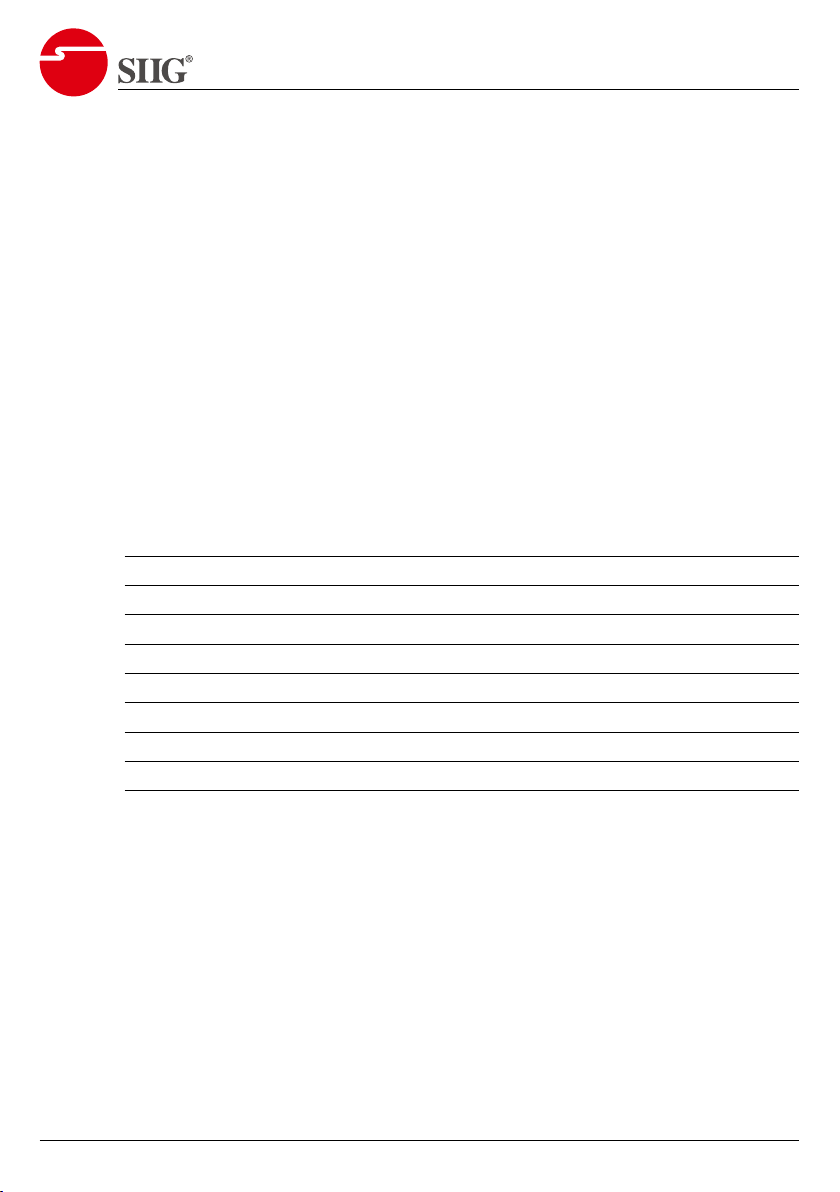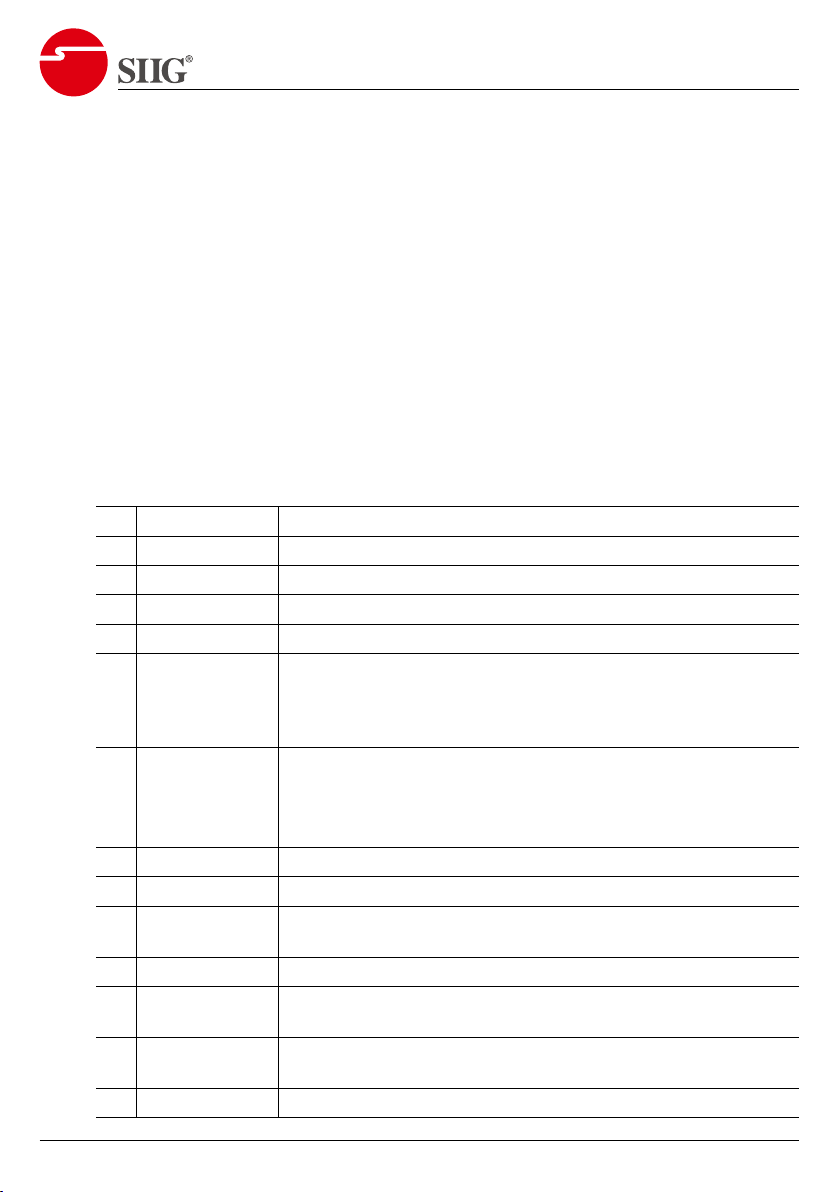5
CE-H27P11-S1
1.4. Front Panel
1. Slider Switch SwitchingbetweenEncoder(TX)andDecoder(RX)mode.
2. Power LED Lights green when power on.
3. Status LED Lights green when HDMl input is transmitting data.
4. LAN 2 LED Flashing when LAN 2 port is transmitting data.
5. LAN 1 LED Flashing when LAN 1 port is transmitting data.
6. IR
TX: Connect with IR blaster extension cable. Please get closer
to the source device while using.
RX: Connect with IR receiver extension cable. Please make sure
the remote control used is within the effective range.
7. Audio
TX Audio Embedded: Connect to 3.5mm audio source then it
willcoverRXHDMIoutput&RX3.5mmaudioextract.
RX Audio Extract:ItwillfollowRXHDMIoutputthesame
audio.
8. F/W Update Forrmwareupdate.
9. Power Jack DC 5V/2A
10. HDMI Input TX: Connect to HDMI source.
RX: Disable.
11. HDMI Output TX/RX: Connect to HDMI display.
12. LAN 1 TCP/IP 10/100Mbps Ethernet port 1.
Connect to receiver with Cat5e/6 UTP cable.
13. LAN 2 TCP/IP 10/100Mbps Ethernet port 2.
Connect to receiver with Cat5e/6 UTP cable.
14. Reset Long press for 5 seconds to reset to factory default settings.