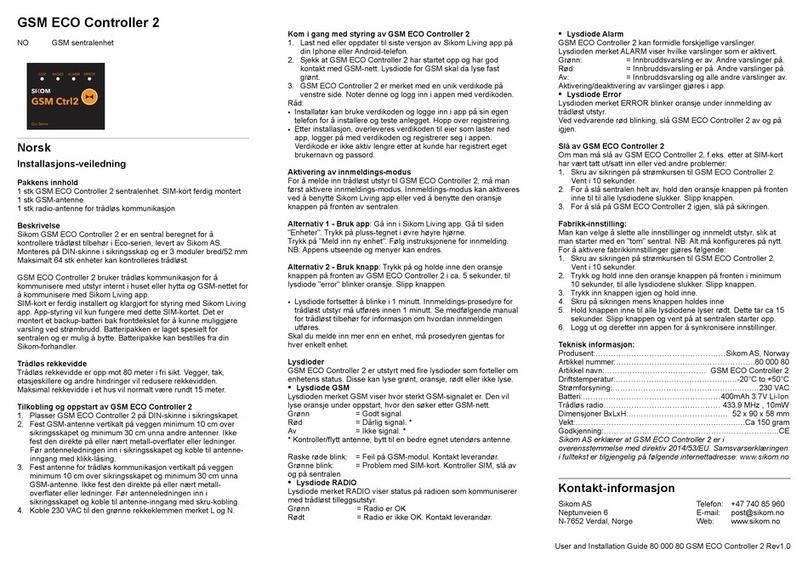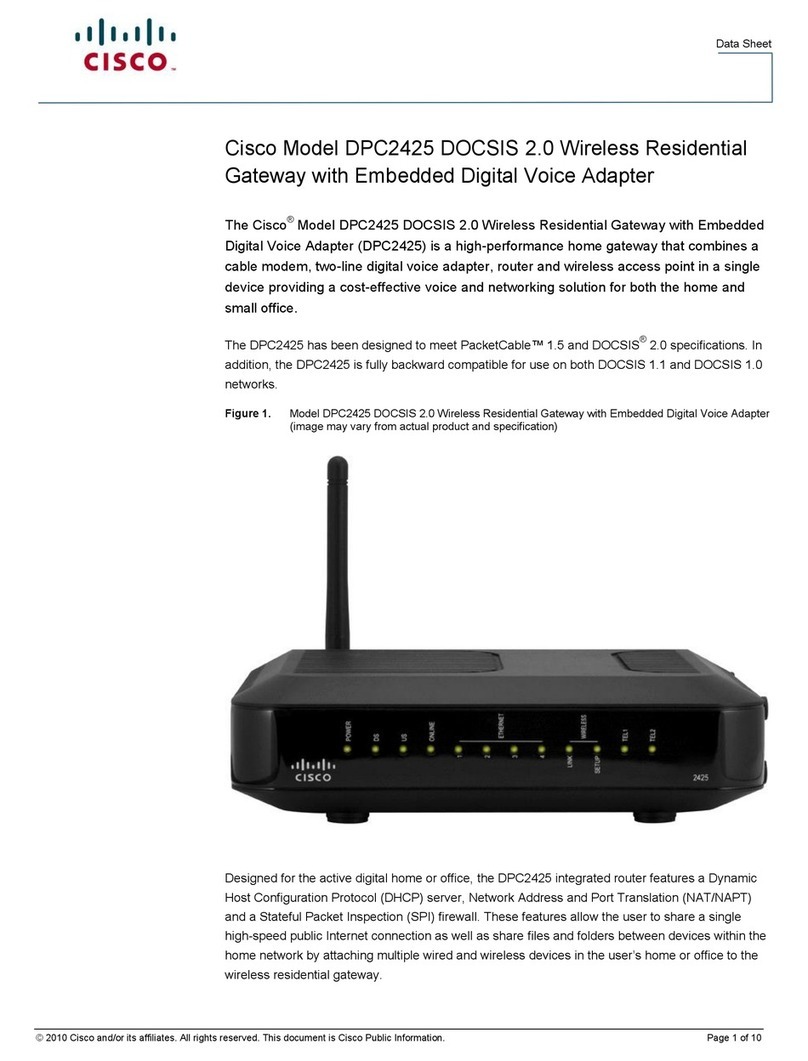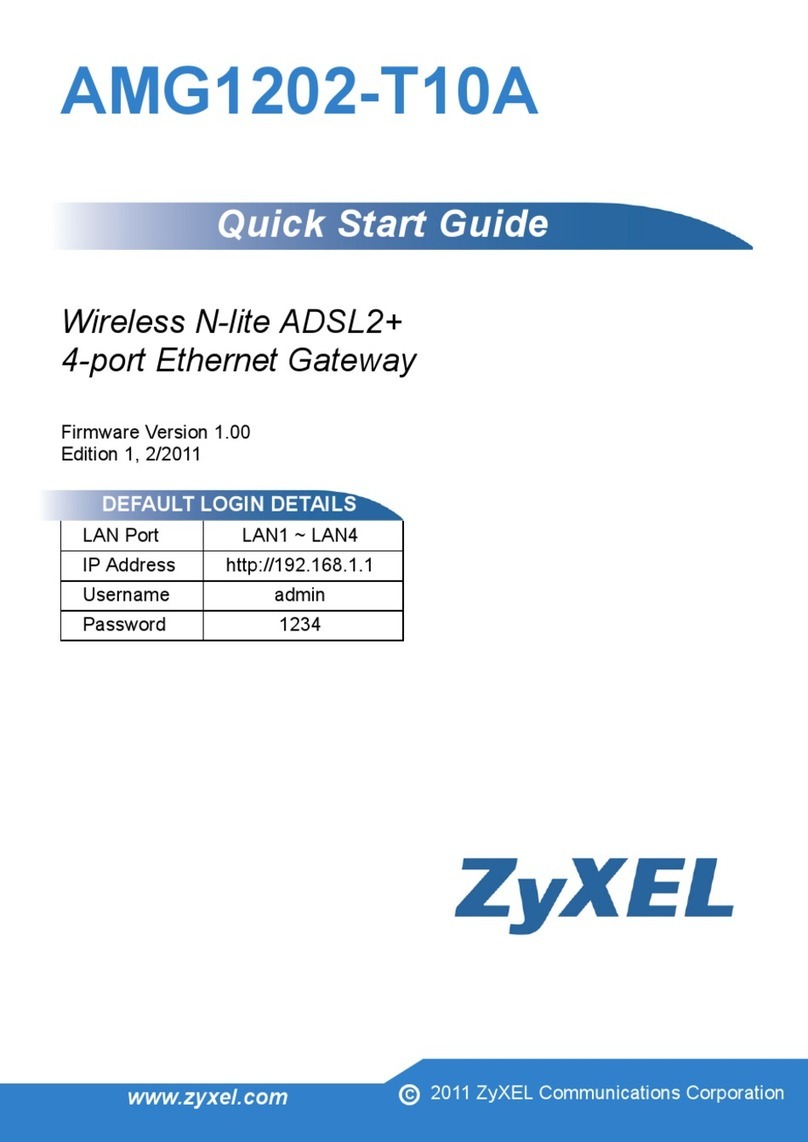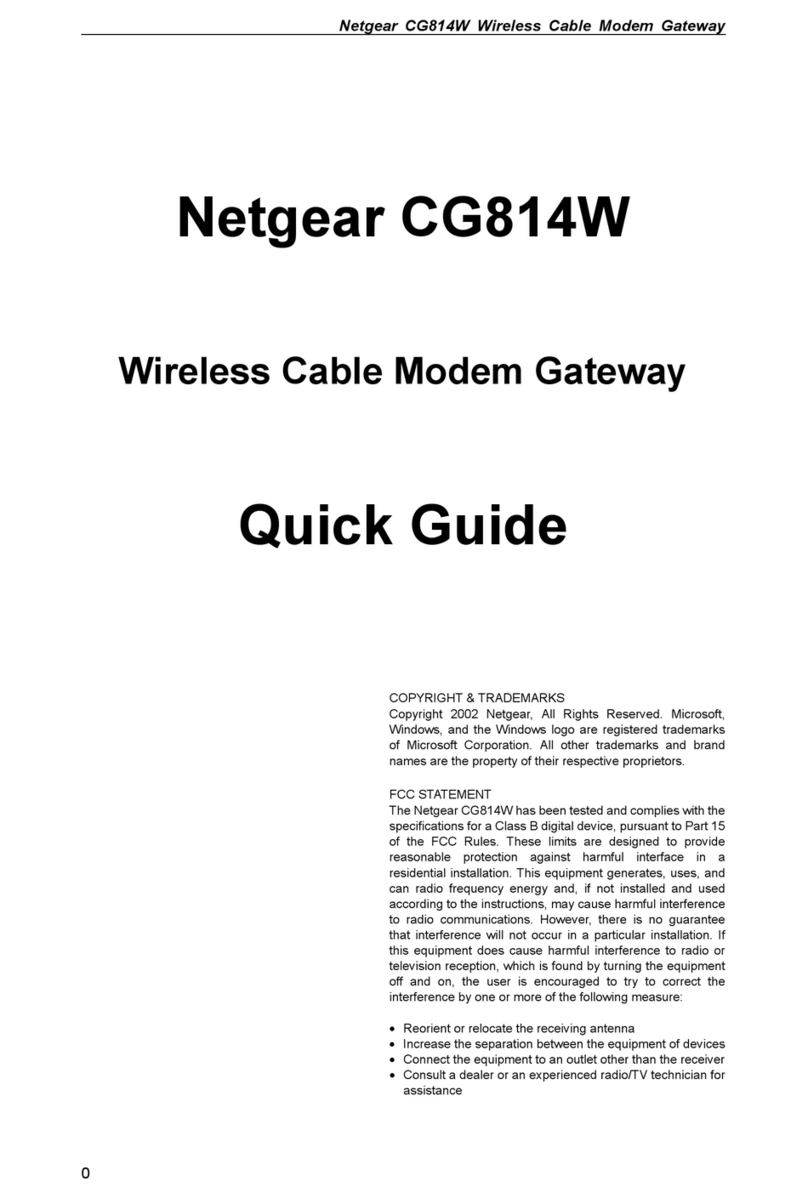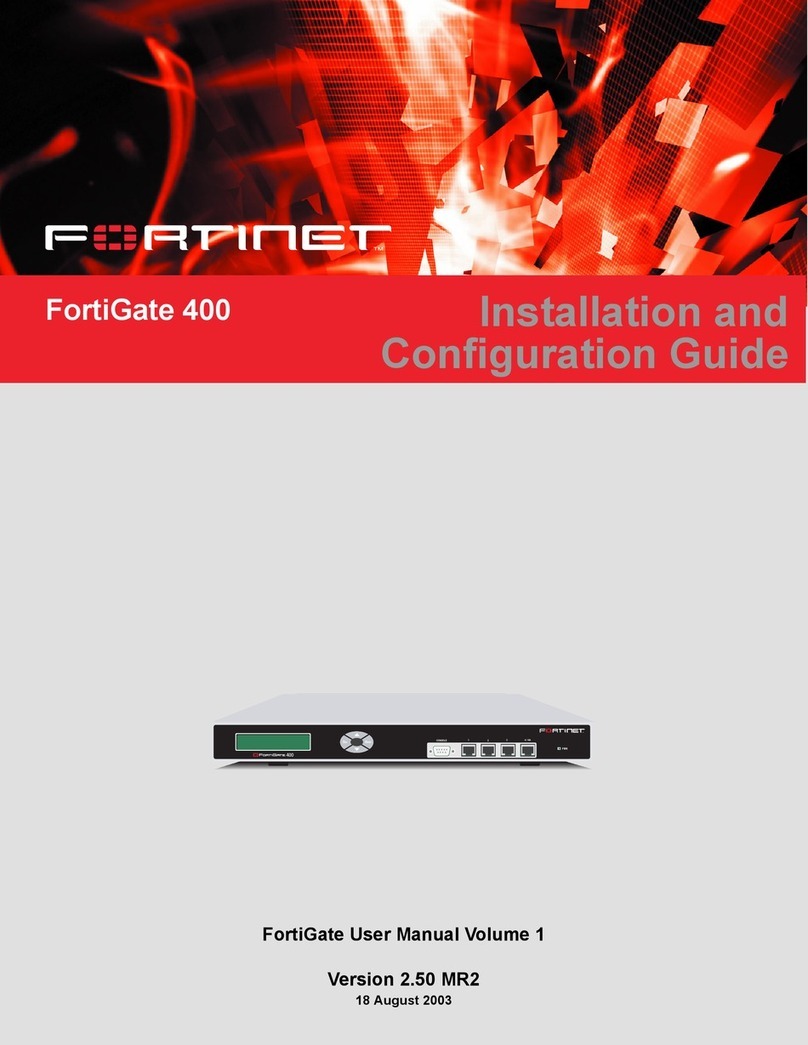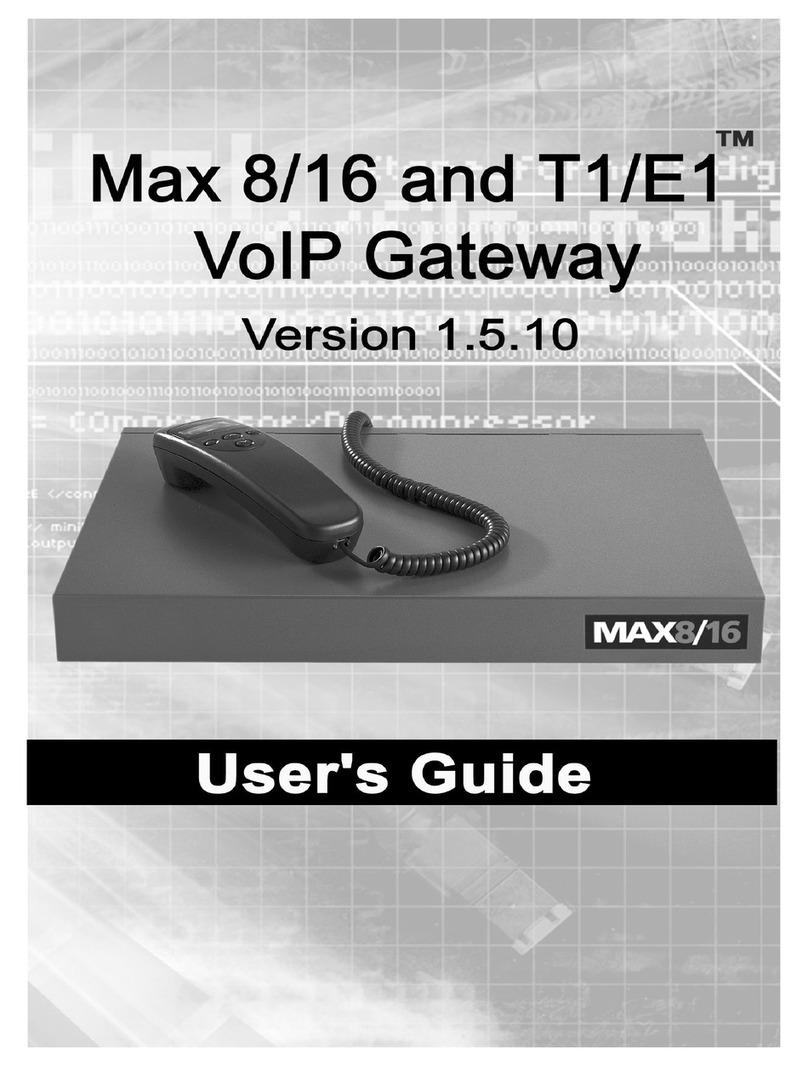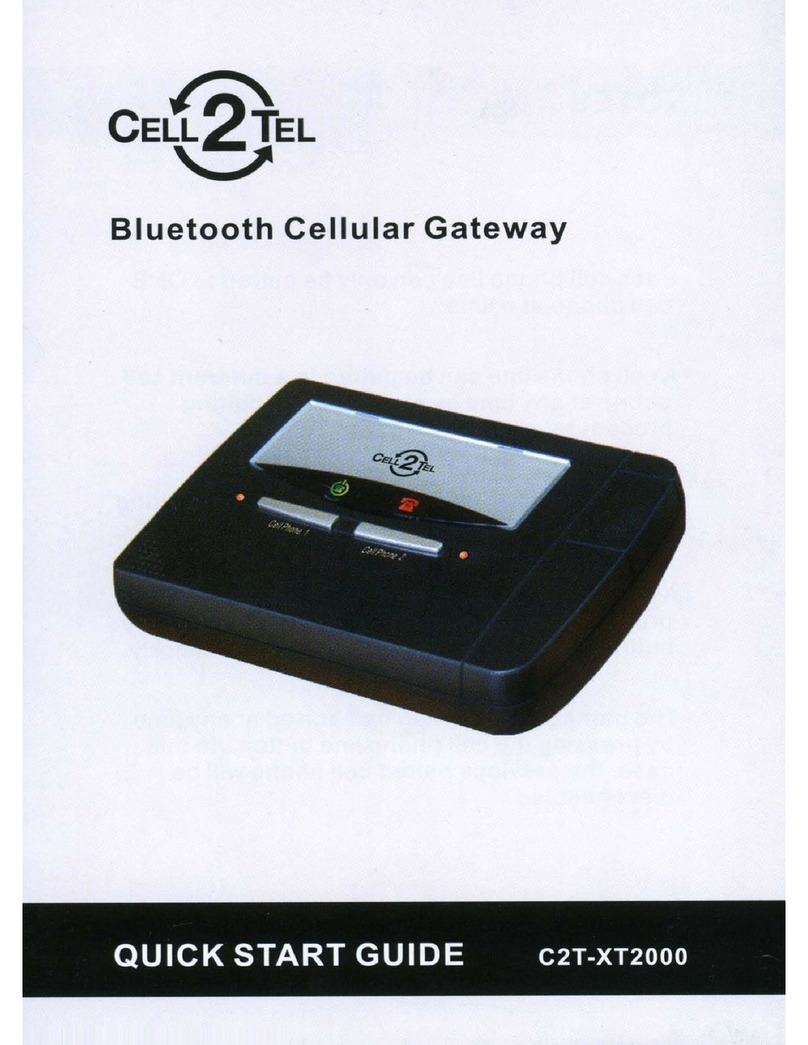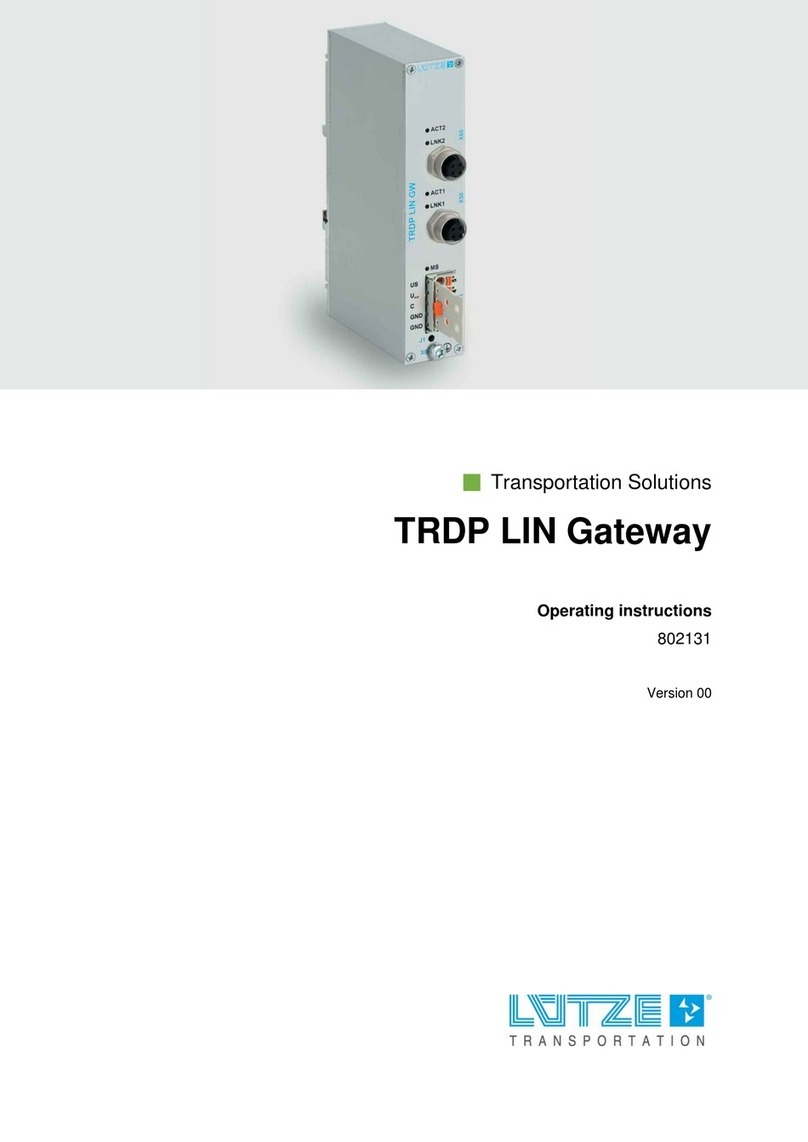SiKom GSM Eco Comfort 300-9050V11 Manual

GSM Eco Comfort, model 300-9050V11
Norsk
Bruker- og Installasjons veiledning
Pakkens innhold
1 stk GSM Eco Comfort
1 stk Strømforsyningsadapter
1 stk ferdig installert SIM-kort for bruk med Sikom Living app.
Beskrivelse
GSM ECO Comfort er en fjernstyringssentral beregnet for å
kontrollere trådløst tilbehør i Eco-serien, levert av Sikom AS.
Sentralen benytter mobiltelefon-nettet for å kommunisere med app-
systemene.
Sentralen har innebygget backupbatteri for å kunne varsle ved
strømbrudd. Sentralen lader batteriet automatisk under normal drift.
Batteriet drifter sentralen i inntil 3-5 timer ved strømbrudd.
Batterikapasiteten er blant annet avhengig temperatur. Batteriet kan
byttes. Dette bør gjøres hvert andre år. Benytt kun orginal
batteripakke fra Sikom. Denne kan bestilles hos Sikom AS.
Sentralen har to antenner. Antennen til venstre kommuniserer med
mobiltelefonnettet, antennen til høyre kommuniserer med lokalt
trådløst tilbehør. Bytt ikke om på antennene. Dette kan forårsake
kommunikasjonsproblemer og skade på sentralen.
Sentralen kan styre maksimalt 64 stk trådløse enheter.
Trådløs rekkevidde
Produktet har en trådløs rekkevidde på opp mot 100 meter i fri sikt.
Vegger, tak, etasjeskillere og andre hindringer vil redusere
rekkevidden. Effektiv rekkevidde i et hus vil normalt være opp mot
20 meter.
Kom i gang med GSM Eco Comfort
1. Last ned eller oppdater til siste versjon av Sikom Living app på
din Iphone eller Android-telefon.
2. Koble strøm til GSM Eco Comfort.
3. Vent til de tre øverste lysdiodene på sentralen lyser grønt.
4. Logg inn i appen med verdikoden du finner bak på sentralen.
Er du installatør, men ikke eier av anlegget, hopper du over
registreringen.
Aktivering av innmeldingsmodus
For å melde inn trådløst utstyr til GSM Eco Comfort, må man
aktivere innmeldings-modus. Man kan utføre innmelding ved å
benytte Sikom Living app eller med en prosedyre der man bruker
den lille knappen ved lysdiodene på sentralen.
1. Alternativ 1 - Bruk app: Gå inn i Sikom Living app. Gå til siden
"Enheter". Trykk på pluss-tegnet i øvre høyre hjørne.
Trykk på "Meld inn ny enhet". Følg instruksjonene for innmelding
1. Alternativ 2 - Bruk knappen: Hold inne den lille knappen ved
lysdiodene på sentralen i ca. 5 sekunder, til den nederste
lysdioden begynner å blinke oransje. Slipp knappen.
2. Innmeldingsprosedyre for trådløst utstyr må gjennomføres innen
1 minutt. Se medfølgende manual for trådløst utstyr for
informasjon om hvordan innmeldingen sluttføres.
Skal du melde inn mer enn ett tilbehør, må prosedyren gjentas for
hvert tilleggsprodukt.
Lysdiode 1 - signalstyrke mobiltelefonnett
Den øverste lysdioden viser hvor godt signalet fra mobiltelefon-
nettet er. Den vil lyse oransje under oppstart av sentralen, hvor den
søker etter mobiltelefonnett.
Grønn = OK signal.
Rød = Dårlig signal *
Av = Inget signal eller veldig dårlig signal *
* Flytt sentral eller monter bedre egnet antenne.
Raske røde blink: = GSM feil. Restart sentral/kontakt leverandør.
Raske grønne blink:= Feil med SIM kort. PIN eller PUK aktivert.
Sjekk SIM og slå av/på sentralen.
Lysdiode 2 - lokal trådløs kommunikasjon
Lysdiode nummer to, viser tilstanden på trådløs radio som
kommuniserer med lokalt trådløst tilbehør.
Grønn = Trådløs radio er OK
Rødt = Trådløs radio er ikke OK. Kontakt leverandør.
Lysdiode 3 - varslings-status
GSM Eco Comfort kan sende forskjellige typer varsler, avhengig av
hva man aktiverer i Sikom Living app. GSM Eco Comfort skiller på
innbruddsvarsling og andre typer varsling. I app kan man på en
enkel måte aktivere eller de-aktivere innbrudds-varslingen. Lysdiode
nummer tre, viser varslings- status:
Grønn: = Innbrudds-varsling er av. Andre aktiverte
varslinger kan sendes.
Rød: = Innbrudds-varsling er på, i tillegg kan andre
aktiverte varslinger sendes.
Av: = Alle varslinger er av. Ingen varsler kan
sendes.
Lysdiode 4 - innmelding / feilmelding
Lysdioden nederst, merket "Err", blinker oransje under innmelding
av tilleggsutstyr. I tillegg kan den blinke rødt ved eventuelle
feilsituasjoner. Ved feil, prøv igjen, evt. slå sentralen av og på igjen.
Slå sentralen av/på
Slår man sentralen av, blir ingen innstillinger berørt. Hvis SIM-kort
har vært tatt ut/satt inn eller byttet, eller ved andre problemer, må
sentralen slås av og på igjen.
1. Ta strømforsyningen til GSM ECO Comfort ut av stikkontakten.
2. Trykk og hold inne knappen ved lysdiodene på sentralens
fremside til oransje lampe blinker og deretter alle lys slukker.
Slipp knappen. Sentralen er nå avslått.
For å slå på igjen, sett inn strømforsyningen i stikkontakten.
Fabrikkinnstillinger:
Man kan velge å slette alle innstillinger og innmeldt utstyr, slik at
man starter med en "tom" sentral. NB: Alt må konfigureres på nytt.
1. Ta strømforsyningen til GSM ECO Comfort ut av stikkontakten.
2. Trykk og hold inne knappen ved lysdiodene på sentralens
fremside til oransje lampe blinker og deretter alle lys slukker.
Slipp knappen. Sentralen er nå avslått.
3. Trykk inn knappen igjen og hold inne mens du kobler til
strømforsyningen. Fortsett å holde knappen inne til alle LED
lyser rødt. Dette tar ca 15 sekunder. Slipp knappen.
4. Sentralen starter og er klar når de 3 øverste diodene lyser grønt.
5. Etter en fabrikkinnstilling og sentralen er nullstilt, bør man logge
helt ut av appen og deretter inn igjen for å synkronisere.
Tekniske data
Produsent:…………………………………..Sikom AS, Norway
Modell nummer:……………………………………300-9050V11
Artikkel navn:……………………….………..GSM Eco Comfort
Driftstemperatur:…………………………….…..-20°C til +50°C
Strømforsyning:…………………………………….………5V 2A
Batteri:………………………………………700mAh 3.7V Li-Ion
GSM:………Telit LE910 EU1. LTE/GPRS. Band 1,3,7,8 og 20
Radio frekvens:………………………………….……433.9 MHz
Dimensjoner:…………………………………110 X 75 X 26 mm
Vekt:…………………………………………….……Ca 140 gram
Godkjenning:……………………………………….…………..CE
Sikom AS erklærer at GSM Eco Comfort er i overensstemmelse
med direktiv 2014/53/EU.
Samsvarserklæringen i fulltekst er tilgjengelig på følgende
internettadresse: www.sikom.no
Kontakt informasjon
Sikom AS Telefon: +47 740 85 960
N-7652 Verdal Web: www.sikom.no
Norway!
User and Installation Guide GSM Eco Comfort, model 300-9050V11, Rev1.1

GSM Eco Comfort, model 300-9050V11
English
User and Installation guide
Content
1 pc GSM Eco Comfort gateway
1 pc Power adapter
1 pc pre installed SIM card for use with Sikom Living app
Description
GSM ECO Comfort is a remote control gateway designed to control
wireless devices in the Eco product line, provided by Sikom AS. The
mobile phone network is used to communicate with the gateway.
The gateway has built-in backup battery, making it possible to send
alert in case of power failure. It is automatically charged by the
gateway. The battery operates the system for up to 3-5 hours during
power failure. Battery capacity depends, among other things, on
temperature. The battery can be replaced.This should be done
every other year. The battery pack must be replaced with an original
Sikom battery pack. It can be ordered from Sikom AS.
The gateway has two antennas. The antenna on the left
communicates with the cellular network, the antenna on the right
communicates with local wireless accessories. Do not switch the
two antennas. It can cause problems and may cause malfunction.
The gateway can control maximum 64 wireless devices.
Wireless radio range
The product has a wireless range of up to 100 meters in line of
sight. Walls, ceilings, floors and other obstacles will reduce the
range. Effective range in a house will usually be up to 20 meters.
Start using GSM Eco Comfort
1. Download or update to the latest version of Sikom Living app on
your Iphone or Android phone.
2. Power up the GSM Eco Comfort gateway.
3. Wait until the upper three LEDs are green.
4. Log into the app using the unique value code found on the label
on the back of the gateway. If you are the owner of the system,
please register. If not, please skip registration.
Enabling registration mode
To register wireless devices, you must enable registration mode on
the gateway. There are two ways to do this, - register by using the
Sikom Living app or a manual procedure, using the small button
near the front LEDs on the gateway.
.
1. Alternative 1 - Use app: Open the Sikom Living app. Go to the
"Devices" page. Press the plus icon in the upper right corner.
Press "Add device". Follow the registration instructions
1. Alternative 2 - Use the button: Press and hold the small button
by the LEDs on the front for approx. 5 seconds, until the lower
LED starts flashing orange. Release the button.
2. Procedure for registering wireless device must be completed
within 1 minute. Please read the user manual for the specific
wireless device for instructions.
The complete procedure must be repeated for each additional
wireless device.
LED indicator 1 - cellular network signal
The upper LED shows cellular network signal strenght. LED is
orange during startup, where it searches for cellular networks.
Green = Good signal
Red = Poor signal *
Dark = No signal or very poor signal *
* Please move unit or replace left antenna with more suitable type.
Rapid red flashes = GSM error. Restart unit/contact supplier.
Rapid green flashes= PIN/PUK enabled. SIM Missing. Check SIM
and switch off/on gateway.
LED indicator 2 - wireless radio
LED number two shows the state of the wireless radio,
communicating with local wireless devices.
Green = Wireless radio is OK
Red = Wireless radio is not OK. Contact supplier..
LED indicator 3 - alerts and notification status
GSM Eco Comfort can send different types of alerts and
notifications, depending on which ones are activated in Sikom Living
app. GSM Eco Comfort distinguishes intrusion alerts from other
types of alerts and notifications. In the app, you can quickly enable
or disable intrusion alert. LED number three shows alert status:
Green = Intrusion alert is deactivated. Other alerts and
notifications are enabled.
Red = Intrusion alert is activated. Other alerts and
notifications are enabled.
Dark = All alerts and notifications are deactivated.
LED indicator 4 - registration mode/error
The lower LED, labeled "Err", flashes orange while in registration
mode. It may flash red in case of an error. In case of red flashes -
please try again or switch off/on the gateway. !
Switch gateway on/off
Switching off the gateway will not affect any settings. If the SIM card
has been removed or replaced, or in case of other problems, the
gateway should be switched off and on again.
1. Unplug the GSM ECO Comfort adapter from the wall socket.
2. Press and hold the small button on the front, by the LED's and
hold it until orange LED flash and then all LED's turn off.
Release button.The gateway is now switched off.
To switch back on, plug the power adapter back in to the wall
socket.
Factory settings:
You can choose to delete all custom settings and registered units,
starting from scratch with an "empty" gateway. Note: All devices
must be registrered and all settings configured once more.
1. Unplug the GSM ECO Comfort adapter from the wall socket.
2. Press and hold the small button on the front, by the LED's and
hold it until orange LED flash and then all LED's turn off. .
Release the button.
3. Press and hold the button again while connecting the power
adapter. Continue holding the button until all LED lights are red.
This takes about 15 seconds. Release the button.
4. The gateway will start up and is ready when the 3 top LED's are
green.
5. After a factory setting, it is required to log out of the app and log
on again to syncronize the system.
Technical specifications:
Manufacturer:…………………………….…Sikom AS, Norway
Model number:…………………………………… 300-9050V11
Article name……………………..……..……GSM Eco Comfort
Operating temperature….………….………….-20°C to +50°C
Power supply:……………………………….………….…5V 2A
Battery:……………………..………………700mAh 3.7V Li-Ion
GSM:…… Telit LE910 EU1. LTE/GPRS. Band 1,3,7,8 and 20
Radio frequency:…………………….……….………433.9 Mhz
Dimensions:…………………….……………110 X 75 X 26 mm
Weight:………………………………………………Ca 140 gram
Approval:……………………………..………….…………......CE
Hereby, Sikom AS declares that the radio equipment type GSM Eco
Comfort is in compliance with Directive 2014/53/EU.
The full text of the EU declaration of conformity is available at the
following internet address: www.sikom.no
Contact information
Sikom AS Phone: +47 740 85 960
N-7652 Verdal Web: www.sikom.no
Norway
User and Installation Guide GSM Eco Comfort, model 300-9050V11, Rev1.1
Table of contents
Languages:
Other SiKom Gateway manuals