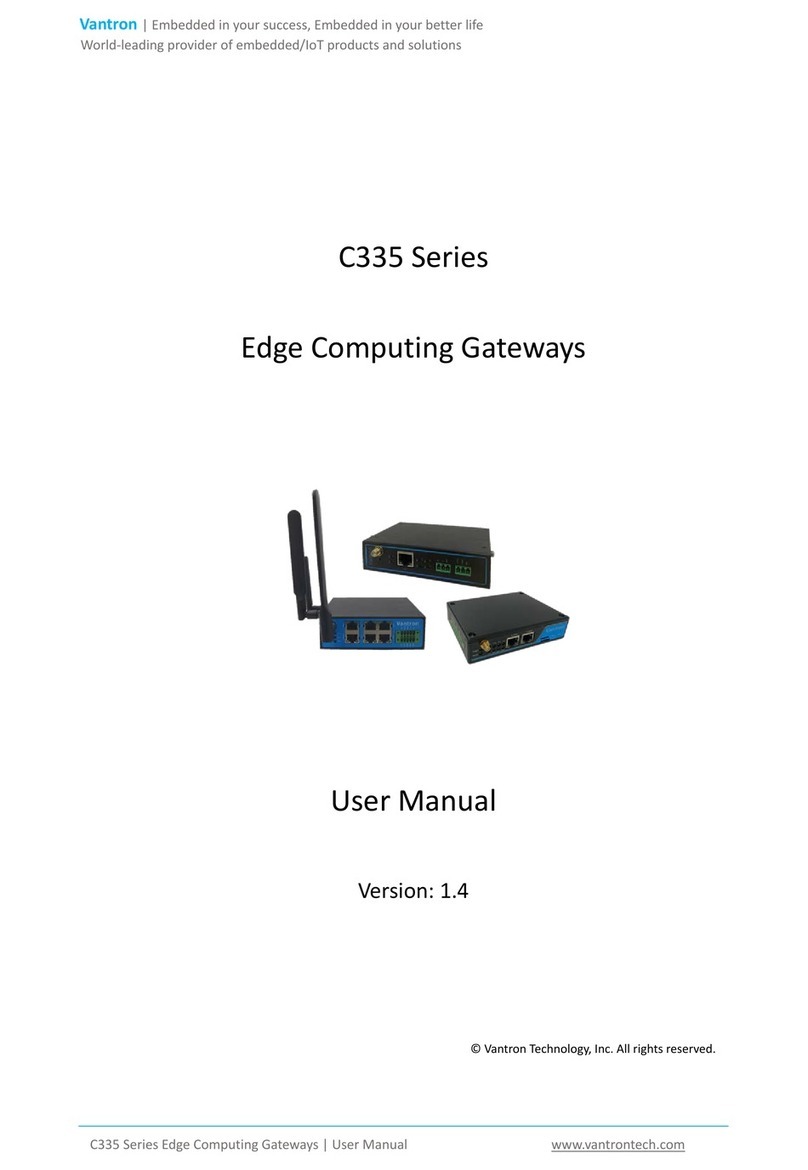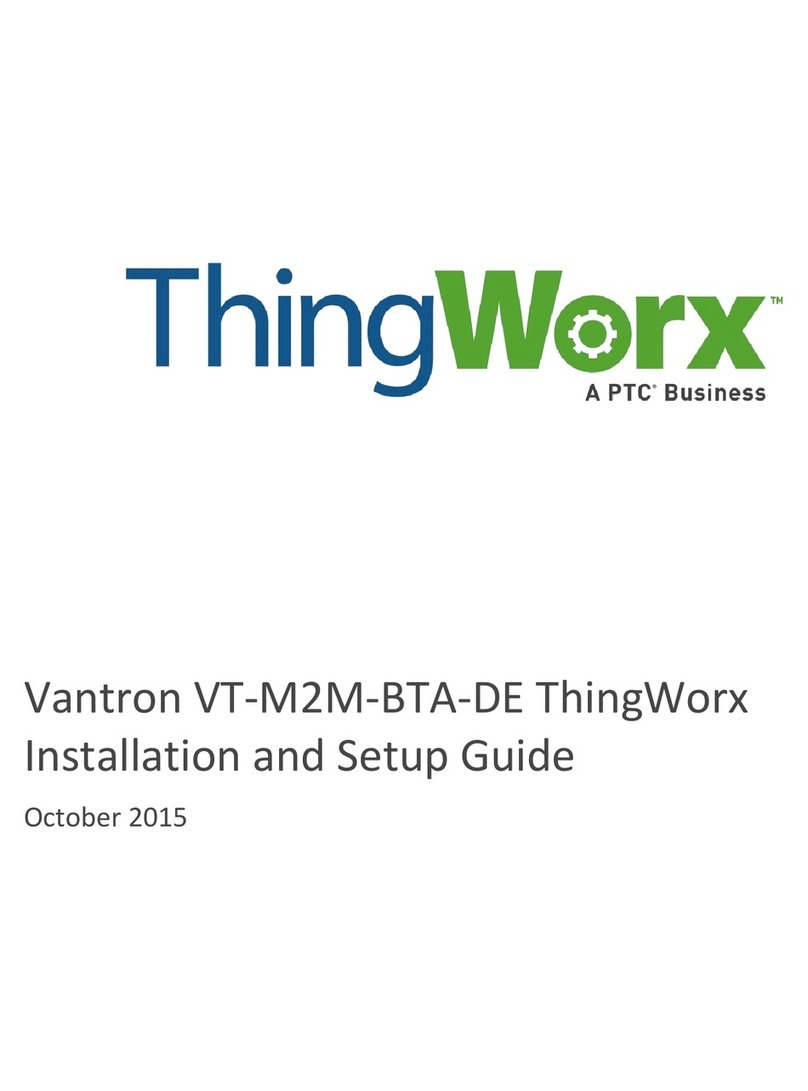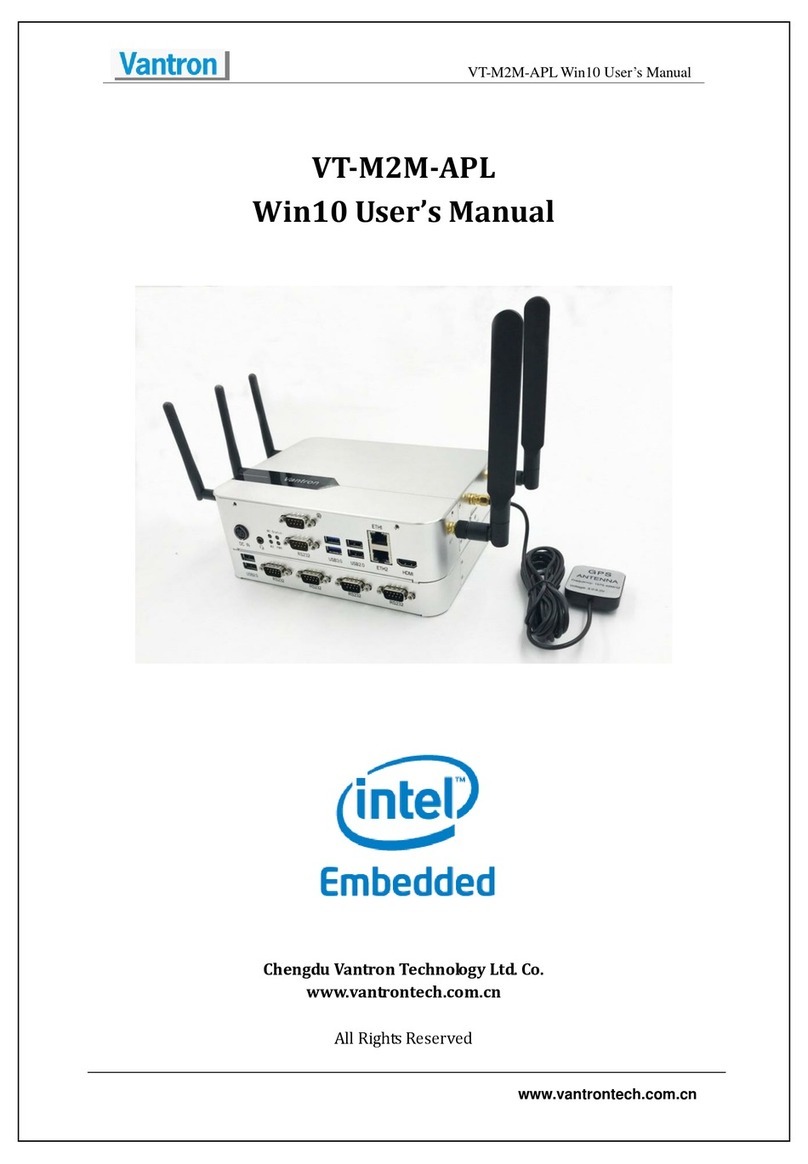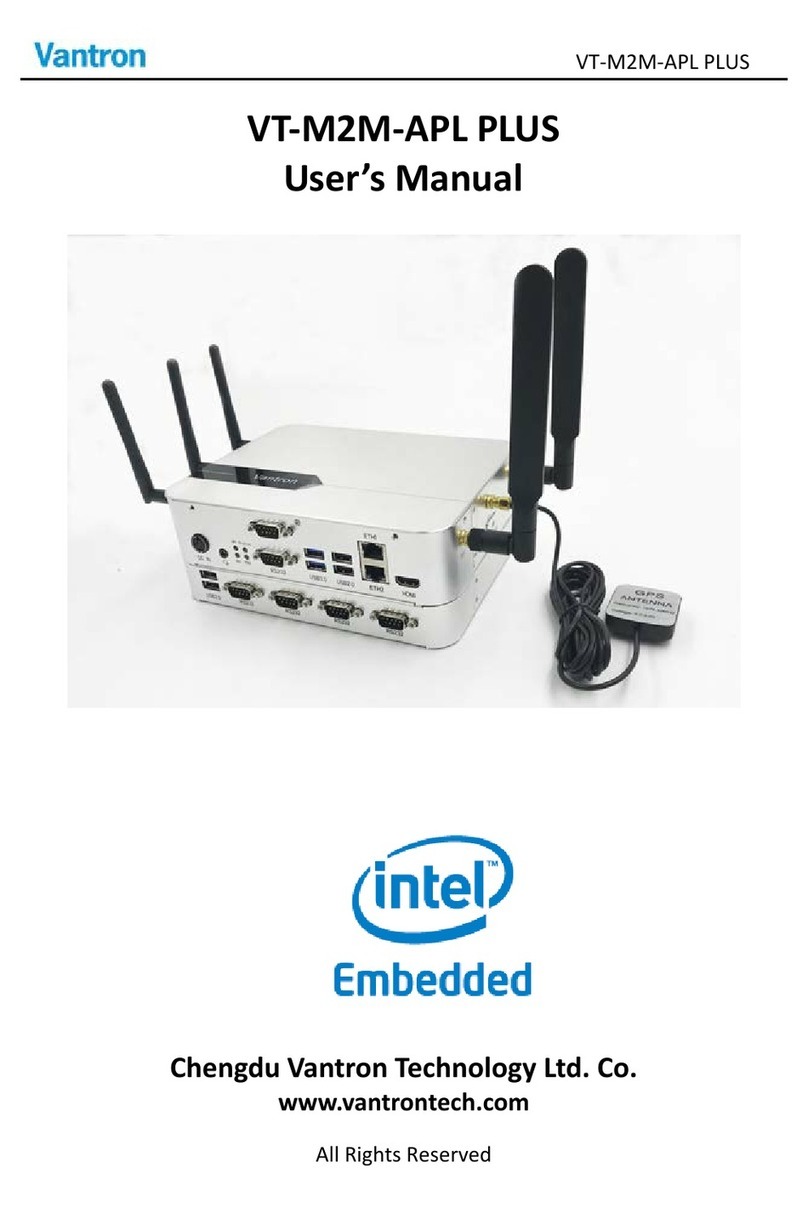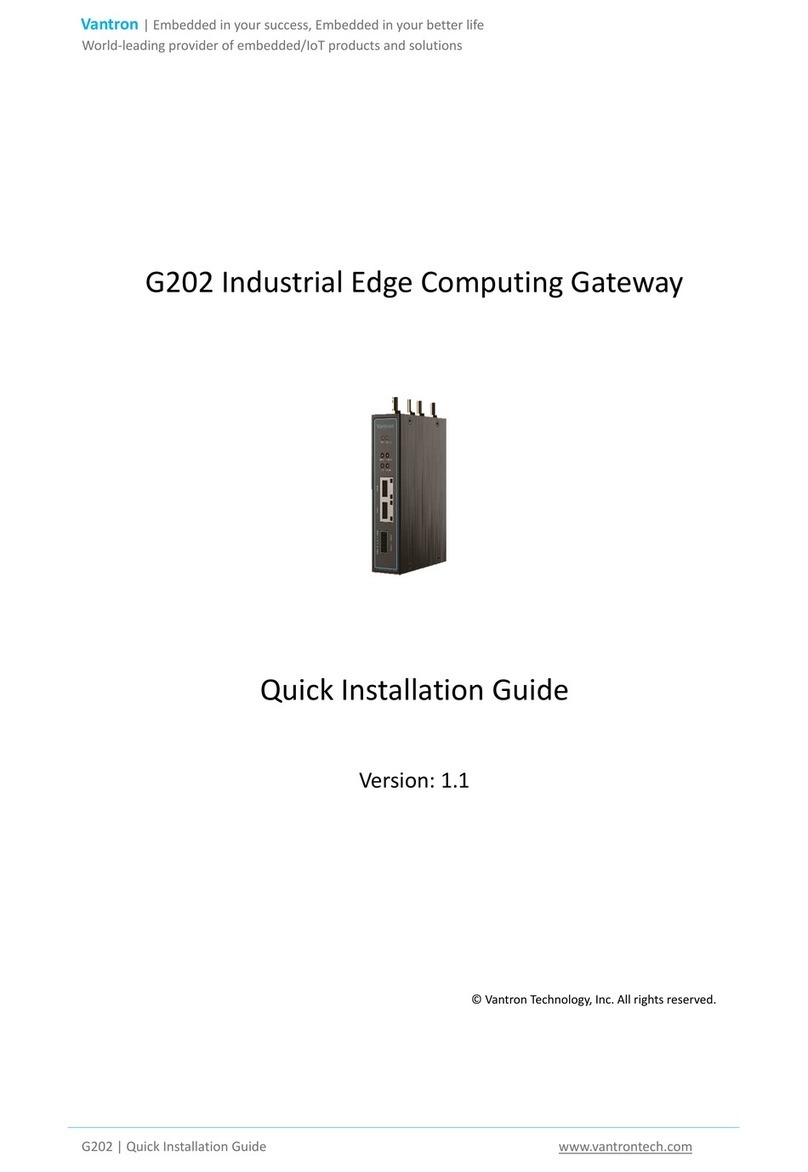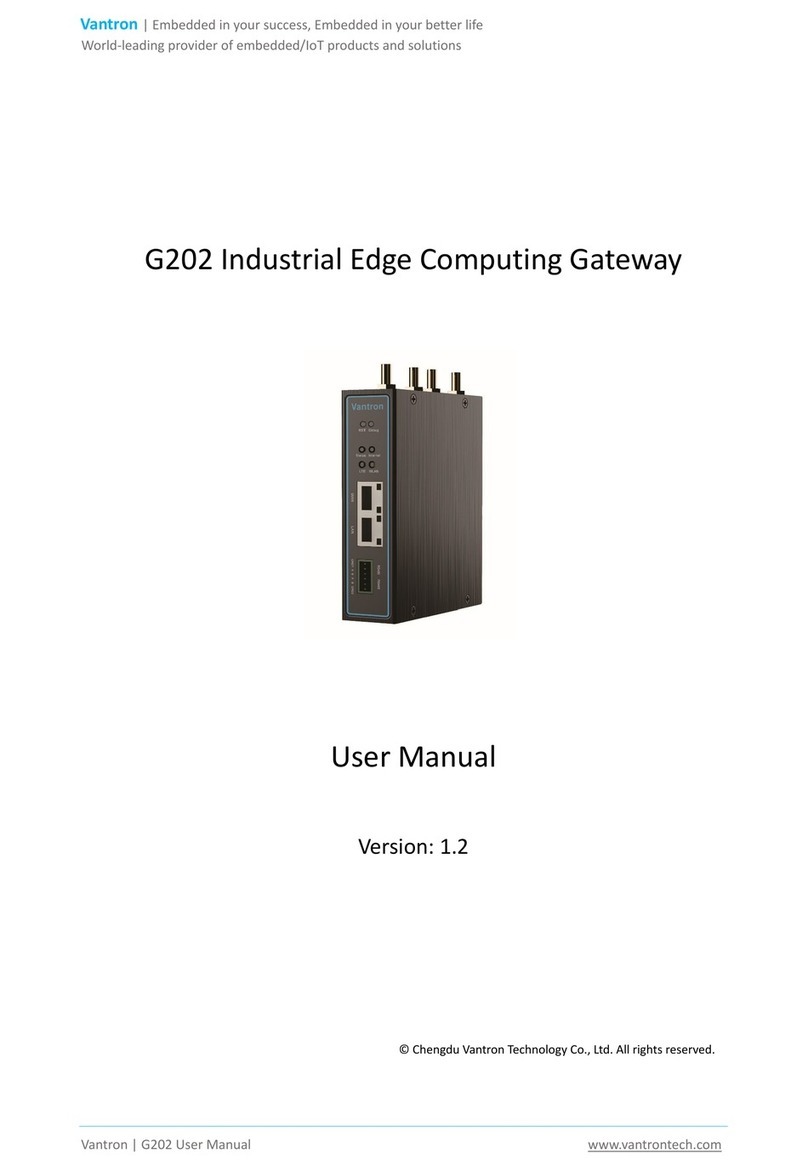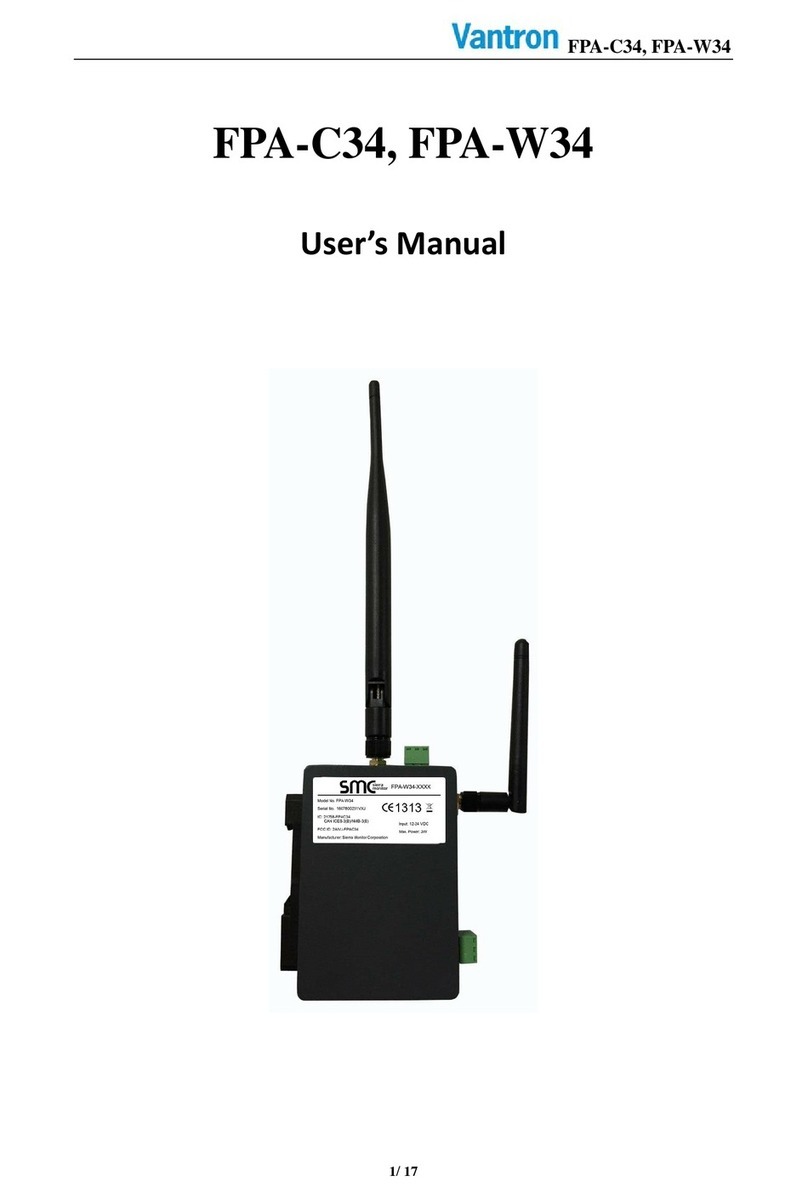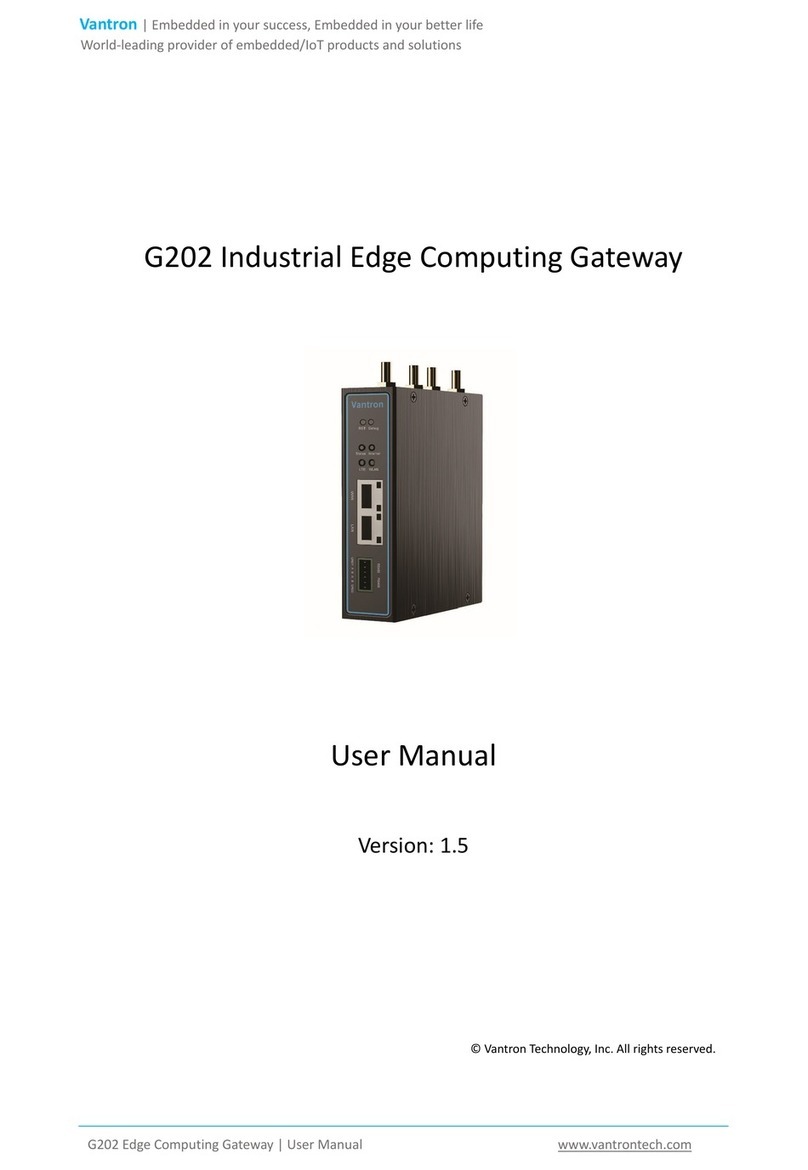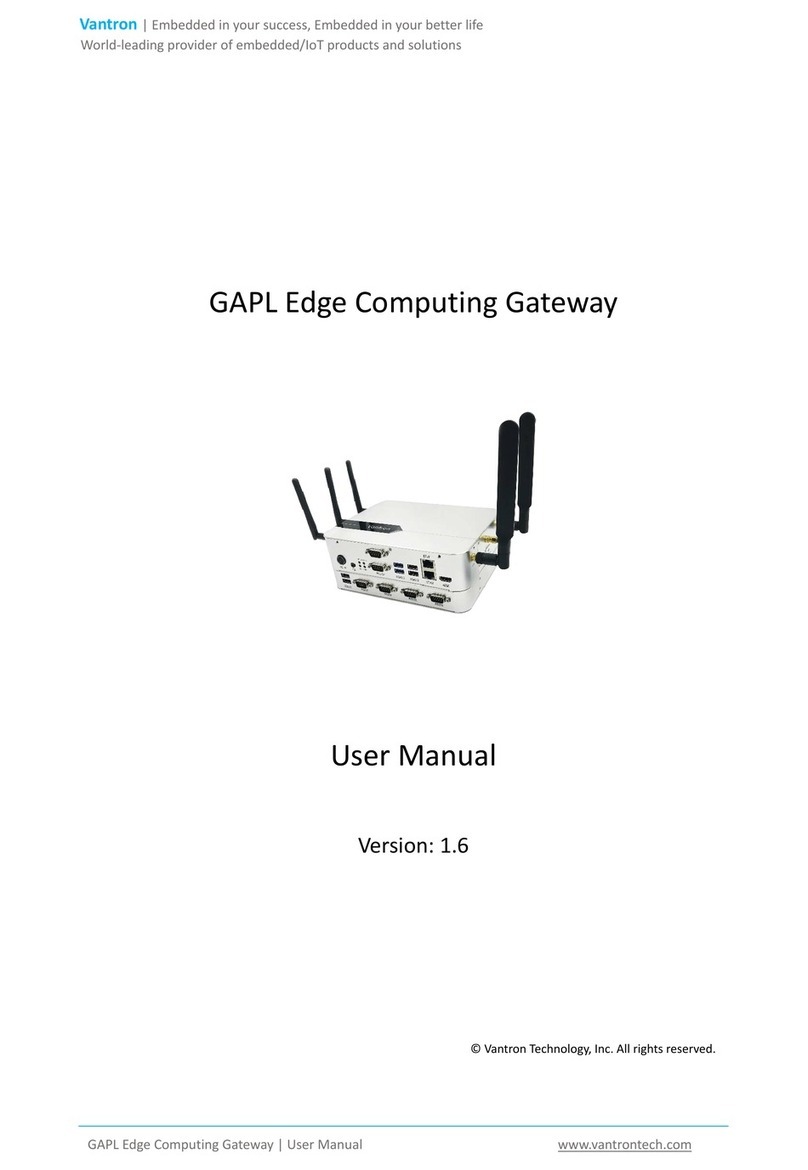Vantron | Embedded in your success, Embedded in your better life
World-leading provider of embedded/IoT products and solutions
Vantron | C335 Series User Manual www.vantrontech.com
3.3.7 Auto Routing............................................................................................................................. 44
3.4 Virtual Tunnel ........................................................................................................................... 46
3.4.1 VPN Client................................................................................................................................. 46
3.5 Network.................................................................................................................................... 47
3.5.1 Interfaces.................................................................................................................................. 47
LAN .............................................................................................................................................. 48
4G .............................................................................................................................................. 50
WAN .............................................................................................................................................. 51
3.5.2 Wireless (WIFI)...................................................................................................................... 52
Wi-Fi – AP Mode (General settings) .................................................................................................. 53
Wi-Fi – AP Mode (Advanced setting)................................................................................................. 54
Wi-Fi – Client Mode........................................................................................................................... 55
3.5.3 4G/LTE....................................................................................................................................... 56
3.5.4 Static Routes ............................................................................................................................. 59
3.5.5 Firewall ..................................................................................................................................... 60
3.6 Customization........................................................................................................................... 62
3.6.1 Custom Program ....................................................................................................................... 63
3.6.2 IPK Installer............................................................................................................................... 63
3.6.3 Manufacturer Info Customization............................................................................................. 64
3.6.4 DMP Agent................................................................................................................................ 65
3.6.5 SNMP Service ........................................................................................................................... 66
3.7 Hardware .................................................................................................................................. 68
3.7.1 AIDI collection........................................................................................................................... 68
3.7.2 Ser2TCP..................................................................................................................................... 68
3.8 System ...................................................................................................................................... 70
3.8.1 System ...................................................................................................................................... 70
3.8.2 NBM Setting.............................................................................................................................. 71
3.8.3 Administration .......................................................................................................................... 71
3.8.4 Terminal .................................................................................................................................... 73
3.8.5 Mount Points ............................................................................................................................ 73
3.8.6 Backup/Flash Firmware ............................................................................................................ 73
3.8.7 Reboot ...................................................................................................................................... 74
3.9 Logout....................................................................................................................................... 74
CHAPTER 4 INDUSTRIAL PROTOCOL CONFIGURATION.................................................................... 75
4.1 IPK Installation for Industrial Protocols .................................................................................... 76
4.2 Protocol Configuration and Application ................................................................................... 77
4.2.1 Configuration of Data Acquisition Protocols ............................................................................ 77
4.2.2 Device Configuration ................................................................................................................ 79
4.2.3 Add Variables to the Device...................................................................................................... 80
4.2.4 Edge Computing Scripts Setup.................................................................................................. 82
4.2.5 Data Upload and Encapsulation ............................................................................................... 84
4.2.6 Alarm ........................................................................................................................................ 87
4.2.7 Logs........................................................................................................................................... 88
4.2.8 System Settings......................................................................................................................... 88