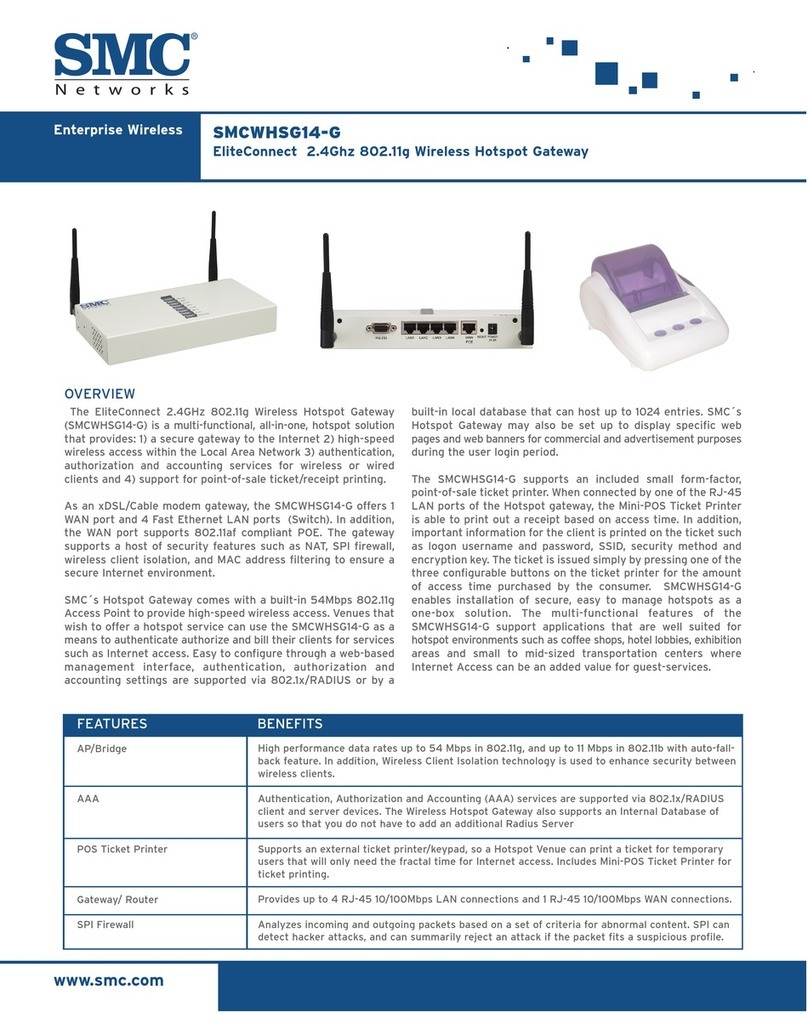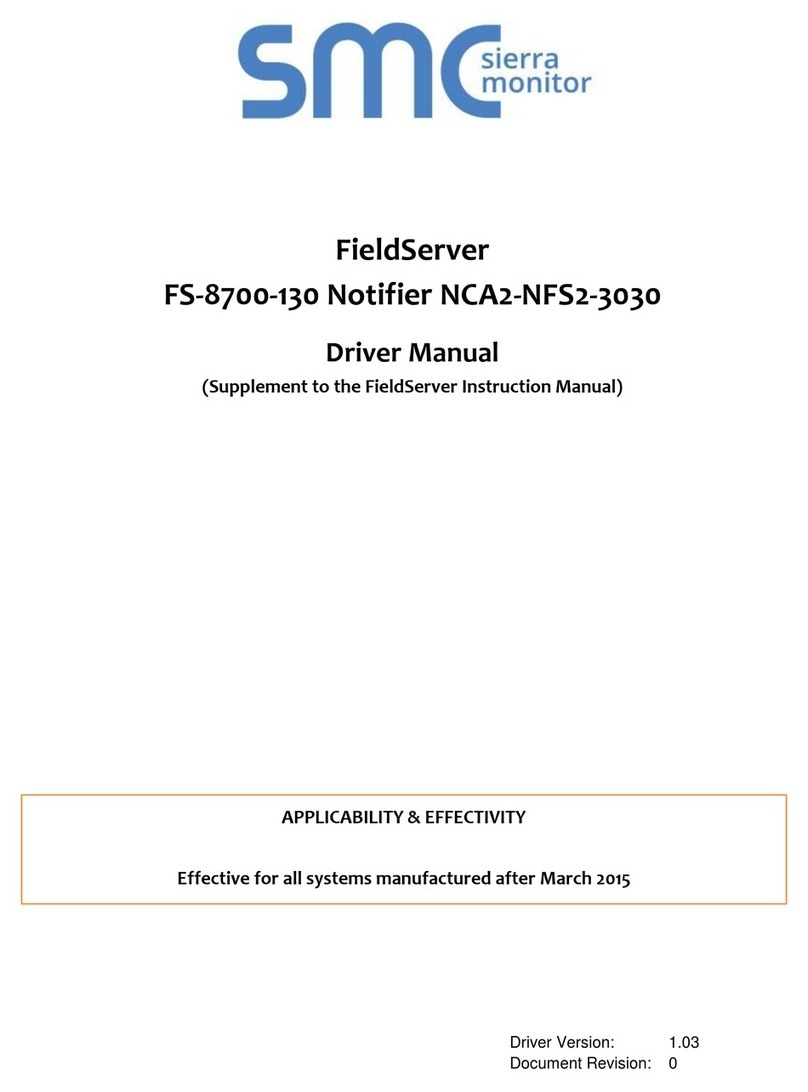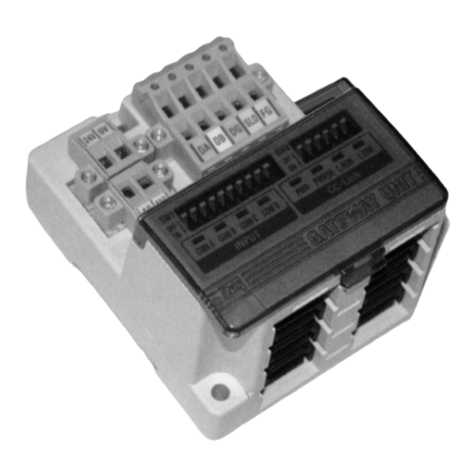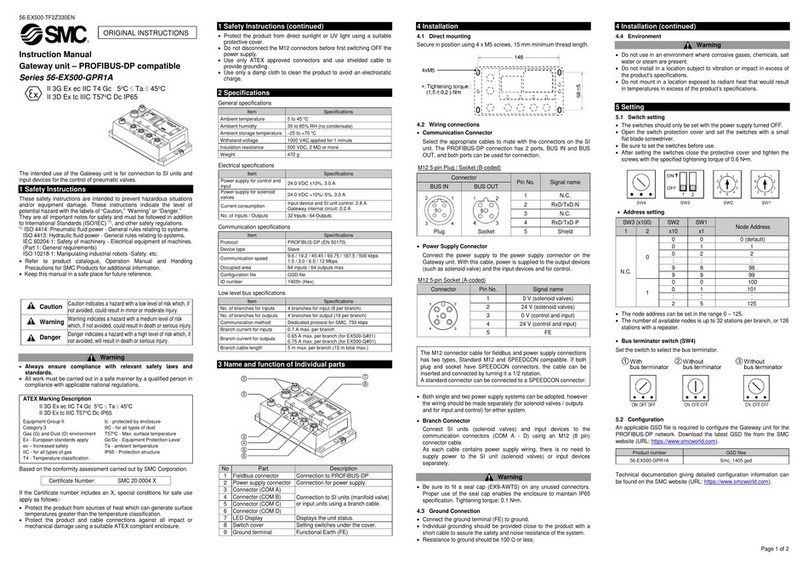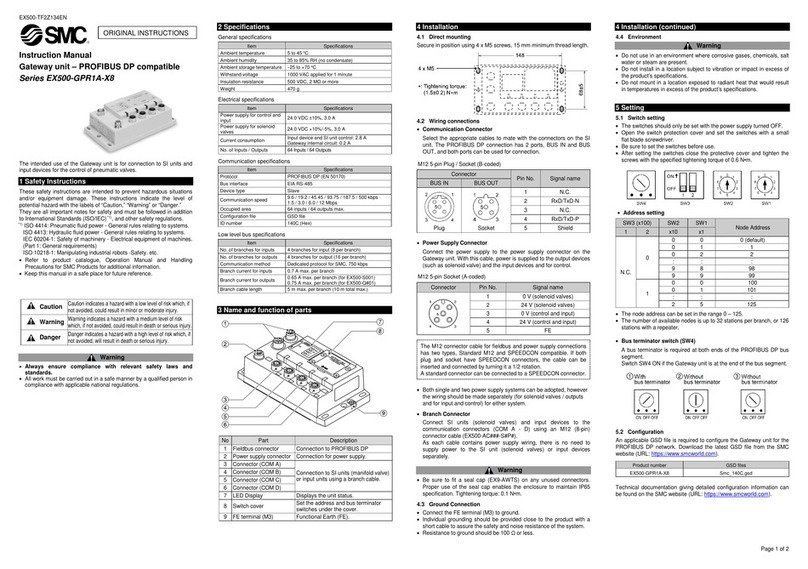vii
D3G0804W User Manual
Disabling Proxy Settings in Internet Explorer ...............................................17
Disabling Proxy Settings in Firefox...............................................................17
Disabling Proxy Settings in Safari................................................................18
Disabling Firewall and Security Software...........................................................18
Confirming Your Gateway’s Link Status.............................................................18
4 Configuring the Gateway ................................................................................... 19
Logging in to the Gateway’s Web Management Interface........................................20
Understanding the Web Management Interface Screens.........................................21
Web Management Interface Menus.........................................................................24
Gateway Menu........................................................................................................26
At a Glance Page ..............................................................................................27
Email Notifications Page....................................................................................28
Status Page.......................................................................................................30
WiFi Page..........................................................................................................32
Editing Basic Radio Mode Settings..............................................................34
Editing Private Wi-Fi Network Settings.........................................................36
Configuring WPS Settings............................................................................39
WAN Page.........................................................................................................41
Firewall Settings Page.......................................................................................43
Gateway Software Version Page.......................................................................46
System Hardware Info Page..............................................................................47
LAN Ethernet Hardware Info Page.....................................................................48
Wireless Hardware Info Page............................................................................49
USB Hardware Info Page ..................................................................................50
Home Network Wizard Page..............................................................................51
Connected Devices Menu .......................................................................................54
Computers Page................................................................................................55
Parental Control Menu.............................................................................................56
Managed Sites Page .........................................................................................57
Configuring Blocked Sites............................................................................58
Configuring Blocked Keywords ....................................................................60
Configuring Trusted Computers...................................................................62