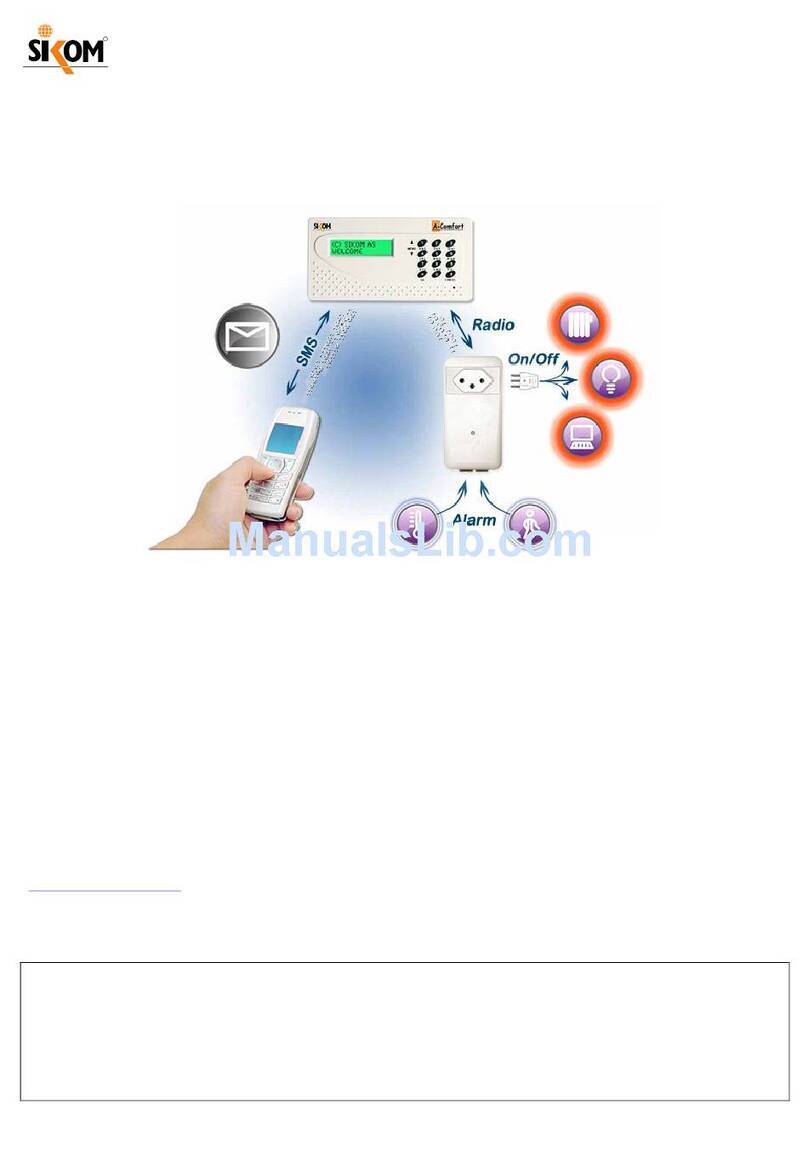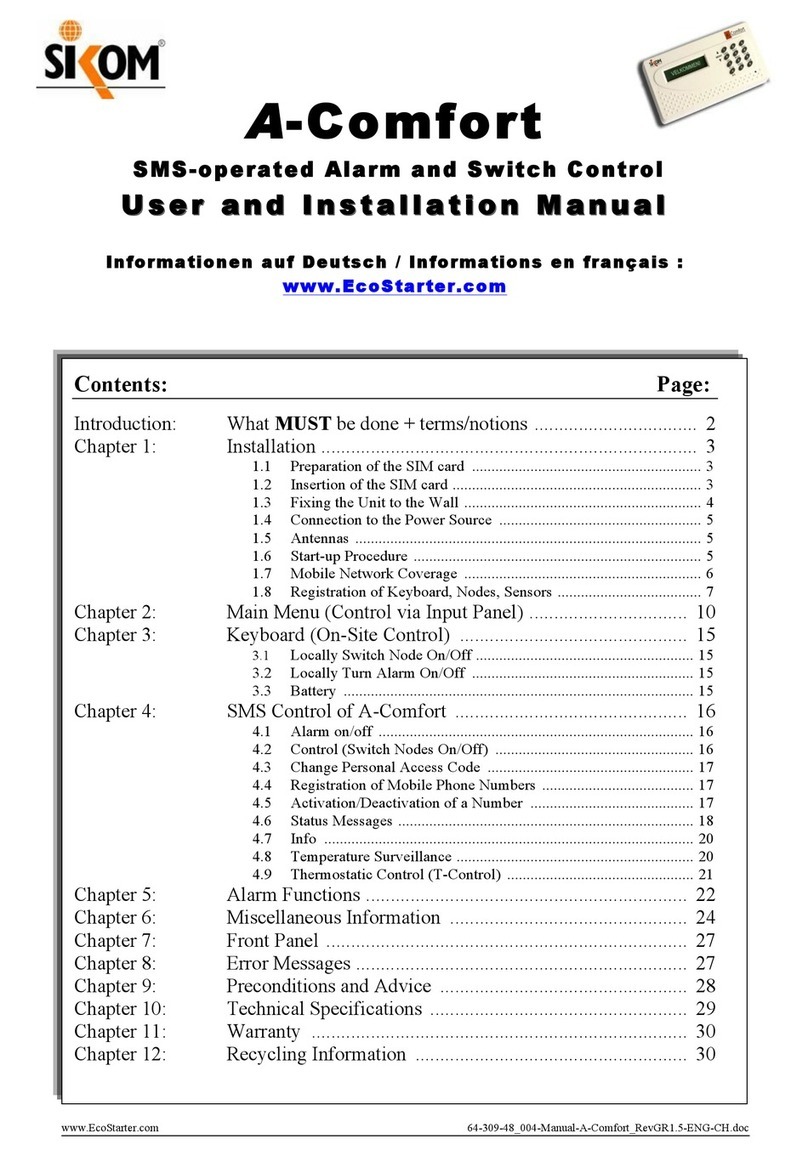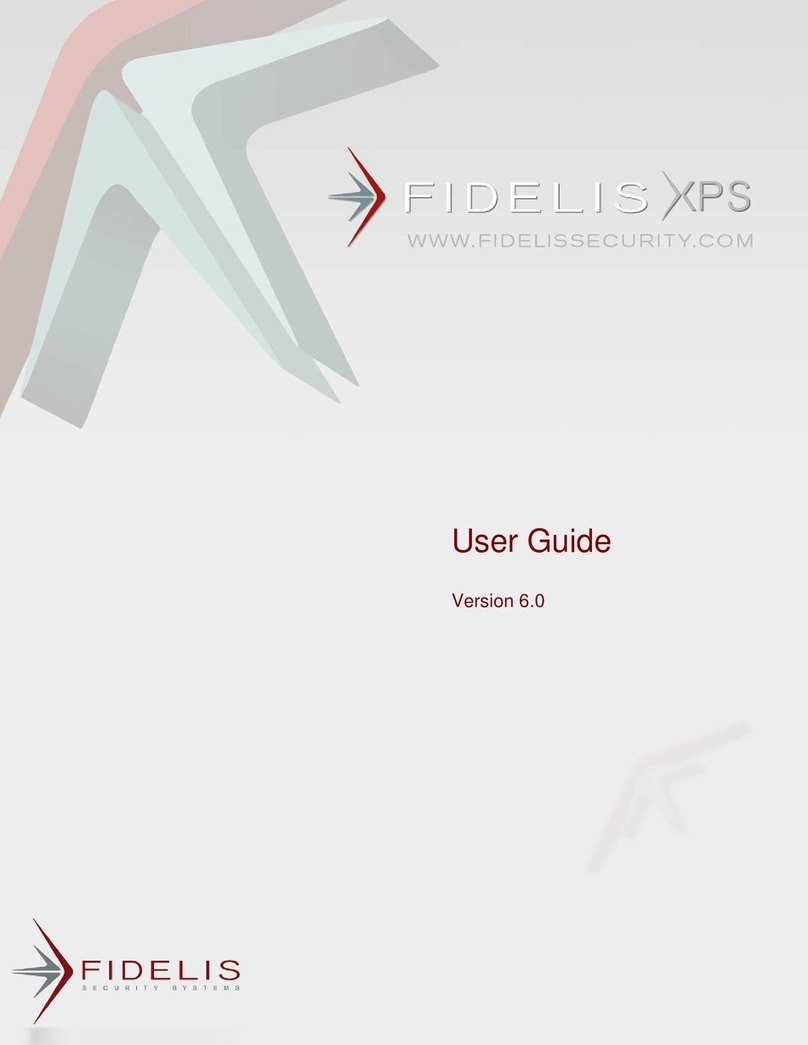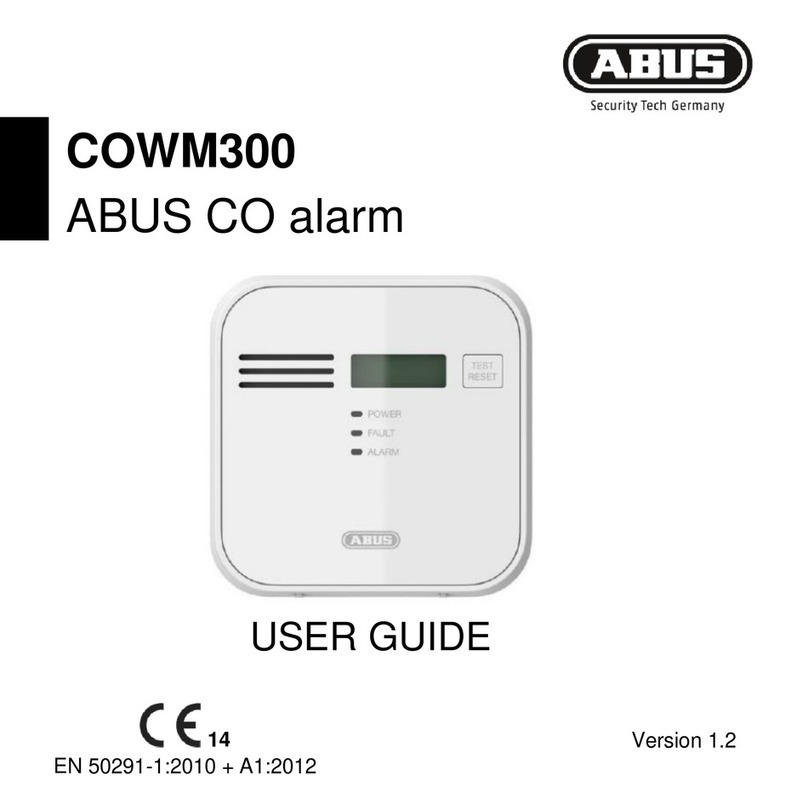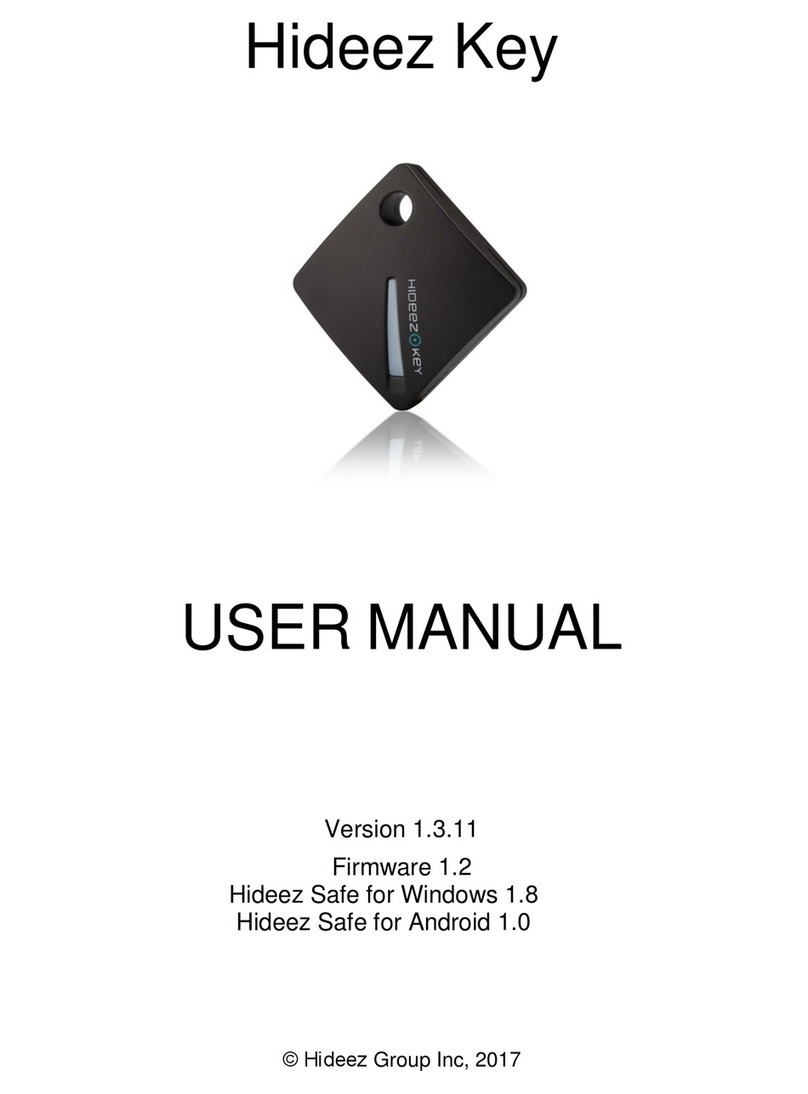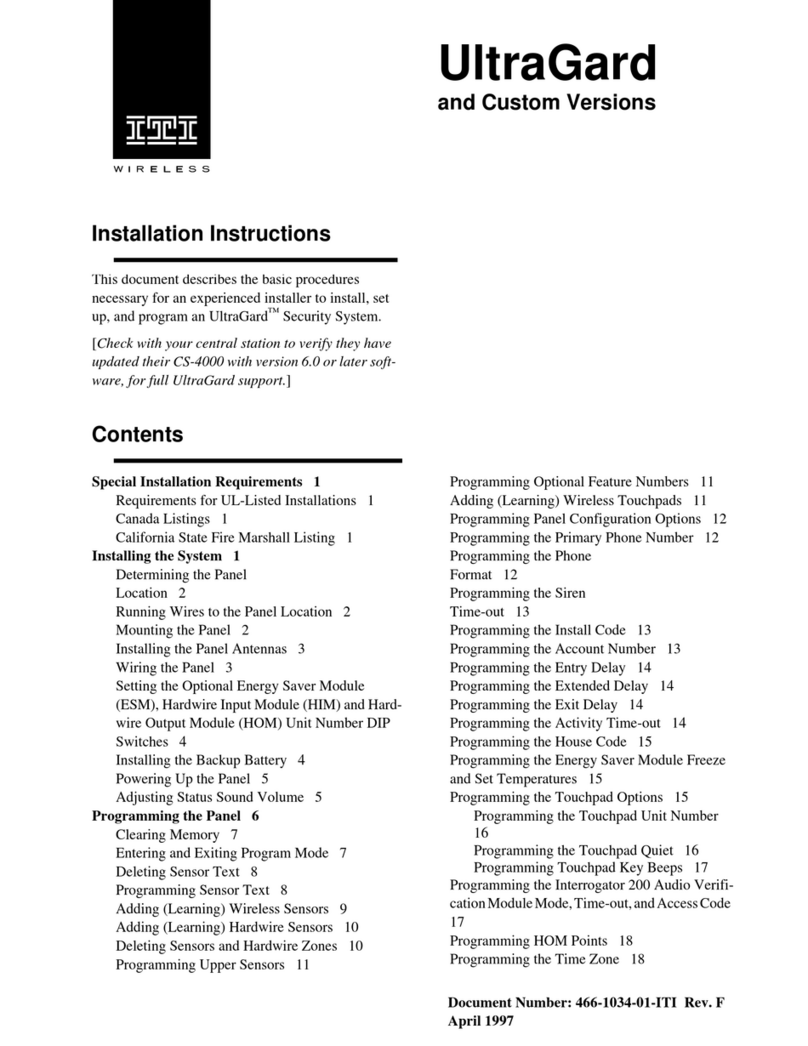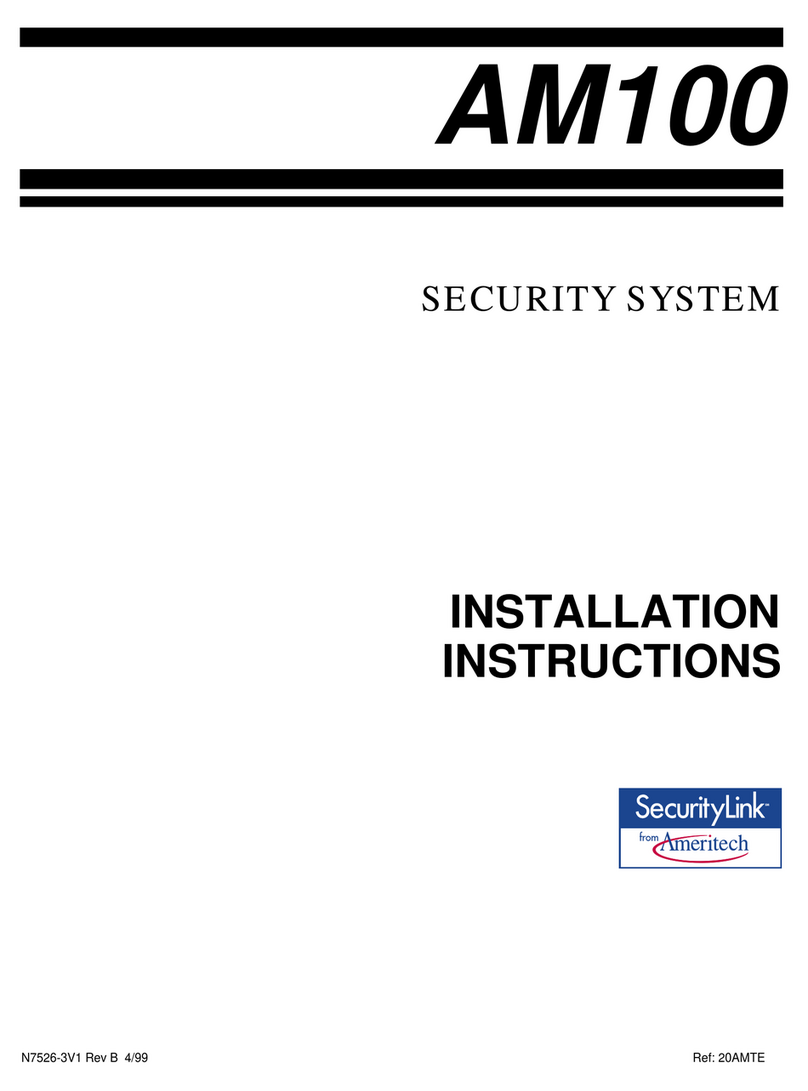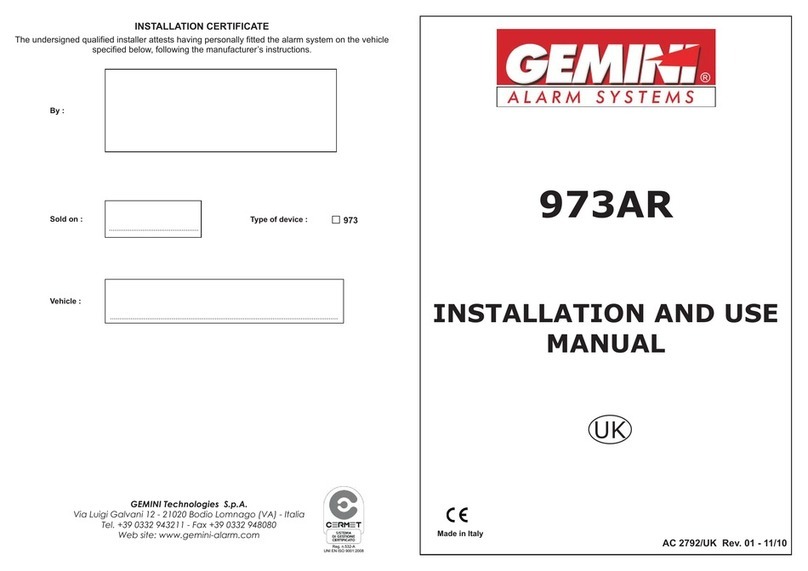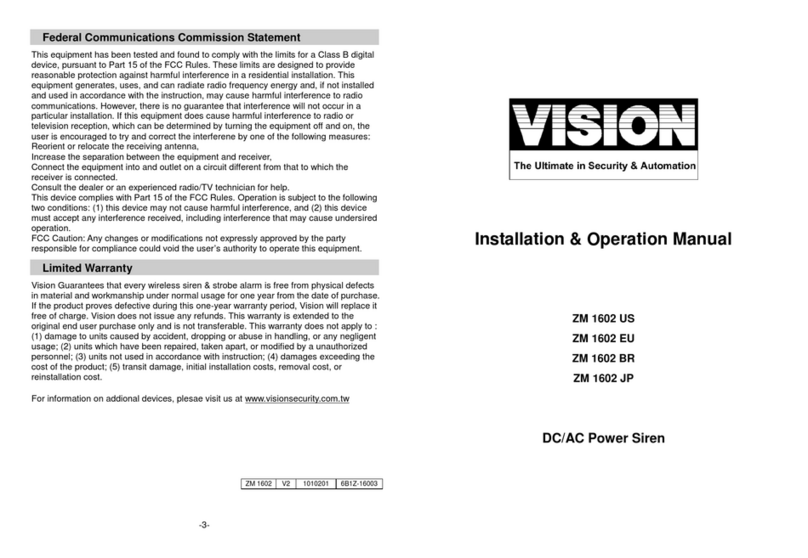SiKom GSM Alarm Controller II User manual

Sikom GACII v1.1 El-nummer: 64 309 33
www.sikom.no - 1 -
GSM Alarm Controller II
Instructions
-Remote control of heat
Possible to control up to 3 different outputs
-Alarm
GSM Alarm Controller II contains 4 inputs, and can send SMS
messages to 4 different numbers when an alarm situation
occurs
-Temperature
Temperature measurements between -29ºC and +49ºC.
Sends a SMS message when limits are reached.
Can control 1 output based on temperature
-Based on control by the GSM network
Any SIM card can be used
-Can be controlled by any phone with # and * keys.
-Choose your own personal code
-Status messages
SMS messages with complete status of the inputs, outputs,
power and temperature.

Sikom GACII v1.1 El-nummer: 64 309 33
www.sikom.no - 2 -
Table of contents
Page
1 Installation
1.1 Preparation of SIM card 3
1.2 Mounting SIM card 3
1.3 Power up 4
1.4 Signal strength 4
1.5 Local control 4
2 Remote control and user functions
2.1 Information about GSM remote control 4
2.2 How to remote control by phone 5
3 User menu
3.1 Main menu 6
3.2 Graphical overview 7
3.3 Activate multi SMS transmission 8
3.4 Switch control 8
3.5 Programming access code 8
3.6 Programming SMS numbers 9
3.7 Temperature control 10
3.8 Alarm functions 11
3.9 Status messages 12
3.10 Temperature surveillance 13
3.11 Limits for temperature surveillance 13
3.12 Other messages 14
4 Needs and useful information
4.1 GSM coverage 15
4.2 Control of heat 15
4.3 DTMF 15
4.4 Battery and power loss 15
4.5 Smoke detectors 16
4.6 Technical information 16

Sikom GACII v1.1 El-nummer: 64 309 33
www.sikom.no - 3 -
1 Installation
The following must be done with GSM Alarm Controller
II before use:
1.1 Preparation of SIM-card:
GSM Alarm Controller II needs a SIM-card to work. A SIM-card
is included from Sikom, but not activated. To activate this,
the information on the included form must be completed and
returned to Sikom. Fax nr. 74085970. Other SIM-cards from
different GSM-providers can be used. GSM Alarm Controller II
needs a SIM card with the PIN-code deactivated. This can be
done with an ordinary GSM-Phone. Put the SIM-card in a
regular phone, and follow the phones manual to deactivate the
PIN-code. (This is not necessary for the SIM-card provided by
Sikom)
1.2: Mounting SIM-card:
Be sure the GSM Alarm Controller II is turned off. (Should
always be turned off when something is done with the SIM-
card).
Remove the front cover on GSM Alarm Controller II as shown on
figure 1. Install the SIM-card as shown. The golden contact
points faced down.

Sikom GACII v1.1 El-nummer: 64 309 33
www.sikom.no - 4 -
If something is wrong with the SIM card or insertion of this,
the yellow LED will start flashing 3 times. Check the
deactivation of the PIN code of your SIM card and the lock of
the SIM card container, and try again.
1.3 Starting up
When all the connections are made, and SIM card inserted, the
GSM Alarm Controller II can be turned on. GSM Alarm
Controller II will use about 1 minute for self test and
registration on the GSM network.
1.4 Signal strength
The light on the keyboard will show the signal strength on
the GSM network.
Press * (star) on keyboard.
The light will blink in 3 ways:
1. Blinks green
Good signal.
2. blinks Red/green equally
Not so good signal. (-93->dB)
3. Blinks Red
Bad or no signal. (-103-> dB)
If point 2 or 3 occurs, the antenna should be moved for
better coverage.
1.5
Local control/front panel
All the outputs can be locally controlled by the switches on
top of the GSM Alarm Controller II. Push and keep the button
depressed for some seconds until the light changes. The
output is turned on when the light is green.
The alarm can be locally turned on and off by pressing your
code on the keyboard.
When the alarm is activated, you have about 10 seconds to
enter your code on the keyboard before the alarm responds.
2 Remote control and user functions
2.1 Information about GSM remote control
The GSM Alarm Controller II can be controlled by any phone
which contains the hash and star keys. The control is done by
the phones DTMF tones. These are the tones you can hear when
you press any button on the phone during a call. On some
phones, these tones need to be activated. Check your phone
manual.

Sikom GACII v1.1 El-nummer: 64 309 33
www.sikom.no - 5 -
When you call the GSM Alarm Controller II, you will get 4
tones:
1 Answer tone - Contains two Ok-tones
2 Approved - Contains 1 single tone
3 OK tone - Contains a low high double tone
4 Error tone - Contains three short beeps
If there's more than 30 seconds between each key press, the
GSM Alarm Controller will automatically hang up.
The GSM Alarm Controller II is protected by a personal code.
This code must always be entered at first when calling the
unit. If the wrong code is entered, the GSM Alarm Controller
II will hang up. To change this code, see point 3.5.
The factory code is 1234.
When you have dialled the GSM Alarm Controller and logged in
with the correct personal code, the main menu is always
active. If you press #the GSM Alarm Controller will
automatically hang on when this menu is active.
In the submenus, #has the following meaning:
# will take you back from a submenu to the main menu if you
accidentally press a wrong button. Then you can give another
command from the main menu. After 30 seconds of inactivity,
the GSM Alarm Controller automatically hangs up.
1 means ON and 0 means OFF.
Hyphen (””) covering the number in the menus means the number
should be pressed on your phones keypad.
2.2 How to remote control by phone
1. Dial GSM Alarm Controller. Wait for answer!
2. Press personal code. Wait for acknowledgement!
3. You are now in the main menu, and can choose between menus
1-9.

Sikom GACII v1.1 El-nummer: 64 309 33
www.sikom.no - 6 -
3 User menu
When the number to the GSM Alarm Controller II is dialed and
the personal code entered, the unit can be controlled by the
main menu and the sub menus as explained.
3.1 Main menu
Main menu:
-Menu 1: Multi sending SMS
-Menu 2: Output control
-Menu 3: Change personal code
-Menu 4: Programming SMS numbers
-Menu 5: Temperature control
-Menu 6: Alarm
-Menu 7: Status message
-Menu 8: Temperature surveillance
-Menu 9: Limits for temperature surveillance
Each of these main menus has sub menus as shown on the
pictures later. Several commands can be executed during the
same call. The GSM Alarm Controller II will automatically
return to the main menu after execution of a command.
In the explanation to the menus, the numbers which are to be
pressed on your phone encapsulated in hyphen like this ”2”.
The navigation through the menus is done the following way:
Chose the menu to enter. Choose sub menu, and then function.
Example: Turn on output 2; press ”2” then ”2” followed by ”1”
Shown graphically in the figure.

Sikom GACII v1.1 El-nummer: 64 309 33
www.sikom.no - 7 -
3.2 Graphical overview
This figure
shows the menu
structure of
the GSM Alarm
Controller II.
The boxes to
the right shows
the menus in
the main menu.
The center
contains the
sub menu, and
the left boxes
shows your
choices.

Sikom GACII v1.1 El-nummer: 64 309 33
www.sikom.no - 8 -
3.3 Menu 1 Activate multi SMS transmission
GSM Alarm Controller II can send alarm messages to 4
different numbers/receivers. Also called multi sending. These
4 numbers are stored in different positions by menu 4. To
activate the different numbers, menu 1 must be used. The
status messages are only sent to number 1. Number 1 can not
be deactivated.
-Press ”1”
-Press the position number of the SMS number you want to
activate/deactivate. ”2”, ”3” or ”4”
-”1” to activate, ”0” to deactivate
You are now returning to the main menu.
Example: ”131” activate position number 3, ”130”
deactivate.
3.4 Menu 2 Output control
The relays can be controlled manually on the top-card of the
GSM Alarm Controller II, or by phone as explained below.
1. Press “2” (after calling GSM Alarm Controller and logging
on) You are now in submenu 2, relay-control.
2. Press relay number - followed by “1” for ON or “0” for OFF
Command: Function: Command: Function:
“11” turn relay 1 on “10” turn relay 1 off
“21” turn relay 2 on “20” turn relay 2 off
“31” turn relay 3 on “30” turn relay 3 off
You will now get the OK tone which indicates function
executed.
To turn on/off more relays, you can now go back into menu 2,
and use another combination of the above commands.
3.5 Menu 3 Change personal code
Change the personal code by calling the GSM Alarm Controller
II. It is the same code which activates or deactivates the
alarm functions.
1. Press “3” .
2. Press new (self chosen) access code (4 digits)
3. Wait for approved
4. Press new access code once more (4 digits)
5. Wait for OK tone
You are now in the main menu!

Sikom GACII v1.1 El-nummer: 64 309 33
www.sikom.no - 9 -
Reset the personal code:
GSM Alarm Controller is delivered with code 1234.
If you wish to reset back to this code, do the
following:
Reset of the personal code can only be done as shown.
3.6 Menu 4 Programming SMS numbers
In order for the GSM Alarm Controller to send a SMS message,
the number to the recipient must be programmed.
4 different numbers can be programmed.
The status message can only be sent to number 1.
Remember to activate multi sending by using menu 1 if
desired.
-Press ”4”.
-Press the position of the number, ”1”,”2”,”3” or ”4”.
-Press the wanted phone/fax number
-End with star ”*”, wait for OK-tone.
You are now in the main menu!
If more numbers are to be stored, repeat the above
procedure.
Example: Store number on position 3: ”4 3 92239906 *”
You can verify the numbers entered by requesting status
message number 3.
(”7 - 3”). The numbers entered will be listed here.
If the GSM Alarm Controller II should send messages to a
phone/fax abroad, you need to press star “*” followed by
country code and phone number. The star will represent the
+ sign. (Example: Sweden: “4 3 *4692151515*”)
Hold button 3 on the GSM
Alarm Controller II
Press and release Reset
Keep holding button 3
for at least 5 seconds.
If the reset is
successful, 3 blinks
will be shown in the
reset indicator.

Sikom GACII v1.1 El-nummer: 64 309 33
www.sikom.no - 10 -
3.7 Menu 5 Temperature control
When temperature control is activated, relay/output 3 will
turn itself on when the temperature reaches 4 degrees and
below. It will turn itself of when the temperature reaches 6
and above. This will ensure constant temperature between
about 4 and 6 degrees Celsius given output 3 controls a heat
element which is capable of heating the entire room.
If you turn on output 3 by using menu 2, it will override the
temperature control.
-Press ”5”.
-Press ”1” for ON or ”0” for OFF, wait for OK tone.
You are now in the main menu!
Example: ”51” Turn ON, ”50” Turn off.
If a higher temperature than 4-6 degrees is wanted, the relay
can be turned on by using menu 2. The temperature control is
still active, and will resume operation when relay 3 is
turned off by menu 2 or local, until it is turned off by “50”

Sikom GACII v1.1 El-nummer: 64 309 33
www.sikom.no - 11 -
3.8 Menu 6 Alarm
Activation and deactivation of the alarm.
If the unit is to send SMS messages the alarm sensing must be
turned on. The zones can be turned individually on and off,
but the master must be turned on to get messages.
-Press ”6”.
-Press ”9” to activate master sensing or ”0” to deactivate.
You are now in the main menu!
Example: "69" activate, ”60” deactivate.
If the alarm is triggered, there will be a 10 sec delay where
you can enter the personal code on the keyboard to
deactivate. If the alarm is triggered, no SMS messages will
be generated for the corresponding input the first hour.
After 1 hour or turning the alarm off and on again manually,
will reset the input, and new messages can be transmitted.
Turning on and off alarm zones.
You can turn on and off the 4 different inputs or zones as
required. If one zone is turned off, no messages will be
generated for that input. This means you can have smoke
detectors active while burglary is turned off.
Remember to turn on the alarm sensing by using menu 69.
The zones are activated and deactivated in the following way:
-Press ”6”.
-Press zone ”1”, ”2”, ”3” or ”4”.
-Press ”1” to activate, ”0” to deactivate, wait for OK-tone.
You are now in the main menu!
Example: "621" activate zone 2, ”620” deactivate.

Sikom GACII v1.1 El-nummer: 64 309 33
www.sikom.no - 12 -
3.9 Menu 7 Status message
Sends a status message to the number stored in position 1
GSM Alarm Controller II can send 3 different status messages:
Message 1 shows temperature, status of temperature
surveillance, relays/outputs, limits and temperature control.
Message 2 shows the alarm status, alarm zones and Multi-SMS.
Message 3 shows the status of the power and the 4 different
numbers stored in position 1-4.
Ask for status message:
-Press ”7” followed by message number ”1”, ”2” or ”3”.
-Several beeps will be heard indicating status message being
transmitted.
-Wait for OK-tone.
You are now in the main menu!
Explanation to message 1:
Temp: +18
oShows the temperature where the sensor is mounted.
TempCont: Off
oShows if the temperature control is on or off.
Relay 1:On 2:Off 3:On
oShows if the outputs are on or off.
Limits: Off Hi: +25 Lo: +05
oShows if temperature surveillance is on or off. Shows
the low and high limits.
Explanation to message 2:
Alarm: Off
oShows if the master alarm is turned on or off.
Zone 1:On 2: Off 3:On 4:Off
oShows if the 4 zones are on or off. Remember that
master alarm must be activated for the zones to work.
Number: 2:On 3:Off 4:On
oShows if the alarm messages should be transmitted to
the numbers in position 2 to 4.
Explanation to message 3:
Power ok!
oPower to the unit is ok.

Sikom GACII v1.1 El-nummer: 64 309 33
www.sikom.no - 13 -
Power lost!
oPower to the unit is not ok.
Num1:95012582 Num2:95458721 Num3:41854762 Num4:22846852
o
Shows the 4 different numbers stored in position 1 to
4.
3.10Menu 8 Temperature surveillance
Turns temperature surveillance on or off.
If the limits are reached, this function will send a status
message indicating the temperature. See pt. 3.11.
-Press ”8”.
-Press ”1” to activate or ”0” to deactivate
-Wait for OK-tone.
You are now in the main menu!
Example: ”81” Turns on, ”80” Turns off.
3.11Menu 9 Limits
An upper and lower limit can be programmed. If activated by
menu 8, these limits will, when reached, be reported by a SMS
message.
Note: Once the limits are reached, only one message will be
transmitted, and the surveillance will be turned off. You
have to manually turn these on again by using menu 8. This
must be done again when the temperature is within the limits,
or the message will be generated again.
Temperature below 0 degrees must be preceded by a star (*).
Positive temperature must be preceded by zero (0)
Example:
-20ºC and +20ºC will be entered as: ”*20” and ”020”.
Remember always two digits for temperature: -2ºC will
be entered as *02 and +2ºC will be entered as 002.
The lowest temperature is -29ºC and the highest is +49ºC.
-If you enter -30ºC as the lowest and for example -5ºC as
the highest, only -5ºC will be reported, as the GAC II
will newer reach -30ºC.
-If +3ºC and 50ºC is entered, only the lowest will be
reported.

Sikom GACII v1.1 El-nummer: 64 309 33
www.sikom.no - 14 -
-If a limit between -29ºC and +49ºC is entered for both high
and low, the first limit broken will be reported.
How to program the limits:
-Press ”9”.
-Press the lower limit 3 digits and wait for approved tone.
-Press the upper limit 3 digits and wait for OK tone.
You are now in the main menu!
Remember to activate the surveillance by using menu 8.
3.12Other messages:
Alarm 1 active!
oShows which input is activated. The master alarm and
corresponding zone must be on.
Power lost!
oThe power has been away for about 10 minutes. The
output relays will not work if power to the unit is
lost.
Power ok!
oThe power is back. Output relays will be in the same
position as they were before. All functions of the GSM
Alarm Controller II will survive a power loss.

Sikom GACII v1.1 El-nummer: 64 309 33
www.sikom.no - 15 -
4 Needs and useful information
4.1 GSM coverage
To make sure the GSM Alarm Controller works satisfying, the
coverage of the GSM network is essential. The SMS-message
will not be transmitted if you have bad coverage. The GSM
Alarm Controller will try to resend the message in case of
errors until the message is sent. The moment the message is
sent to the network, it's the net operator’s responsibility
to make sure it reaches its destination.
The SMS message will not reach the destination if there's an
error with the network or other cases the net operator is
responsible for. If the GSM network is heavily loaded,
several minutes, worst case hours can pass before the message
reach destination. Date and time is however noted on the SMS-
message.
If your SIM card is based on a pay before you use service,
always make sure the card is active and not out of money.
This will make sure that the GSM Alarm Controller is able to
generate SMS-messages
When calling the GSM Alarm Controller, make sure that DTMF-
tones (Dual Tone Multi Frequency) is activated from the
calling phone. The use of GSM Alarm Controller is based on
these tones. This especially applies to ISDN phones, and
other generic centrals. See your phone manual to check this.
Older devices will work as long as they have * and # .
4.2 Control of heat
If the GSM Alarm Controller II is used to control heaters,
make sure the heater has enough capacity to warm the actual
room.
4.3 DTMF
When calling the GSM Alarm Controller, make sure that DTMF-
tones (Dual Tone Multi Frequency) is activated from the
calling phone. The use of GSM Alarm Controller is based on
these tones. This especially applies to ISDN phones, and
other generic centrals. See your phone manual to check this.
Older devices will work as long as they have * and # .
4.4 Battery
The GSM Alarm Controller II has a 12 volt battery rated
700mAh. This battery is constantly being charged, and will
when power is lost supply the unit with enough power to last
between 10-15 hours depending on GSM coverage and connections
made to the unit.

Sikom GACII v1.1 El-nummer: 64 309 33
www.sikom.no - 16 -
If the power is lost, the relays will be turned off to save
power. The lights indicating on or off on the top of GAC II
will still show the current status of the relays. The unit
will send a message after 10 minutes of power loss. The GSM
Alarm Controller II will turn itself off if the internal
battery is drained, but as soon as the power gets back, the
functions are restored to the state before power loss.
The battery is supposed to have a lifetime of about 2-3
years, and should be replaced by qualified personal if the
capacity is to be sustained.
4.5 Smoke detectors
The smoke detectors have internal sirens which will work
independently of the GSM Alarm Controller II.
5Technical specifications
Model: GSM Alarm Controller
Operating Voltage: 230V 50Hz AC or 12-15 V DC
Battery: 12V 700 mAh NiCd Memory less
Current consumption: 40mA-Standby without detectors or
relays activated. Each relay uses
about 30mA
Standby time power loss:
Max standby time best case:15 hours
Max standby time worst case:6 hours (Max)
Operating Temperature: -20ºC to 50ºC
Storage Temperature: -40ºC to 70ºC
Dimensions GSM: 158 X 90 X 58 mm
Weight: 690 g
For alarm-connections:
Alarm operating voltage: 12-15 V DC
Alarm current consumption: Connection max 60 mA on the 4 inputs
S1-S4
Termination: 10 Kohm from S input through detector
to GND (earth)
Table of contents
Other SiKom Security System manuals