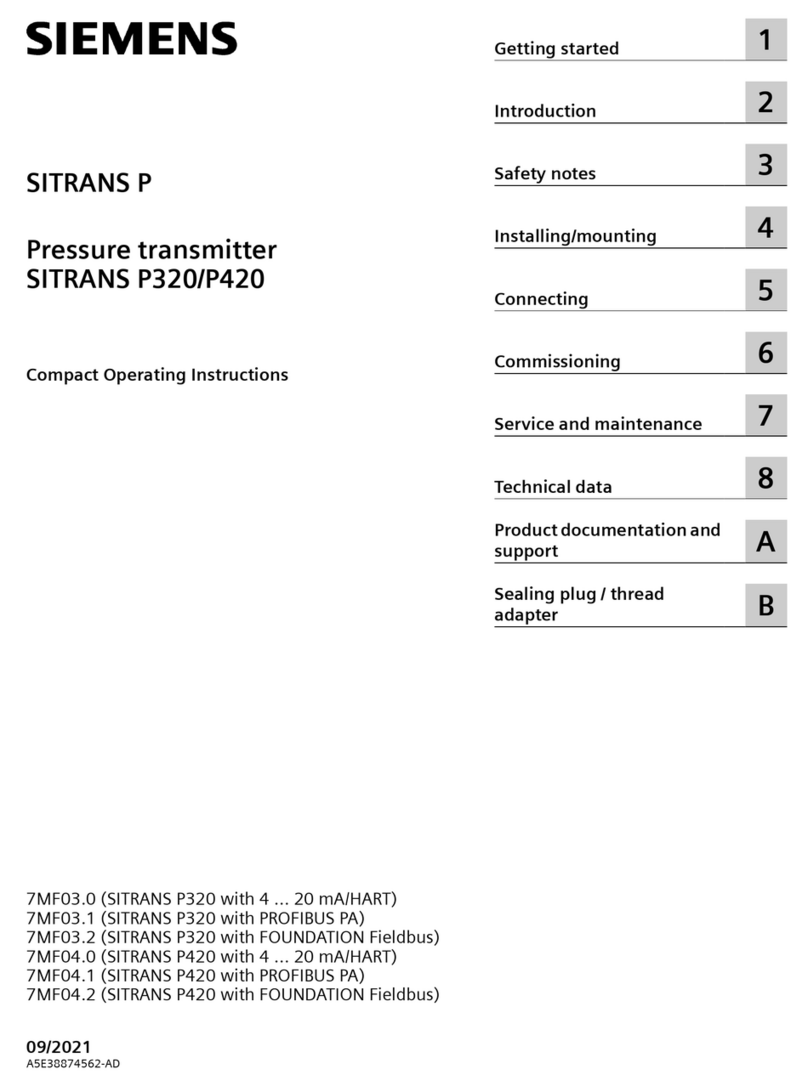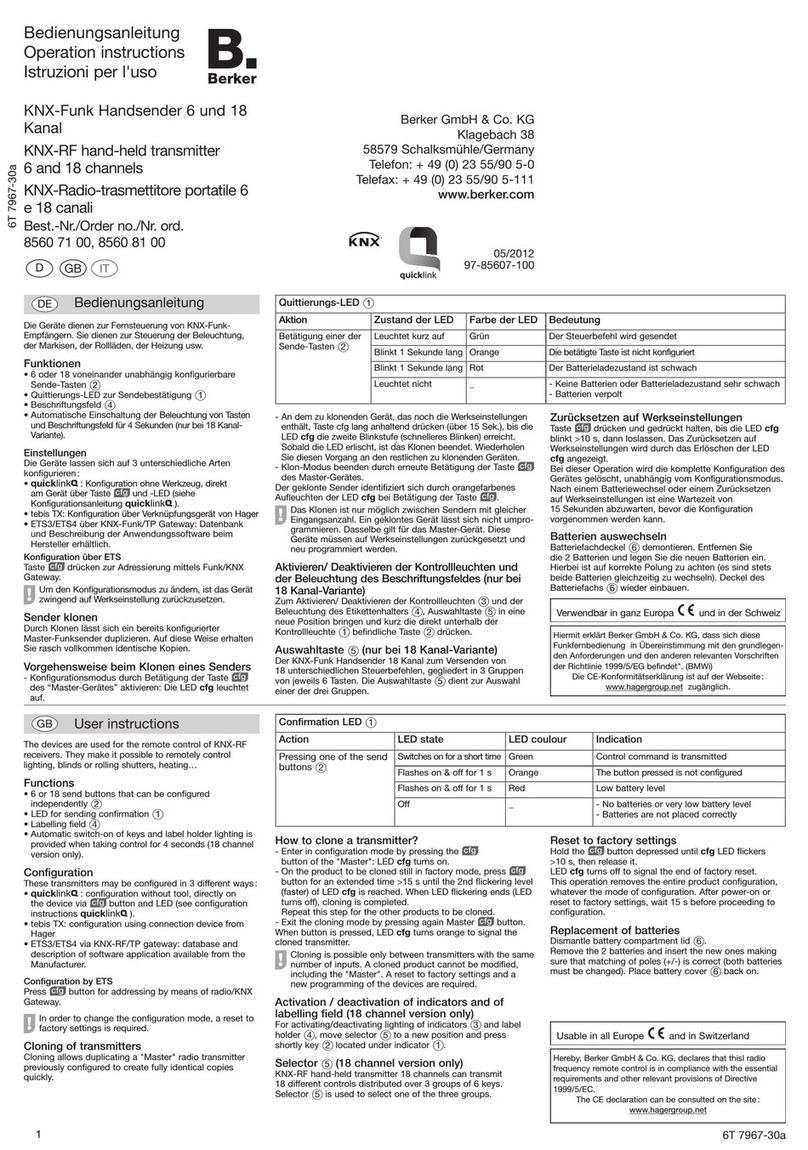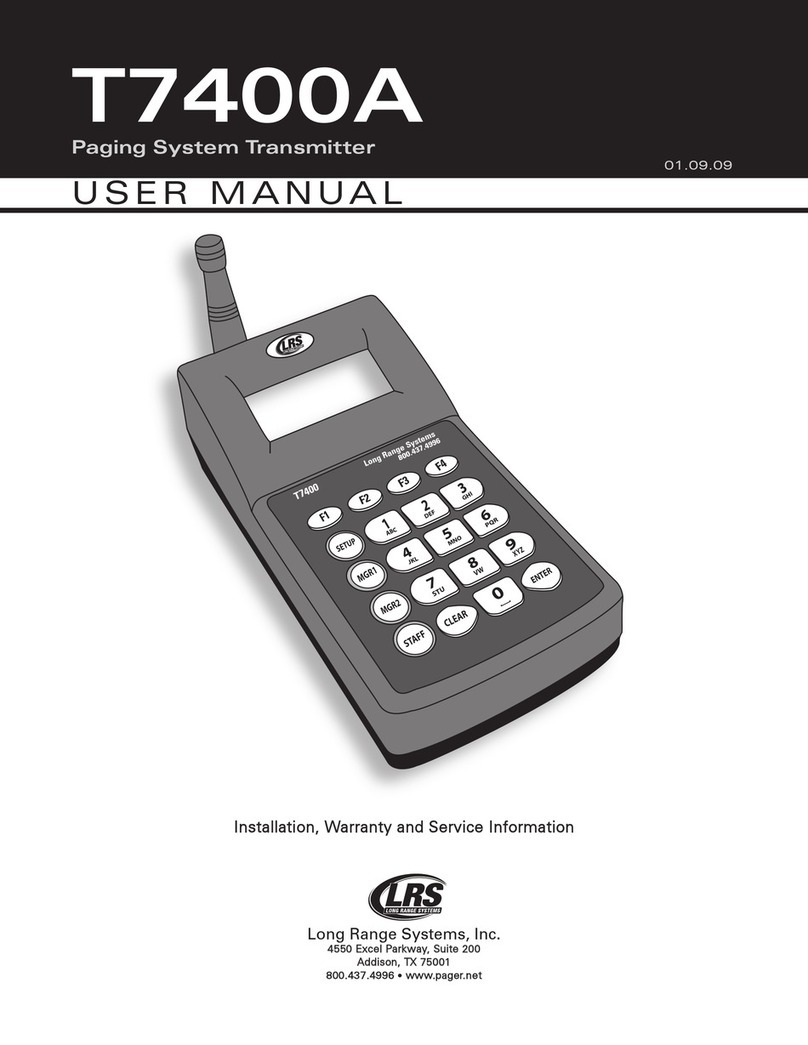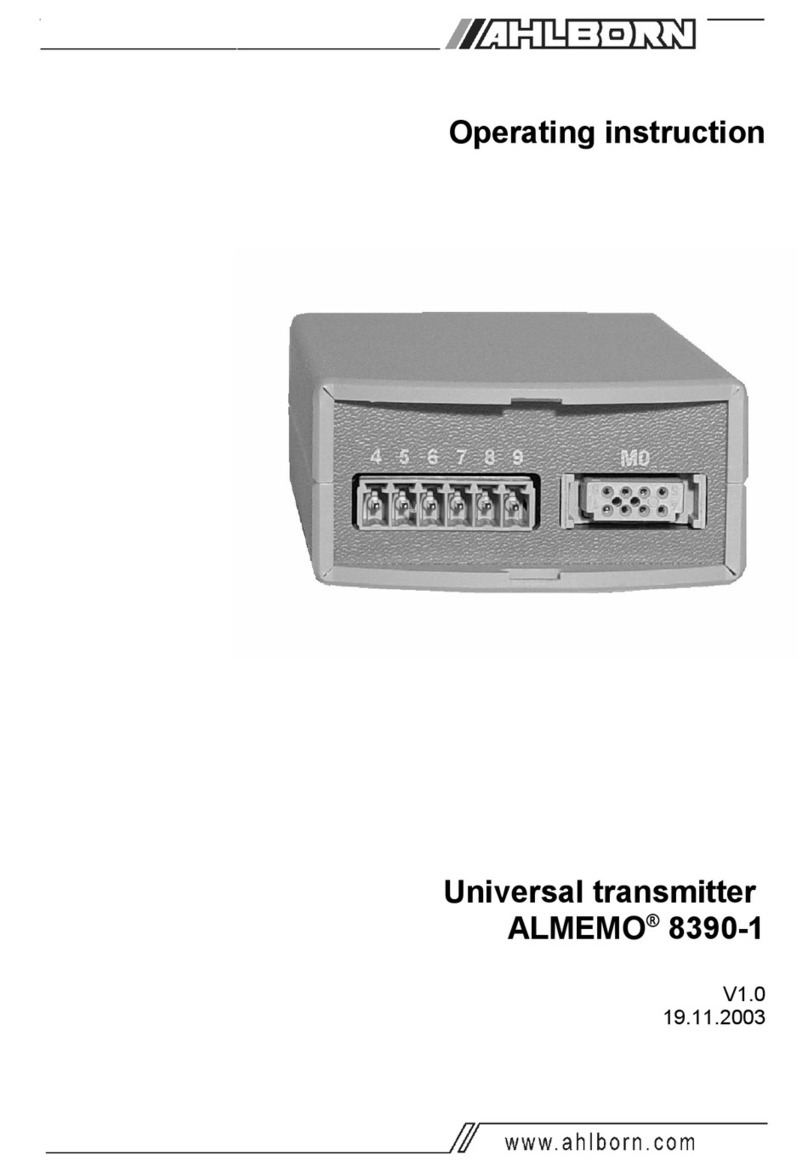Changing the system channel code
NOTE. In most cases it is not necessary to change the system code. However, when one or
more systems are in close proximity, system codes can be used to avoid interference from
other SA3000 systems using up to a maximum of 16 channels.
1 2 3 4 5 6 7 8
1 2 3 4 5 6 7 8
1 2 3 4 5 6 7 8
The monitor is supplied with no
system code switches set (system code 1).
For reference this is the factory setting
should you need to re-set the unit.
System codes can be set using
key switches 1 - 4.
The diagram to the right shows the 16
possible combinations.
Be sure that the same system code is set on
the receiver to be used and any other
monitoring options in that system.
23456 7 8
1
1 2 3 4 5 6 7 8
1 2 3 4 5 6 7 8
1 2 3 4 5 6 7 8
1 2 3 4 5 6 7 8
1 2 3 4 5 6 7 8
9
1 2 3 4 5 6 7 8
10
1 2 3 4 5 6 7 8
12
1 2 3 4 5 6 7 8
11
1 2 3 4 5 6 7 8
13
1 2 3 4 5 6 7 8
14
1 2 3 4 5 6 7 8
15
1 2 3 4 5 6 7 8
16
1 2 3 4 5 6 7 8
It is possible for the monitor to light up different keys on the Pager or SignWave. This allows
more than one mini monitor to be used on a SA3000 system.
1 2 3 4 5 6 7 8
Move the relevant key
to the right .
Press the test button
and check the correct
event is received by the
Pager or SignWave
1 2 3 4 5 6 7 8
1 2 3 4 5 6 7 8
1 2 3 4 5 6 7 8
Trigger by short circuit.
When wiring parallel across a bell
push, connect as shown using a
suitable length of twin core low
voltage cable.
Common (negative)
to terminal one
1
3
1 2 3 4 5 6 7 8
Move control key 7 to
the right.
Connect to terminals 1
& 3 on the monitor
securing with the
locking screws.
1. Make sure the common
(negative) wire on the bell
push is connected to terminal
1 to avoid false triggering.
2. 3.
WARNING
DO NOT apply mains power or any voltage in excess of 30 Volts as damage will result.
Only suitably qualified persons should attempt to link this unit into systems or equipment other than a
low voltage door chime.
TM
Silent
Alert
Advanced settings MM4A-2212-EU
Mini Monitor
Any questions? Call us on +353 (0)1 247 9007
Silent Alert International www.silentalert.ie +353 (0)1 247 9007