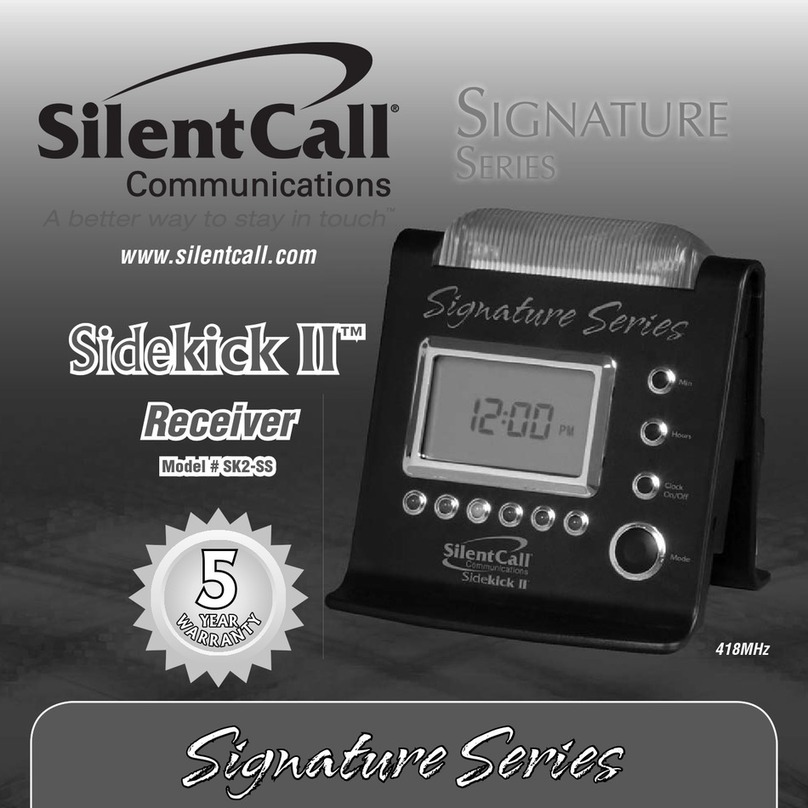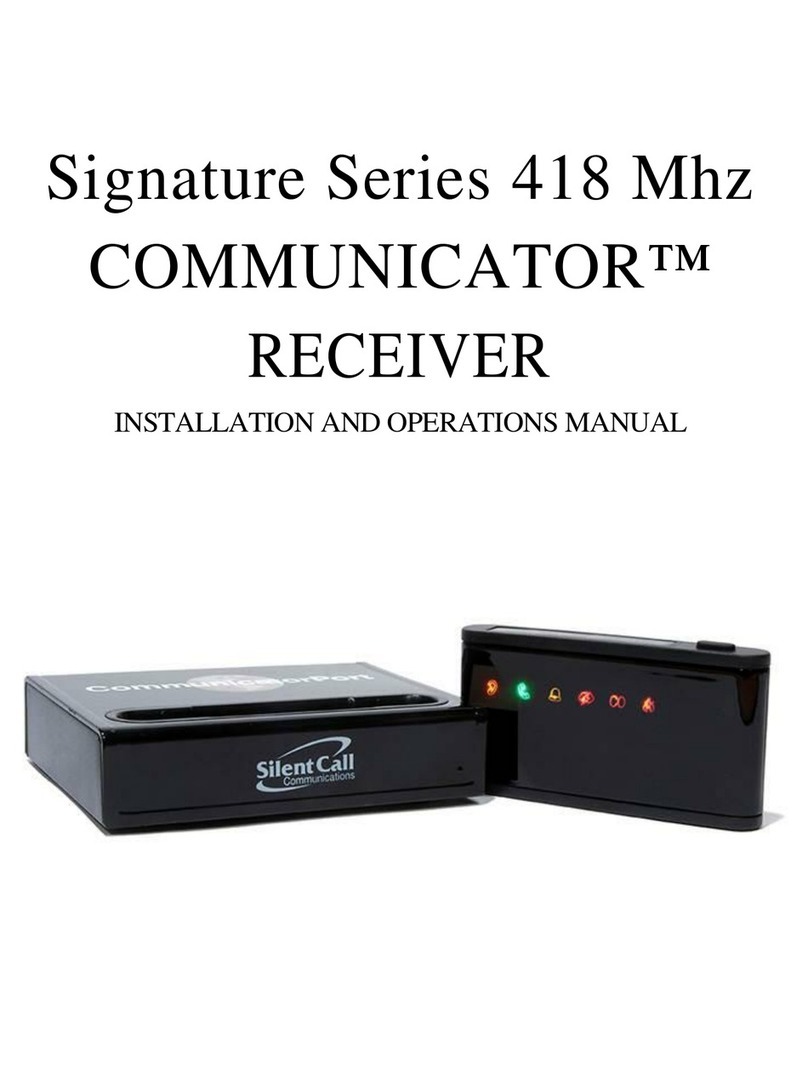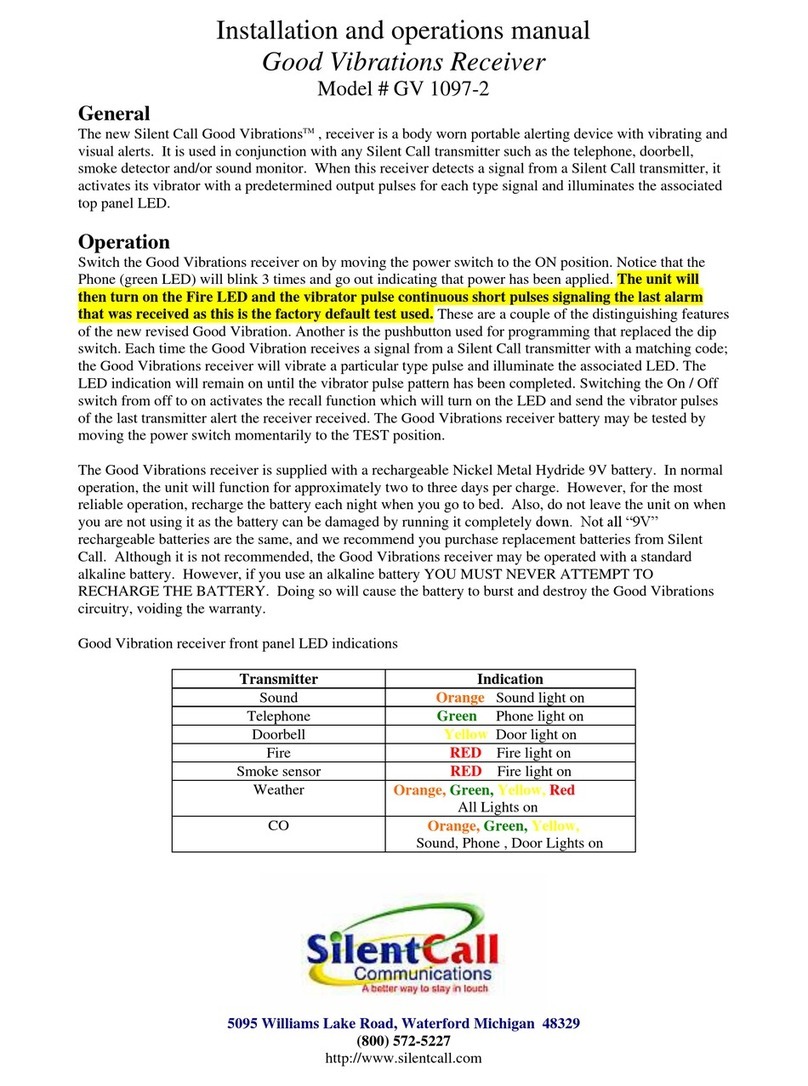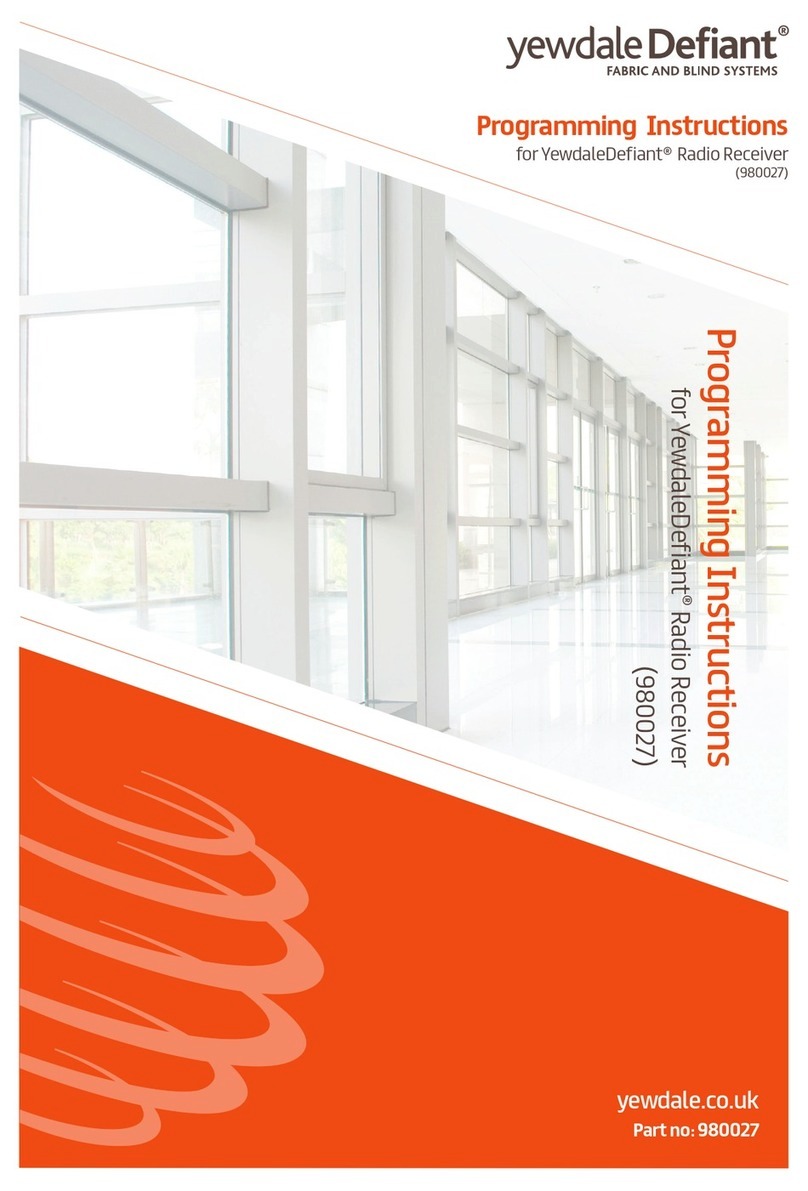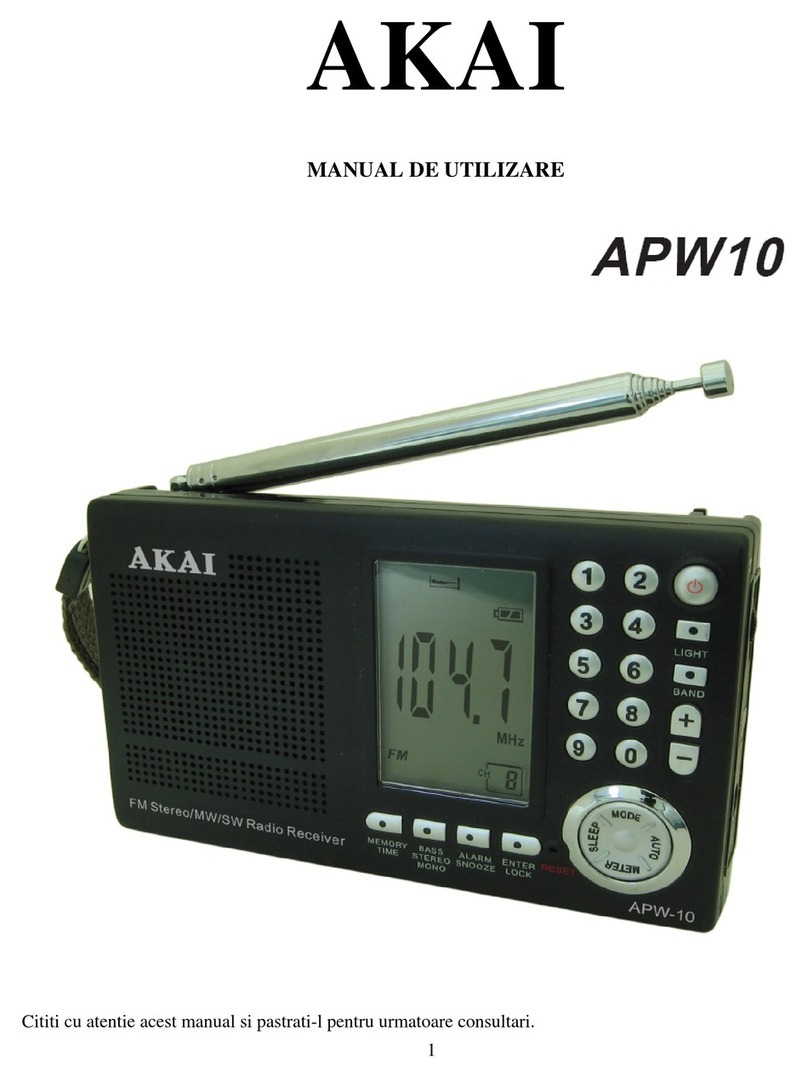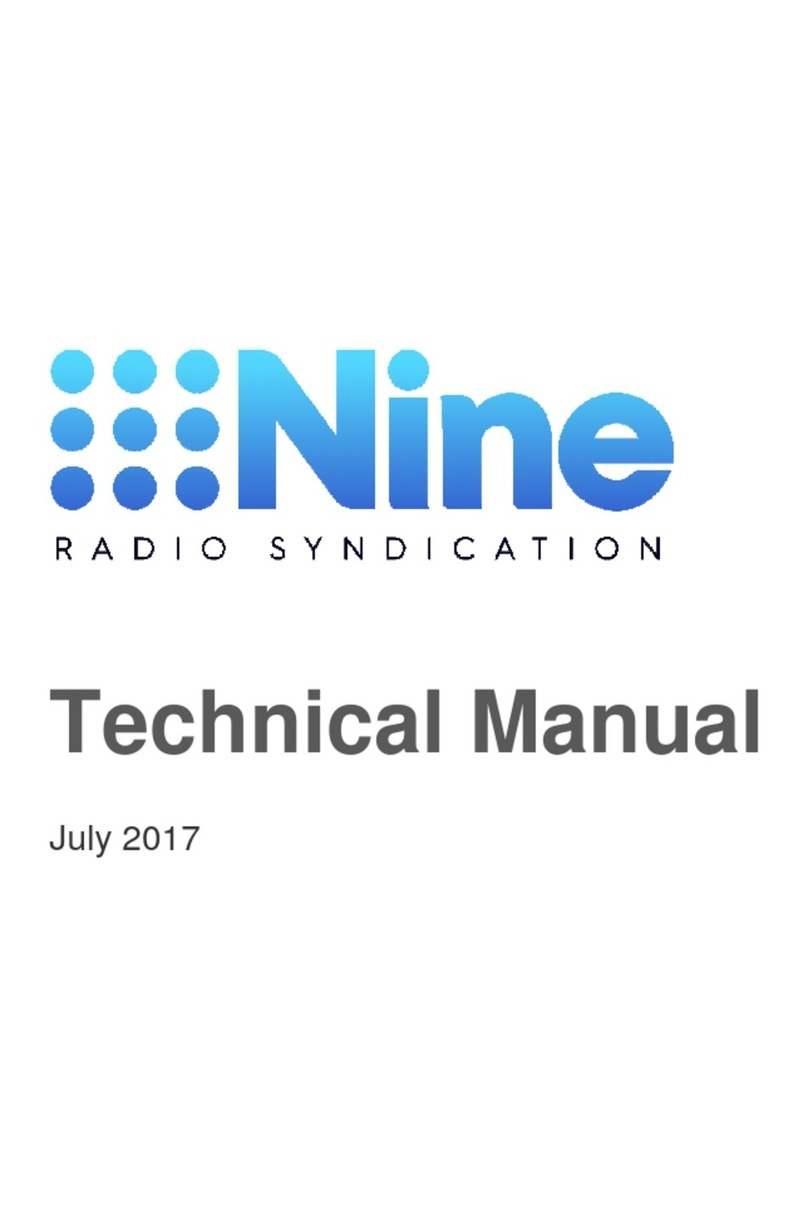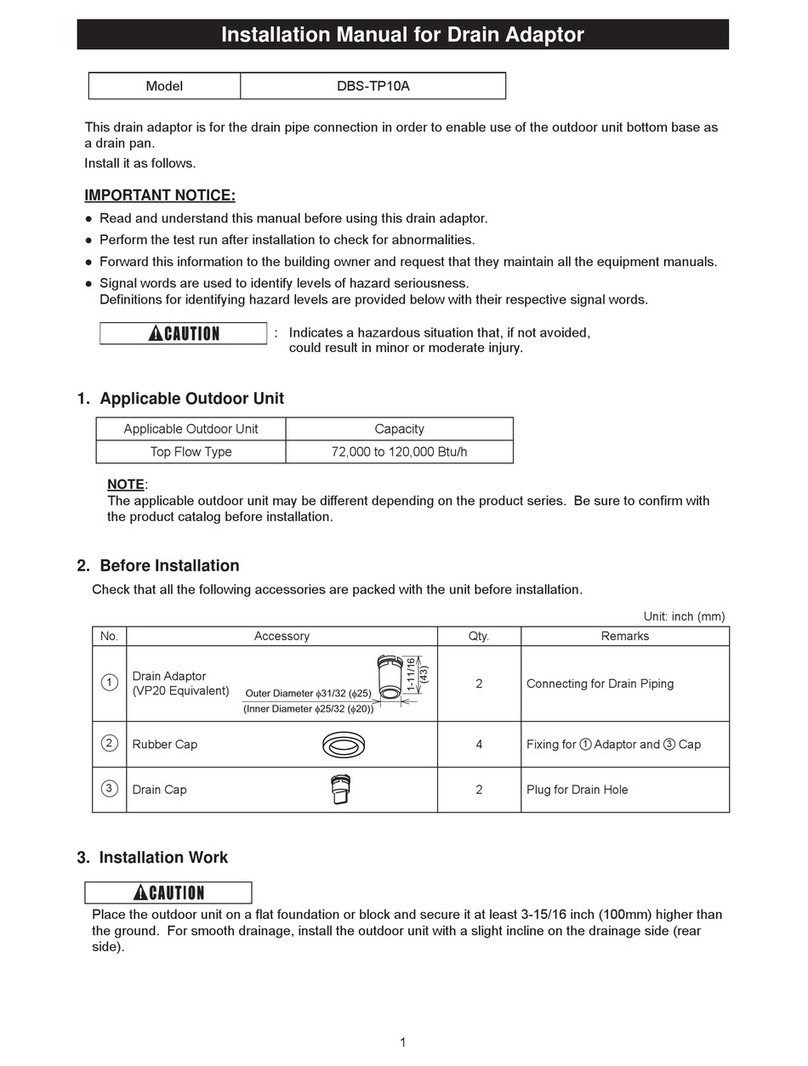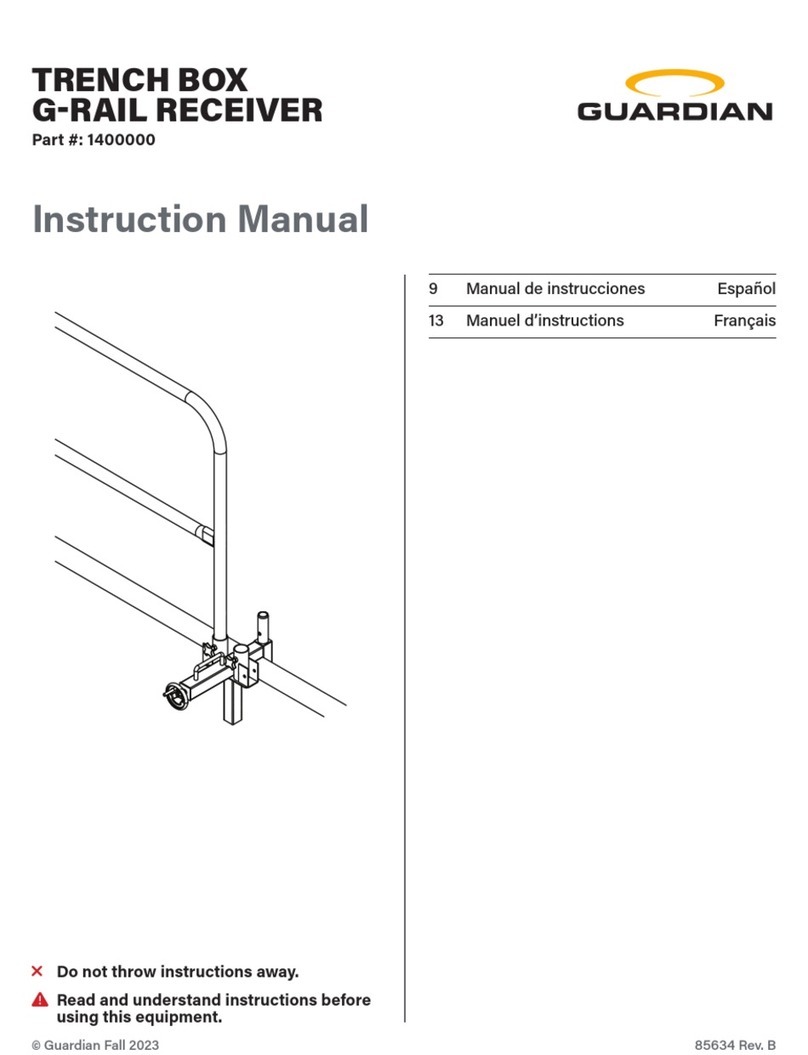VC4003-SS Page 3
Programming
(If you are using a smoke detector or fire transmitter with the Vibra-Call 3 you must program these transmitters
first or the supervision will not operate.)
On the rear of the Docking Port is a programming button used to program Signature Series 418 MHz transmitters to
the Vibra-Call 3 receiver. With the Docking Port power switched on, and the Vibra-Call 3 placed in the Dock:
Press and hold the program button located at the back of the Docking Port case. The Vibra-Call will
vibrate once, pause for approximately 5 seconds and then vibrate twice. The unit is now in program mode.
Release the program button and the unit will remain in program mode for approximately 30 seconds.
While in program mode, the receiver will memorize the code of the transmitter and then exit program
mode.
While the receiver is in program mode, press the button on any 418 MHz Silent Call corresponding type
transmitter. When the receiver receives the transmitted signal, it will memorize the code, and exit program
mode automatically.
Remove the Vibra-Call 3 from the Dock, activate the transmitter previously programmed and the receiver
will vibrate as indicated by the Alarm Reference Chart.
Operation
When the Vibra-Call 3 receiver is in the Docking port and detects a signal from a Silent Call 418 MHz
transmitter with a matching coding system, it activates the Docking Port’s bed vibrator and/or strobe light if
connected.
The vibrator or strobe light will continue for approximately 15 seconds after the transmitted signal ceases
except in the case of fire. As long as the Smoke Detector and/or Fire Alarm Transmitters continue to send
an alert signal, the Vibra-Call 3 receivers alerting circuits will remain on.
The Vibra-Call 3 has 6 different vibration alert patterns to tell you which type of transmitted signal was
received; Sound, Phone, Door, Weather, CO and Fire.
During the day, take the Vibra-Call 3 receiver out of the Docking Port and clip it to your belt using the
provided leather pouch or place the unit into your pocket.
Vibrator Signals
The Vibra-Call 3 receiver has specially defined vibrations for each type alert signal received. (See the Reference
Guide on Page 6).
Battery Backup Mode
In the event of a power failure, the Vibra-Call 3 Docking Port will automatically enter into battery backup mode.
Note: Programmed transmitter codes are retained in memory even when the power is removed.
Last Alert Signal Recall Buttons
To recall the last received alert signal, press each of the six buttons on the top side of the Vibra-Call 3 receiver, one
at a time. The receiver will vibrate only when you press the button that identifies which transmitter sent the signal.