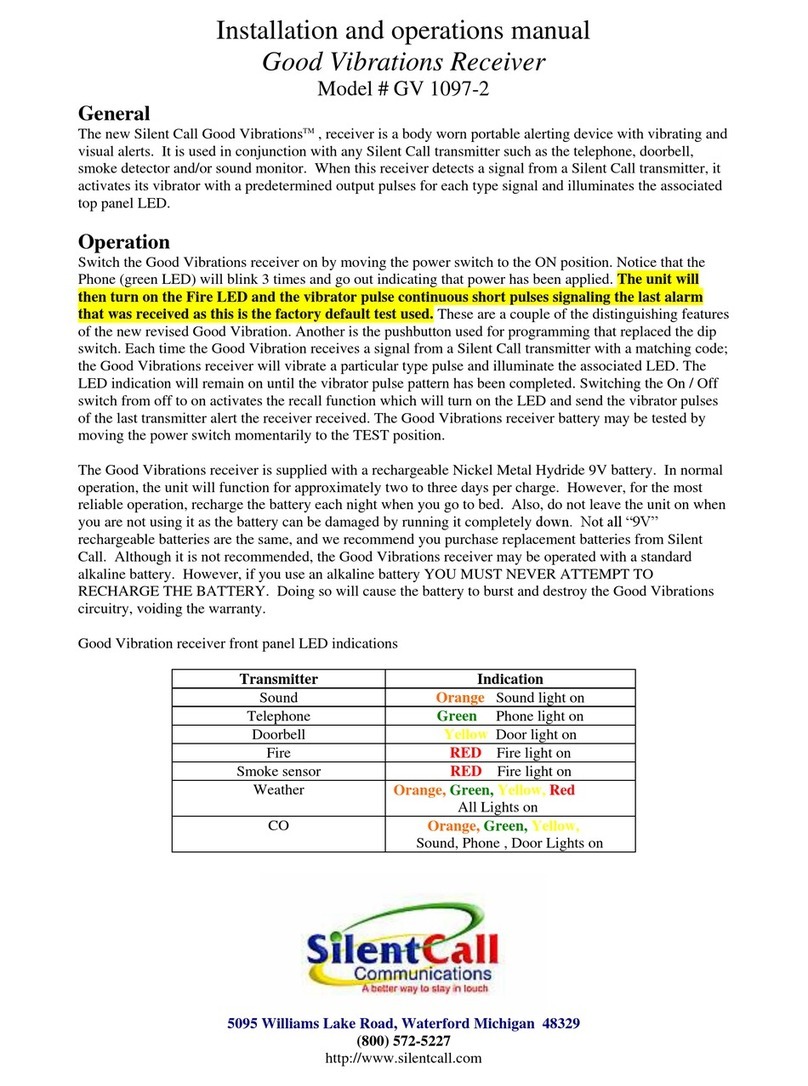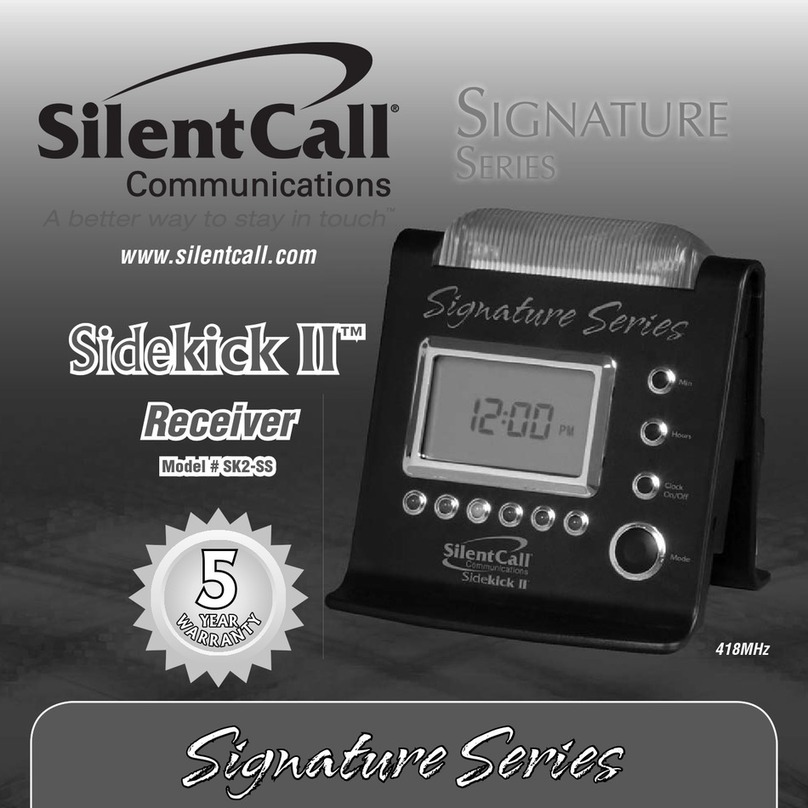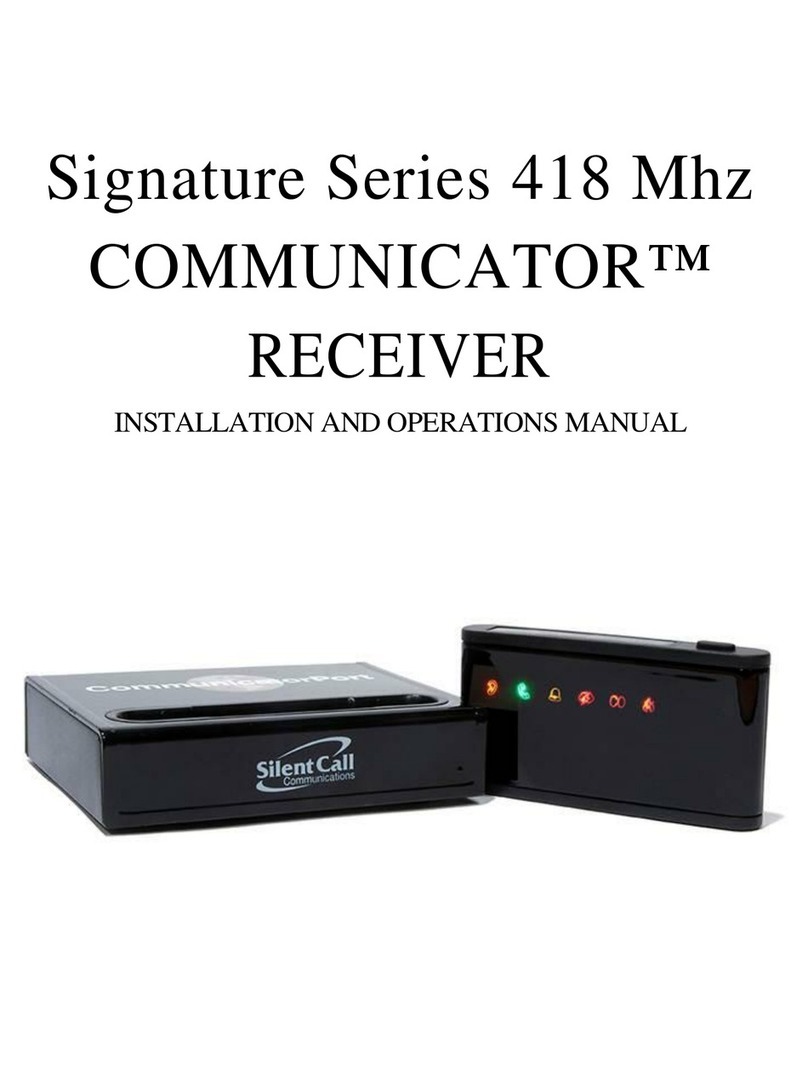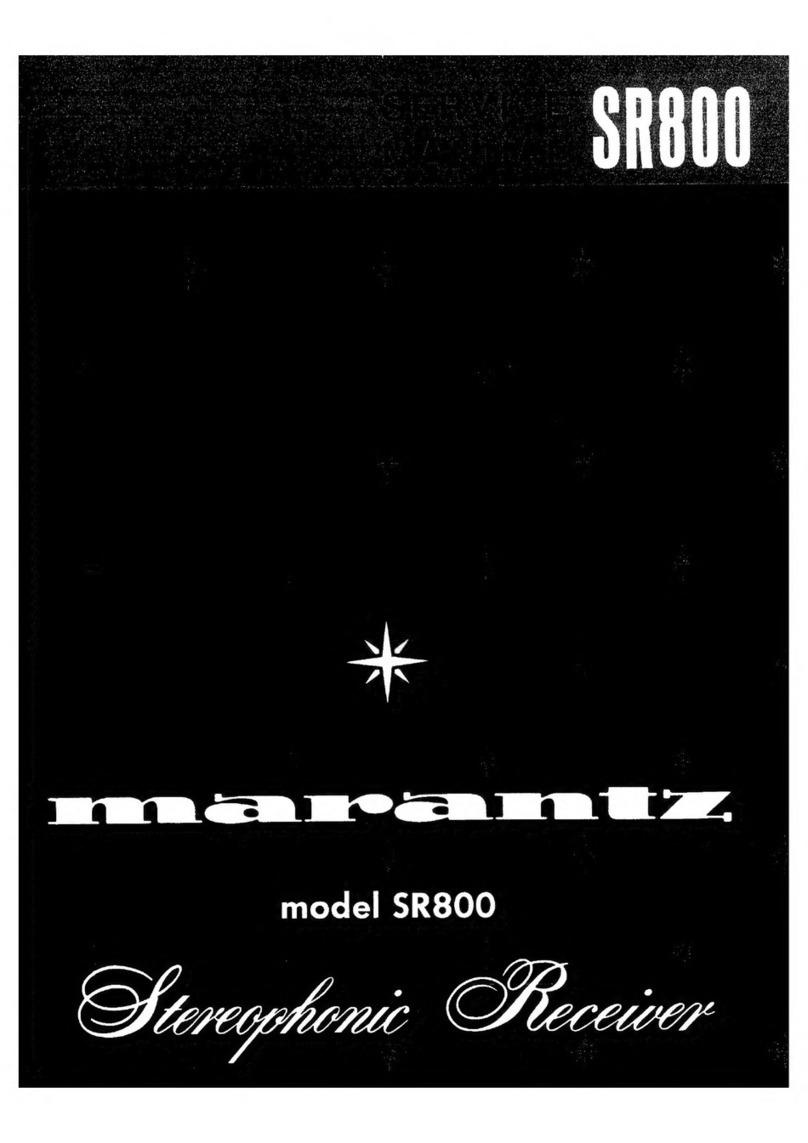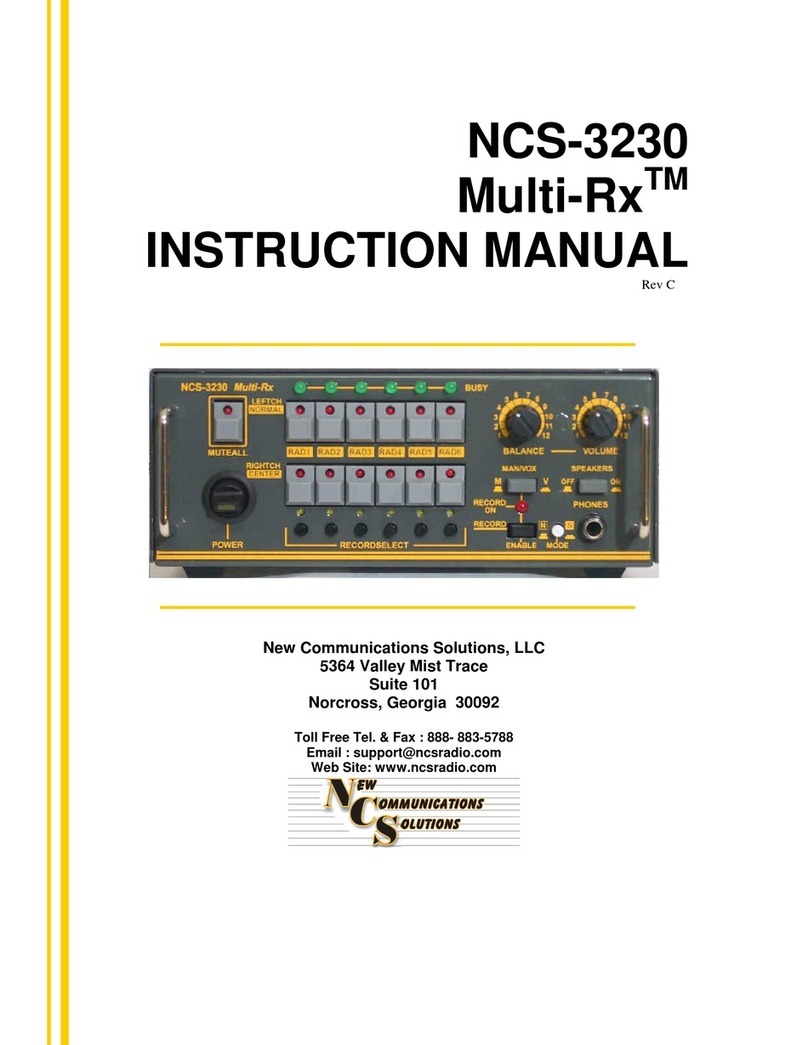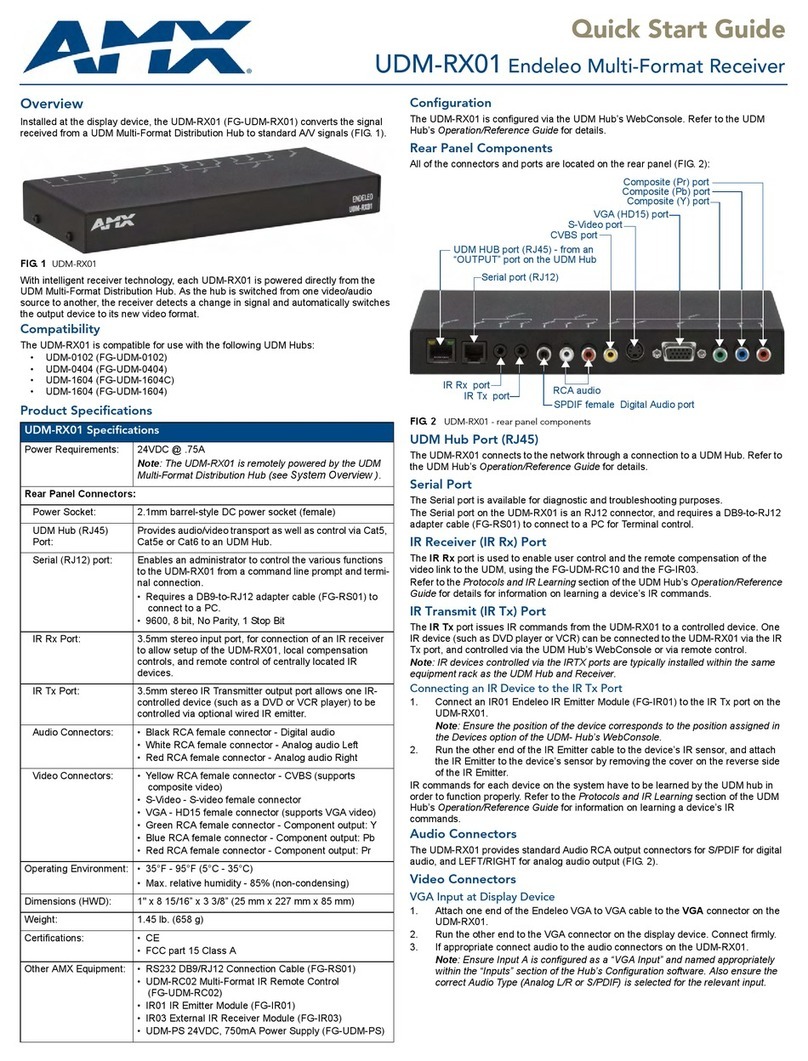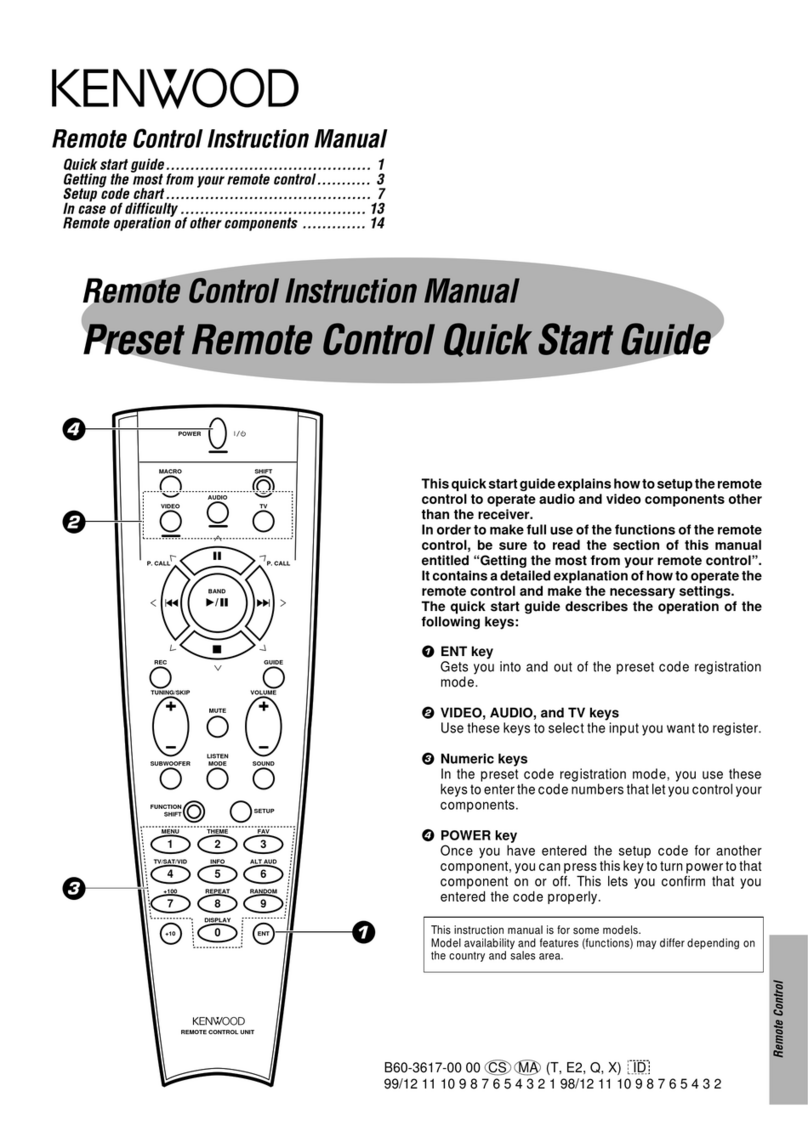General:
The Silent Call® Medallion Shakeup™ receiver with bed vibrator is
a table top AC operated alerting device. The Shake-up™ receiver
is paired with Silent Call® Medallion Series SD4-MC (US) smoke /
CO5-MC (US) Carbon monoxide battery operated detectors or FA(
)-MC re / CO( )-MC carbon monoxide transmitter modules.
When the Shakeup™ receiver detects a signal from a paired
Medalion detector or transmitter, it illuminates the front panel
FIRE or CO LED and activates the bed vibrator. The Shake-up™
will continue to Vibrate as long as the alert signal is present. The
LED indication and vibration will continue for approximately 15
seconds after the transmission ceases.
Installation:
Installing the Medallion Shakeup™ receiver consists of locating
it within approximately 150 feet of the Silent Call® Medallion
detector or transmitter and plugging the power supply into a US
standard AC outlet. Place the vibrator between the mattress and
box spring of your bed, under where you normally sleep. For best
operation, the Shakeup™ receiver should not be placed closer
than 10 feet to a personal computer. Some computers emit strong
signals on random frequencies and this can cause interference
with the operation of your Shakeup™. For best range, the
Shakeup™ receiver should also not be placed on or near large
metallic objects or high wattage appliances.
Programming:
NOTE: All Medallion Transmitters will be required to be
programmed to your new receiver. The receiver leaves the factory
with the memory cleared.
1. Apply power to the receiver as described in the Installation
section.
2. Conrm Green Power ON LED is illuminated.
3. Identify and prepare to test all Detectors / transmitters you are
pairing with Shake-up™ receiver.
4. Open the battery door on the bottom of the Shake-up™
receiver.
5. Locate the program button inside the battery door of the
receiver case.
6. Press and hold the program button, until the green light ashes
(approximately 4 seconds).
7. Release the program button immediately after the green
program LED ashes.
8. The Green program, red re, and red CO LED’s will illuminate
telling you that you are in program mode.
The receiver will remain in program mode for approximately 20
seconds.
9. The LED’s will start to go out to indicate the program time
remaining.
10. Each detector /transmitter will need to be tested during this
program time.
11. Shake-up™ receiver will illuminate the appropriate LED and
shake bed vibrator when successfully programmed.
12. Bed Vibrator will stop vibrating approximately 15 seconds
after test signal ceases.
13. Repeat programming steps for each Medallion detector or
transmitter to alert the Shake-up™.
14. Programmed transmitter codes are retained in memory even
when the power is removed.
Erase memory:
To erase all programmed codes:
All Erase – Press and hold the program button for approximately
7 seconds.
All LED’s will alternately blink.
Release the program button.
All codes have been erased.
Operation:
Once all detectors / transmitters are programmed locate / install all
devices where needed.
Perform operational test of all programmed detectors /
transmitters to ensure connectivity.
Detectors and transmitters are recommended to be tested
periodically to ensure proper operation.
Green ON LED will be illuminated at all times. No Green ON LED is
a failure indication of the Shake-up™.
During an event that activates your detector or transmitter the LED
light Fire or CO will Light.
The Bed Vibrator will vibrate in a tactile pattern.
Smoke Detector or Fire Transmitter = Continuous Short Pulses.
Carbon Monoxide Detector or Transmitter = Three Short Pulses
and One Long Pulse.
The Shake-up™ will continue to Vibrate as long as the alert signal
is present.
The LED indication and vibration will continue for approximately
15 seconds after the transmission ceases.