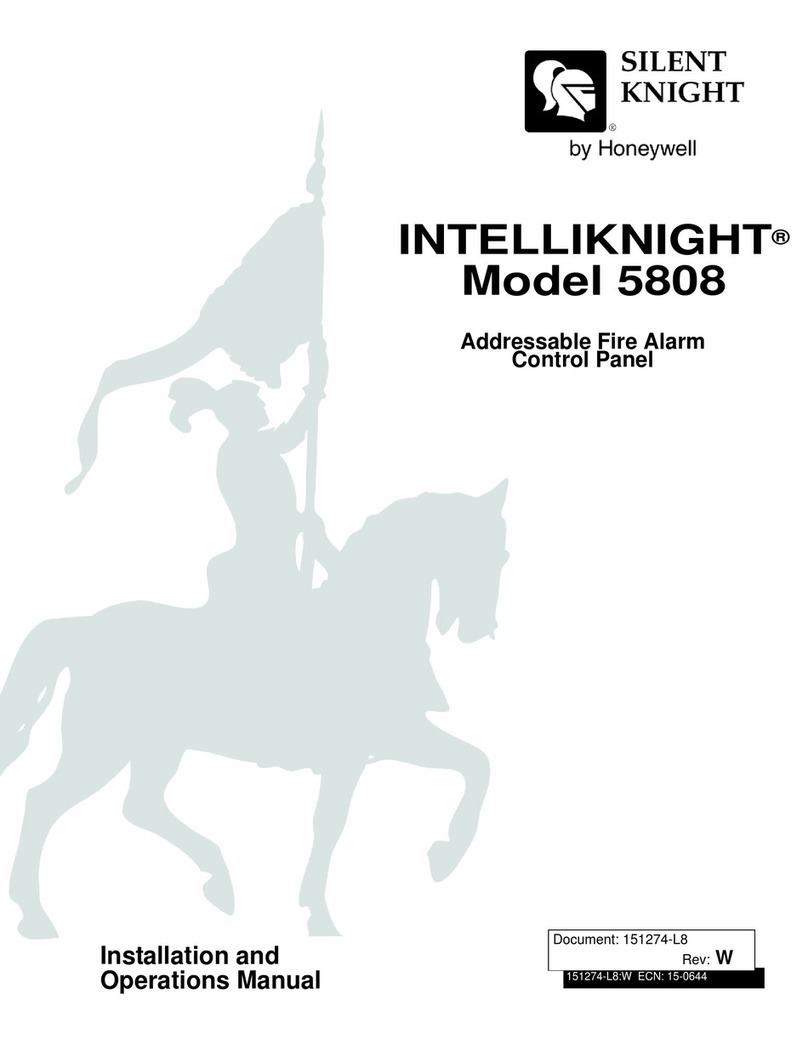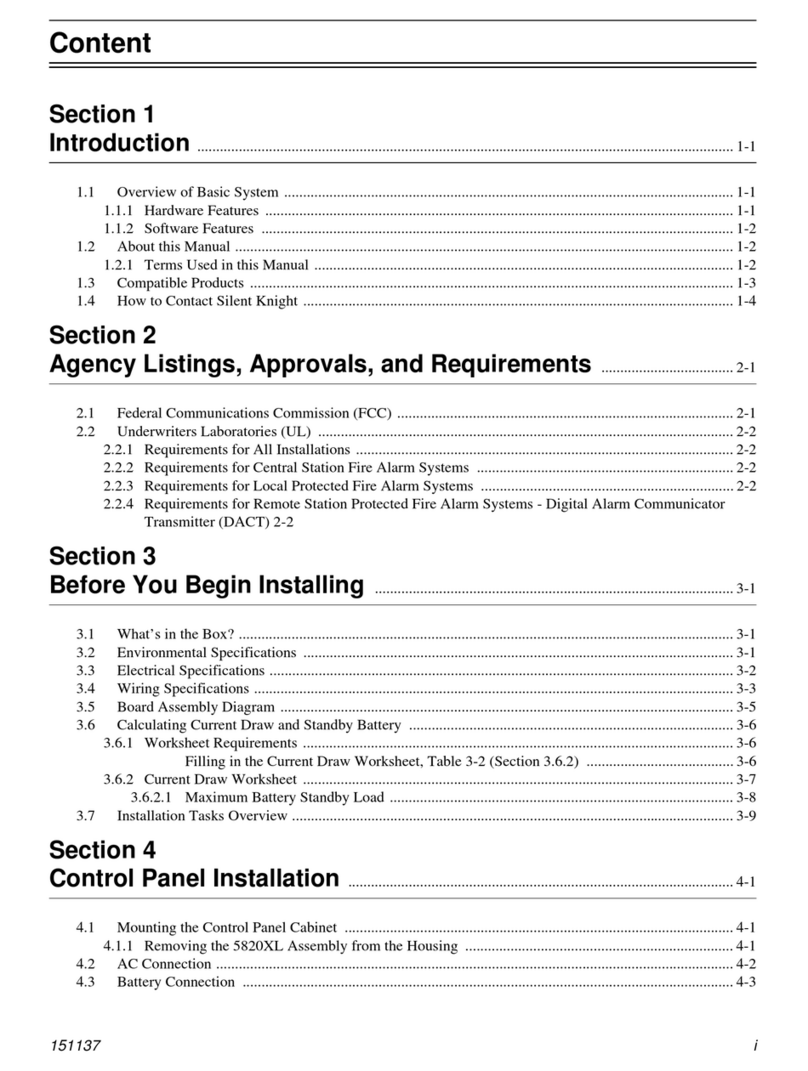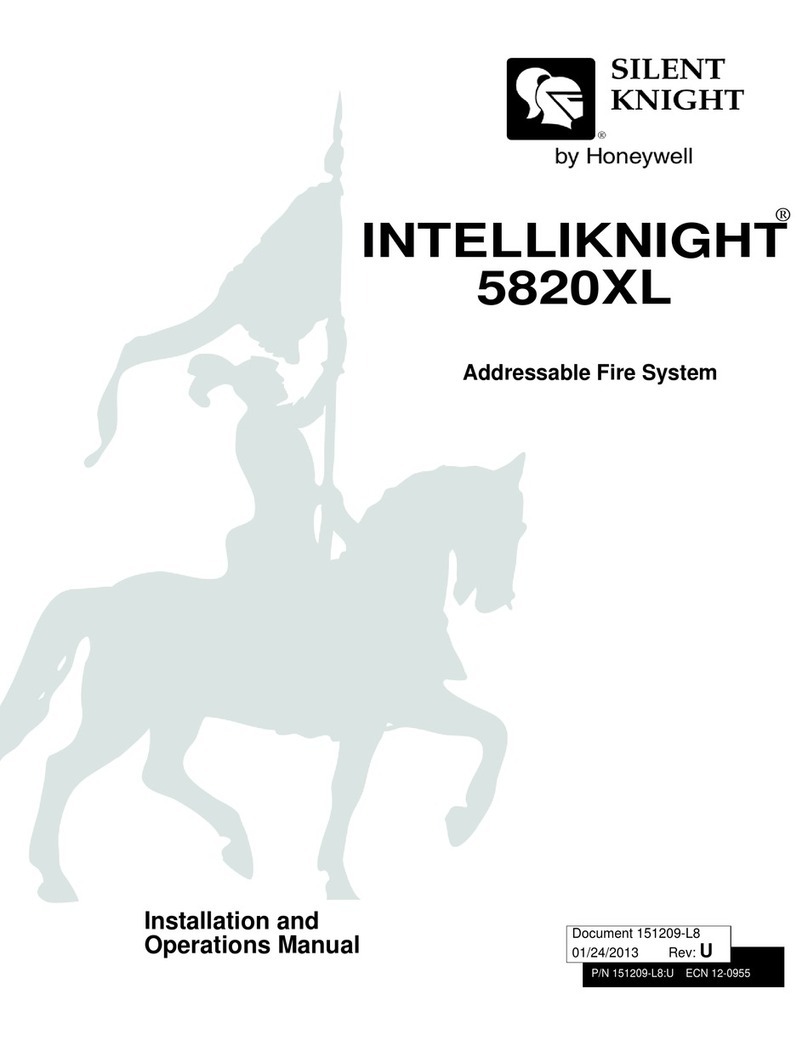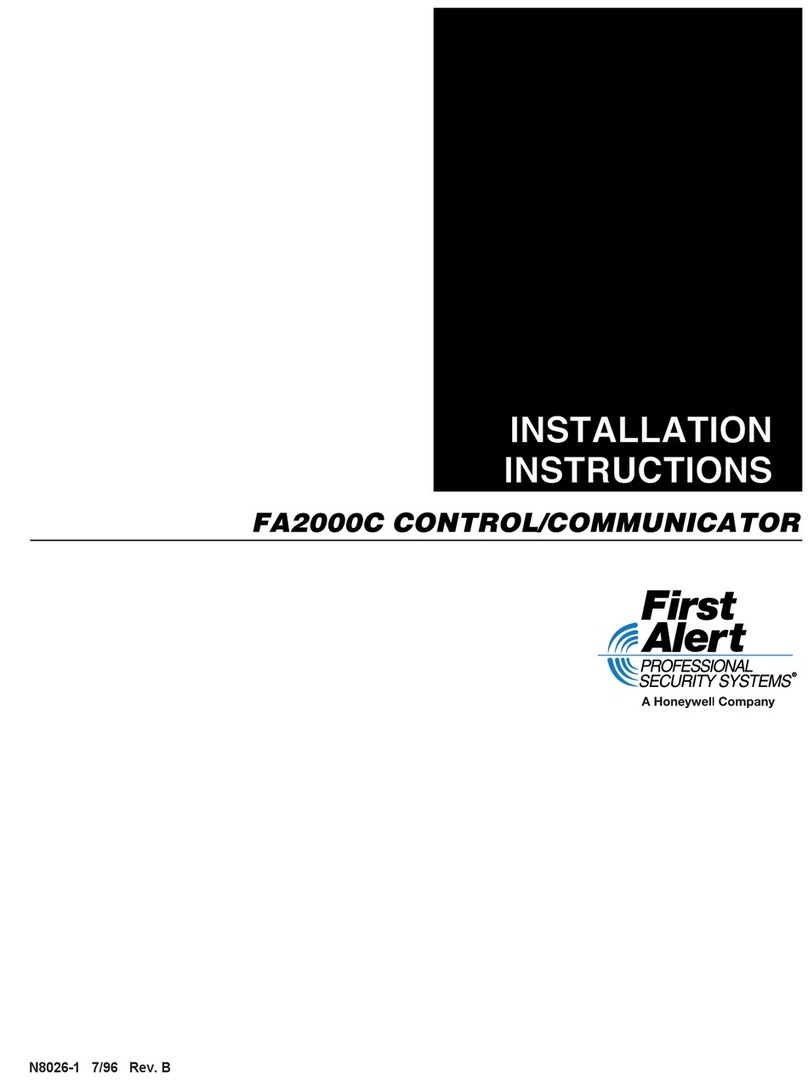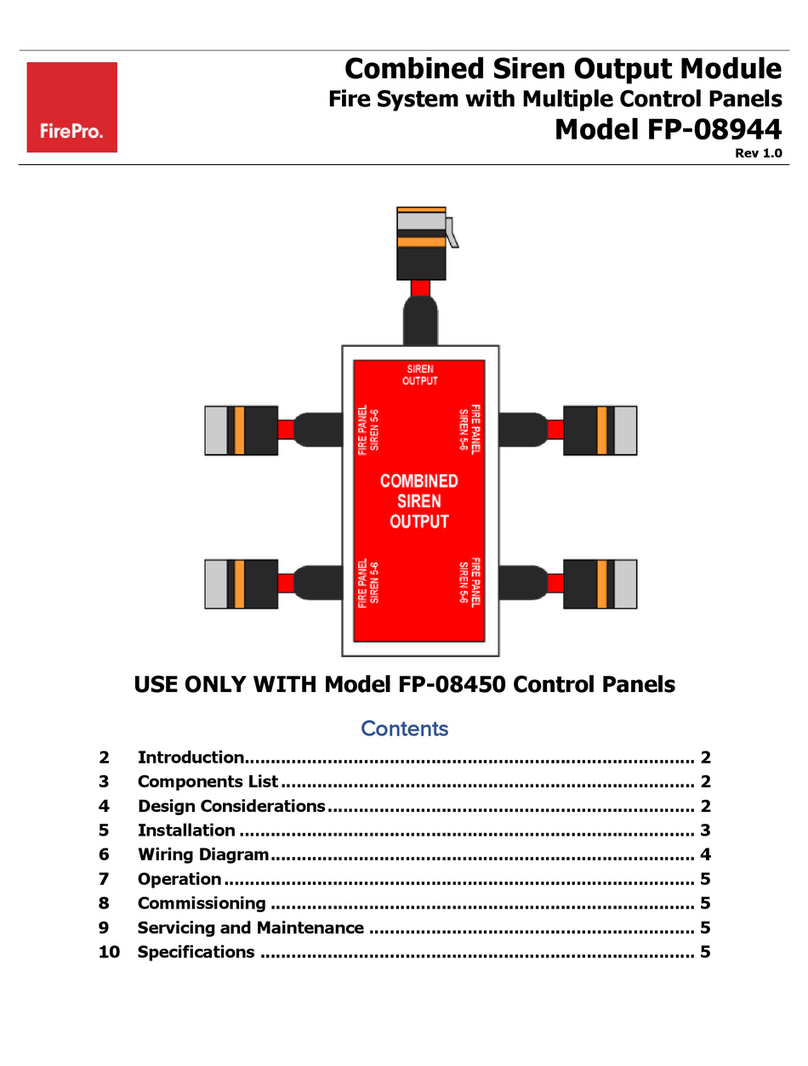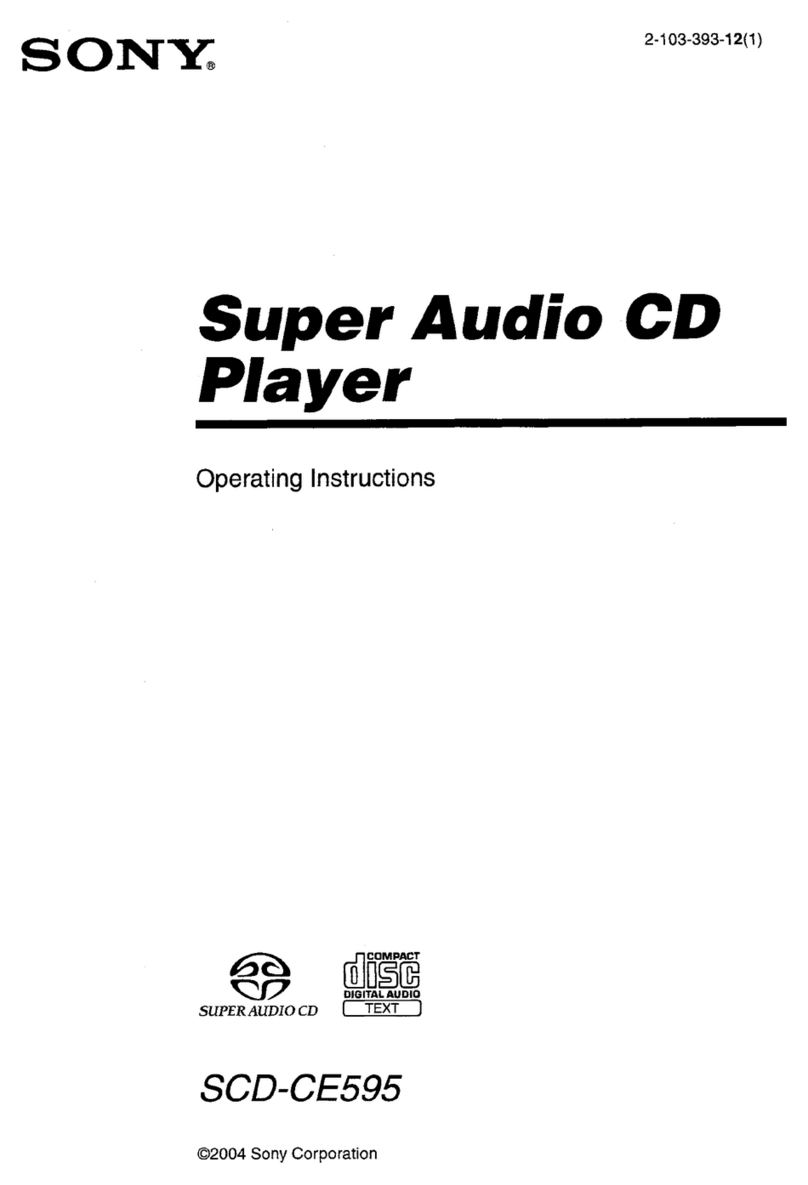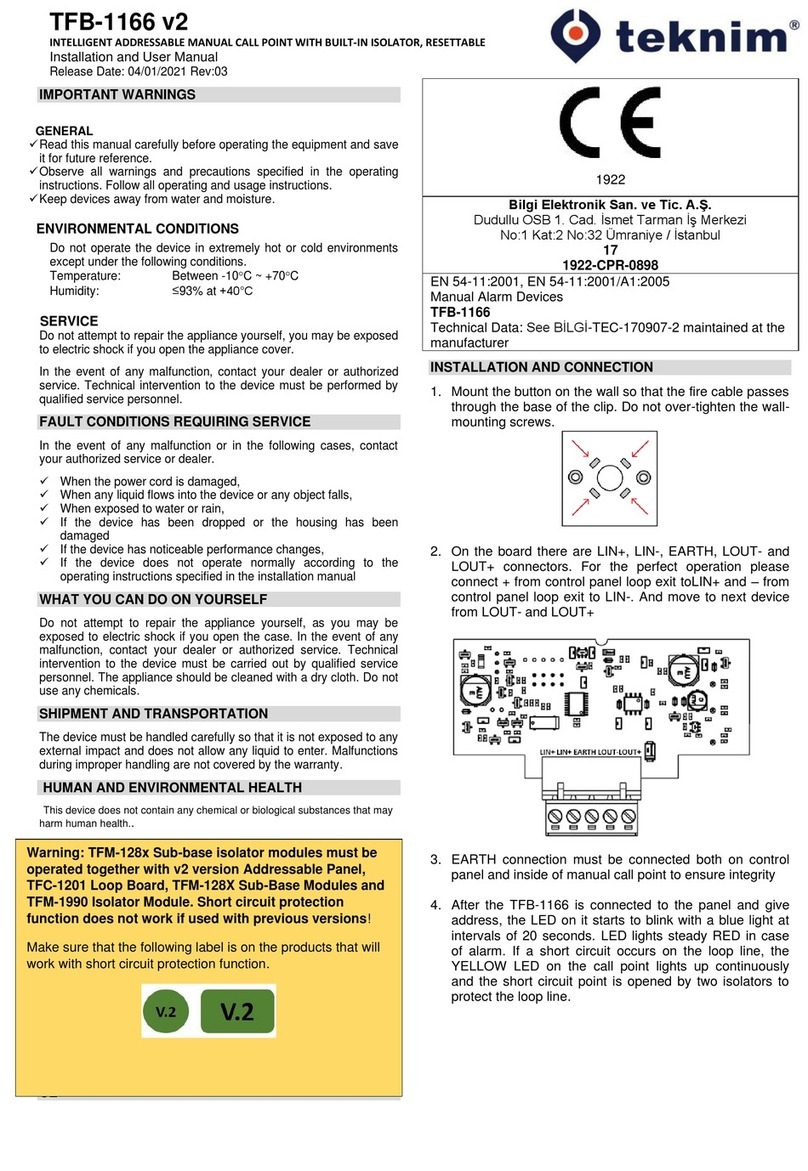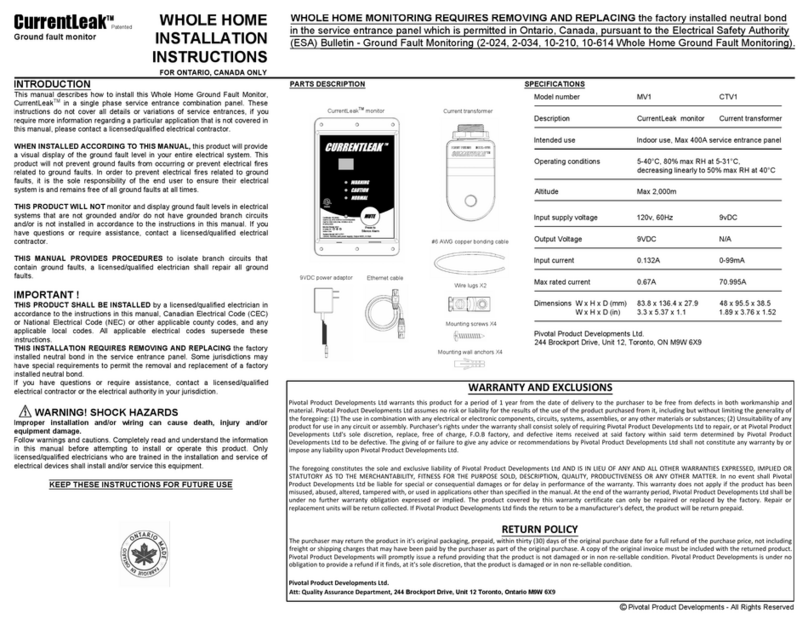To program an option, key in the data you have written on the Quick Reference table in Appendix A for that
option.
Model 5230 Built-in Touchpad
The second line of the LCD will show the new
value. For example, if you changed the default
setting of Yes for Step 1 to No, the display
would appear as follows:
Press ENTER . The display will advance to the
next step.
To select Yes or No
Press any digit to toggle the Yes/No option.
The display will show the first digit of the new data.
Press ENTER . The display will show the first digit
of the next step. If the data includes more than two
digits, the leftmost digit will shift off the display each
time you key in a new digit. For example: Suppose
you want to program ACCOUNT #1 (Step 65) as
123456. After you key in 1 2 , the display will
show . After you key in 3 , the display will
show . After you have keyed in all six digits
(but before you have pressed ENTER ), the display
will show .
To advance to the Next Option:
To skip a step, press ENTER . The data in the skipped step will not change.
Model 5230 Built-in Touchpad
The LCD will show the next option. The display will show the previously programmed
data for the next step.
To Go to a Specific Step:
Model 5230 Built-in Touchpad
The LCD will show the option name. Press
ENTER to continue programming that step.
Press STEP to go to a specific step. The first line
of the LCD will show and the
current step number. Key in the new step number,
followed by ENTER . The LCD will show the
new option name.
Note: If you try to go to a step that does not exist,
the display will go back to the previous step.
Press SILENCE . The display will show the step
number and the ALARM LED will light. The
display indicates the current step number. Press
ENTER to continue programming that step.
To go to a specific step, enter the new step
number. The display will show the previously
programmed data for the new step, and you can
now continue programming this step.
Note: If you try to go to a step that does not exist,
the display will go back to the previous step.