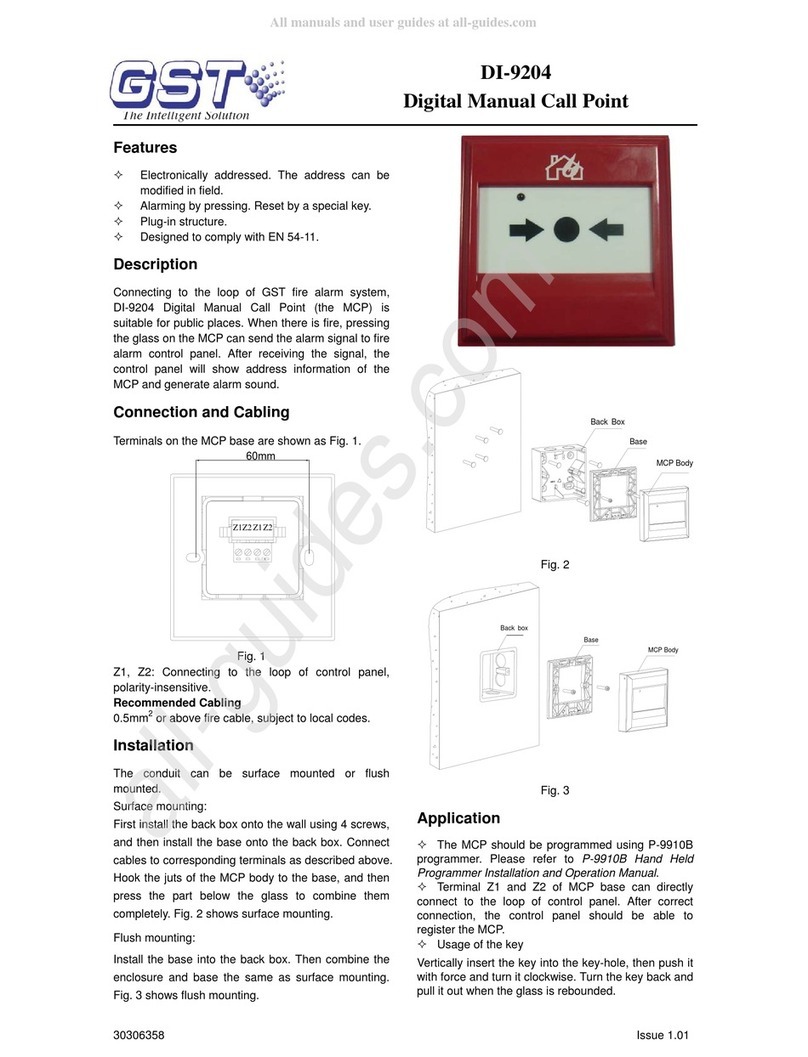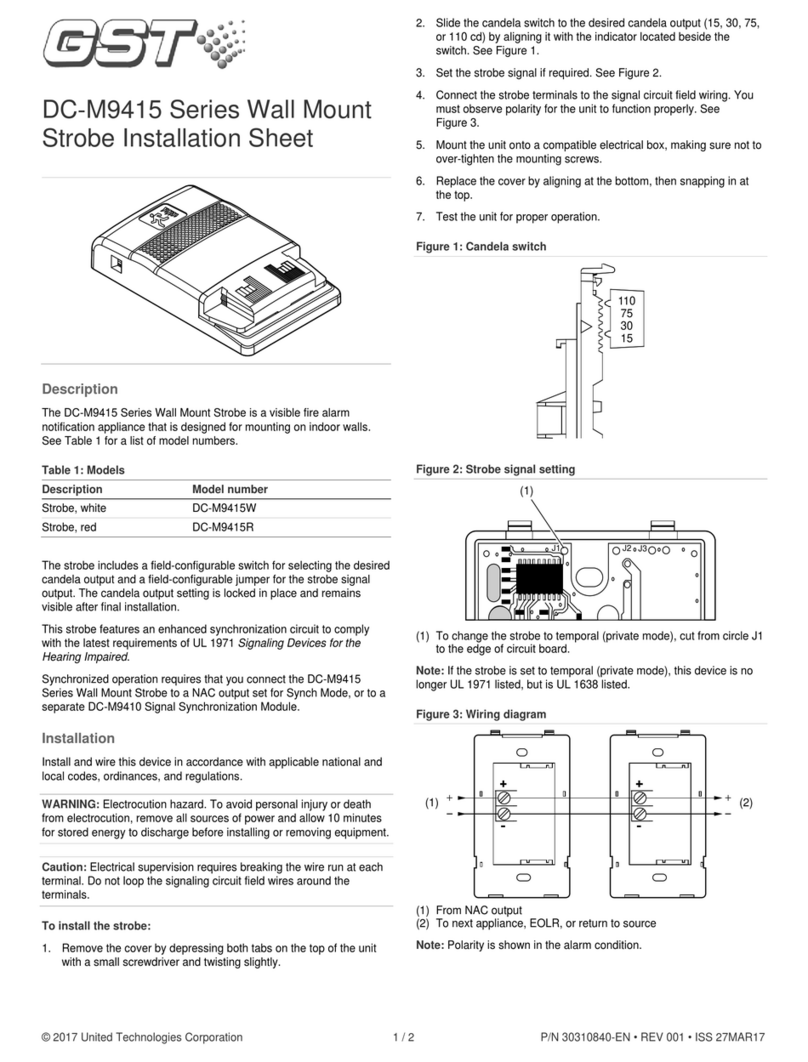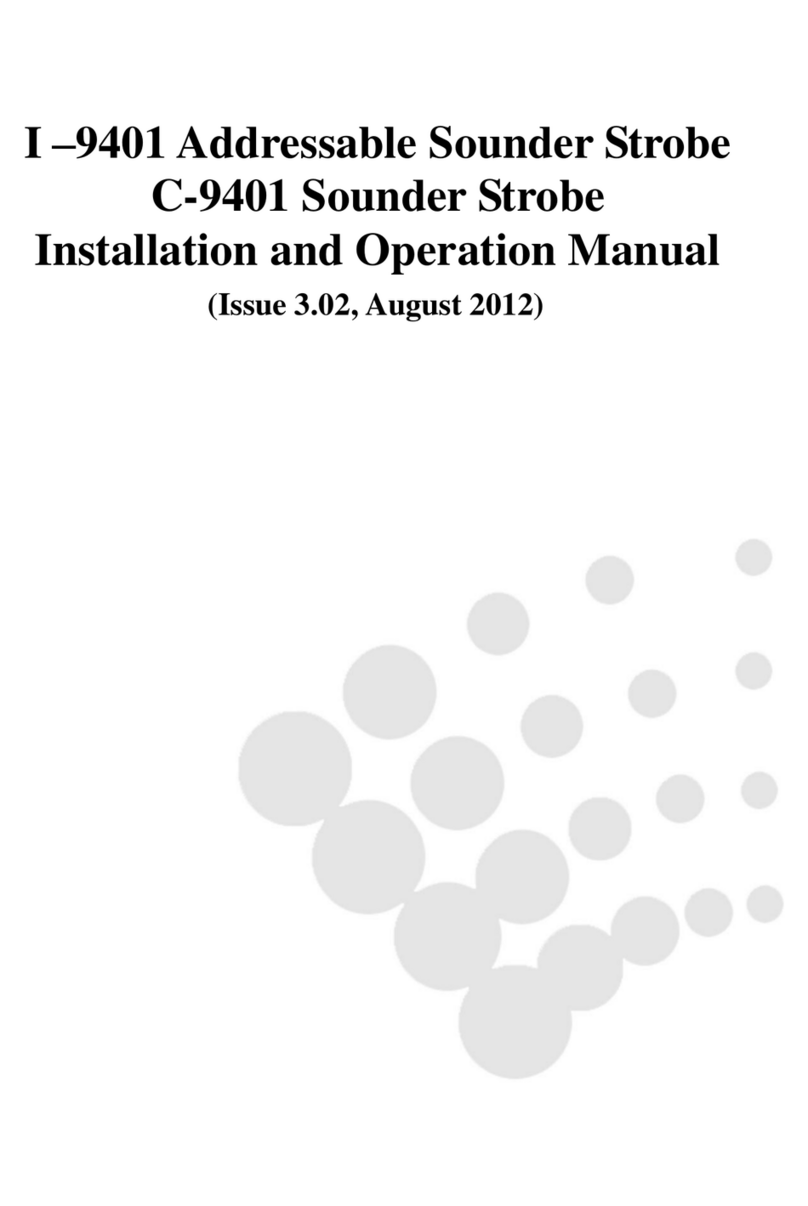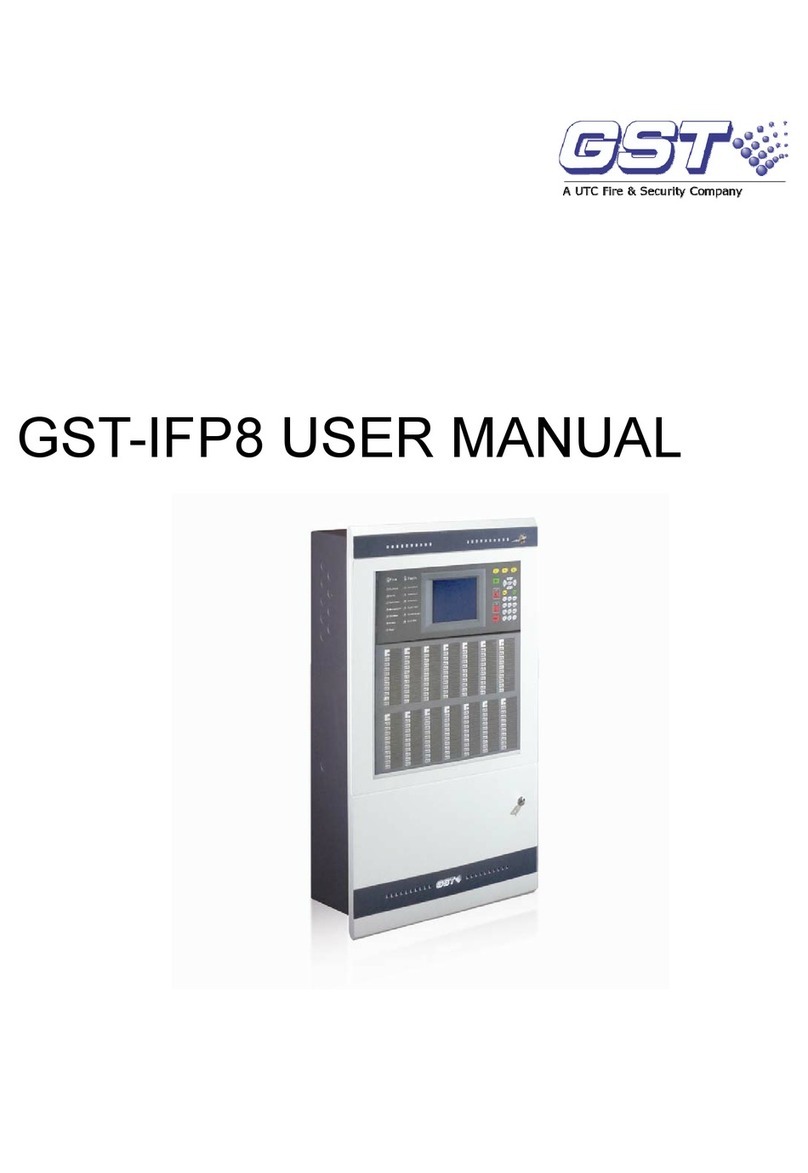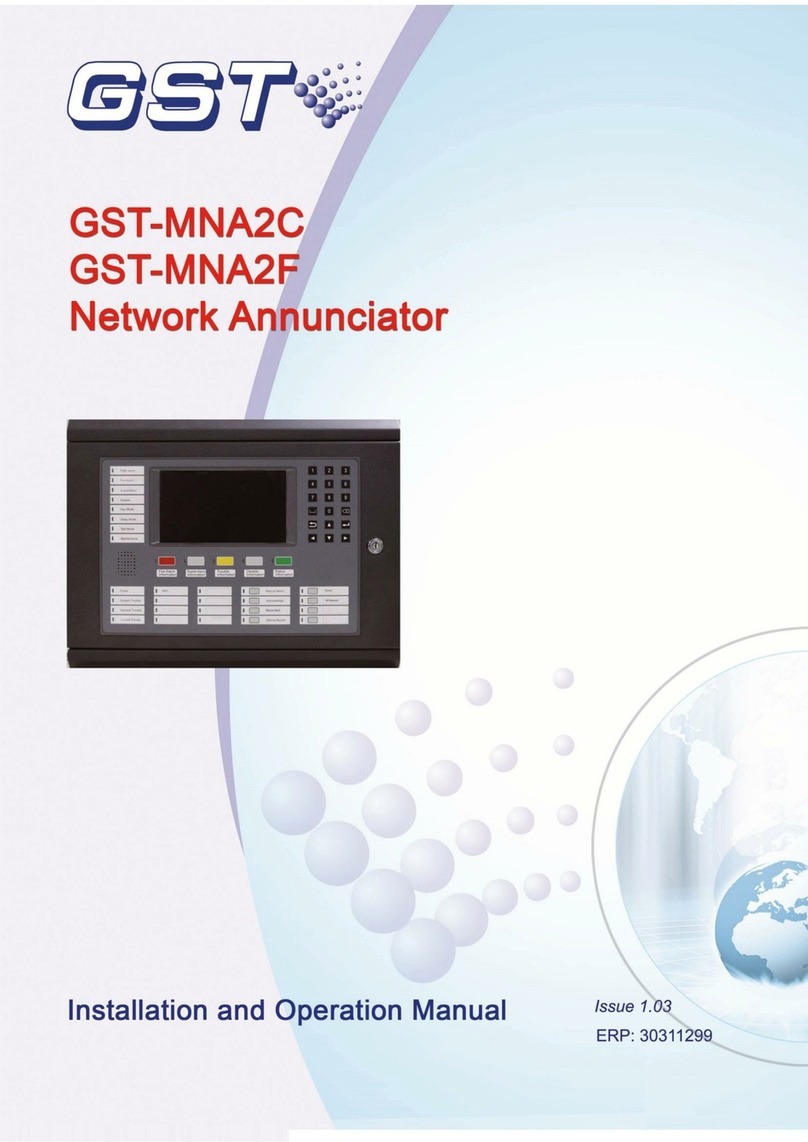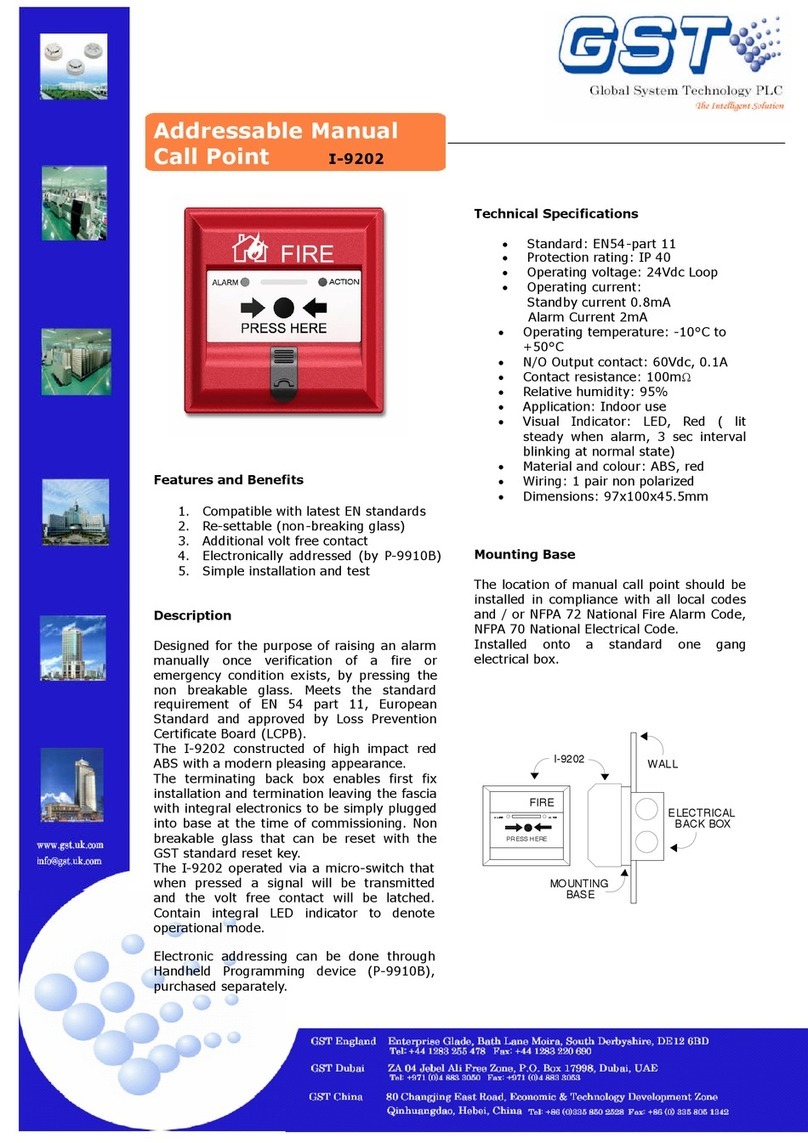30309282 Issue 1.05
Fig. 6
When the detector is connected with conventional fire alarm control
panel or the addressable zone monitor unit from GST, if a 4.7KΩ
terminal resistor is connected to the end of output loop, then DB-01 base
is used. The system connection is shown in Fig. 7.
Fig. 7
When a remote indicator connects with a few of detectors, a diode
1N5819 needs connecting with Terminal 4 of the orientation base in
series and with anode of the remote indicator. Either DB-01 or DB-01D is
used depends on which DP-9907 Active End of Line Unit or 4.7KΩ
terminal resistor is connected. The system composition is shown in Fig. 8.
Fig. 8
Output loop of the addressable zone monitor unit can be connected with
up to 15 conventional field devices. The addressable zone monitor unit
features loop checking. When the loop is broken, the addressable zone
monitor unit will send fault signal to fire alarm control panel. When any
field device in the output loop is removed, the addressable zone monitor
unit reports fault. If a DP-9907 Active End of Line Unit is connected, it will
not affect the normal operation of other field devices.
Testing
Before testing, please ensure that the detector has been installed
correctly and powered up. After 10 seconds, testing can begin.
1. The detector must be tested after installation and periodical
maintenance.
2. Testing method
1) Magnetic test
Magnetic test zone is shown in Fig. 9. Put the magnet of commission tool
close to that of the detector and hold on for a few seconds until the
detector generates alarm.
Fig. 9 Fig. 10
2) Smoke test
Taking a cotton rope burning without flame close to the detector, blow the
smoke into the detector until the detector generates alarm.
3. After testing, cut power for 10 seconds at least and reset the detector.
Notify the proper authorities that the system returns to normal state.
Clean the failure detector in the test according to Maintenance, and test it
again. If it is still fail to pass, please return it to repair.
Maintenance
1. The detector should be installed just before commission and kept well
before installation, taken corresponding measures for dust-proof,
damp-proof and corrosion-proof.
2. The dust cover cannot be removed until the project has been plunged
into usage. Otherwise it can’t alarm normally.
3. Clean the detector at least once a year to ensure normal operation of
the system.
4. If nuisance alarms are often found of the detector on site, the sensing
chamber should be cleaned and replaced when necessary.
a) Open the top cover of detector, and draw out the sensing
chamber by slightly lifting its two sides using a straight
screwdriver, as shown in Fig. 10.
b) Clean the sensing chamber by alcohol cotton swab clipped by
tweezers, and also by clear water and brush. Please note not
to leave any cotton in the chamber.
c) Install the sensing chamber and top cover back.
5. Before cleaning, notify the proper authorities that the system is
undergoing maintenance and will temporarily be out of service. Disable
the zone or system undergoing maintenance to avoid unwanted alarms.
6. The detector should be tested again after cleaning and re-installing.
7. Protect the metal component on the PCB against damp and improper
distortion.
8. Fire simulation test should be made to the detector at least once half a
year.
Specification
Red, flash in polling and illuminate in
alarming.
Polarity-sensitive output, directly connecting
with remote indicator (built in 10k resistor in
series, max. output current is 2mA); don’t
illuminate when in normal; flash in alarming.
Instant power down (10s Min, 1.0VDC Max
The sensitivity can be set by hand held
programmer. There are two sensitivity levels:
level 1 (default), level 2.
Two-wire, polarity sensitive.
Ingress Protection
Rating
Diameter:100mm Height: 44.5mm (without
base)
WEEE Information
2012/19/EU (WEEE directive): Products marked with this
symbol cannot be disposed of as unsorted municipal waste
in the European Union. For proper recycling, return this
product to your local supplier upon the purchase of
equivalent new equipment, or dispose of it at designated
collection points.
Limited Warranty
GST warrants that the product will be free from defects in design,
materials and workmanship during the warranty period. This warranty
shall not apply to any product that is found to have been improperly
installed or used in any way not in accordance with the instructions
supplied with the product. Anybody, including the agents, distributors or
employees, is not in the position to amend the contents of this warranty.
Please contact your local distributor for products not covered by this
warranty.
This Data Sheet is subject to change without notice. Please contact GST for more information or questions.
Gulf Security Technology Co., Ltd.
No. 80, Changjiang East Road, QETDZ, Qinhuangdao, Hebei, P. R. China 066004
Tel: +86 (0) 335 8502434 Fax: +86 (0) 335 8502532