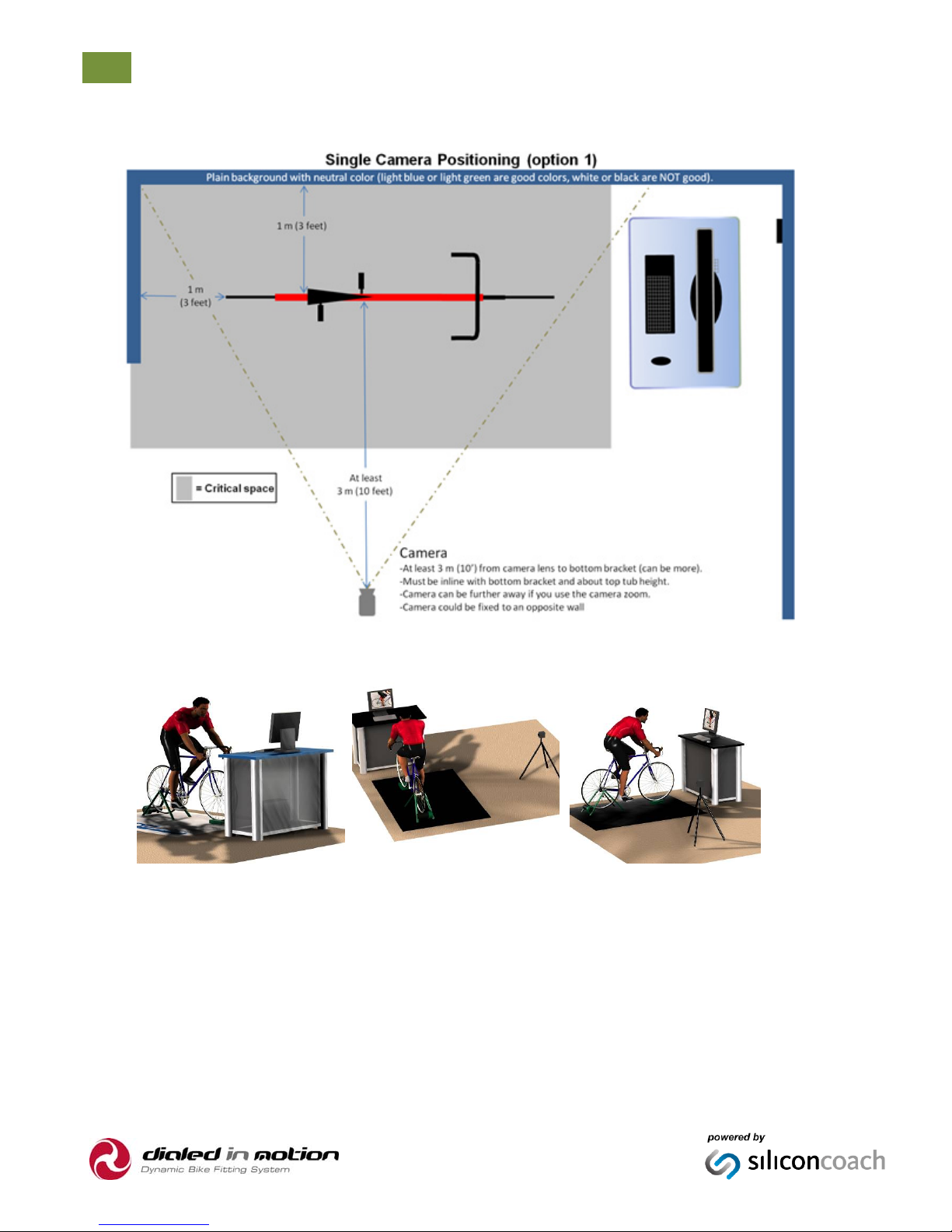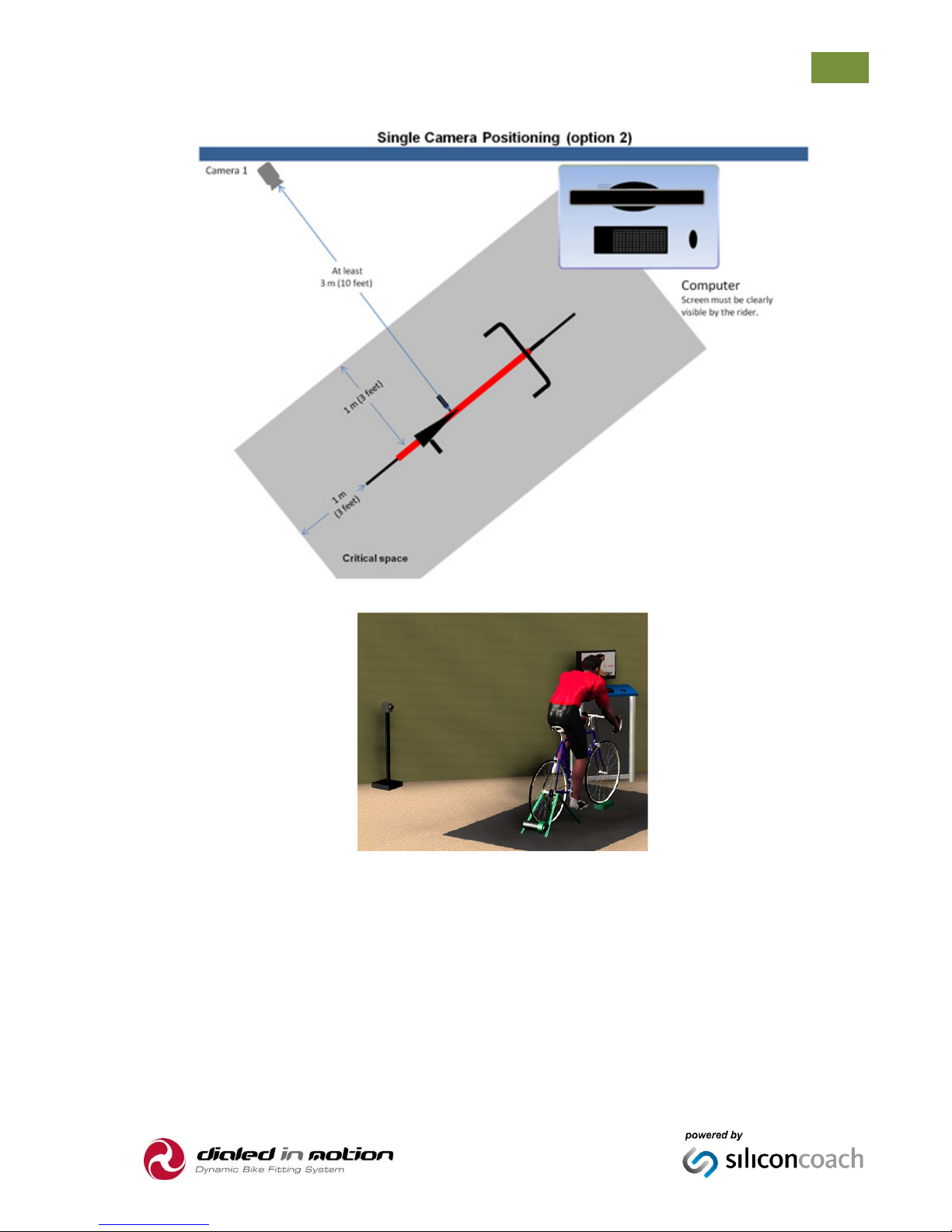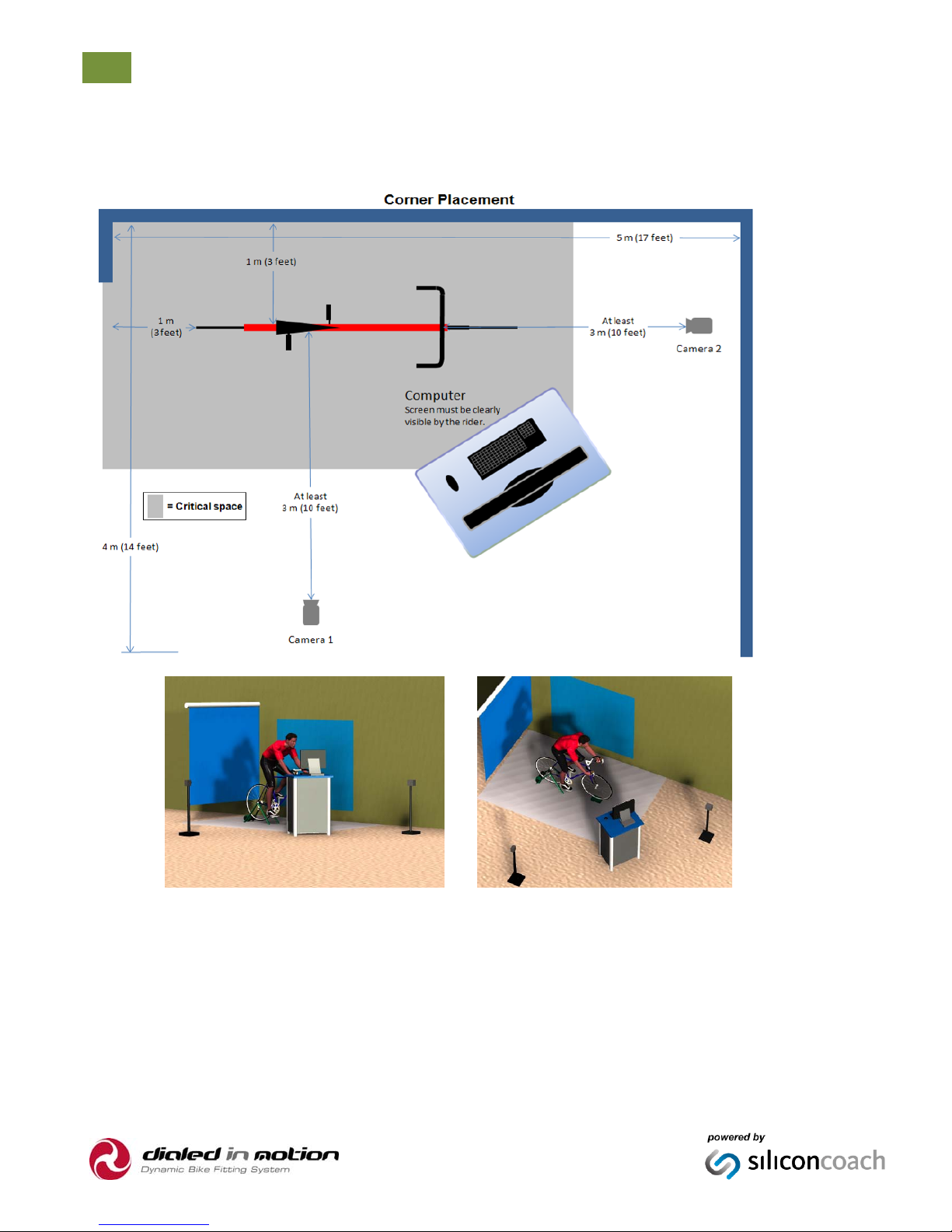TableofContents
INTRODUCTION.....................................................................................................................................................1
Introduction.......................................................................................................................................................1
Process..........................................................................................................................................................1
Disclaimer......................................................................................................................................................1
Whattodonow.................................................................................................................................................2
SETUP....................................................................................................................................................................3
BasicElementsoftheworkspace......................................................................................................................3
SettingupYourSpace:Singlecamera...............................................................................................................4
SettingupYourSpace:Dualcamera.................................................................................................................6
Lighting........................................................................................................................................................11
Safety...........................................................................................................................................................11
OtherThingstoConsider.............................................................................................................................12
SettinguptheComputerHardware................................................................................................................13
SettingUpYourCameras.................................................................................................................................13
SettingupMicrosoftWindows........................................................................................................................15
InstallingtheBikeFittingSoftware.................................................................................................................15
ActivatingandRegisteringtheSoftware.........................................................................................................18
Introduction.................................................................................................................................................18
ActivatingandRegisteringtheSoftware.....................................................................................................18
FrequentlyAskedQuestionsaboutyourLicense........................................................................................19
PREPARATIONFORFITTING................................................................................................................................20
USINGTHESOFTWARE........................................................................................................................................25
Introduction.....................................................................................................................................................25
FindingHelp.....................................................................................................................................................25
Keypointstoremember..................................................................................................................................25
Navigation.......................................................................................................................................................26
Workflow.........................................................................................................................................................26
Welcomescreen..............................................................................................................................................27
CustomerScreen.............................................................................................................................................28
VisitDetailsScreen..........................................................................................................................................29
CaptureScreen................................................................................................................................................30
VideoSynchronizationScreen.........................................................................................................................31
AnalyseScreeninGeneral...............................................................................................................................32
ROADAnalyseScreen......................................................................................................................................33
TRIATHLONAnalyseScreen.............................................................................................................................42
MOUNTAINAnalyseScreen............................................................................................................................53
HYBRIDAnalyseScreen...................................................................................................................................61
ROADFreeformAnalyseScreen......................................................................................................................69
TRIFreeformAnalyseScreen..........................................................................................................................69
MOUNTAINFreeformAnalyseScreen............................................................................................................69
USINGTHEANALYSISTOOLS...............................................................................................................................70
DrawingandTextToolbox...............................................................................................................................70
MeasuringToolbox..........................................................................................................................................75
EditToolbox.....................................................................................................................................................82
TypesofCursor................................................................................................................................................83
PropertiesToolbox..........................................................................................................................................83
ControllingVideoPlayback..............................................................................................................................83
APPENDIX............................................................................................................................................................84