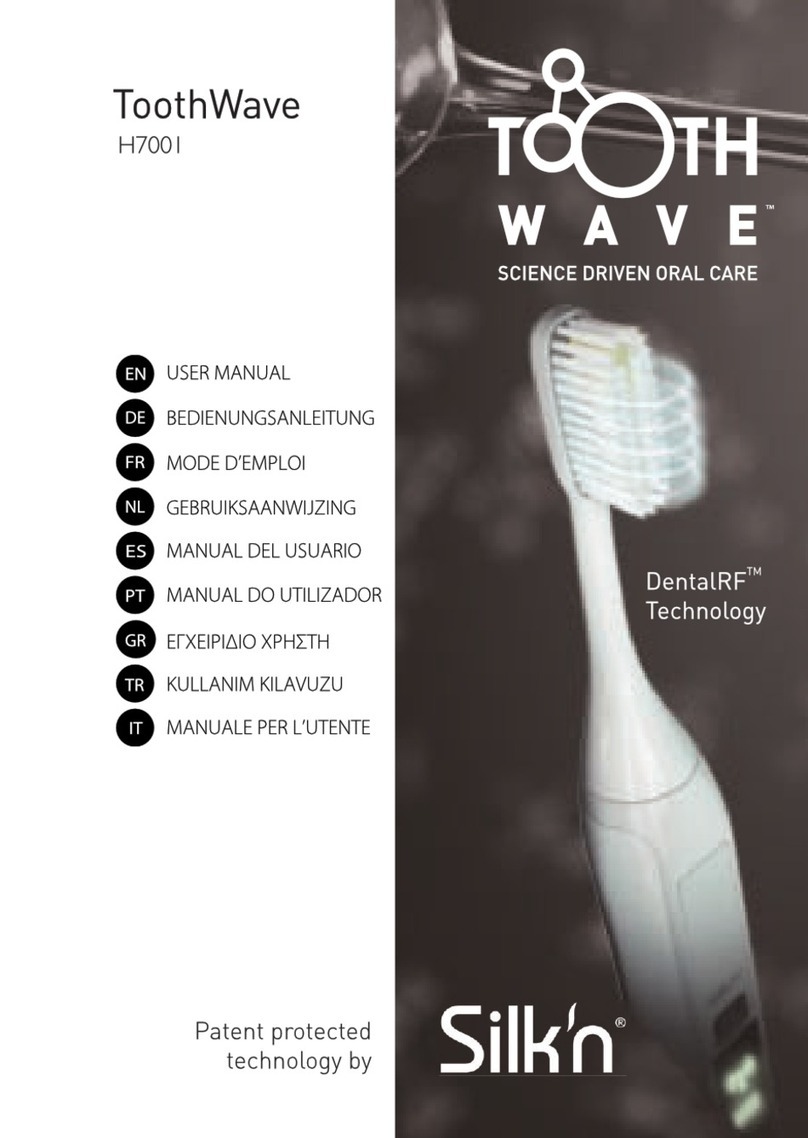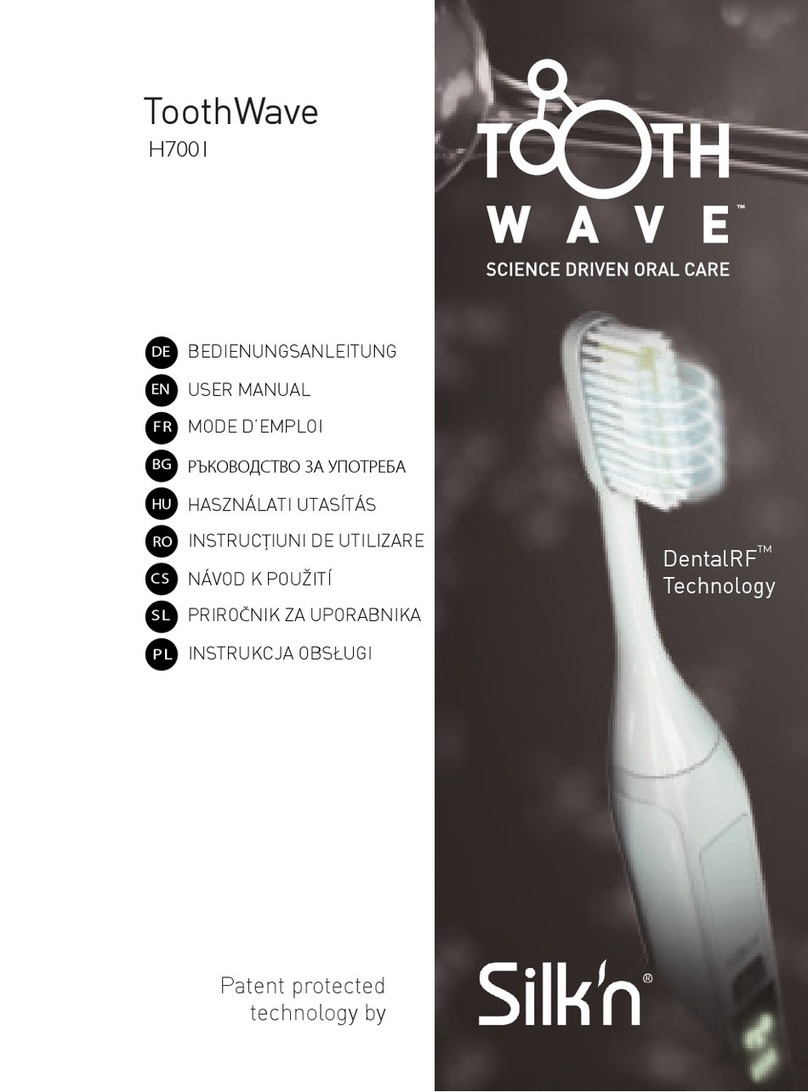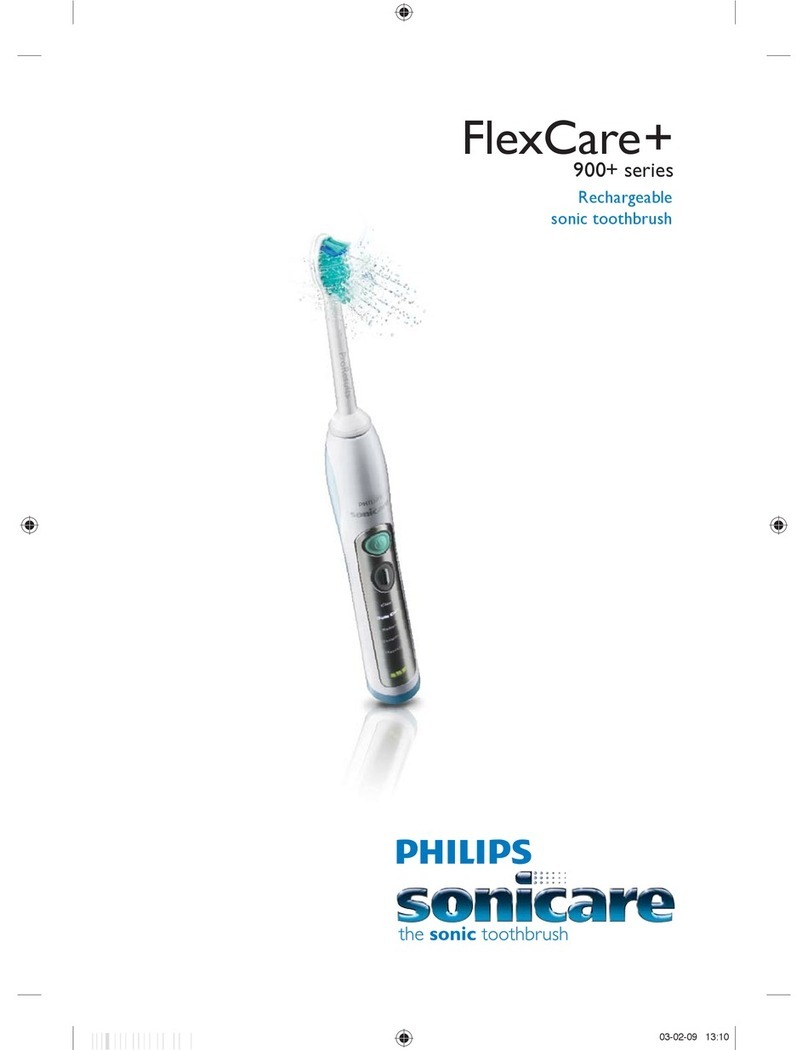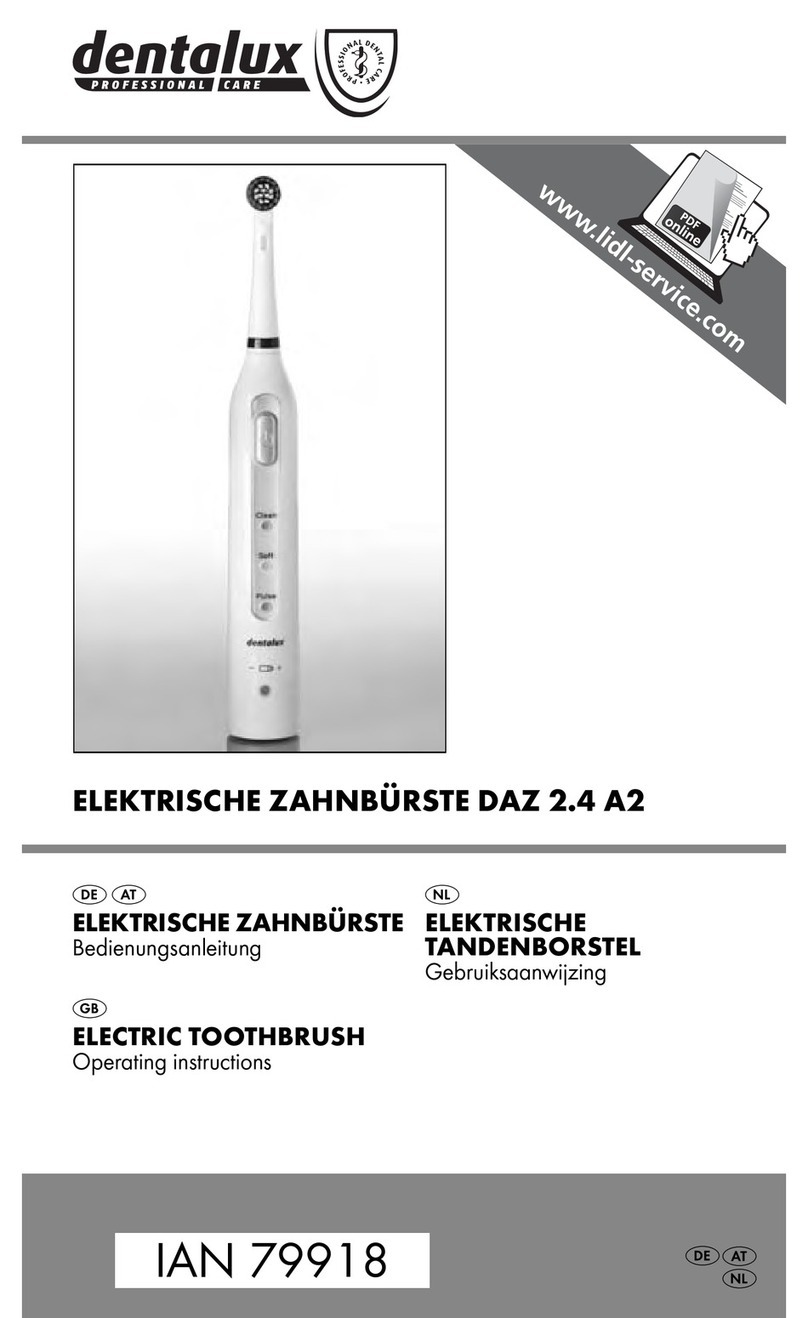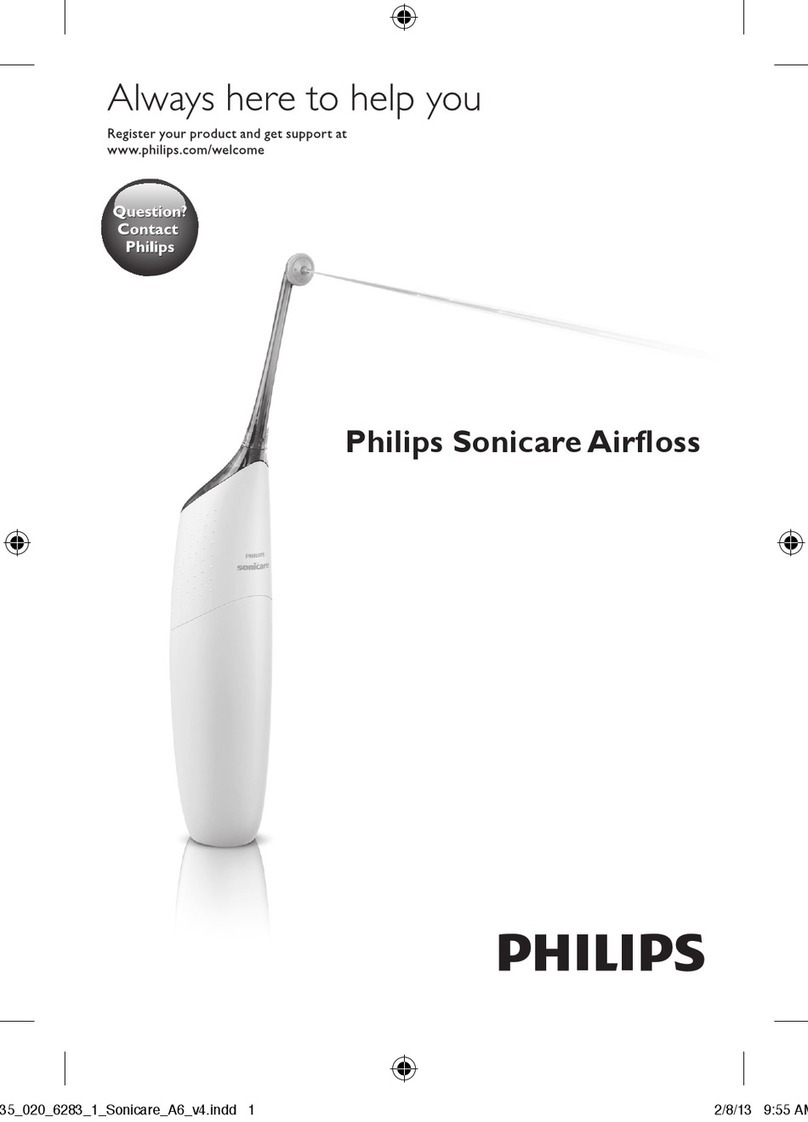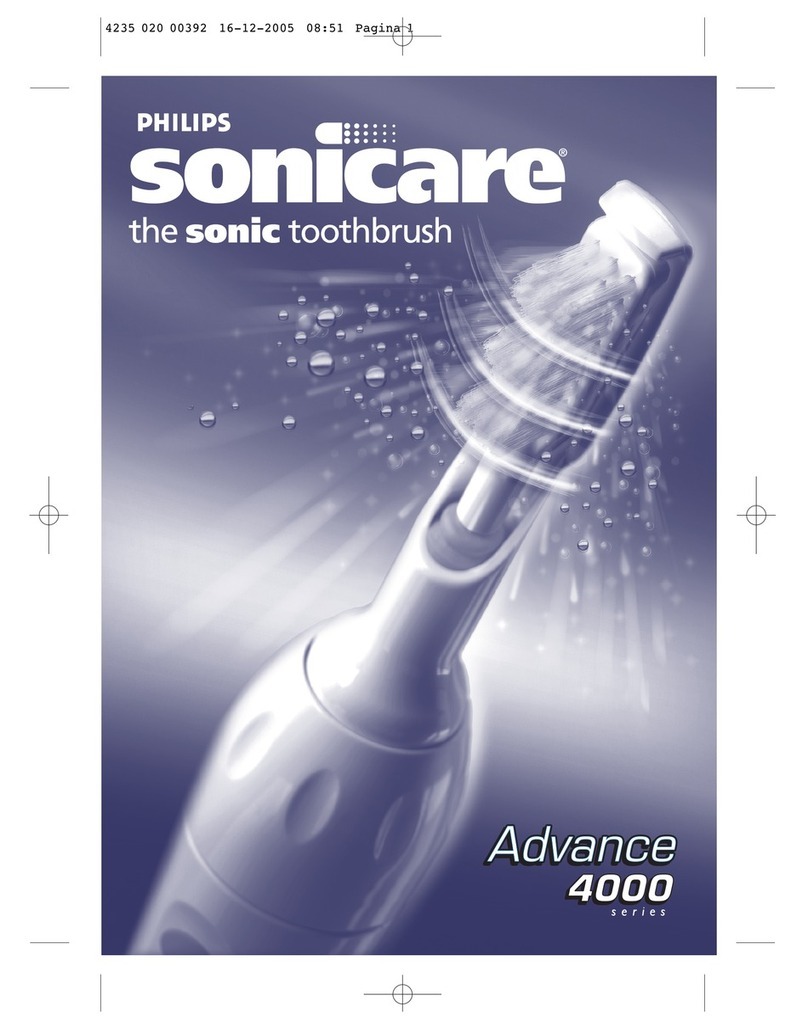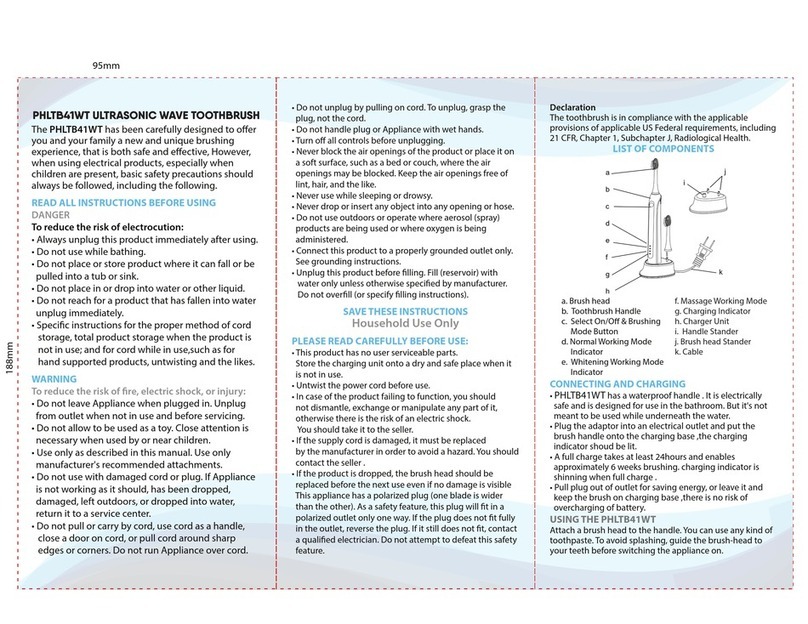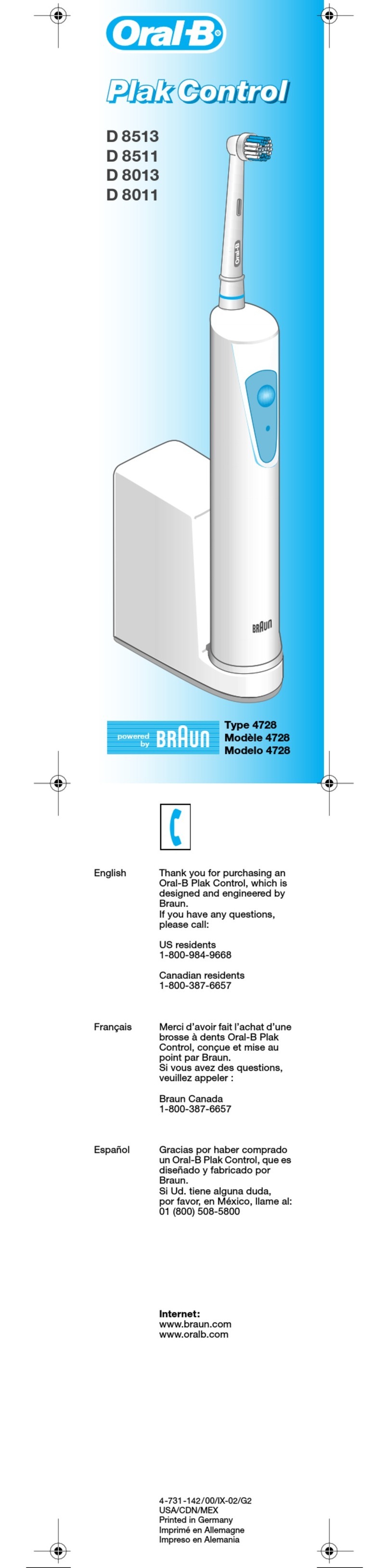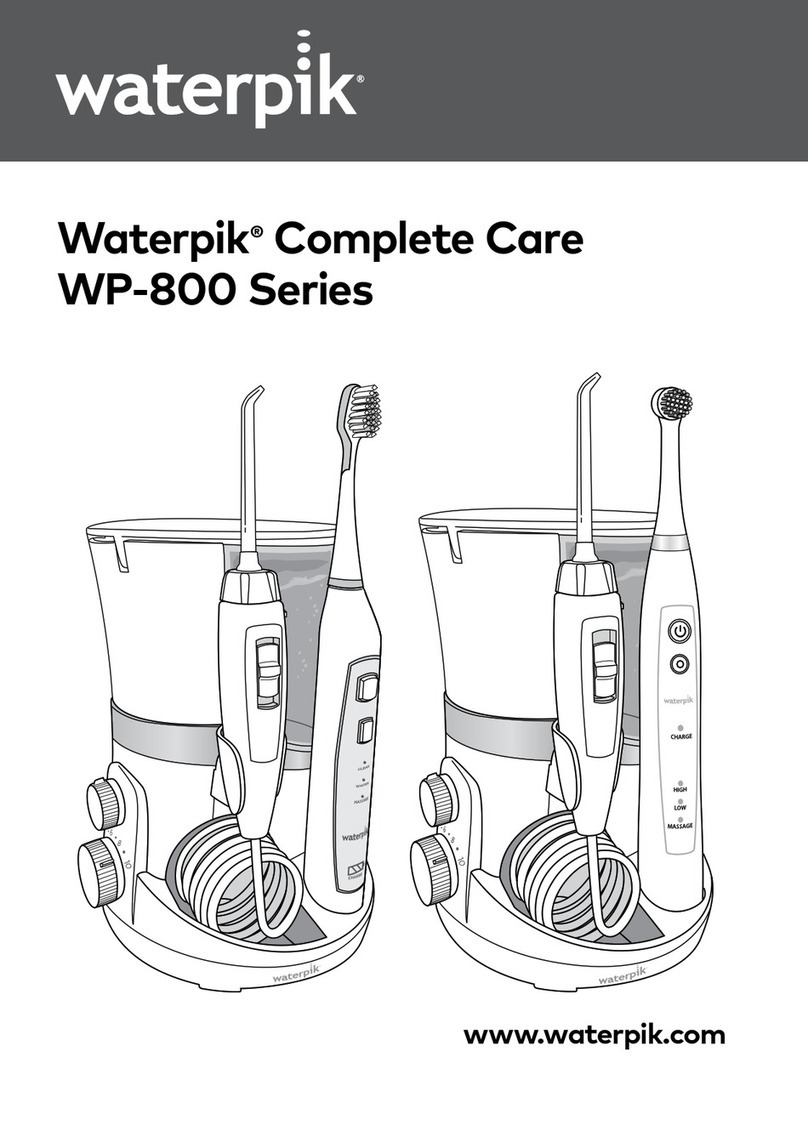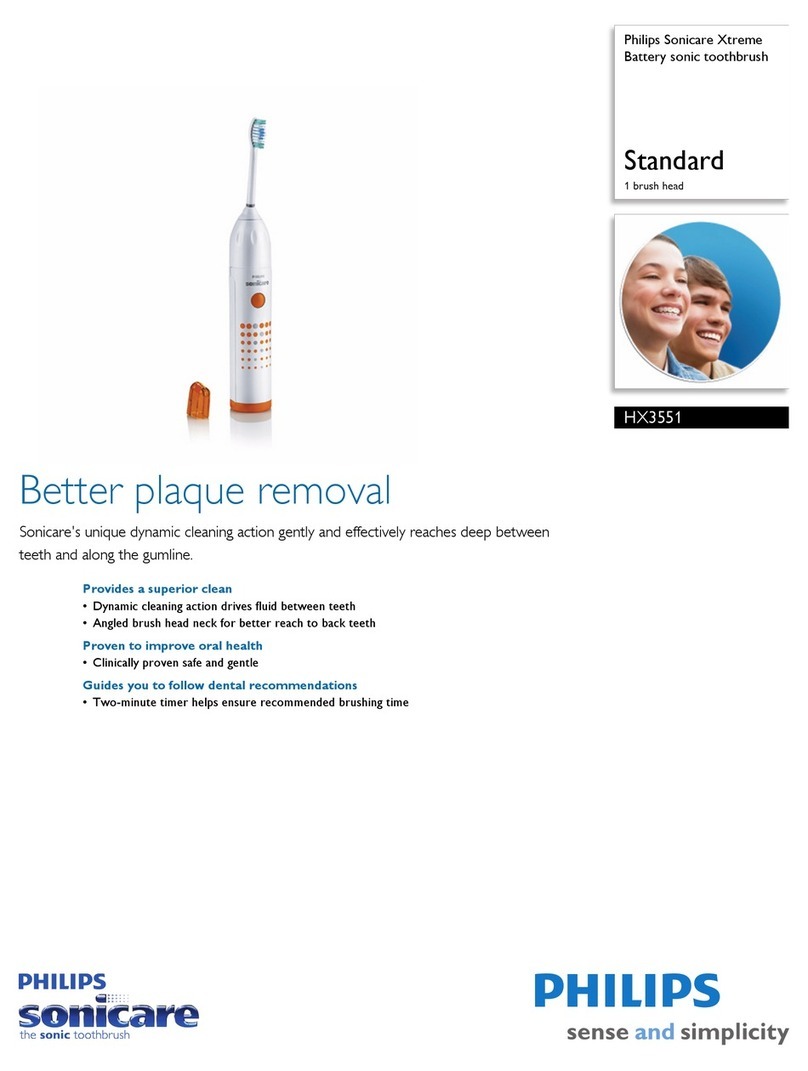Silk'n SONICSMILE DELUXE SG-986 User manual

EN
QUICK INSTALLATION GUIDE
DE
INSTALLATIONSANLEITUNG
FR
GUIDE D’INSTALLATION
NL
INSTALLATIEHANDLEIDING
ES
GUÍA DE INSTALACIÓN
PT
GUIA DE INSTALAÇÃO RÁPIDA
GR
ΟΔΗΓΟΣ ΓΡΗΓΟΡΗΣ ΕΓΚΑΤΑΣΤΑΣΗΣ
TR
HIZLI KURULUM KILAVUZU
IT
GUIDA DI INSTALLAZIONE
NO
RASK INSTALLASJONSGUIDE
SV
SNABBINSTALLATIONSGUIDE
DA
HURTIG INSTALLATIONSGUIDE
SONICSMILE
(DELUXE)
SG-986
DE
TR
FR
IT
NL
NO
ES
SV
PT
DA
EN
GR

2
EN
C
B
Package contents/device parts
A
1 - Brush head, 2x
3 - Hand piece
4 - Multifunction
button
5 - LED mode
indicator
6 - Charge level
indicator
2 - Brush attach-
ment point
9 - USB adapter
*Note: The content of the box may vary based on the model purchased.
7 - Main cord with
USB port
8 - Charging station
Extra in Deluxe version: 10 - Travel charging case
12 - Micro USB port
13 - Micro USB cable
14 - Tongue cleaner, 2x
11 - Charge level indicator

3
EN
General information
These operating instructions accompany this SonicSmile (Deluxe) SG-986
(referred to below only as the “toothbrush”). It contains important
information about start-up and handling. Before using the toothbrush,
please read through the operating instructions carefully. This particularly
applies to the safety instructions. You can also request these operating
instructions in PDF format on our website located at www.silkn.eu.
Safety
Only use the toothbrush as described in these operating instructions.
Any other use is deemed improper and may result in damage to
property or even personal injury. The toothbrush is not a children’s toy.
Silk’n accepts no liability for damage caused by improper or incorrect use.
First use
Clean all parts of the toothbrush before first use as described in the
chapter “Cleaning”.
Operation
Charging the rechargeable battery
1. Insert the main cord with USB port 7into the included USB
adapter 9.
2. Place the toothbrush on the charging station 8. The toothbrush
will now be inductively charged.
3. The charge level indicator 6is illuminated in red during the charg-
ing process.
4. The toothbrush is fully charged after approx. 16 hours and the
charge level indicator goes out. Once fully charged, the rechargea-
ble battery will keep for up to 3 weeks.
Charging with the travel charging case (Deluxe version)
1. Place the hand piece 3in the travel charging case 10. Insert the
micro USB cable 13 into the micro USB port 12 of the case and the
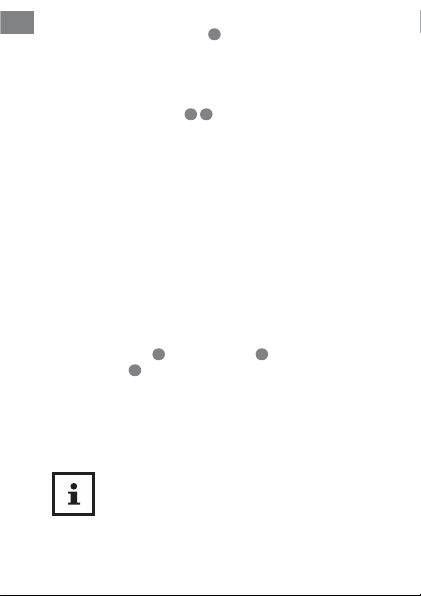
4
EN other end into the USB adapter 9. Then, insert the USB adapter
into a wall socket. The toothbrush will now be inductively charged.
You can also charge via any CE certified device with a USB port. In
this case, insert the micro USB cable into the micro USB port of
the case and the other end into the USB port of the device.
2. The charge level indicators 6 11 on the toothbrush and case are
illuminated in red during the charging process.
3. The toothbrush is fully charged after approx. 16 hours and the
charge level indicators go out. Once fully charged, the rechargeable
battery will keep for up to 3 weeks.
Using the toothbrush
• Do not apply too much pressure to the toothbrush and your
teeth when brushing them.
• Your gums may bleed the first few times you use the toothbrush.
If your gums bleed for more than 14 days, please consult a dentist.
• Brush your teeth using small circular movements.
• Clean up to the spaces between your teeth.
Brushing your teeth
1. Attach a brush head 1to the hand piece 3so that the brush at-
tachment point 2of the hand piece extends into the brush head.
2. Select the desired mode by pushing the multifunction button within
3 seconds (see chapter “Selecting the mode”). Wait for more than
3 seconds to switch the toothbrush off.
3. Brush the upper and lower parts of your teeth as well as the exterior and
interior of your teeth for 30 seconds each without applying pressure.
After every 30 second interval, the toothbrush will stop for
0.5 seconds and automatically switch off after 2 minutes.
4. After each use, clean the toothbrush as described in the chapter
“Cleaning”.

5
EN
Brushing your tongue with the tongue cleaner
(Deluxe version)
1. Wet the tongue cleaner 14 and brush your tongue with the micro
bristle side in a back and forth motion for 30 seconds. Clean as far
back as comfortable.
2. Rinse your mouth and use the scraping side on your tongue for
30 seconds.
Selecting the mode
The LED mode indicator 5displays the current mode.
Function Operation Description
White Push 1× For white teeth and less staining.
Clean Push 2× For removing plaque, perfect for
sensitive teeth and gums.
Polish Push 3× For polishing teeth.
Massage Push 4× For gently massaging your gums and
improving the health of your gums.
Study Push 5× Setting for getting used to the tooth-
brush. The vibration intensity gradually
increases from weak to strong during
the first 12 applications.
Cleaning
1. After every use, hold the brush head 1under running water and
switch the toothbrush on.
2. Remove all leftover toothpaste from the brush head and the hand
piece 3and switch the toothbrush back off.
3. Pull the brush head off of the hand piece.
4. Also clean the brush head by holding it under running water.
5. Dry the brush head and the hand piece. Clean the charging base and/or
charging case with a soft, damp cloth and wipe it dry.

6
EN 6. Change the brush head no later than every 3 months.
As soon as the colour of the brush head fades, change it.
You can purchase new brush heads on our website at
www.silkn.eu.
Storage
• Always store the toothbrush in a dry area.
• Use the original packaging, a similar box or the travel charging
case for storage.
Troubleshooting
Problem Possible cause Solution
The tooth-
brush isn’t
charging.
The charging station
or charging case is
defective.
Try other sockets or USB
connector jacks and charge
the toothbrush for at least
16 hours.
The USB connector
jack is defective.
Try other sockets or USB
connector jacks and charge
the toothbrush for at least
16 hours.
The charging station
or charging case is
defective.
Replace the charging station
or charging case within the
warranty period.
The tooth-
brush operates
with only a
small amount
of vibration.
The rechargeable
battery is depleted.
Charge the toothbrush for at
least 16 hours.
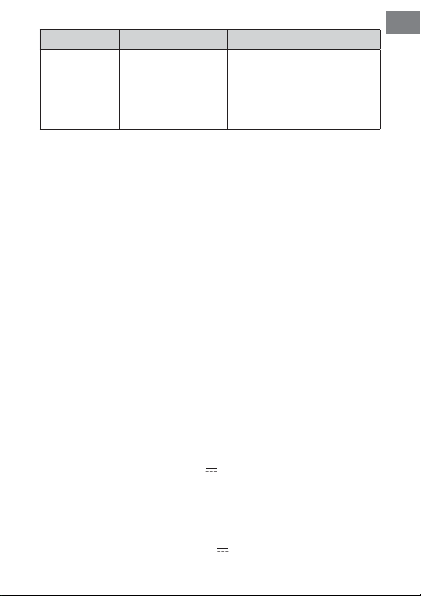
7
EN
Problem Possible cause Solution
The tooth-
brush does
not run for 2
minutes.
The rechargeable
battery is depleted.
Charge the toothbrush for at
least 16 hours and make sure
that the toothbrush is properly
placed on the charging station
or in the charging case.
Technical data
Model number: SG-986
Charging station
Input: DC 5V
Power consumption: 1.5W
Protection class: II
IP code: IPX7
Dimensions (L ×W ×H): 6.2 x 6.2 x 4.3cm
Hand piece
Rechargeable battery: 3.7V, 700 mAh
Operating time: 42 times/full charge
Timer: 0.5 second pause after approx.
30 seconds, deactivation after 2 minutes
Dimensions (L ×W ×H): 2.6 x 2.7 x 25.4cm
Adapter
Model number: HNFG050060UE
Input: 100−240V~, 50/60 Hz, 0.2A
Output: 5.0V 600mA
Protection class: II
Travel charging case (Deluxe version)
Model number: SG-209
Working voltage: DC 5V 300mA
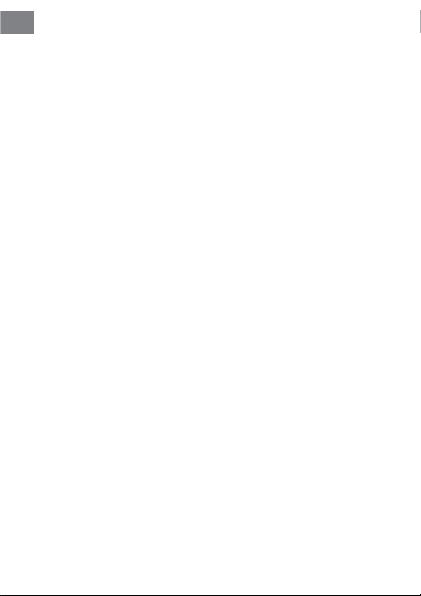
8
EN Power rating: 1.5W
Dimensions (L x W x H): 22.6 x 6.4 x 3.6 cm
Warranty
This product is covered by a 2-year warranty according to European
regulations and law. The extent of the warranty on this product is
limited to technical defects caused by faulty production processes. In
the event you want to claim warranty please be sure to contact our
customer service for instructions. They may be able to solve your
problem without needing to return the product to the store or our
service center. Our customer service is always pleased to help you!
Customer service
For more information about the products of Silk’n visit your regional
Silk’n website: www.silkn.eu. If the device is damaged, defective,
in need of repair or you need our assistance, please contact your
nearest Silk’n service center. The full manual is also available as a PDF
download from: www.silkn.eu.
Service number: 0906-2130009
Email: [email protected]
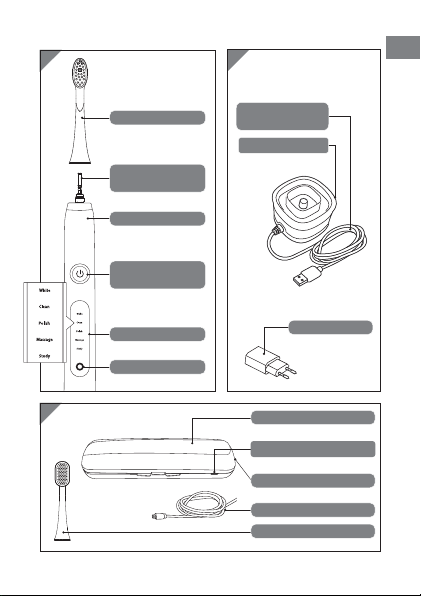
9
DE
B
Lieferumfang/Geräteteile
A
1 - Bürstenaufsatz, 2×
3 - Handteil
4 - Multifunktions-
taste
5 - LED-Modusanzeige
6 - Ladestandsanzeige
2 - Antriebswelle
mit Befestigung
9 - USB-Adapter
*Hinweis: Der Packungsinhalt kann je nach Modell unterschiedlich ausfallen.
7 - Netzkabel mit
USB-Anschluss
8 - Ladestation
C
10 - Reise-Ladebehälter
12 - Micro-USB-Anschluss
13 - Micro-USB-Kabel
14 - Zungenreiniger, 2x
11 - Ladestandsanzeige
Zusätzlich in der
Deluxe-Version:

10
DE Allgemeines
Diese Bedienungsanleitung gehört zu dieser SonicSmile (Deluxe) SG-986
(im Folgenden nur „Zahnbürste“ genannt). Sie enthält wichtige Informa-
tionen zur Inbetriebnahme und Handhabung. Lesen Sie die Bedienungs-
anleitung, insbesondere die Sicherheitshinweise, sorgfältig durch, bevor
Sie die Zahnbürste einsetzen. Diese Bedienungsanleitung können Sie auch
auf unserer Homepage unter www.silkn.eu im PDF-Format anfordern.
Sicherheit
Verwenden Sie die Zahnbürste nur wie in dieser Bedienungsanleitung
beschrieben. Jede andere Verwendung gilt als nicht bestimmungsgemäß
und kann zu Sachschäden oder sogar zu Personenschäden führen. Die
Zahnbürste ist kein Kinderspielzeug. Silk’n übernimmt keine Haftung
für Schäden, die durch nicht bestimmungsgemäßen oder falschen
Gebrauch entstanden sind.
Erstinbetriebnahme
Reinigen Sie vor der erstmaligen Benutzung alle Teile der Zahnbürste
wie im Kapitel „Reinigung“ beschrieben.
Bedienung
Akku laden
1. Stecken Sie das Netzkabel mit dem USB-Anschluss 7in den
mitgelieferten USB-Adapter 9.
2. Stellen Sie die Zahnbürste auf die Ladestation 8. Die Zahnbürste
wird nun induktiv aufgeladen.
3. Die Ladestandsanzeige
6
leuchtet während des Ladevorgangs rot.
4. Nach ca. 16Std. ist die Zahnbürste vollständig aufgeladen und die
Ladestandsanzeige erlischt. Der Akku hält nach vollständiger Ladung
bis zu 3 Wochen.
Laden mit dem Reise-Ladebehälter (Deluxe-Version)
1. Legen Sie das Handstück
3
in den Reise-Ladebehälter
10
. Stecken Sie
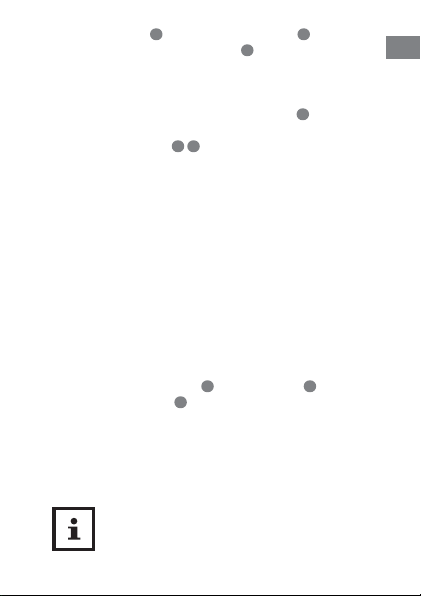
11
DE
das Micro-USB-Kabel
13
in den Micro-USB-Anschluss
12
des Behälters
und das andere Ende in den USB-Adapter
9
. Stecken Sie anschließend
den USB-Adapter in eine Steckdose. Die Zahnbürste wird nun induktiv
aufgeladen. Sie können das Gerät auch mit einem anderen Ladegerät mit
CE-Kennzeichnung und USB-Anschluss aufladen. Stecken Sie in diesem
Fall das Micro-USB-Kabel in den Micro-USB-Anschluss
12
des Behälters
und das andere Ende in den USB-Adapter des Geräts.
2. Die Ladestandsanzeigen 6 11 an der Zahnbürste und am Behälter
leuchten während des Ladens rot auf.
3. Nach etwa 16 Stunden ist die Zahnbürste aufgeladen, und die
Ladestandsanzeigen erlöschen. Der Akku hält nach vollständiger
Ladung bis zu 3 Wochen.
Zahnbürste benutzen
• Üben Sie beim Zähneputzen nicht zu viel Druck auf die Zahn-
bürste und die Zähne aus.
• Während der ersten Nutzungen kann das Zahnfleisch bluten. Wenn das
Zahnfleisch länger als 14 Tage blutet, wenden Sie sich an einen Zahnarzt.
• Putzen Sie in kleinen Drehbewegungen.
• Putzen Sie bis in die Zahnzwischenräume.
Zähne putzen
1. Stecken Sie einen Bürstenaufsatz
1
so auf das Handteil
3
, dass die An-
triebswelle mit Befestigung
2
des Handteils in den Bürstenaufsatz greift.
2. Wählen Sie den gewünschten Modus aus, indem Sie die
Multifunktionstaste innerhalb von 3Sek. drücken (siehe Kapitel „Modus
auswählen“). Warten Sie über 3Sek., um die Zahnbürste abzuschalten.
3. Putzen Sie die Zahnober- und Zahnunterseiten sowie die Zahnau-
ßen- und Zahninnenflächen ohne Druck jeweils 30Sek. lang.
Die Zahnbürste stoppt nach jeweils 30Sek. für 0,5Sek.
und schaltet sich nach 2Minuten automatisch ab.
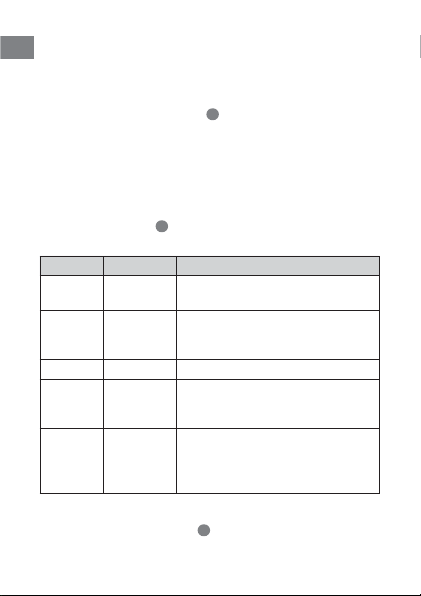
12
DE 4. Reinigen Sie die Zahnbürste nach jedem Gebrauch wie im Kapitel
„Reinigung“ beschrieben.
Ihre Zunge mit dem Zungenreiniger (Deluxe-Version)
bürsten
1. Feuchten Sie den Zungenreiniger
14
an und bürsten Sie Ihre Zunge mit
der Mikroborstenseite 30 Sekunden lang, indem Sie sie hin- und herbe-
wegen. Nehmen Sie die Reinigung so weit nach hinten wie möglich vor.
2. Spülen Sie Ihren Mund aus und führen Sie die Schaberseite 30 Sekunden
lang über Ihre Zunge.
Modus auswählen
Die LED-Modusanzeige 5gibt an, in welchem Modus Sie sich gerade
befinden.
Funktion Bedienung Beschreibung
White 1× Drücken Für weißere Zähne und weniger
Verfärbungen.
Clean 2× Drücken Zur Entfernung von Plaque, beson-
ders geeignet für sensible Zähne und
Zahnfleisch.
Polish 3× Drücken Zum Polieren der Zähne.
Massage 4× Drücken Für eine leichte Zahnfleischmassage und
zur Verbesserung der Gesundheit des
Zahnfleischs.
Study 5× Drücken Einstellung zur Gewöhnung an die Zahn-
bürste. Die Vibration wird innerhalb der
ersten 12 Nutzungen stufenweise von
schwach zu stark erhöht.
Reinigung
1. Halten Sie den Bürstenaufsatz 1nach jedem Gebrauch unter flie-
ßendes Wasser und schalten Sie die Zahnbürste an.
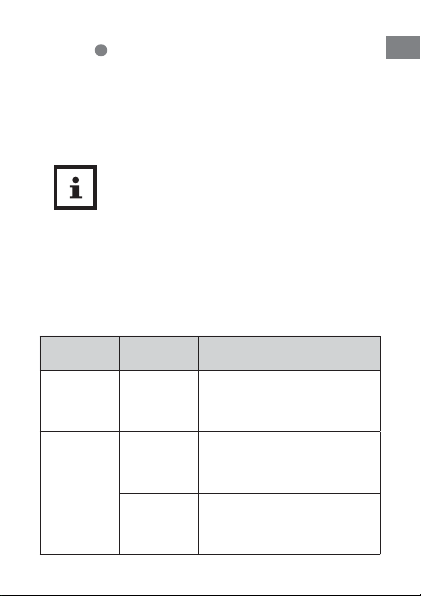
13
DE
2. Entfernen Sie alle Zahncremereste vom Bürstenaufsatz und dem
Handteil 3und schalten Sie die Zahnbürste wieder aus.
3. Ziehen Sie den Bürstenaufsatz vom Handteil ab.
4. Reinigen Sie den Bürstenaufsatz ebenfalls unter fließendem Wasser.
5. Trocknen Sie den Bürstenaufsatz und das Handteil ab. Reinigen Sie
die Ladestation und/oder den Ladebehälter mit einem weichen,
feuchten Tuch und trocknen Sie sie bzw. es anschließend ab.
6. Wechseln Sie den Bürstenaufsatz spätestens alle 3 Monate.
Sobald die Farbe des Bürstenaufsatzes verbleicht, wech-
seln Sie diesen aus. Neue Bürstenaufsätze können Sie auf
unserer Homepage unter www.silkn.eu erwerben.
Aufbewahrung
• Bewahren Sie die Zahnbürste stets an einem trockenen Ort auf.
• Nutzen Sie die Originalverpackung, einen ähnlichen Karton oder
den Ladebehälter zur Aufbewahrung.
Fehlersuche
Problem Mögliche
Ursache
Problembehebung
Die Zahn-
bürste lädt
nicht.
Die Ladesta-
tion oder der
Ladebehälter
ist defekt.
Probieren Sie andere Steckdosen
resp. USB-Anschlussbuchsen aus
und lassen Sie die Zahnbürste
mindestens 16 Stunden laden.
Die Zahn-
bürste lädt
nicht.
Die USB-An-
schlussbuchse
ist defekt.
Probieren Sie andere Steckdosen
resp. USB-Anschlussbuchsen aus
und lassen Sie die Zahnbürste
mindestens 16 Stunden laden.
Die Ladesta-
tion oder der
Ladebehälter
ist defekt.
Tauschen Sie die Ladestation oder
den Ladebehälter innerhalb der
Garantiezeit aus.
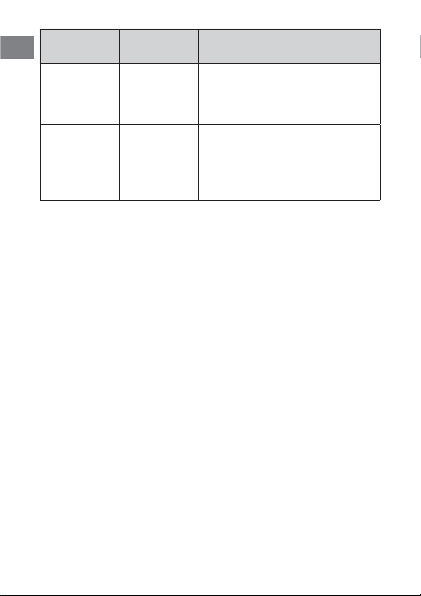
14
DE Problem Mögliche
Ursache
Problembehebung
Die Zahn-
bürste läuft
nur mit gerin-
ger Vibration.
Der Akku
geht leer.
Laden Sie die Zahnbürste für
mindestens 16 Stunden.
Die Zahn-
bürste läuft
keine 2
Minuten.
Der Akku
geht leer.
Laden Sie die Zahnbürste für
mindestens 16 Stunden und stellen
Sie sicher, dass die Zahnbürste
korrekt auf der Ladestation oder
im Ladebehälter steht.
Technische Daten
Modellnummer: SG-986
Ladestation
Eingangsstrom: DC 5V
Leistungsaufnahme: 1,5W
Schutzklasse: II
Schutzart: IPX7
Abmessung (L × B × H): 6,2 x 6,2 x 4,3cm
Handteil
Akku: 3,7V, 700mAh
Betriebsdauer: 42 Mal/vollständige Ladung
Timer: 0,5 Sekunden Unterbrechung nach ca.
30Sekunden Abschaltung nach 2Minuten
Abmessung (L × B × H): 2,6 x 2,7 x 25,4cm
Adapter
Modellnummer: HNFG050060UE
Eingangsstrom: 100−240 V~, 50/60 Hz, 0,2A

15
DE
Ausgangsstrom: 5,0V 600mA
Schutzklasse: II
Reise-Ladebehälter (Deluxe-Version)
Modellnummer: SG-209
Betriebsspannung: DC 5V 300mA
Nennleistung: 1,5W
Abmessung (L × B × H): 22,6 x 6,4 x 3,6 cm
Garantieinformationen
Dieses Produkt wird nach den europäischen Regelungen und
Gesetzen von einer 2-Jahres-Garantie abgedeckt. Der Umfang der
Garantie auf dieses Produkt beschränkt sich auf technische Mängel,
die durch fehlerhafte Produktionsprozesse verursacht wurden. Wenn
Sie Anspruch auf Garantie erheben wollen, achten Sie bitte darauf,
bei unserer Kundenservice Anweisungen einzuholen. Sie kann Ihr
Problem vielleicht lösen, ohne dass das Produkt an das Geschäft
oder unser Servicezentrum zurückgeschickt werden muss. Unsere
Kundenservice hilft Ihnen immer gern!
Kundenservice
Weitere Informationen über die Produkte von Silk’n finden Sie auf
Ihrer regionalen Silk’n-Webseite: www.silkn.eu. Wenn das Gerät
beschädigt oder defekt ist, eine Reparatur benötigt oder Sie unsere
Hilfe brauchen, wenden Sie sich bitte an das Silk’n-Servicezentrum
in Ihrer Nähe. Die komplette Bedienungsanleitung steht auch als
PDF-Download auf www.silkn.eu zur Verfügung.
Servicenummer: 089 51 23 44 23
E-Mail: [email protected]

16
FR
B
Contenu de la livraison/ pièces de l’appareil
A
1 - Tête de brosse (x2)
3 - Manche
4 -
Touche multi-
fonctions
5 - Voyant de
mode LED
6 - Témoin de ch arge
2 - Arbre moteur
avec fixation
9 - Adaptateur USB
*Remarque: Le contenu du coffret peut varier en fonction du modèle acheté.
7 -
Câble électrique avec
connecteur USB
8 - Station de charge
CEn plus dans la version Deluxe: 10 - Chargeur de voyage
12 - Port micro USB
13 - Câble micro USB
14 - Brosse à langue, 2x
11 - Indicateur du niveau
de charge

17
FR
Généralités
Ces instructions d’utilisation font partie de cette SonicSmile (Deluxe) SG-986
(appelée seulement «brosse à dents» par la suite). Elles contiennent des
informations importantes pour la mise en service et la manipulation. Lisez
les instructions d’utilisation, en particulier les consignes de sécurité avant
d’utiliser la brosse à dents. Ces instructions d’utilisation peuvent égale-
ment être téléchargées au format PDF sur notre site Web www.silkn.eu.
Sécurité
N’utilisez la brosse à dents que comme décrit dans ces instructions
d’utilisation. Toute autre utilisation est considérée comme non
conforme à l’usage prévu et peut causer des dommages matériels,
voire corporels. La brosse à dents n’est pas un jouet pour enfants.
Silk’n décline toute responsabilité pour les dommages causés par une
utilisation inappropriée ou incorrecte.
Première mise en service
Avant la première utilisation, lavez tous les éléments de la brosse à
dents comme décrit dans le chapitre «Nettoyage».
Utilisation
Charger la batterie
1. Insérer le cable port USB 7dans l’adaptateur USB 9inclus.
2. Placez la brosse à dents sur une station de charge 8. La brosse à
dents est maintenant chargée de façon inductive.
3. Le témoin de charge 6s’allume en rouge pendant le chargement.
4. Après 16h env., la brosse à dents est entièrement chargée et le
témoin de charge s’éteint. À charge complète, la batterie tient
jusqu’à 3semaines.
Charger avec le chargeur de voyage (version Deluxe)
1. Placez l’instrument 3dans le chargeur de voyage 10. Insérez le
câble micro USB 13 dans le port micro USB 12 du chargeur et

18
FR
l’autre extrémité dans l’adaptateur USB
9
. Ensuite, insérez l’adaptateur
USB dans une prise murale. La brosse à dents est maintenant char-
gée de façon inductive. Vous pouvez également charger le
produit
avec tout appareil certifié CE équipé d’un port USB. Dans ce cas de
figure, insérez le câble micro USB dans le port micro USB du chargeur
et l’autre extrémité dans le port USB de l’appareil.
2. Les indicateurs du niveau de charge 6 11 ade la brosse à dents et
du chargeur sont allumés en rouge pendant le processus de charge.
3. Après environ 16 heures, la brosse à dents est entièrement char-
gée et les indicateurs du niveau de charge s’éteignent. À charge
complète, la batterie tient jusqu’à 3 semaines.
Utiliser la brosse à dents
• Lors du brossage des dents, n’exercez pas une trop forte pression
sur la brosse à dents et les dents.
• Pendant les premières utilisations, les gencives peuvent saigner.
Si les gencives saignent après plus de 14jours, consultez un dentiste.
• Brossez par des petits mouvements tournants.
• Brossez jusqu’à dans les espaces entre les dents.
Se brosser les dents
1. Placez une tête de brosse 1sur le manche 3de sorte que l’arbre
moteur avec fixation 2du manche s'enclanche dans la tête de brosse.
2. Pour sélectionner le mode souhaité, appuyez sur la touche multi-
fonctions pendant 3s (voir chapitre «Choisir le mode»). Attendez
plus de 3s pour éteindre la brosse à dents.
3. Brossez chaque partie supérieure et inférieure des dents ainsi que
chaque surface extérieure et intérieure des dents sans exercer de
pression pendant 30s.
La brosse à dents s’arrête pendant 0,5s toutes les
30s et s’éteint automatiquement après 2minutes.
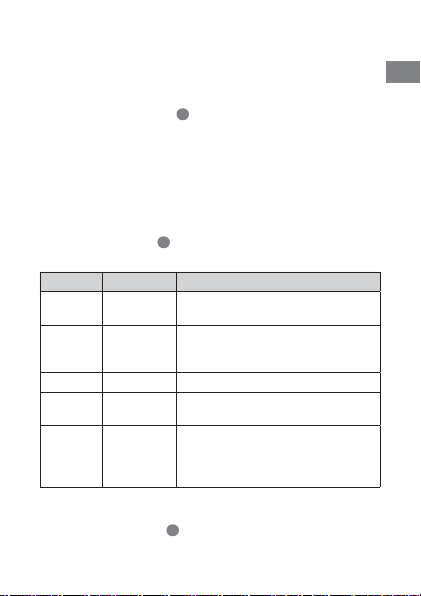
19
FR
4. Nettoyez la brosse à dents après chaque utilisation comme décrit
au chapitre «Nettoyage».
Nettoyez votre langue avec la brosse à langue
(version Deluxe)
1. Mouillez la brosse à langue 14 et brossez votre langue avec le côté
des micro-picots dans un mouvement avant et arrière pendant 30
secondes. Brossez aussi loin que possible sans que cela devienne
inconfortable.
2. Rincez-vous la bouche et utilisez le côté grattoir sur votre langue
pendant 30 secondes.
Choisir le mode
Le voyant de mode LED 5indique le mode dans lequel vous vous
trouvez actuellement.
Fonction Utilisation Description
White Appuyer 1× Pour des dents plus blanches et moins
de colorations.
Clean Appuyer 2× Pour éliminer la plaque dentaire,
convient particulièrement bien aux
dents et gencives sensibles.
Polish Appuyer 3× Pour le polissage des dents.
Massage Appuyer 4× Pour un léger massage des gencives et
améliorer la santé des gencives.
Study Appuyer 5× Réglage pour s’habituer à la brosse à
dents. La vibration est graduellement
augmentée de faible à forte au cours
des 12premières utilisations.
Nettoyage
1. Passez la tête de brosse 1sous l’eau courante après chaque utilisa-
tion et allumez la brosse à dents.

20
FR
2. Éliminez tous les résidus de dentifrice de la tête de brosse et du
manche 3et éteignez à nouveau la brosse à dents.
3. Retirez la tête de brosse du manche.
4. Nettoyez également la tête de brosse sous l’eau courante.
5. Séchez la tête de brosse et le manche. Nettoyez la station de
charge et/ou le chargeur à l’aide d’un chiffon doux et humide puis
essuyez-les avec une serviette sèche.
6. Remplacez la tête de brosse au plus tard tous les 3mois.
Remplacez la tête de brosse dès que la couleur de
cette dernière pâlit. Vous pouvez achetez de nouvelles
têtes de brosse sur notre site Web sur www.silkn.eu.
Rangement
• Rangez toujours la brosse a dents dans un endroit sec.
• Rangez les pièces dans l’emballage d’origine, dans une boîte similaire
ou dans le chargeur de voyage.
Recherche d’erreurs
Problème Origines
possibles
Suppression des problèmes
La brosse à dents
ne se charge pas.
La station de
charge ou le
chargeur est
défaillant(e).
Essayez avec d’autres prises de
courant/ports USB et laissez la
brosse à dents se c
harger pendant
au moins 16heures.
La brosse à dents
ne se charge pas.
Le port
USB est
défectueux.
Essayez avec d’autres prises de
courant/ports USB et laissez la
brosse à dents se charger pen-
dant au moins 16heures.
La station de
charge ou le
chargeur est
défaillant(e).
Remplacez la station de charge
ou le chargeur pendant la période
de garantie.
Other manuals for SONICSMILE DELUXE SG-986
1
Table of contents
Languages:
Other Silk'n Electric Toothbrush manuals