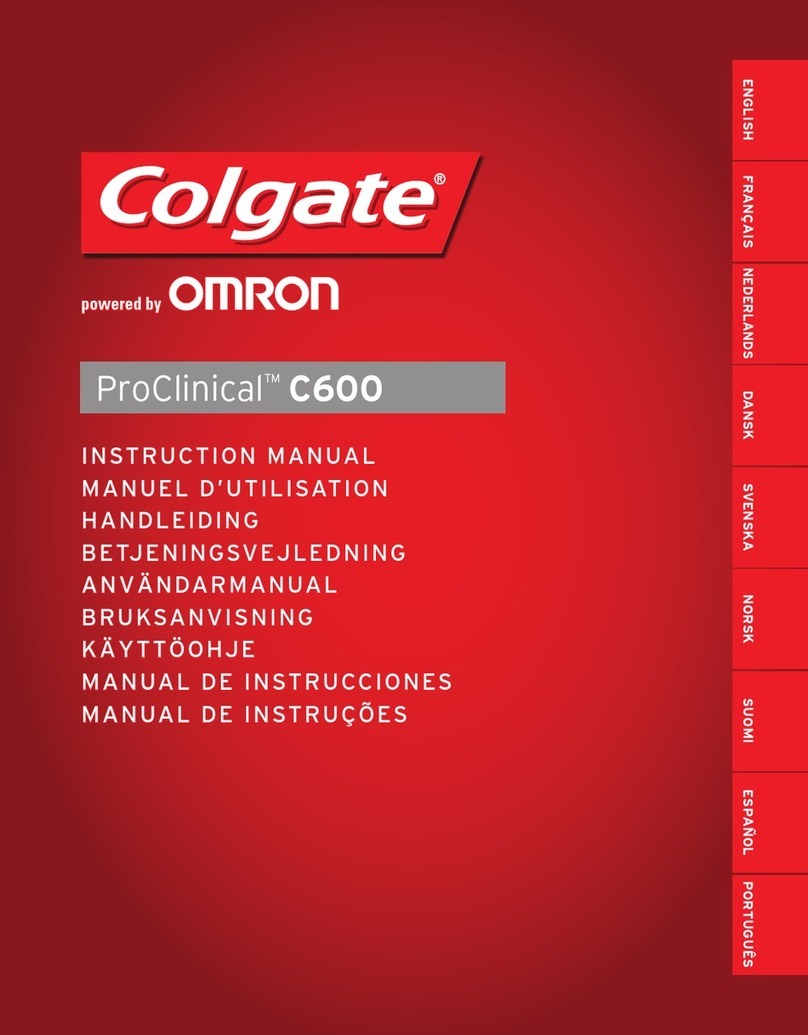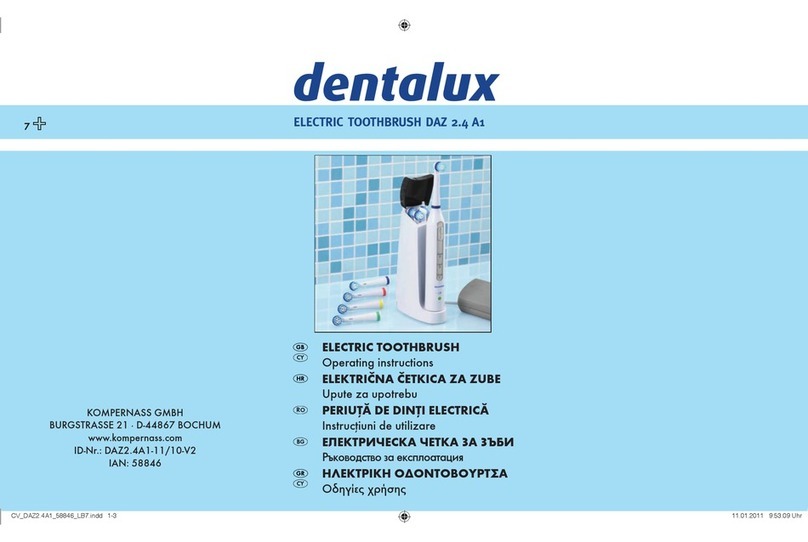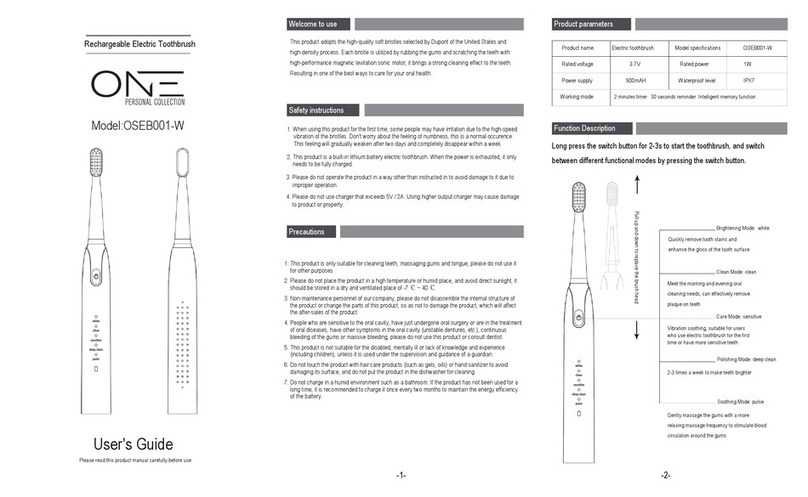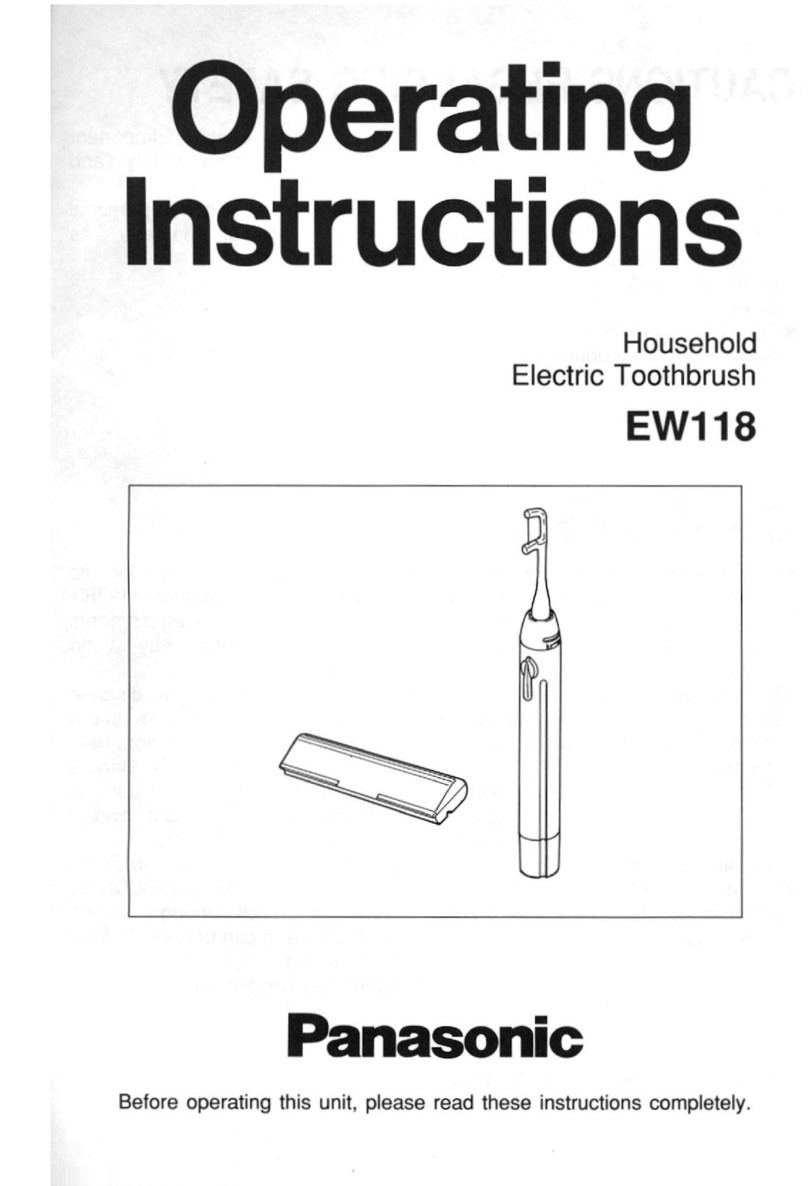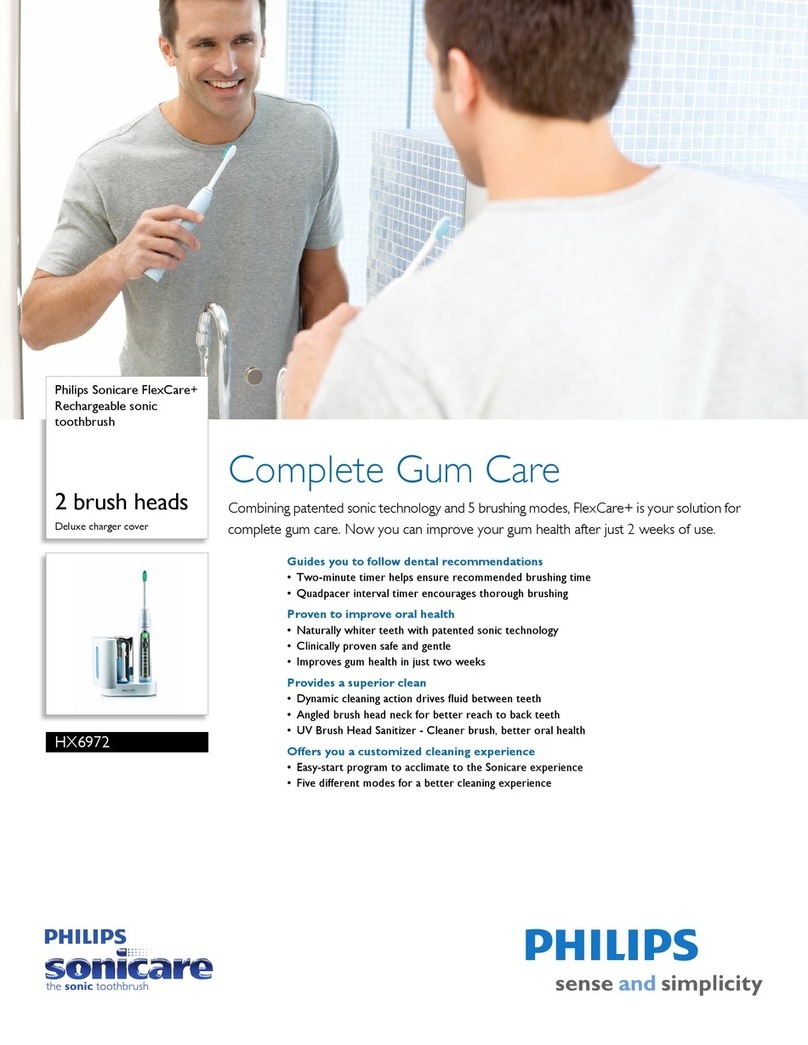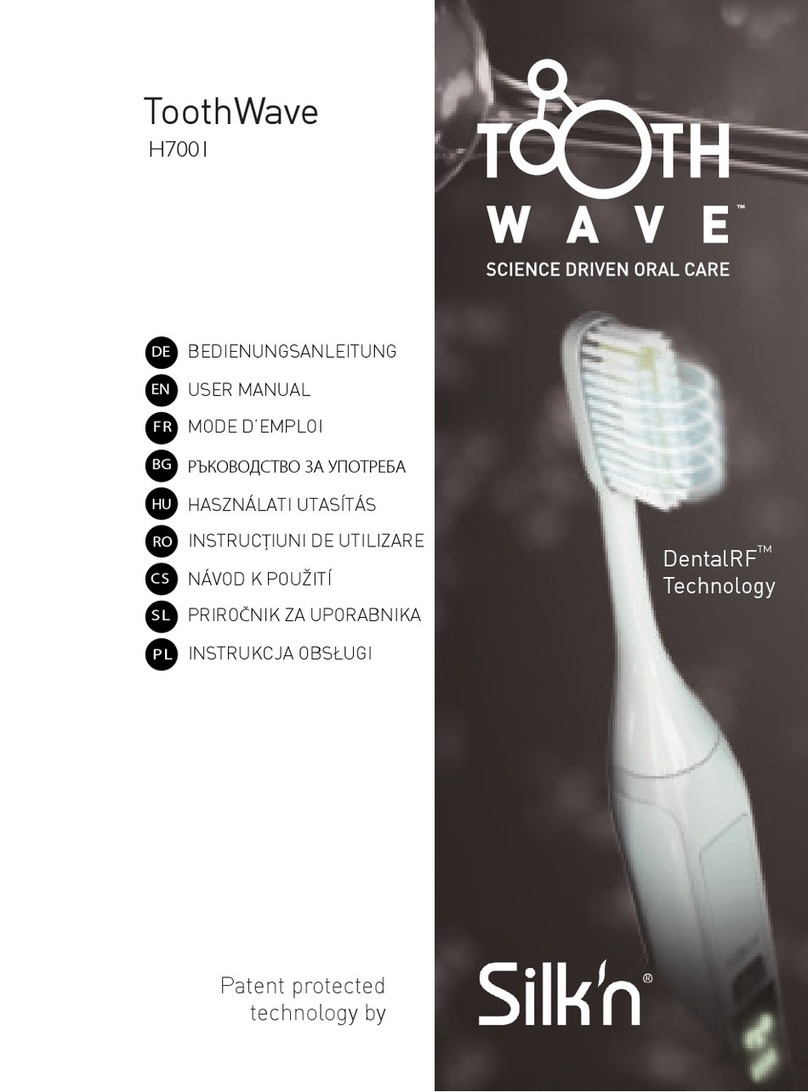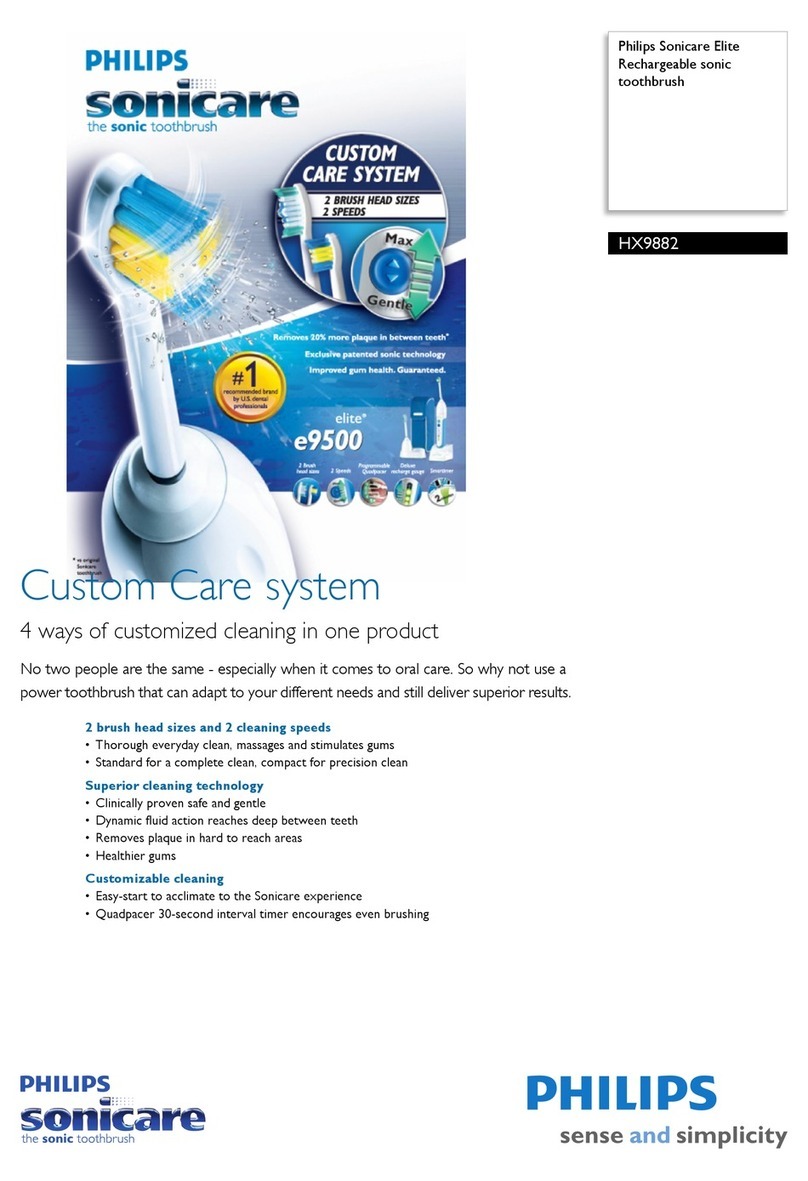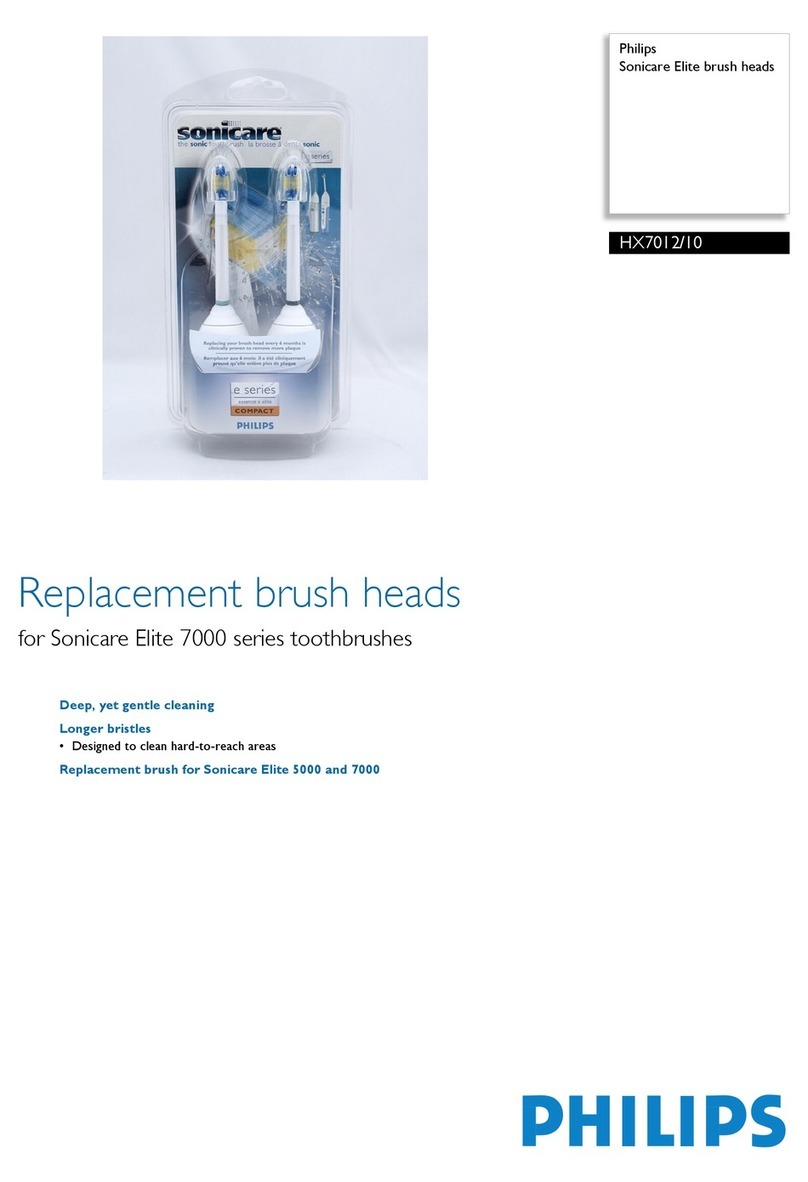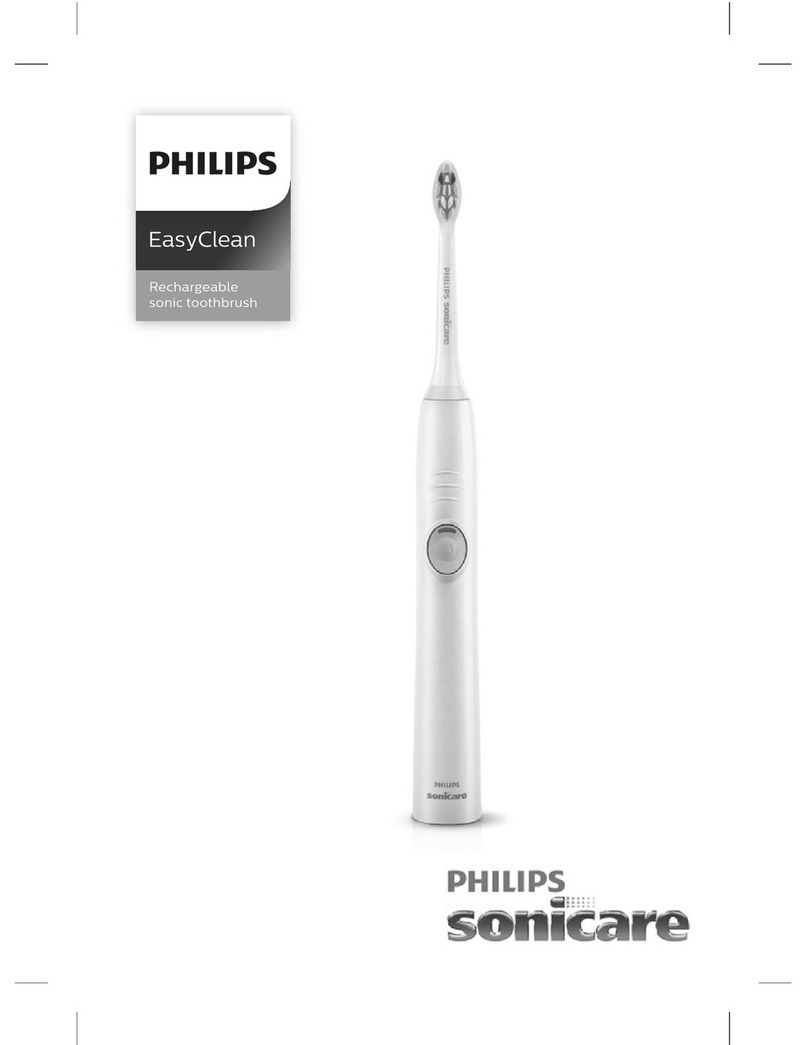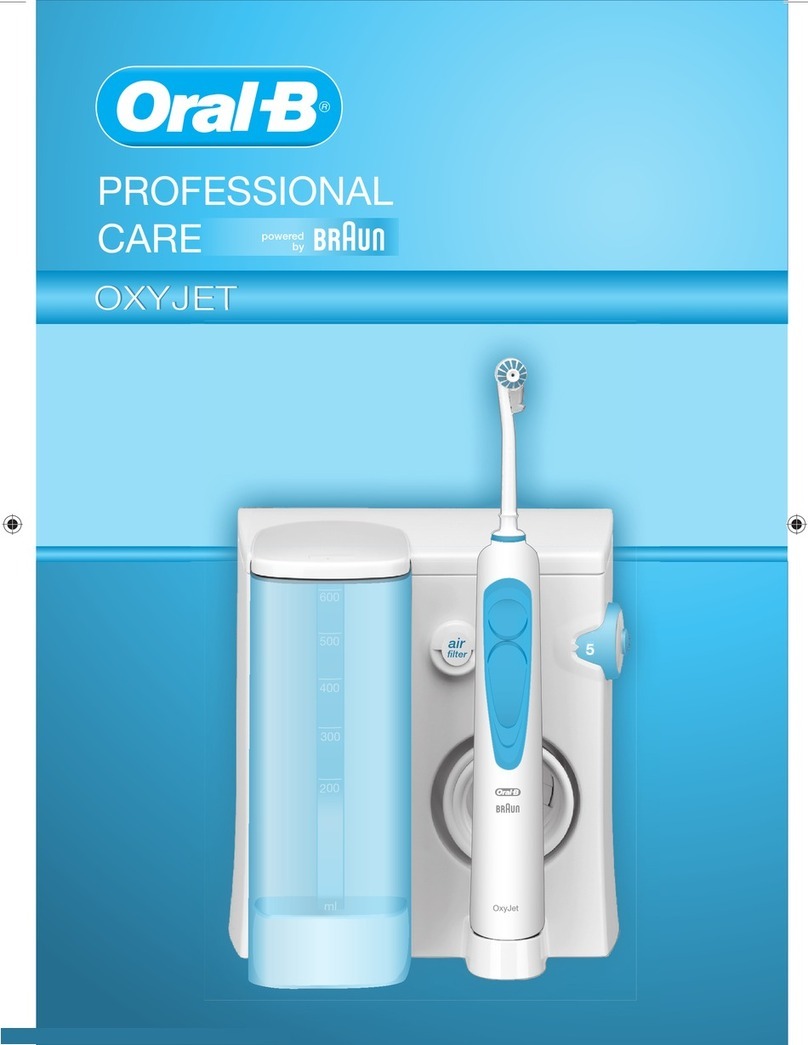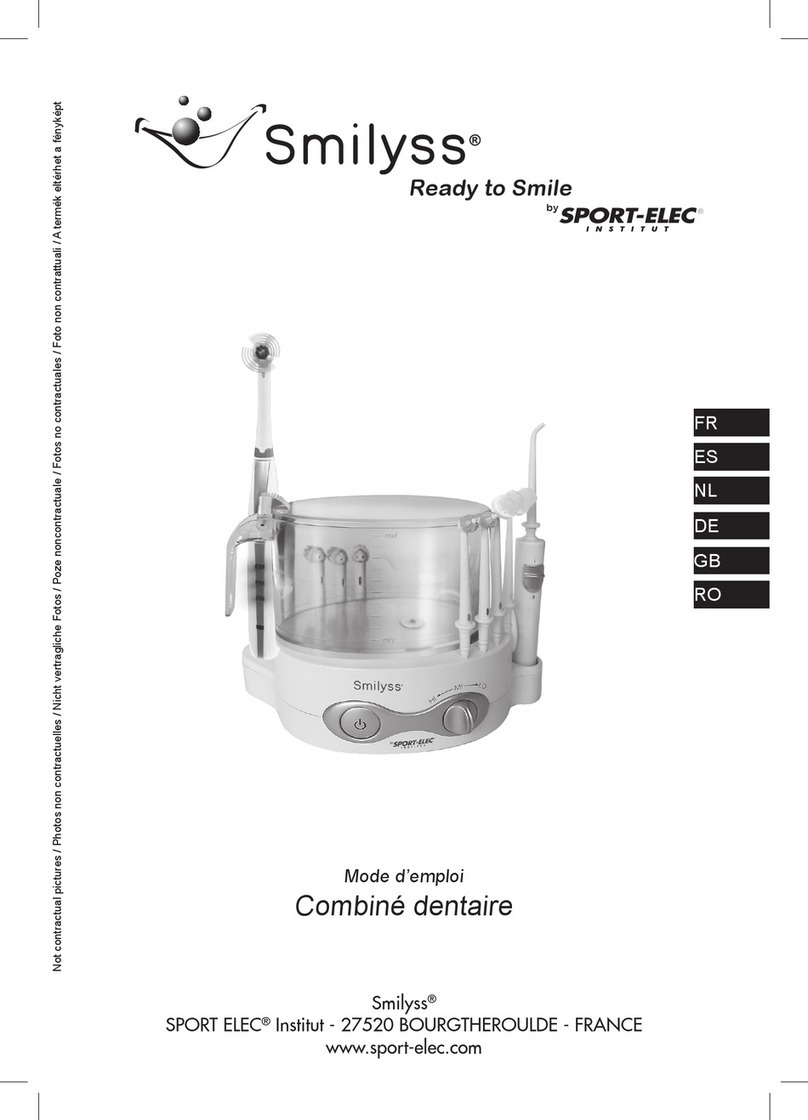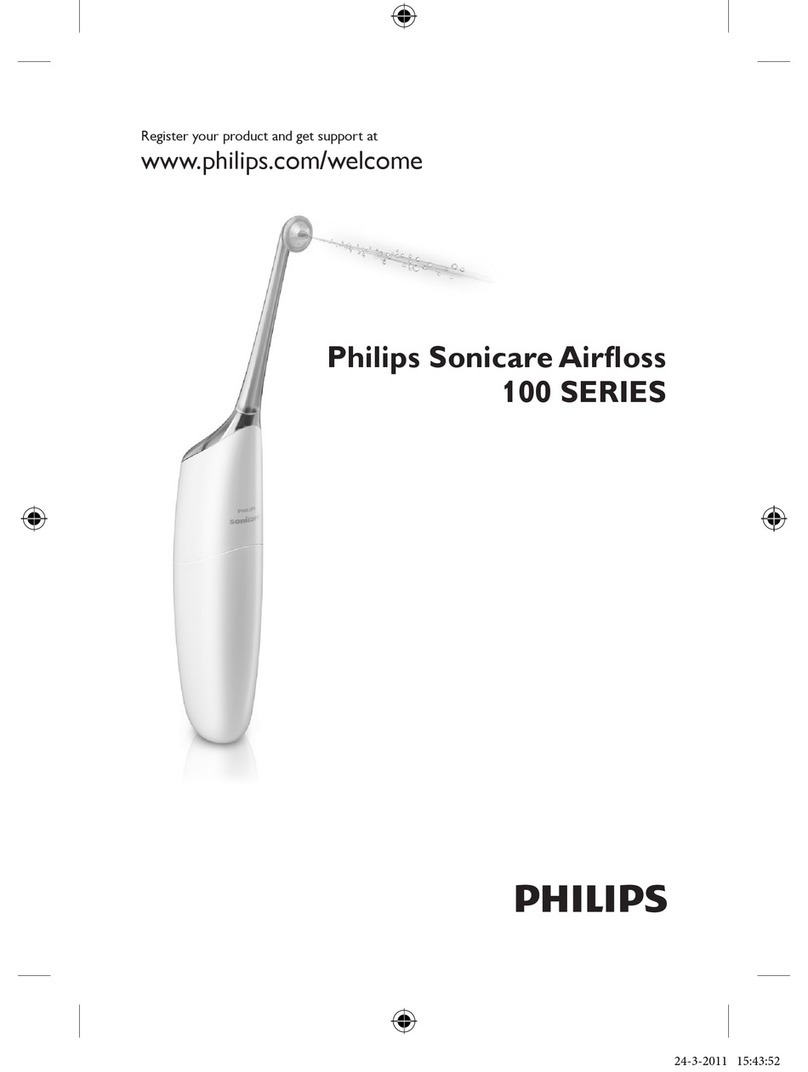1
EN
Table of contents
1. Warnings & contraindications............................................2
2. Signs & symbols ..................................................................6
3. Get to know Silk'n ToothWave ...........................................6
3.1 Intended use...............................................................................................................6
3.2 Package contents.....................................................................................................7
3.3 Device controls & settings..................................................................................7
3.4 Silk'n ToothWave's brush head........................................................................8
3.5 Device charging........................................................................................................9
3.6 Reading & storing the user manual..............................................................9
4. Treatment plan....................................................................9
5. What to expect with Silk'n ToothWave ...........................10
6. Get started!........................................................................10
7. Cleaning & maintenance ..................................................11
7.1 Cleaning the toothbrush..................................................................................11
7.2 Cleaning the charging cradle........................................................................12
7.3 Replacing the brush head ...............................................................................12
8. Parts & consumables ........................................................12
9. Troubleshooting ...............................................................13
10. Customer service ..............................................................13
11. Warranty............................................................................14
12. Battery removal ................................................................14
13. Disposal .............................................................................15
14. Specications ...................................................................16
15. Legal notice .......................................................................17