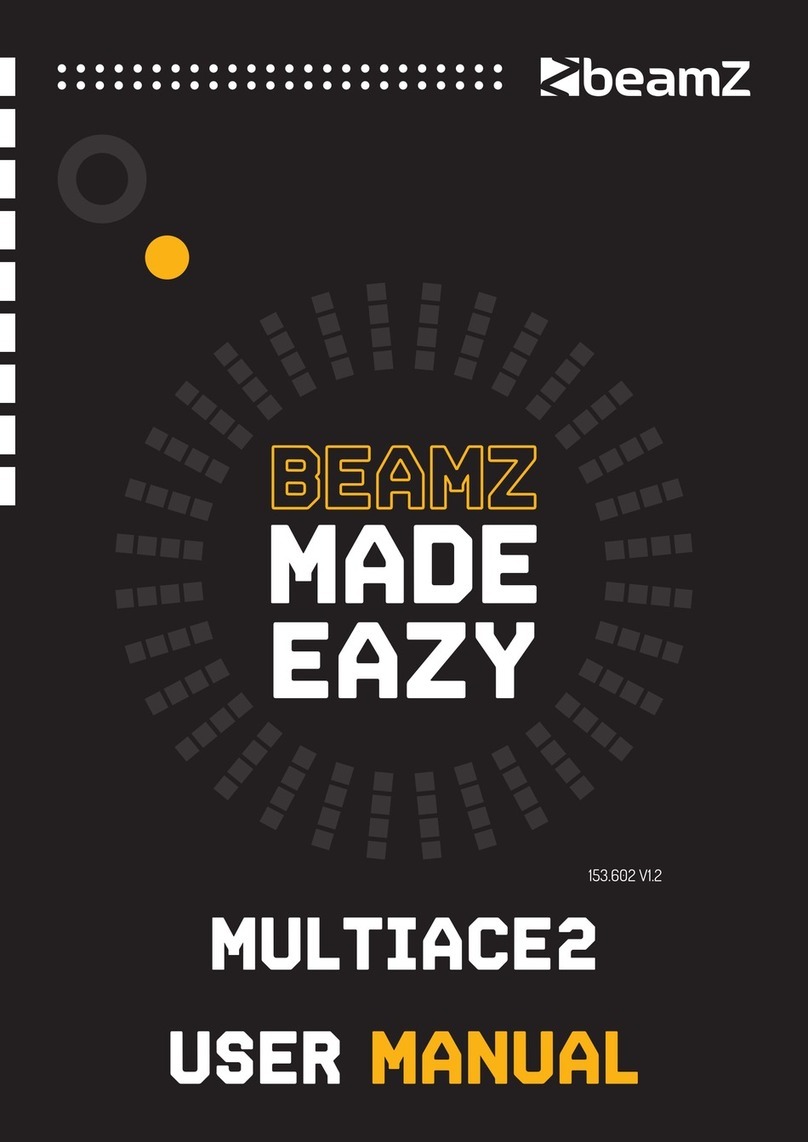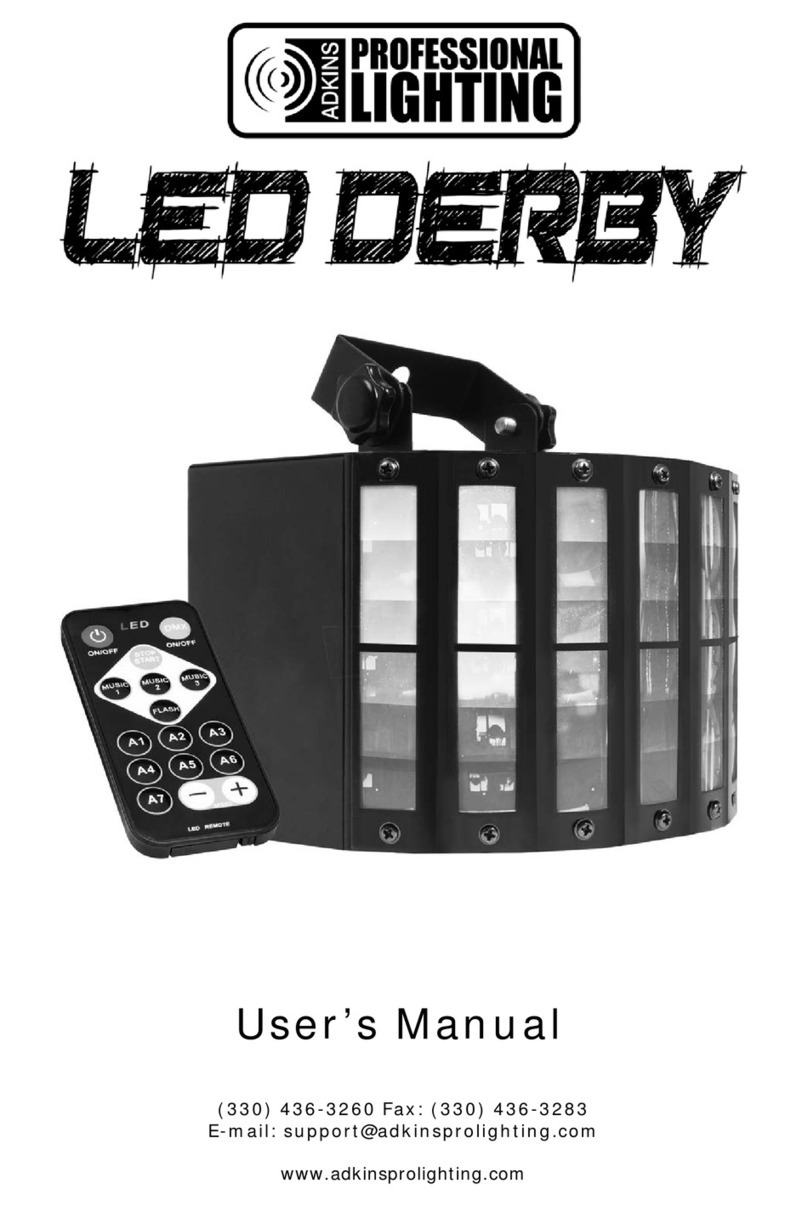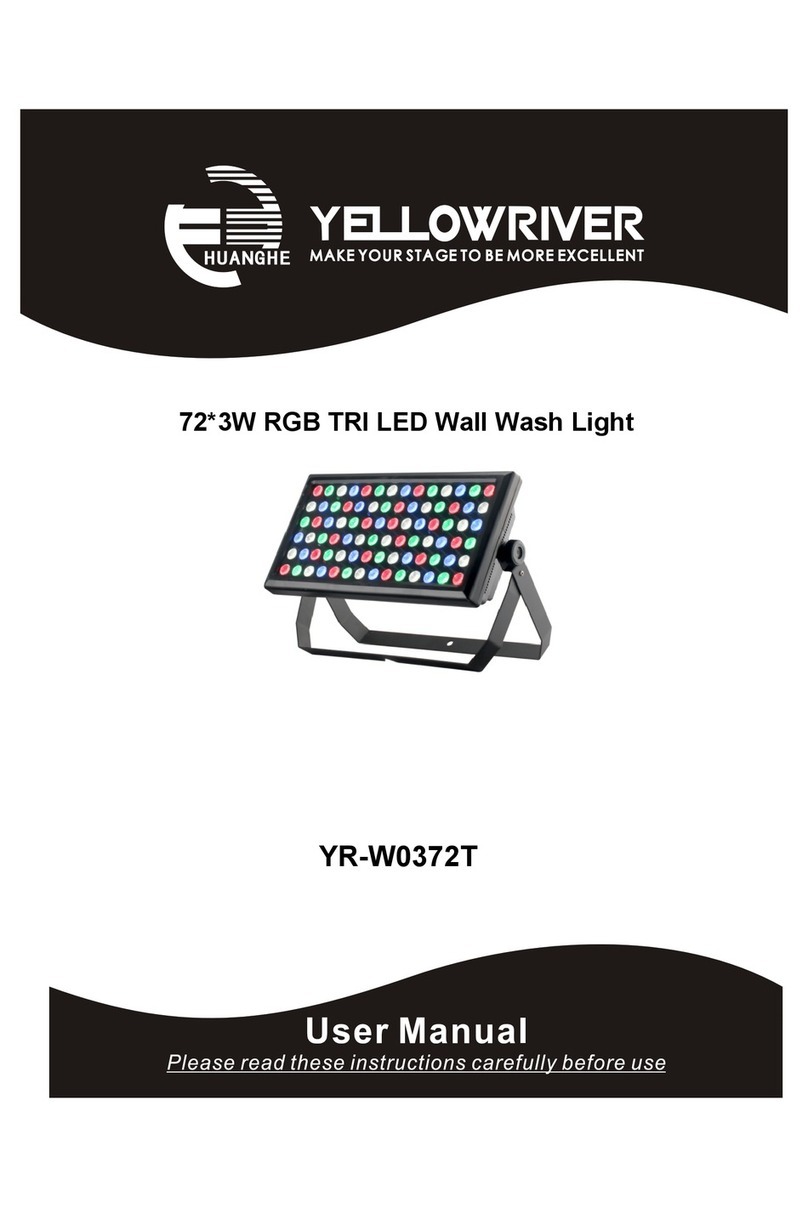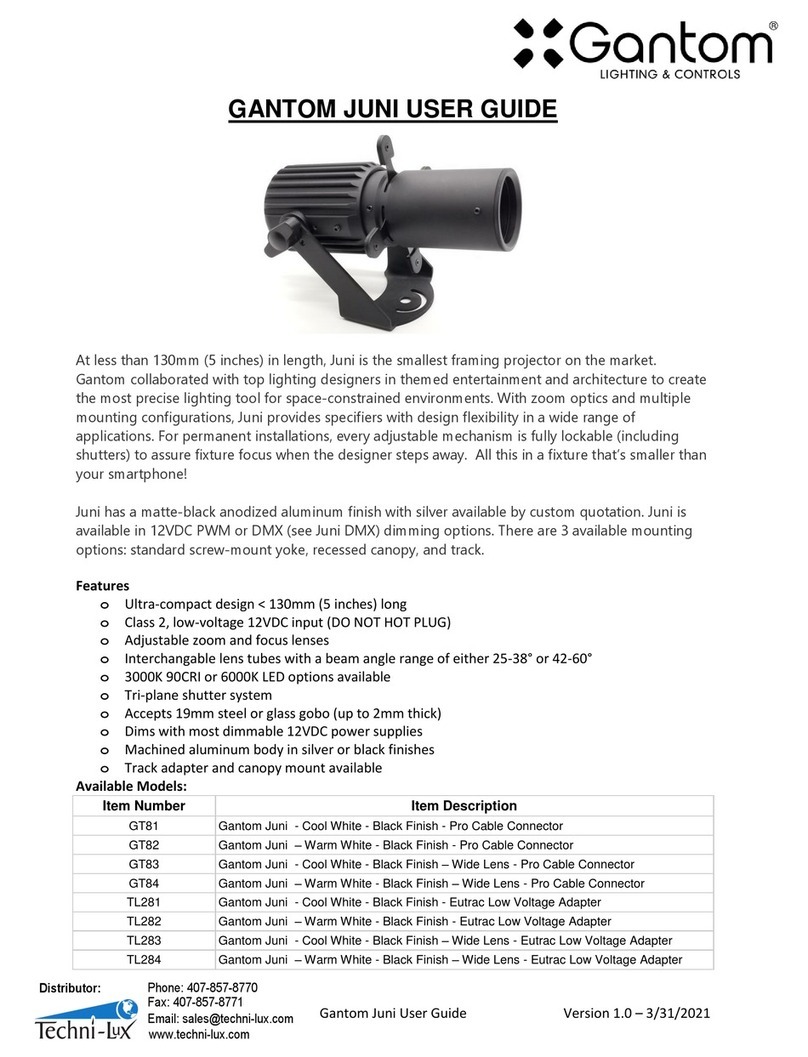SilverStar PANELCYC ZE User manual
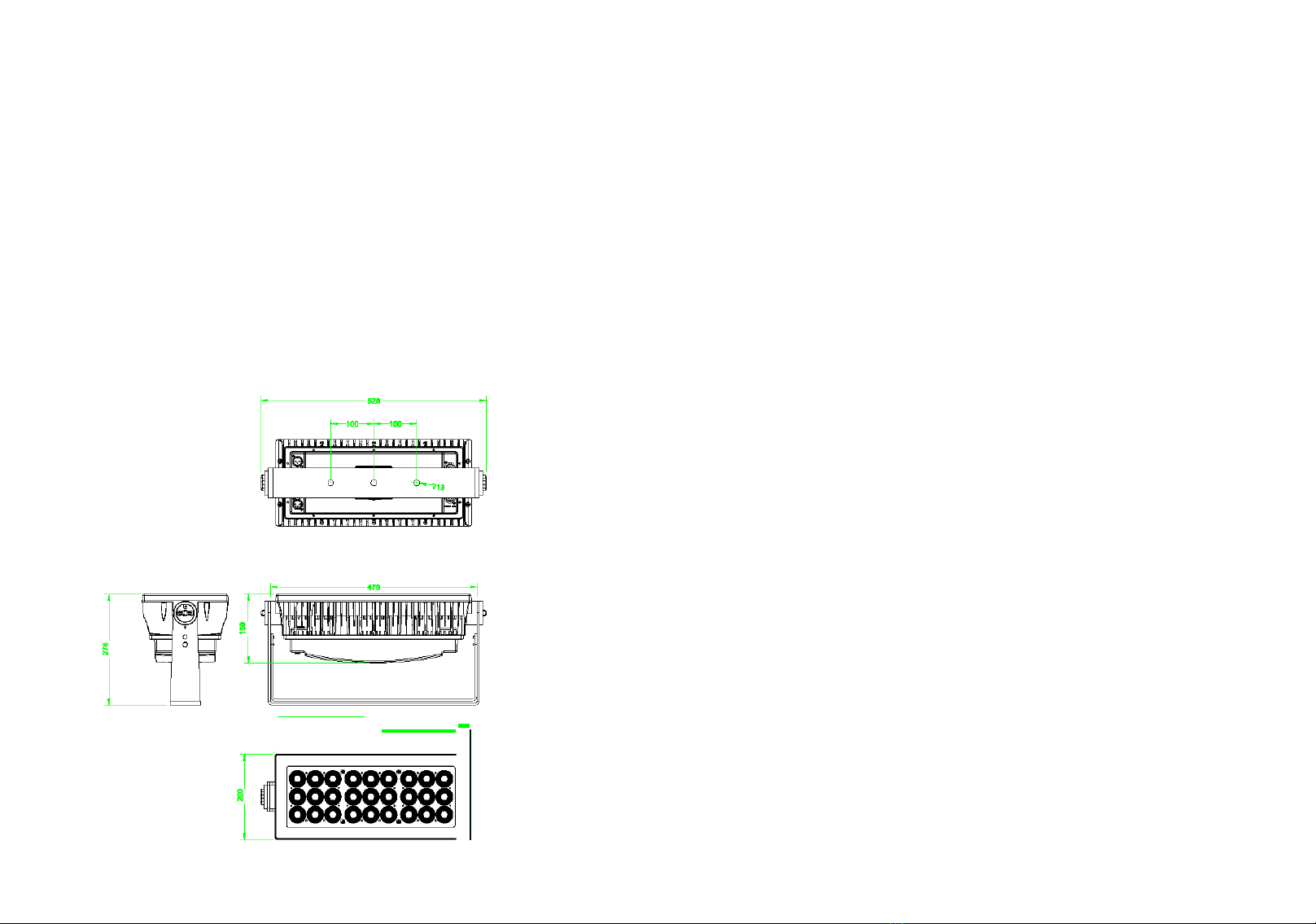
1
PRODUCT SPECIFICATIONS
1.1
PRODUCT SPECIFICATIONS
•Voltage:AC100-240V, 50/60Hz
•
Max Power: 330W
•Size: 528x200x278mm
•Weight: 11.5kg
,
_
,

PIXl
PIX2
1.2
SAFETY WARNING
IMPORTANT:
eThis product must be installed byaqualified professional.
•
All maintenance must becarried out bya qualifiedelectrician.
•
Aminimumdistance of0.5mmustbemaintainedbetweentheequipment
andacombustiblesurface.
eTheproductmustalwaysbeoperatedinawellventilatedarea.
eoo
NOTstaredirectlyintotheLEDlightsource.
•
Always disconnect the power beforecarryingoutanymaintenance.
•
Theearthmustalways beconnectedtotheground.
eEnsure that allpartsofthe equipment are keptcleanand free ofdust.
•
AminimumdistanceofO.Bmmustbemaintainedbetweenthelight
andprojectingsurface
21
2
CHANNEL
VALUE
FUNCTION
1
0=> 265
PIXEL1-RED
2
0=> 255
PIXEL1- GREEN
3
0=> 255
PIXEL1- BLUE
4
0=> 255
PIXEL2-RED
5
0=> 255
PIXEL2-GREEN
6
0=> 265
PIXEL2-BLUE
7
0=> 255
PIXEL3-RED
8
0=> 255
PIXEL3-GREEN
9
0=> 255
PIXEL3-BLUE
CHANNEL
VALUE
FUNCTION
1
0=>
255
PIXEL1-RED
2
0=>
255
PIXEL 1- GREEN
3
0=
255
PIXEL1-BLUE
4
0=>
255
PIXEL1-WHITE/AMBR
5
0=
255
PIXEL2- RED
6
0=>
255
PIXEL
2 -
GREEN
7
0=
255
PIXEL2 - BLUE
8
0=
255
PIXEL
2 -
WHITE/AMBR
9
0=>
255
PIXEL3 - RED
10
0=
255
PIXEL
3-
GREEN
11
0=>
255
PIXEL3 - BLUE
12
0=>
265
PIXEL
3-
WHITE/AMBR
13
0<:= 255
STROBE2
14
0 255
ZOOM
15
ODO 200
NOFUNCTION
201
=>
220
ZOOM RESET
221
255
NOFUNCTION
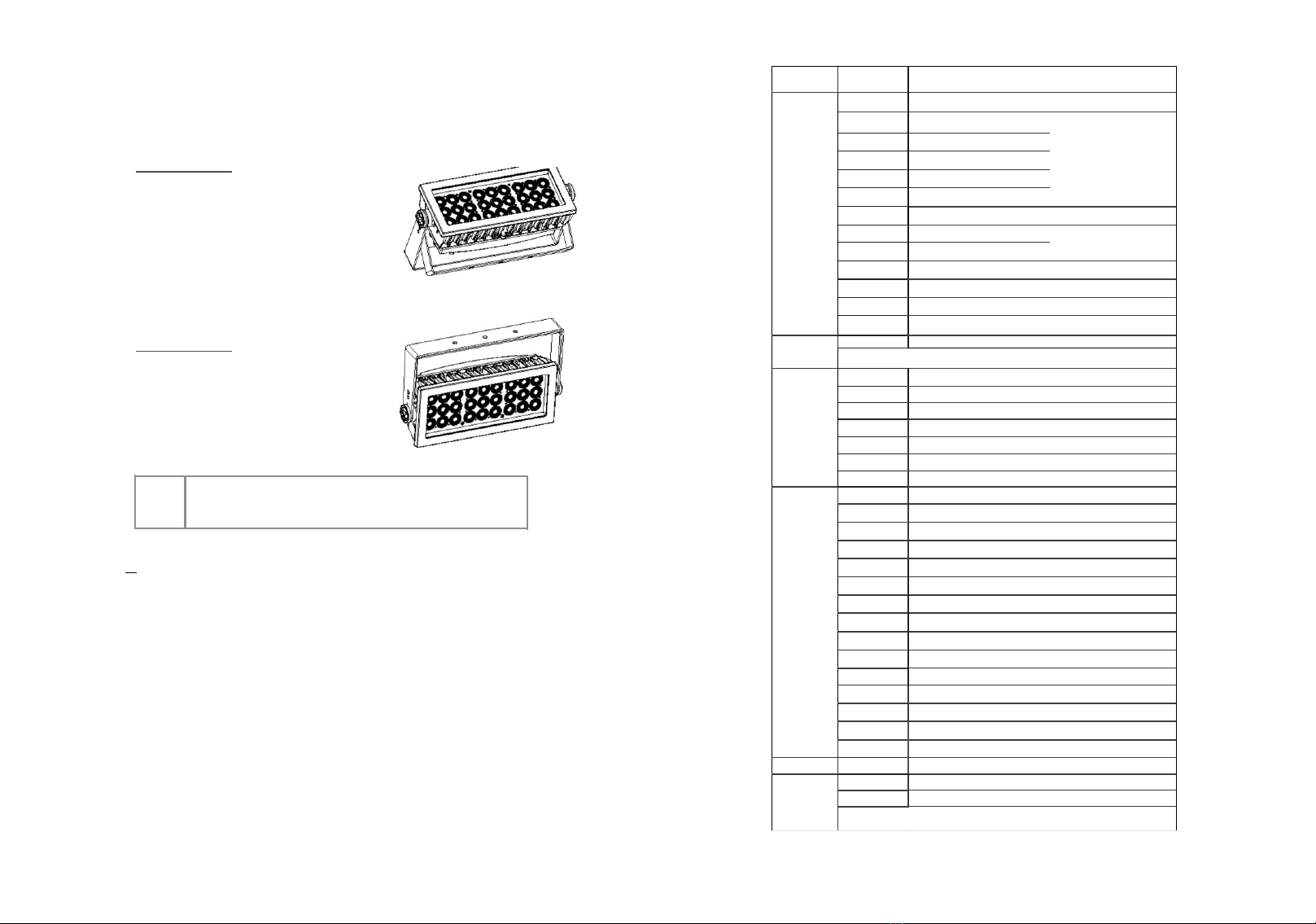
2
INSTALLATION
2.1 MOUNTING
HANGING
The fixture can be mounted in a
hanging position using the supporting
bracket. The bracket should be
secured to the mounting truss or
structure using a standard mounting
clamp. Please note that when hanging
the unit a safety cable should also be
used.
UPRIGHT
The fixture can be mounted in an
upright or sitting position using the
supporting brackets.
2.2
POWER CONNECTIONS
@220V:6unitsmaybeconnected Inseries
@11OV: 3 units may be connected in series
Note:
Ifthesignalcableisover60m betweenthe
DMX512
controllerandfixture
orbeweentwofixtures,thena
OMX
signalampllflerIsneededaswell.
3
20
.&
NOTE
TheLEDMODULEcanbemountedatanyangleandInany
poeltlon.Itle poHlbletofurther adjuetthe angle ofthe LED
MODULEu•lngthetwo•dJuatmentll:nobalocatedontheaide
of
thefl11tura.
CHANNEL
VALUE
FUNCTION
29
111=120
AUT008
121=130
AUT009
131=140
AUT010
141¢<>150
CUSTOM01
151¢<>180
CUSTOM02
1411=170
CUSTOM03
111=1eo
CUSTOM04
181=190
CUSTOM05
181<:=:>200
CUSTOM06
201 210
CUSTOM07
211<>=220
CUSTOM08
221=230
CUSTOM09
231<:=255
CUSTOM10
30
AUTO SPEED
0<:=255
Sincethe walkingspeed (slow to fast)
31
DIMMERSPEED
o=9
RETURN SETTINGS
10<:=:>29
NORMAL
30¢=<>89
DIM1
70¢=<> 129
DIM2
130=189
DIM3
190=255
DIM4
32
PIXEL SELECTION
o=u
PIX 1,2,3(STATIC)
10<>=<>19
PIX1(STATIC)
20<>=29
PIX 2(STATIC)
30<>=39
PIX 3(STATIC)
40=49
PIX 1,2 (STATIC)
50<>= 59
PIX 1,3(STATIC)
80=69
PIX2,3(STATIC)
70<>=79
PIX 1,2,3(STATIC)
80=169
PIX 1,2,3(STATIC)
1110=179
CHASE LEFT-TO-RIGHT(SLOWTOFAST)
1&0<:=:> 199
CHASE RIGHT-TO-LEFT (SLOW TO FAST)
200<:=:>219
CHASE LEFT-RIGHT-LEFT (Sl.OWTO FAST)
200<:=:>238
RANDON (Sl.OWTOFAST)
240<>=<> 255
PIX 1,2,3(STATIC)
33
0=255
ZOOM
34
ooo
=200
NO FUNCTION
201<:=:> 220
ZOOM RESET
221<:=:>255
NO FUNCTION

II
I
MENU ENTER UP DOWN
3 DISPLAY PANEL OPERATION
3.1DISPLAY OPERATION
+
MENU: BACK;
+
ENTER: ENTERORSAVE
;
+
DOWN:DOWN;
+UP: UP;
3.2
MENU MAP
AT.1D
..
(PR.CC""")
1
D
19
CHANNEL
VALUE
FUNCTION
27
COLOR MACRO
&WHITE
0=10
NO FUNCTION
11=ao
RED100% /GREEN UP /BLUE 0%
31=50
REDDOWN
I
GREEN100%
I
BLUE0%
51=10
RED0%
I
GREEN100%
I
BLUEUP
71=90
RED0% /GREENDOWN /BLUE 100%
91=110
REDUP
I
GREEN0%
I
BLUE100%
111=1ao
RED100%/GREEN0%/BLUEDOWN
131=150
RED100%/GREENUP/BLUEUP
1s1=110
REDDOWN/GREENDOWN/BLUE100%
111=200
ALLLEDATFULL OUTPUT
201=205
WHITEh 3200K
206=210
WHITE2: 3400K
211=215
WHITE3: 4200K
21s=220
WHITE4: 4900K
221=225
WHITE5: 5600K
22e=2ao
WHITES: 5900K
231=235
WHITE7: 6500K
236=240
WHITES: 7200K
241=245
WHITE9: BOOOK
246=250
WHITE10:8500K
251=255
WHITE11: 10000K
28
SPECIALSTROBE
o=e
Nostrobe
10=88
Strobe (slowtofast)
100=109
Nostrobe
110=119
Lightningstrobe (slowtofast)
180=189
Nostrobe
190=255
Randomstrobe(slowtofast)
STROBE2
o=e
NO FUNCTION
10=255
1-20Hz
29
AUTO
0=40
NO FUNCTION
41=50
AUTOOf
61=80
AUT002
81=70
AUT003
71=80
AUT004
81=90
AUT005
91=100
AUTOOB
101=110
AUT007
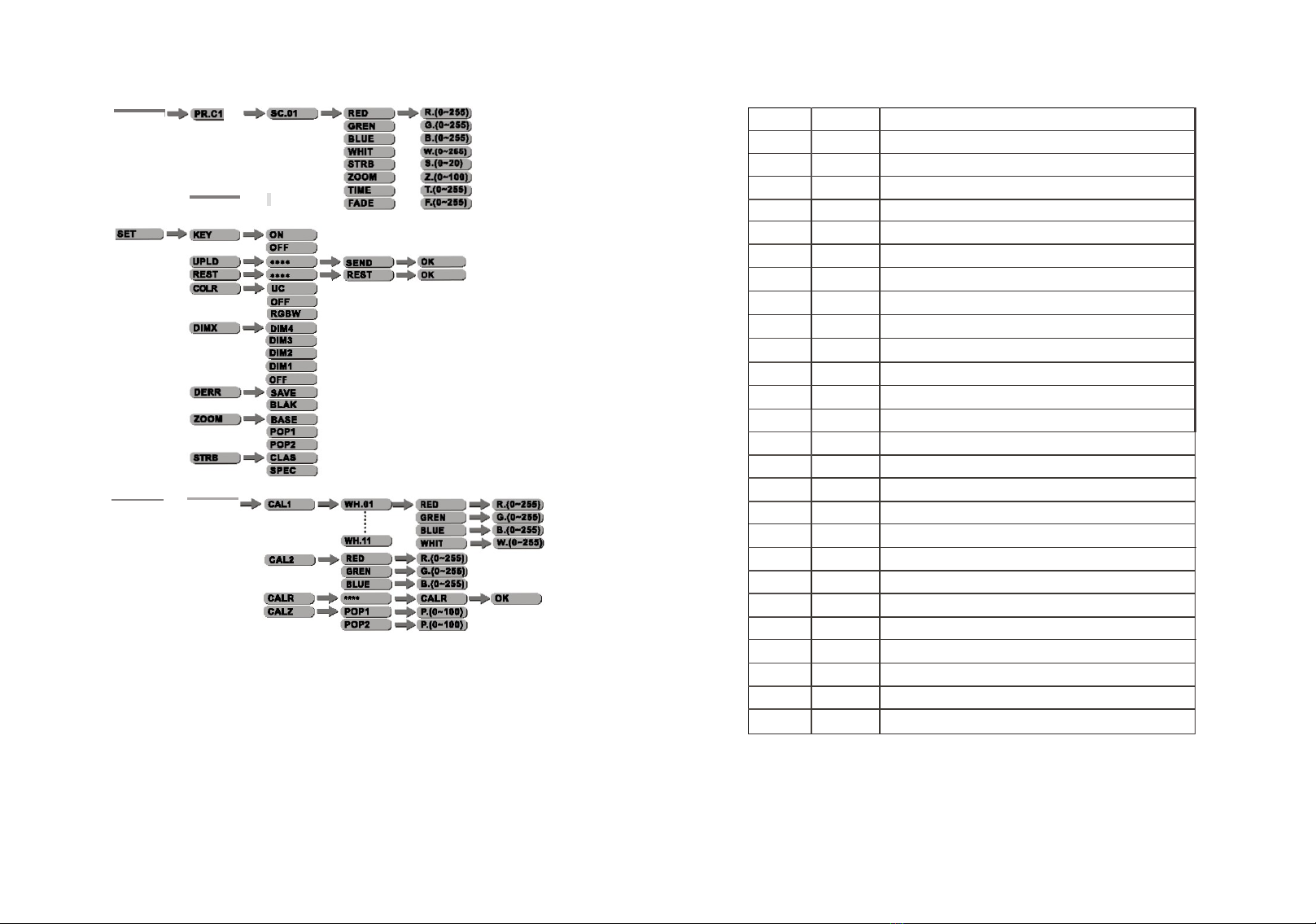
llDIT
FULL
-_;-+ ....
5 18
1
(llC..-----,
CHANNEL
VALUE
FUNCTION
1
O<:=:> 255
MASTERDIMMER
2
O<:=<>255
MASTER DIMMER FINEtorlTEPTllE-cus.01.cus.1111C112111_,
3
O<:=<>266
RED1 (orFADETllE-CU8.01-CUS.101nCH2tltlC\tvt1od)
4
0<:=:>255
RED FINE1
5
O<:=:>255
GREEN1
6
O<:=:>255
GREENFINE1
7
O<:=:>266
BLUE1
6
0<:=:> 255
BLUEFINE1
9
O<:=:> 255
WHITE1
10
O<:=:>255
WHITEFINE1
11
O<:=<> 255
RED2
12
O<:=:> 255
RED FINE2
13
O<:=<>255
GREEN2
14
O<:=:> 266
GREENFINE2
15
O<:=:> 255
BLUE2
16
Oc=:>255
BLUEFINE2
17
O<:=:> 255
WHITE2
18
O<>=<> 255
WHITEFINE2
19
O<:=:>255
RED3
20
O<:=<>255
RED FINE3
21
0<:=<>266
GREEN3
22
0<:=<>255
GREEN FINE3
23
O<>=<> 255
BLUE3
24
0<:=<>255
BLUE FINE3
25
O<:=<>255
WHITE3
28
0<:=<> 255
WHITEFINE3
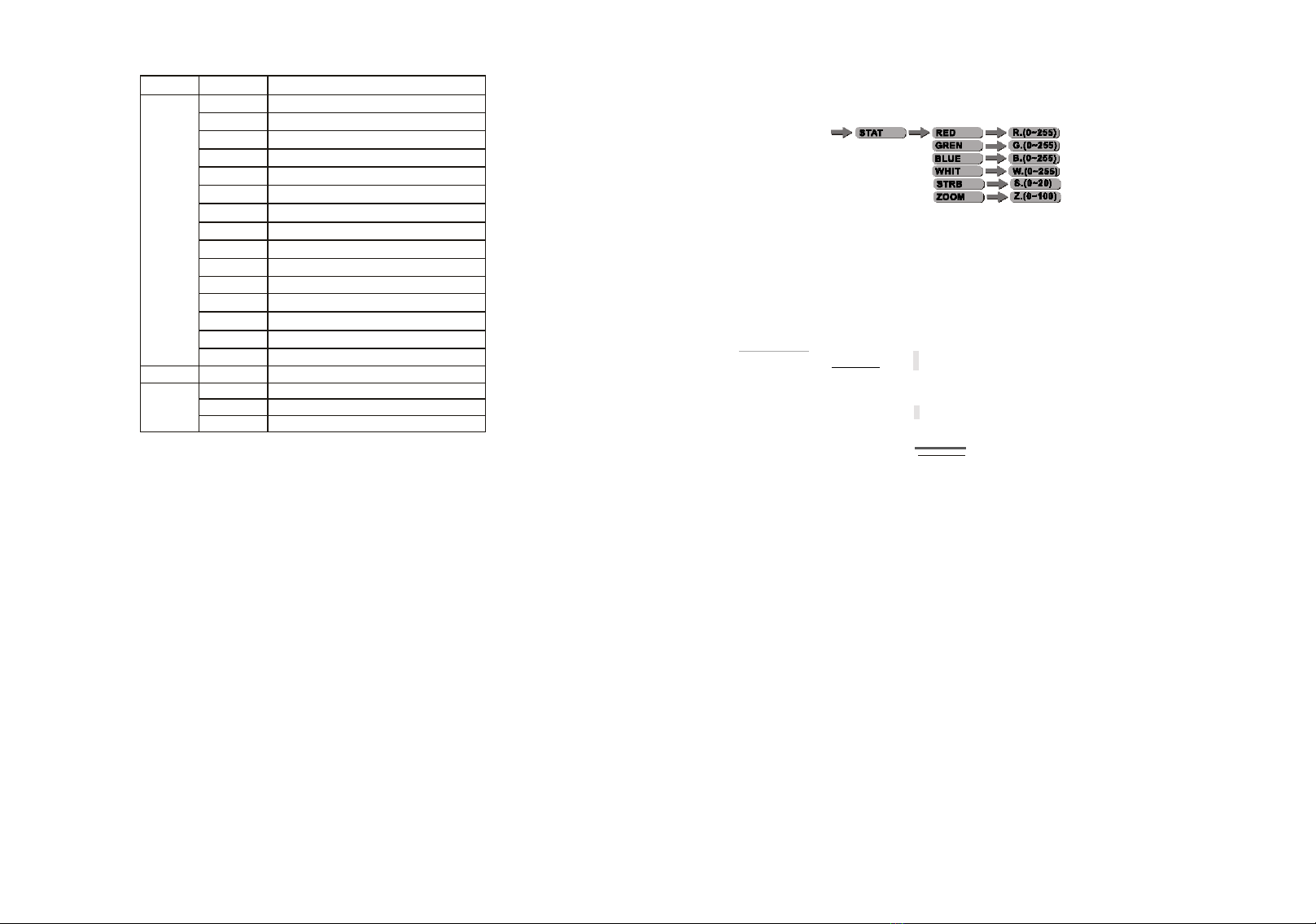
3.3
EDIT STATICCOLOUR
MENU
•Combine
[Red] , [Green] , [Bluel
and
[ White]
to create
aninfiniterange ofcolors(0-255)
•Setthevalue ofthe
[Strobe]
(0-20Hz), [ZOOM] (0-100)
3.4
ACTIVATINGAUTO PROGRAMS
MENU
-+(AUTO
-----:i
-+(AT.f:'-----,..
(PR.C1""""")
10
•
Selectthetarget
[AUTO]
programandpress
[ENTER]
.
•
Programs
[AT.01]
to
[AT.10]
arefully pre-programmed and
will
notbe
altered bychanges in
[EDIT
l
mode.
•
Programs
[PR.01]
to
[PR.10]
arefully pre-programmed andcan beedited
in
[EDIT ]
mode.
8
17
CHANNEL
VALUE
FUNCTION
16
PIXELSELECTION
o=s
PIX 1,2,3(STATIC)
10=
19
PIX 1(STATIC)
20<= 29
PIX 2(STATIC)
30<= 39
PIX 3(STATIC)
40
<=
49
PIX 1,2{STATIC)
60<= 59
PIX 1,3(STATIC)
80=
89
PIX2,3{STATIC)
70<= 79
PIX 1,2,3(STATIC)
80=
159
PIX 1,2,3(STATIC)
180=
179
CHASE LEFT-TO-RIGHT
(SLOW TOFAST)
180=
199
CHASE RIGHT-TO-LEFT
(SLOW TOFAST)
200
=
219
CHASE LEFT-RIGHT-LEFT
(SLOW TO
FAST)
200
=
239
RANDON
(SLOWTOFAST)
240
<=
255
PIX 1,2,3(STATIC)
17
0
<=
255
ZOOM
18
ODO
<=
200
NO FUNCTION
201
<=
220
ZOOM RESET
221
=
265
NO FUNCTION
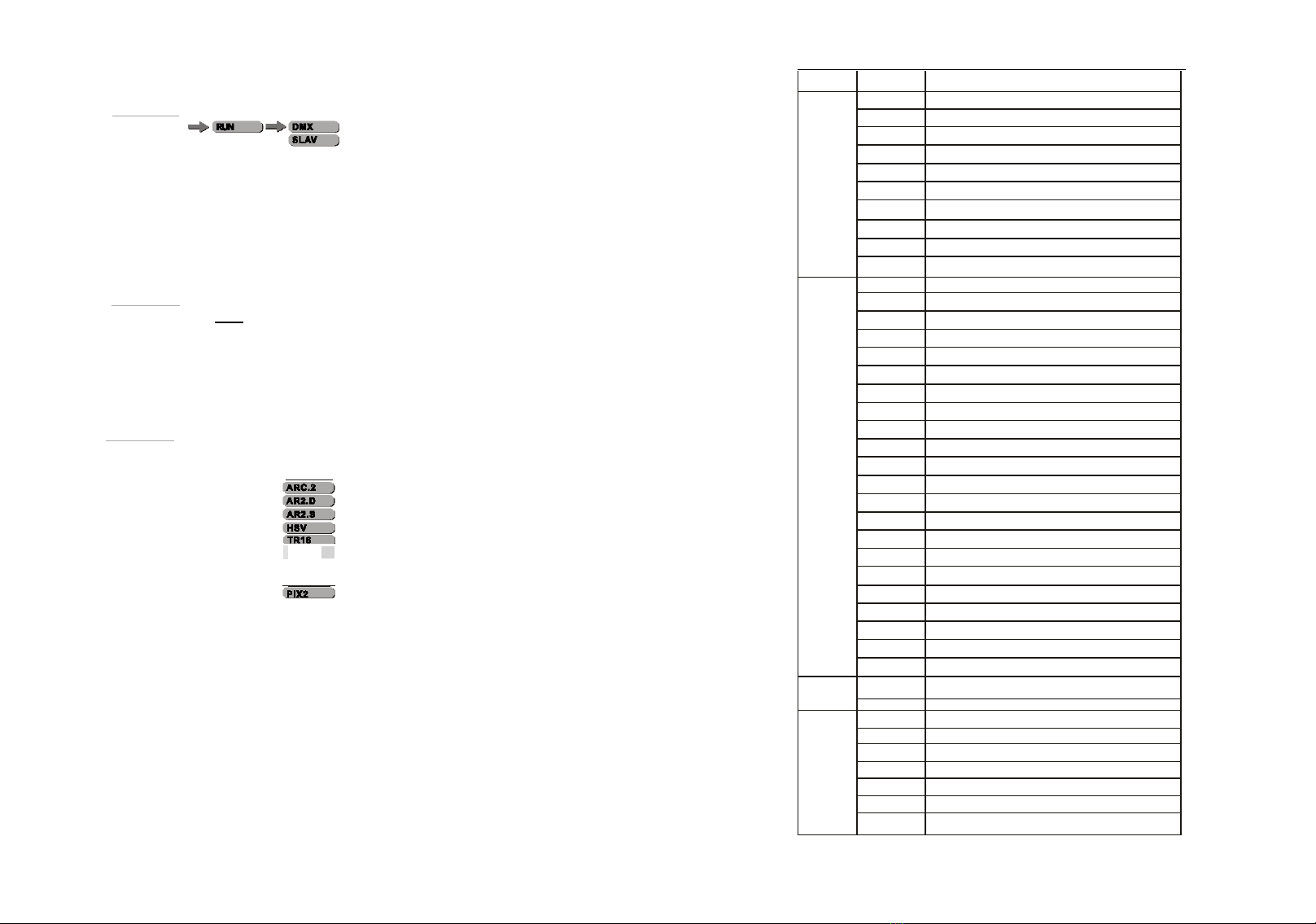
3.5
RUN MODE
MENU
•
Enterthe
[RUN
l
mode
tosetworkingmode.
•
[DMX]
modeisforusingtheDMX512controllertocontrolthefixtures.
•
[ SLAVJ
mode isfor Master --Slaveoperation.
3.6
DMX512 SETTINGS
MENU
...
DR
....
e
Enterthe
ADDRJ
modetosettheOMXADDRESS.
3.7
PERSONALITY
MENU
.... ....
t
D
e
Enterthe
[PERSONALITY]
modetoselectOMXmode:
(TOUR)
,
(ARC.11
,
(AR1.DJ
'
(ARC.2] [AR2.DJ
I
(AR2.SJ
I
(HSVJ
'
(TR16J
'
(AR2.ZJ
'
(FULL)
'
(PIX1J
I
(PIX21
.
7
16
PIXt
(AR2.Z='l
CHANNEL
VALUE
FUNCTION
12
SPECIAL STROBE
o=e
Noatroba
10=99
Strobe (slow to fast)
100=109
Noatrobe
110=119
Lightningatroba (alowto fast)
180=189
Nostroba
190=255
Randomstrobe(slowtofast)
STROBE2
o=9
NO FUNCTION
10=255
1-20Hz
13
AUTO
o=40
NO FUNCTION
41=50
AUT001
51=so
AUT002
61=70
AUT003
11=80
AUT004
81=90
AUT005
91=100
AUT006
101=110
AUT007
111=120
AUT008
121=1so
AUT009
131<:=:> 140
AUT010
141=150
CUSTOM01
151=180
CUSTOM02
181<:=:>170
CUSTOM03
111=1eo
CUSTOM04
181<:=0>190
CUSTOM05
191-=
200
CUSTOM06
201=210
CUSTOM07
211=220
CUSTOM08
221<:=:>230
CUSTOM09
231=255
CUSTOM10
14
AUTO
SPEED
0=255
Sincethe walkinasoeed (slowtofastl
15
DIMMERSPEED
o=e
RETURN SETTINGS
10=29
NORMAL
30=89
DIM 1
70-= 129
DIM2
130-= 189
n1u3
190=>255
DIM4
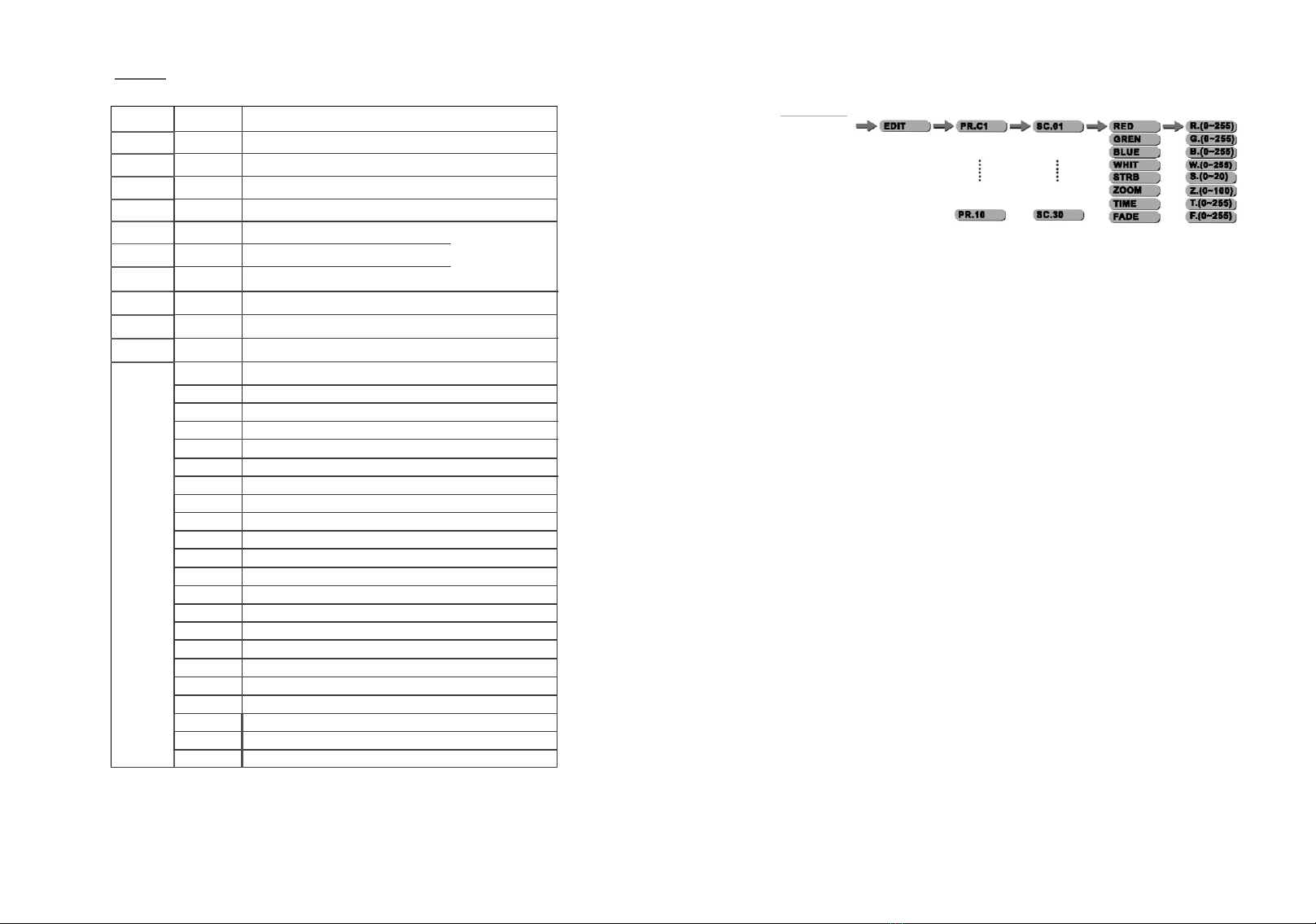
TR16
3.8
EDITING CUSTOM PROGRAMS
MENU
•Enter
the [EDIT ] modetoeditthe customprograms [PR.01] to [ PR.10]
.
•Eachcustomprogramhas30stepsthatcanbeedited.
•
Eachstep allowsthe creation ofascene uslng RED
[Red]
,GREEN
[Green]
,
BLUE [Sue] ,WHITE [White] ,ZOOM (Zoom] ,
STRB
[Strbl,TIME
[T
me]
&
FADE
[Fade]
.
15
8
CHANN L
VALUE
FUNCTION
1
0=>255
MASTER DIMMER
2
0=>255
MASTER DIMMER FlNE
(oran;Pr -cua.01.c111.1oi1C1t1lil->
3
0=>266
RED
(orFADET..E-CUl.Ot-CUl.tOlllCHt
31.ct.._
)
4
0=>255
REDFINE
5
0<>=<> 255
GREEN
6
O<>=<> 255
GREEN FINE
7
O<:=:> 266
BLUE
8
O<>=<> 255
BLUEFINE
9
0=>255
WHITE
10
0=>255
WHITE FINE
11
COLOR MACRO
&
WHITE
0=>10
NO FUNCTION
11=>30
RED100%/GREENUP/BLUE 0%
31=50
REDDOWN
I
GREEN100%
I
BLUE0%
51=>70
REDO% /GREEN 100%
/
BLUEUP
71=>90
RED0%
I
GREENDOWN
I
BLUE 100%
91=>110
REDUP
I
GREEN0%
I
BLUE 100%
111¢<> 130
RED100%/GREEN 0%/BLUEDOWN
131¢<> 150
RED100%/GREEN UP/BLUE UP
151=>170
REDDOWN/GREENDOWN/BLUE100%
171=> 200
ALLLEDATFULLOUTPUT
201=> 205
WHITE1, 3200K
208=> 210
WHITE2, 3400K
211=>215
WHITE3, 4200K
215¢<>220
WHITE4, 4900K
221=> 225
WHITE5, 5600K
228=>230
WHITE6,5900K
231=>235
WHITE7, 6500K
238<:=:> 240
WHITE8, 7200K
241e<>245
WHITE9, 8000K
24&=>250
WHITE10,8500K
251¢<> 255
WHITE11, 10000K
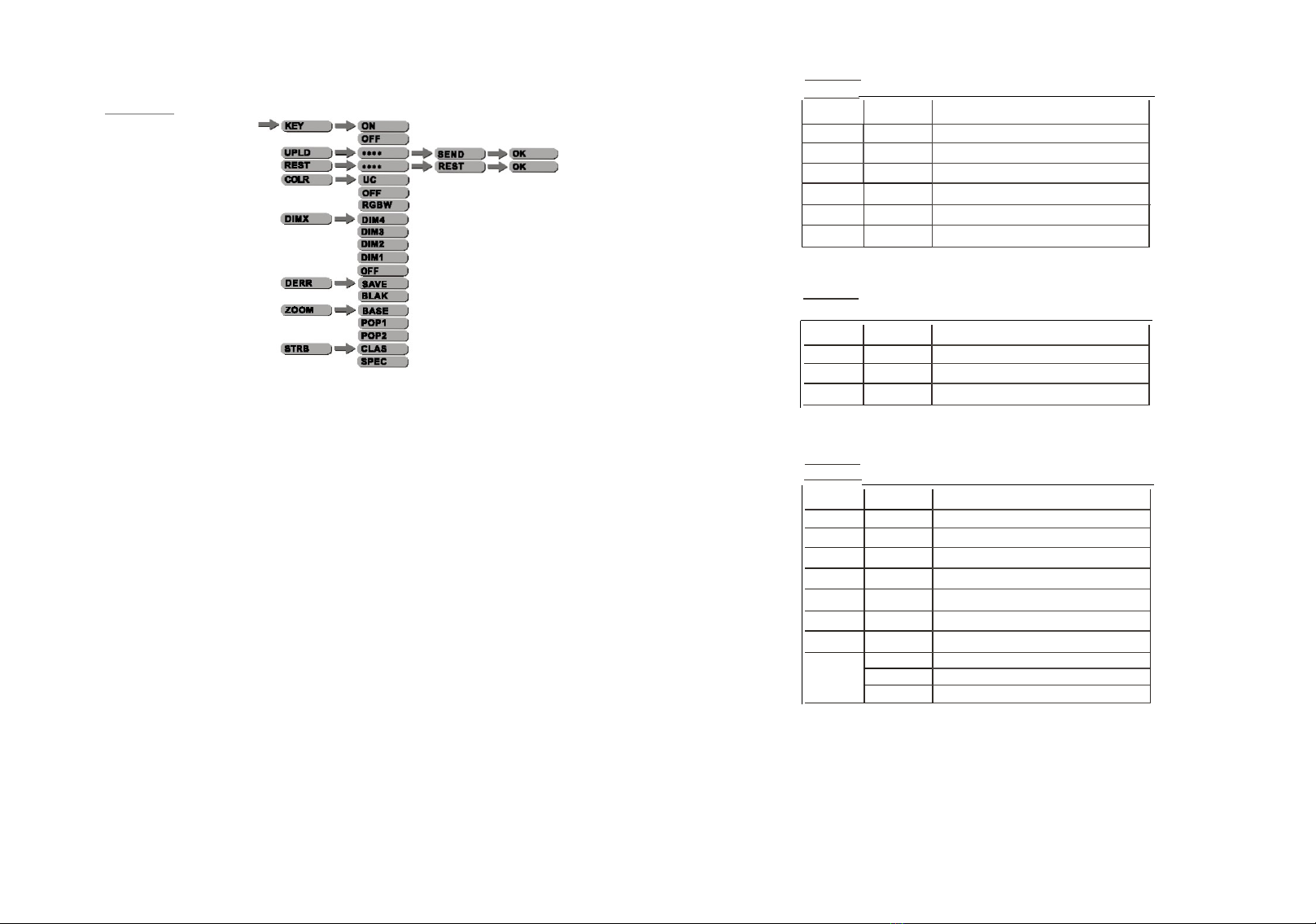
3.9
SPECIAL SETTINGS
AR2.S
MENU
..IT
HSV
•
[SET)...thlsmenuallowstheusertoadjustkeyoperationsettingsforthisfixture.
[KEY)...select[ON)forautomaticlock-out.Passwordtore-enterthedisplayis<UP>
+
<DOWN>
+
<UP>
+
<DOWN>.
•Select[UPLD)to upload the custom programs from the current MASTER unit to the
SLAVEunits.
•
Inordertoresetcustommodestodefaultvaluesselect[REST)
.
•(COLR) isfor activate/unactivate the color calibrationfunctions. When
(RGBW)
is
selected, on RGB
=
255,255,255, thecolor isdisplayedascalibrated
InCAL2--RGBW.When[COLR)isset[OFF],on RGB
=
255,255,255, the
RGBvaluesare notadjusted andthe output ismost powerful.When (UC) isselected,
the RGBoutputare adjustedto astandardpreset universalcolorwhich balances
fixtures from different generations.
•Select [DIM1),[DIM2),[DIM3) or [DIM4) for different dimmingspeeds.((DIM4)isthe
slowestdimmingspeed)
•
!DERR) Choose[Save] Inorder to save the last OMX data lncase of OMXsignal error.
Choose(Black] Inorder to blackout incase of DMX signal error.
•!ZOOM]Calibrate the position of POS1&POS2.Set position as O for smallest zoom
position. select BASE for default zoom position (zoom=O)
•[STRB]Thlsfixture allows for two different strobe personality settings, (CLAS) strobe
or(SPEC]strobe. The(STRB)settingsareonlyvalidInthe OMX personalities[TOUR),
(AR2.S]and (TR16]
AR2.Z
9
14
CHANNEL
VALUE
FUNCTION
1
0¢':> 255
DIMMER
2
0=>255
RED
3
0=>
255
GREEN
4
0<:=!> 255 BLUE
5
0¢':> 255
WHITE
6
0 255
STROBE2
CHANNEL
VALUE
FUNCTION
1
0 255
HUE
2
0=
255
SATURATION
3
0¢=0>255
VALUE
CHANNEL
VALUE
FUNCTION
1
0=
255
DIMMER
2
0=
255
RED
3
0=
255
GREEN
4
0=> 266
BLUE
5
0=> 266
WHITE
7
0<:=!> 255
STROBE 2
8
0=>
255
ZOOM
9
ooa
=
200
NOFUNCTION
201¢':> 220
ZOOMRESET
221
=>
266
NO FUNCTION
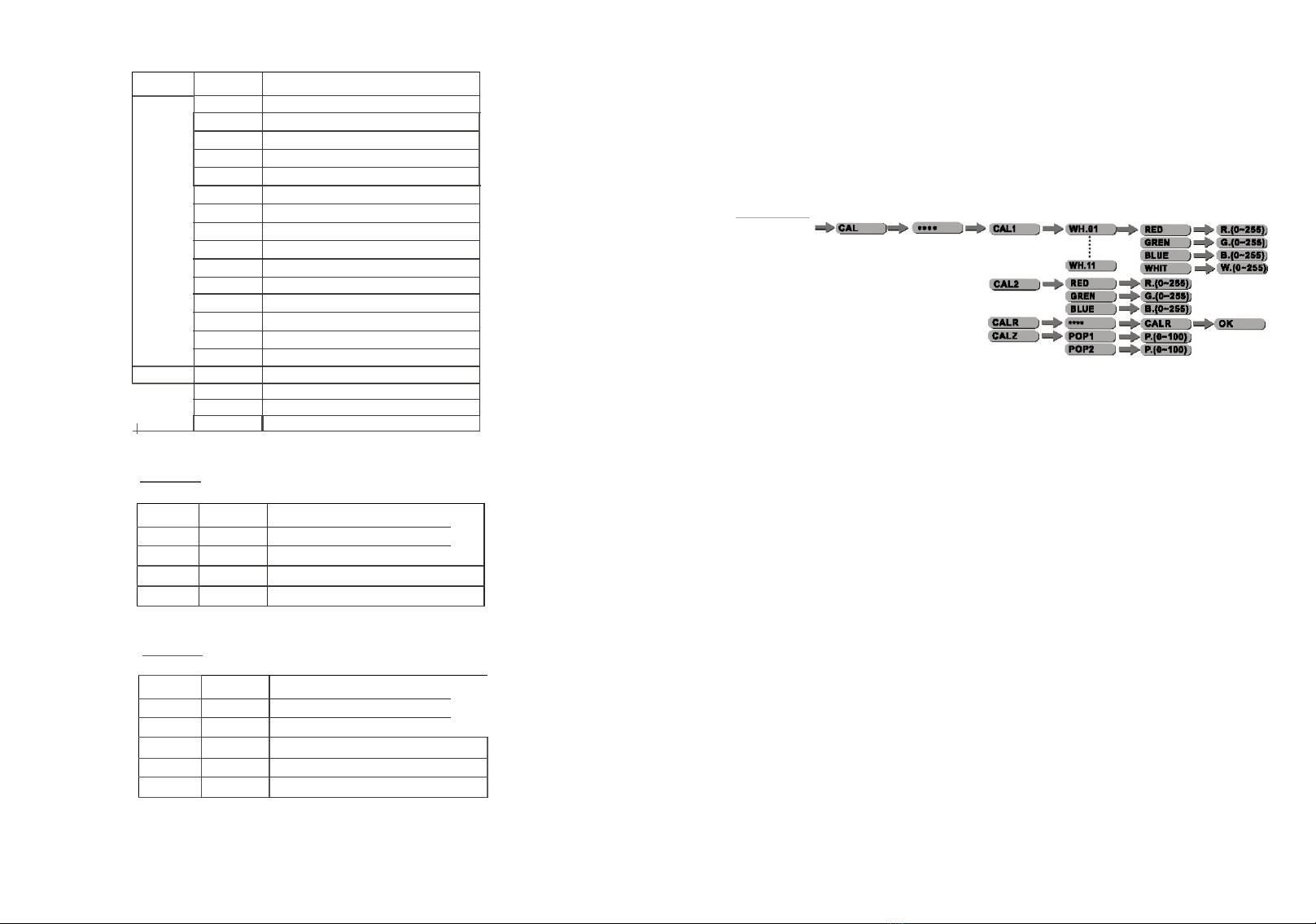
3.28 BALANCE PARAMETERS AND CORRECTION
MENU DISPLAY
Press
(MENU
J
buttonto enterthe passwordconfirmation,toenterthe
correct password< UP+ DOWN+UP+ DOWN>
Key, pressthe
(MENU
J
in,the correct password will entershow submenu
ARC2
•Enter the
( CAL
1)toselect whitecolorofdifferent color temperature.
•There are
11
pre-programmed White colors can be edited by using
(Red) , [Green) , (Slue)
& (White)
.
•Enterthe
(CAL2l
toadjusttheRGBparameterto makedifferent
whites.
•Whenthenewsettingisactivated,theOMXcontrollerchooseRGB
=
255,255,255thewhite colorwillbe madebythe actual RGBvalues
onthe (
CAL2l
.
AR2.D
CHANNEL
VALUE
FUNCTION
1
O<:=:> 255
DIMMER
2
0<:=:> 256
RED
3
O<>=<>255
GREEN
4
O<:=:> 255
BLUE
5
0<:=:>256
WHITE
10
13
MENU
CHANNEL
VALUE
FUNCTION
11
PIXEL SELECTION
0<:=:> 9
PIX1,2,3(STATIC)
10<:=:>19
PIX 1(STATIC)
20<>=<> 29
PIX2(STATIC)
30<:=:>
38
PIX 3(STATIC)
40<:=:>49
PIX1,2(STATIC)
60<:=:> 69
PIX 1,3(STATIC)
80<:=:>89
PIX 2,3(STATIC)
70<>=<> 79
PIX 1,2,3 (STATIC)
80<>=<>159
PIX 1,2,3 (STATIC)
180<>=<> 179
CHASELEFT-TO-RIGHT
(SLOW TO FAST)
180<>=<> 188
CHASERIGHT-TO-LE
FT(SLOWTOFAST)
200<:=:>219
CHASE LEFT-RIGHT-LEFT
(SLOWTOFAST)
200<>=<>239
RANDON
(SLOWTOFAST)
240<>=<>255
PIX1,2,3(STATIC)
12
0<:=:>255
ZOOM
13
ooo
=200
NO FUNCTION
201=220
ZOOMRESET
221<:=:> 266
NO FUNCTION
CHANNEL
VALUE
FUNCTION
1
0<:=:> 255
RED
2
O<>=<> 255
GREEN
3
0<:=:>255
BLUE
4
O<>=<> 255
WHITE
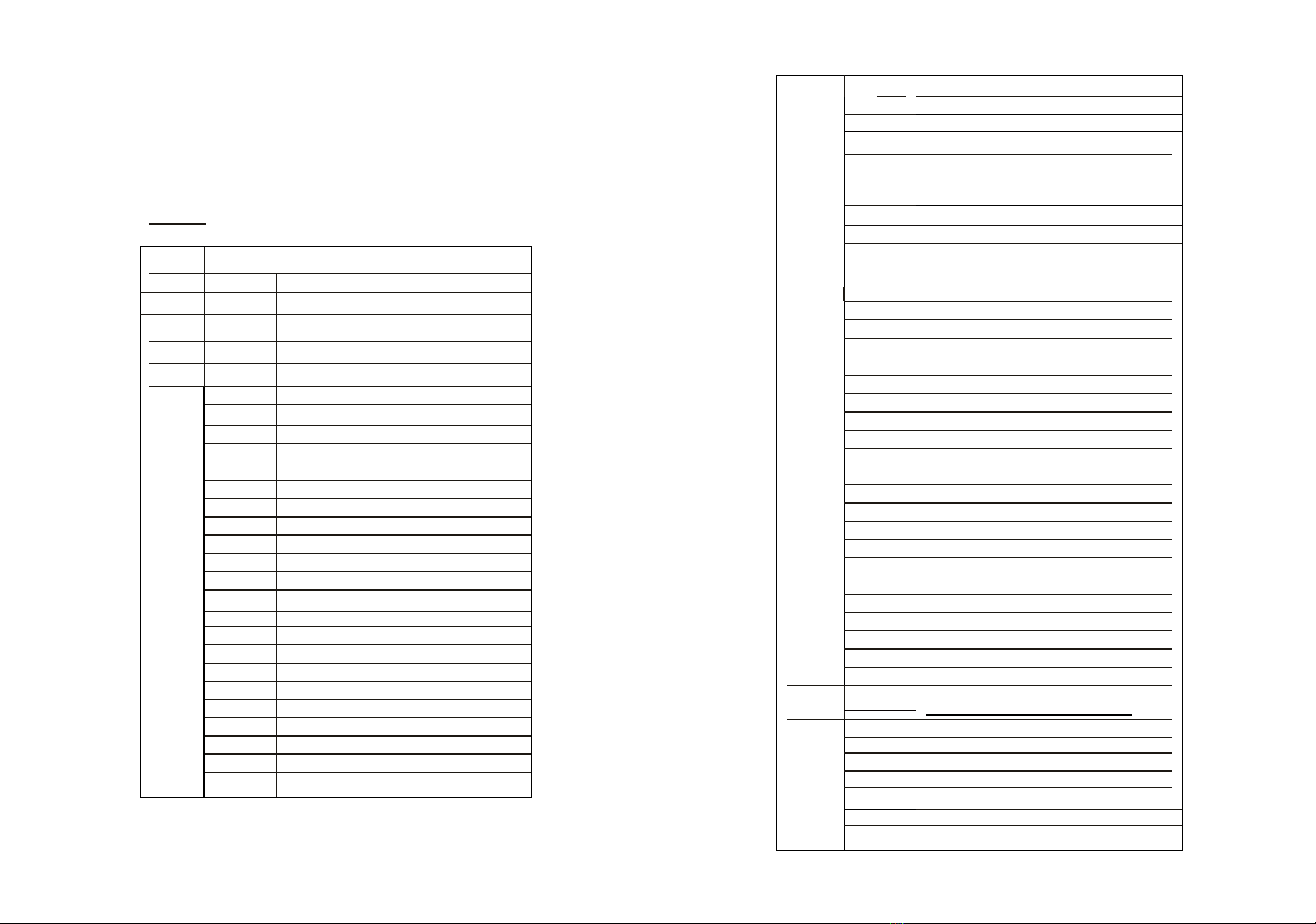
4 USINGA DMX512 CONTROLLER
4.1
CHANNELASSIGNMENT
e
Note:This product haveeleven DMX512channel configuration: TOUR/
ARC2/AR2.D
I
AR2.S/HSV/TR16/AR2.Z/FULL/ PIX.1/ PIX.2
TOUR
11
12
CHANNEL
VALUE
FUNCTION
1
0=266
MASTERDIMMER
2
0=2ss
RED(orSTEPTIMEwhenCUS.01-CUS.1o
In
CHB11acllvoled)
3
0=2ss
GREEN
(or FADE TIME
wh1n CUS.01-CUS.101nCH8
lo adlYllted}
4
0=2ss
BLUE
5
0=2s5
WHITE
6
COLOR MACRO
&
WHITE
0=
10
NOFUNCTION
11=
30
RED 100% / GREEN UP /BLUE 0%
31=
50
REDDOWN IGREEN 100% I BLUE0%
s1=
10
RED0% / GREEN 100% I BLUE UP
71=
90
RED0% IGREENDOWN IBLUE100%
91=
110
REDUP IGREEN0% IBLUE100%
111=
130
RED100%/GREEN 0%/BLUEDOWN
131=
150
RED100%/GREENUP/BLUEUP
1s1= 110
REDDOWN/GREEN DOWN/BLUE 100%
171=
200
ALLLEDATFULLOUTPUT
201=
205
WHITE1: 3200K
208=
210
WHITE2, 3400K
211=
215
WHITES: 4200K
21s=
220
WHITE4: 4900K
221=
225
WHITE5: 5600K
22s=
2ao
WHITES: 5900K
231=
235
WHITE7: 6500K
238=
240
WHITES: 7200K
241=
245
WHITE9: BOOCK
248=
250
WHITE10: 8500K
251=
255
WHITE11: 10000K
CHANNEL
VALUE
FUNCTION
7
SPECIALSTROBE
o=
g
Nostrobe
10=
99
Strobe (slow to fast)
100=
109
Nostrobe
110=
179
Lightningstrobe{slowtoteat)
180=
189
Nostrobe
1eo=
255
Randomstrobe(slowto ast)
STROBE2
0=
9
NOFUNCTION
10=
266
1-20Hz
8
AUTO
0=
40
NOFUNCTION
41=50
AUT001
s1=eo
AUT002
s1=10
AUT003
71=80
AUT004
81=90
AUT005
91=
100
AUTOOB
101=
110
AUT007
111=
120
AUTOOB
121=
130
AUT009
131=
140
AUT010
141=
160
CUSTOM01
1s1=
1eo
CUSTOM02
181=
170
CUSTOM03
171=
180
CUSTOM04
1a1=
1eo
CUSTOM05
1e1=200
CUSTOMOB
201=210
CUSTOM07
211=220
CUSTOMOB
221=230
CUSTOM09
231=
266
CUSTOM10
9
AUTO SPEED
Since
the
walklna sceed (slow
lofastl
0=255
10
DIMMERSPEED
o=s
RETURNSETTINGS
10=21
NORMAL
30=69
DIM1
70=
129
DIM2
1so=
1as
DIM3
190=255
DIM4
This manual suits for next models
1
Table of contents
Other SilverStar Dj Equipment manuals
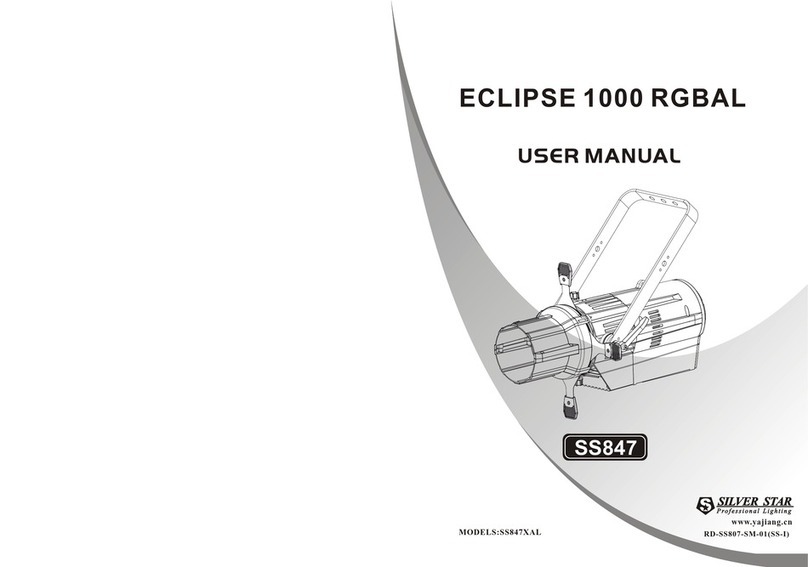
SilverStar
SilverStar ECLIPSE 1000 RGBAL User manual
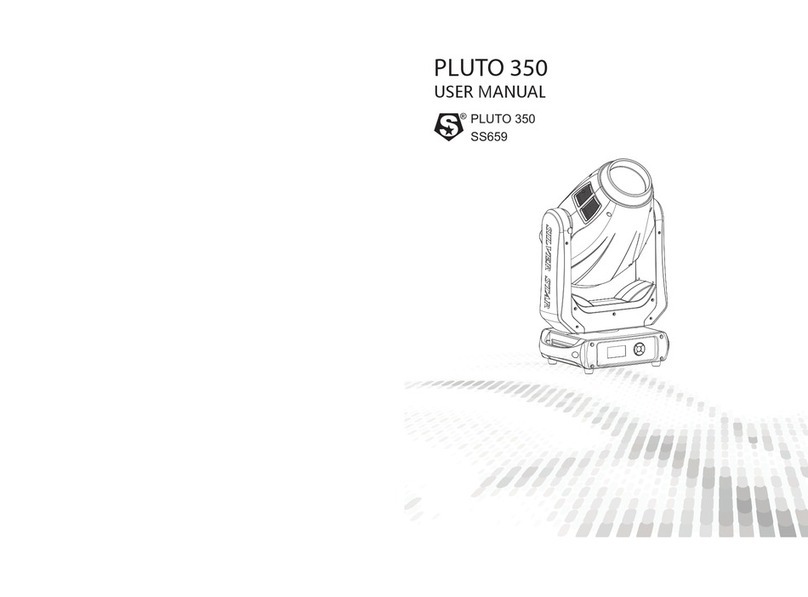
SilverStar
SilverStar SS659 User manual

SilverStar
SilverStar PLUTO 350 User manual
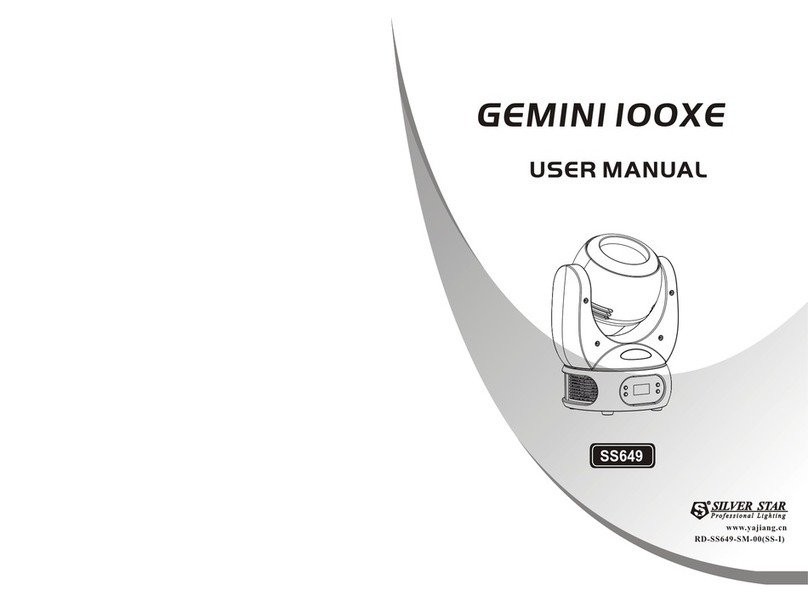
SilverStar
SilverStar GEMINI 100XE User manual

SilverStar
SilverStar barLED YG-LED316 User manual

SilverStar
SilverStar YG-LED328XWA User manual
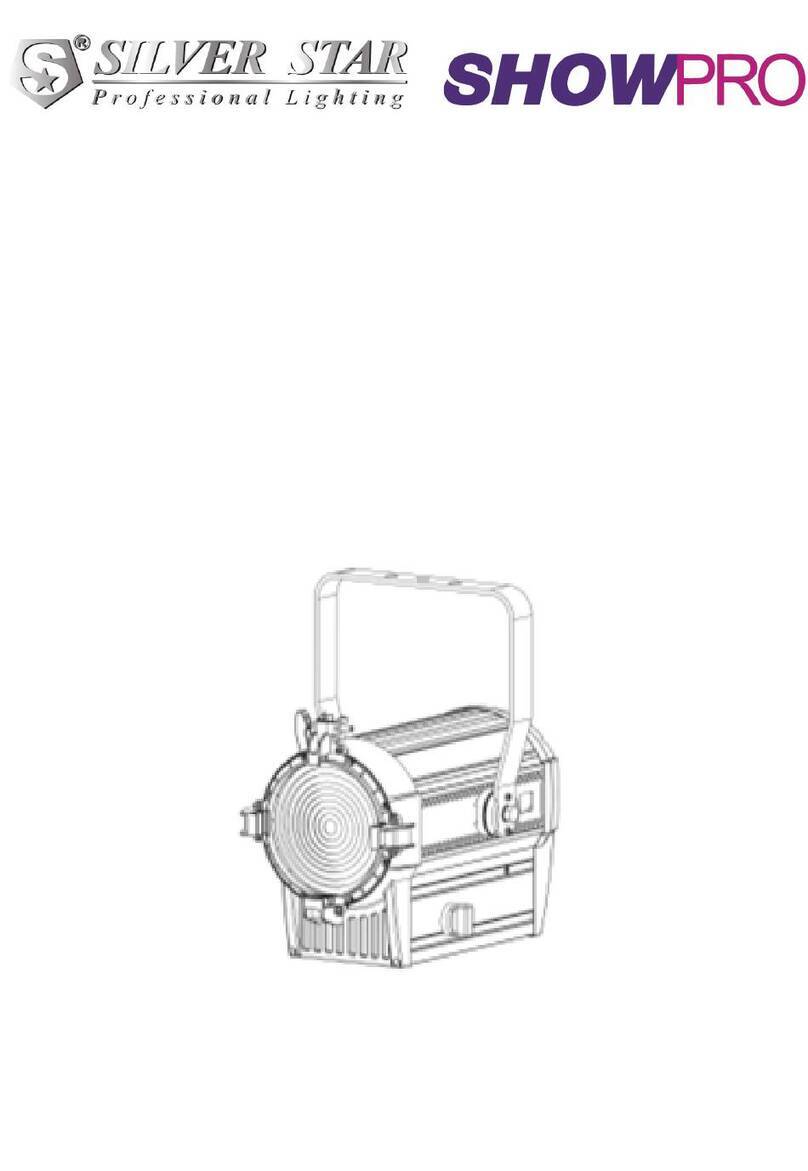
SilverStar
SilverStar SHOWPRO LEDFRE102 User manual
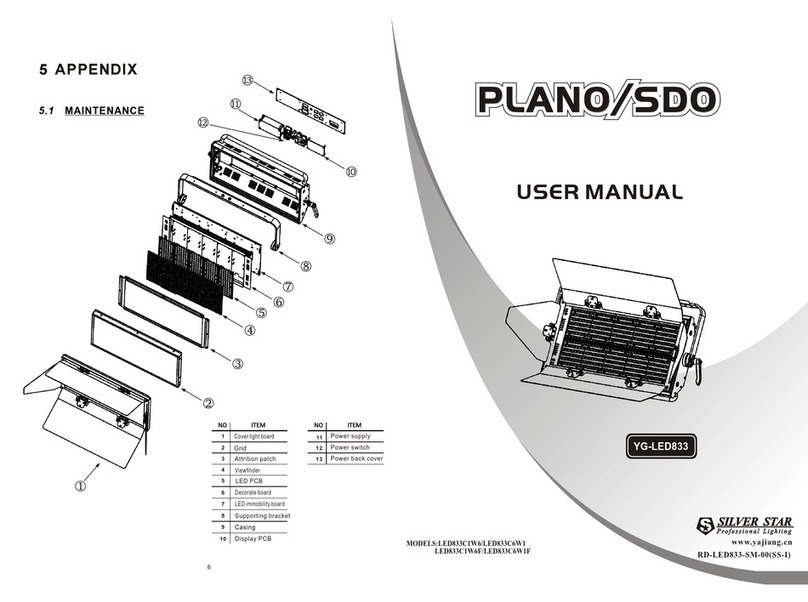
SilverStar
SilverStar YG-LED833 User manual