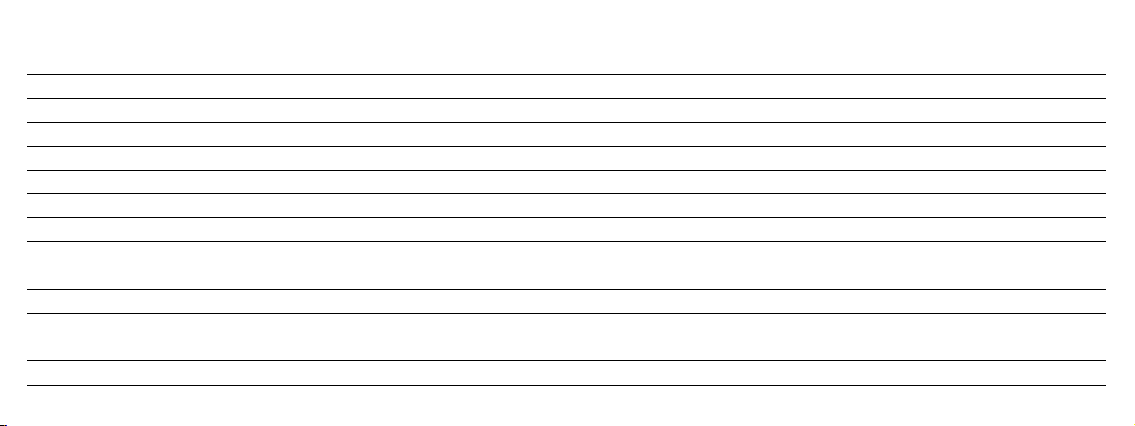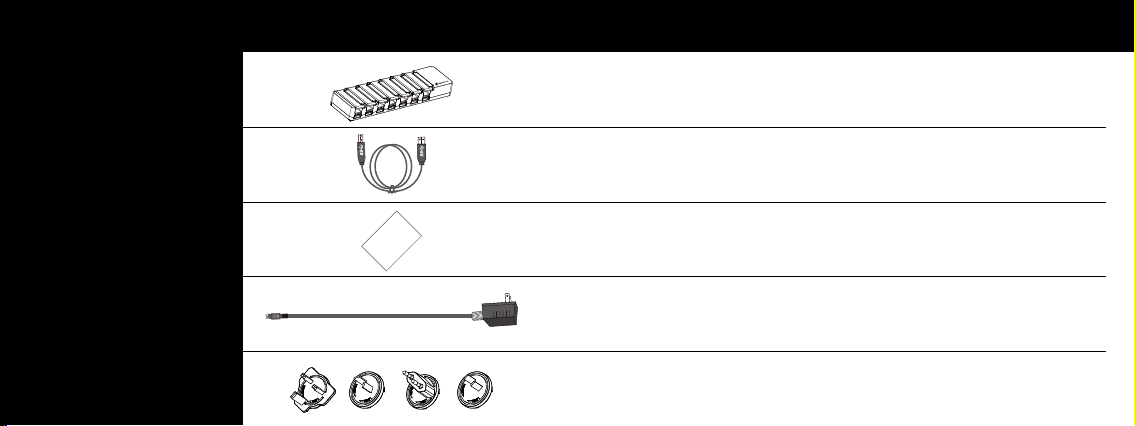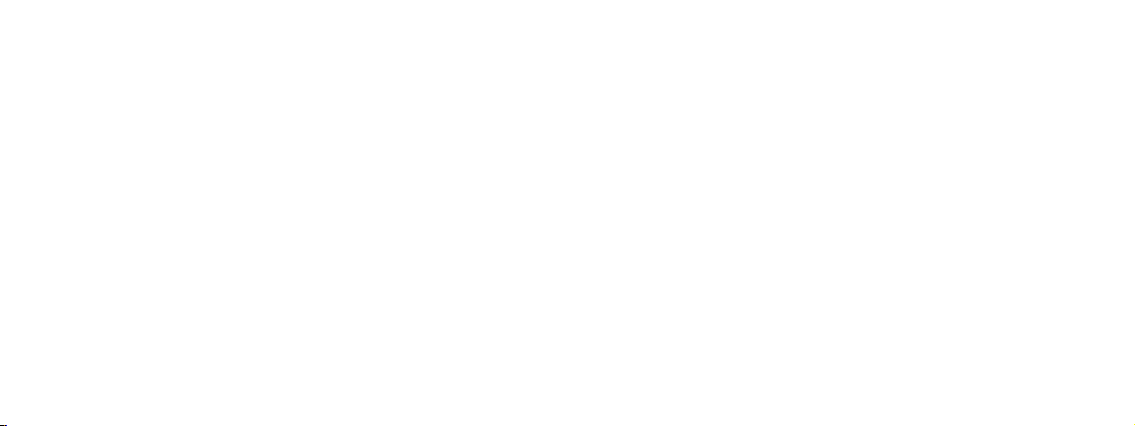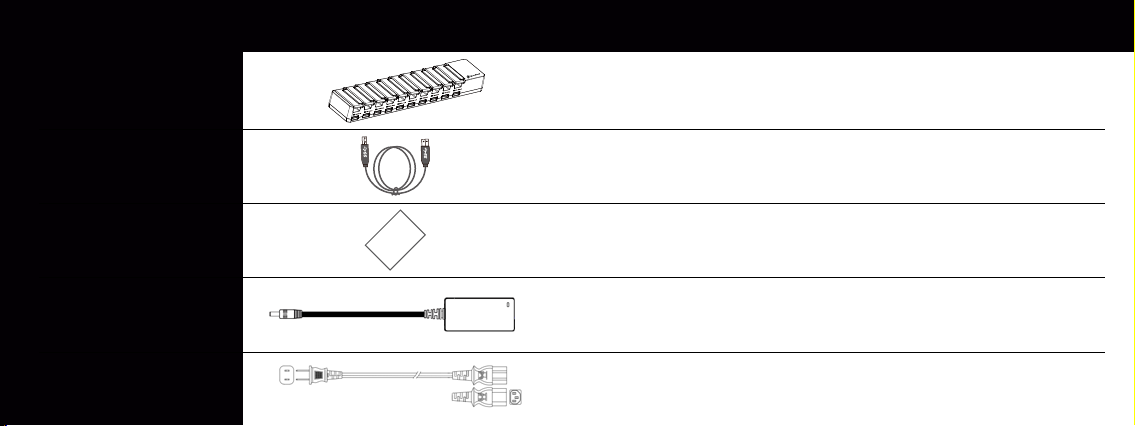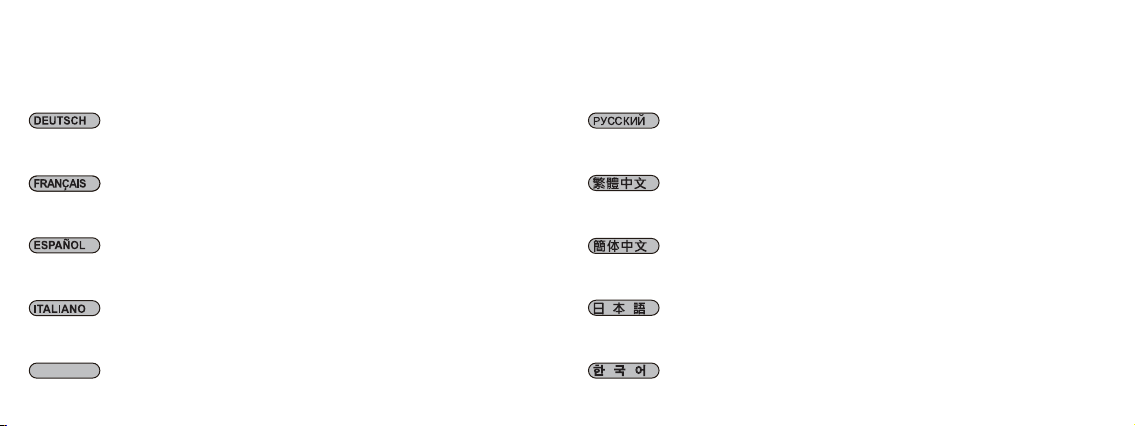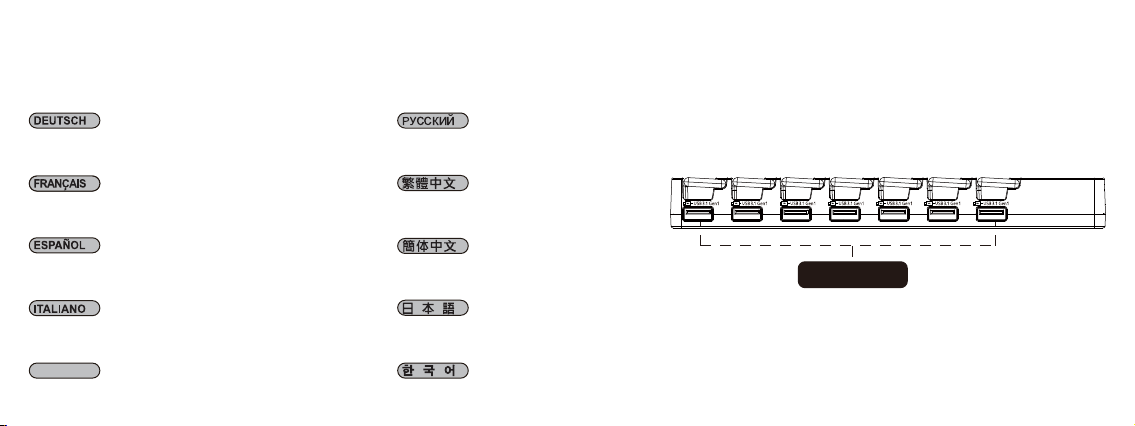2. Connect the power adapter to the charging station first.
Connect USB 3.1 Gen 1 cable to charging station and
computer.
連接電源變壓器至UC03-PRO / UC04-PRO本體使用
USB 3.1 Gen 1 資料傳輸線連結UC03-PRO / UC04-PRO與電腦
まず、電源アダプタを充電ステーションに接続します。
USB 3.1 Gen 1ケーブルを充電ステーションとコンピューターに
接続します。
Подключите адаптер питания кзарядной станции.
Подключите кабель USB 3.1 Gen 1 кзарядной станции
икомпьютеру.
连接电源变压器至UC03-PRO / UC04-PRO本体使用
USB 3.1 Gen 1 数据传输线链接UC03-PRO / UC04-PRO与计算机
먼저 전원 어댑터를 충전 스테이션에 연결합니다.
USB 3.1 Gen 1 케이블로 충전 스테이션과 컴퓨터를 연결합니다.
Verbinden Sie zunächst das Netzteil mit der Ladestation.
Verbinden Sie USB-3.1-Gen-1-Kabel mit Ladestation
und Computer.
Prima collegare l'adattatore di corrente alla stazione di carica.
Collegare il cavo USB 3.1 Gen 1 alla stazione di carica e al
computer.
แรกสุดเชื่อมต่ออะแดปเตอร์เพาเวอร์เข้ากับสถานีชาร์จ เชื่อมต่อสายเคเบิล
USB 3.1 Gen 1 ไปยังสถานีชาร์จแล ะคอมพิวเตอร์
Raccordez d'abord l'adaptateur secteur à la station de charge.
Raccordez le câble USB 3.1 Gén 1 à la station de charge et
à l'ordinateur.
Conecte primero al adaptador de corriente a la estación de carga.
Conecte el cable USB 3.1 Gen 1 a la estación de carga y el
ordenador.
ไทย
AC Adapter
USB 3.1 data cable
「付属電源コードは当該製品専用です。他の機器に使用しないでください」