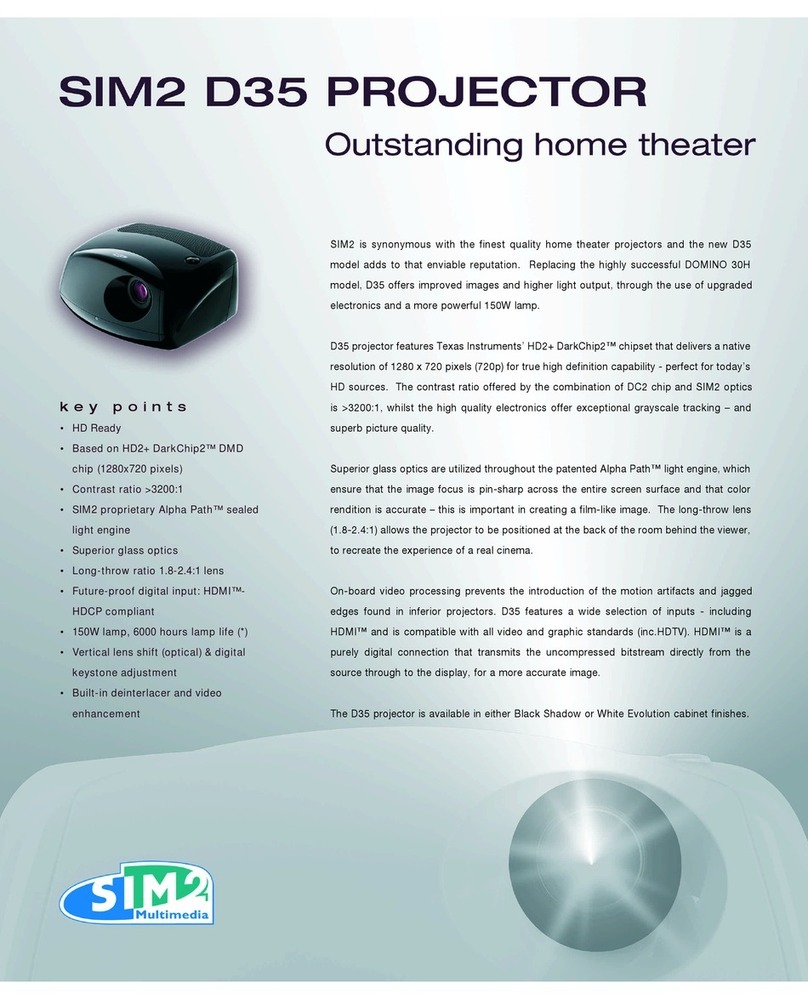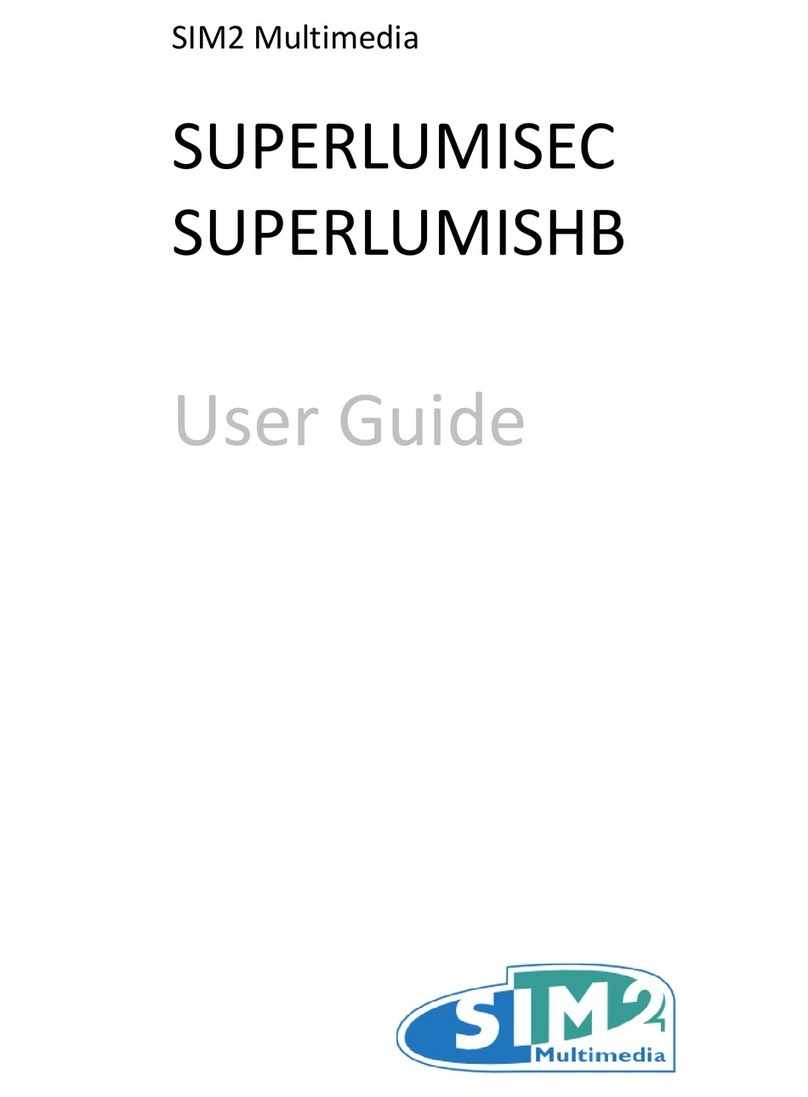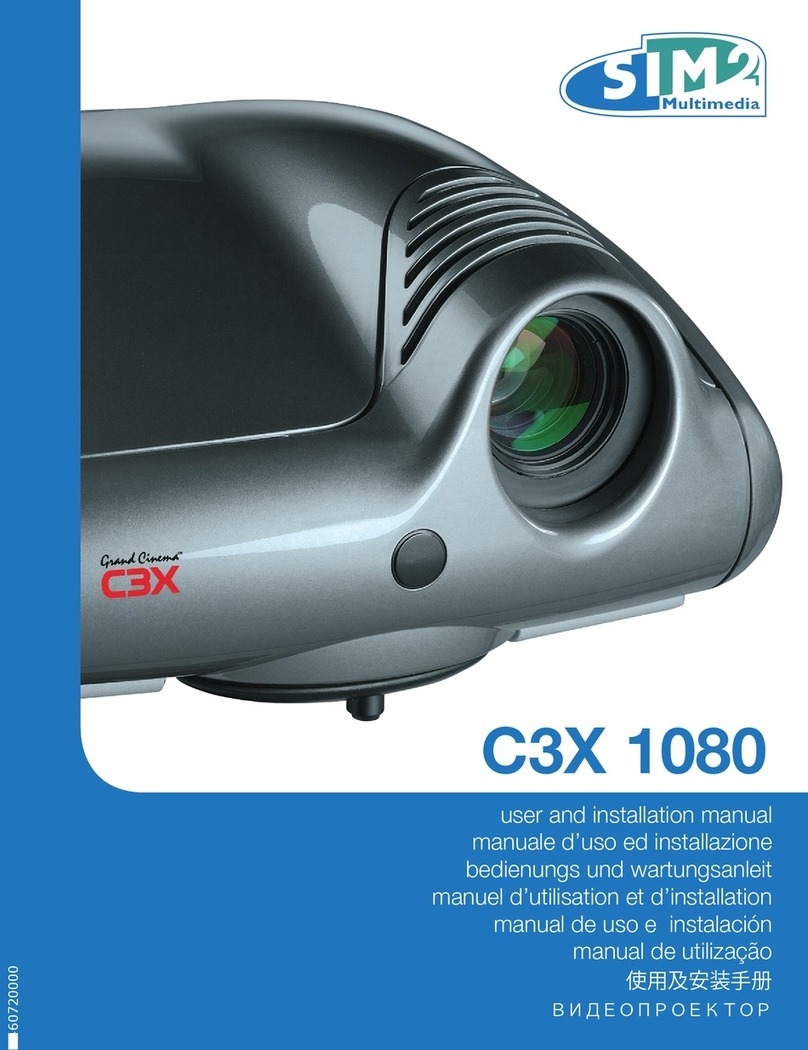SVD 800 HD
1
ENGLISHENGLISH
ENGLISHENGLISH
ENGLISH
INDEX
1- WARNINGS.........................................................................................
Page 3
1.1 Safety and Regulations .............................................................
4
2- GENERAL INFORMATION.................................................................
4
2.1 Projector identification...............................................................
4
2.2 Power cabling............................................................................
5
2.3 Servicing ...................................................................................
5
2.4 Spare parts................................................................................
5
2.5 Cleaning the projector ...............................................................
5
2.6 Cathode-ray tube phosphor burning .........................................
6
2.7 Packing the projector ................................................................
6
2.8 Room lighting ............................................................................
6
2.9 Back panel ................................................................................
6
3- USER REMOTE CONTROL RC 3100 ................................................
8
3.1 Batteries ....................................................................................
9
3.2 RC 3100 User Remote Control .................................................
9
3.3 Projector Power On...................................................................
9
3.4 Input selection ...........................................................................
9
3.5 Picture adjustment ....................................................................
9
3.6 Screen format selection ............................................................
10
3.7 VCR button (Sync filter) ............................................................
10
3.8 Information (INFO) ....................................................................
10
3.9 Muting video button...................................................................
10
3.10 Normalised button .....................................................................
10
3.11 UPC button................................................................................
10
3.12 Freeze button ............................................................................
10
3.13 Video Menu ...............................................................................
11
3.14 UPC converter...........................................................................
11
3.15 Input Settings ............................................................................
12
3.16 Blanking ....................................................................................
12
3.17 EHT NOISE RED ......................................................................
12
3.18 WHITE MENU ...........................................................................
13
3.19 OPTIONS ..................................................................................
13
3.20 Working time .............................................................................
14
3.21 OSD OPTIONS .........................................................................
14
3.22 LOGO........................................................................................
15
3.23 Installation menu .......................................................................
15
3.24 How to enter the SERVICE MODE ...........................................
15
4- INSTALLATION...................................................................................
16
4.1 Installation procedure................................................................
16
4.2 Removing the cover ..................................................................
16
4.2.1 Removing the top cover ............................................................
16
4.2.2 Removing the front panel ..........................................................
17
4.3.1 Installation choice......................................................................
17
4.3.2 Desk-top front projection ...........................................................
17
4.3.3 Desktop rear projection .............................................................
18
4.3.4 Ceiling front projection ..............................................................
18
4.3.5 Ceiling rear projection ...............................................................
20
4.4 Projection angle measurement .................................................
20
4.5 Spacers .....................................................................................
20
4.5.1 Spacer changing .......................................................................
20
4.5.2 Spacer table ..............................................................................
21
4.6 Projector centering ....................................................................
23
4.7 Optical and electrical adjustments ............................................
23