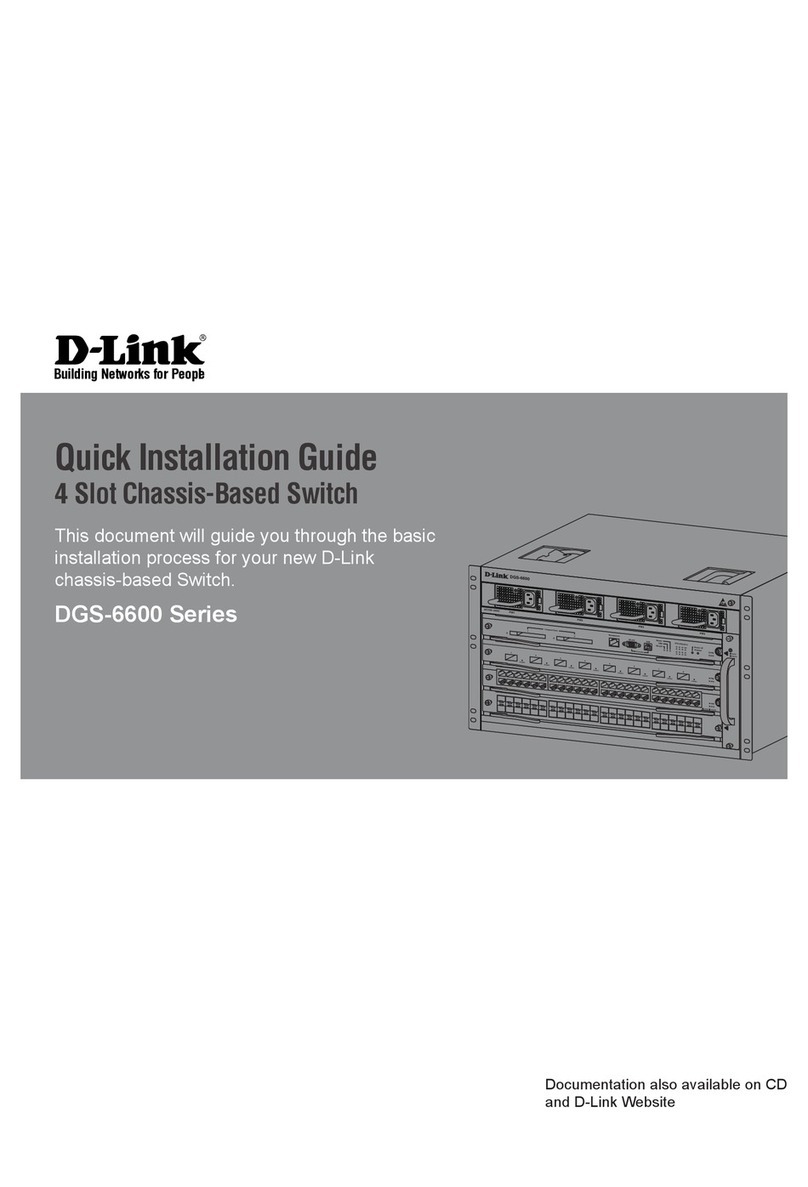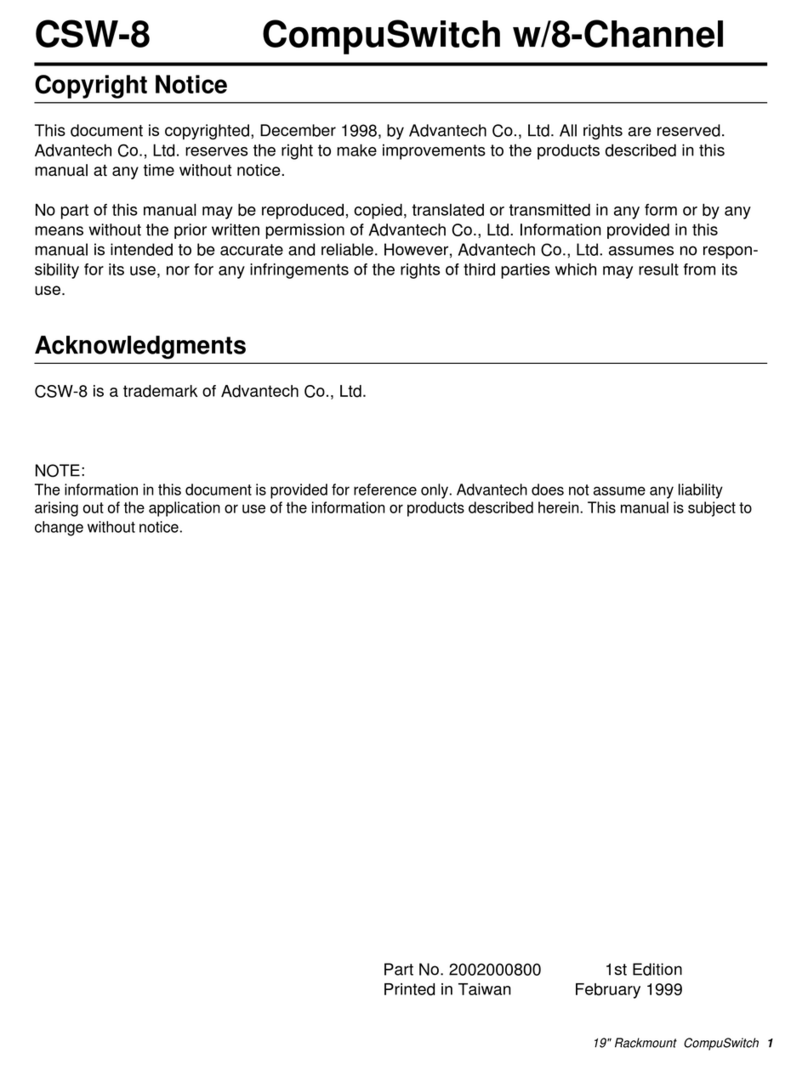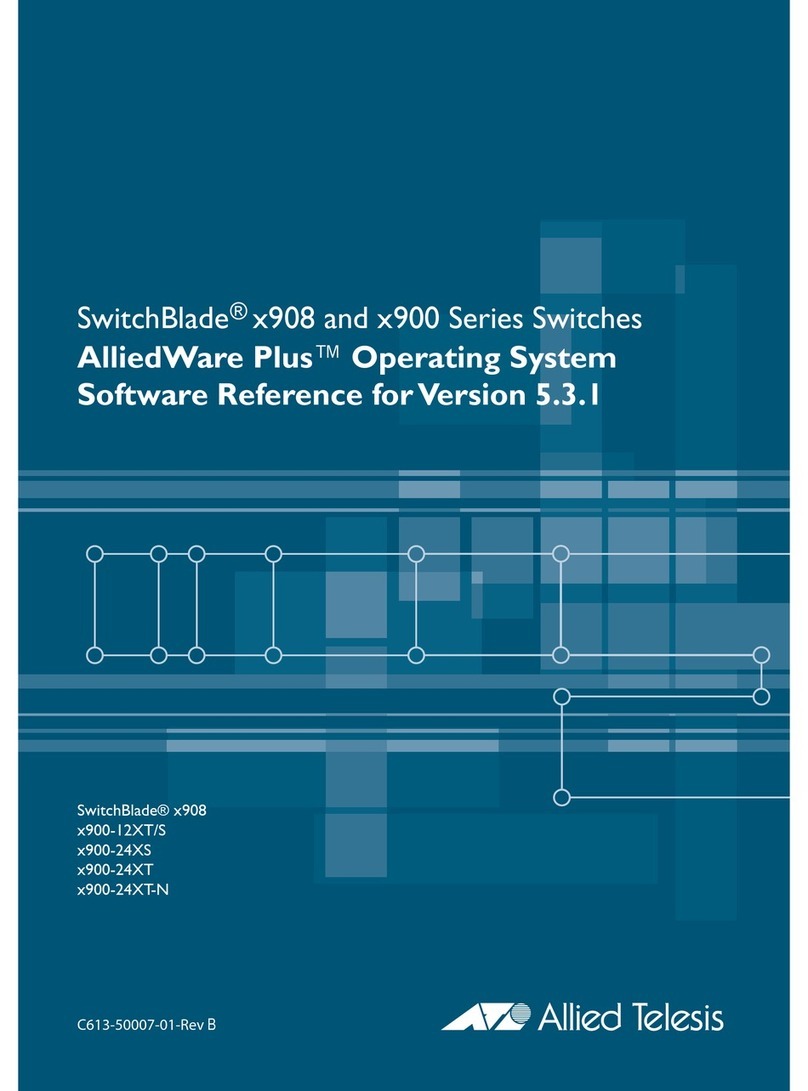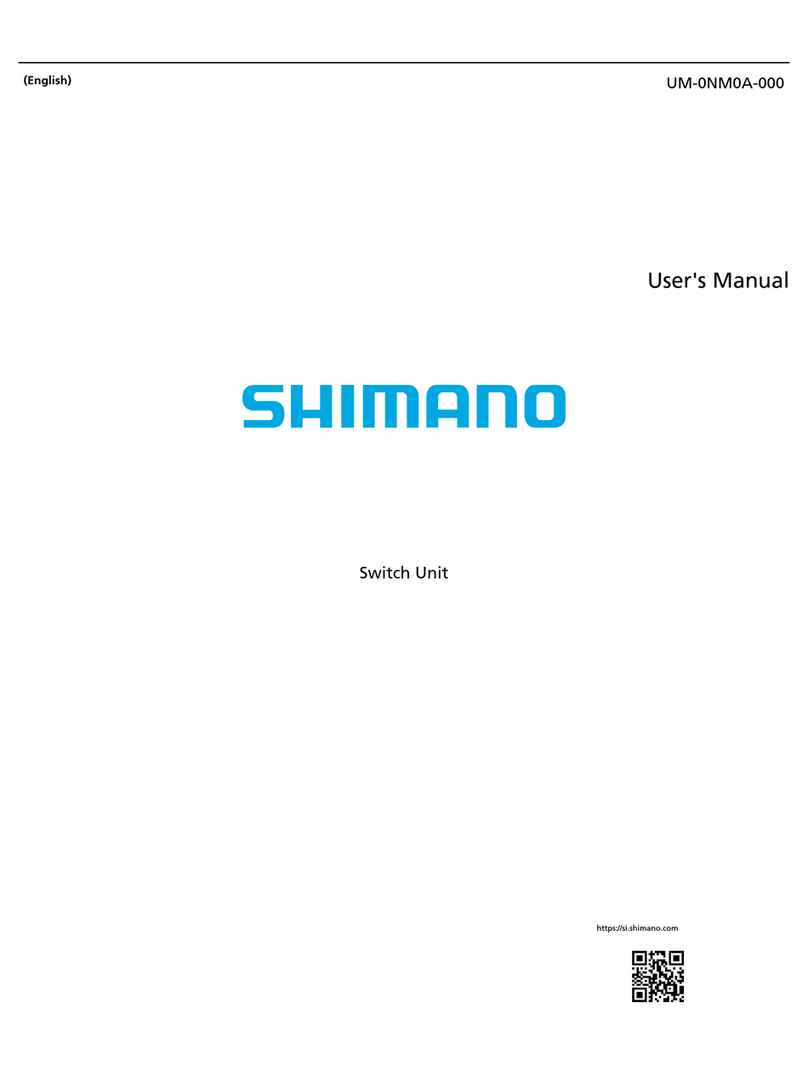Simagic M10 Base User manual

User Manual
*PD-19-01*
Welcome to the Direct Drive Revoluti
M10 Base

1. Users can visit SIMAGIC global website www.simagic.com to browse product information or
obtain product support;
2. Simagic official website information publishing site Uniform name:Simagic official
YouTube
Facebook
Twitter
3. China's information channel
* For more convenient and quick use of M10 base, please read thisBefore installation and use,
please read the instruction manual carefully, which contains important product and safety
information; please make sure to keep this manual for future reference.
* The product contains many advanced technologies, including custom overspeed motors,
integrated electronics, wireless modules, etc. and is PC compatible.
* Pd-19-01 is a trial version, simagic reserves the right to modify it without prior notice, based
on factors such as product and user feedback.
* This instruction manual is a general instruction manual for a single product (including
different configurations and categories under a single product).
Getting information

Contents
About Simagic······················································2
Product Profile
basic introduction······································4
Base introduction······································ 5
technical introduction································· 6
Safety Suggestion················································ 8
Packing Brief
packing list·············································· 10
Screw bag··············································· 11
Product assembly
Unpacking Instructions································13
Base installation········································14
Quick release use······································ 15
Adapter steering wheel·········································17
Race manager
Download and install····································· 20
Installation steps·········································· 20
Interface introduction····································21
Firmware Update··················································26
After-sales····························································28
Additional explanation········································· 30

Simagic M10 Base User Manual
1
About
SIMAGIC
T
This section introduces
Simagic brand and Simagic Tech.

Simagic M10 Base User Manual
2
Simagic brand direct drive simulator is the first three-phase hybrid direct drive motor simulator
designed independently in China. The steering wheel is directly connected with the motor shaft,
eliminating the traditional belt and gear sensors, bringing a more pure and immersive direct
driving experience.
Simagic takes users as the center, develops the direct drive revolution with all its strength and
strives to build the world's top direct drive simulator, and promotes the development of
racing
E-sports from keyboard Entertainment (1.0) to simulator Entertainment (2.0).
The first direct drive simulator host achieves real-time, accurate and extremely accurate
reproduction of driving road conditions, physical feedback of the action effect in the racing game,
and a new human-computer interaction experience.
Shenzhen Simagic Tech Co., Ltd is the first company based on the field of simulation driving
equipment in China, adhering to the company concept of "committed to the development of new
culture of simulation driving", to create the best racing equipment and best competitive
experience for racing game enthusiasts, and create a new application mode of simulation driving
for the driving industry.
As a new generation team of China's racing E-sports culture, with the initiative of simagic brand
direct drive equipment, we are at the forefront of simulation racing equipment technology,
insisting on the product concept of continuously innovating technology and optimizing product
design, "leading the trend of simulation driving with innovative technology", and filling the gap in
the field of China's racing E-sports with the advanced technology level of international racing
simulation driving equipment.
Fast simagic technology adheres to the enterprise spirit of "technology leading, extremely
intelligent first", actively practices the concept of product development through scientific and
technological exploration, integrates unlimited possibilities into every experience detail, and
develops the new simulation driving culture of China's intelligent manufacturing.
Simagic Brand
Simagic Tech

Simagic M10 Base User Manual
3
Product Profile
This section describes the specific
functions of hub so that you can
quickly understand and use it

Simagic M10 Base User Manual
4
* The main body of M10 mainframe is made of high-quality alloy aluminum through CNC processing. The
surface of the main body is put through multiple processes such as sandblasting and oxidation to make
a simple and elegant color effect and comfortable surface feel.
* The carbon fiber trim is embedded in the front and rear of the main unit, which greatly enhances the
product texture and makes the body richer in racing elements.
* Bright and beautiful SIMAGIC lacquered silk-screen LOGO.
Introduction

Simagic M10 Base User Manual
5
M10 base is made of integrated design, and the body is clean and less port.
Base introduction
Host vent:
Used for heat dissipation
during base operation,
Do not block.
USB Can Bus port.Can
be used to connect
Simagic peripheral
converter box or future
Simagic accesories
Reset hole:
The M10 has a memory protection function. If
the user encounters problems with the
simulator system such as failure and no angle
limit state in use, he can use a pin or similar
object to reset the wheelbase.
USB-B port:
Use the factory
equipped USB-B
data cable to
connect to the PC.
USB port:
Spare interface, SIMAGIC test interface
Used for product inspection, after-sales
inspection, etc.

Simagic M10 Base User Manual
6
Technical Highlights
The three CPUs respectively implement motor control, game effect presentation, and USB
real-time communication. Give the entire system real-time, fast and complete reproduction of
every force feedback detail
Newly designed three-phase hybrid stepping motor, smoother and more accurate;
Maximum continuous torque reaches 10nm.
Equipped with self-developed control software, Race Manager has feature rich yet simple and user
friendly functions that adjust data according to different personal needs.
In the drift game, the unique drift mode adjustment: the force feedback size and return speed can be set
separately, perfectly balancing the strength and return speed, which can bring a new real car drift experience.
Supports a variety of peripherals, making the simulation process more realistic.
The position resolution of 16384 per circle is more accurate and smooth.
The optical sensor module can quickly and accurately map the shifting parameters every moment
1000hz real-time game data interaction.
40,000 force feedback control frequencies per second; no detail is missed.

Simagic M10 Base User Manual
7
Safety Suggestion
This page introduces the safety
suggestions for the steering wheel
of the direct drive simulator in use,
which is very important

Simagic M10 Base User Manual
8
* Equipment and power supply shall not be exposed to rain or other liquids or humid environment to avoid
short circuit and leakage, which may cause damage and failure of equipment and fire.
* The suitable operating temperature is 15 ℃- 35 ℃.
* It is suggested that the game time of power feedback is 1 hour, and overuse may lead to health risks; we
suggest to take 5 minutes off every 20 minutes, and the maximum driving time per person per day is 2
hours.
* Although the product can adjust the force feedback data, the children under 13 years old must be
supervised by their parents to adjust the force feedback parameters of children's model and use the
device under their supervision.
* When users use it for the first time, please adjust the force feedback from small to appropriate strength.
* In the game, if the feedback force adjustment is too large to control, please stop the game immediately
and adjust the feedback force parameters in time.
* This product contains small parts, and the magnetic light sensitive shift paddle adopts strong magnetic
magnet, which is not suitable for children under 13 years old to operate alone.
* The hub contains circuits and other parts that cannot be repaired by the user. It is forbidden for the user
to open the equipment shell to avoid greater damage to the equipment.
* It is forbidden for the user to open the hub without authorization or professional guidance, which may
cause irreparable injury to the equipment and the user will not receive simagic's warranty policy service.
* The steering wheel must be installed on the simagic main engine to ensure proper matching power
supply.
* The factory fitted USB cable must be used when upgrading the steering wheel.
* In order to ensure relevant safety, parts replacement can only be sent out or repaired by an officially
authorized maintenance center.
* If it is not used for a long time, please pull out the steering wheel and disconnect it from the main engine.
* In case of any abnormality, please stop using immediately and ask simagic official or relevant authorized
Center for help.
* Please follow simagic website and public platform for the latest product information.
* This product is only limited to simulation driving related activities.
Please distinguish simulation games from reality and drive safely!
Proper Use
Electricity Safety

Simagic M10 Base User Manual
9
Packaging Brief
This section introduces the packaging
content of M10. M10 is designed and
manufactured with integrated design
and convenient operation

Simagic M10 Base User Manual
10
Package Contents
Mounting screw pack
Power supply
USB data cable
Fixed bracket
Quick release
Warranty Card

Simagic M10 Base User Manual
11
Screw bag
Square nut
Interlock with M6 ×16mm flat head
screws
M6 ×16mm flat head screws
To be used with bracket stand
bottom hole connection. 16mm Allen
wrench.
Custom slider nut:
To be used in slots on the side of the
base along with supplied bracket.
The unique design of this allows easy
adjustment of the whee base to be
closer or farther away from driver.
M6 ×16mm flat head screws
To be used for securing wheelbase
bottom directly to fixed support.
Allen wrench
M6 ×10mm flat head screws
To be used with bracket stand
side hole connection4mm Allen
wrench. 4 mm screw.

Simagic M10 Base User Manual
12
Product assembly
This section introduces the installation
instructions of the M10 base. The
M10 direct drive base is relatively
simple to install and the accessories
are already provided.

Simagic M10 Base User Manual
13
This product is a valuable item. Due to the product's special appearance and product weight, it
contains parts that cannot be repaired by the user. The factory packaging is protected by high
density foam to avoid damage to the product caused by transportation and other factors .
Do not unplug the power cord to take out the host,Unplugging the power cord will cause the
power cord and the carbon fiber cover on the back of the host to fall off and will be damaged.
The correct way to unpack is:
Place the foam cover on a flat surface and carefully flip the base on it to protect it
from damage.
Unpacking Instruction
Do not pull

Simagic M10 Base User Manual
14
Base installation
②Install the wheelbase (use slide nut)
1Attach the bracket stand
(bottom)
The second way to install the
bracket stand
③Adjust the direction of the
wheelbase accordingly

Simagic M10 Base User Manual
15
Simagic custom quick release adopts the design of high precision upper six balls and lower four
balls, and the access base needs to align the steel ball hole position. It can be removed
without any tools.
The quick release logo shell is the first lock. Hold the red part of the shell when removing it.
Pull out the quick release to remove it.
To fit it back in, just push the QR back on the shaft and rotate the shaft till it clicks and locks in,
ensuring that the ball bearings are fully seated in the shaft ring of the base.
Operation Explanation
Safety lock
This is the factory standard setting.
Only use simple and fast single lock
After opening the quick release second lock,
To remove the quick release, press the
button to remove it
Use a wrench to loosen the screw
Manual lock can be opened

Simagic M10 Base User Manual
16
Adapter steering wheel
This section introduces M10 compatible
steering wheel, two simagic GT1, one gt4
steering wheel

Simagic M10 Base User Manual
17
D wheel
Round wheel
SIMAGIC steering wheel
GT1
GT4
* This section is not limited to simagic single host. More simagic products can be found on simagic official website or public platform and other official
information release channels。
Other manuals for M10 Base
1
Table of contents
Other Simagic Switch manuals
Popular Switch manuals by other brands

NTI
NTI ST-xU Installation and operation manual

SEKURYX
SEKURYX CK4-D102C user manual
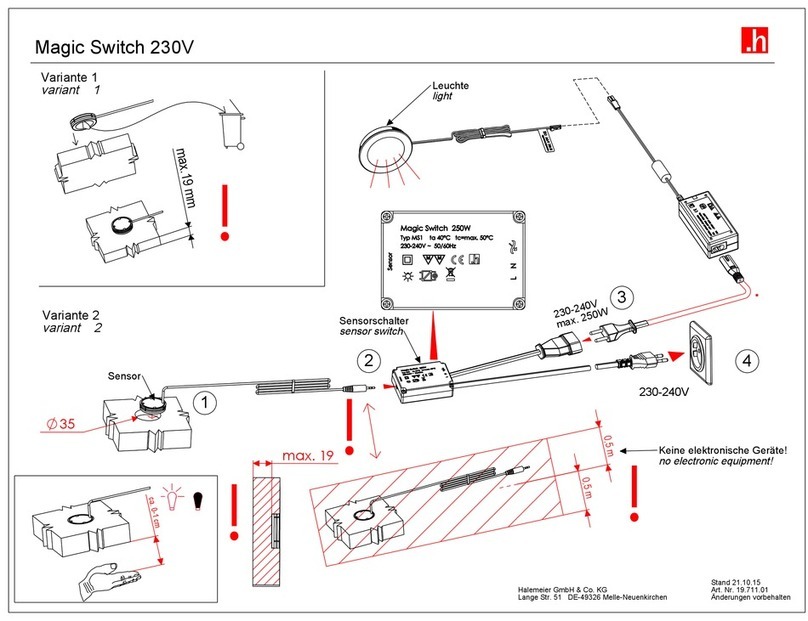
Halemeier
Halemeier Magic Switch 230V installation instructions

ZoomSwitch
ZoomSwitch ZMS20-UC Setup guide

TRENDnet
TRENDnet TK-207K - KVM Switch - USB Specifications

Adler
Adler ASM512 INSTALLATION, MAINTENANCE AND OPERATING MANUAL INSTRUCTION