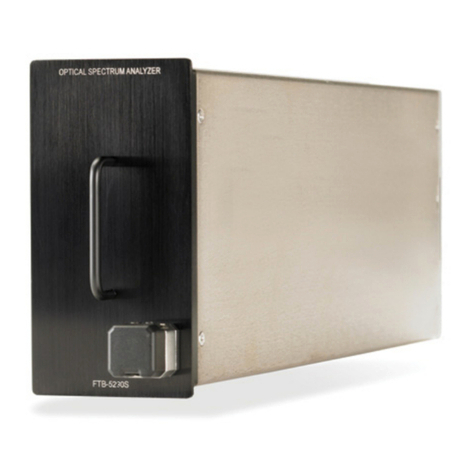Simco-Ion FMX-004 User manual


31
GB
CONTENTS
1Introduction.....................................................................................................................................32
2Safety..............................................................................................................................................32
3Useandoperation............................................................................................................................32
4Technicalspecifications....................................................................................................................34
5Puttingintouse................................................................................................................................35
5.1Checks.....................................................................................................................................................35
5.2Puttingintouse.......................................................................................................................................35
5.3Batterycheck..........................................................................................................................................36
5.4Earthingthemeasuringinstrument.........................................................................................................36
6Operation........................................................................................................................................37
6.1Switchingonandoff...............................................................................................................................37
6.2HOLDfunction.........................................................................................................................................38
6.3Zeroing....................................................................................................................................................38
6.4DeterminingthemeasuringdistanceusingthedistanceindicatingLED's.................................................38
6.5IBfunction..............................................................................................................................................38
6.6Analogout..............................................................................................................................................39
6.7Mountingbracket...................................................................................................................................39
7Staticchargemeasurements............................................................................................................40
7.1Summary.................................................................................................................................................40
7.2Measurement.........................................................................................................................................40
7.3Readingthedisplay.................................................................................................................................40
8OperationofIonBalanceMeasurement..........................................................................................41
8.1Positioningtheadaptertomeasureionbalance......................................................................................41
8.2Operation...............................................................................................................................................41
8.2.1Switch‐on...................................................................................................................................................................41
8.2.2Switch‐off...................................................................................................................................................................41
8.2.3Zeroing.......................................................................................................................................................................41
8.3Measurement.........................................................................................................................................42
9Maintenance....................................................................................................................................42
9.1General...................................................................................................................................................42
9.2Replacingthebattery..............................................................................................................................42
10Faults.............................................................................................................................................43
11Repair/Calibration.........................................................................................................................44
12Disposal.........................................................................................................................................44
Spareparts.........................................................................................................................................44

32
USER'S MANUAL FOR FMX-004
1 Introduction
Read this manual completely before you put this product into use.
Follow the instructions set out in this manual to ensure proper operation of the product and to
be able to invoke guarantee.
The guarantee terms are stated in the General Conditions for the Sale and Delivery of Products
and/or Performance of Activities by Simco-Ion Europe.
2 Safety
The FMX-004 is intended for use in areas that are free of water, oil, solvents and other
conductive contaminants. Exposure to such contaminants will cause failure of the electrical
insulation system in the product. Formulation of dew on the fieldmeter must be avoided.
Do not insert any object in the opening for the sensor located at the measuring side of the
instrument; no foreign substance should ever enter into the sensor opening.
Do not operate near corrosive fumes of acid/alkali or corrosive gases such as chlorine.
Do not use the FMX-004 in a fire and/or explosion hazardous environment.
If changes, adjustments, etc. have been made without prior consent in writing, the instrument
loses its CE-approval and guarantee.
Repairs shall be made by a skilled electrical engineer.
This equipment must have proper earth reference for accurate measurements.
3 Use and operation
The FMX-004 is an accurate electrostatic fieldmeter for tracing and measuring electrostatic
charges. It can be used to establish if and where (discharge) anti-static bars must be fitted. Due
to its compact design it is possible to perform measurements in difficult spots. Switching on and
off, zeroing, retaining measured value and ion balance are functions that can be activated by
using the [POWER], [ZERO], [HOLD] and [MODE] buttons, respectively. The [HOLD] button
allows the display to retain the static charge reading. This is especially useful where the display
is difficult to see during measurement. The static charge is detected by the measuring probe
and processed by a microcomputer and can be read on a display. The FMX-004 measures
static voltages within +/- 30kV at a distance of 25 mm. Distance indication LED's facilitate the
establishment of the measuring distance.

T
h
v
o
b
a
ei
t
a
p
pr
e
o
n
of
f
Figure 1, FMX
h
is fieldme
t
o
ltage can
a
lance and
t
her end o
f
p
proximat
e
e
ss and h
o
n
. Three le
d
f
has bee
n
L
C
-004
t
er can al
s
be measu
r
then pres
f
FMX-00
4
e
ly 5 minut
e
o
ld the
r
ed
d
bars, th
e
n
disabled.
L
C
D Displa
y
s
o be used
r
ed up to
+
sing the li
g
4
when not
e
s after it
h
[POWER
]
e
A
. OFF s
L
ED indicato
r
for ion ba
+
/-300 V b
y
g
ht blue [
M
in use. T
h
h
as been
s
]
button fo
r
ign and th
r
r
s
Sens
o
Ib-ad
a
lance volt
a
y
connecti
n
M
ODE] but
t
h
e FMX-00
s
witched o
r
at least t
h
r
ee beeps
o
r
Butto
n
a
pter
a
ge meas
u
n
g the ion
t
on. The p
l
4 is switc
h
n. This fe
a
h
ree seco
n
indicate t
h
n
s (4x)
u
rements.
T
balance pl
ate can b
e
h
ed off aut
o
a
ture can
b
n
ds when
t
h
at the fea
t
T
he ion b
a
l
ate to me
a
e
kept atta
c
o
matically
b
e switche
d
t
urning th
e
t
ure auto
m
Re
Ib-
a
Ea
an
d
R
e
Ib-
3
a
lance
a
sure the i
c
hed to
d
off, simp
FMX-004
m
atic switc
h
lease butto
n
a
dapter
rth connecti
o
d
analog out
e
lease butto
n
a
dapter
3
3
GB
on
ly
h
-
n
o
n
n

34
4 Technical specifications
Power supply: 9 V DC alkaline battery, ICE code 6LR61
(30 hours life time)
Measuring range: AUTO mode 0 - ±1,49 kV, LO range
±1 - ±30 kV, HI range
HI range mode 0 - ±30 kV
LO range mode 0 - ±3 kV
Hysteresis range ±1 - ±1,5 kV
Ion balance 0 - ±300 V
Measuring distance 25 mm ±0,5 mm (between FMX and object to be measured)
Response time: <1 second
Accuracy: ±10%
Polarity: Positive and negative
Measuring frequency: 5 times per second
Graphical display: Red
Blue
positive polarity
negative polarity
Precision ±0,1 kV AUTO LO range
±2,0 kV AUTO HI range
±0,2 kV LO range
±2,0 kV HI range
±20 V ion balance
Numeric display: . →0 - ±1,49 kV
.→±1 - ±30 kV
AUTO LO range
AUTO HI range
. →0 - ±3,00 kV LO range
.→0 - ±30 kV HI range
→0 - ±300 V Ion balance
Automatic power off: Power is turned off automatically if the unit is left on for five
minutes. For continuous operation the red [POWER] button
should be pressed more than three seconds when power is
turned on
Analog out: Response speed 40 ms
Output voltage AUTO ±3 V (2 kV = 0,2 V)
HI ±3 V (1 kV = 0,1 V)
LO ±3 V (2 kV = 2 V)
Ion balance ±3 V (200 V = 2 V)
Buzzer: Beep sound will be heard during the following actions:
- Power on: one beep
- Power on with Auto Off feature disabled: (Depress
[POWER] button for more than 3 seconds) three beeps
- Auto power-off: short beeps at 1 second interval for 5
seconds before power off
- Over range: Continuous sound
Operating temperature: 10 - 40 °C
Relative humidity: 0 - 60% RH (non-condensing)
Housing: Conductive plastic (ABS)
Size: 123 mm (L) x 73 mm (W) x 25 mm (H)
Weight: 170g
Optional: Analog out cable 1,8 m and mounting bracket set
The measuring accuracy is not affected by air ionization.

5
5.
1
If
y
re
g
5.
2
T
h
Ta
b
B
P
M
H
Z
-
Putting
i
1
Checks
Check th
a
version.
Check th
a
received.
y
ou have
a
g
iona
l
ag
e
2
Putting
Wa
r
The mea
s
be dropp
Stop the
range is
e
The FMX
-
cannot b
e
Do not p
r
It is not
n
the lifes
p
The batte
h
e FMX-0
0
b
le 1: Function
o
B
utton
P
OWER
M
ODE
H
OLD
Z
ERO
Use the s
w
i
nto use
a
t the mea
s
a
t the data
a
ny proble
m
e
nt.
into use
r
ning:
s
uring in
s
p
ed.
measure
m
e
xceeded
-
004 can
b
e
guarant
e
r
ess dow
n
n
ecessary
p
an of the
ry is alrea
d
0
4 has fou
r
o
f the switches
Color
Red
Blue
Green
Grey
witches b
y
s
uring ins
t
on the pa
c
m
s and/or
s
trument
m
m
ent whe
n
there is
a
b
e used i
n
e
ed.
n
on the L
to press
buttons.
d
y inserte
d
r
pressure
Descripti
o
Power sw
i
Mode swi
t
Hold swit
c
Digital Ze
r
y
lightly pu
s
t
rument is
u
c
king slip
c
in the cas
m
ay be se
v
n
the volt
a
a
chance
o
n
ionized
a
CD scree
n
hard on t
h
d
when th
e
switches t
o
n
i
tch
t
ch
c
h
r
o switch
s
hing on t
h
undamag
e
c
orrespon
d
s
e of ambi
g
verely da
m
a
ge ratin
g
o
f damagi
a
ir. Howe
v
n
.
h
e button
s
e
measurin
o determi
n
Functio
n
- Switch
e
- Switch
e
off
- Switch
e
- Chang
e
- Retain
s
graphi
c
- Resets
h
e center
o
e
d and tha
t
d
s with th
e
g
uity:
p
lea
s
m
aged b
y
g
exceeds
n
g the se
n
v
er, the s
p
s
or to us
e
g instrum
e
n
e the fun
c
n
e
s the inst
r
e
s the Aut
o
e
s the ana
l
e
s the me
a
s
the anal
o
c
indication
the displa
y
o
f the swit
c
t
you have
e
data sho
w
s
e contact
vibration
the meas
u
n
sor.
p
ecified a
c
e
your na
i
e
nt is disp
a
c
tions of th
r
ument on
o
Power fu
l
og out on
a
suring m
o
g measur
e
y
value to
c
h.
received
t
w
n on the
p
Simco-Io
n
n
s or imp
a
uring ran
g
c
curacy o
f
i
ls. This
w
a
tched.
e device.
and off
nction on
a
and off
o
de
e
d value a
n
zero
3
t
he correc
t
p
roduct
n
or your
a
ct should
g
e. If the
f
10%
w
ill reduc
e
a
nd
n
d
3
5
GB
t
it
e

36
5.3 Battery check
Switch the instrument on [POWER]
The battery indicator on the display shows the state of battery.
Figure 2, battery condition
5.4 Earthing the measuring instrument
The case of the FMX-004 is made of a conductive plastic which provides an earth reference for
the measuring circuit. To ensure accurate measurement, the person performing the
measurement must be in good contact with earth, or the instrument must be earthed using the
supplied grounding lead.
Replace batter
y
Batter
y
full
y
char
g
ed

6
6.
1
S
w
W
b
a
S
w
T
h
in
s
a
r
S
w
Operati
o
Figure 3, displ
a
1
Switchi
n
w
itch-on
Press the
W
hen the m
a
ttery sym
b
w
itch-on
w
Press an
d
FMX-004
is switch
e
h
e FMX-0
0
s
trument i
s
r
e displaye
When the
off autom
a
on again
p
minute.
w
itch-off
Press the
F
o
n
a
y and switche
s
n
g on and
red butto
n
easuring i
n
b
ol are dis
p
w
ith conti
n
d
hold the
r
on (Thre
e
e
d in conti
n
0
4 will NO
T
s
switched
d.
e
instrume
n
a
tically aft
e
p
ress [HO
L
red [PO
W
Batter
y
co
n
P
o
F
unction indi
c
s
FMX-004
of
f
n
[POWE
R
n
strument
p
layed.
n
uous m
o
r
ed button
e
led bars,
n
uous mo
d
T
turn itse
l
f
on, the g
r
n
t is switc
h
e
r one mi
n
L
D] button
W
ER] butto
n
n
dition
o
larit
y
c
ation
R
] (buzzer
a
is switche
d
o
de
[POWER]
the A. O
F
d
e)
f
of
f
auto
m
ra
phic and
h
ed in cont
i
n
ute to red
u
twice. On
n
. (all indi
c
a
udible fo
r
d
on, the
g
]
for at lea
s
F
F sign an
d
m
atically n
o
numerica
l
inuous m
o
u
ce the c
o
ce turned
c
ations will
r
1 second
,
g
raphic an
d
s
t three se
c
d
three b
e
o
w after fiv
e
l
indication
o
de, the re
d
o
nsumptio
n
on again t
h
be exting
u
,
distance
i
d
numeric
a
c
onds wh
e
eps indic
a
e
minutes.
s
and the
b
d
indicatin
g
n
of the ba
t
h
e LED's
r
u
ished)
Graphi
c
Numeric
Measuri
n
4 Switc
h
indicating
a
l indicatio
e
n turning
t
a
tes that t
h
When th
e
b
attery sy
m
g
LED's w
i
t
tery. To t
u
r
emain on
f
c
al displa
y
c
al measurin
g
ng
unit
h
es
3
LED's lit)
ns and th
e
t
he
h
e instrum
e
e
measurin
m
bol
ll be tu
r
ne
u
rn the LE
D
f
or one
g
value
3
7
GB
e
e
nt
g
d
D
's

6.
2
W
u
s
N
o
T
h
6.
3
1
2
6.
4
1
2
3
4
5
6.
5
T
h
s
e
2
HOLD f
u
hen meas
u
s
ing the H
O
o
measure
h
e screen
w
Press the
3
Zeroing
Att
e
Zeroing i
Zeroing i
Point the
Press the
4
Determi
Switch th
e
If HOLD
h
A
im the
m
(circles o
f
Move the
When th
e
correct m
e
Figure 4, dete
r
5
IB funct
h
e blue bu
t
e
ction 8 fo
r
u
nction
u
ring in di
f
O
LD-functi
o
s can be t
a
w
ill displa
y
green bu
t
e
ntion:
s not pos
s
s not pos
s
measurin
g
grey butt
o
ning the
m
e
instrume
h
as been
s
m
easuring
i
f
distance
i
measurin
g
e
two circle
e
asuring
d
r
mining the cor
r
ion
t
ton [MOD
r
details.
f
ficult spot
s
o
n, the m
o
a
ken whe
n
y
[HOLD]
a
t
ton [HOL
D
s
ible if th
e
s
ible if th
e
g
instrume
n
o
n [ZERO]
m
easurin
g
nt on.
s
witched o
n
i
nstrumen
t
i
ndicating
L
g
instrume
s of the di
s
d
istance is
r
ect measuring
d
E] prepar
e
s
it can be
o
st recent
m
n
the HOL
D
a
nd the dis
D
] to switc
h
e
display
o
e
HOLD f
u
n
t to a non
to zero th
e
g
distanc
e
n
: Switch
H
t
to a surf
a
L
ED's are
nt toward
s
s
tance ind
i
reached (
2
d
istance
e
s the field
m
practical t
m
easured
D
function
s
tance indi
c
h
the HOL
D
o
f an acti
v
u
nction is
n
-charged
(
e
display.
e
using th
e
H
OLD off.
a
ce, holdin
g
visible).
s
the surfa
c
icating LE
D
2
5 mm).
meter for I
o
keep th
e
value will
r
is switche
d
c
ating LE
D
D
function
v
ated ins
t
active.
(
earthed)
s
e
distanc
e
g
it at a di
s
c
e.
D
's form a
on Balanc
e
measure
d
r
emain dis
d
on.
D
's are off.
on and of
f
rument s
h
s
urface.
e
indicati
n
s
tance of
3
single co
n
e
measur
e
d
values o
s
played on
f
.
h
ows a v
a
n
g LED's
3
-4 cm.
n
centric u
n
e
ment. Re
f
3
n
screen.
B
the scree
n
a
lue >0,3
k
it, the
f
er to
3
8
B
y
n
.
k
V.

6.
6
T
h
J
a
th
e
th
e
o
u
In
in
s
y
o
An
s
p
6.
7
T
h
s
u
o
u
6
Analog
o
h
e FMX-0
0
a
ckplug ca
n
e
earth co
n
e
device o
u
t is switch
order to s
w
s
trument i
s
o
u can see
n
optional
c
p
are parts
l
7
Mounti
n
Figure 5, FMX
h
e FMX-0
0
u
pplied as
a
u
t. When c
o
o
ut
0
4 is equip
n
be conn
e
n
nection.
T
n, the wor
d
ed off no
t
w
itch the
a
s
turned o
n
whether t
h
c
able for t
h
l
ist.
n
g bracke
t
-004 fixed with
0
4 can be
m
a
set, tog
e
o
mbined
w
ped with a
e
cted to th
T
he analo
g
d
"Aon" wi
t
ext is disp
a
nalog out
n
. 5 bars
w
h
e analog
h
e analog
t
mounting brac
k
m
ounted p
e
ther with
a
w
ith the co
n
n analog
o
e
instrum
e
g
out can
b
l
l briefly b
e
layed.
on or off,
p
w
ill appear
out is on (
A
o
ut is sup
p
k
et
ermanentl
y
a
cable wit
h
n
tinuous
m
o
ut. A cabl
e
e
nt. The to
p
b
e switche
d
e
visible if
t
p
ress the
[
on the gra
Aon) or of
f
p
lied as a
s
y using a
n
h a 3,5 m
m
m
ode a fix
e
e
with a st
a
p
of the pl
u
d
on and
o
t
he analo
g
[
POWER]
phic displ
a
f
(Aof).
s
et togeth
e
n
optional
m
m
mini Jac
k
e
d measuri
a
ndard m
o
u
g is the s
i
o
ff. Immedi
out is en
a
b
utton for
5
a
y. Once t
h
e
r with a
m
m
ounting
b
k
plug for
e
ng point c
a
o
no 3,5 m
m
i
gnal wire,
ately after
a
bled. Wh
e
5 second
s
h
e button i
m
ounting b
r
b
racket. T
h
e
arthing a
n
a
n be est
a
3
m
mini
the lower
switching
e
n the ana
l
when the
s release
d
r
acket. Se
e
h
is is
n
d analog
a
blished.
3
9
GB
is
l
og
d
e

7
7.
1
T
h
b
e
di
s
a
d
7.
2
1
2
3
4
5
6
T
h
m
e
-
A
t
7.
3
T
h
b
y
Static c
h
1
Summa
r
h
e measur
i
e
en calibra
s
tance of
2
d
ifferent d
i
2
Measur
e
Switch th
e
face an u
n
Zero the
m
Hold the
m
Press the
Read the
If the me
a
h
e buzzer
e
asurem
e
Hint:
For mea
s
case, m
u
is 60 kV
.
Wa
r
t
tempts t
o
3
Readin
g
h
e measur
e
y
[+] or [-].
G
Measure
m
Measure
m
Measure
m
and are s
h
measurin
g
The mea
s
h
arge m
e
r
y
i
ng accur
a
ted for 0
–
2
5 mm. In
c
i
stance or
e
ment
e
instrume
n
charged
o
m
easuring
m
easuring
button [H
O
measure
d
a
suring ins
will conti
n
e
nt value
>
suring va
u
ltiply the
.
r
ning:
o
measur
e
g
the disp
l
e
d values
Graphicall
y
m
ent valu
e
m
ent valu
e
m
ent valu
e
hown with
g
range.
s
urement
v
e
asure
m
a
cy depen
d
–
30 kV for
c
orrect val
u
on a smal
l
nt on (pre
s
o
bject.
instrume
n
instrume
n
O
LD] (the
d
value.
trument is
n
uously
e
>
33 kV.
lues abo
v
reading
b
e
too high
l
ay
are show
n
y
[-] negat
e
s < ±1,49
e
s 0 - ±30
k
e
s betwee
n
an accur
a
v
alue is sh
o
ents
d
s on the s
a flat mea
u
es will be
er area.
s
s [POWE
n
t when th
e
n
t 25 mm
a
measured
in the HO
e
mit an al
a
v
e 30 kV,
k
b
y a facto
r
a charge
n
digitally
a
i
ve is sho
w
kV (LO ra
n
k
V (HI ran
g
n
1 and 1,
5
a
cy of 1 or
o
wn witho
u
s
ize of the
a
a
suring are
displayed
R] button
o
e
reading i
s
a
way from
d
value is r
e
LD mode:
a
rm signa
l
k
eep the i
n
r
o
f
2. Th
e
may dam
a
a
nd graphi
c
w
n in blue
a
n
ge) are s
h
g
e) are sh
o
5
kV in AU
T
2 decimal
s
u
t decimal
a
rea to be
a of 150
m
when me
a
o
nce) whe
s
not zero
.
t
he area t
o
e
tained).
Switch H
O
l
and the
g
n
strumen
t
e
n the ma
x
a
ge the s
e
c
ally on th
e
a
nd [+] po
s
h
own with
o
wn with
a
T
O mode
a
s
, dependi
during io
n
measure
d
m
m x 150
m
a
suremen
t
n
sensor
a
o
be meas
u
O
LD off to
m
g
raphic di
t
at a dist
a
x
imum m
e
e
nsor.
e
display.
T
s
itive in re
d
an accura
c
n accurac
y
a
re within
t
n
g on the
A
n
balance
m
d
. The FM
X
m
m and a
m
t
s are con
d
a
nd distan
c
u
red.
m
easure
a
i
splay wil
l
a
nce of 8
0
e
asured v
a
T
he polari
t
d.
cy of 2 de
c
y
of 1 deci
t
he hyster
e
A
UTO LO
m
easurem
4
X
-004 has
m
easuring
d
ucted fro
m
c
e LED's
a
gain.
l
flash at
a
0
mm. In t
h
a
lue
t
y is show
n
c
imals.
mal.
e
sis range
or AUTO
H
ents.
4
0
m
a
h
at
n
H
I

8
T
h
e
n
at
t
a
n
8.
1
1.
2.
3.
8.
2
8.
2
T
h
8.
2
8.
2
1
2
Operati
o
h
e FMX-0
0
n
closed ad
t
ached to
t
n
d then re
a
1
Positio
n
Remove
fieldmet
e
Fit the a
d
place.
Connect
2
Operati
o
2
.1 Switc
h
Press the
Press the
ion balan
c
h
e distanc
e
2
.2 Switc
h
Press the
2
.3 Zeroi
n
Att
e
Zeroing i
Zeroing i
Point the
Press the
o
n o
f
Io
n
0
4 allows f
o
apter. To
m
t
he under
s
a
ttached o
n
n
ing the a
d
the adapt
e
e
r).
d
apter to t
h
the instru
m
o
n
h
-on
[POWER
]
[MODE]
b
c
e measu
r
e
indicatin
g
h
-off
[POWER
]
n
g
e
ntion:
s not pos
s
s not pos
s
measurin
g
grey butt
o
n
Balanc
e
o
r easy m
e
m
easure s
t
s
ide. In ord
n
the top, i
d
apter to
m
e
r (press t
h
h
e top of t
h
m
ent with
e
]
button.
b
utton until
r
ement.
g
LED's d
o
]
button.
s
ible if th
e
s
ible if th
e
g
instrume
n
o
n [ZERO]
e
Measu
r
e
asureme
n
t
atic char
g
er to mea
s
n front of
t
m
easure
i
h
e release
h
e fieldme
t
e
arth usin
g
the displ
a
o
not light
u
e
display
o
e
[HOLD]
f
n
t to a non
to zero th
e
r
ement
n
t of the io
n
g
es the ad
a
s
ure the io
t
he sensor
i
on balan
c
buttons f
o
t
er (the si
d
g
the grou
n
a
y shows "
I
u
p.
o
f an acti
v
function i
n
-charged
(
e
display.
n
balance
a
pter to m
e
n balance
.
c
e
o
r the mea
s
d
e with the
n
ding lead
I
b" in orde
r
v
ated ins
t
s active.
(
earthed)
s
(residual
c
e
asure the
the adapt
e
s
uring pla
t
Simco-Io
n
provided.
r
to switch
rument s
h
s
urface.
c
harge) us
ion balac
e
e
r has to
b
t
e at one s
n
logo) unt
i
on the cir
c
h
ows a v
a
4
i
ng the
e
is simply
e remove
d
ide of the
i
l it clicks i
n
c
uit for th
e
a
lue >50
V
4
1
GB
d
n
to
e
.

8.
3
F
o
N
o
1
2
3
4
5
6
7
9
9.
1
9.
2
1
2
3
4
3
Measur
e
Wa
r
o
r reliable
o
te
To obtai
n
The buz
z
(overran
g
Earth the
Earth the
Switch th
e
then pres
s
not light
u
Point the
If reading
Hold the
m
The mea
s
Mainten
1
General
Keep the
Replace t
2
Replaci
n
Wa
r
Do not p
u
Pay atte
n
Do not e
x
the cove
r
Make su
r
battery c
o
Remove
c
Remove
t
Connect
t
Close co
v
Hint:
If the me
a
e
ment
r
ning:
measure
m
n
proper
m
z
er sound
s
g
e). Stop
m
ion balan
c
conductiv
e
e
instrume
s
the [MO
D
u
p.
measurin
g
> zero: p
r
m
easuring
s
uring inst
r
ance
measurin
g
he battery
n
g the ba
t
r
ning:
u
ll the wi
r
n
tion to p
o
x
ert pres
s
r
.
r
e no wire
s
o
ver whe
n
c
over at th
e
t
he old bat
t
t
he new b
a
v
er.
a
suring i
n
m
ents th
e
m
easurem
s
continu
o
m
easure
m
c
e plate to
e
case wit
h
nt on to m
D
E] button
g
instrume
n
r
ess the [Z
E
instrume
n
r
ument ind
g
instrume
n
when indi
t
tery
r
es of the
b
o
larity wh
e
s
ure on th
e
s
are pin
c
n
closing
e
rear.
t
ery.
a
ttery and
i
n
strument
e
relative
h
ents, eart
o
usly, wh
e
m
ent in thi
remove a
n
h
the supp
easure th
e
until the
d
n
t to an ea
E
RO] butt
o
n
t in the io
n
icates the
n
t clean.
c
ated by t
h
b
attery cl
i
e
n conne
c
e
battery
c
c
hed betw
it.
i
nsert it int
o
will not
b
h
umidity
m
t
hing of t
h
e
n a valu
e
i
s case.
n
y remaini
n
lied groun
d
e
ion bala
n
d
isplay sh
o
a
rthed surf
a
o
n.
n
ized air fl
o
voltage m
h
e battery
i
p.
c
ting the
b
c
over. Th
i
w
een the c
a
o the batt
e
b
e used f
o
m
ust not
e
h
e measur
e
higher t
h
n
g static c
d
ing lead.
n
ce: press
t
o
ws "Ib". T
h
a
ce.
o
w to be
m
easured (
V
indicator [
5
b
attery.
i
s may da
m
a
sing and
e
ry compa
r
r a long
p
e
xceed 60
ing instru
h
an 330 v
o
h
arge.
t
he [POW
E
h
e distanc
e
m
easured.
V
) and the
5
.3].
m
age
the
r
tment.
eriod: re
m
%.
u
ment is e
s
o
lts is dis
p
E
R] button
e indicatin
polarity.
m
ove the
b
4
s
sential.
p
layed
once and
g LED's d
o
b
attery.
4
2
o

43
GB
10 Faults
Table 2: Faults
Problem Cause Remedy
The FMX has been
switched on, but when it
approaches an
electrostatically charged
object to be measured, the
reading does not react
The FMX is in the HOLD
mode
Switch the HOLD mode off
The zero button has been
pressed, but the FMX
cannot be reset
The FMX is in the HOLD
mode
Switch the HOLD mode off
Internal zero point has
shifted
Return FMX for calibration
The FMX has been
switched on, but the
display shows no symbols
Battery voltage too low Replace the battery
Display is defective Replacement or repair is
necessary, send the FMX to
Simco-Ion for repair
One of the symbols on the
display is lacking, or the
display shows Error ("Err")
Display or sensor is
defective
Replacement or repair is
necessary, send the FMX to
Simco-Ion for repair
Buzzer does not operate Faulty buzzer Replacement or repair is
necessary, send the FMX to
Simco-Ion for repair
Voltage measured at ion
balance is too low
Dirt or moisture has
bonded to the adapter
needed to measure the ion
balance.
Clean the adapter with
ultrasound and dry thoroughly.
Send the plate to Simco-Ion for
repairs if this does not help.

1
1
T
h
Si
T
h
S
e
R
e
P
a
1
2
S
p
P
a
6
2
6
2
6
2
3
2
1
Repair
/
h
e measur
i
mco-Ion a
d
h
ere are n
o
e
nd the m
e
e
quest an
a
ck it prop
e
2
Dispo
s
At
h
a
B
y
p
are par
t
a
rt numbe
r
2
0700020
0
2
0700021
0
2
0700022
0
2
0700030
0
/
Calibra
t
i
ng instru
m
d
vises yo
u
o
spares f
o
e
asuring i
n
RMA form
e
rly and cl
e
s
al
t
the end
o
a
nd it in at
y
doing s
o
t
s
r
Descri
0
Ion ba
0
Soft c
a
0
Groun
0
Mount
t
ion
m
ent has b
u
to have t
h
o
r the mea
n
strument
t
by sendi
n
e
arly stat
e
o
f its servi
c
an official
o
, you will
h
ption
lance plat
e
a
se (box)
F
ding lead
w
ing brack
e
e
en calibr
a
h
e measu
r
s
uring ins
t
t
o Simco-I
o
g an e-m
a
e
the reaso
c
e life, do
n
collection
h
elp to pro
t
e
(adapter
)
F
MX
w
ith 3,5 m
m
e
t & Analo
g
a
ted by Si
m
r
ing instru
m
t
rument.
o
n for rep
a
a
il to servi
c
o
n for retur
n
n
ot throw t
point.
t
ect the e
n
)
FM
X
m Jackplu
g
g
out cabl
e
m
co-Ion.
m
ent calib
r
a
ir and/or
c
c
e
@
simco-
n
.
he device
n
vironmen
t
g
e
(1,8 m),
s
r
ated yearl
y
c
alibration.
i
on.nl.
away with
t
.
s
et
y
.
the norm
a
4
a
l waste b
u
4
4
u
t
Table of contents
Popular Measuring Instrument manuals by other brands

Emerson
Emerson Micro Motion G-Series installation manual
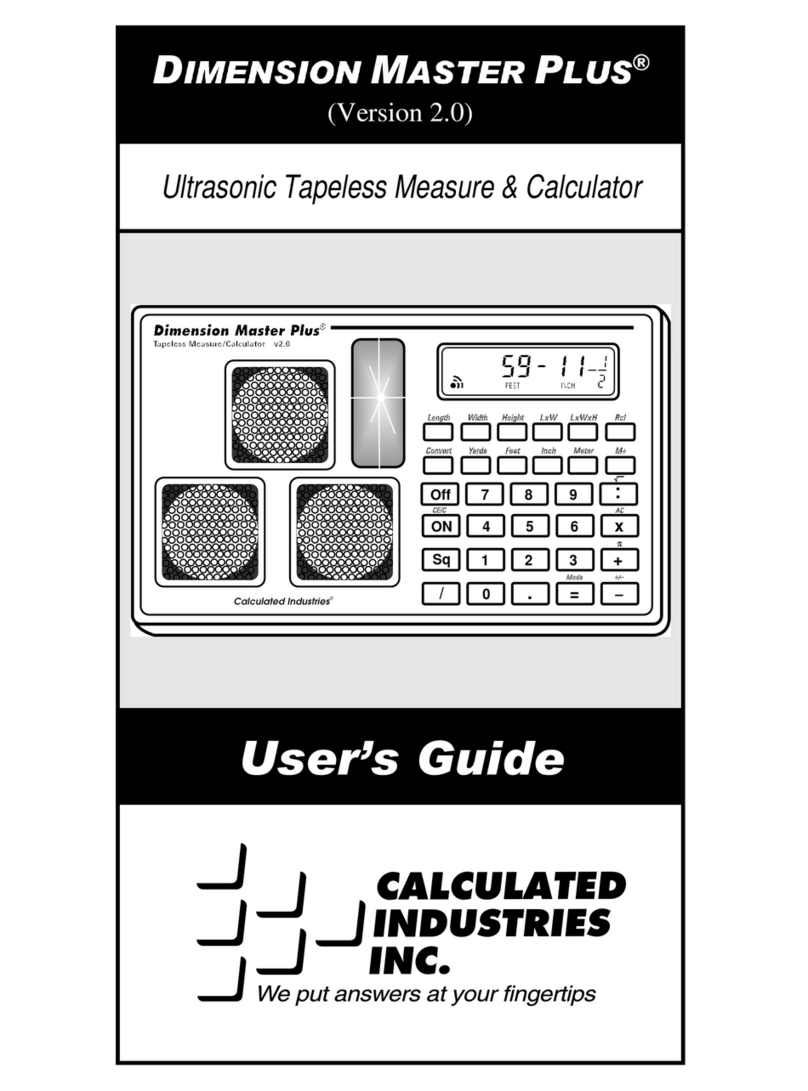
Calculated Industries
Calculated Industries Dimension Master Plus user guide

Swann
Swann AMI Turbitrace Operator's manual

Trace2O
Trace2O METALYSER DELUXE HM2000 instruction manual

Seametrics
Seametrics IP100 Series instructions

Mitutoyo
Mitutoyo 572-200-20 manual