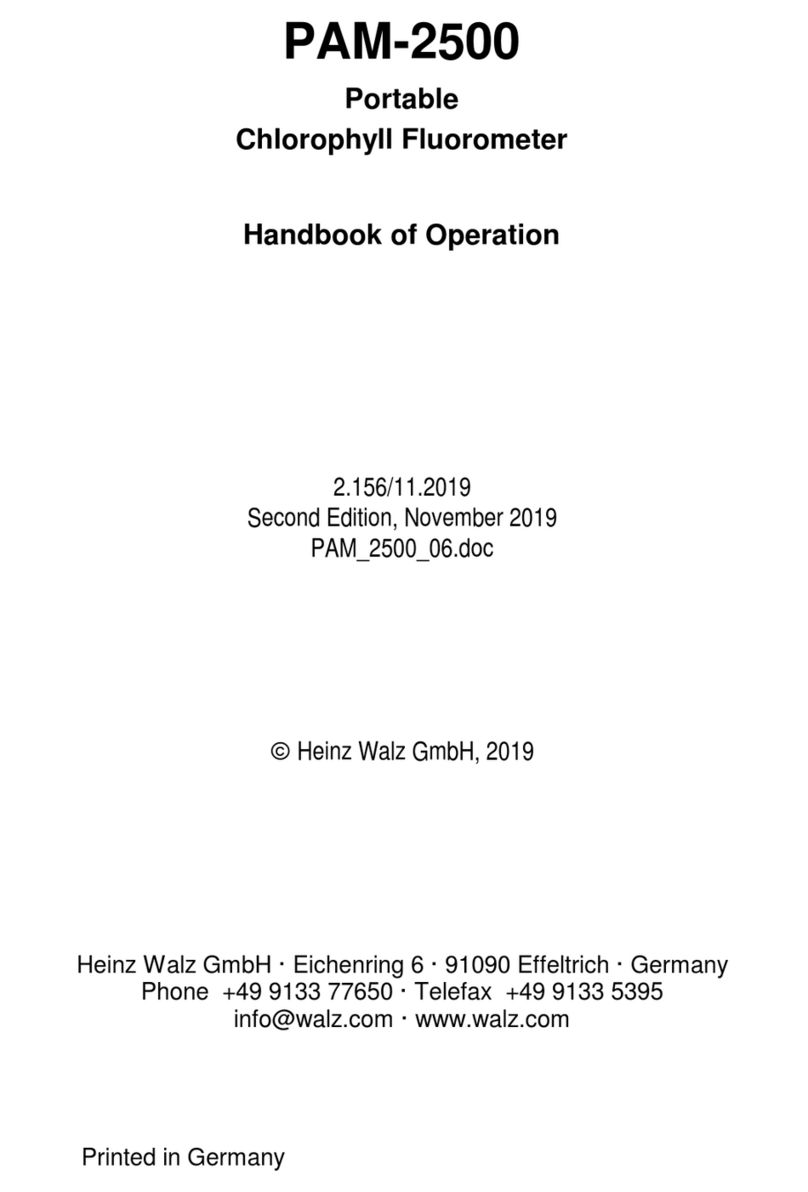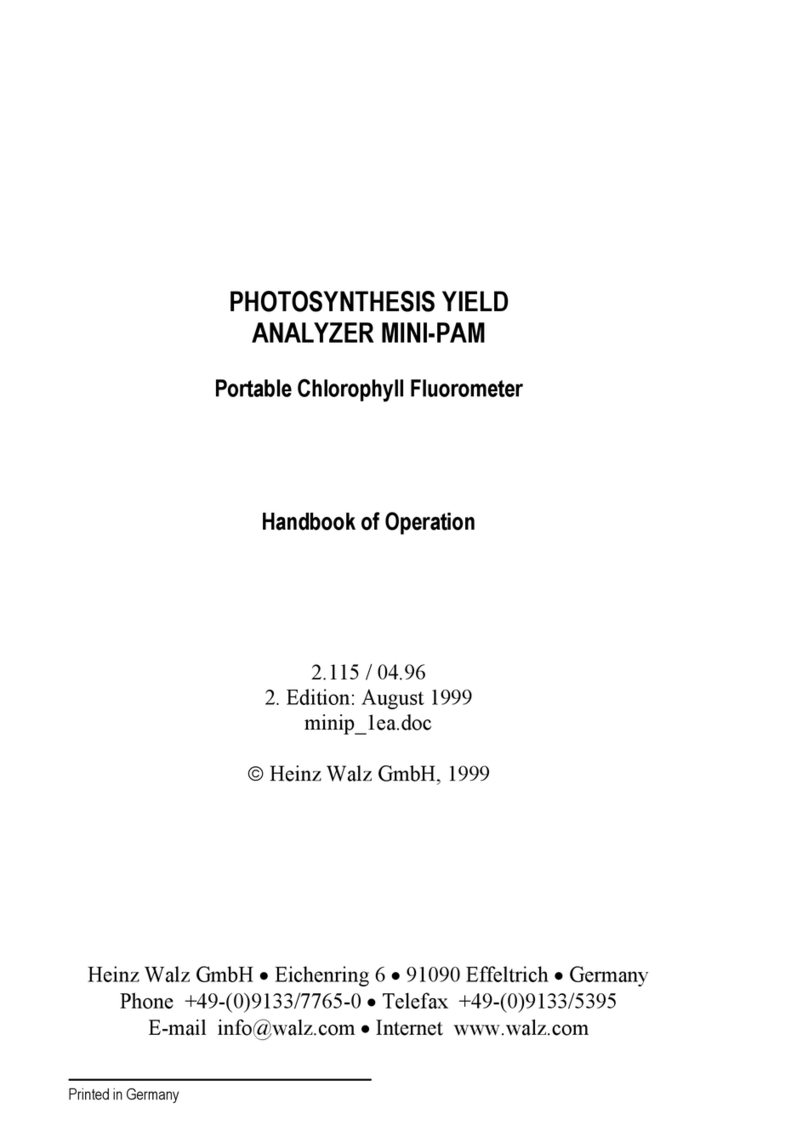MAY 2002 CONTENTS
1Safety instructions ........................................................................ 1
1.1General safety instructions .......................................................... 1
1.2Special safety instructions........................................................... 2
2PHYTO-PAM-II........................................................................... 3
2.1Compact Version......................................................................... 5
Spherical Micro Quantum Sensor US-SQS/WB.................... 82.1.1
Stirring Device WATER-S (optional)....................................92.1.2
Battery Charger MINI-PAM/L ............................................ 102.1.3
3PhytoWin Software installation and Phyto-PAM-II setup..... 11
3.1Measure PAR Lists.................................................................... 13
4First fluorescence measurements ............................................. 16
4.1Principle of distinguishing between different groups of
phytoplankton............................................................................ 21
5Saturation Pulse Analysis .......................................................... 23
5.1Measurements with Dark-Acclimated Samples ........................ 23
5.2Measurements with Illuminated Samples.................................. 24
5.3Fluorescence Ratio Parameters ................................................. 25
6Features of PhytoWin Software ................................................ 30
6.1Elements for system operation and display of instrument status33
6.2Channels-window...................................................................... 39
Ft, F, Fm’, Fm’-F, Y(II), Fv/Fm and Mean Value display... 396.2.1
Zero Offset and noise N(t) ................................................... 406.2.2
6.3Algae-window ........................................................................... 42
6.4Settings-window........................................................................ 44
6.5Slow Kinetics window .............................................................. 49
6.6Light Curve window.................................................................. 51
Edit Light Curves ................................................................. 536.6.1
Light Curve Fit-parameters .................................................. 566.6.2