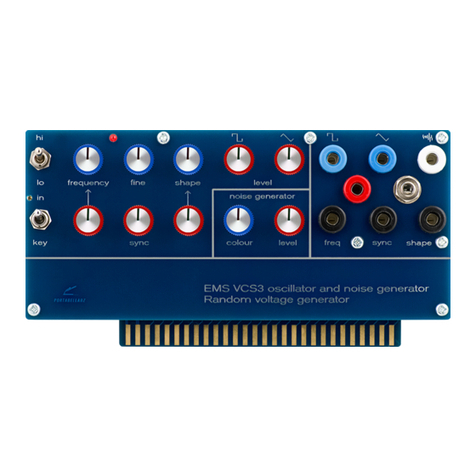SIMDID DH730 Specification sheet
Popular Control Unit manuals by other brands
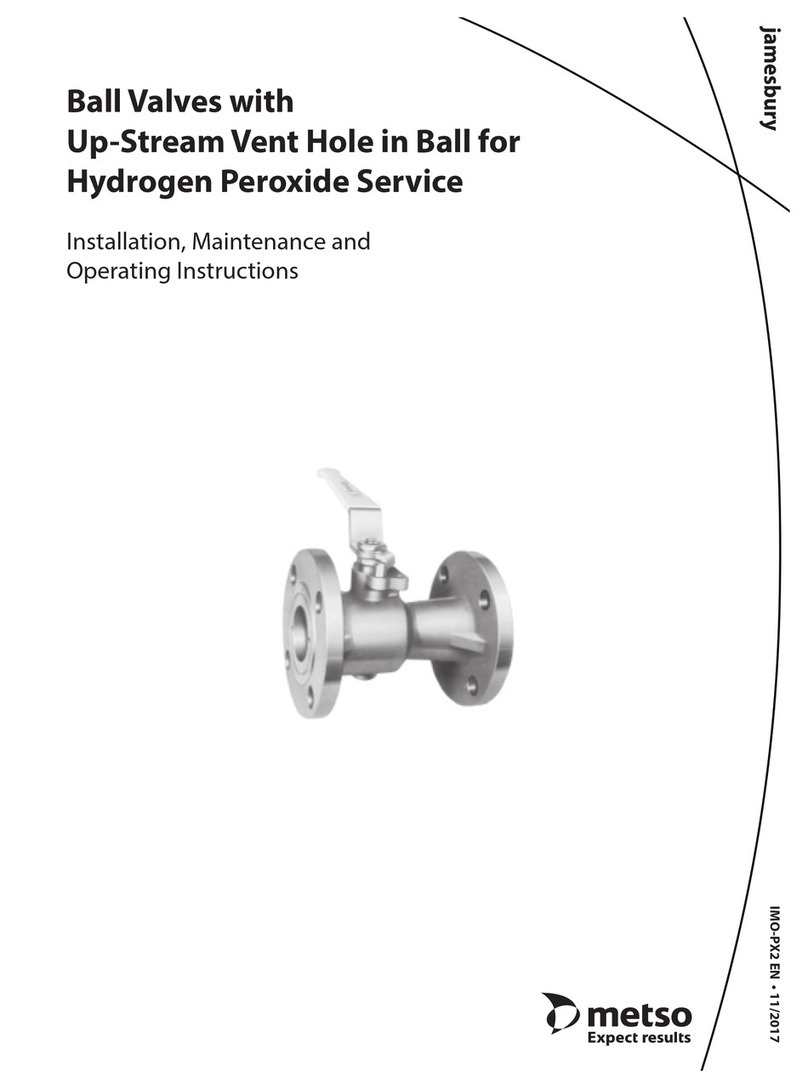
Metso
Metso Ball Valves Installation maintenance and operating instructions

COMEM
COMEM MB 103 instruction manual

Keba
Keba D3-DA 3 Series Project engineering manual

Emerson
Emerson Fisher GX instruction manual

Huawei
Huawei ME936 Acceptance Inspection Guide
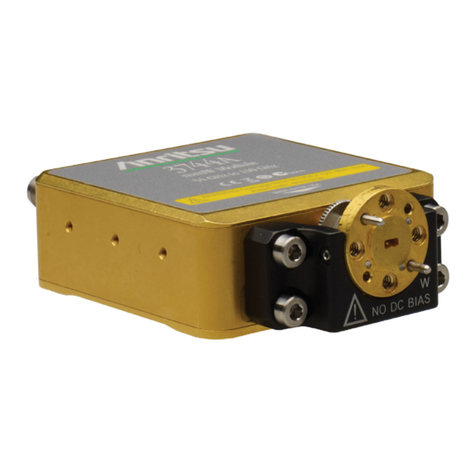
Anritsu
Anritsu VectorStar 3743A/AX Reference manual

Xinje
Xinje XD-4GBOX-ED manual

oventrop
oventrop AV9 Installation and operating instructions

Bardiani
Bardiani GIOTTO TOP Instruction, use and maintenance manual
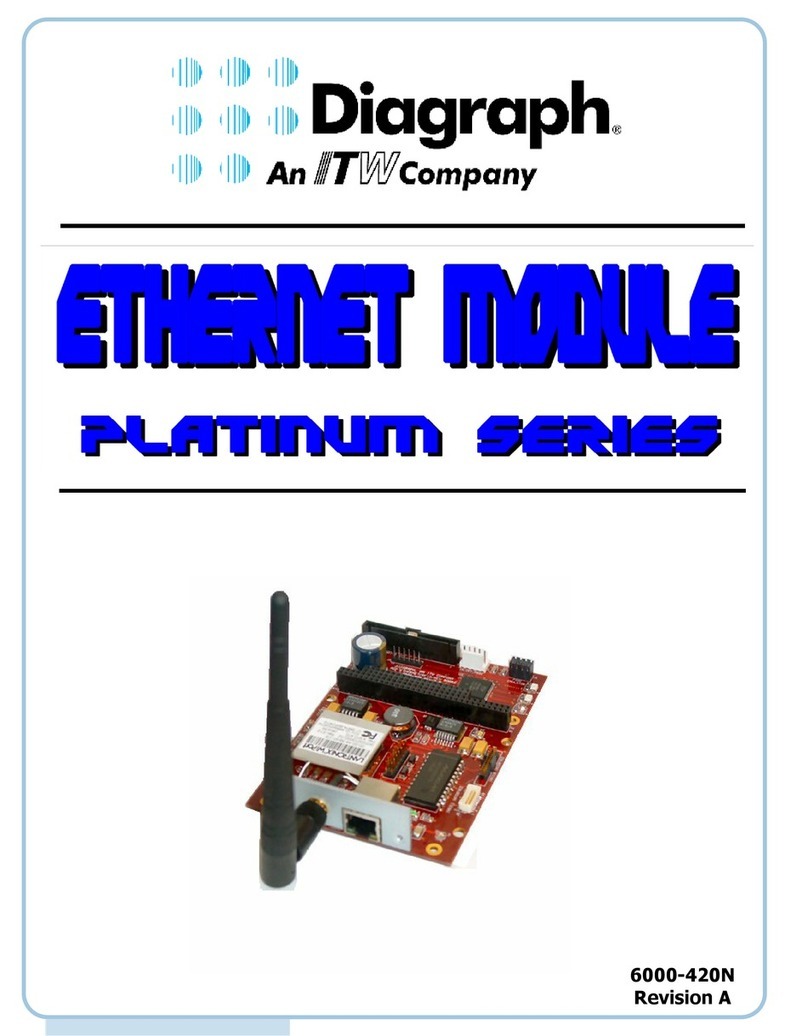
Diagraph
Diagraph Platinum Series user manual
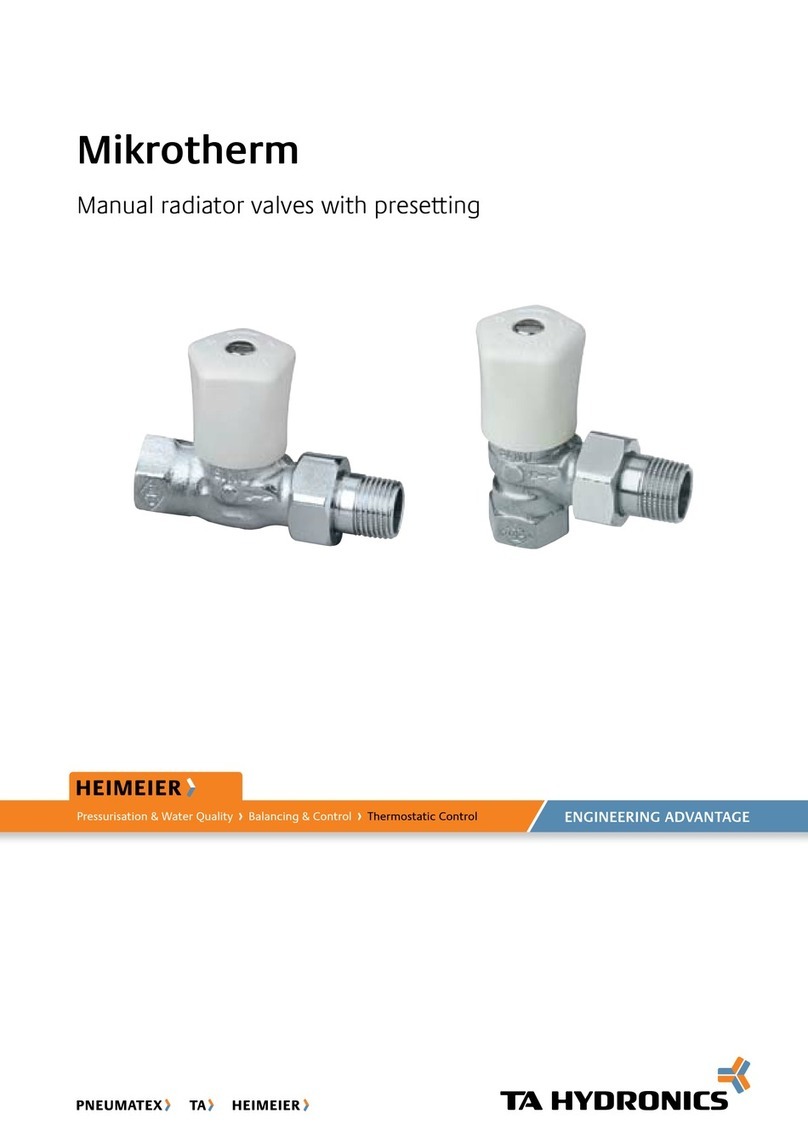
Heimeier
Heimeier Mikrotherm quick start guide

Texas Instruments
Texas Instruments ADC12DL 00 Series user guide