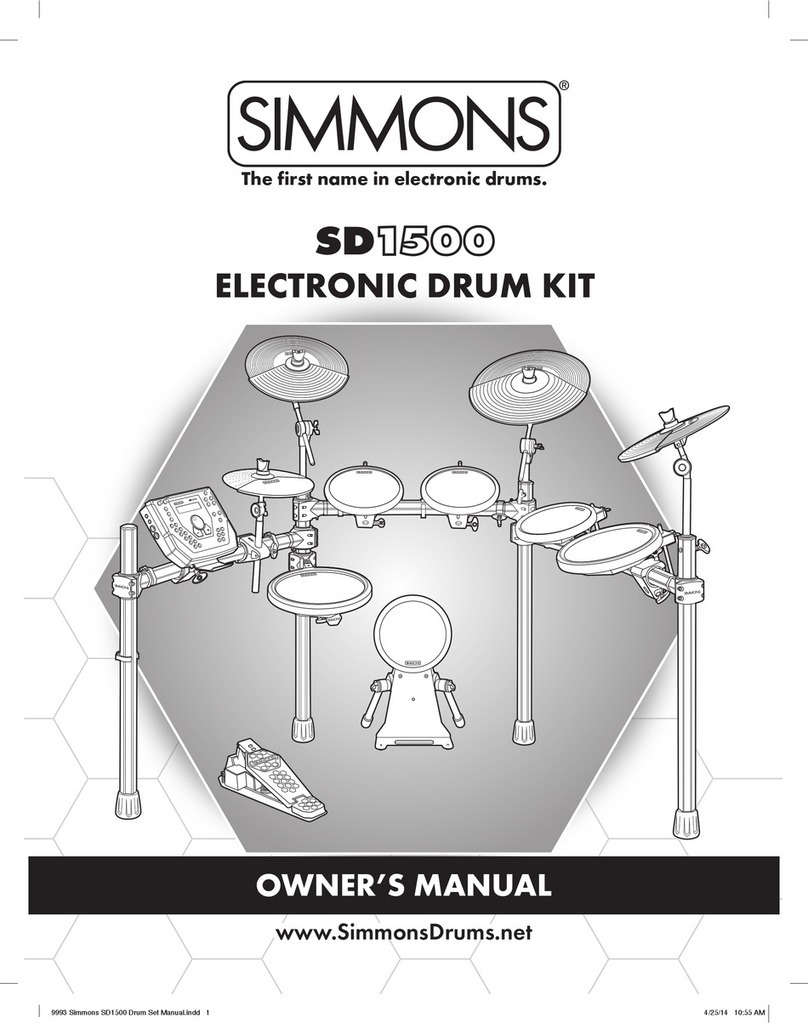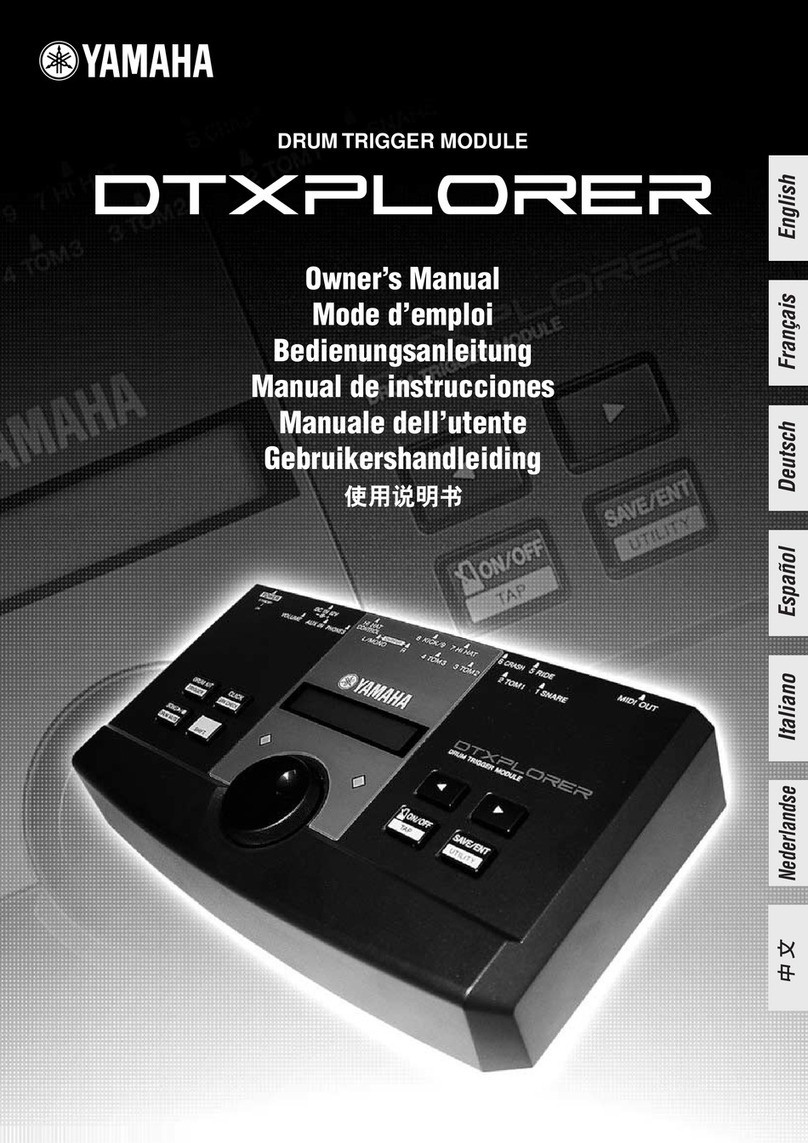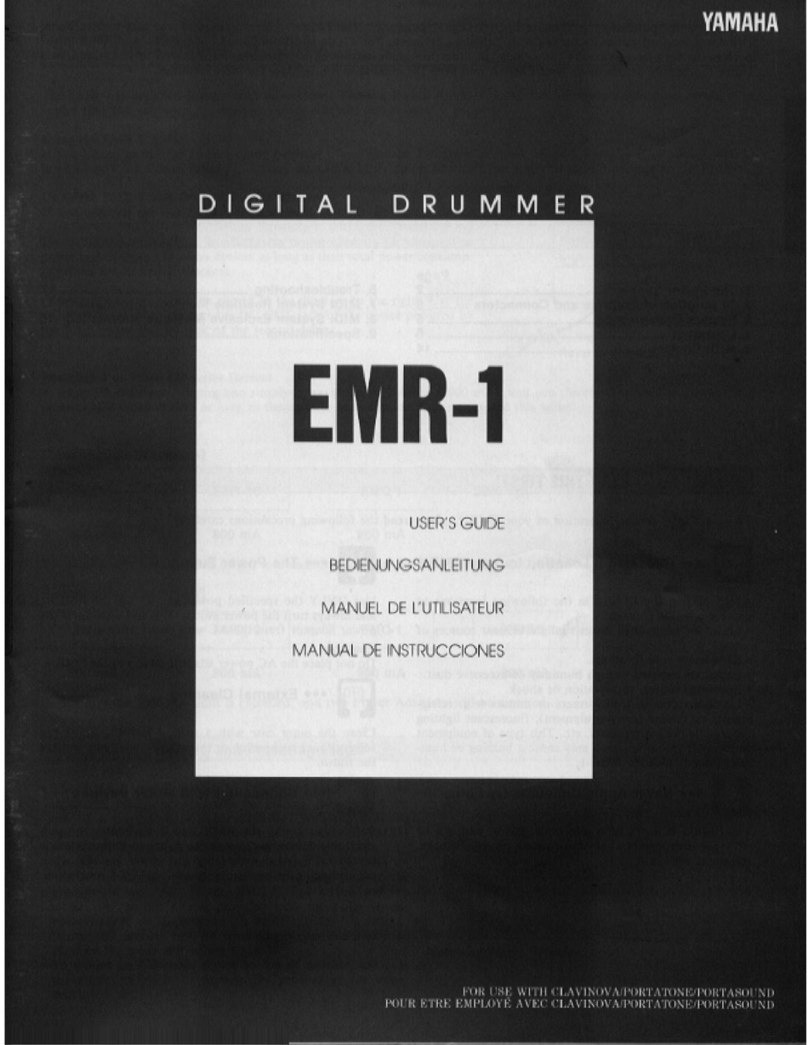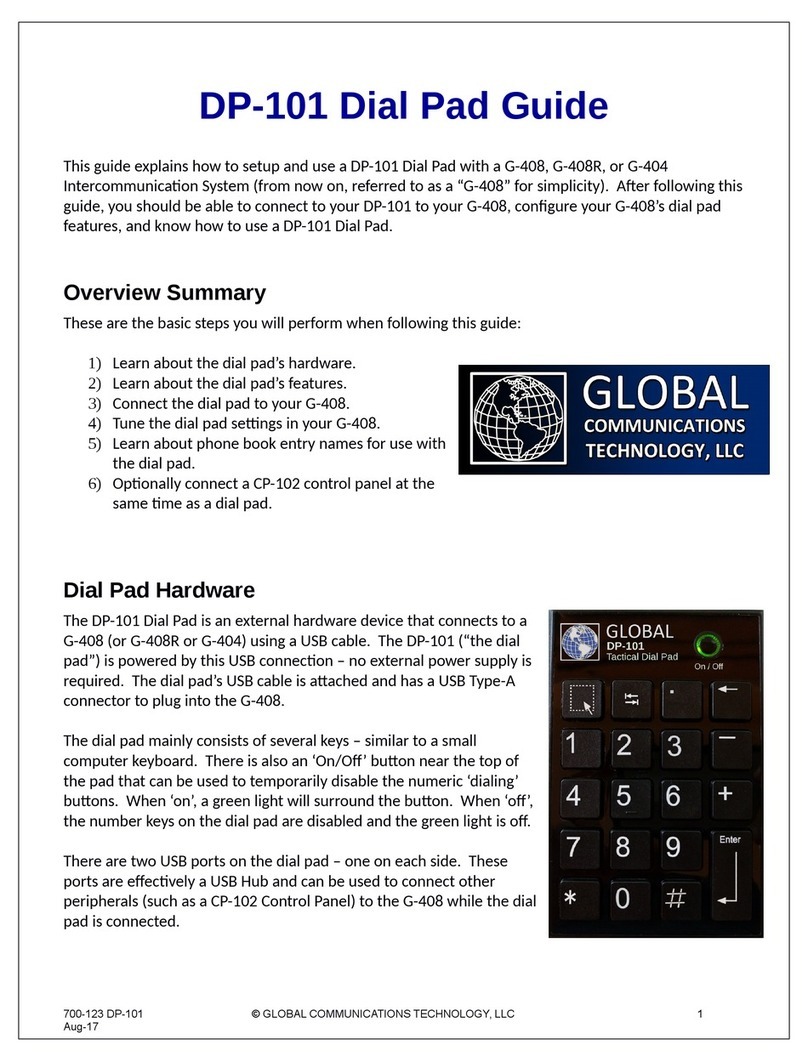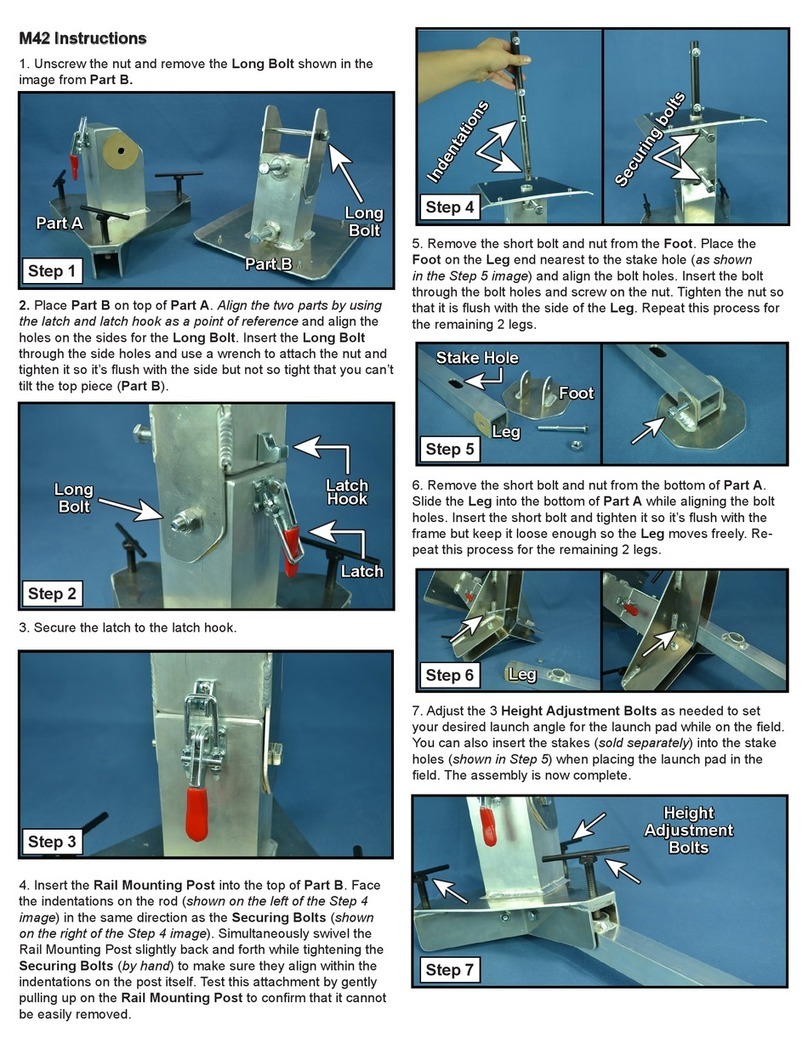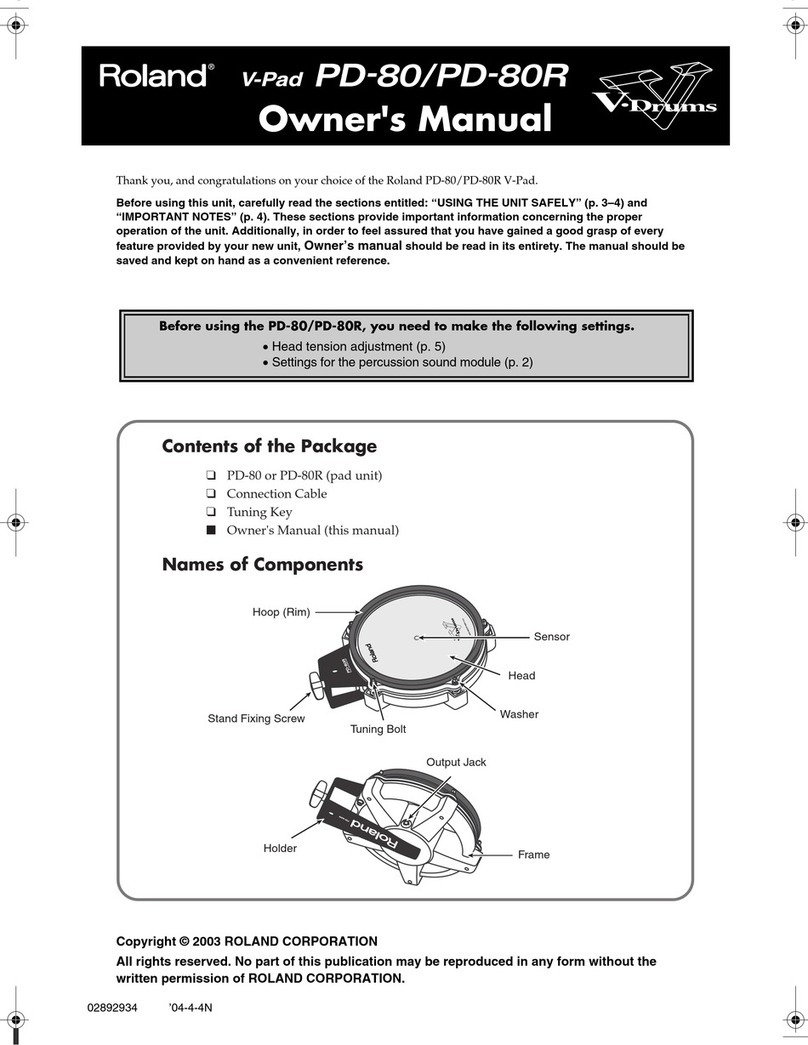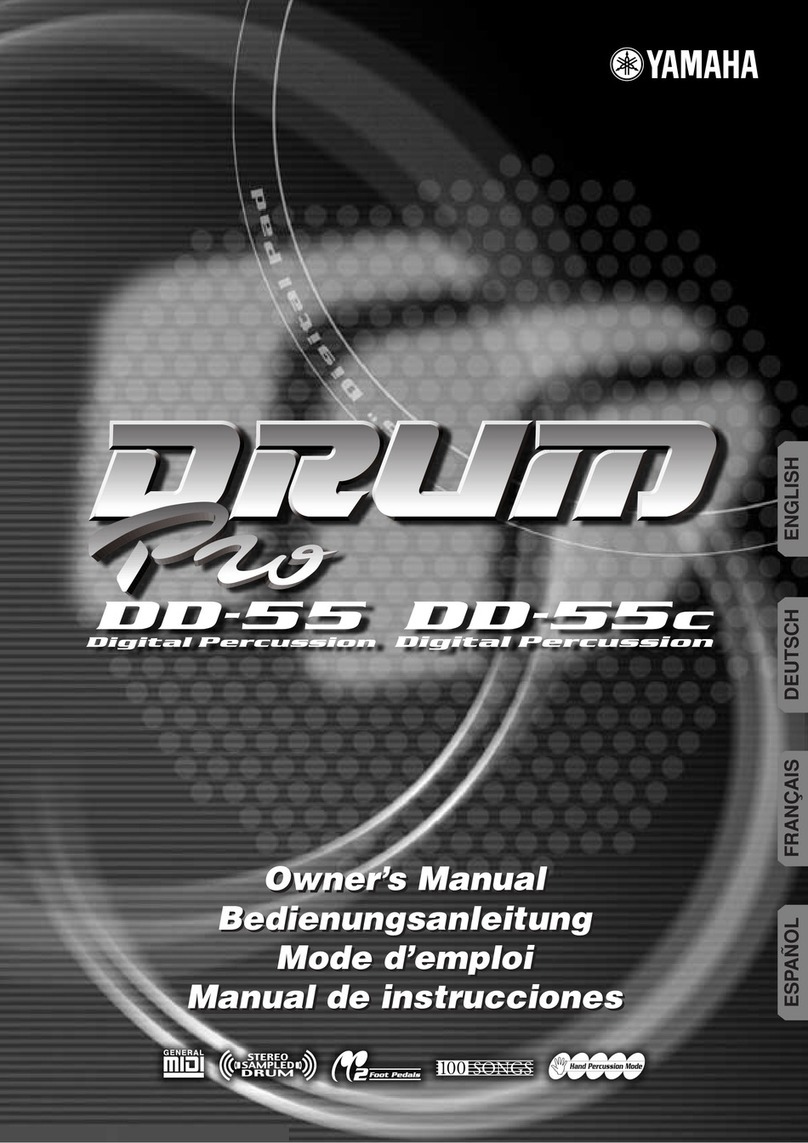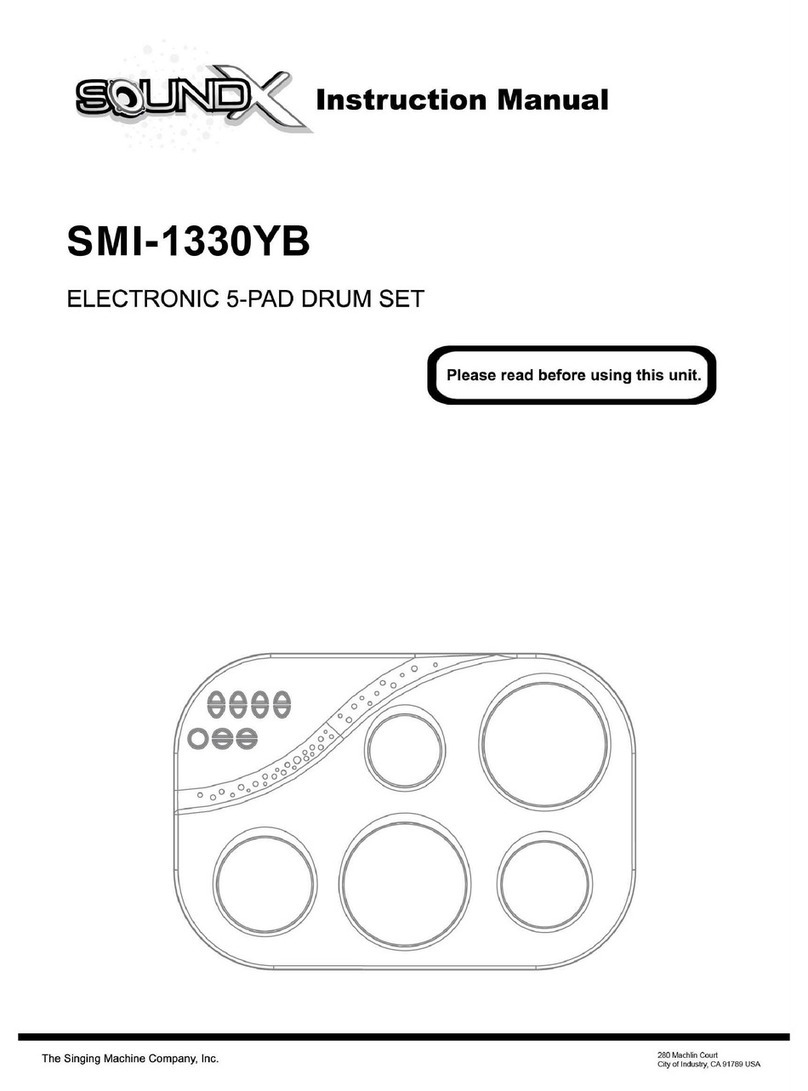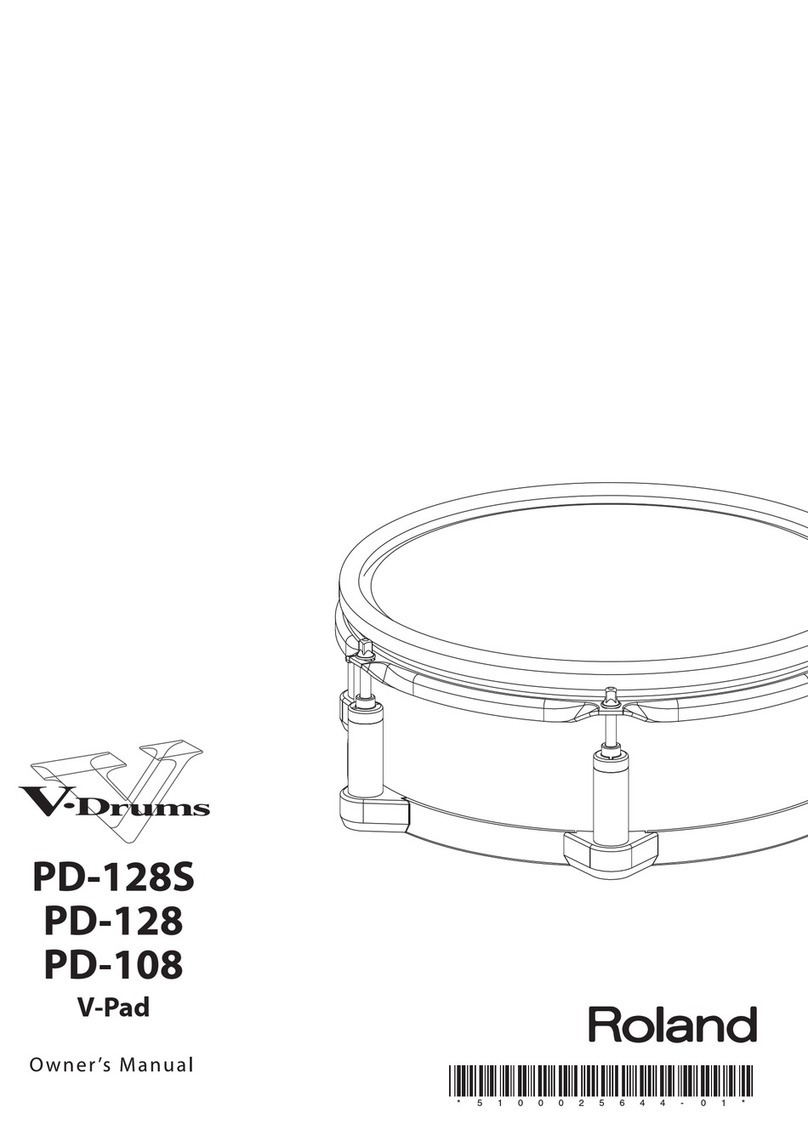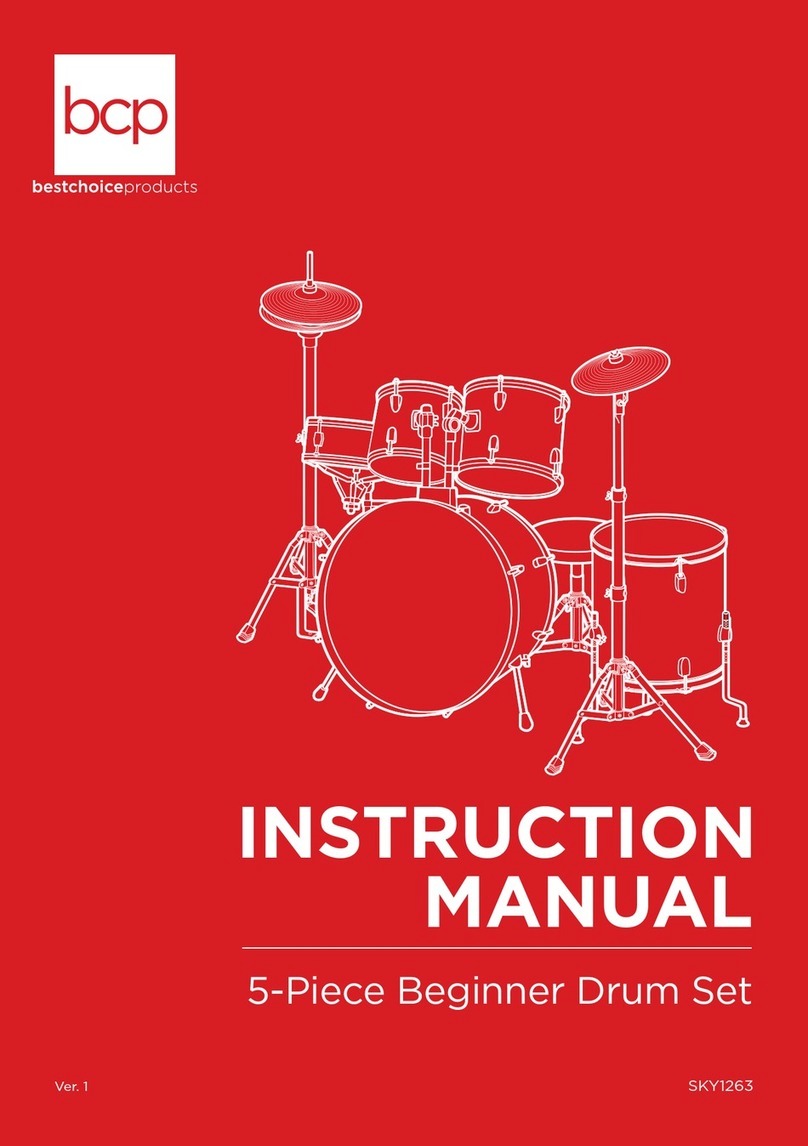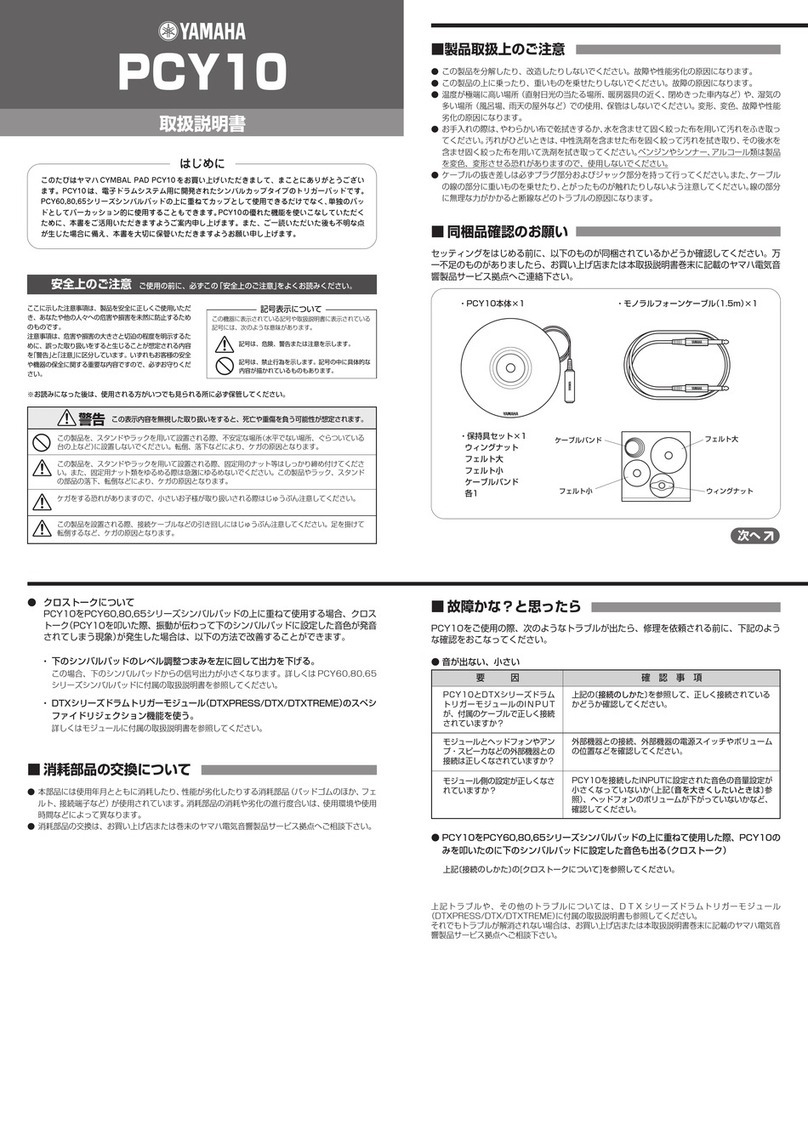Simmons SD81 User manual

8P8/=5Cotuert
torn
Proof
of
equation
Introducing
the
SDS
1,
the
new
battery
powered
digital
drum
from
Simmons.
Its
sounds
are
digitally
recorded
and
easily
interchangeable,
either
from
the
library
of
sounds
available
at
your
Simmons
dealer
or,
more
excitingly,
from
your
own
personally
sampled
collection,
care
of
the
revolutionary
sampling
and
EPROM
blowing
device,
the
SDS
EPB.
The
SDS
1
is
a
full
sized,
hexagonal
Simmons
pad,
complete
with
new
rubber
playing
surface,
and
facilitates
perfect
dynamic
control
over
volume,
pitch
bend
(up
or
down),
attack
and
brightness.
Connections
are
provided
for
battery
eliminator
and
external
trigger,
accepting
signals
from
drum
machines,
miked
acoustic
drums,
drum
tracks
off
tape,
sequencers
etc.
A
clever
little
instrument
—
but
eight
concert
toms?
The
SDS
1
features
a
unique
"run
generator"
which,
when
implemented,
instructs
the
instrument
to
output
the
selected
sound
at
a
lower
pitch
for
each
consecutive
strike
of
the
drum.
The
period
of
time
over
which
this
effect
is
active
can
be
controlled.
Therefore,
if
the
SDS
1
is
struck
eight
times
with
the
run
time
set
at
four
seconds
and
a
concert
torn
sound
sample
installed,
the
SDS
1
=
8
concert
toms.
Well
done
Simmons,
stay
at
the
top
of
th
class.
GrOUp
Centre
IllC*
23917
Craftsman
Road,
Calabasas,
Ca.
91302
Telephone
818-884-2653
Scan by Manual Manor
http://www.markglinsky.com/ManualManor.html

r
[SIMMONS)
c
SDS1
Scan by Manual Manor
http://www.markglinsky.com/ManualManor.html

r
O
SDS1
OPERATING
INSTRUCTIONS
The
SDS1
is
a
single
battery
operated
digital
drum
incorporating
many
of
the
features
found
on
the SDS3,
7,
and
8
professional
electronic
drum
kits.
It
can
be
used
singularly,
to
augment
existing
electronic
and
acoustic
drum
kits,
or
as the
basis
for
a
'multiple
SDSl'
digital
drum
kit.
The
sound
produced
by
the
SDS1.
is
a
digital
recording
of
a
real
drum
stored
in
a
PROM.
(Programmable
Read
Only
Memory).
The
PROM
is
plugged
into
the
front
of
the
drum
and
can
be
changed
easily,
enabling
the
sound
of
the
drum
to be
changed
totally.
A
library
of
sounds
are
available
from
your
Simmons
dealer
including
all
popular
drum
and
electronic
drum
sounds,
or
you
can
program
your
own
sounds
for
use
with
the
SDS1
with
the
Simmons
Sampler
and
E-PROM
blower
(SDS
EPB).
The
SDS1
is
dynamic,
the
harder
you hit the
drum
the
louder
and
brighter
the
sound
is.
OPERATION
Mount
the
drum
on the
arm
provided
and
clamp
the Ax2
adapter
to
a
convenient
stand
(full
stands
are
available
from
your
Simmons
dealer).
If
you
require
to
mount
the
SDS1
as
a
right
hand
drum
(i.e.
The
control
panel
is
at
the top
of
the
drum)
fit
the
'reverse
legend1
over
the
front
panel
by
removing
the
six
control
knobs
(they
just pull
off).
Fit
A
x
PP16
1.5v
cells
in
the
battery
holder
at
the
side
of
the
drum.
Make
sure
you
insert
the
batteries
the
correct
way.
-
reversing
the
batteries
may
damage
the
SDSl.
Insert
the
batteries
into
the
holder
negative
(-)
ends
first,
so
that
the
+
end
of
the
last
battery
is
sticking
out.
Alternatively,
power
the
SDSl from
an
external
battery
eliminator
(v
voLts
DC)
such
as
the
type
used
to
power
calculators
etc,
via
the
DC
IN
3.5mm
Jack
socket
on
the
front
panel.
c
Scan by Manual Manor
http://www.markglinsky.com/ManualManor.html

e
AMPLIFICATION
Connect
the
SDS1
to
a
suitable
amplifier
via
a
standard
amplifier
1/4
inch
Jack
-
Jack
lead,
the
output
from
the
drum
is
on
the
clamp
side
of
the
drum
along
with
the
battery
holder.
The
SDS1
produces
a
punchy
sound
with
a
fast
initial attack,
you
will
need
a
good
amplification
system
to
achieve
the
best
results
from
the
SDSl.
A
full
bandwidth
P.A.
type
amplifier
with
a
bin/horn
speaker
combination
would
be
fine.
Alternatively,
in
many
cases,
the
group's
P.A.
system
can
be
utilised.
PROMS
The
SDSl
comes
supplied
with
a
PROM
which
contains
the
desired
drum
sounds
(i.e.
Snare
-
Tom
Tom).
This
should
be
inserted
with
the
notch
away
from
the
playing
surface,
i.e.
to
match
the
front
panel
legend
•^TCAUTION
-
PROMS
are
delicate
silicon
chips
and
will
not
stand
abuse.
The
easy
access
to
the
PROM
used
in
the
SDSl
gives
you
maximum
flexibility
but
also
the
opportunity
to
destroy
the
PROMS
as
well
as
the
SDSl
internal
circuitry.
The
following
precautions
should
be
taken:-
1.
Do
not
expose
the
PROM
to
ultra
violet
light,
direct
sunlight,
or
any
source
of
high
intensity
light
or
heat
-
this
will
erase
the
data
(the
sound
of
the
drum)
stored
in
the
PROM.
2.
Do
not
remove
the
voice
identifier
sticker
on
the
PROM
-
this
gives
some
protection
against
accidental
erasure.
3.
Do
not
plug
the
PROM
into
the
socket
upside
down
-
this
can
cause
untold
harm
to
PROM
and
SDSl
-
if
in
doubt
consult
your
dealer.
4.
If
you
are
building
a
library
of
sounds,
use
PROMS
supplied
by
Simmons
and
store
them
In
the
black
conductive
foam
supplied
and
store
them
out
of
direct
light
in
a
safe
place.
5.
Avoid
handling
the
PROMS
in
areas
where
high
static
charges
are
likely
to
build
up
-
i.e.
nylon
carpets
and
Van
der
Graff
generators.
6.
Please
do
not
hit the
PROM
with
a
drum
stick.
The
SDSl
can
play
two
types
of
PROM;
8k
(8000
bytes)
labelled
2764 and
16k
(16000
bytes)
labelled
27128.
The 27128
can
store
a
sound
twice
as
long
as
the
2764
(and
is
also
twice
the
cost).
Generally
the
64
is
used
for
short
sounds
i.e.
cow
bells,
snares,
bass
drums,
the 128
for
Tom
Toms,
cymbals
etc.
-
See
more
on
PROMS
for
further
discussion
on
sampling
and
E-PRQMS.
Scan by Manual Manor
http://www.markglinsky.com/ManualManor.html

r
o
Enough
of
the
don!ts.
Here's
where
you
get
to
hit
the
drum
FUNCTIONS
1.
SENSITIVITY
AND
VOLUME
Turn
the run
time,
Bend,
pitch,
sens,
and
volume
haf
way.
Turn
the
run
amount
fully
anticlockwise.
Hit
the
SDS1 and
adjust
the
output
volume/amplifier
volume
for
the
desired
level.
Adjust
the
sens
(sensitivity)
to
suit
your
style
of
playing.
At
minimum
sensitivity,
the
drum
will
not
trigger
the
sound
at
all,
as
you
turn
the
sensitivity
clockwise
the
drum
becomes
progressively
more
sensitive
until
all
dynamic
control
is
lost
at
its
fully
clockwise
position.
(Only
the
softest
taps
on
the
drum
will
sound
quieter).
2.
PROM
TYPE
If
the
prom
is
a
27128,
switch
the
PROM
type
switch
to
128.
(If
the
switch
is
in
the
f64f
position
only
the
first
half
of
the
sound
will
be
played).
If
the
PROM
is
a
2764,
switch
the
PROM
type
switch
to
64.
(If
the
switch
is
in
the
f12&!
position
the
sound
will
be
played
twice
- ie.
repeated).
You can use the
switch
in
any
position
if
you
require
the
'shortening1
or
Techor
effect.
3.
PITCH
The
PITCH
control
adjust
the
pitch
of
the
drum.
Clockwise
-
the
pitch
of
the
drum
is
high,
anticlockwise
-
low.
As
the
pitch
of
the
drum
is
increased,
the
sound
gets
shorter.
As
the
pitch
is
lowered,
the
sound
lengthens.
At
its
lov/est
pitches
the
digital
sound
becomes
distorted
and
'grainy1
-
this
is
normal
and
unavoidable
-
See
further
discussion
on
SAMPLING
+
E-PROMS.
Scan by Manual Manor
http://www.markglinsky.com/ManualManor.html

r
BEND
The
pitch
of
the
drum
can
be
altered
by
the
BEND
control.
At
its
half-way
position,
it
has
no
effect.
Turning
the
control
clockwise
from
"the
central
point
adds
an
increasing
amount
of
bend
down:
i.e.
as
the
drum
is
struck,
it
starts
.at
a
higher
pitch
and
the
pitch
fails
as
the
sound
dies
away,
Turning
the
control
anticlockwise
from
the
central
point
has
the
reverse
effect:
i.e.
as
the
drum
is
struck,
the
pitch
is
lower
but
rises
as
the
sound
dies
away.
The
amount
of
bend
is
also
affected
by
how
hard
the
drum
is
struck
-
the
harder
the
hit,
the
more
the
pitch
of
the
drum
is
bent.
RUN
The
RUN
generator
in
the
SDS
1
is
used
to
mimic
a
torn torn
fill
around
a
multi
torn
torn
drum
kit.
Turn
the
bend
off
(half
way)
so
as
to
hear
the
effect
of
the
run
generator,
set
the
run
time
and
run
amount
half
way.
Hit
the
drum
six
or
seven
times
in
rapid
succession
-
each
hit
produces
a
note
lower
than
the
previous
hit.
When
the
run
is
in
progress,
the run
LED
will
glow,
the
run
period
is
indicated
by
how
long
the
LED
is
lit.
The
speed
at
which
the
pitch
of
the
drum
descends
is
controlled
by
the run
time
(at
minimum
a
fraction
of
a
second
-
at
maximum
four
seconds)
and
the
interval
between
the
highest
and
lowest
note
in
the
run
is
controlled
by
the
run
amount
control.
If
a
short
run
time
is
.selected
and
a
fast
pattern
played
on
the
drum,
a
'sample
and
hold'
effect
can
be
achieved
-
the
run
generator
producing
a
randomly
pitched
sound
at
each
successive
hit.
c
Scan by Manual Manor
http://www.markglinsky.com/ManualManor.html

SEQUENCER
INPUT
A
sequencer
or
any
gate
signal
can
be
used
to
trigger
the
SDS1
by
feeding
the
trigger
signal
into
the
trig
jack
on
the
front
panel
of
the
SDSl
(3.5mm
Jack).
.
The
SDSl
will
trigger
on
the
positive
edge
of
the
gate
signal
and
will
•react
dynamically
to
the
amplitude
of
the
incoming
signal.
Other
signals
such
as
click
tracks
and
sharp
acoustic
noises
can
be
used
to
trigger
the
SDSl.
(Via
microphone
etc).
A
particularly
interesting
percussive
effect
can
be
obtained
by
using
an
existing
drum
pattern
on
tape,
using
this
signal
to
trigger
the
SDSl
and
utilising
the
run
facility
to
produce
a
new
drum
track
(or
noise
track
depending
upon
the
digital
sample
stored
in
the
PROM)
of
random
pitches.
EXTERNAL
POWER
SUPPLY
By
plugging
an
external
power
source
into
the
DC
input
socket
on
the
front
of
the
SDSl,
the
SDSl
can
run
without
batteries.
A
DC
supply
of
€
volts
at
50 ma is
required
with
the
+ve
wired
to
the
tip
of
the
3.5mm
Jack.
USE
WITH
THE
SDS
EPB
The
SDSl
can
be
used
to
produce
any
acoustic
sounds,
from
bells,
breaking
glass,
to
jingles,
guitar
chords
and
dogs
barking
-
if
that
sound
has
been
stored
in
a
PROM
and plugged
into
the
SDSl.
The
Simmons
Digital
Sampler
and
E-PROM
Blower
(SDS
EPB)
will
allow
you
to
sample
the
sound
of
your
choice,
program
an
E-PROM
with
that
sound
and
then
use
the
E-PROM
as
the
sound
source
for
the
SDSl
-
using
the
controls
on
the
SDSl
to
manipulate
the
sound.
EG.
Record
a
single
guitar
chord,
plug
the
PROM
into
the
SDSl
and use
the
run
generator
to
produce
randomly
pitched
percussive
guitar
chords
as
the
drum
is
struck.
;
So,
for
yoir
Information,
here
is
a
printed
extract
from
the
EPB
Manual
to
tell
you
about
sampling,
E-PROMS
and
the
like:-
L
Scan by Manual Manor
http://www.markglinsky.com/ManualManor.html

r
FURTHER
DISCUSSION
ON
SAMPLING
AND
E-PROMS
The
SDS
EPB
is
a
digital
sampler/Eprom
blower
capable
of
recording
sounds
digitally
and
storing
them
in
an
Eprom
for
use
in
the
SDS7
and
SDSl.
Depending
on
the
capacity
of
the
Eprom
selected,
the
EPB
can
record
sounds
of
between
0.4
and
3
seconds
duration
making
it
ideal
for
percussion
synthesis.
The
EPB
is
an
invaluable
tool
to
the
SDS7
or
SDSl
owner,
further
increasing
the
scope
of
what
is
already
the
world's
most
versatile
drum
system.
WHAT
IS
AN
E-PROM
E-Prom
stands
for
erasable
programmable
read
only
memory.
The
memory
itself
consists
of
'cells'
of
information.
Each
'cell'
can
be
either
1
or
a
logic
zero
(i.e.
on
or
off).
^&*
These
'cells'
are
referred
to
as
a
'Bit1.
These
bits
of
information
are stored
together
in
groups
of
eight.
Each
8
bits
being
a
'byte'
or
'word'
This
byte
can
represent
any
number
in
the
range
zero
(all
bits
=
0)
to
255
(all
bits
=1)
and
these
numbers
can
in
turn
represent
a
musical
tone
or
wave
form
(see
sampling).
The
number
of
bytes
of
information
that
a
prom
can
contain
depends
upon
the
size
of
the
silicon
chip
inside,
coupled
with
how
small
each
cell
can
be
manufactured.
Up
until
a
year
or so
ago
the
largest prom
available
(affordable)
could
store
only
2000
bytes
but
with ever
advancing
technology
proms
are
now
readily
available
which
can
store
4000,
8000,
16,000
and
32000
bytes
of
information.
*
These
chips
are
marked
with
a
number
that
corresponds
to
the
number
of
'bits'
that
it
contains.
(Remember
1
byte
=
8
bits),
so:-
2K
(K-1000)
E-Prom
is
marked
(27)
16
(
16
=
2x8)
4K
" "
(27)
32
(
32
=
2x8)
8K
" "
(27)
64
(
64
=
8
x
8)
16K
"
"
(27)
128
(
128
=
16
x
8)
(
32K
"
"
(27)
256
(
256
= 32
x
8)
(Cont....
Scan by Manual Manor
http://www.markglinsky.com/ManualManor.html

r
C
WHAT
IS
AN
E-PROM?
(
Cont)
The
number
27
is
a
type
code,
and
this
along
with
date
codes,
manufacturers
trade
marks,
numbers
and
access
speeds
can
be
marked
on
the
chip.
Read
only
memory
means
that
the
prom
can
only
output
data
(Bytes).
Once
the
prom
is
installed
in
a
system,
data
can
only
read
from
it.
Data
can
never
be
stored
in
it,
other
than
the
original
programmed-data.
The
SDS
EPB
will
enable
you
to
enter
data
into
the
prom
initially
(this
data
will
represent
an
acoustic
sound)
-
this
is
called
blowing
the
prom.
E-Proms
however,
have
a
window
in
the top
of
the
chip
which
exposes
the
silicon
wafer
underneath.
If
the
chip
is
exposed
to
ultra
violet
light
for
a
length
of
time
(approx
30
mins)
any
information
stored
in
the
chip
is
destroyed
-
clearing
the
chip,
which
can
then
be
re-programmed
as
required.
The
EPB
has
16K
Bytes
of
sample
ram
which
is
used
when
a
sound
is'
sampled.
This
ram
is
arranged
in
2
x
8K
blocks.
So
that
if
you
wish
to
sample
a
short
sound
you
can
switch
to
8K
and
save
on
the
cost
of
proms.
(8K
proms
being
approx
half
the
price
of
16K
proms).
The
process
of
recording
a
sound
is
as
follows:-
Select
record
ram.
Sample
Sound,
Playback
the
sample
sound
in
ram.
If
sound
is
ok
insert
prom
in
socket.
'Save*
ram
data
in
prom.
Playback
E-Prom.
c
Scan by Manual Manor
http://www.markglinsky.com/ManualManor.html

Sampling
-
A
brief
discussion
C
Fig.
1
is a
graph
of
amplitude
against
time of
somebody
singing
'Ahhh'.
The
amplitude
of
the
signal
can
be
represented
by
a
number
and
if
the
wave
form
is
measured
at
regular intervals
these
numbers
would
represent
the
•
change
in
amplitude
of
the
signal
over
time.
These
numbers
can
be
stored
in
a
prom
and
when
cycled
out and
converted
into
a
voltage
proportional
to
that
number
would
produce
the
wave
form
shown
in
Fig.2.
too
So-
25
*
\
\
rr
\
m
jL
■*-k
With
the
addition
of
filtering,
a
fairly
accurate
representation
of
the
original
wave
form
is
produced.
(Dotted
line).
*
It
can
be
seen
that
the
faster
the
sampling
the
more
accurate
the
reconstruction
will
be•
A
rule
of
thumb
being
that
you
need
a
minimum
of
two
samples
for the
highest
souTwal
^H7
IT
WlSh
t0
^J^
Eg'
If
the
highest
f"<^ncy
in
a
torn
torn
sound
was
8KHZ
the
minimum
sample
rate
for
a
reasonably
good
sound
would
be
Ok
A
I
ss
lOMiZ
ie.
The
sound
is
sampled
16,000
times
a
second.
If
a
16K
E-Prom
is
used
then
it
can
be
seen
that
the
sample
will
only
last
for
one
second.
If
the
sound
is
longer
than
a
second
there are
tvo
things
that
you
can
do;
in't-and^tn
ST^'™"
"
^
^
l
of
the
durins
puyback-
Scan by Manual Manor
http://www.markglinsky.com/ManualManor.html

SUMMARY
1.
An
E-PROM
can
be
programmed
or
'blown1
with
numbers.
2.
These
numbers
can
represent
an
audio
waveform.
3.
The
larger
the
E-PROM,
the
more
numbers
it
can
store,
and
therefore
it
can
contain
a
longer
sound.
4.
The
larger
the
E-PROM
the
more
expensive
it
is.
5.
Once
programmed,
the
data
can
only
be
changed
by
exposing
the
chip
to
ultra
violet
light,
which
erases
all
the
information
stored.
6.
Once
erased
then
the
E-PROM
can
be
re-programmed.
For
further
information
on
PROMS
and
the
EPB
contact
the
Simmons
Sales
office
or
your
local
Simmons
stockists.
SDS1
TECHNICAL
Batteries
-
4 x
1.5
AA
Cells.
Battery
life
(constant
hitting)
8
Hours.
Standby
battery
life
(Jack
connected
Normal
use)
30
Hours,
Ext
Power
requirements.
-
$v
DC
at
50MA
via
3.5mm
Jack.
Ext
frig
Amplitude
-
.5
-
5
volts
via
3.5mm
Jack.
Output
level
(max)
-
2v
p-p.
Dimensions
(drum)
-
360
x
320
x
60
(excluding
turnkey).
Dimensions
(box)
-
416
x
416
x
136.
Weight
(drum)
-
1.5KG.
Weight
(packed)
-
3.3KG
(including
ARM
+
Ax2).
c
Scan by Manual Manor
http://www.markglinsky.com/ManualManor.html

-2
BC182
ZTX500
SDS1
-
PARTS
LIST
VARIABLE
RESISTORS
CAPACITORS
TR1
TR2
1
1
CS0700-182
CSO7OO-5OO
Scan by Manual Manor
http://www.markglinsky.com/ManualManor.html

-3
SDS1
-
PARTS
LIST
DIODES
(including
L.E.D.)
SOCKETS
ZIFS
Jl
CS1020-001
Spot
V
Toggle
JACKS
SI
CS1300-002
Scan by Manual Manor
http://www.markglinsky.com/ManualManor.html

Scan by Manual Manor
http://www.markglinsky.com/ManualManor.html

Scan by Manual Manor
http://www.markglinsky.com/ManualManor.html

Scan by Manual Manor
http://www.markglinsky.com/ManualManor.html

i
•
>
.
i
I
■:•■.
Scan by Manual Manor
http://www.markglinsky.com/ManualManor.html

Scan by Manual Manor
http://www.markglinsky.com/ManualManor.html
Table of contents
Other Simmons Drum manuals

Simmons
Simmons SD5Xpress User manual

Simmons
Simmons SDD7 User manual

Simmons
Simmons SD300KIT User manual

Simmons
Simmons SD1250 User manual

Simmons
Simmons sd1000 kit User manual

Simmons
Simmons SD XPRESS User manual

Simmons
Simmons TITAN 20 User manual

Simmons
Simmons SDXpress2 User manual

Simmons
Simmons SD1 User manual
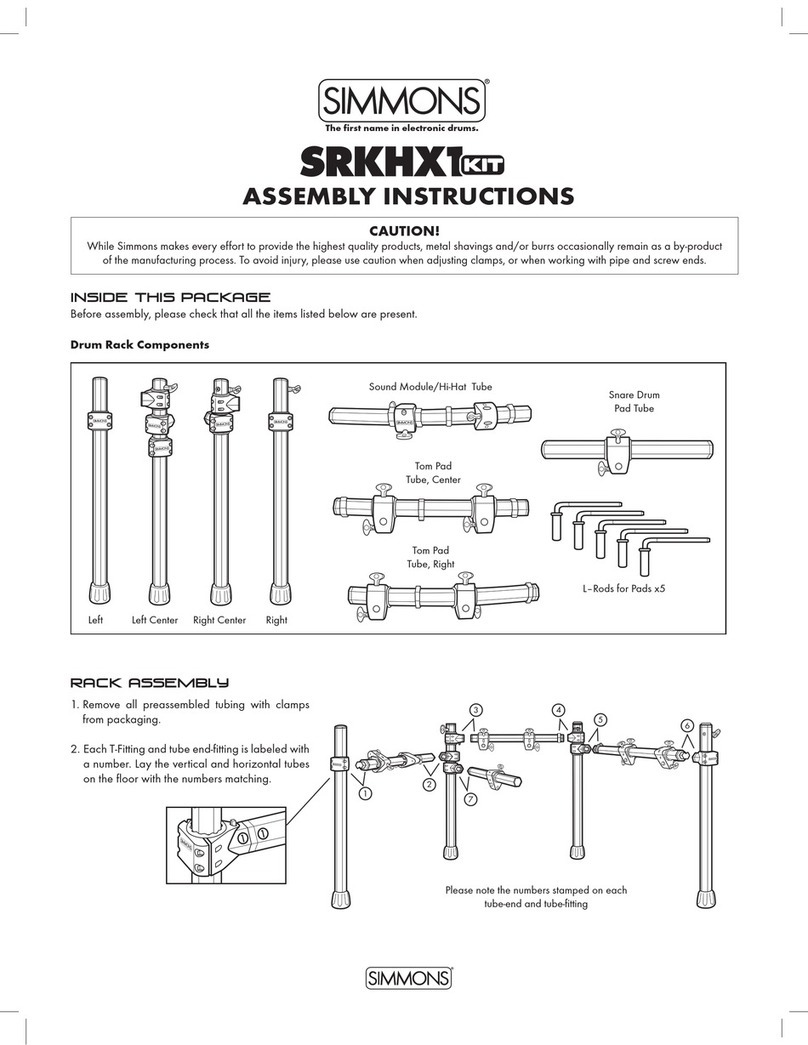
Simmons
Simmons SD1500 User manual

Simmons
Simmons SDS 800 User manual

Simmons
Simmons SD550 User manual
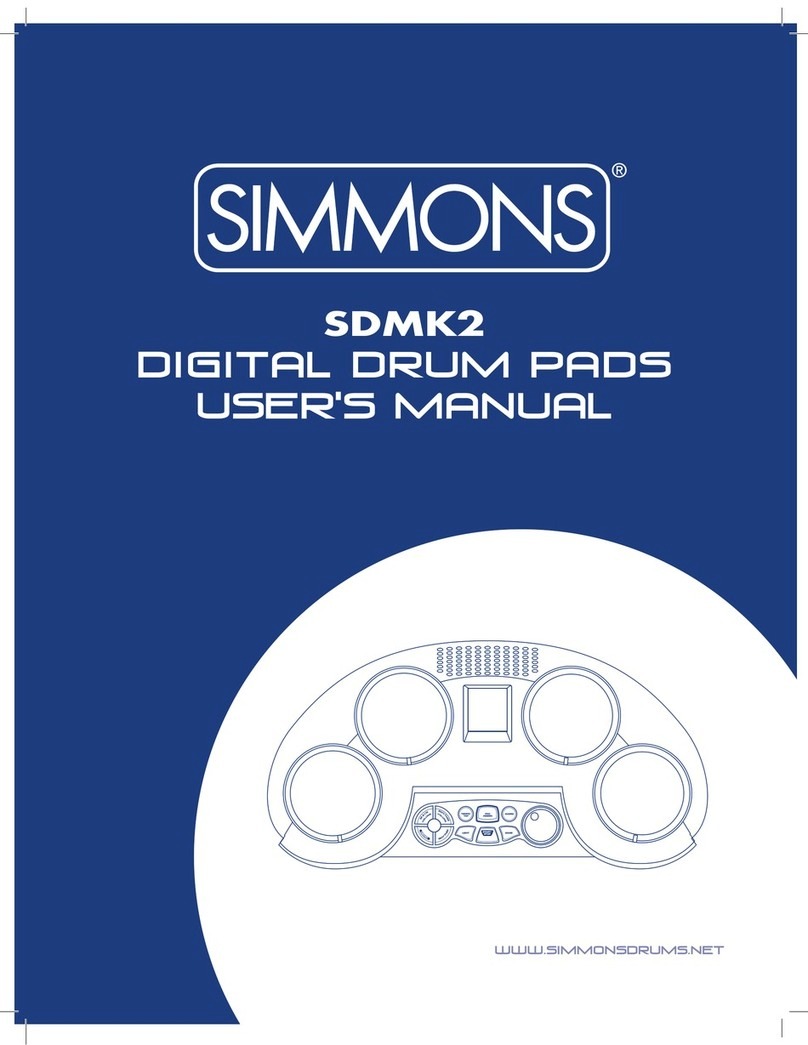
Simmons
Simmons SDMK2 User manual

Simmons
Simmons SDMK4 User manual

Simmons
Simmons SDS 9 User manual

Simmons
Simmons TITAN 50 User manual

Simmons
Simmons SD 100 User manual

Simmons
Simmons SD5X User manual

Simmons
Simmons SD7PK User manual

Simmons
Simmons SD7K User manual