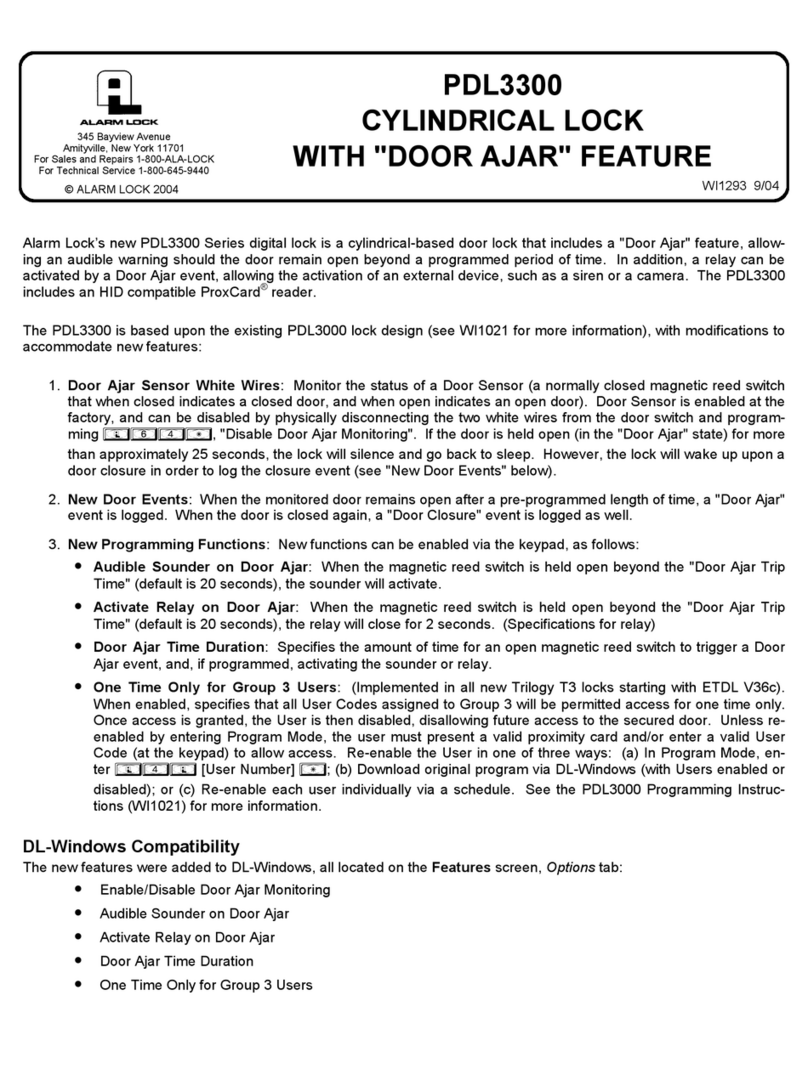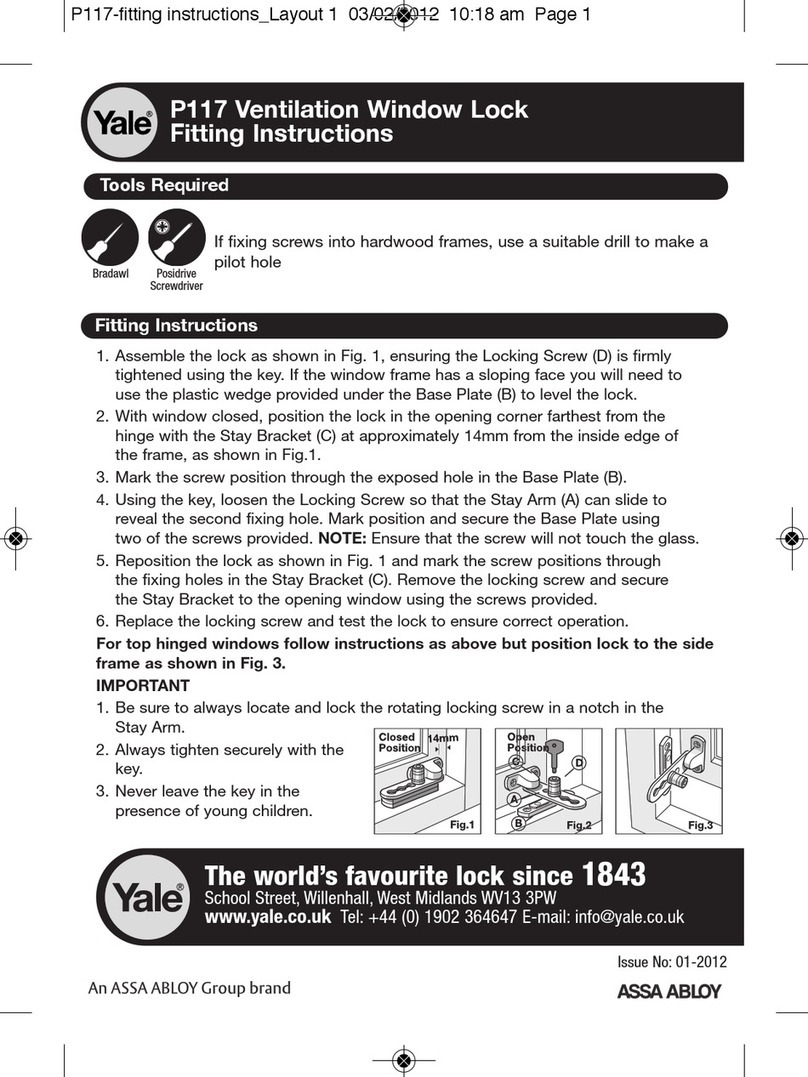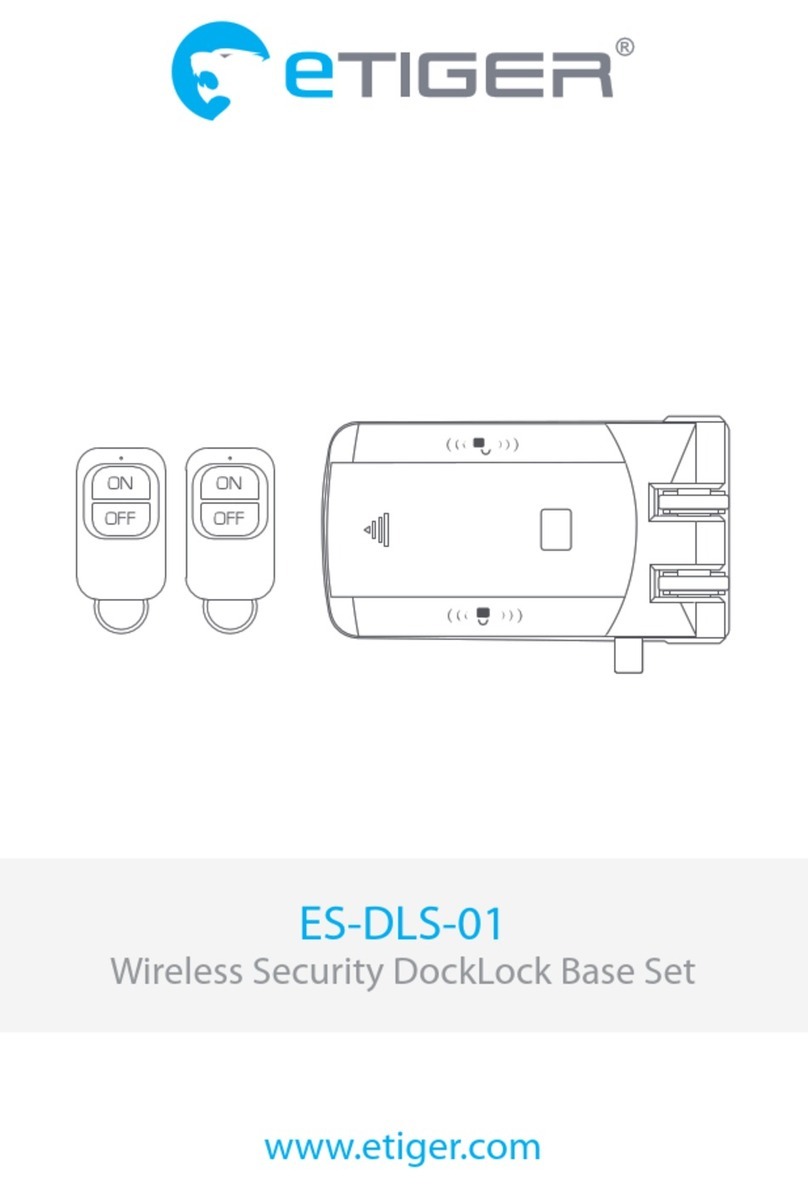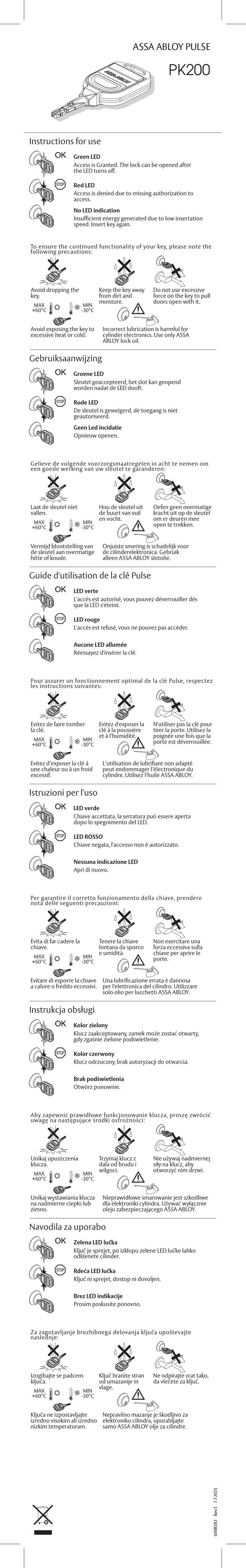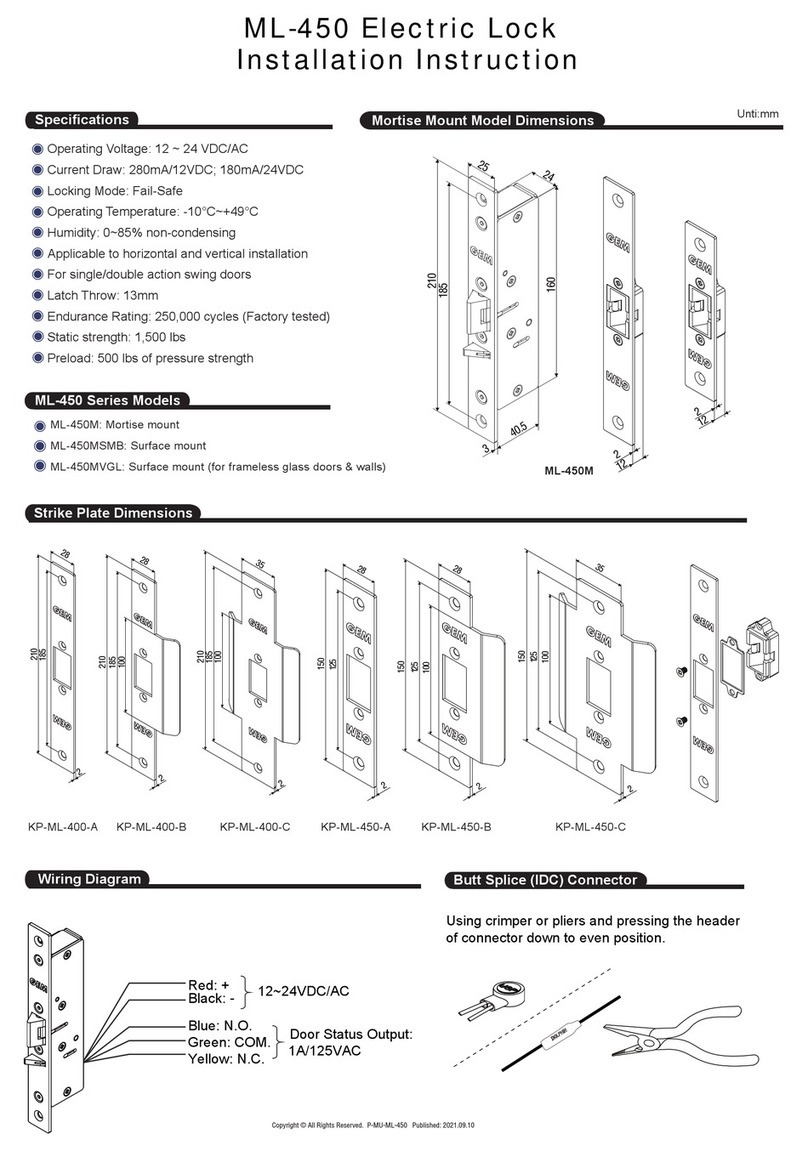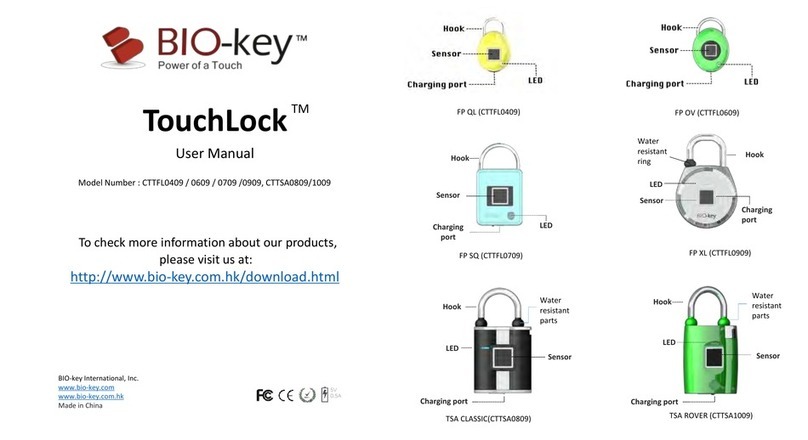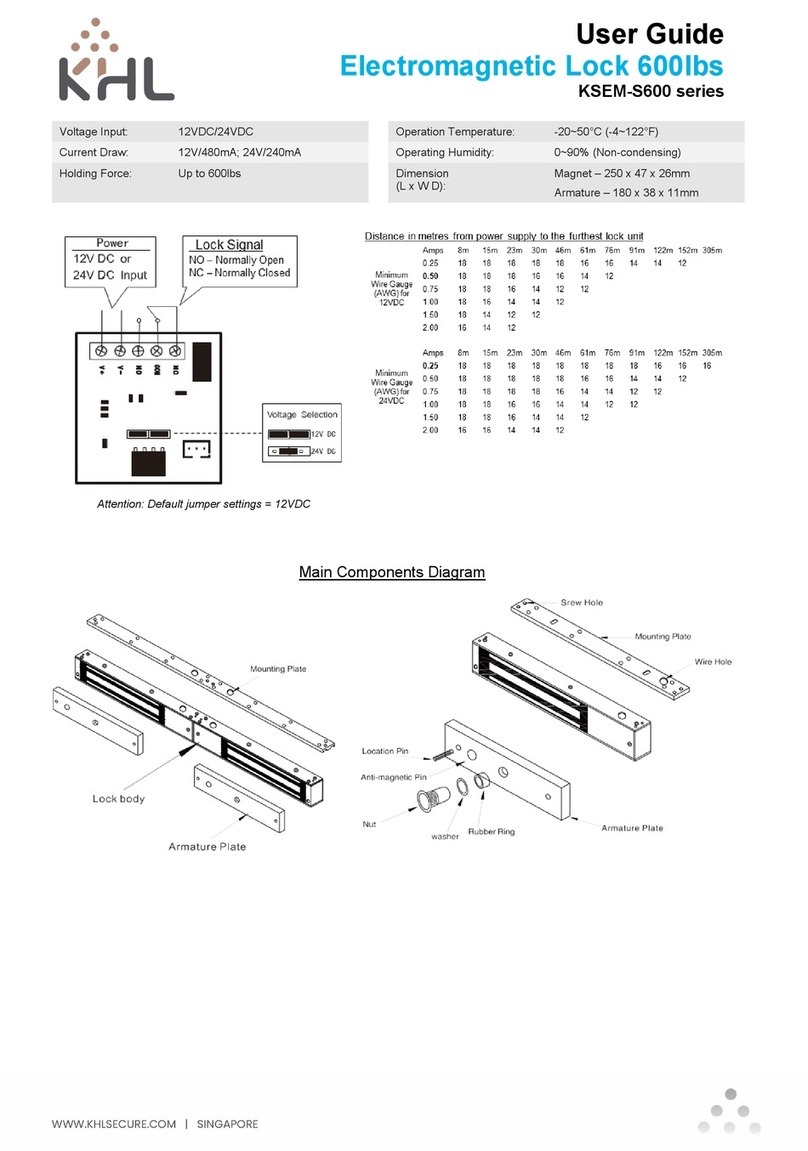Simons Voss Padlock AX User manual

Padlock AX
Manual
12.10.2022

Contents
1 General safety instructions .................................................................................................................... 3
2 Product-specific safety instructions ................................................................................................... 6
3 Intended use.................................................................................................................................................7
4 Programming .............................................................................................................................................. 8
5 Operation ................................................................................................................................................... 10
6 Battery replacement................................................................................................................................ 12
7 Signalling..................................................................................................................................................... 17
8 Technical specifications.........................................................................................................................18
8.1 Scale drawings ...............................................................................................................................................20
9 EU/UK Declaration of conformity ...................................................................................................... 23
10 Help and other information ..................................................................................................................24
Padlock AX (Manual) Contents
2 / 26

1 General safety instructions
Signal word (ANSI
Z535.6) Possible immediate effects of non-compliance
DANGER Death or serious injury (likely)
WARNING Death or serious injury (possible, but unlikely)
PRUDENCE Minor injury
IMPORTANT Property damage or malfunction
NOTE Low or none
WARNING
Blocked access
Access through a door may stay blocked due to incorrectly fitted and/or in-
correctly programmed components. SimonsVoss Technologies GmbH is
not liable for the consequences of blocked access such as access to in-
jured or endangered persons, material damage or other damage!
Blocked access through manipulation of the product
If you change the product on your own, malfunctions can occur and access through a door can
be blocked.
Modify the product only when needed and only in the manner described in the
documentation.
Do not swallow battery. Danger of burns from hazardous substances
This product contains lithium button cell batteries. Swallowing the button cell battery, in can
result in severe internal burns leading to death in as little as two hours.
1. Keep new and used batteries away from children.
2. If the battery compartment does not close securely, cease using the product and keep it
away from children.
3. If you think batteries have been swallowed or are in any part of the body, seek medical
attention immediately.
Risk of explosion due to incorrect battery type
Inserting the wrong type of battery can cause an explosion.
Only use the batteries specified in the technical data.
Padlock AX (Manual) 1. General safety instructions
3 / 26

PRUDENCE
Fire hazard posed by batteries
The batteries used may pose a fire or burn hazard if handled incorrectly.
1. Do not try to charge, open, heat or burn the batteries.
2. Do not short-circuit the batteries.
IMPORTANT
Damage resulting from electrostatic discharge (ESD)
This product contains electronic components that may be damaged by electrostatic discharges.
1. Use ESD-compliant working materials (e.g. Grounding strap).
2. Ground yourself before carrying out any work that could bring you into contact with the
electronics. For this purpose, touch earthed metallic surfaces (e.g. door frames, water pipes
or heating valves).
Damage resulting from liquids
This product contains electronic and/or mechanic components that may be damaged by liquids
of any kind.
Keep liquids away from the electronics.
Damage resulting from aggressive cleaning agents
The surface of this product may be damaged as a result of the use of unsuitable cleaning agents.
Only use cleaning agents that are suitable for plastic or metal surfaces.
Damage as a result of mechanical impact
This product contains electronic components that may be damaged by mechanical impacts of
any kind.
1. Avoid touching the electronics.
2. Avoid other mechanical influences on the electronics.
Damage due to polarity reversal
This product contains electronic components that may be damaged by reverse polarity of the
power source.
Do not reverse the polarity of the voltage source (batteries or mains adapters).
Operational malfunction due to radio interference
This product may be affected by electromagnetic or magnetic interference.
Do not mount or place the product directly next to devices that could cause electromagnetic
or magnetic interference (switching power supplies!).
Padlock AX (Manual) 1. General safety instructions
4 / 26

Communication interference due to metallic surfaces
This product communicates wirelessly. Metallic surfaces can greatly reduce the range of the
product.
Do not mount or place the product on or near metallic surfaces.
NOTE
Intended use
SimonsVoss-products are designed exclusively for opening and closing
doors and similar objects.
Do not use SimonsVoss products for any other purposes.
Malfunctions due to poor contact or different discharge
Contact surfaces that are too small/contaminated or different discharged batteries can lead to
malfunctions.
1. Only use batteries that are approved by SimonsVoss.
2. Do not touch the contacts of the new batteries with your hands.
3. Use clean and grease-free gloves.
4. Always replace all batteries at the same time.
Different times for G2 locks
The internal time unit of the G2 locks has a technical tolerance of up to ± 15 minutes per year.
Qualifications required
The installation and commissioning requires specialized knowledge.
Only trained personnel may install and commission the product.
Incorrect installation
SimonsVoss Technologies GmbH accepts no liability for damage caused to doors or compon-
ents due to incorrect fitting or installation.
Modifications or further technical developments cannot be excluded and may be implemented
without notice.
The German language version is the original instruction manual. Other languages (drafting in the
contract language) are translations of the original instructions.
Read and follow all installation, installation, and commissioning instructions. Pass these instruc-
tions and any maintenance instructions to the user.
Padlock AX (Manual) 1. General safety instructions
5 / 26

2 Product-specific safety instructions
IMPORTANT
Mechanical damage to the thumb turn as a result of obstacles
If the thumb turn can knock against the wall or other objects as a result of the installation situ-
ation, it may become damaged.
In such situations, use a suitable door stop.
Damage caused by moisture in outdoor use
Moisture can damage the electronics.
1. If you want to use the locking cylinder for outdoor applications or in high humidity (bathrooms
or washrooms), use the WP version.
2. Carefully insert the locking cylinder to avoid damaging the O-rings.
Damage to the Digital Cylinder AX due to unsuitable tools
Special tools are required to open the cover and dismantle the Digital Cylinder AX. If you use un-
suitable tools, you may damage the Digital Cylinder AX.
Only use the separately available SimonsVoss special tool (Accessories).
Padlock AX (Manual) 2. Product-specific safety instructions
6 / 26

3 Intended use
The digital padlock is used to lock doors or other entrances or access
points. The padlock may only be used for this specific purpose.
Padlock AX (Manual) 3. Intended use
7 / 26

4 Programming
NOTE
Freely rotating active/hybrid Digital Cylinder AX only with shortened
range
With freely rotating cylinders, the reader knobs may not have sufficient
clearance at low cylinder lengths. Due to the range of the active techno-
logy, the radio signal can also be unintentionally received by the second
reader knob.
1. Program freely rotating cylinders with the SmartStick AX or the
SmartCD.MP.
2. Ensure that the short range is selected during programming (standard
setting for cylinders factory- supplied as freely rotating).
First transponder activation rejected after initial programming of AX products
If a transponder is the first identification medium to be activated after initial programming, the
transponder is rejected once and synchronised with the locking device in the background.
Transponders will then function as normal.
üLSM software version 3.5 or higher installed.
üLSM open.
üSmartStick AX, SmartCD.MP or SmartCD.G2 connected
(recommended: SmartStick AX).
1. Select the locking system that you require. Use the ... button to open
the locking system properties and use the and buttons to select
the required lock system.
2. Click on the button to add a new locking device.
9The "New lock" window will open.
3. Open the ▼ Area drop-down menu.
4. Select the area.
5. Open the ▼ Lock type drop-down menu .
6. Select the entry "AX cylinder".
7. Complete the rest of the form.
8. Click on the Save & next button.
9Locking device has been added.
9. Click on the Exit button.
9Window closes.
10. Select the entry for the AX locking cylinder in the matrix.
11. Position your programming device.
Padlock AX (Manual) 4. Programming
8 / 26

NOTE
Duration of initial programming
A large amount of data is transferred during initial programming. The data
transfer speed is significantly higher with a SmartStick AX or a SmartCD.MP
(and the programming time is therefore shorter).
If possible, use a SmartStick AX or a SmartCD.MP for initial
programming.
12. Open the context menu by right-clicking on the AX locking cylinder entry
in the matrix.
13. Select the Programming item.
14. Open the ▼ Type drop-down menu .
15. Select the entry "Card reader (SmartCD MP)" or "SmartCD".
16. Click on the Programming button.
NOTE
Programming with SmartStick AX
The SmartStick AX BLE interface has a wide range and can reach several
locking devices at the same time. This is why the SmartStick AX first needs
to know which locking device to programme.
Tap the locking device to be programmed immediately after starting
programming with the SmartStick AX.
9Programming launches.
17. Wait for programming to complete.
9AX locking cylinder is programmed.
Padlock AX (Manual) 4. Programming
9 / 26

5 Operation
Open 1. Activate your identification medium on the knob.
2. Turn the knob fully clockwise.
9Shackle unlocked.
3. Open the shackle.
9Padlock open.
Closing 1. Close the shackle.
9SL version: Shackle locks into place automatically.
2. ML version only: Activate your identification medium on the knob.
Padlock AX (Manual) 5. Operation
10 / 26

3. ML version only: Turn the knob fully counter-clockwise.
9Shackle locked.
4. Check for correct closure.
9Padlock locked.
Padlock AX (Manual) 5. Operation
11 / 26

6 Battery replacement
NOTE
Battery contact malfunction due to grease film
When touching batteries, leave a thin film of skin grease on the batteries.
This film deteriorates the contact between the electronics and the batter-
ies.
1. Do not touch the contacts of the new batteries with your hands.
2. Use clean and grease-free gloves.
Maintaining the condition during battery replacement
The Digital Cylinder AX cannot engage or disengage without power supply. Therefore, while the
batteries are removed, the Digital Cylinder AX retains its current locking status and its data status
(programming and stored logs).
üSpecial tool available.
1. Align the thumb turn horizontally.
2. Attach the special tool.
Padlock AX (Manual) 6. Battery replacement
12 / 26

3. Align the special tool so that the logo is parallel to the recess.
4. Hold the special tool and thumb turn cap firmly at the same time and
turn them together 1-2° clockwise first and then counter-clockwise.
5. Remove the tool and cover.
Padlock AX (Manual) 6. Battery replacement
13 / 26

6. Push the latch inward and open the battery cover.
7. Remove the batteries with the special magnetic tool.
Padlock AX (Manual) 6. Battery replacement
14 / 26

8. Insert the new batteries (positive poles touching in the middle).
9. Close the battery cover.
9Cylinder signals the successful change with triple red flashing and
beeping.
10. Put on the cover.
NOTE
Align the thumb-urn cover and thumb-turn using the triangles as shown in
the graph.
Padlock AX (Manual) 6. Battery replacement
15 / 26

11. Turn the cover clockwise.
9The cover snaps into place with one click.
12. Carry out a function test.
9Batteries are replaced.
Padlock AX (Manual) 6. Battery replacement
16 / 26

7 Signalling
Signalling Meaning
2× shortly before engaging (green) Identification medium assumed,
normal activation
1 x briefly (red) Identification medium not author-
ised
1× briefly, 1× long (green) Flip-flop mode: Engaged
1× long, 1× briefly (green) Flip-flop mode: Disengaged
3× briefly after battery change (red) Successful battery change
8× briefly before engaging (red) Battery Warning Level 1
16× briefly before engaging (red) Battery Warning Level 2
Padlock AX (Manual) 7. Signalling
17 / 26

8 Technical specifications
Dimensions (WxHxD)
Basic body without knob/shackle:
70×51×25 mm (8 mm shackle) or
72.5×60×25 mm (11 mm shackle)
Dimensions knob (Øxlength) Ø 32 mm × 39.5 mm (electronic)
Shackle diameter 8mm / 11mm
Shackle internal heigth For 8mm shackle: 25/60 mm or for
11 mm shackle: 50mm
Material
Body/bracket: Stainless steel, active
knob: Stainless steel ring cap, pass-
ive/hybrid knob: Plastic cap
Colours Stainless steel, brushed
Thumb-turn covers for reader
thumb-turn
Plastic cap (passive/hybrid), metal
ring cap (active), full metal cap
(active)
Certifications Class 3 (8 mm) or Class 4 (11 mm)
according to EN 12320
Weather protection IP67
Temperature range (operation) -25 °C to +65 °C (according to DIN
EN 15684)
Battery type 2x CR2450 3V (lithium)
Approved battery manufacturers Murata, Panasonic, Varta
Battery lifetime Up to 12 years on standby or
100,000 activations
Signalisation Audible signal (buzzer) and/or
visual signal (LED – green/red)
Network capability
Yes (integrated LockNode can be
ordered and retrofitted - not ap-
proved by VdS)
Reading technologies (3060)
Active (25 kHz), passive (MIFARE®
Classic and DESFire, hybrid (active
and passive), Bluetooth Low Energy
(with VdS only active and MIFARE
DESFire approved, with authorisa-
tion group D no MIFARE Classic and
no PinCode keypad)
Padlock AX (Manual) 8. Technical specifications
18 / 26

Networking modes
Online, virtual network and offline
(can be combined - not approved
by VdS)
Opening modes Pulse flip-flop
Storable accesses (3060) 3,000
Time zone groups 100+1 (G2)
Number of identification media that
can be managed per lock 64,000
Number of locks that can be man-
aged per identification media 304,000 per transponder
Upgradeability Firmware upgradable via BLE
Frequency range; max. transmission
power SRD (~25 kHz)
15.25 kHz - 72.03 kHz; 10 dBµA/m (3
m distance, depending on equip-
ment)
Frequency range; max. transmission
power RFID (~13,56 MHz)
13.560006 MHz - 13.560780 MHz;
1.04 dBµA/m (3 m distance, de-
pending on equipment)
Frequency range; max. transmission
power (~868 MHz)
868.000 MHz - 868.600 MHz; <25
mW ERP (depending on equip-
ment)
Frequency range; max. transmission
power BLE 2402 MHz - 2480 MHz; 2.5 mW
Geographical restrictions within the
EU No
Padlock AX (Manual) 8. Technical specifications
19 / 26

8.1 Scale drawings
8mm shackle, 25mm shackle interior height
Padlock AX (Manual) 8. Technical specifications
20 / 26
Table of contents
Other Simons Voss Lock manuals
Popular Lock manuals by other brands
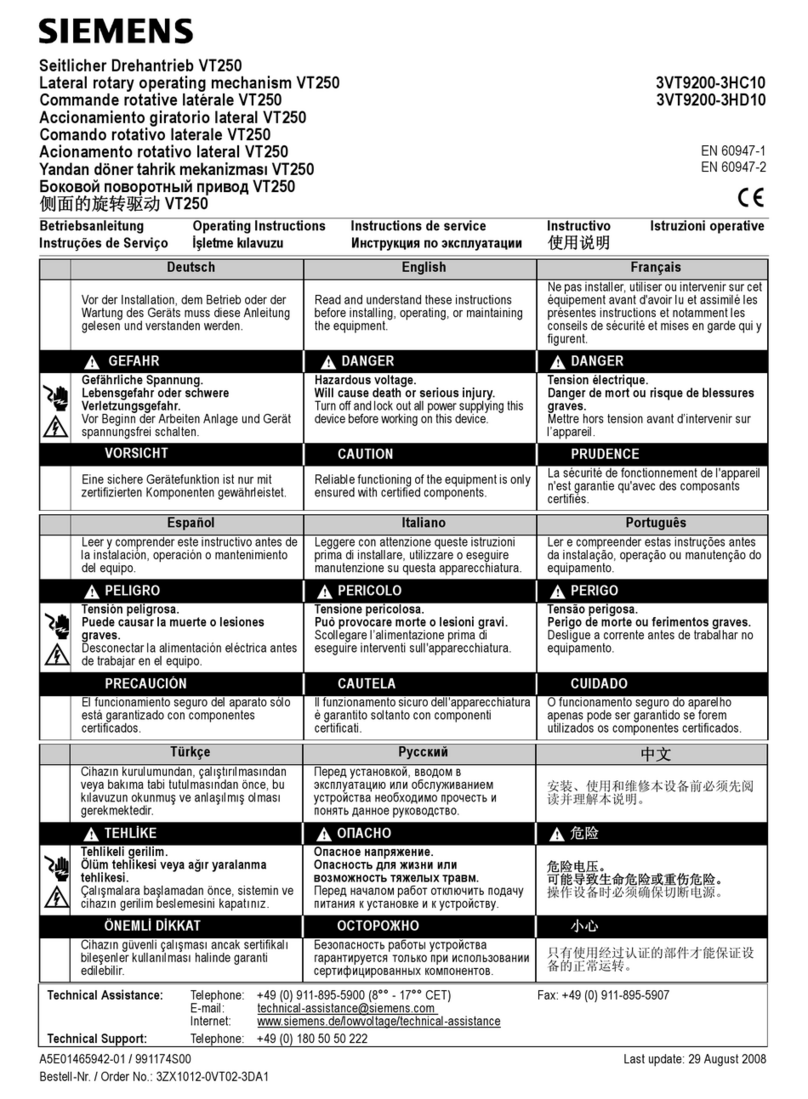
Siemens
Siemens 3VT9200-3HC10 operating instructions
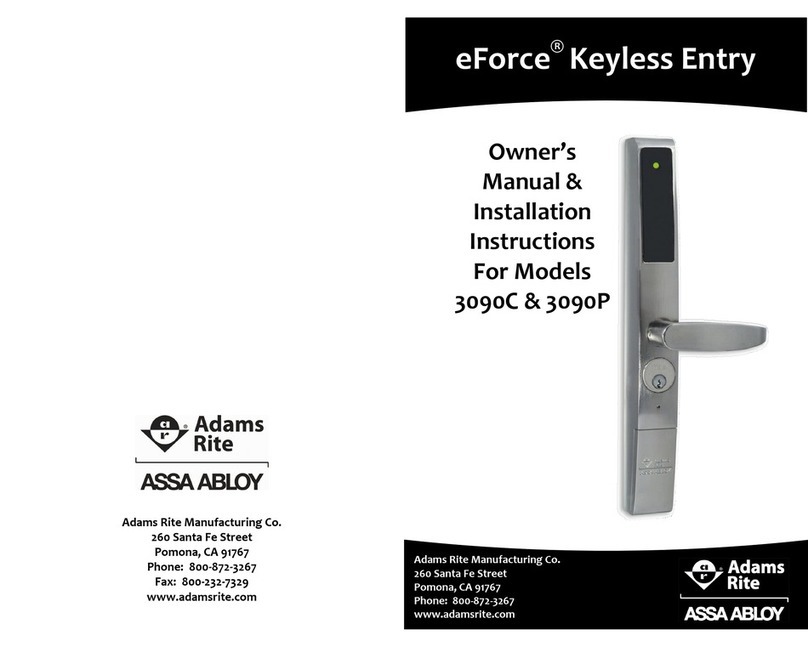
ADAMS RITE
ADAMS RITE eForce 3090C Owner's Manual & Installation Instructions
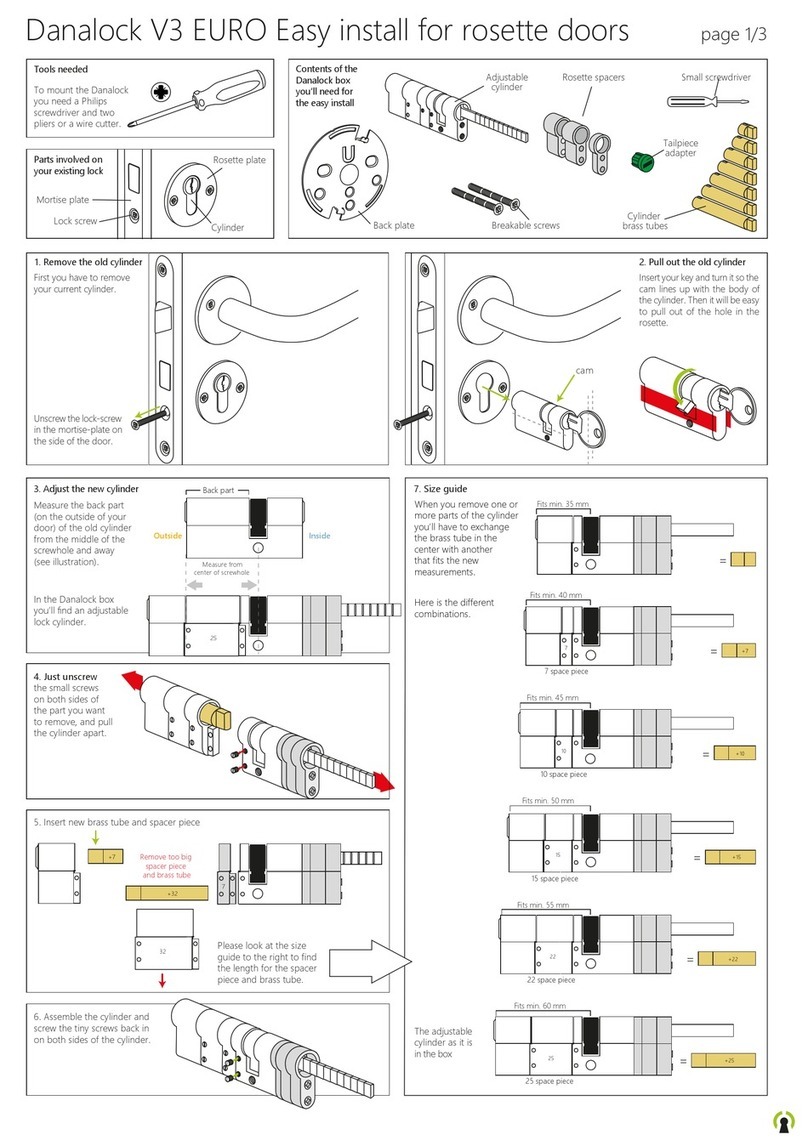
danalock
danalock V3 EURO Easy install

Von Duprin
Von Duprin 6211 installation instructions

LEHMANN
LEHMANN CAPTOS MIFARE operating instructions

Schlage
Schlage ND Series Standard Installation Instructions