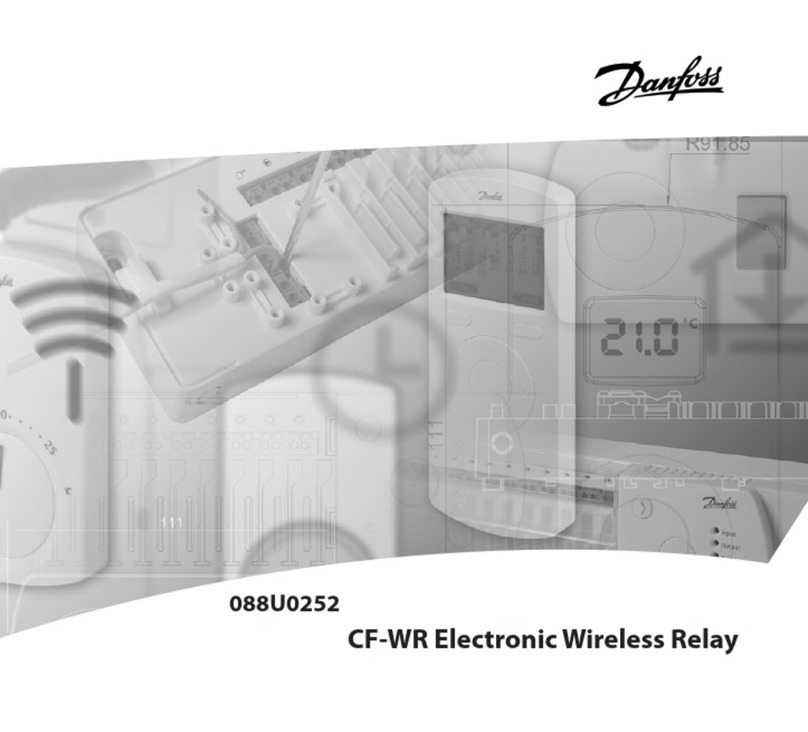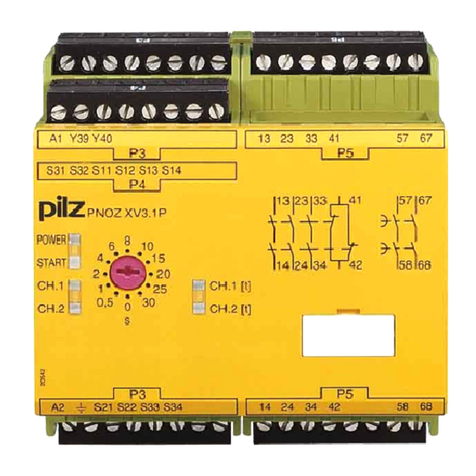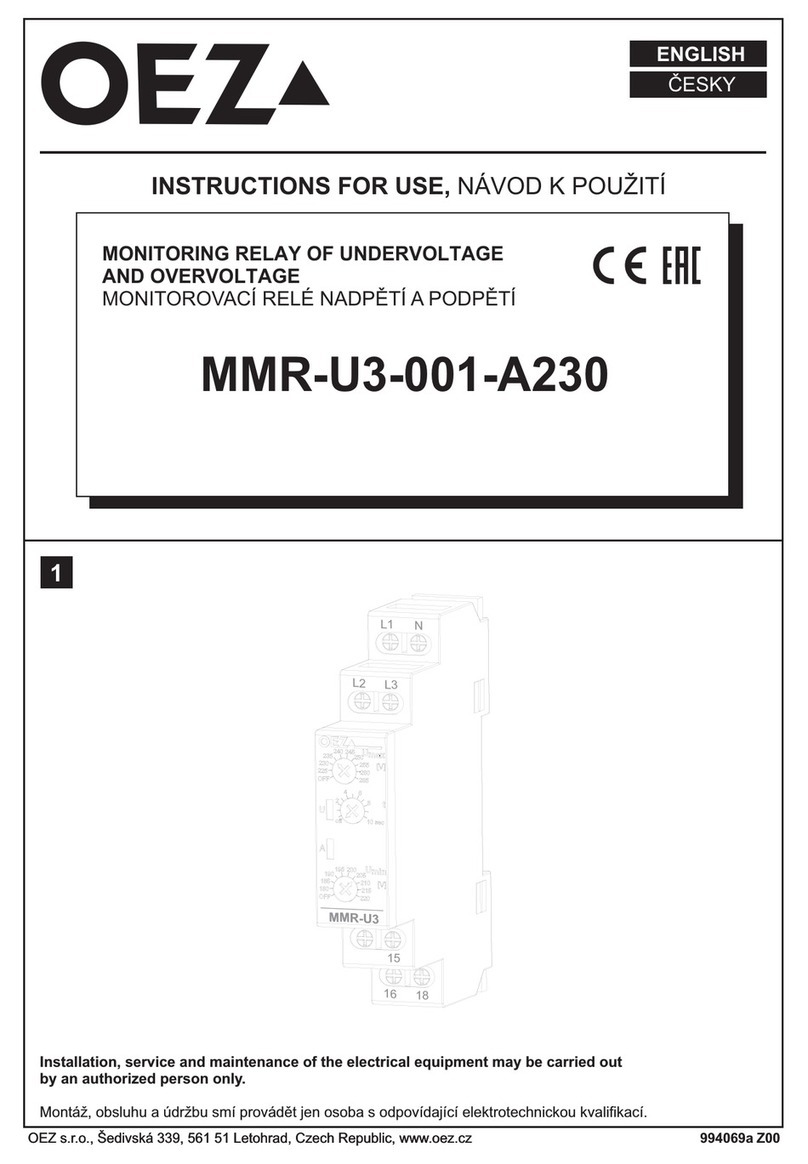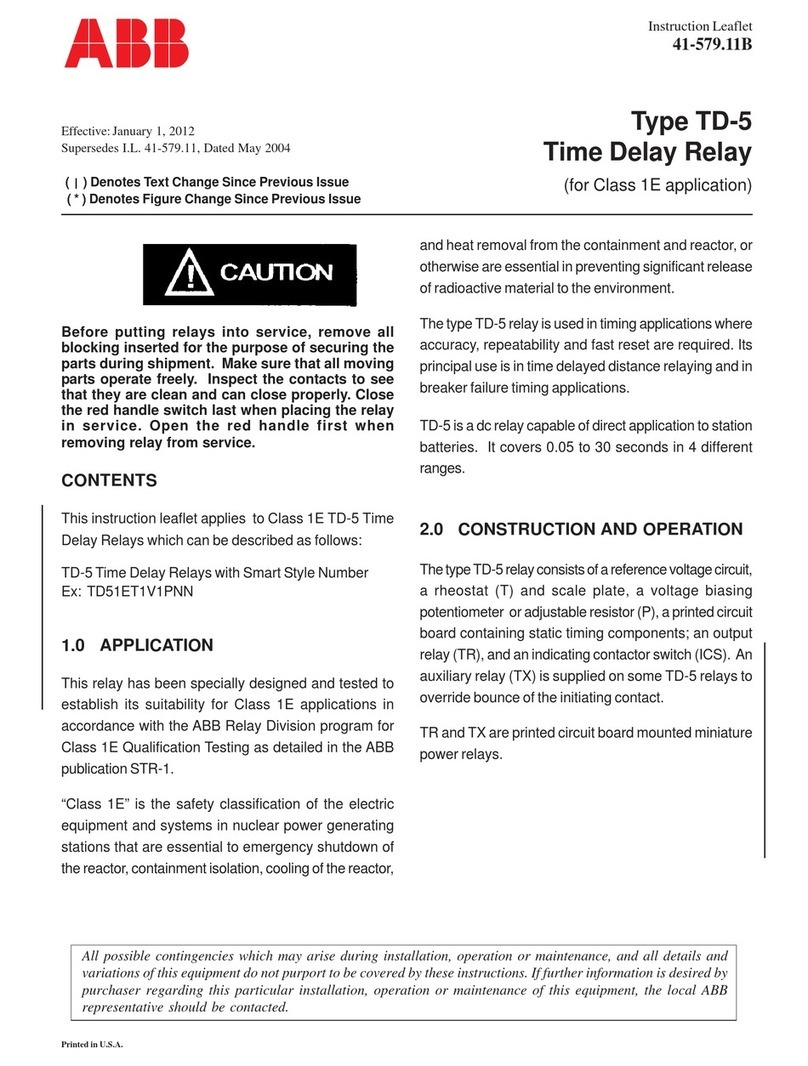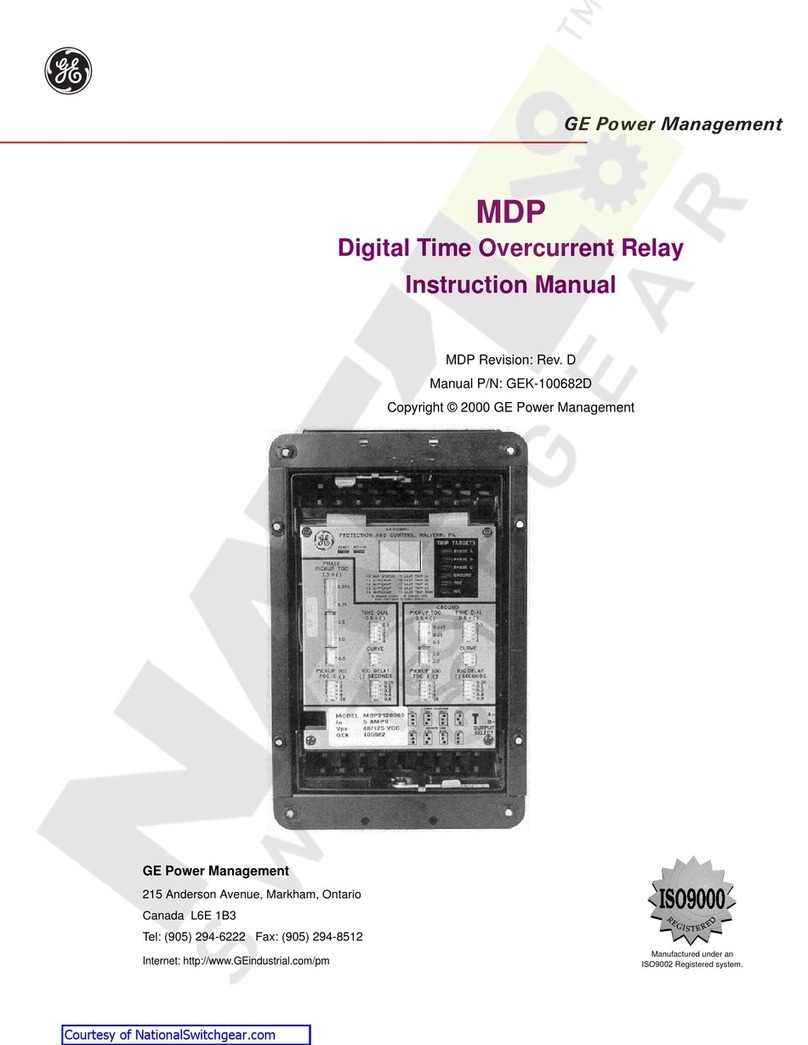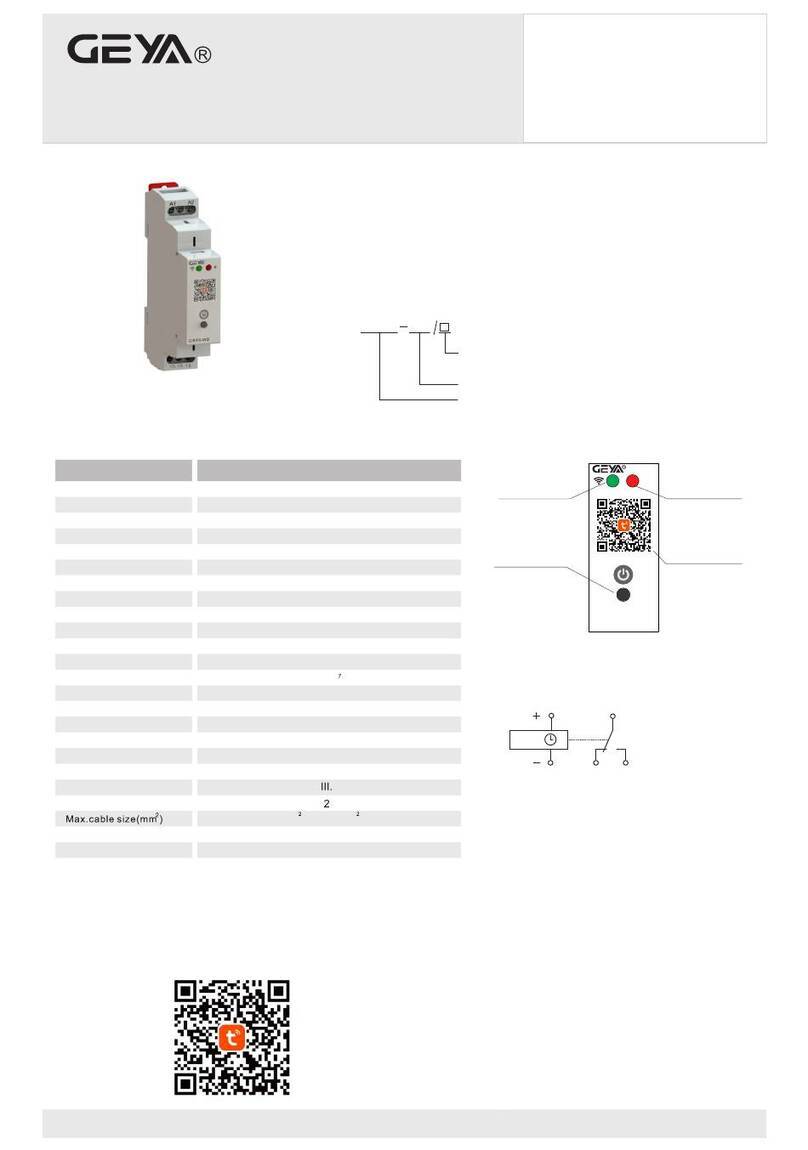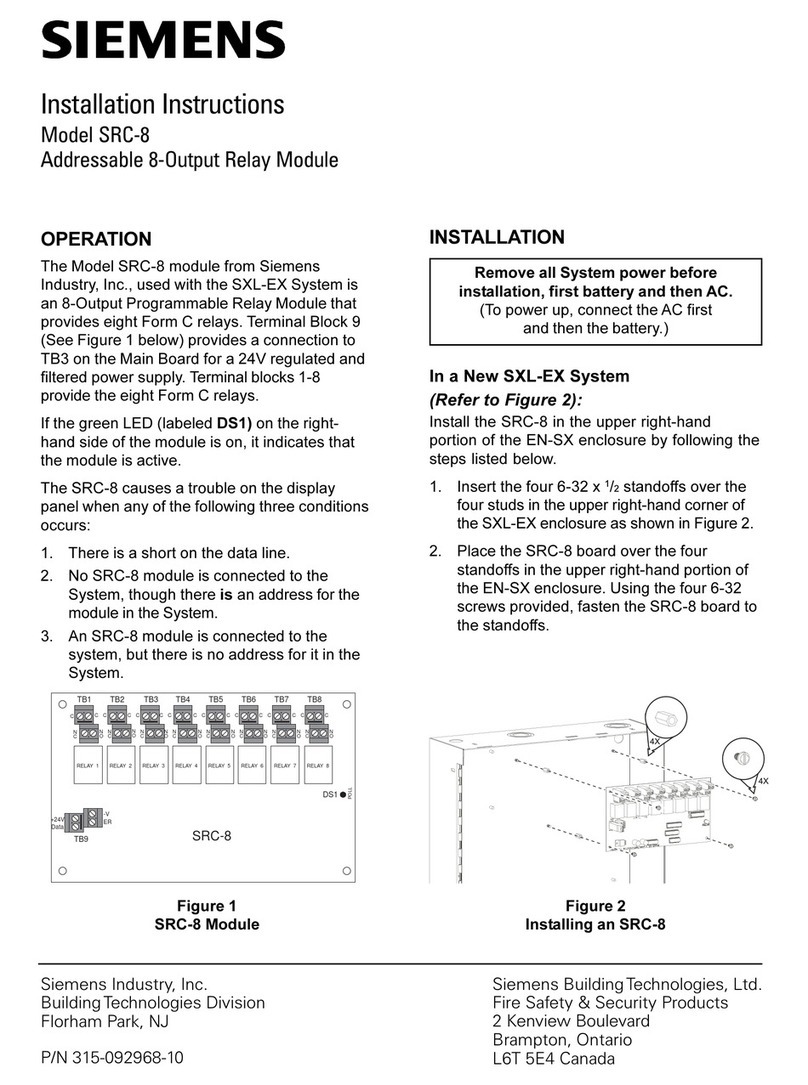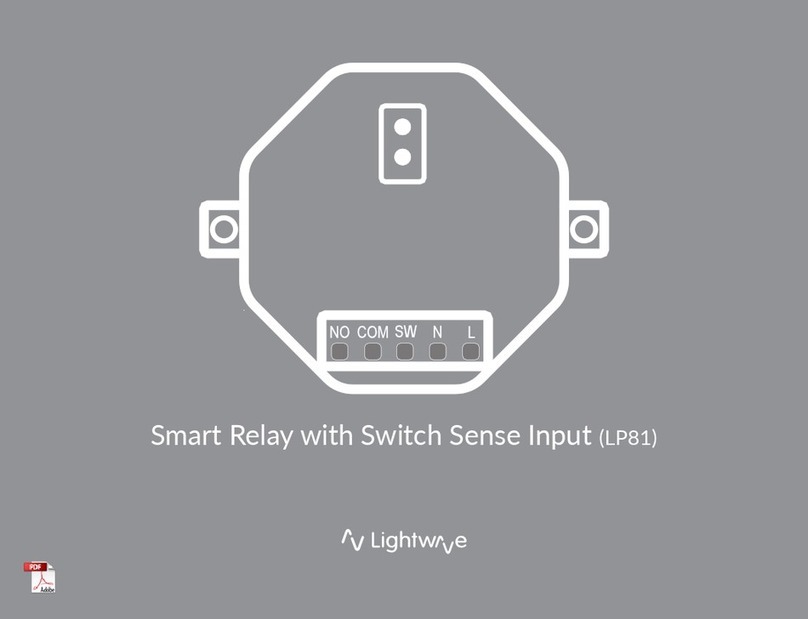Simons Voss SMART RELAY User manual

SMART RELAIS 2 3063
SREL, SREL.ZK, SREL.ADV, SREL2
Version: August 2012

SMART RELAY SREL, SREL.ZK, SREL.ADV
1.0 IMPORTANT INSTRUCTIONS.......................................................4
2.0 PRODUCT DESCRIPTION.............................................................4
3.0 BEFORE PLACING AN ORDER....................................................5
3.1 You need to establish which version of Smart Relay is required ... 5
3.2 You need to establish what accessories are required..................... 5
3.3 Mains adaptors need to be planned and acquired ........................... 5
3.4 You need to determine the installation location............................... 6
3.5 Further information............................................................................. 6
4.0 BEFORE INSTALLATION..............................................................6
4.1 Installation of backup battery............................................................. 7
5.0 INSTALLATION..............................................................................8
6.0 TERMINAL ASSIGNMENT.............................................................9
6.1 SREL and SREL.ZK............................................................................. 9
6.2 SREL.ADV ............................................................................................ 9
6.3 Descriptions of connections in SREL, SREL.ZK and SREL .......... 10
7.0 PROGRAMMING AND CONFIGURATION..................................11
7.1 Access control................................................................................... 12
7.2 Time zone control.............................................................................. 12
7.3 Overlay............................................................................................... 12
7.4 Flip flop .............................................................................................. 12
7.5 Repeater............................................................................................. 12
7.6 Time switchover ................................................................................ 12
7.7 OMRON............................................................................................... 13
7.7.1 Smart Relay in Omron mode .............................................................. 1
7.7.2 No audible programming acknowledgement signals..................... 15
7.7.3 External LED / external beeper......................................................... 15
7.7.4 Internal/external antennas................................................................ 15
7.7.5 Number of extension modules......................................................... 15
7.7.6 Pulse length....................................................................................... 15
7.7.7 Interface ............................................................................................. 16

SMART RELAY SREL, SREL.ZK, SREL.ADV
7.7.8 Limited range..................................................................................... 16
7.7.9 External beeper/ External LED ......................................................... 16
7.7.10Logging unauthorised attempted access events ........................... 18
8.0 SUMMARY OF DIODE SIGNALS ................................................18
8.0 Description of functions ................................................................... 18
8.1 Wiegand interface (33 bit and 26 bit)................................................. 1
8.2 Kaba Benzing, Siemens, Gantner Legic, Primion, Isgus interface 20
9.0 MAINTENANCE............................................................................21
9.1 Battery warning and battery replacement when the Battery
SREL.BAT is used............................................................................. 21
9.2 Backup battery................................................................................... 21
10.0 TECHNICAL DATA FOR SREL ...................................................22
11.0 SMART RELAY 2 .........................................................................23
11.1 Smart Relay 2 versions..................................................................... 23
11.2 Card reader versions in conjunction with srel2.............................. 24
12.0 DESCRIPTION OF THE SREL2 CONNECTIONS .......................25
13.0 TECHNICAL DATA FOR SREL2 .................................................26
14.0 PRODUCT DESCRIPTION...........................................................28
14.1 ORDER CODE.................................................................................... 28
1.2 Higher-ranking locking level ............................................................ 28
15.0 WARNING.....................................................................................28
2.1 SAFETY.............................................................................................. 28

SMART RELAY SREL, SREL.ZK, SREL.ADV
4
1.0 Important instructions
Safety Instruction:
Warning: – The batteries used in this product may pose a fire or burn hazard if
handled incorrectly. Do not recharge, open or burn these batteries, or heat
them to over 100°C.
Specialist knowledge in door mechanics, door approvals, electronic system installa-
tion and the use of SimonsVoss software is required when installing a SimonsVoss
Smart Relay. This is why only trained specialists may install Smart Relay.
SimonsVoss Technologies AG accepts no liability for damage caused by incorrect in-
stallation.
Access through a door may be blocked due to defective or incorrectly installed Smart
Relays. SimonsVoss AG is not liable for consequences of incorrect installation,
such as blocked access to injured persons or those at risk, physical damage or any
other losses.
If Smart Relays are placed in storage for longer than a week, the backup battery is to
be removed.
Smart Relays must be installed in compliance with ESD (electrostatic discharge)
guidelines. You should particularly ensure that you do not touch circuit boards and
their integrated circuits.
In the event of doubt, original German language version applies.
2.0 Product Description
The SimonsVoss Smart Relay is an electronic switch which can be activated with a
SimonsVoss ID transponder. The authorisation for transponders which are permitted
to operate Smart Relay can be configured using the SimonsVoss software. Smart Re-
lay thus fulfils the function of an access control reader.

SMART RELAY SREL, SREL.ZK, SREL.ADV
5
3.0 Before placing an order
3.1 YOU NEED TO ESTABLISH WHICH VERSION OF SMART RELAY IS REQUIRED
Smart Relay Basic version:
Order code: SREL
This relay provides a simple yes/no authorisation for a maximum of 8,184
different transponders.
Smart Relay Plus version with access event logging and time zones:
Order code: SREL.ZK
Similar to the basic version, but with the option of separately connectable access
event logging for the last 1,024 accesses (firmware version 4.0.01.15 and higher)
with date and time, or day – time zones for up to five user groups and automatic
locking and unlocking.
Smart Relay Advanced version:
Order code: SREL.ADV
Similar to the Plus version but with the following additional functions:
-Connection for external module via a three-wire bus
-Connection to an external antenna
-Connections for serial ports to external time-and-attendance terminals
or access control readers
-Connection for external LED or buzzer
See also 11.0 New Smart Relay 2 & card readers!
3.2 YOU NEED TO ESTABLISH WHAT ACCESSORIES ARE REQUIRED
1. External antenna for unfavourable reception conditions
Order code: SREL.AV
2. Batteries only for SREL, SREL.ZK and SREL.ADV for installations where
these products are operated without a mains power supply:
Order code: SREL.BAT
3. Optional extension modules (e.g. Smart output module)
3.3 MAINS ADAPTORS NEED TO BE PLANNED AND ACQUIRED
These mains adapters are required for all Smart Relays which are not to be battery-
operated. The mains adapter should be limited to a maximum power of 15 watt and is
able to deliver a voltage of 12 V AC or 5 to 24 V DC with a current of 100 mA
.

SMART RELAY SREL, SREL.ZK, SREL.ADV
6
Warning! Do not use switching power supplies near Smart Relays. All mains adaptors
are to be provided by the customer; they cannot be acquired from SimonsVoss.
3.4 YOU NEED TO DETERMINE THE INSTALLATION LOCATION
The transponder transmission range for Smart Relay (read range) is a max. of 1.5 m,
but may be reduced in metallic environments, particularly in magnetic fields or where
there is aluminium.
Ideally, you should perform a read range test with an authorised transponder and a
battery-operated Smart Relay.
3.5 FURTHER INFORMATION
- All cabling used to connect Smart Relay should be type IY(ST)Y ....x0.6 -
twisted pair, shielded cable - and cables should not exceed 100 m in length.
Power losses should be taken into account when dimensioning the power
supply.
- The technical data regarding inputs and outputs are to be taken into account
(see Technical Data).
- All cabling must be installed and connected as per VDE regulations (VDE =
German Association of Electro-technology, Electronics & Information Technol-
ogy).
4.0 Before installation
Unpack Smart Relay and check for any damage.
Connect Smart Relay to a power supply or a battery.
If Smart Relay is to be operated via a mains adapter, insert the backup battery
in the designated holder (see Installation of backup battery).
Check that Smart Relay functions with a transponder in its as-delivered condi-
tion.
Remove the housing if you install in a flush-fitted masonry box.
If mounted on the surface, the base plate can be used as a template for the
drill holes (6 mm).

SMART RELAY SREL, SREL.ZK, SREL.ADV
7
Backup Batterie nur einsetzen, wenn das Smart Relais mit
Netzteil betrieben wird, bei Betrieb mit SREL.BAT diese
Batterie nicht einsetzen!
SREL.ADV SREL
und SREL.ZK
+
SREL.ADV SREL
und SREL.ZK
+
Backup Batterie
(im Lieferumfang enthalten)
in die Halterung einführen
PLUSPOL NACH OBEN
+/~
-/~
C
A
B
+V
F3
F2
F1
BN
WH
GN
GY
YL
+
+/~
-/~
C
A
B
+V
F3
F2
F1
BN
WH
GN
GY
YL
4.1 INSTALLATION OF BACKUP BATTERY
Only use the backup battery if the Smart Relay is powered
via a mains adapter. Do not use this battery if the Smart
Relay is powered by SREL.BAT.
Insert backup battery (included
in supply package) into the
holder. POSITIVE POLE
FACING UPWARDS!

SMART RELAY SREL, SREL.ZK, SREL.ADV
8
5.0 Installation
Switch off the power supply (disconnect the plug or battery if necessary).
Connect all cables to their designated terminals on the Smart Relay (see Ter-
minal Assignment on the next page).
It is essential to ensure the polarity is correct if you connect a DC mains
adapter.
You will achieve the largest reader range possible if the Smart Relay antennas
are aligned in parallel to that of the transponder.
Switch on the power supply (connect the plug or battery if required).
Check that Smart Relay functions with a transponder in its as-delivered condi-
tion.
Programme Smart Relay with the SimonsVoss software (we recommend soft-
ware versions LDB. 1.50a or higher, or LSM 2.2 or higher).
Check that Smart Relay functions again using a newly authorised trans-
ponder.

SMART RELAY SREL, SREL.ZK, SREL.ADV
9
6.0 Terminal Assignment
6.1 SREL AND SREL.ZK
+ / ~
- / ~
NC
COM
NO
B
6.2 SREL.ADV
atterie SREL.BAT
il {
{
Netzte
Relais
Externe Ein-
und
Ausgänge
+ / ~
- / ~
NC
COM
NO
Brown
White
Green
Grey
Yellow
Batterie SREL.BAT
{
{
}e
SR
1 RS 485-COM
2 RS 485-A
3 RS 485-B
4 + Vaux (3...5 V)
5 LED / Buzzer / Input 1 / CLS
6 Seriell 1 / Input 2
7 Seriell 2
External inputs
and outputs
Relay
Batter
y
SREL.BAT
Power supply
Externe Antenn
EL.AV
External antenna
Netzteil
Power supply
Batter
y
SREL.BAT
Relais
Rela
y

SMART RELAY SREL, SREL.ZK, SREL.ADV
10
6.3 DESCRIPTIONS OF CONNECTIONS IN SREL, SREL.ZK AND SREL
Name Symbol Description
Mains adapter + / ~ Either positive pole when connected to a direct current
(5 to 24 V DC) or one of the two alternating current connec-
tions (12 V AC)
Mains adapter - / ~ Either negative pole when connected to a direct current
(5 to 24 V DC) or the second alternating current connection
(12 V AC)
Battery Plug-in connector for a battery (when operated without a
mains adapter)
Battery order code, including plug connector: SREL.BAT
Relay NC Normally closed contact in the relay changeover contact. This
contact is closed against Relay COM when not connected
Relay COM Common contact in the relay changeover contact. This contact
is wired either against an NC relay (break contact) or against a
NO relay (closing contact)
NO relay Normally open contact in the relay changeover contact. This
contact is closed against Relay COM when not connected
External antennas
Brown
White
Green
Grey
Yellow
BN
WH
GN
GY
YL
Connection for colour-coded cables in an external
antenna (Order code: SREL.AV)
Brown
White
Green
Grey
Yellow
RS-485COM
RS-485A
RS-485B
C
A
B
Bus connection for external modules
+ Vaux +V Type 3.0 - 5.0V +/- 0.5V for external LED or buzzer, max. 10mA
LED / buzzer / Input 1
/ CLS F3 Multi-function connection
Serial 1 / Input 2 F2 Multi-function connection
Serial 2 F1 Multi-function connection

SMART RELAY SREL, SREL.ZK, SREL.ADV
11
7.0 Programming and configuration
If Smart Relay is selected as the lock type in the SimonsVoss software (LDB Version
1.40 or higher, or LSM 2.1 or higher), the following configuration options are avail-
able:

SMART RELAY SREL, SREL.ZK, SREL.ADV
12
7.1 ACCESS CONTROL
Only possible in SREL.ZK und SREL.ADV versions. The 1,024 most recent trans-
ponder transactions are logged with the date and time.
7.2 TIME ZONE CONTROL
Only possible in SREL.ZK und SREL.ADV versions. A time zone plan can be up-
loaded and the transponders are approved or blocked according to their time zone
group.
7.3 OVERLAY
Replacement transponders can overwrite their corresponding original transponders.
The original transponder is blocked once the replacement transponder is used for the
first time.
7.4 FLIP FLOP
Pulse mode (default setting) is switched off and the pulse duration no longer plays a
role. When flip flop mode is activated, Smart Relay changes its status from on to off
or vice versa each time it is activated using a transponder. This mode is ideal for
switching lights, machines and other systems on and off.
Where applicable, you should ensure that mains adapters and electric strikes
are suitable for continuous current operation in such an installation.
7.5 REPEATER
Smart Relay receives a transponder signal, which it amplifies and forwards. This func-
tion allows Smart Relay to be used to bridge longer radio transmission paths. The dis-
tance to the next Smart Relay can be up to 2 m.
7.6 TIME SWITCHOVER
For SREL.ZK and SREL.ADV only: when the time switchover is activated, a time
zone plan needs to be uploaded which allows the Smart Relay to remain released
during the indicated times (in Group 5). During the day, the door can be used freely
while only a transponder will open the door at night.
You should ensure that mains adapters and electric strikes are suitable for con-
tinuous current operation in such an installation.

SMART RELAY SREL, SREL.ZK, SREL.ADV
13
If you select time switchover, the following options are available to you in the 'Time-
controlled switchover' box (several options can be selected):
1. Manual lock
The door does not lock automatically after the pre-set point in time until an
authorised transponder makes a booking after this time.
2. Automatic lock (basic setting)
The door is locked precisely at the point in time specified in the time zone
plan.
3. Manual unlocking (basic setting)
The door is not unlocked automatically after the pre-set point in time until an
authorised transponder makes a booking after this time.
4. Automatic unlocking
The door is not normally opened after the pre-set point in time, but when the
first transponder activates it. If you specifically want the door to unlock auto-
matically at the pre-set time, then select this option.
5. Transponder, active
- Always
Normally, a transponder cannot be used during the release interval. However,
if you wish the door to be locked whenever required (when everybody has left
the building, for example), select this option.
- Only if locked
In this operating mode, the transponder is not operative during the unlocked
interval.
7.7 OMRON
Only for SREL.ADV: many access control and time-and-attendance systems feature
serial interfaces to connect card readers. A Smart Relay can also be connected via
these interfaces, thus also allowing you to use SimonsVoss transponders in third-
party systems.
Select this option on both the Smart Relay and the cylinder if you wish the Smart Re-
lay to transmit transponder data to a third-party system and a remote opening com-
mand to be sent from Smart Relay to a cylinder after clearance by the third-party sys-
tem.
Set the type of external system under 'Interfaces'. The following options are available:

SMART RELAY SREL, SREL.ZK, SREL.ADV
14
7.7.1 SMART RELAY IN OMRON MODE
+ / ~
- / ~
NC
COM
NO
Brown
White
Green
Grey
Yellow
Batterie SREL.BAT
Netzteil {
Relais {
}E
Ex
Zeternes Zutrittskontroll- oder
iterfassungssystem
GND
+ 5..12VDC
xterne Antenne
REL.AVS
1 K 1 K
Clock / D1
Data / D0
F3 F2 F1
Pu
aisFreischalt Rel
ll Up Widerstände
CLS
1 K
External access control or time-and-
attendance s
y
stem
Access control system
Authorised?
Relay releaseRelay release
Pull up resistances
External antenna
SREL..AV

SMART RELAY SREL, SREL.ZK, SREL.ADV
15
7.7.2 NO AUDIBLE PROGRAMMING ACKNOWLEDGEMENT SIGNALS
SREL.ADV only
You should check this field if you do not want audible programming acknowledgement
signals to be emitted from a connected buzzer or beeper while you are programming
Smart Relay.
7.7.3 EXTERNAL LED / EXTERNAL BEEPER
SREL.ADV only
This indicates which external component group is connected. In flip flop mode, Smart
Relay emits a permanent signal when switched on if there is an external LED; in the
case of a beeper, an audible signal is only emitted when there is a change of status.
7.7.4 INTERNAL/EXTERNAL ANTENNAS
SREL.ADV only
- Auto-detection
If an external antenna is connected, this is the one which is used. Smart Relay
switches off the internal antenna in such cases. If no external antenna is con-
nected (standard case), Smart Relay functions with the internal antenna.
- Both active
Smart Relay is able to use both antennas to verify transponder bookings.
7.7.5 NUMBER OF EXTENSION MODULES
This is where you indicate the number of external modules connected to the Smart
Relay. These modules are connected to the terminals RS-485 COM, RS-485 Aand
RS-485 B. You will find more detailed information in the documentation for individual
modules.
7.7.6 PULSE LENGTH
This is where you indicate the number of seconds for the switch pulse duration. The
value can be set at 0.1 to 25.5 seconds. If you enter 3 seconds, for example, an elec-
tric strike is released for 3 seconds before it locks again.

SMART RELAY SREL, SREL.ZK, SREL.ADV
16
7.7.7 INTERFACE
For SREL.ADV only
You can enter the type of card reader here which the Smart Relay is to simulate for
operation as a serial interface.
The following options are available:
•Wiegand, 33 bit
•Wiegand, 26 bit
•Primion
•Siemens
•Kaba Benzing
•Gantner Legic
•Isgus
You can find the relevant information on cabling in the section "Smart Relay as a
serial interface."
7.7.8 LIMITED RANGE
If you select this option, the reader range from the transponder ÆSmart Relay is re-
duced from 1.5 m to about 0.4 m. This option can be used when several Smart Re-
lays are in close proximity to one another and individual transponders are authorised
for use on several Smart Relays, for example.
7.7.9 EXTERNAL BEEPER/ EXTERNAL LED
For SREL.ADV only
Smart Relay is normally configured for connection to an LED. If you wish to connect a
beeper or buzzer as an external signalling device, check this option. This will allow
the beeper or buzzer to be used instead of the LED to emit an audible acknowledge-
ment signal.
The wiring diagram may look as follows when the connected components re-
quire a maximum current of less than 10 mA at 3 V DC.

SMART RELAY SREL, SREL.ZK, SREL.ADV
17
If the current for the external component is greater than 10 mA, this component
must be fed via an external power supply.
If this is the case, you should install the connection as follows:
+ / ~
- / ~
NC
COM
NO
Brown
White
Green
Grey
Yellow
Batterie SREL.BAT
Netzteil {
Relais {
}Externe Antenne
REL.AV
V+ F3
g.
ert
x. 10 mA bei 3VDC
Evtl. Widerstand zur
Leistungsbegrenzun
Der Ausgang V+ lief
ma
Poss. resistance to power
limitation. The V+ output
supplies max. 10 mA at
3VDC
E EDntweder Buzzer oder L
Either buzzer or LED
SExternal antenna
SREL..AV
External antenna
SREL..AV
+ / ~
- / ~
NC
COM
NO
Brown
White
Green
Grey
Yellow
Batterie SREL.BAT
Netzteil {
Relais {
}Ex
GND
Maximal + 24V
terne Antenne
EL.AV
SR
F3
E r LED
Ext. Netzteil
Evtl. Widerstand zur
t
ntweder Buzzer ode
Leistungsbegrenzung.
Der Ausgang F3 verträg
max. 50 mA
Poss. resistance to power
limitation. The F3 output
tolerates max. 50 mA.
Either buzzer or LED
External antenna
SREL..AV

SMART RELAY SREL, SREL.ZK, SREL.ADV
18
7.7.10 LOGGING UNAUTHORISED ATTEMPTED ACCESS EVENTS
Only for SREL.ZK und SREL.ADV
Normally, only authorised transponder operations are logged. If you also wish to re-
cord an attempt to open the door with a non-authorised transponder, you need to se-
lect this option.
8.0 Summary of diode signals
8.0 DESCRIPTION OF FUNCTIONS
In order to use a Smart Relay as a card reader in a third-party access control or time-
and-attendance system, the hardware (cabling and signal emitter) and data formats
must match those of the card reader precisely. This is the only way that the third-party
system will be able to understand and evaluate data from SimonsVoss transponders.
First of all, the transponder data are read by the Smart Relay. If the transponder is
authorised for use in the Smart Relay, these data are transmitted to the third-party
system via the serial interface. You will receive detailed specifications for individual
data formats from SimonsVoss Product Management.
The right reader type is selected in the Smart Relay configuration in the SimonsVoss
software, version 1.40 and higher. The connections for the different reader variants
are listed below.

SMART RELAY SREL, SREL.ZK, SREL.ADV
19
8.1 WIEGAND INTERFACE (33 BIT AND 26 BIT)
+ / ~
- / ~
NC
COM
NO
Brown
White
Green
Grey
Yellow
Batterie SREL.BAT
Netzteil {
Relais {
}E
Externes Zutrittskontroll- oder
Zeiterfassungssystem
External access control or timeand
attendance-s
y
stem
GND
+ 5..12VDC
xterne Antenn
SREL.AV e
1 K 1 K Pull Up Widerstände
D1
D0
F2 F1
CLS
Pull up resistances
External antenna
SREL..AV
1 K

SMART RELAY SREL, SREL.ZK, SREL.ADV
20
8.2 KABA BENZING, SIEMENS, GANTNER LEGIC, PRIMION, ISGUS INTERFACE
+ / ~
- / ~
NC
COM
NO
Brown
White
Green
Grey
Yellow
Batterie SREL.BAT
Netzteil {
Relais {
}E
Externes Zutrittskontroll- oder
Zeiterfassungssystem
External access control or timeand
attendance-s
y
stem
GND
+ 5..12VDC
xterne Antenne
REL.AVS
1 K 1 K
Clock
Data
F2 F1
Pull Up Widerstände
CLS
1 K Pull up resistances
External antenna
SREL..AV
This manual suits for next models
3
Table of contents
Popular Relay manuals by other brands
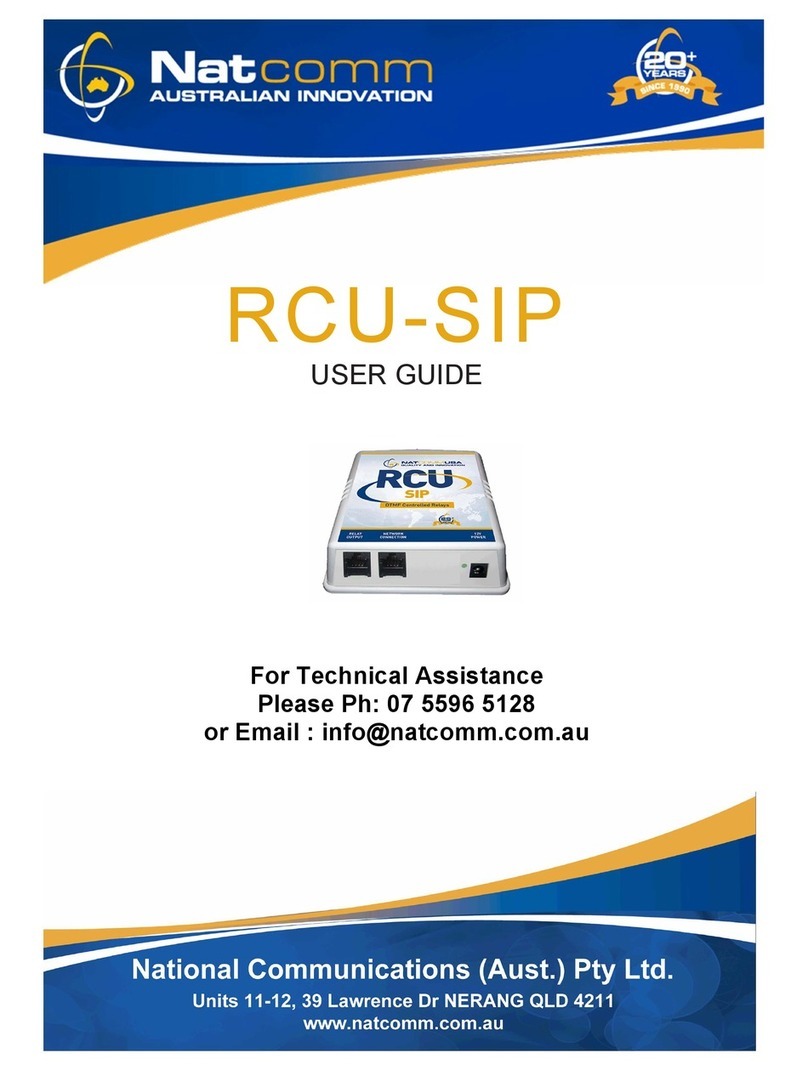
NatComm
NatComm RCU-SIP user guide
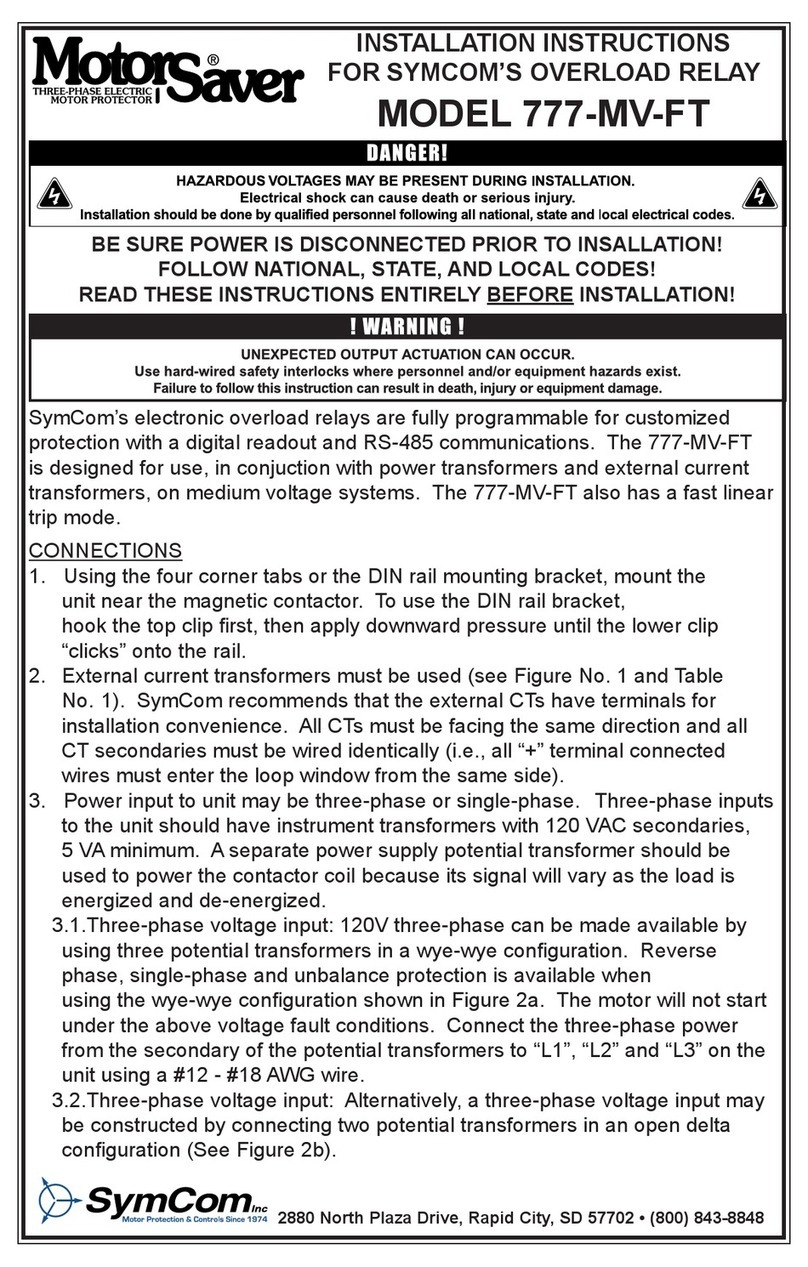
SymCom
SymCom MotorSaver 777-MV-FT installation instructions

Schweitzer Engineering Laboratories
Schweitzer Engineering Laboratories SEL-387E instruction manual
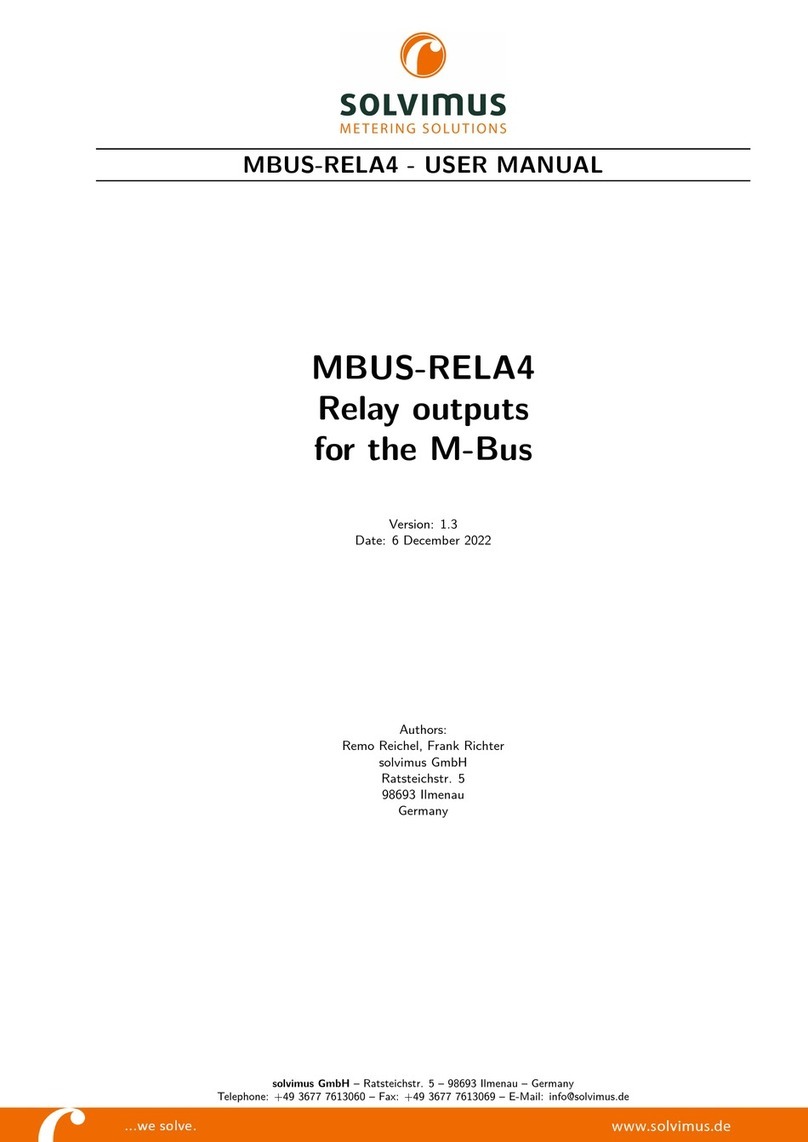
Solvimus
Solvimus MBUS-RELA4 user manual

LEGRAND
LEGRAND 4 121 70 quick start guide

Contrel
Contrel ELR-3A Series instruction manual