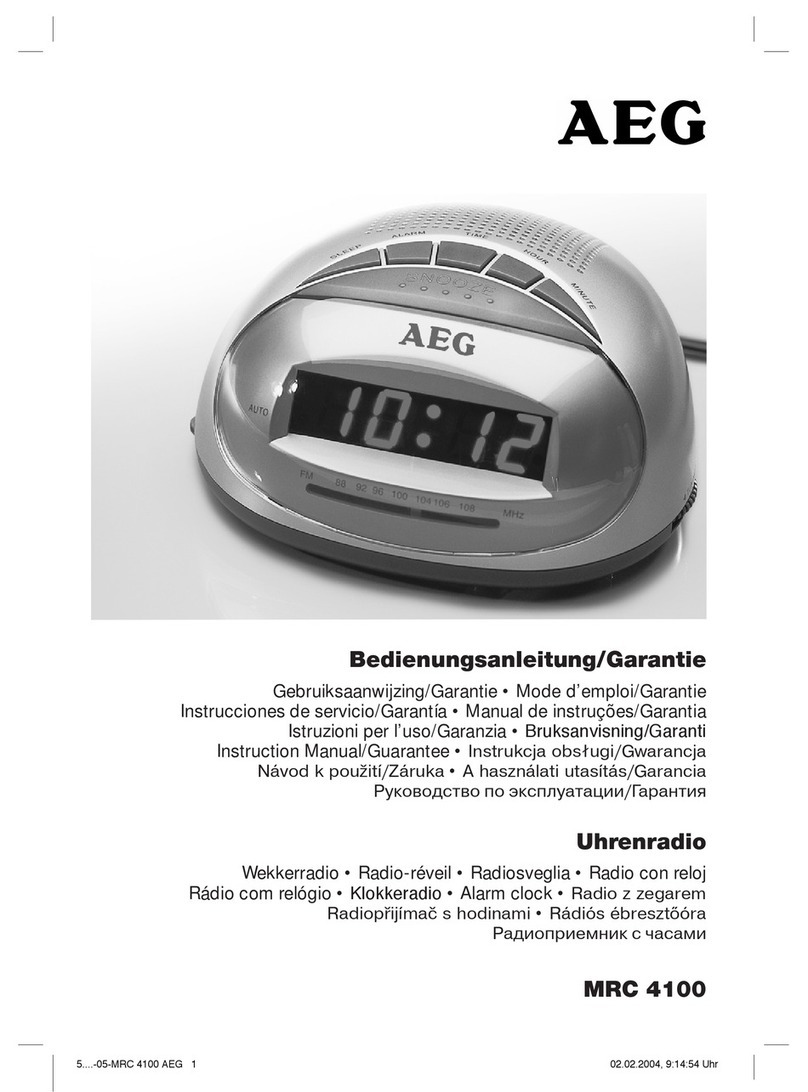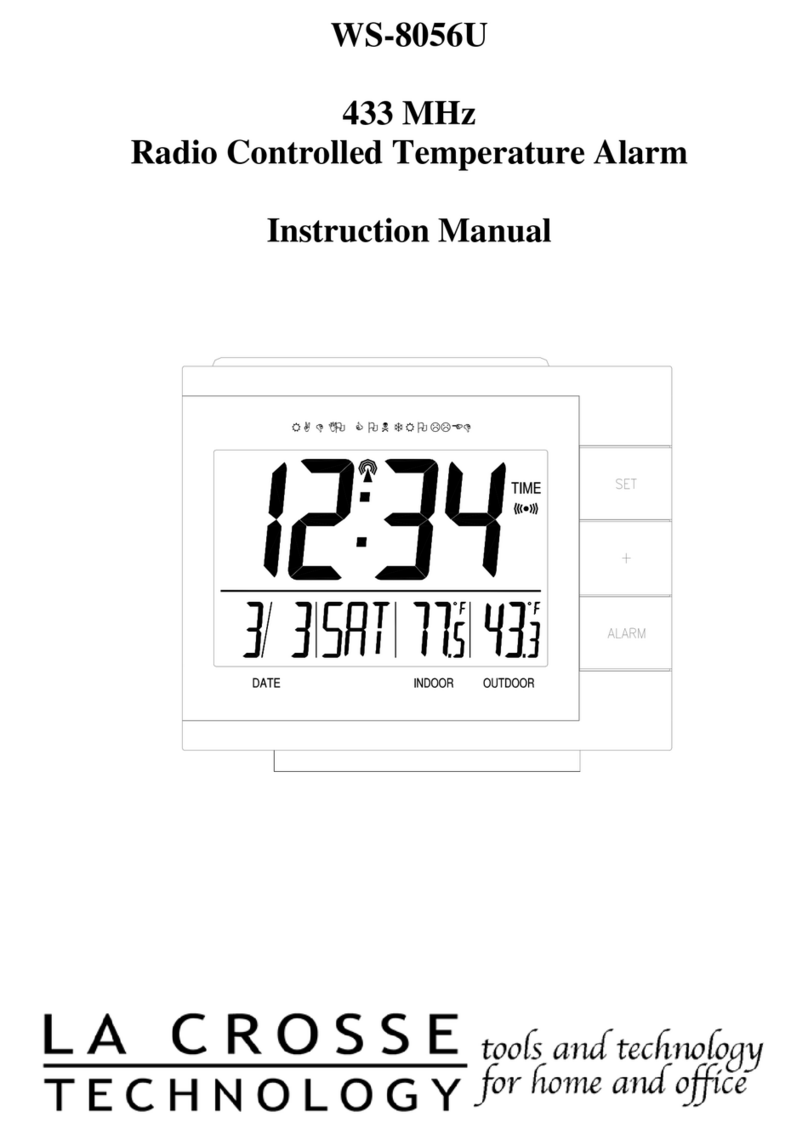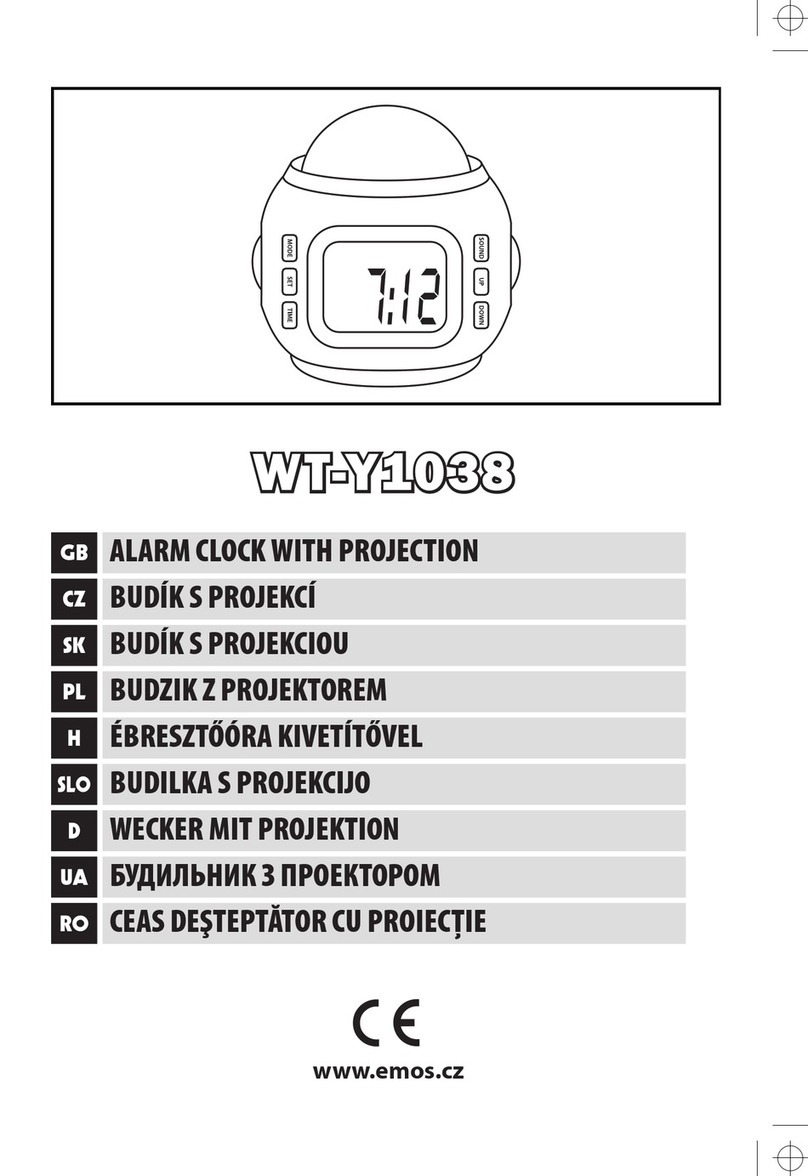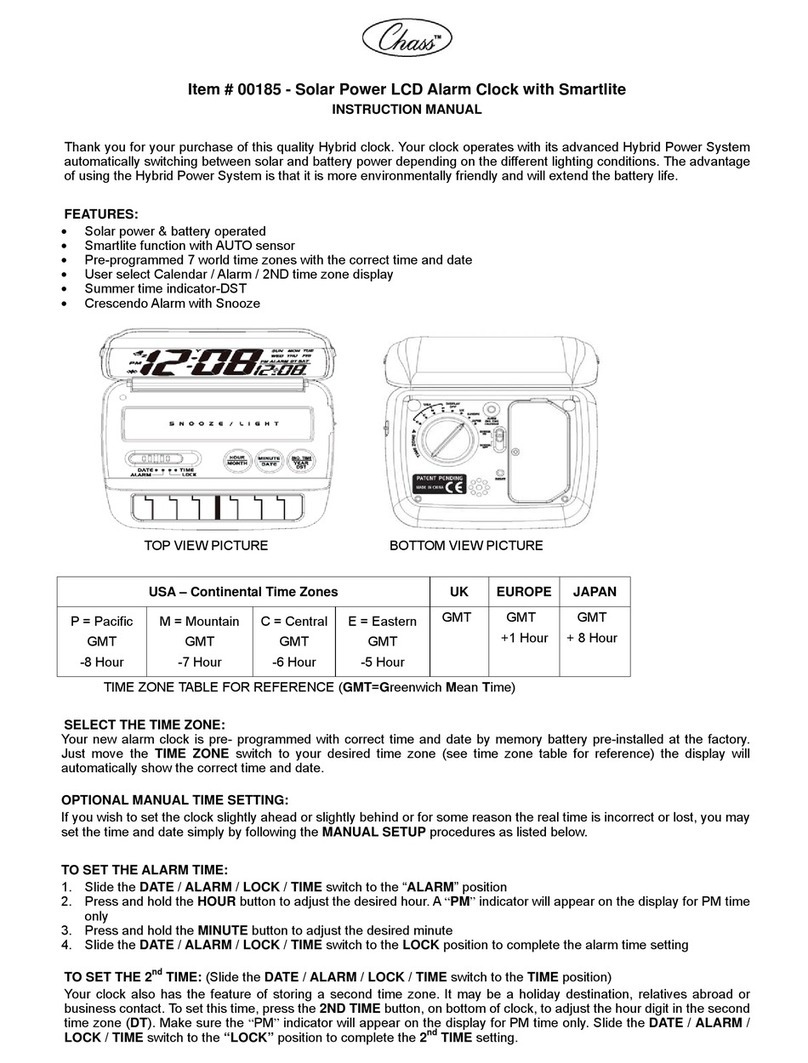simpl Reminder Rosie User manual

1
Reminder Reminder Time Daily Weekly Specific date Annually Comments
2 Reminders for
same event!
“Mom I love you. Its time to take 2
white and 1 red pill”
8:30 AM Yes
“Mom, your Bridge game is 7:00
tonight, good luck!”
6:00 PM Wed No
“ Hi Dad its John. Your appointment
with Dr. Jones is tomorrow at 2PM”
11:00 AM Mar -14-15 No
“Dad your doctor apt is in one hour” 1:00 PM Mar-15-15 No
“Its Justins birthday today, call him at
555-555-1212”
5:00 PM Dec-19-14 Yes
“Dad its time of the month to pay all
your bills”
7:00 PM July-30-15 No
TM
HELPFUL HINTS
a) I understand normal conversational English, spoken clearly facing me and my ear (MICrophone) at arms length.
b) Ensure no background noise is present when setting Rosie (i.e. TV, people talking, fan, loud outside noise).
c) Wake me up (trigger) always before saying commands; say “Hello Reminder Rosie” or push down very firmly.
d) I cannot understand commands when I am talking. Wait about half a second after I stop talking before you do.
e) I will stop talking (sleep) by pushing me down firmly anytime, once or twice. (Note two buttons on the bottom).
f) I have a personality just like you & may take some practice to set reminders. Initially, you may need to repeat the time or date just as you would
meeting a person for the first time. I may understand better when you emphasize the first syllable or first word of a 2-3 word phrase, but always in a
smooth conversational voice.
g) I automatically play a ‘Get Started’ introduction when plugged in without battery back-up. You can place 3 AAA quality batteries after you plug me in.
Place me in an area that the user spends the most time.
h) The commands I understand are printed on my back. Place the tent card beside me for quick reference.
i) Ensure the user is shown how to turn off reminders; just say “Reminder off” during the 5-second silence between reminder playbacks or by pressing me
down very firmly. If the user misses a reminder(s) (not turned off within 30 minutes), the REMINDER light blinks. Just wake me up to hear the missed
reminder(s).
j) If I malfunction, do a reset: Unplug. Remove batteries. Plug in. Set time & date. Replace batteries. (Messages do not get erased.)
SET THE TIME & DATE
1. Plug Rosie into an AC outlet centrally located or where the end-user spends most of their time. The Trigger indicator light must be on. (bottom right of
her clock display, see #3 in diagram)
2. Say “Hello Reminder Rosie” to wake up Rosie, or push Rosie down firmly.
3. Say “Set time” and follow the prompt.
4. Say “Hello Reminder Rosie” to wake up Rosie again
5. Say “Set date” and follow the prompts. We suggest setting the date manually as this is a one-time only setting (with battery back-up), as Rosie
sometimes has difficulty hearing specific dates. Please see Set Date Manually section on panel # 3. Otherwise wake up Rosie and try again,
emphasising the first & last letter of the date or year, i.e. “FFifteeNN” or “two-thousand & FFourteeNN”
GETTING STARTED
Plug into an AC outlet and Rosie will begin a brief introduction (without battery back up).
PREPARING REMINDERS
We suggest you write them down. Ask the end-user (and their caregivers/providers) all their important reminders & tasks with their respective time/days/
dates to be announced. List all health & wellness related tasks, both re-active (meds, doctor appointments) and pro-active (exercise, post-op tasks, eat
healthy, etc.). Also list any Activity of Daily Living (ADL) reminders including personal, social, household, financial, leisure, pet, birthdays, anniversaries, etc.
See an example reminder list below.
You can record a maximum of 25 reminders, up to 6 seconds long each. One reminder repeated every day at 10 AM i.e. “I love you mom. Its time to take red
and one white pill” is considered as one reminder. Reminder messages can be quite detailed; in 6 seconds you can record 15-20 words. It is not necessary to
record the full 6 seconds, nor to verbally say the reminder time as part of the reminder message unless you want the user to hear the time announced with
the reminder message.
REMINDER LIST EXAMPLE
INTRODUCTION
Thank you for purchasing Reminder Rosie™. Rosie uses voice recognition technologies and understands English right out of the box
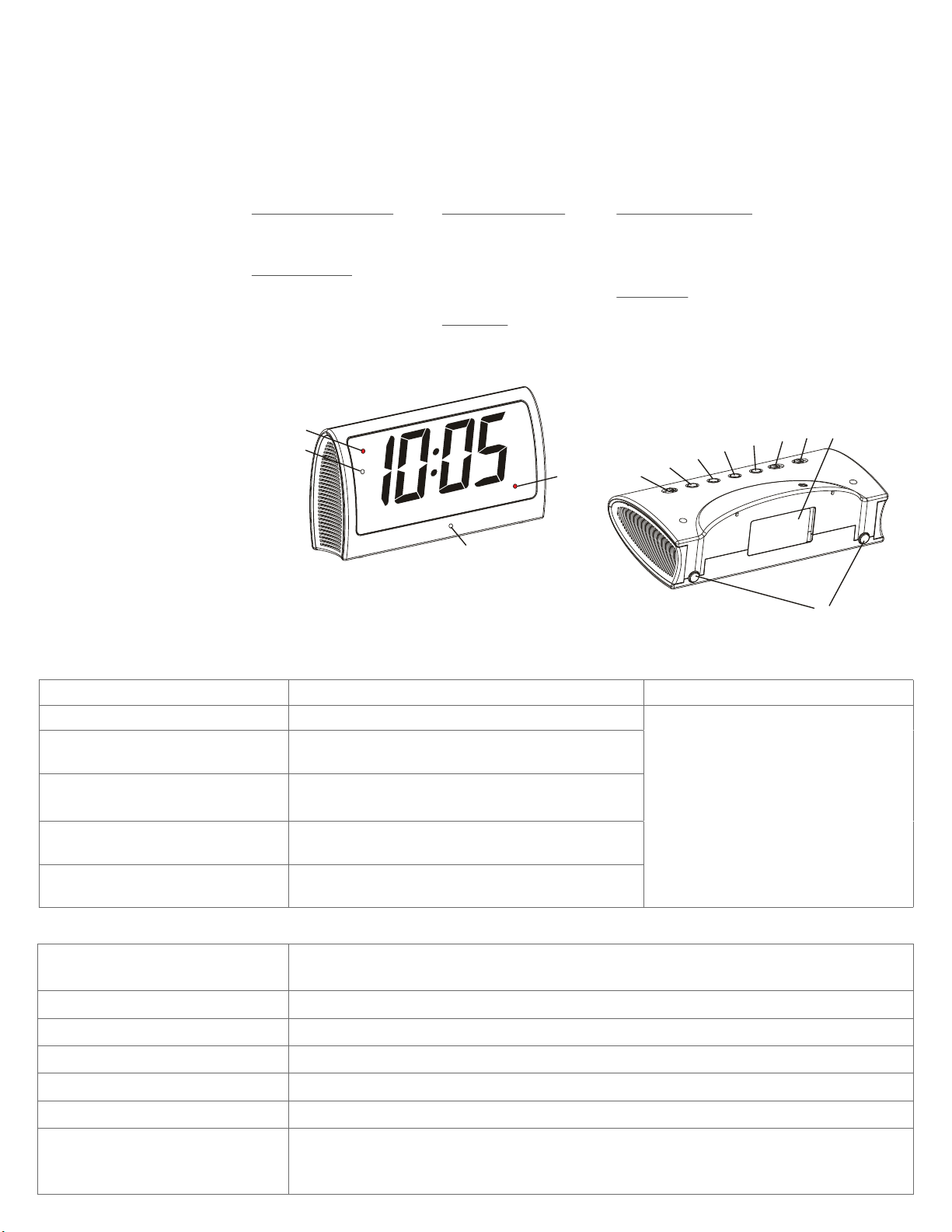
2
PHRASES
Here are the 16 simple
phrases that Reminder
Rosie understands
1. ALARM indicator
2. PM indicator
3. TRIGGER / MISSED
REMINDER Indicator
4. Microphone
5. ALARM ON/OFF switch
6. TRIGGER ON/OFF/ERASE ALL
7. MODE/ERASE button
8. UP button
9. DOWN button
10. DIMMER HI/LOW switch
11. VOLUME HI/LOW switch
12. Battery compartment (3 AAA)
13. TRIGGER/SNOOZE/ALARM TIME button
Action Phrases Rosie Understands Manual Option
Wake up Rosie (Trigger) “Hello Reminder Rosie”
Put Rosie to Sleep “Cancel” Say after “Can I help you” or a beep sound within
4 seconds and Rosie will sleep
Turn off a Reminder (Reminders
announced for 30 minutes until turned off)
“Reminder off” Say between reminder announcements
“Hello Reminder Rosie”
All missed reminders announced once
“Alarm off” Say between alarm sounds to the reminder off
(until the next reminder day if repeated
Hear missed Reminder(s)
(Reminder light flashing)
Turn off alarm
Or push down
on Rosie firmly
Action
Record a reminder
Help
Hear all Phrases
Ask the Time
Ask the Date
Snooze the alarm
Phrases Rosie Understands:
“Record Reminders”
Say after “Can I help you” or after you hear a beep sound; you have 4 seconds to say a phrase.
“Help” Say “yes” or “no” after you hear a command
“What can I say?”
“What time is it?”
“What day is it?”
“Snooze”
Say between alarm sounds for 9 minutes of sleep and the alarm indicator will flash. (Maximum 3 snoozes and
the alarm will automatically turn off for the day).
RECORDING REMINDERS AND MESSAGES
Recording and setting reminders in the presence of as many providers (family members, caregivers) as possible, including Grandchildren creates a
“community of care” atmosphere. Seniors love to hear personalized and comforting messages of loved ones to help them feel a little less lonely and
increase the likelihood of accomplishing the task at hand.
1. Say “Hello Reminder Rosie”
2. Say “Record reminder”
3. Record a reminder and follow Rosie’s prompts. Record reminders extremely loudly for louder playbacks
VOICE OR MANUAL OPTION
VOICE ONLY
Wake up (Trigger) Phrase
“Hello Reminder Rosie”
Reminder Phrases
Record Reminder
Play All Reminders
Todays Reminder
Reminder Off
Time & Alarm Phrases
Set Time
Set Date
Set Alarm
Choose Alarm Sounds
Alarm Off or Snooze
Help menus
Help?
What can I say?
Time & Alarm Questions
What time is it?
What day is it?
What is the alarm time?
Sleep Phrase
Cancel
Note: List of commands
label on back of Rosie
5678910
13
11
AL MAR
/O F
OF
N
U
HRO
INE
M UT
IM
TE
AR
ALM
I
DM EM R
W
HL
I/O
AL MA R
HIO W
/ L
12
1
2
3
4
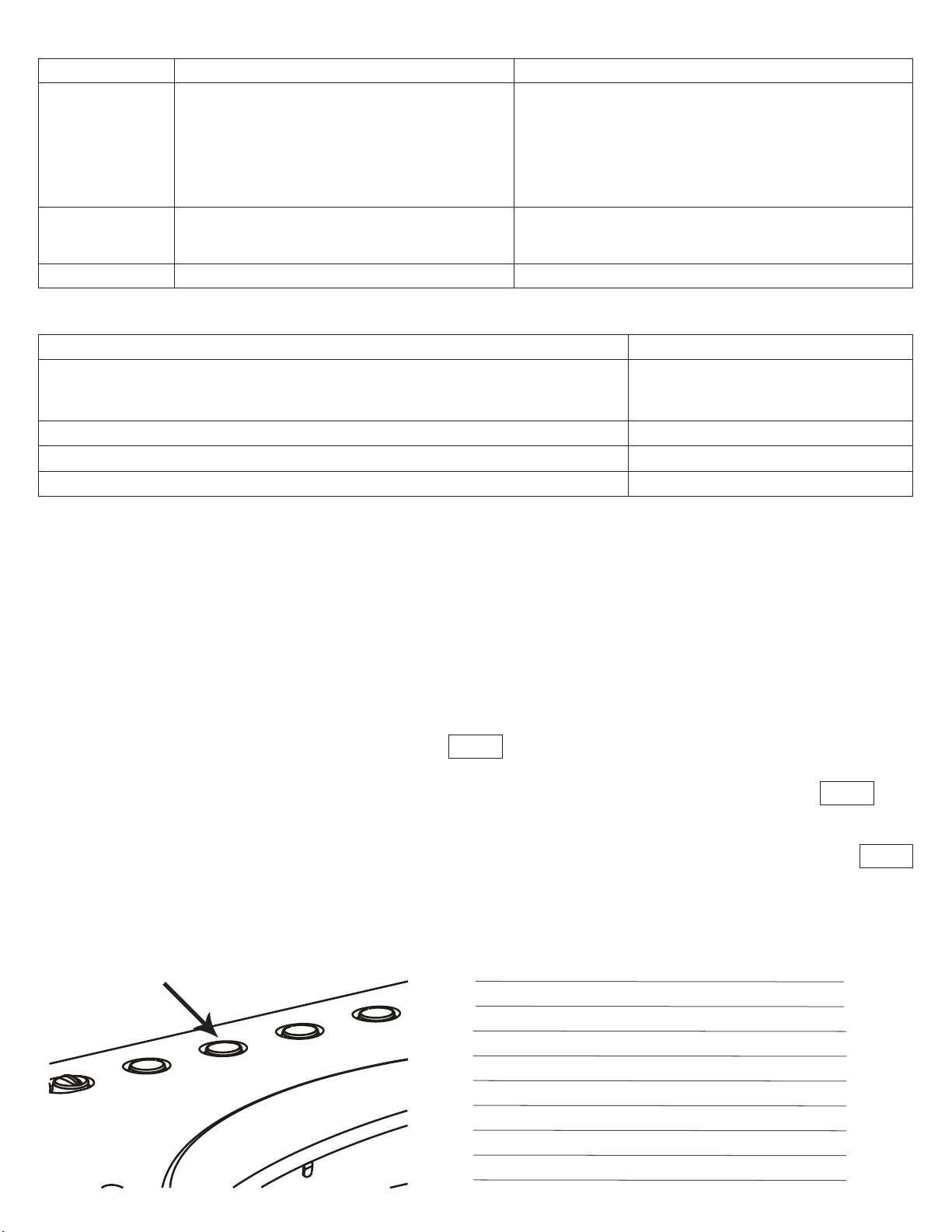
VOICE WITH OPTIONAL MANUAL MODE
MANUAL ONLY
PRESSING MODE BUTTON FUNCTION
Press Mode 1 Time + up, down Time (Hour)
Press Mode 2 Times + up, down Time (Minutes)
Press Mode 3 Times + up, down Alarm Time (Hours)
Press Mode 4 Times + up, down Alarm Time (Minutes)
Press Mode 5 Times + up, down Date (Year)
Press Mode 6 Times + up, down Date (Month)
Press Mode 7 Times + up, down Date (Day)
Press Mode 8 Times + up, down Alarm Sound
Action Phrases Rosie Understands: Manual Mode
Review or Erase
reminders
Hear Todays
Reminders
Set Time, Date, Alarm
“Play All Reminders”
“Erase”
Reminders will play in order from the oldest or first reminder
you set to the most recent reminder set.
“Cancel”
Between reminders to end the playback
‘Todays Reminders” Hear all reminders set for today, whether
or not acknowledged, starting at 12:00AM to 11:59 PM.
“Set Time” ”Set Alarm” “Set Date” “Choose Alarm Sound”
Press clock down anytime during playback to review and/or erase
reminders faster than verbal mode, using buttons on the back of Rosie.
UP- Play reminders from oldest to newest
DOWN-Play reminders from newest to oldest
ERASE - Erase currently selected reminder
ERASE ALL- Erase all reminders
For faster playback press Rosie down during playback of only the time/
day portion of each reminder to skip to the next reminder. Pressing
Rosie down any other time stops playback entirely.
Use buttons on back of Rosie ** See instructions below
Action
Turn Alarm Clock On/Off
(Note: Voice reminders cannot be turned off for safety of care recipient, unless clock unplugged &
batteries removed)
Turn Trigger On/Off (Wake-Up Phrase “Hello Reminder Rosie” )
Dim LED Brightness Hi/Low
Volume setting Hi/Low
See Back Buttons of Rosie
Switch Alarm On/Off Switch
Button On/Off
Dimmer Switch Hi/Low
Volume Switch Hi/Low
BATTERY BACK-UP INSTALLATION: POWER OUTAGE BATTERY MODE
Insert 3 quality AAA batteries according to the polarity noted inside the compartment on the bottom of the clock. You can place
batteries before or after Rosie is plugged in and set up. All of Rosie’s functions continue to work in battery mode except the LED
clock display is off and the verbal trigger does not function (press Rosie down to trigger). Reminders are stored in memory even
without battery back-up and can only be erased verbally or manually.
MANUAL SETTINGS
Note: Pressing the MODE button at the back of Rosie repeatedly will cause time, alarm time, year, month, date and alarm
sound option digits to flash. Each mode will flash for 5 seconds only allowing you to press UP or DOWN within that mode. Once
the flashing stops, normal time display appears and you must start again.
SET DATE:
1. Press MODE button 5 times repeatedly and the 2-digit year will flash . While the year is still flashing (within 5-seconds) press the UP button to
reach the current year. If the flashing has stopped, regular time mode appears and please start again.
2. Once the year is correct, and still flashing, quickly press mode button once more (again within 5-seconds) and the month digit will flash
(MM DD). Press the UP (or DOWN) button to reach the desired month. If the flashing has stopped press the MODE button 6 times repeatedly to reach
the flashing month digits.
3. Quickly again, once the month is correct, and still flashing, press mode button once more (again within 5 seconds) and the date digits will flash:
(MM DD). Press the UP (or DOWN) button to reach the desired date. If the flashing has stopped press the MODE button 7 times repeatedly to reach the
flashing date digits.
14
_1 _1
_1 _12
3
ALARM
ON OFF
DOWN
UP
MODE
TRIGGER
ON OFF
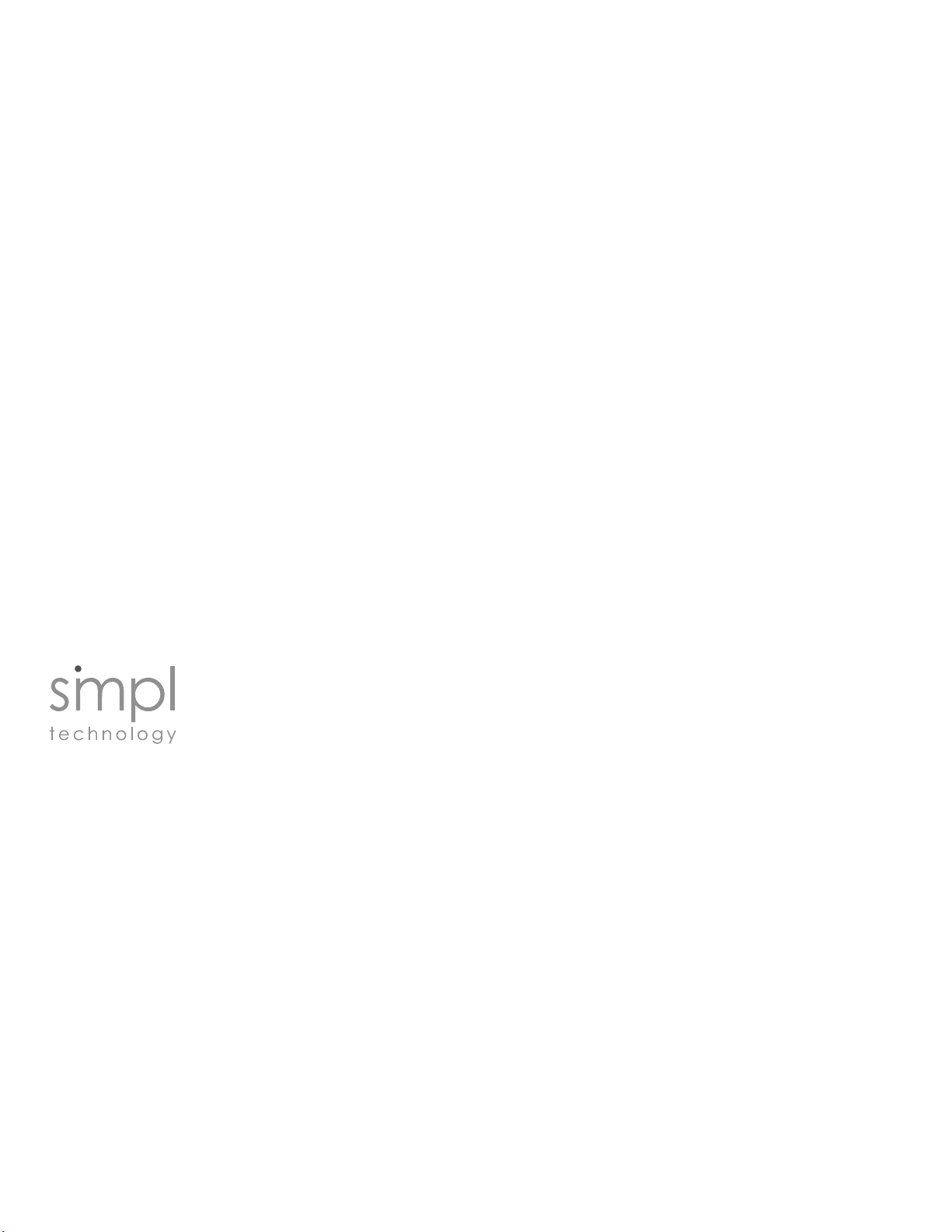
Manfactured by:
TM
RE-SET
If Rosie malfunctions, re-setting usually solves any problem. Re-setting will NOT erase reminders and reminder times, but will
erase the time, date and alarm times. To re-set Rosie: 1. Unplug 2. Remove all 3 AAA batteries. 3. Plug Rosie back in. You will
hear the ‘auto introduction’. To skip the introduction, press Rosie down 2-3 times firmly to return Rosie to sleep mode. 4. Now
place 3 AAA batteries back in Rosie 5. Re-set the time, date (and alarm time and alarm sound).
MAINTENANCE
A soft cloth or a paper towel may be used to clean your clock.
SAFETY INSTRUCTIONS
The apparatus shall not be expose to dripping or splashing or near a bathtub. The appliance should be situated away from heat
sources such as radiators, heat registers, stoves, or other appliance (including amplifiers) that produce heat. The power supply
cords should be routed so that they are not likely to be walked on or pinched by items placed upon or against them, or chewed
by pets. To avoid the risk of electric shock, do not remove the cover of the apparatus. There are no user serviceable parts inside.
Do not operate this product if the main lead is damaged. Please read the instruction manual before use and retain for future
reference. During electrostatic discharge, the product may auto-reset then adjust the mode to return normal operation.
WARNING
This product contains chemicals known to the State of California to cause cancer and birth defects or other reproductive harm.
WARRANTY AND COMMENTS:
The 6 MONTH WARRANTY IS LIMITED TO THE REPAIR OR REPLACEMENT OF DEFECTIVE PARTS ONLY. In no event will Simpl
Technology LLC., its representatives, affiliates, associates and the like be liable for any damages, including without limitation
direct or indirect, special, incidental, punitive or consequential damages, losses or expenses arising in connection with any failure
of performance of Reminder Rosie.
Please do not return Rosie to the reseller you purchased from. Contact us, the manufacturer,
The US Warranty address: Simple Technology, 340 Royal Poinciana Way, Suite 317/317, Palm Beach, Florida 33480.
Canadian address: Simple Technology, 100 Hanlan Rd. #3, ON Canada L4L 4V8
4