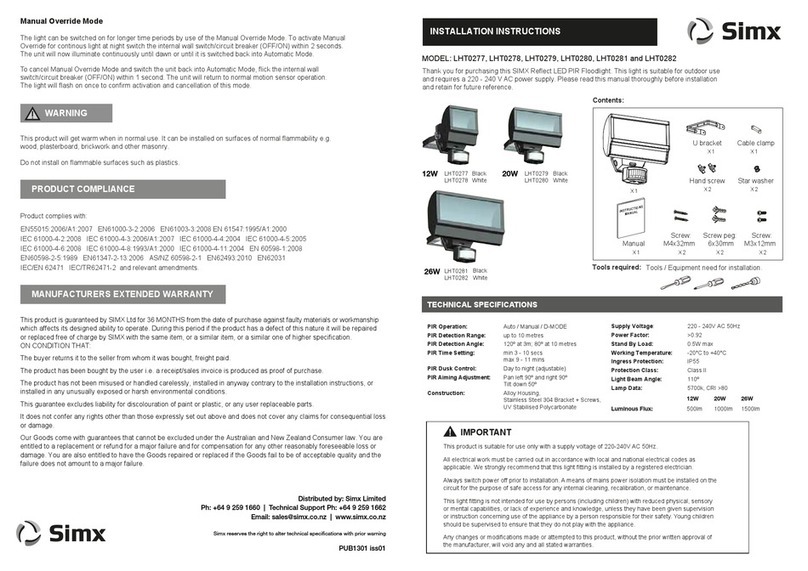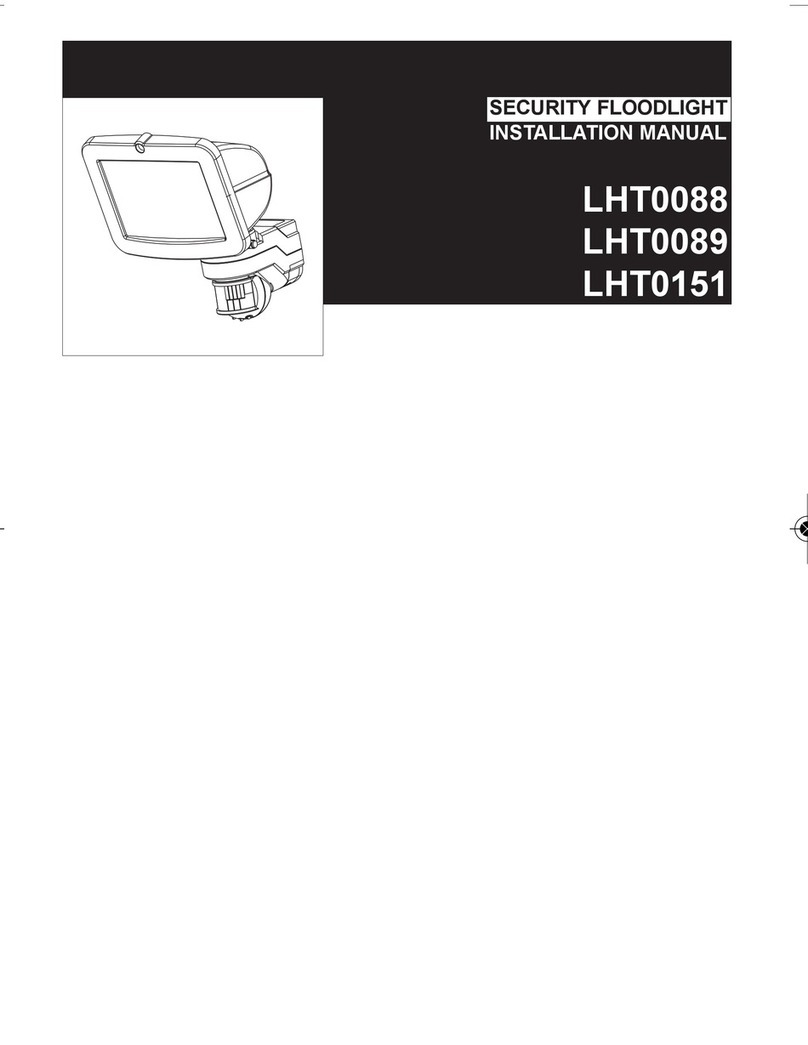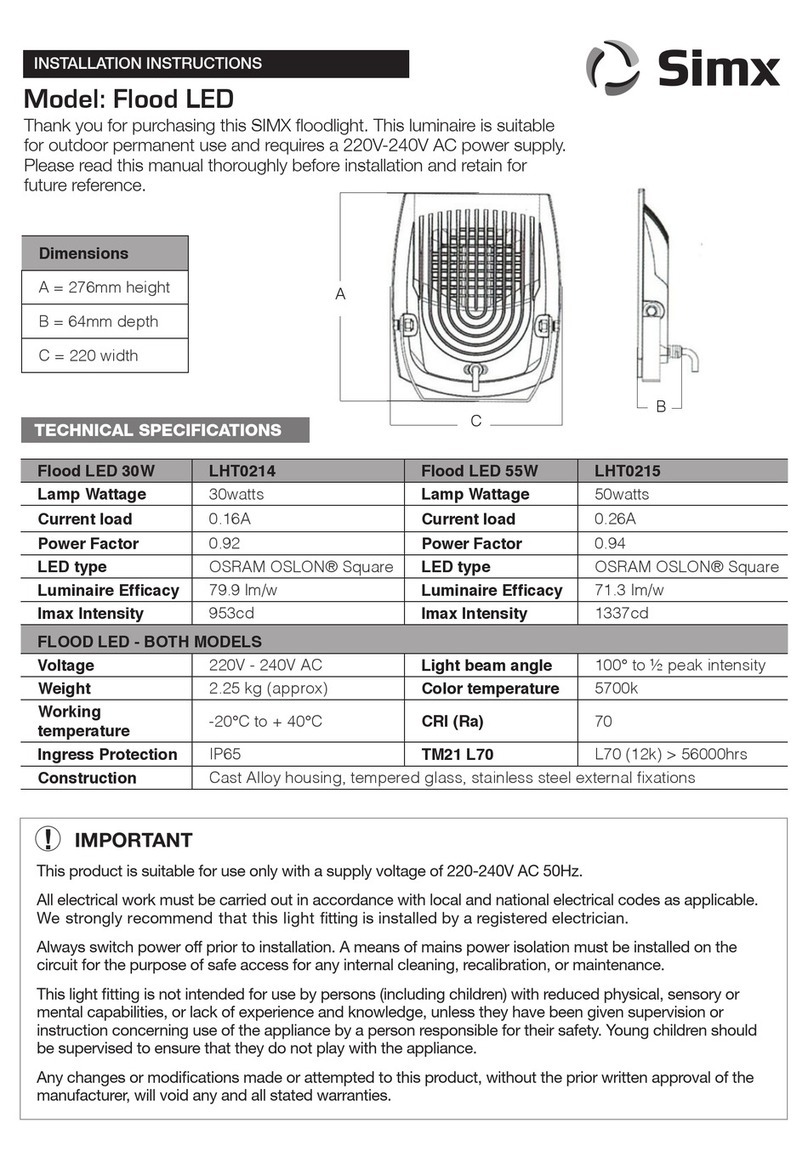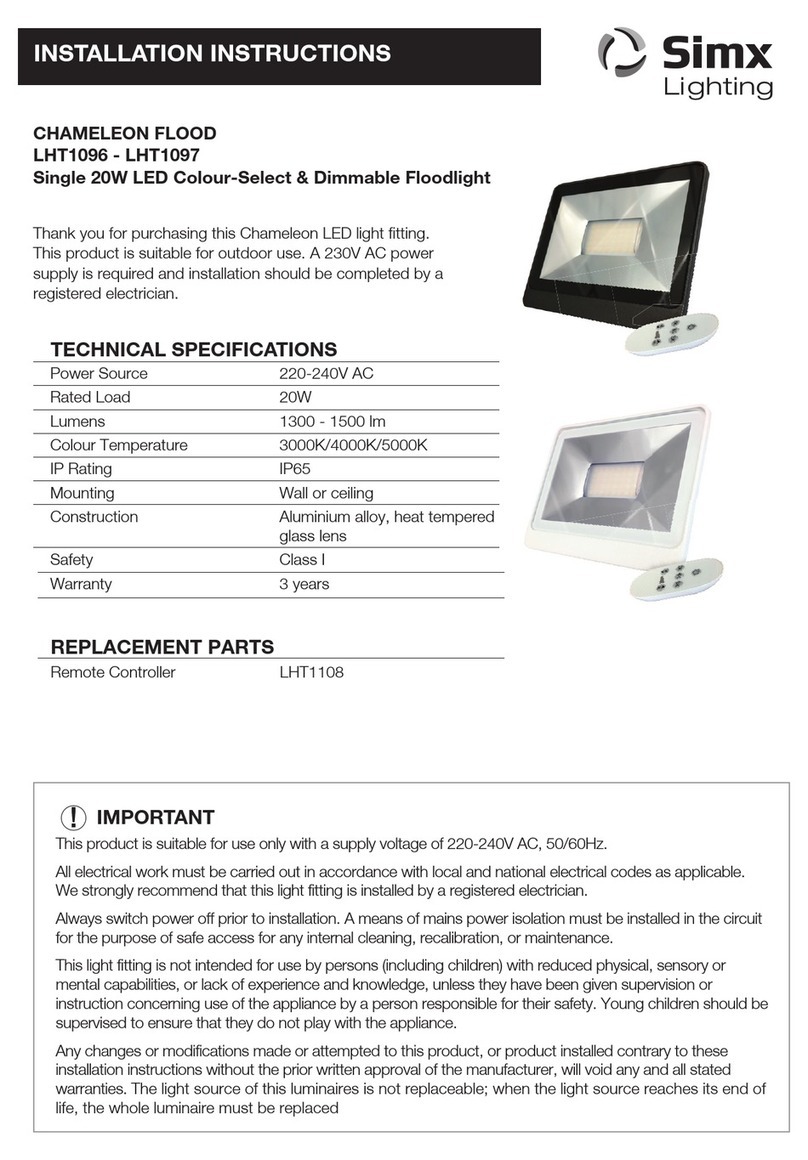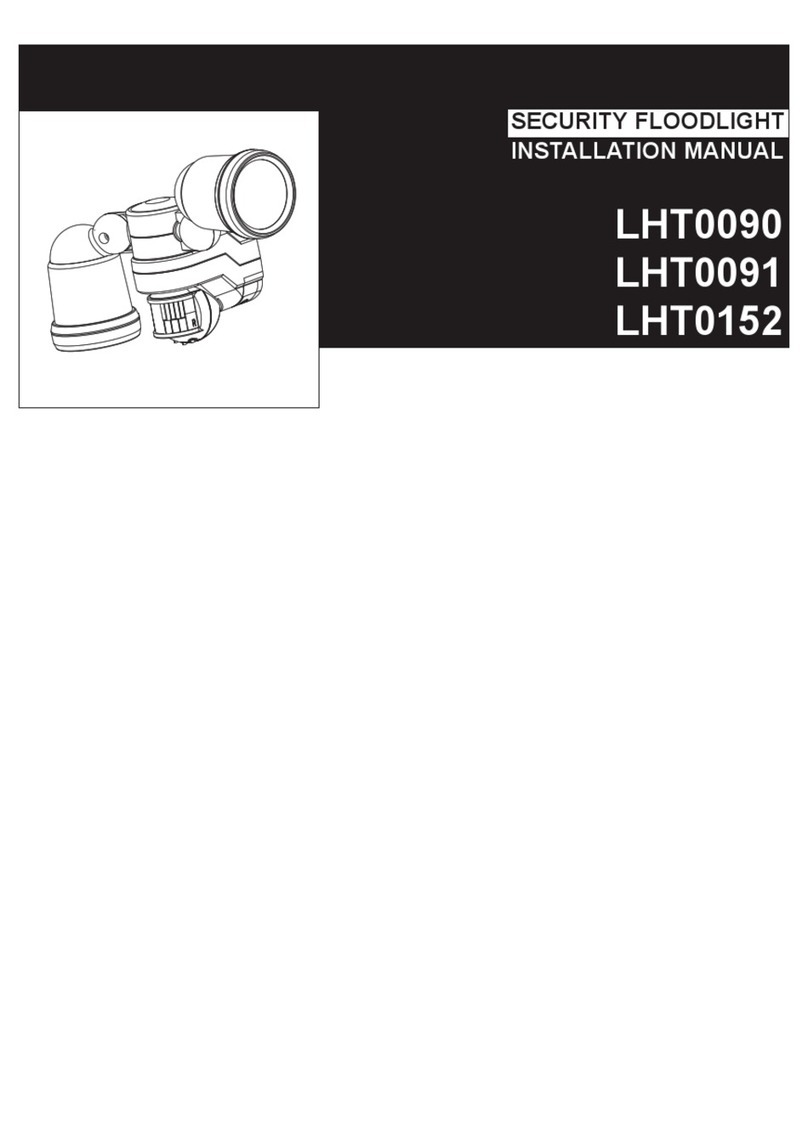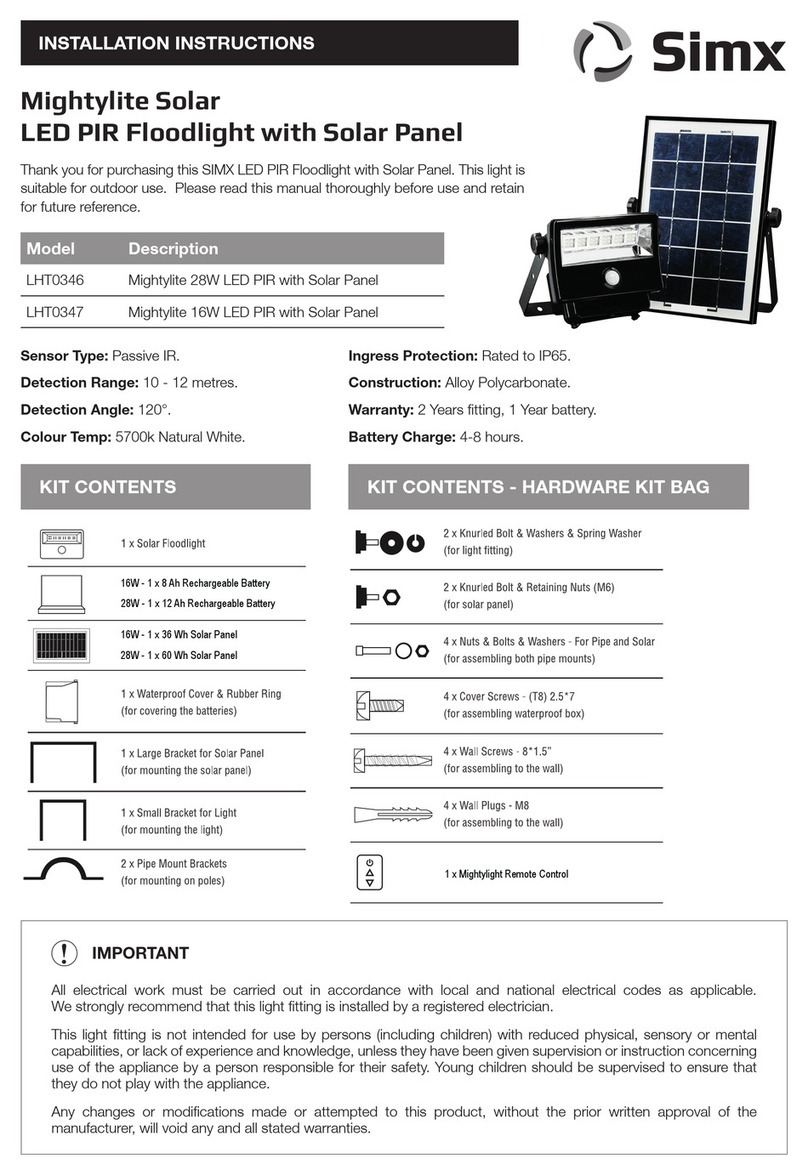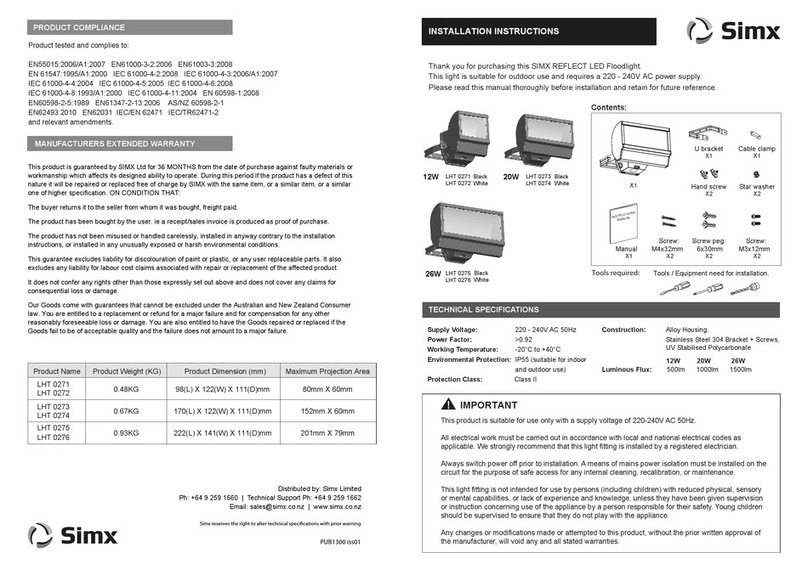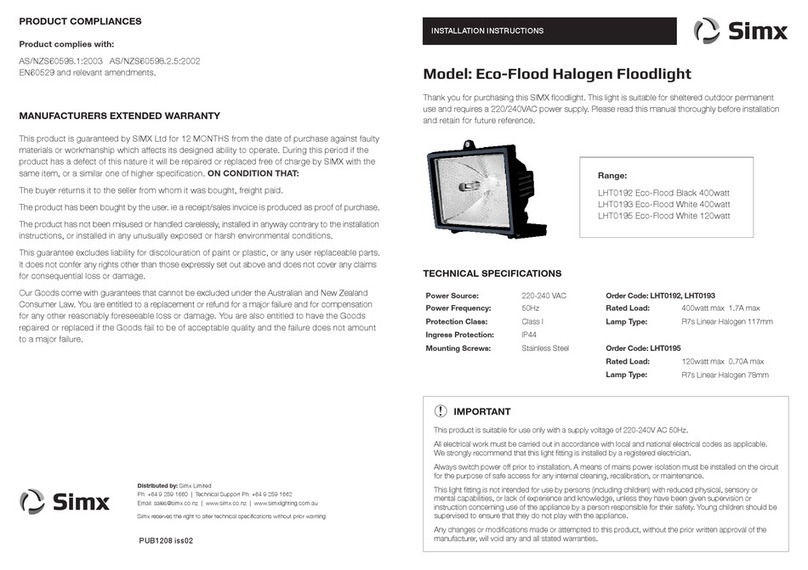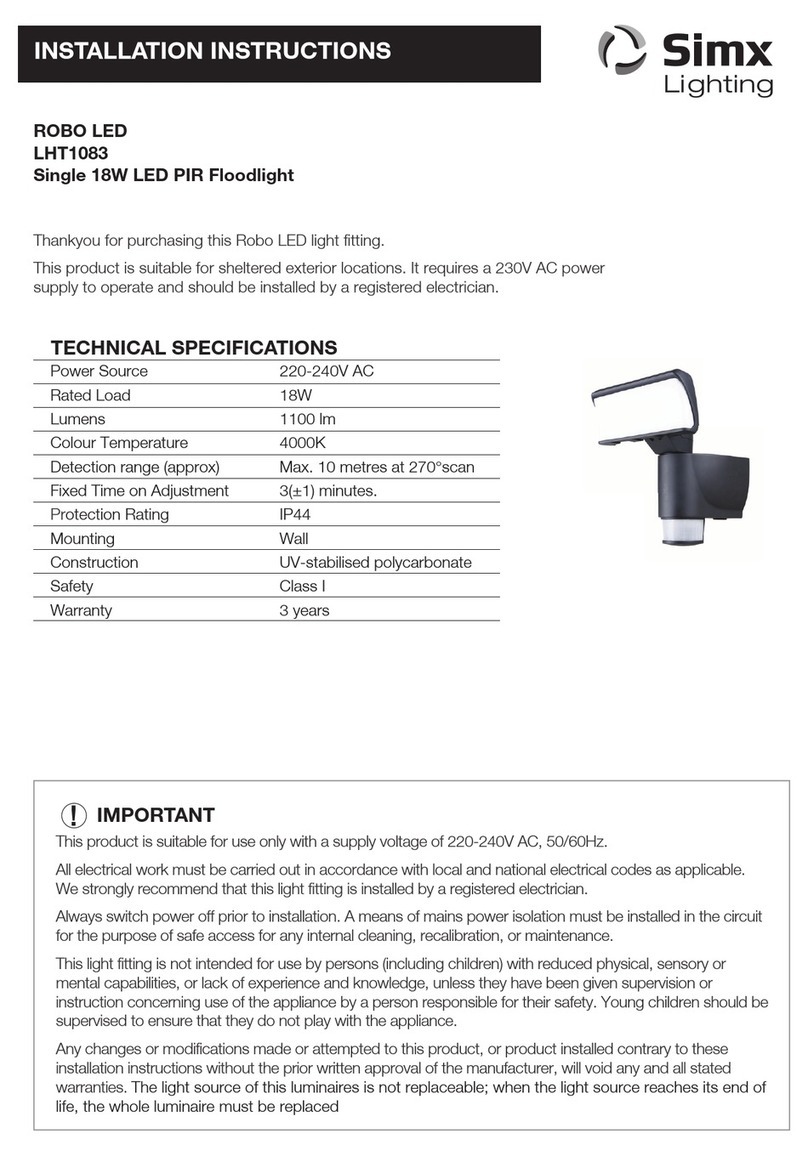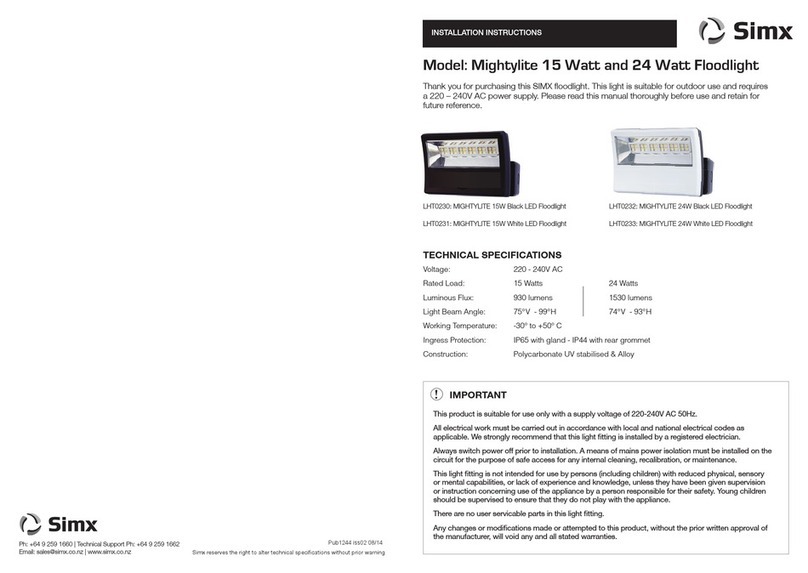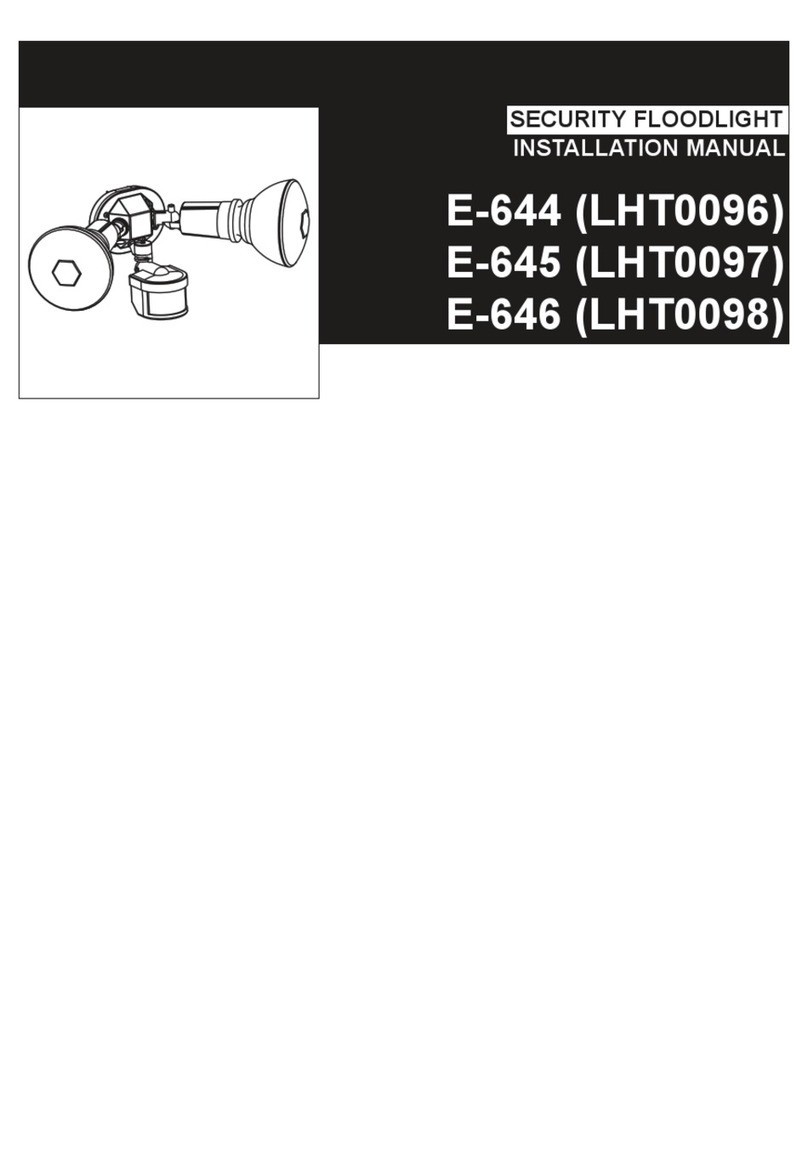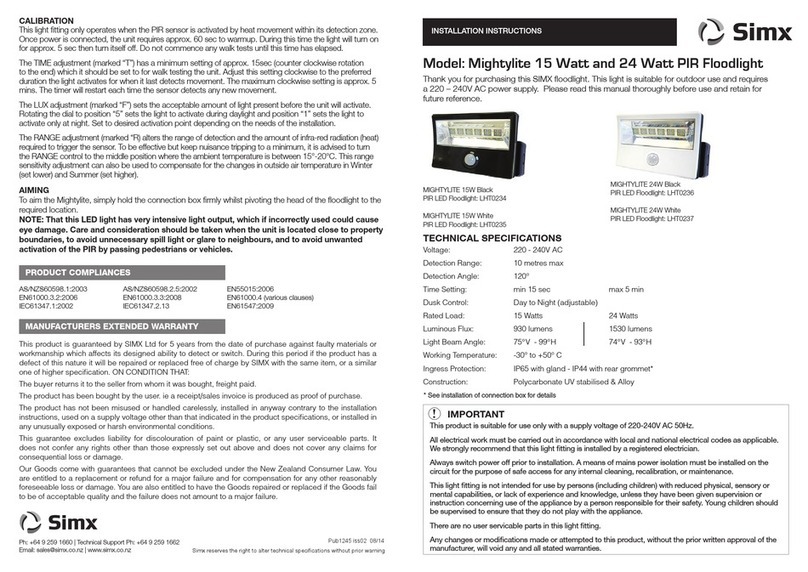Replace any cracked glass
immediately using only 5mm
tempered glass.
A minimum distance of 1 metre from
any object in front of the floodlight must
be observed.
ICON KEY
This sensorlight should be installed by
a registered electrical contractor. This
light fitting is rated to IP44. This means
that it is suitable in areas which may
receive light rainfall. Please ensure
the desired location does not exceed
this rating. Floodlight is designed to
operate correctly with horizontal lamp
orientation only.
Switch off and isolate the power supply before commencing electrical work
Select a suitable location for your sensorlight. It should not be mounted to any surface that is
prone to vibration. Firmly secure the bracket to the wall using the mounting screws provided, and
loosely secure the floodlight housing to the bracket.
WARNING: This floodlight must not be mounted in exposed areas where wind gusts are
expected beyond 130km/h.
Remove the rear cover of the terminal block enclosure. Carefully draw a round core mains power
cable through the power entry gland.
Wire the cable to the terminal block, (refer Fig 1), ensuring accurate polarity. This floodlight must
have an Earth connection for safety. Secure cable with clamp.
Resecure the rear cover, ensuring that the rubber gland is in place. Tighten power entry gland.
Ensure both the cover and gland is firmly in place to maintain waterproof rating.
Unscrew the front lamp cover, and insert the lamp supplied. Refit the front lamp cover. Only touch
the lamp with a soft clean cloth when fitting or replacing the lamp. Be aware that the housing will
be HOT to the touch during operation. Allow sufficient time for the unit to cool before making any
adjustments or replacing the lamp.
Aim the floodlight and tension the bracket pivots to 5n.
Reconnect power supply. The PIR sensor has a 180° detection zone. Loosen the pivot points to
aim, and then retighten once desired aiming is achieved.
CALIBRATION
This light fitting only operates when the PIR sensor is activated by heat movement within its
detection zone. Once power is connected, the unit requires approx. 60 seconds to warm-up.
Do not commence any walk tests until this has occurred.
Blue(PIR Wire)
Yellow/Green(Lamp Wire)
Black(PIR Wire)
Brown(PIR Wire)
N
LBrown(Power Cable)
Yellow
/
Green
(PowerCable
White(Lamp Wire)
Blue(Power Cable)
White(Lamp Wire)
SENSOR
cable slot
rubber
input
Blue(PIR Wire)
Yellow/Green(Lamp Wire)
Black(PIR Wire)
Brown(PIR Wire)
N
LBrown(Power Cable)
Yellow
/
Green
(PowerCable
White(Lamp Wire)
Blue(Power Cable)
White(Lamp Wire)
SENSOR
ADJUSTING THE TIME DURATION: (Fig 2) The TIME adjustment has a minimum of approx. 10
seconds when turned counter clockwise to the end. Use this setting for walk testing the unit. After
walk test is complete, adjust this setting clockwise to the preferred duration the light is activated
for when it detects movement. The maximum clockwise setting will be approx. 4 minutes.
Note: Once the light has been triggered by the PIR sensor any subsequent detection will start the
timed period again from the beginning.
ADJUSTING THE LUX CONTROL LEVEL: This sets the acceptable amount of daylight present
before the unit will start detecting. Rotating the dial clockwise to the () position will set it to
operate both day and night. Use this setting for walk testing the unit. Fully rotating counter
clockwise to the () position will set the unit to only activate at night.
If the light is desired to switch on earlier e.g. Dusk, to adjust, wait for the desired light level, and
then slowly turn the LUX control knob towards daylight () position, while someone walks across
the centre of the area to be detected. When the light switches on, release the LUX control knob.
You may need to make further adjustments to achieve your ideal light level setting.
ADJUSTING THE SENSITIVITY LEVEL: The sensitivity means the distance which the PIR Sensor
can be triggered by movement. Turning the SENS knob counter clockwise from (+) to (-) will
decrease the sensitivity. Adjust to suit the location. Note that movement across the scan area of
a PIR sensor (Fig 3A) is detected more reliably than movement directly toward or away from the
sensor. (Fig 3B).
Care and consideration should be taken when the unit is located close to property boundaries, to
avoid unnecessary spill light or glare to neighbours, and to avoid unwanted sensor activation by
passing pedestrians or vehicles.
Fig 2 Fig 3
A B
Fig 1
INSTALLATION METHOD