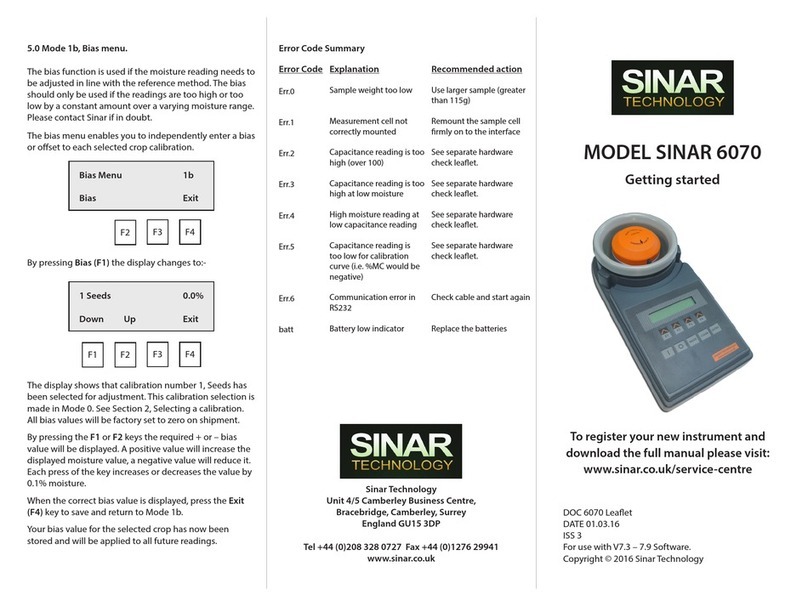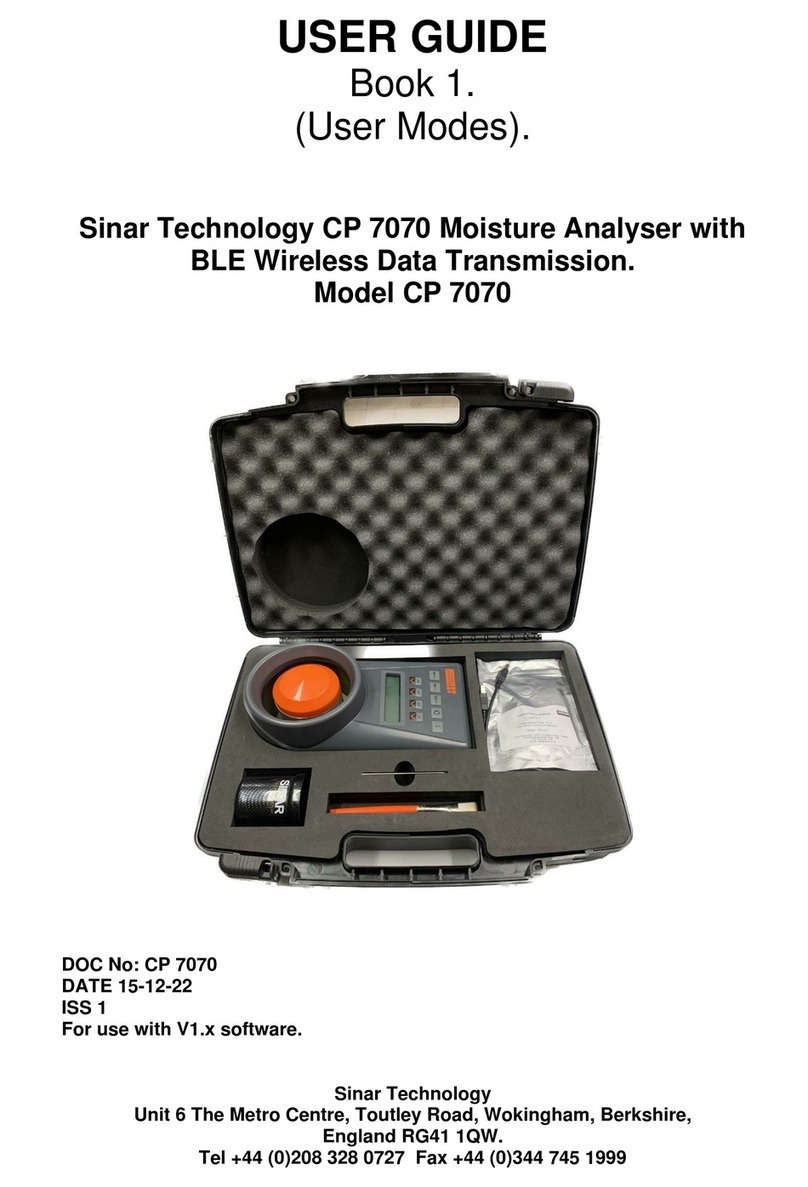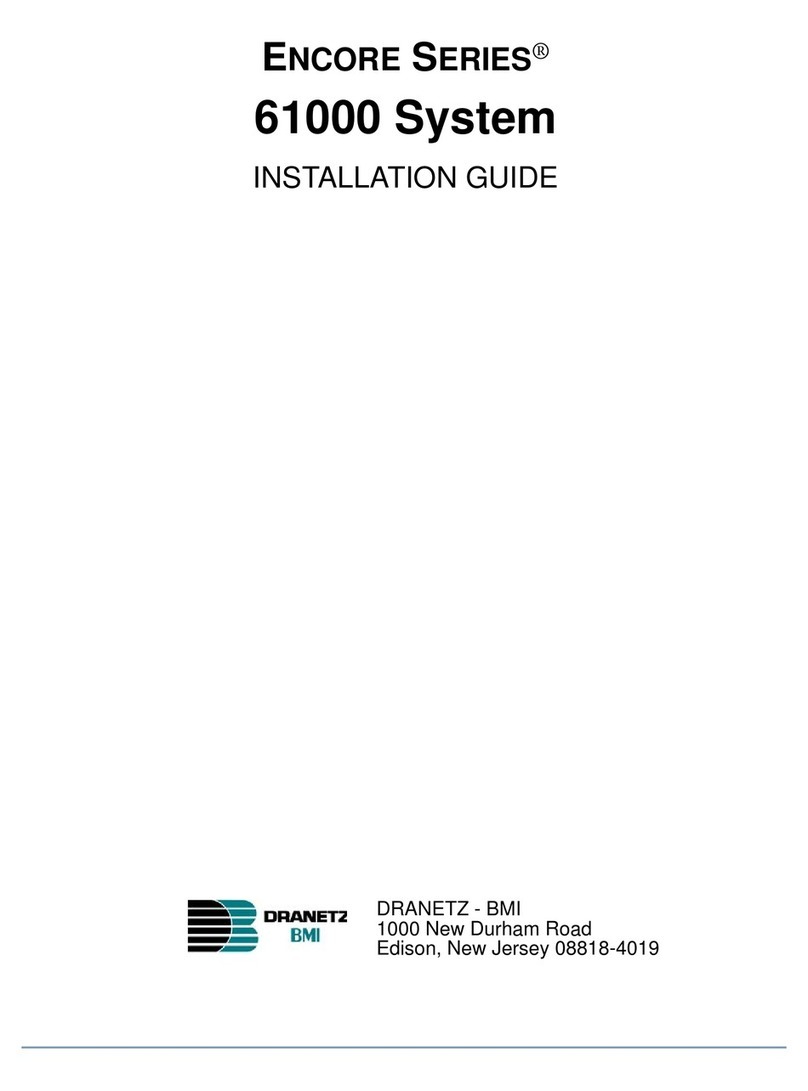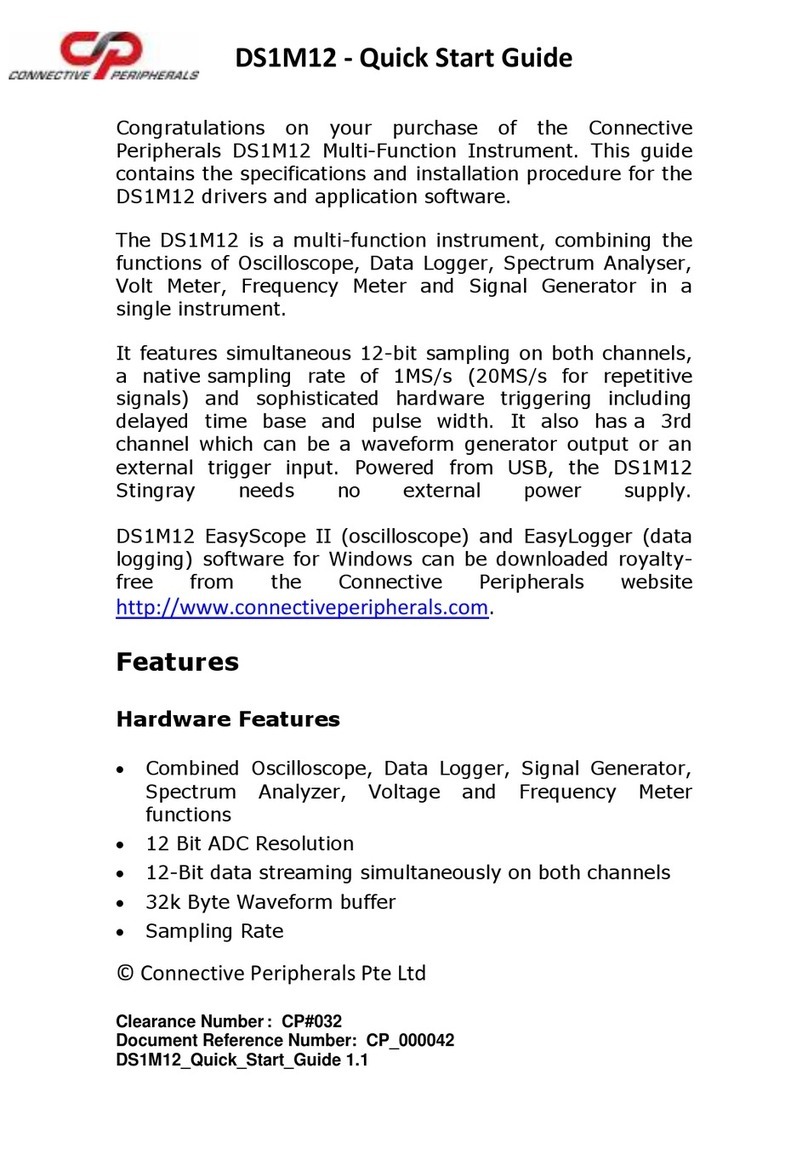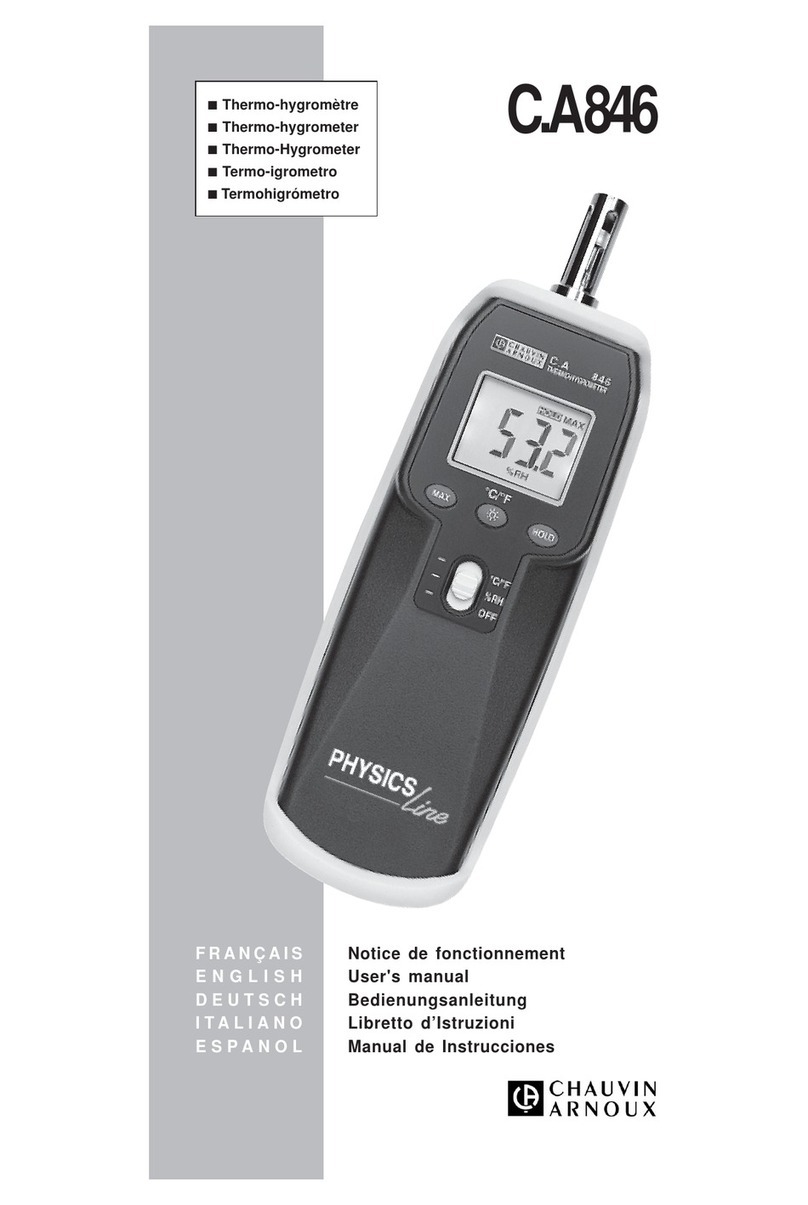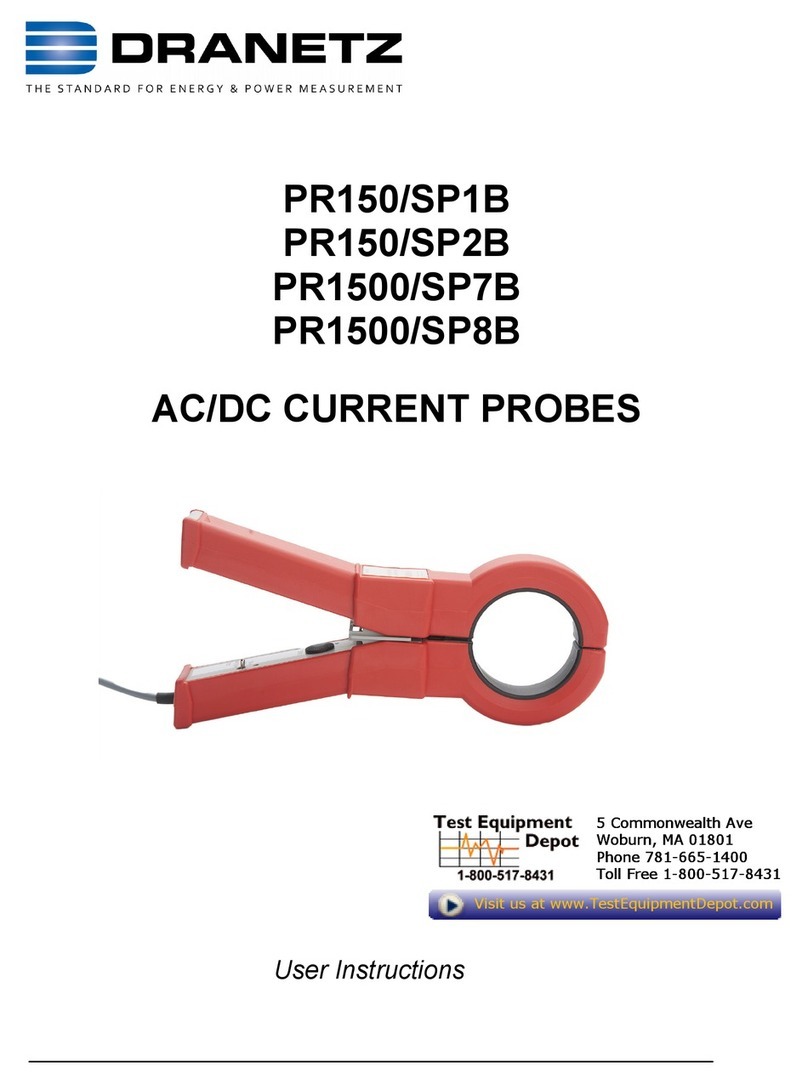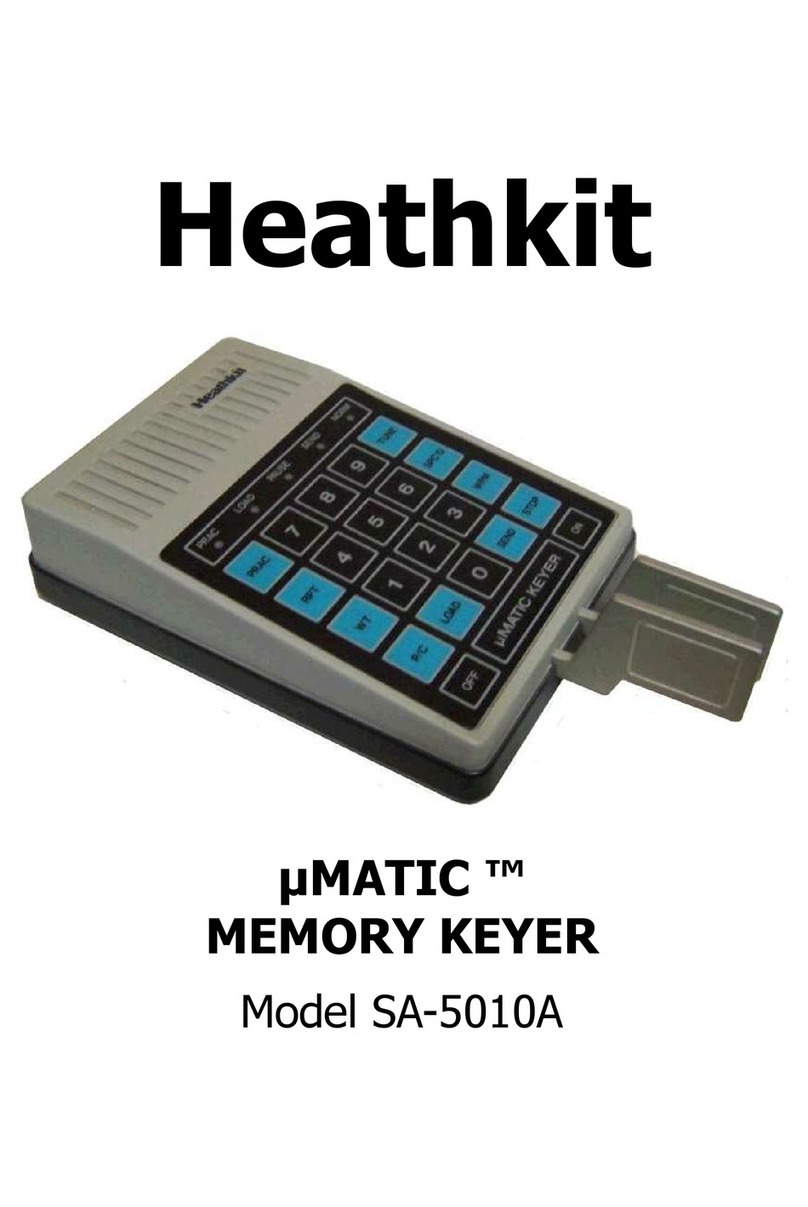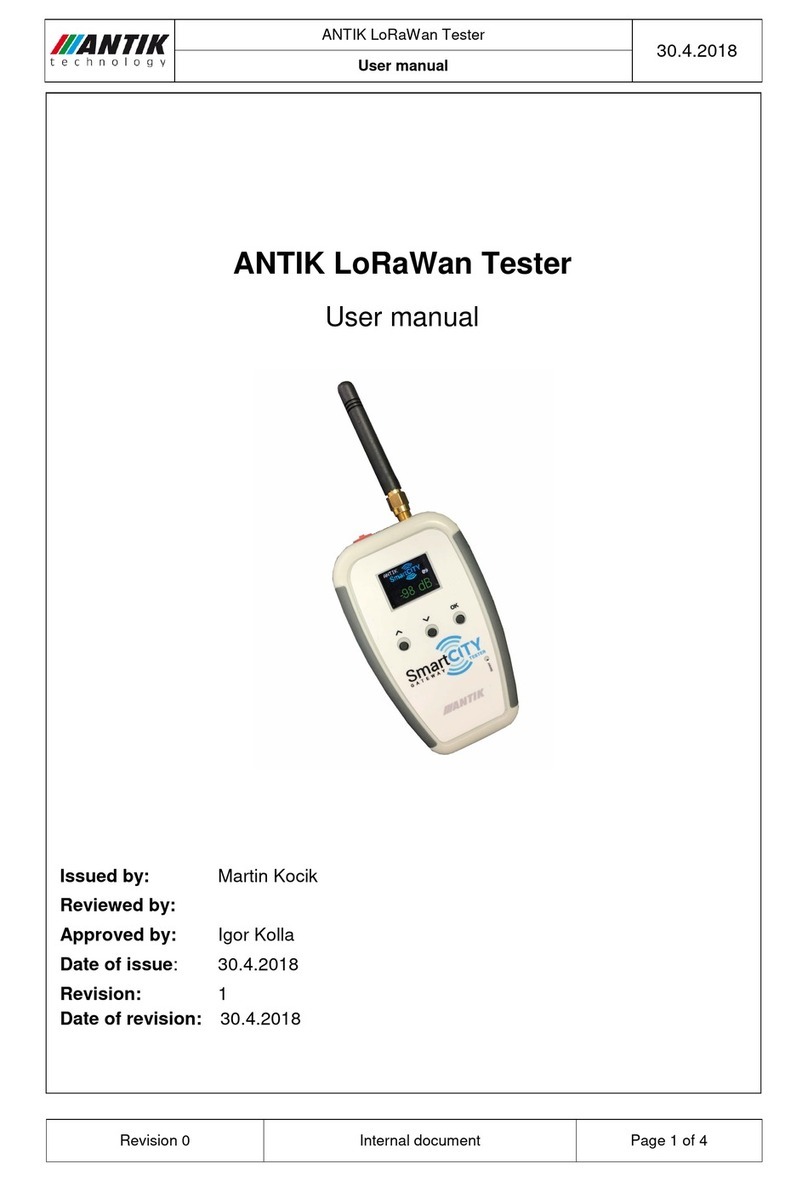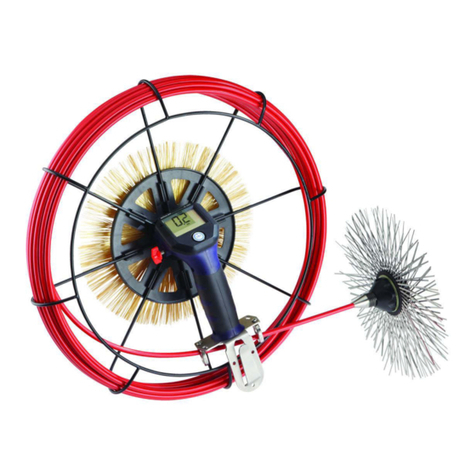Sinar Technology 6095 AgriPro User manual

Sinar Technology, Unit 2, Old Station Business Park,
Compton, Berks, RG20 6NE, ENGLAND
Telephone : +44 (0) 1635 579940 Fax: +44 (0)1635 579941
email: office@sinar.co.uk Website: www.sinar.co.uk
Operator Manual
6,1$50RGHO$JUL3UR
SINAR
TECHNOLOGY
www.coffeelabequipment.com
TEL (804) 435-5522 TOLL FREE (866) 244-1578

Technical Specifications
Dimensions
21x7.5x7.5cm
Weight
1.5kg(includingcarryingcase)
Storage Temperature
-20 deg C to + 55 deg C; Humidity up to 98% non condensing
Construction
Non shock ABS Plastic
Measurement cell in polished Aluminium
Supplied with shock proof carrying case
Display
Direct digital display with accuracy to one decimal point
Power Supply
9 volt Alkaline Battery
Measurement range.
5 -45% depending on crop
Precision
+/- 0.5 %mc or better to Oven Method @ 135 +/- 2 deg C for I hour
Calibrations - individual calibrations for all Grain types including:
Wheat
Barley
Oats
Oil Seed Rape
Linseed
Peas
Beans
Repeatability
Standard Deviation of 0.05 to 0.15 (dependant on application)
Functions
Automatic temperature correction with calculation of average.
Warranty
2 years against component failure and faulty workmanship
Manufactured in the European Community
-1 -

Operating Instructions:
1. Measuring %mc
a) Inspect the cell to ensure it is clean and empty
b) Turn on the analyzer by pressing ON/TEST button. The >> MEASURE << menu will be
automatically displayed.
c) Accept mean by pressing the ON/TEST button.
d) By using the ©or ªarrows select the crop for measurement.
e) Using the scoop provided, fill the measuring cell evenly to the top, ensuring the crop is
level with the top of the cell. Screw on the cap and tighten until the stainless steel
pressure indicator is flush with the top of the cap. see figure 1a - 1 d.
f) Press the ON/TEST button. The word >> TEST << will be displayed for approximately
10 seconds before the moisture content result is displayed.
Theactual%mcwillbedisplayedontheleft-handsideoftheLCDe.g.14.9%andthe
right-hand will show the average of the last measurements, e.g. 14.7%.
g) The analyzer will remain with the chosen crop displayed and a new measurement can
be made by emptying the test cell and re-filling with a new sample.
Note: DO NOT RE-TEST THE SAMPLE WITHOUT EMPTYING AND REFILLING.
2. To select crop or function
a) When pressing the ON/TEST the analyzer will show software version and the country
code, followed by the level of battery and lastly the >> MEASURE<< menu. If you wish
to accept this choice of menu press the ON/TEST button and the desired crop can be
selected by use of the ©or ªarrows. If you wish to return to the >> MEASURE<<menu
simply press the ESC/OFF button and use the ©or ªarrow keys to cycle through the
menus.
3. How to adjust a calibration
Each calibration can, if required be adjusted individually, up or down by 3.9%mc by
increments of 0.1%mc.
a) Turn the analyzer by pressing ON/TEST. The menu >>MEASURE<< will be
displayed.
b) Using the ©or ªarrow keys the menu >>CALIBRATION<< can be selected
c) Accept the menu by pressing ON/TEST.
d) By using the ©or ªarrow keys select the desired crop.
e) Accept this choice by pressing ON/TEST. The numeric value +0.0 is shown on the
display.
f) By using the ©or ªarrow keys the desired calibration can be adjusted up to a
maximumof-3.9to+3.9%mc.
g) Accept the adjusted value by pressing the ON/TEST button.
Note: Where an adjustment has been made to a factory installed calibration a * will
appear at the end of the crop name.
Some calibrations are factory biased on delivery and should only be changed with
extreme caution.
4. How to clear the calculated average values.
a) Turn on the analyzer by pressing the ON/TEST button. The menu>>MEASURE<< will
appear on the display.
b) By pressing the ©or ªarrow key the menu >>CLEAR AVERAGE<< is selected.

Figure 1a. Fill the measuring cell evenly
to the top, ensuring the crop is level with
thetopof thecell.Screwonthecapand
tighten until the stainless steel pressure
indicator is flush with the top of the cap.
-3-
µScrew cap under
tightened. Stainless steel
indicator sunken in cap
9Screw cap correctly
tightened. Stainless steel
indicator level with cap
µScrew cap over
tightened. Stainless steel
indicator proud of cap.
Figure 1 b Figure 1 c Figure 1 d

4. How to clear the calculated average values (continued)
c) $FFHSWWKLVFKRLFHE\SUHVVLQJ217(677KHZRUGLQJ³2.´ZLOODSSHDURQWKH
display followed by automatic return to >>MEASURE<<.
5 How to turn the unit off.
a) Press the OFF/ESC button and hold down until the analyzer is turned off.
Note: The analyzer will automatically turn off 45 seconds after the last operation to
conserve battery power.
5. Constructing a Calibration.
If you require a calibration for a particular crop not included in the analyzer, then this
FDQEHGRQHE\VHOHFWLQJWKHFDOLEUDWLRQZLWKQDPH³%,7´.
a) Turn on the analyzer by pressing ON/TEST. The menu>>MEASURE<<
will appear.
b) Accept the menu by pressing the ON/TEST .
c) By using the ©or ªDUURZNH\VVHOHFWWKH³%,7´VFDOH
d) Fill the test cell with crop of known moisture content, screw down the cap and make a
test as described in section 1.
e) Write down the value which appears on the display together with the known
moisture content value.
f) Repeat the steps d) & e) with different known moisture content samples. Preferably
at 0.5%mc change in sample over the moisture range of interest.
g) A calibration chart can be constructed by plotting the BIT values against %mc.
Unknown sample values can then be calculated by reading the BIT value and using
the calibration scale to look up the moisture content of the unknown.
6. How to read temperature.
6HOHFWWKH³%,7´FDOLEUDWLRQDQGSURFHHGDVGHWDLOHGLQD- 5.d) above.
The temperature is the value displayed on the right in ° C.
7. Error Messages
The following error messages may occur on the display:
Error Message Definition
Temperature ++ Temperature above limit
Temperature - - Temperature below limit
Hi %mc above upper limit of calibration
Lo %mc below lower limit of calibration
Change Battery Replace battery
-4-

8. Useful information
Note: 1 Some grains, such as grass seeds are too small to push up the pressure
indicator of the screw cap. In these circumstances screw down the cap all the way before taking a
reading. Do not attempt to add additional grain to the cell having once compressed the sample.
Note 2. High moisture grain will continue to compress in the test cell once the pressure
cap is screwed down. Higher readings than actual may result if the TEST button is not
immediately pressed after screwing down the cap.
Note 3. Due to different size grains one can expect slight variations in measurement of
the same sample due to variation in packing. To compensate for this effect it is recommended
that 3-5 measurements are made of the same batch of grain and the average result is used as a
true %mc in the grain. Remember to use a fresh sample for each new measurement.
Note 4. If the sample temperature is greater than that of the measuring cell e.g samples
coming directly from a dryer, it is recommended to preheat the measuring cell as follows:-
a) Fill the measuring cell with the hot sample and wait for 40 seconds before emptying
the cell.
b) Refill the cell with a new hot sample and test as described in section 1.
9. Storage and Use of the Analyzer
It is recommended that the analyzer is:
Always stored in the carrying case.
Not exposed to large temperature fluctuations.
Kept dry.
Allowed to acclimatise when taken from a cold storage location to a warmer testing
environment to prevent possible condensation.
Cleaned thoroughly on all surfaces with a clean damp cloth and the battery
removed before storage at the end of the season.
If the above instructions and guidelines are followed you can expect a long and excellent
performance from your Sinar Model 6095 AgriPro Moisture Analyzer.
-5-
Table of contents
Other Sinar Technology Measuring Instrument manuals