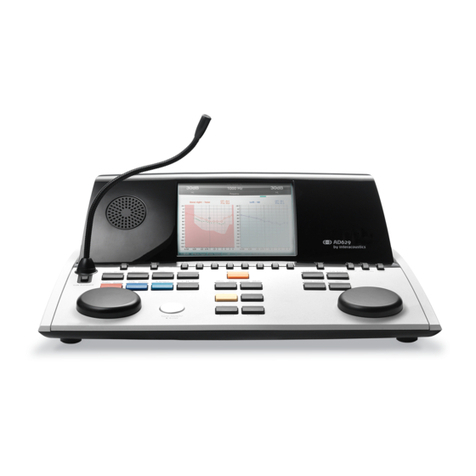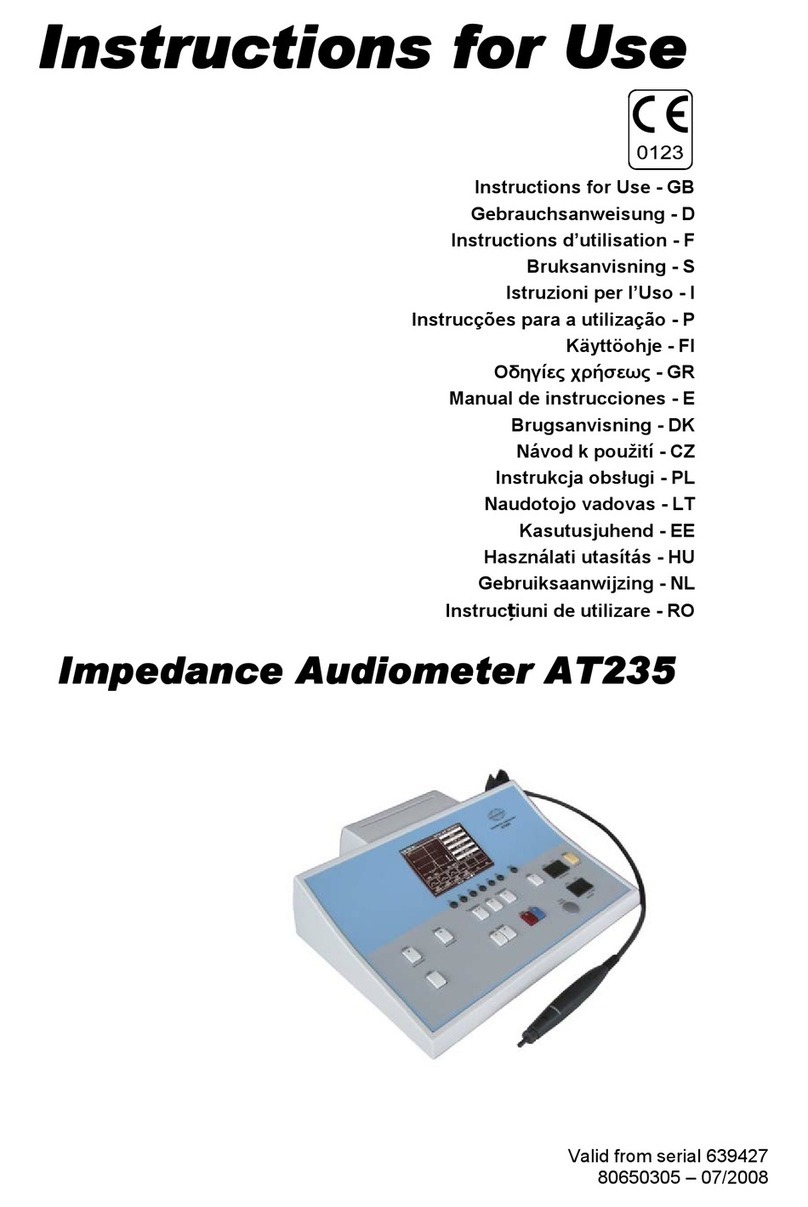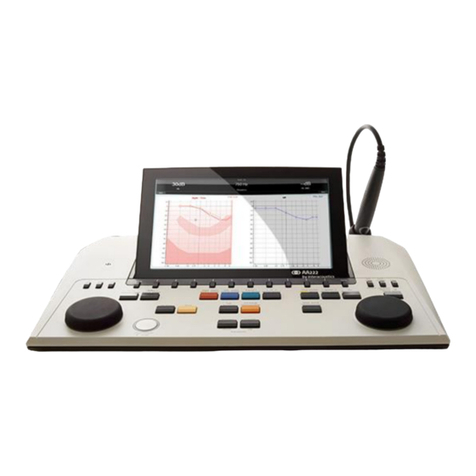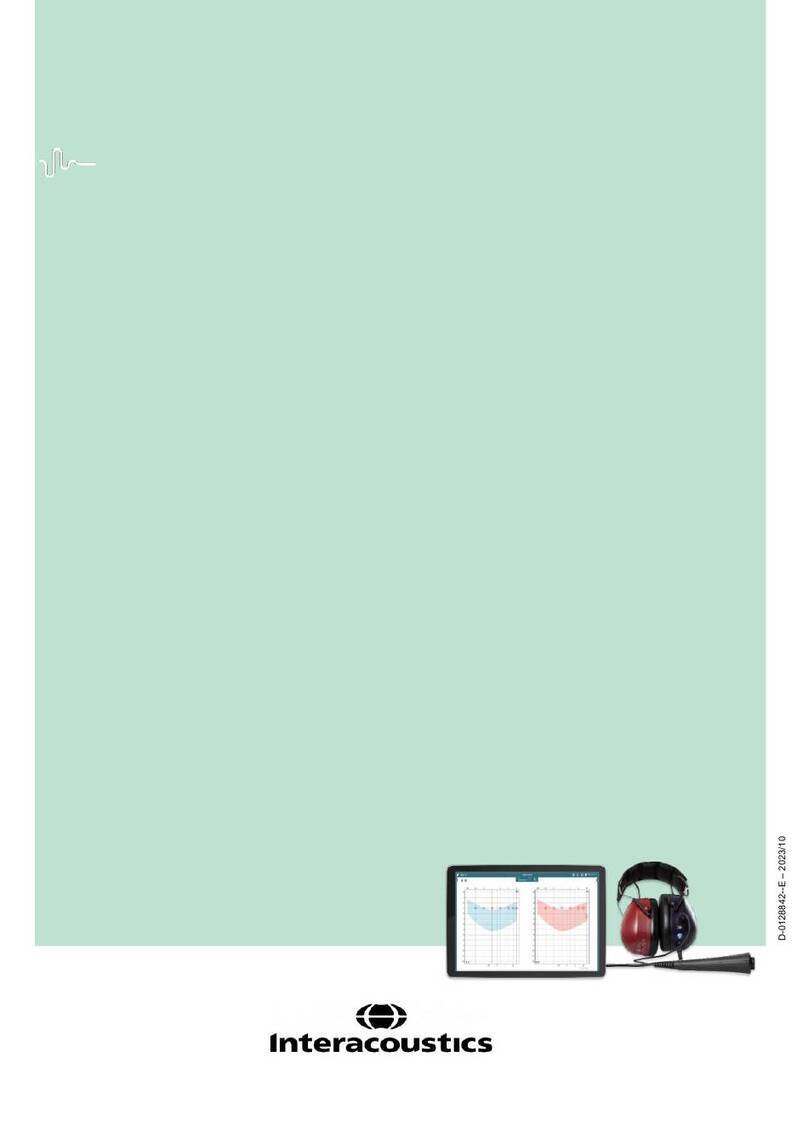Table of contents
1About the AA222.............................................................................................................................. 1
2General operation of the tympanometry module ....................................................................... 3
2.1 Preparing for the tympanometry test .................................................................................. 3
2.1.1 Tympanometry patient instruction.......................................................................... 3
2.1.2 Visual inspection of the ear canal.......................................................................... 3
2.1.3 Placement of the contralateral phone.................................................................... 4
2.1.4 Selecting the correct ear tip ................................................................................... 4
2.2 Tympanometry.................................................................................................................... 5
2.3 Reflex.................................................................................................................................. 7
2.4 Reflex decay....................................................................................................................... 9
2.5 Reflex latency ................................................................................................................... 10
2.6 Eustachian tube function – non-perforated eardrum ........................................................ 11
2.8 Eustachian tube function – perforated eardrum ............................................................... 12
2.9 Eustachian tube function – patulous eustachian tube...................................................... 13
3General operation of the Audiometry module.......................................................................... 15
3.1 Pure tone audiometry........................................................................................................ 15
3.1.1 Masking................................................................................................................ 15
3.2 Weber................................................................................................................................ 15
3.3 Stenger ............................................................................................................................. 15
3.4 Auto – Hughson-Westlake................................................................................................ 15
3.5 Alternate binaural loudness balancing (ABLB) – Fowler Test.......................................... 15
3.6 Speech audiometry........................................................................................................... 15
3.7 QuickSIN – Quick signal in noise testing.......................................................................... 15
3.8 Short increment sensitivity index (SISI)............................................................................ 15
4Setup menu .................................................................................................................................. 17
4.1 Instrument settings............................................................................................................ 17
4.2 Tympanometry setup menu.............................................................................................. 20
4.2.1 Common settings – IMP....................................................................................... 20
4.2.2 Protocol settings................................................................................................... 20
4.2.3 Manage protocol settings..................................................................................... 33
4.3 Audiometry setup menu.................................................................................................... 34
4.3.1 Common settings - AUD ...................................................................................... 34
4.3.2 Working with user-defined setups (test protocols)............................................... 36
4.3.3 Tone settings........................................................................................................ 36
4.3.4 Speech settings.................................................................................................... 39
4.3.5 Auto settings ........................................................................................................ 41
5Diagnostic suite........................................................................................................................... 43
5.1 Transferring a custom symbol scheme from the suite to the device ................................ 43
6Operating through a database ................................................................................................... 45
6.1 OtoAccessTM ..................................................................................................................... 45
6.1.1 Upload clients to the device and save the measurements to the clients............. 45
6.1.2 Download the client information to one patient.................................................... 45
6.2 NOAH................................................................................................................................ 45
6.2.1 Download the client information to a patient using NOAH................................... 45
7Print............................................................................................................................................... 47
7.1 Printer direct...................................................................................................................... 47
7.1.1 Installing the direct printer.................................................................................... 47
7.1.2 Modify the custom logo printout........................................................................... 47