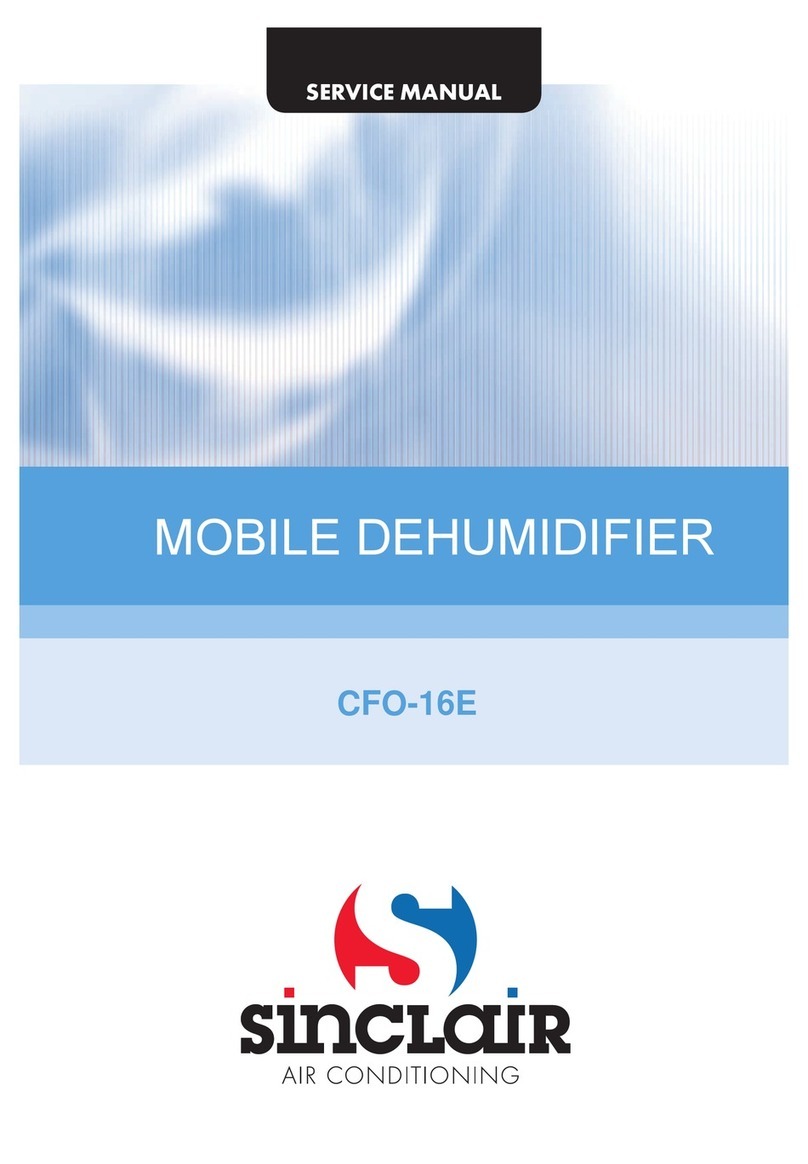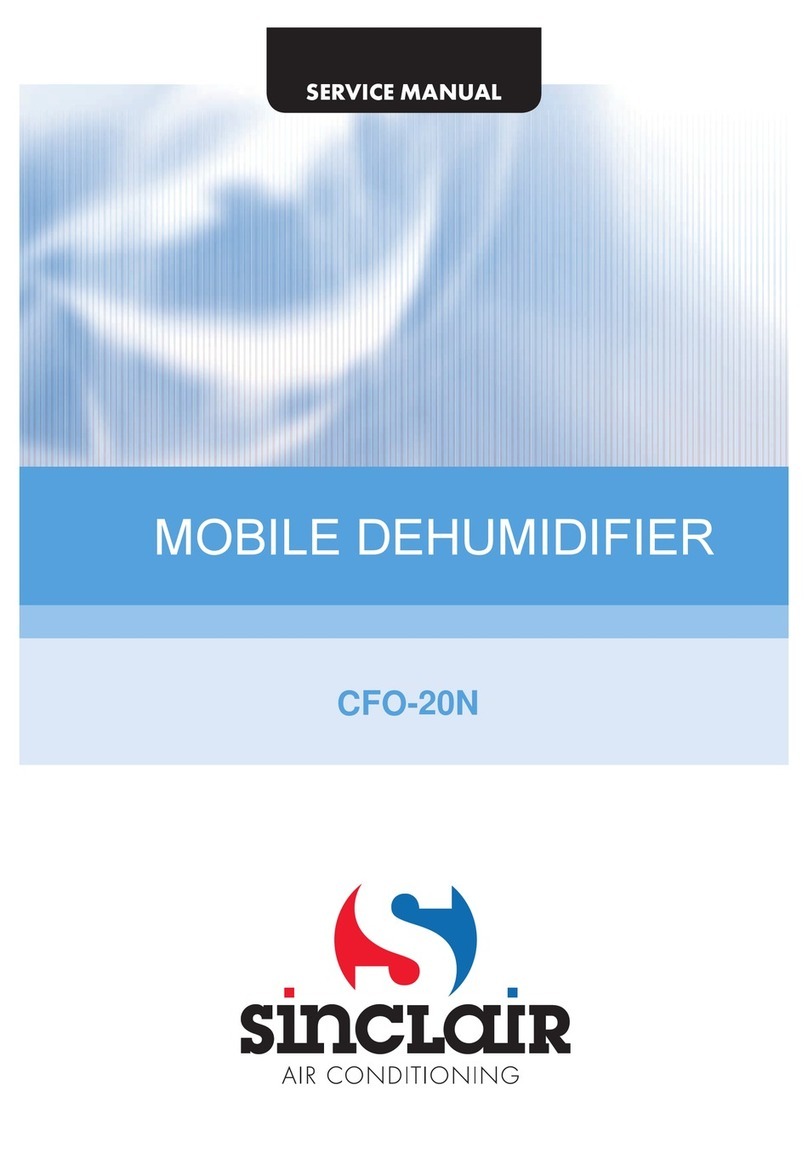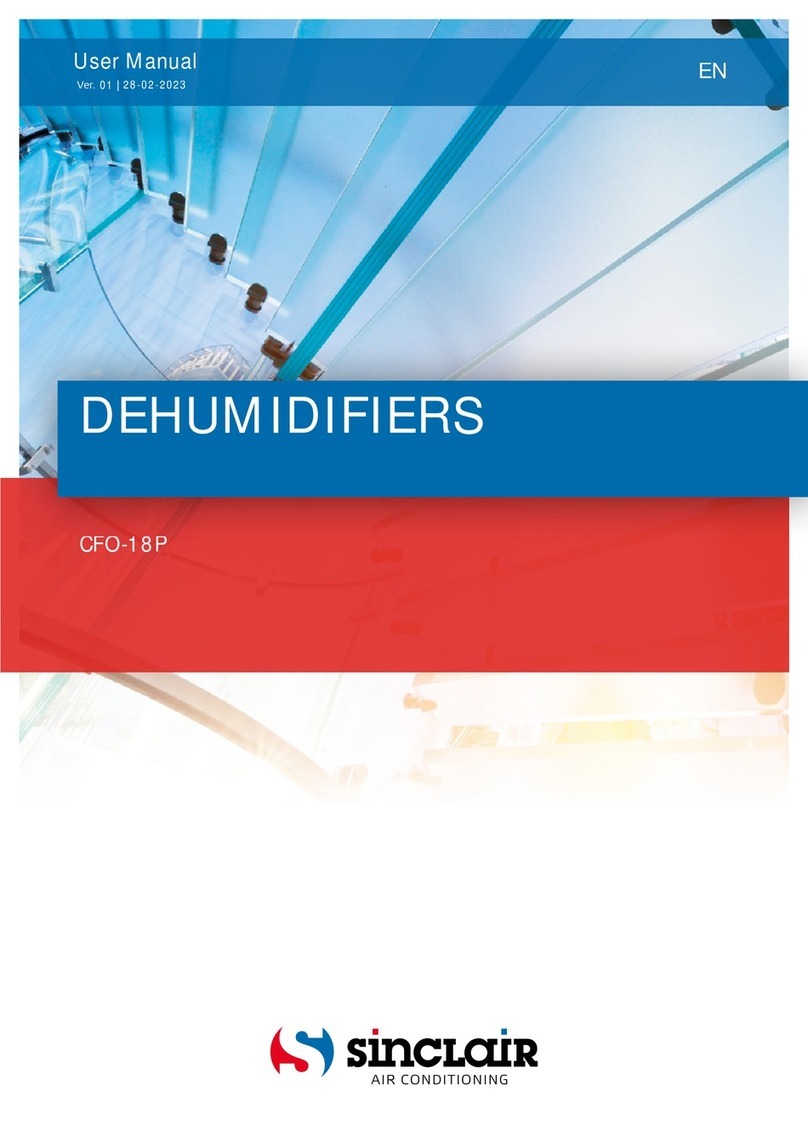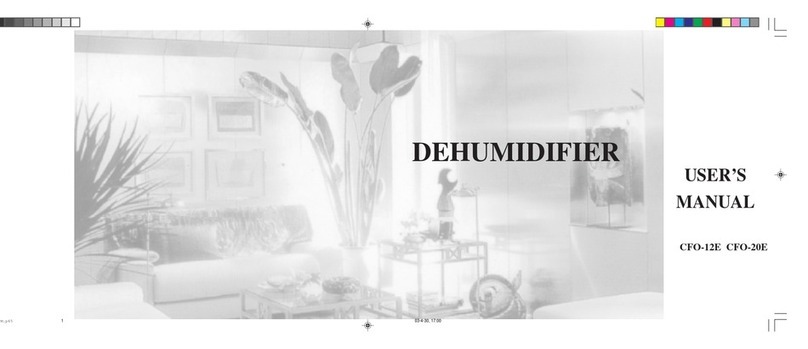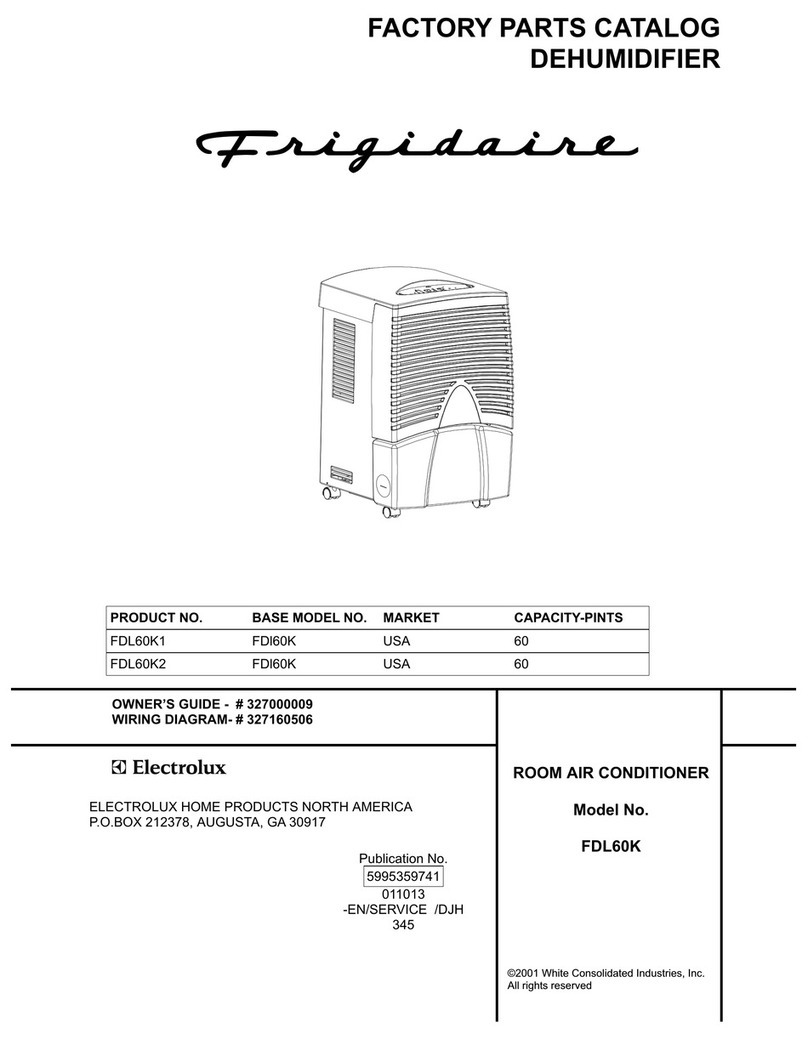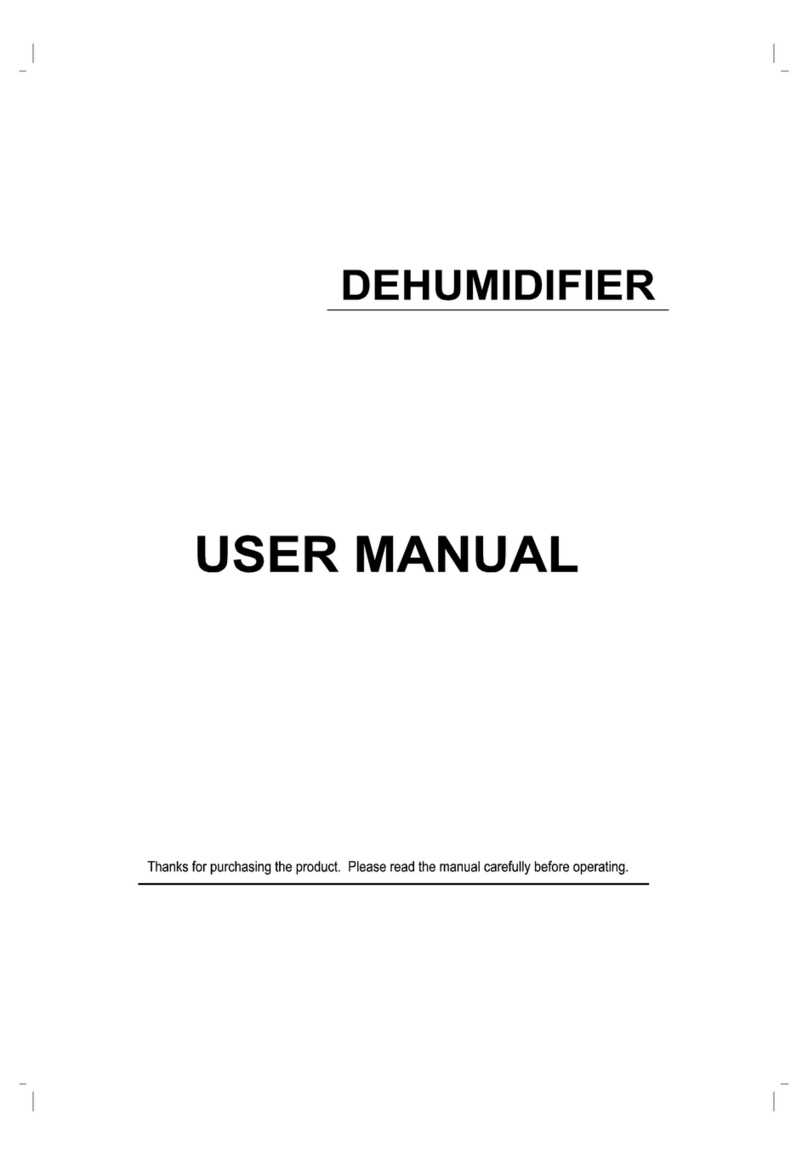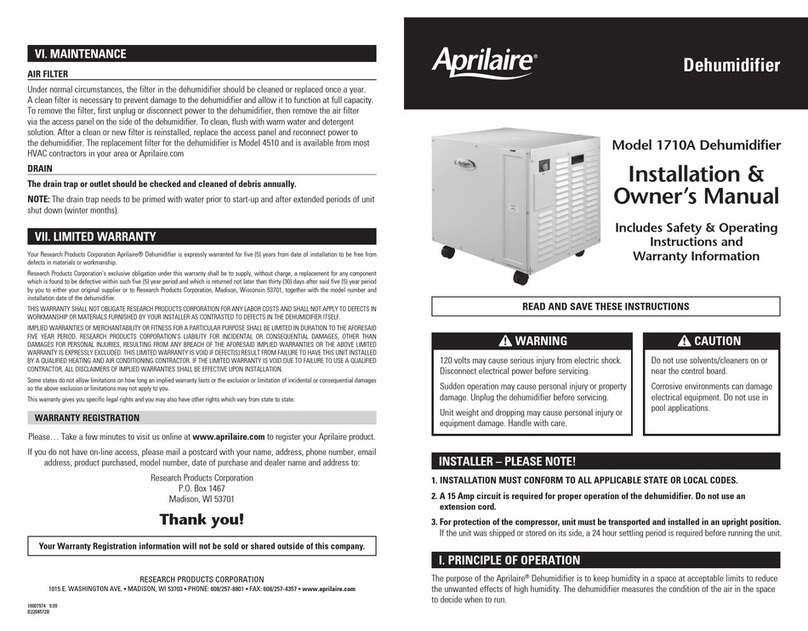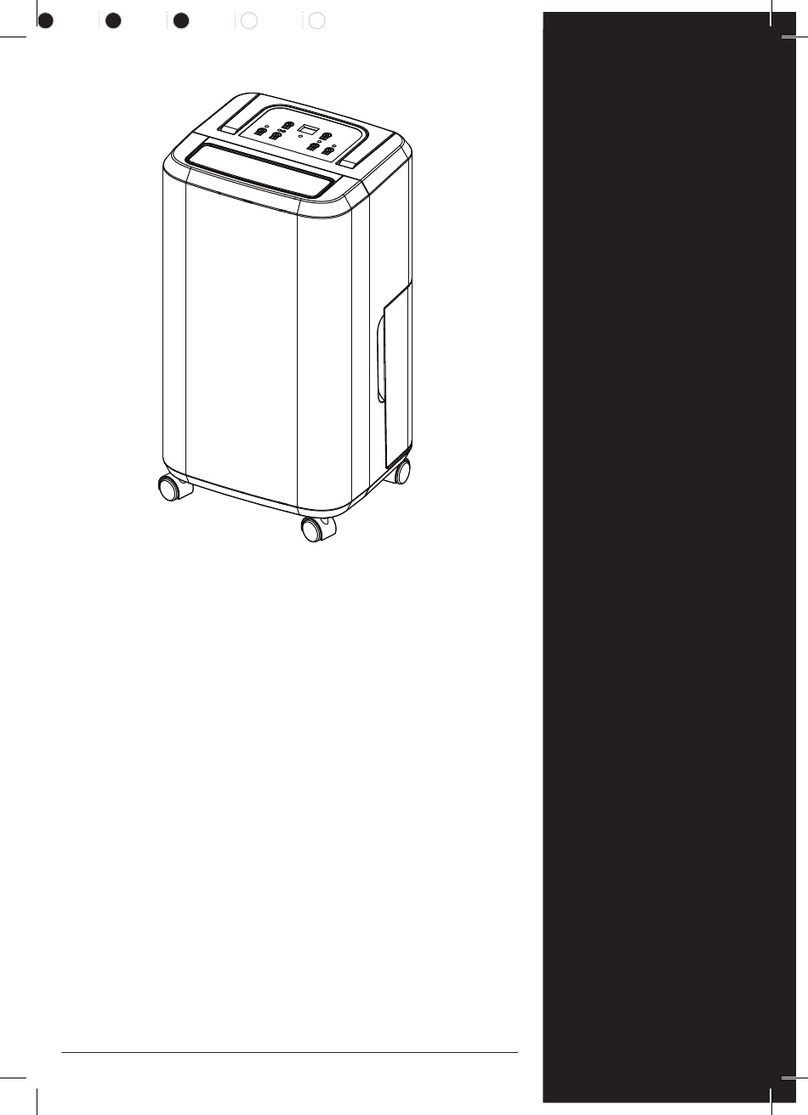Sinclair CFO-20N User manual

Operation manual
CFO-20N
Dehumidifier

IMPORTANT INSTRUCTIONS
The following advice and instructions should be followed closely:
This will help you optimize the operation of your dehumidifier.
Failure to comply with
these instructions may
Do not install and use your dehumidifier before completely reading these instruction .
1.Your unit must always be used in an upright position because it
2.After unpacking Your unit, place the unit upright to allow the
cooling agent to stabilize, and wait 2 hours before use.
damage the unit and will
of electrical and electronic appliances.
3.This product must not be disposed together with the domestic waste.
This product has to be disposed at an authorized place for recycling
4.The appliance shall not be installed in the laundry.
5.The appliance shall be installed in accordance with national wiring
regulations and must be positioned so that the plug is accessible.
CONTENTS
IMPORTANT INSTRUCTIONS.................................................................................
invalidate the warranty .
7.Please check before the first operation:Check if the floater on bucket is at
right position. If the position is not correct, move it by hand to the right position.
-1-
6.If the power cord is damaged, it must be replaced by the manufacturer,
service agent or qualified person in order not to get any dangers.
contains cooling agent.
IMPORTANT SAFETY INFORMATION.....................................................................
ABOUT THE CONTROLS ON THE DEHUMIDIFIER................................................
USING THE DEHUMIDIFIER....................................................................................
CARE AND CLEANING OF THE DEHUMIDIFIER....................................................
TROUBLESHOOTING...............................................................................................
LONG TERM STORAGE...........................................................................................
ELECTRIC SCHEMATIC DIAGRAM, TECHNICAL SPECIFICATION......................
INFORMATION CONCERNING USED REFRIGERANT MEDIUM, SERVICE.........
1
2
3
4
6
7
8
8
9

-2-
allow children to use it as a toy.
Never connect the unit to a defective socket.
Do not operate any product with a damaged
Close supervision is necessary when any product
Always operate the product from a power source
indicated on the product identification plate.
of the same voltage
,frequency and rating as
is used by or near children or invalids .Do not
cord or plug, or after the product malfunctions,
or is dropped or appears damaged in any way.
Return the complete product to the place of
purchase for inspection, repair or replacement.
To avoid tripping the circuit, DO NOT USE
AN EXTENSION CORD FOR THIS UNIT.
Make sure that the unit is correctly connected
before turning on the unit's power. Never lay
down the unit while it is working.
Always keep it in an upright position to avoid
any damage to the unit.
Switch off and unplug from outlet when not in
use or before cleaning.
To turn on your unit, always use the switch
on the control panel.
Never unplug the dehumidifier while it is
working, This could damage the electronic
circuits.
Never place anything on top of the unit and
do not cover it with any kind of cloth while it
is plugged in or in-use.
Do not place objects on the product or allow
objects to obstruct the inlet or outlet openings,
or operate in close proximity to walls or curtains,
etc.
The use of attachments or accessories not
recommended or sold by the product distributor
may cause personal or property hazards or injuries.
Keep the area around the warm air outlet
sufficiently clean and make sure that it is not
congested.
Do not place the power cord under a carpet.
Never install the unit in direct sunshine.
Prevent children from climbing on the unit.
This product is intended for normal domestic
/household use only.
Repairs should only be carried out by
competent service department.
This appliance is not intended for use by persons
(including children) with reduced physical, sensory
or mental capabilities,or lack of experience and
knowledge, unless they have been given supervision
or instruction concerning use of the appliance by a
person responsible for their safety.
Children should be supervised to ensure that they do
not play with the appliance.
IMPORTANT SAFETY INFORMATION.
WARNING!
For your safety, the information in this manual must be followed to minimize the risk of fire,
electric shockor personal injury.
SAFETY PRECAUTIONS
When using this dehumidifier, always follow basic safety precautions, including the following:

Glows when the bucket is ready to be emptied,
or when the bucket is removed or not replaced
in the proper position.
If the bucket is full or missing for more than three
minutes, an alarm will sound for about 10 seconds
to remind you to empty and replace the bucket.
The Water Level Control Switch shuts off the
dehumidifier when the bucket is full, or when
the bucket is removed or not replaced in the
proper position.
When frost builds up on the evaporator coils,
the compressor will cycle off and the fan will
continue to run until the frost disappears.
In the case of a power outage or interruption,
the unit will automatically restart, in the settings
last used, after the power is restored.
Clean the Filter
indicator light
Continuous operation on
indicator light
Bucket full light indicates
bucket needs to be emptied
4 hour or 2 hour
delay on/off
indicator lights High and Low fan
indicator lights
Power On
indicator light
NOTE: When the bucket is full or removed, the controls
cannot be set.
Press to turn the dehumidifier on and off.
the humidity control to 45% or 50%. Allow
at least 24 hours for the dehumidifier to
achieve the humidity level. If you still have
damper air than desired, set the humidity
level to a lower setting or select Continuous
for maximum dehumidification.
Shows the set % humidity level while
setting, then shows the actual (+/– 5%
accuracy) room % humidity level.
Controls the fan speed.
moisture removal. When the humidity
has been reduced and quiet operation is
-3-
Control type 1
This unit has 3 min lag due to the device
for protecting circuit .In order to prolong
the compressor'sworking life, the compressor
will not start until the unit has run for 3 minutes.
If unit is turned on and running in timer mode
for 2hr or 4hr,can turn off the unit. When unit
stand by and running in timer mode for 2hr or
4hr can turn on the unit.
ABOUT THE CONTROLS ON THE DEHUMIDIFIER.
Controls
ON/OFF Pad
FILTER Pad
After 250 hours of operation, the Clean the
Filter indicator light will glow to remind you to
clean the filter. Remove the filter and clean it.
Press to turn off the Clean the Filter light. See
the Care and Cleaning section.
Humidity Set Control Pads
The humidity level can be set within a range
of 80% RH (Relative Humidity) to 35% RH
(Relative Humidity) in 5% reduce or at
CO for continuous operation.
NOTE: If CO (Continuous) is selected, the
dehumidifier will operate continuously at its
maximum dehumidification settings if attached
to a hose to drain or until the bucket is full.
For drier air, press the - pad and set to a lower
percent value (%).For damper air, press the +
pad and set to a higher percent value (%).
When you first use the dehumidifier, set
Display
FAN SPEED Pad
Press to select either Highor Lowfan speed.
Set the fan control to Highfor maximum
preferred,set the fan control to Low.
TIMER Pad
Other Features
BUCKET FULL Light
Alarm
Auto Shut Off
Auto Defrost
Power Outage

Moist, humid air is drawn over a cold refrigerated
dehumidifying coil. Moisture in the air condenses
on this coil and drains into a bucket (or through
a hose and drain).
Dry, clean air is drawn through the condenser
where it is heated and discharged out the top grille
into the room.
When frost builds up on the evaporator coils, the
compressor will cycle off and the fan will continue
to run until the frost disappears.
sehcni04
-4-
A dehumidifier operating in a basement will have YES NO
little or no effect in drying an adjacent enclosed
storage area, such as a closet, unless there is
adequate circulation of air in and out of the area.
In defrosting mode, fan motor normally run,
compressor stop running.
USING THE DEHUMIDIFIER.
When first using the dehumidifier, operate the unit continuously 24 hours.
How the Dehumidifier Operates
It is normal that the surrounding air to become
slightly warmer as the dehumidifier operates.
Automatic Defrost
Choosing a Location
NOTE: The dehumidifier has rollers to aid
placement, but it should only be rolled
on smooth, flat surfaces. Do not attempt
to roll the dehumidifier on carpet or over
objects.
Do not use outdoors.
This dehumidifier is intended for indoor residential
applications only. This dehumidifier should not beused
for commercial or industrial applications.
Place the dehumidifier on a smooth, level floor strong
enough to support the unit with a full bucket of water.
Allow at least 12–18 inches of air space on all sides
of the unit for good air circulation.
Place the dehumidifier in an area where the
temperature will not below 5°C. Or the coils
can become covered with frost, which may
reduce performance.
Use the dehumidifier to prevent moisture damage
anywhere books or valuables are stored.
Use the dehumidifier in a basement to help prevent
moisture damage.
The dehumidifier must be operated in an enclosed
area to be most effective.
Close all doors, windows and other outside openings
of the room.

flow into a floor drain by attaching a
14mm inner diameter hose (not included).
1.
2.
3.
-5-
The dehumidifier will turn off automatically
when the bucket is full, or when the bucket is
removed or not replaced in the proper position.
Open the drain cover on the side of
the unit.
Thread the drain tie-in (supplied) onto
the nozzle.
Connect the hose to the drain tie-in.and
lead it to the floor drain.
Important: Do not use the hose if using the
water tank to collect water. When the hose
is connected, water will be drained out through
it onto floor instead of into the tank.
Do not remove the bucket while the unit
is in operation or it has just stopped.
Otherwise it may cause some water to
drip from the draining pan.
The bucket must be in place and securely
seated for the dehumidifier to operate.
USING THE DEHUMIDIFIER.
Always make sure the water bucket is locked into place on the dehumidifier.
Removing Collected Water
There are 2 ways to remove collected water:
Use the bucket.When the bucket is removed,
the unit will shut off. Empty and replace the
bucket.
NOTE:Hold bucket with both
hands when emptying.
NOTES:
Use a hose.Water will automatically
Water Level
The bucket must be replaced in the proper position for
the dehumidifier to work. The light will be on and the
dehumidifier will not run if the bucket is not in the
proper position.

-6-
Use water and a mild detergent. Do not use
bleach or abrasives. Use a vacuum attachment or brush.
Every few weeks, clean the bucket to prevent
growth of mold, mildew and bacteria. Partially fill
the bucket with clean water and add a little mild
detergent. Swish it around in the bucket, empty
and rinse.
Remove the bucket and pour any water out.
Slide the bucket into the dehumidifier.
(Control Type1 Models only)
※
※
Buttons
CARE AND CLEANING OF THE DEHUMIDIFIER.
Turn the dehumidifier off and remove the plug from the wall outlet before cleaning.
Grille and Case
To clean the case: To clean the front grille:
Water Bucket
To clean:
NOTE: Do not use a dishwasher to clean the
water bucket.
To remove:
To replace:
NOTE: The bucket must be in place and securely
seatedfor the dehumidifier to operate.
Air Filter
The air filter should be checked and cleaned at
least every 250 hours of operation or more often
if necessary.
After 250 hours of operation, the Clean the Filter
indicator light will glow to remind you to clean the
filter. Remove the filter and clean it. Replace the
filter and press the Filter RESET pad to turn off the
Clean the Filter light.
To remove:
Press the two buttons, then pull out the filter.
To clean:
Clean the filter with warm, soapy water. Rinse and
let the filter dry before replacing it.
To install:
Put the filter back into the dehumidifier.
NOTE: DO NOT rinse or put the filter in an automatic
dishwasher.
Caution: Do not operate the dehumidifier
without a filter becausedirt will gather and
affect the unit ' s performance.
NOTE: Avoid using a dishwasher to clean the filter.

-7-
The dehumidifier •Make sure the dehumidifier’s plug is pushed completely
is unplugged. into the outlet.
Dehumidifier has reached its •The dehumidifier automatically turns off when either
preset level or bucket is full. condition occurs. Change to a lower setting or empty
the bucket and replace properly.
Bucket is not in the •The bucket must be in place and securely seated for the
proper position. dehumidifier to operate.
Power failure. •There is a protective time delay (up to 3 minutes) to
prevent tripping of the compressor overload. For this
reason, the unit may not start normal dehumidifying
for 3 minutes after it is turned back on.
Did not allow enough time •When first installed, allow at least 24 hours to maintain
to remove the moisture. the desired dryness.
Airflow is restricted. •Make sure there are no curtains, blinds or furniture
blocking the front or back of the dehumidifier. See the
Dirty filter. •
The Humidity Cont rol may •For drier air, press the - pad and set to a lower percent
not be set low enough. value (%) or at (continuous) for maximum
dehumidification.
Doors and windows may not •Check all doors, windows and other openings
be closed tightly. are securely closed.
Clothes dryer may be •Install the dehumidifier away from the dryer.
blowing moisture-laden The dryer should be vented to the outside.
air into the room.
Room temperature •Moisture removal is best at higher room temperatures.
is too low. Lower room temperatureswill reduce the moisture
removal rate. Models are designed to be operated at
temperatures above 5°C.
Area to be dehumidified •The capacity of your dehumidifier may not be adequate.
is too large.
Doors and windows are open. •Close all doors and windows to the outside.
Dehumidifier has been recently •This is normal. Frost will usually disappear
turned on, or room temperature
is below 5°C.
The compressor will turn off •This is normal. Wait approximately 3 minutes and set the
and the fan will automatically fan as desired.
continue to run for
approximately 3 minutes at a
fixed setting.
There is sound created when
wind passing the unit. That is
the sound of wind.
•This is normal.
Hose connection may be loose. •
•Disconnect the hose if using the bucket to collect water.
“ ”
TROUBLESHOOTING.
Problem Possible Causes What To Do
Dehumidifier
does not start
Dehumidifier does not
dry the air as it should
Choosing a Location section.
See the Care and Cleaning section.
Dehumidifier runs
too much
Frost appears on
the coils
Controls cannot be set
Fan noise
Water on floor
within 60 minutes. See the Automatic Defrostsection.
See the Removing Collected Water section.
Check the hose connection. See the Removing
Collected Water section.
Intend to use the bucket to
collect water, but a hose is
attached.
CO

- 8 -
LONG TERM STORAGE
When you do not use the unit for a long period, we suggest you to take following steps to store the
unit in a good condition:
Make sure there is no water left in the water tank and take off the draining hose.
Take off the power cord and plug and warp them well.
Clean the unit and packed it well to keep it from dust.
ELECTRIC SCHEMATIC DIAGRAM
TECHNICAL SPECIFICATION
Model CFO-20N
Rated Voltage 220–240 V~
Rated Frequency 50 Hz
Rated Power 330 W (max. 480 W)
Moisture Removal (at 30 °C, 27,1 °C) 20 liters/day
Operating Temperature 5–35 °C
Refrigerant R134a (0,20kg)
Sound power level 55 dB(A)
Weight 14,5 kg
Tank capacity 4,0 liters
BK
BN
BU
Fan motor
Humididy sensor
PE
Power
Room tem. sensor
Tube tem. sensor
Water switch
YEGN
Fuse 3,15 A

- 9 -
INFORMATION CONCERNING USED REFRIGERANT
MEDIUM
This unit is containing fluorinated gases included in the Kyoto protocol. The maintanance and the liquidation must
be carried out by qualified personel.
Type of refrigerant: R134a
The composition of the cooling medium R134a: (100% HFC-134a)
The quantity of the refrigerant: please see the unit label. Hermetically sealed system.
The value GWP: 1430
GWP = Global Warming Potential
In case of quality problem or other please contact your local supplier or authorized service center.
Emergency number: 112
PRODUCER
Producer: SINCLAIR CORPORATION Ltd., 1-4 Argyll St., London W1F 7LD, UK, www.sinclair-eu.com
This product was manufactured in China (Made in China).
REPRESENTATIVE AND TECHNICAL SUPPORT
NEPA spol. s r.o.
Purkyňova 45
612 00 Brno
Czech Republic
Tel.: +420 800 100 285
www.nepa.cz
Other manuals for CFO-20N
1
Table of contents
Other Sinclair Dehumidifier manuals