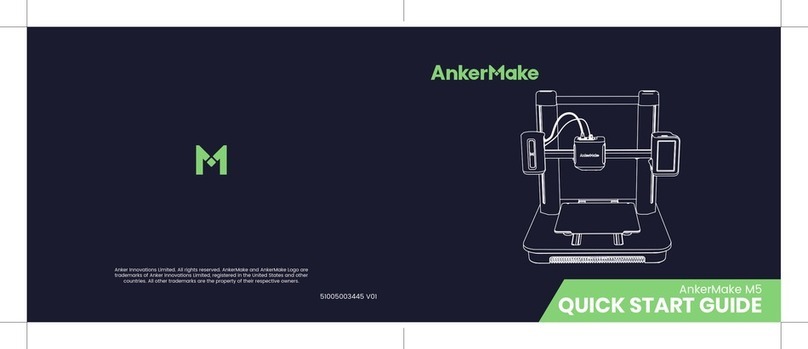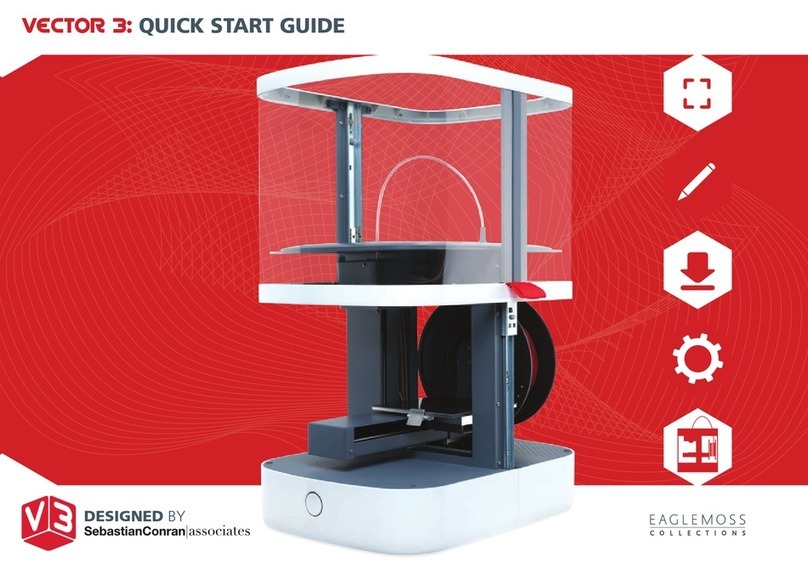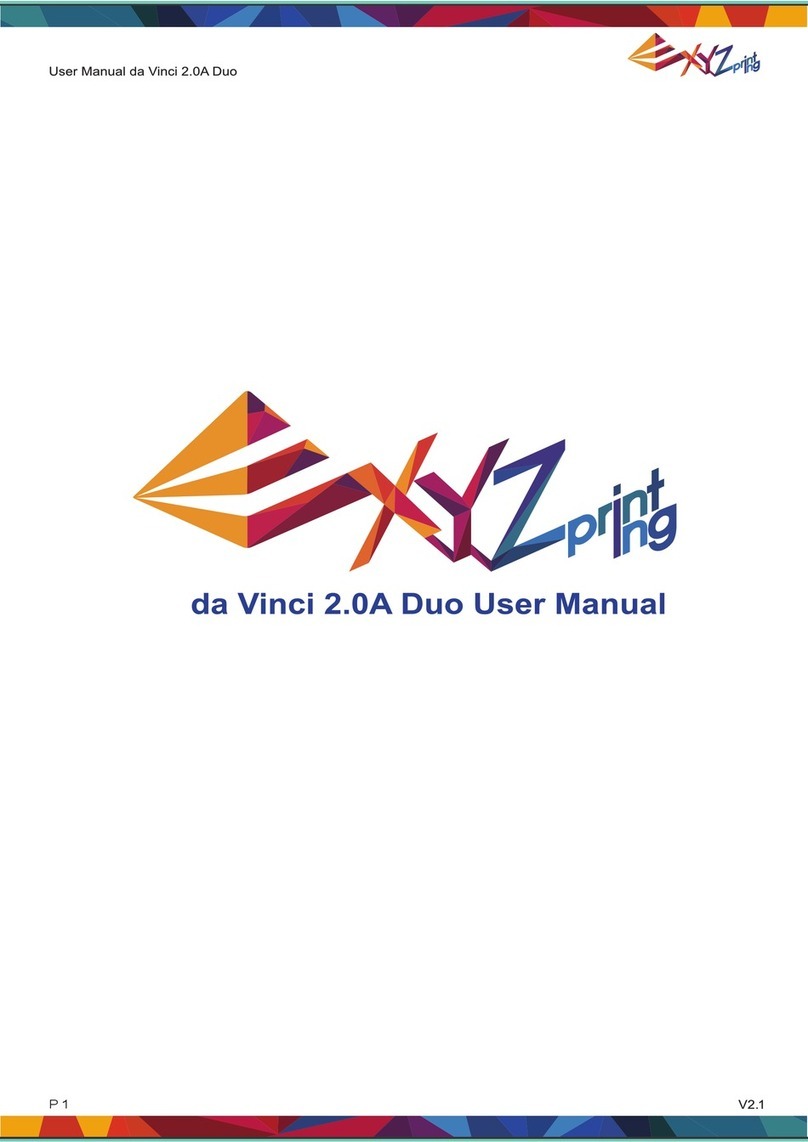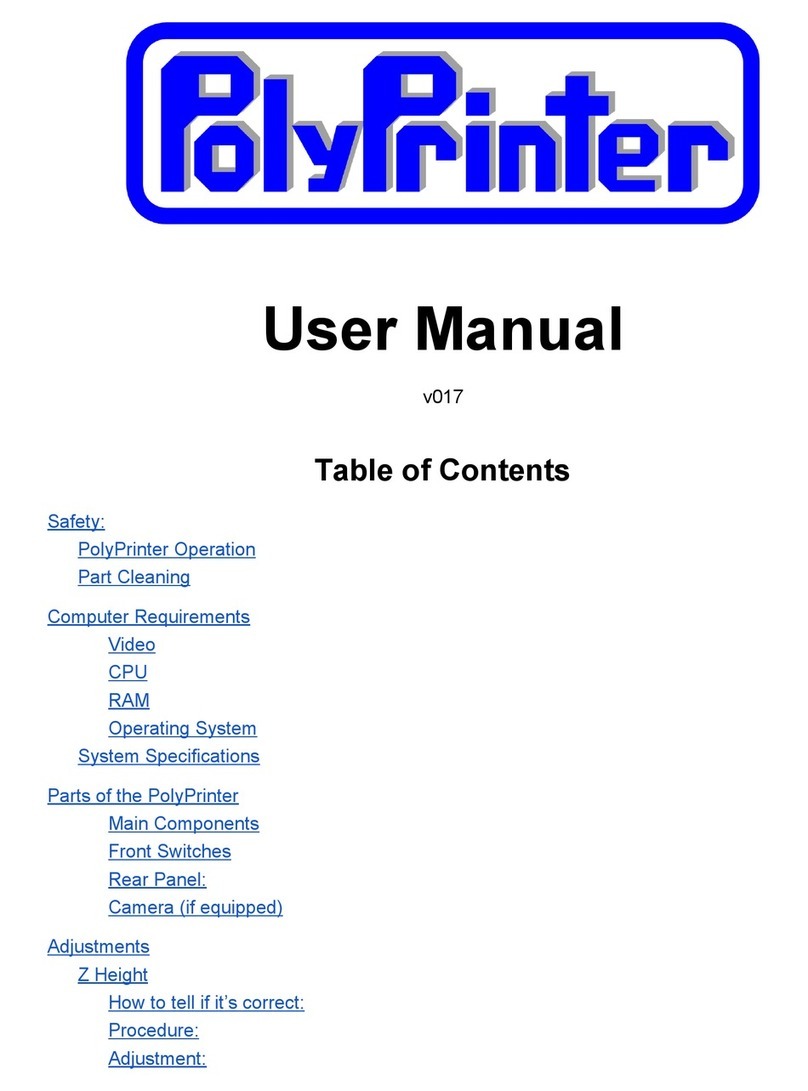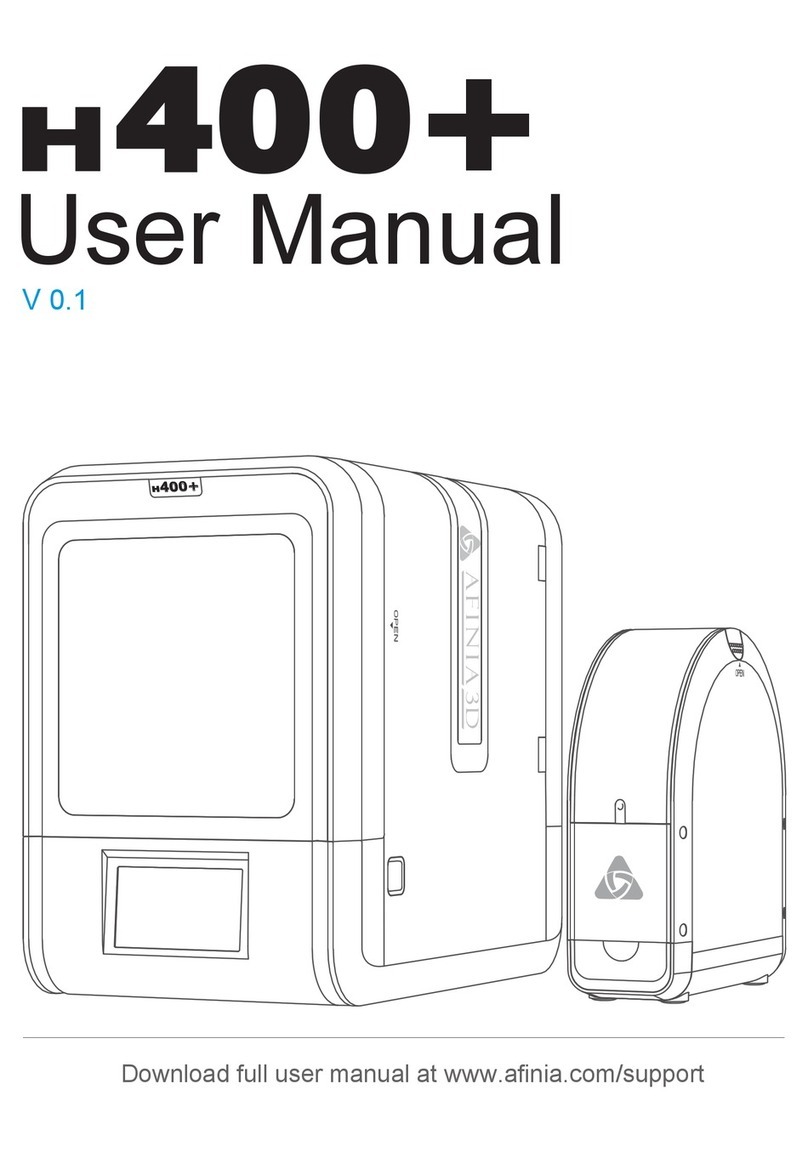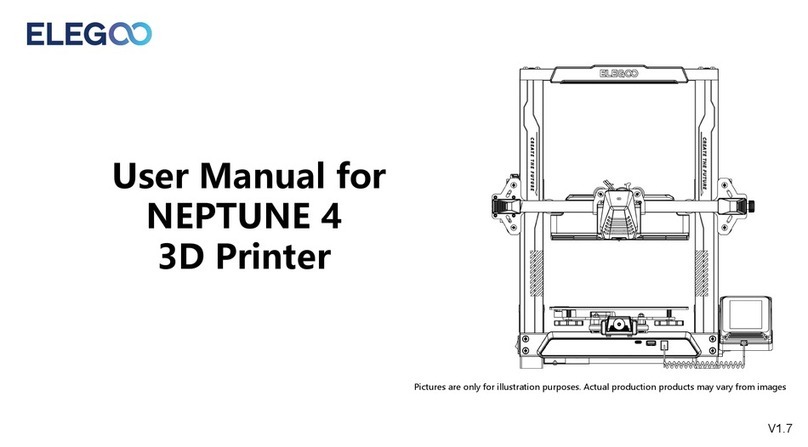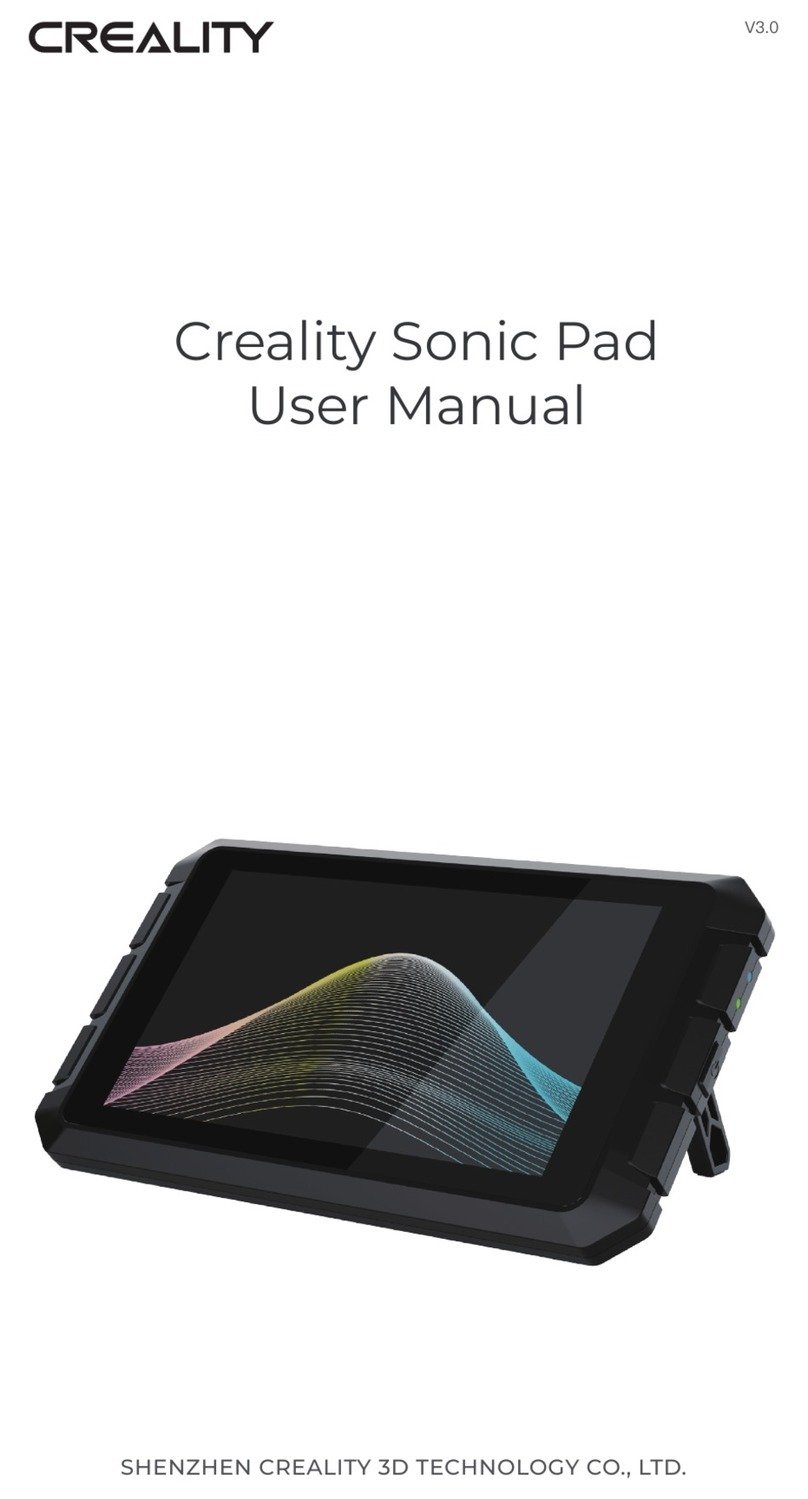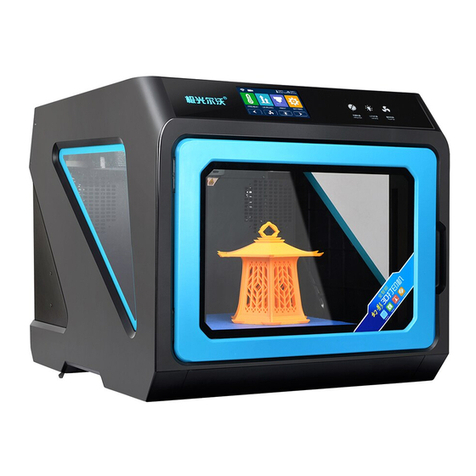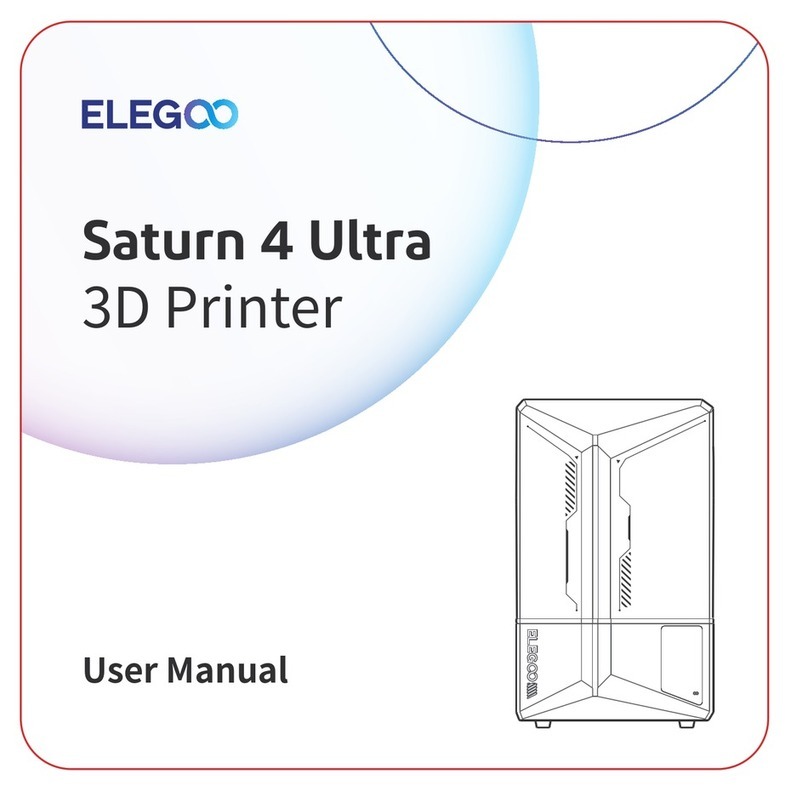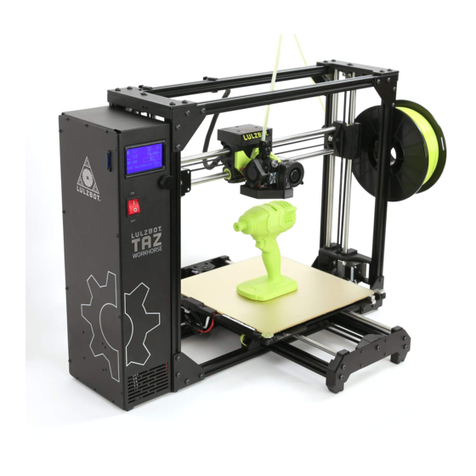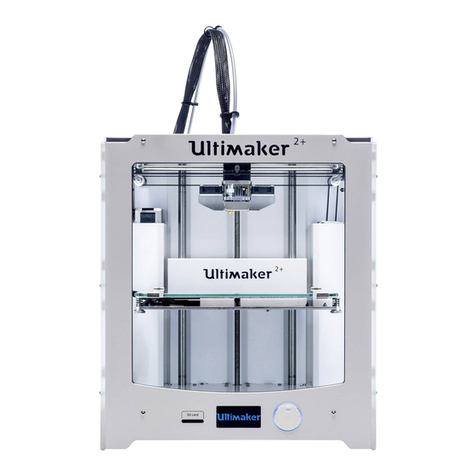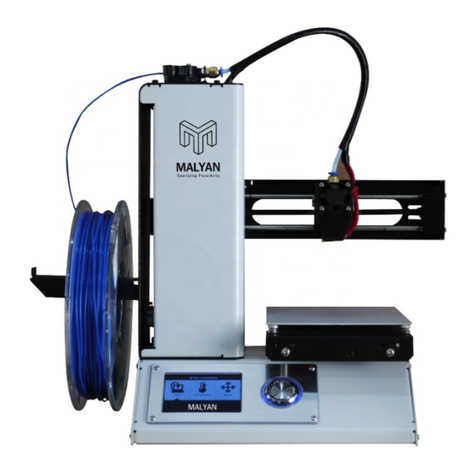Sindoh D330A Series User manual

D330A Series
Quick Start Guide
Before using this product, please read the user's
manual and keep it well.

Directly plug the power cord in the receptacle on the wall. Do not use extension cord.
If the power cable or plug is worn or damaged, pull out the power plug.
In order to prevent electric shock or exposure to laser radiation (in case of a laser device),
do not remove the cover or screw which is not stated in the user manual.
Turn off power and pull out the power plug in the following situations;
- If something is spilled on the device
- When considering the service or repair request on the device
- When the device cover is damaged
In case of a device using toner, do not burn the spilled toner or the waste toner.
If a toner particle is exposed to the screen, it may be ignited.
In case of disposal, contact our company’s seller use the proper collection place.
In case of not using the product for a long time or when leaving the ofce after business
hours, turn off the power. Otherwise, it may cause an abrupt re accident.
Protect the device from a humid or wet condition including rain, snow, and so on.
Pull the power cord off from the receptacle on the wall before moving the device.
Be careful not to damage the power cord while the device is being moved.
Be sure not to pull the cable when pulling the power cord off from the wall receptacle.
Be sure to pull out with the plug.
Be sure not to have a clip, a staple, or another small metal object fell inside the device.
Be careful of a safety accident when servicing the inside of the device including the
removal of paper jam, cleaning of the inside of the device, and so on.
In case of the device using toner, keep the toner and the toner container in the place
where cannot be reached by a child.
Do not dispose of the device or consumables in the place treating household waste.
In case of disposal, contact our company’s seller use the proper collection place.
The inside of the device may be very hot. Do not touch the part with the“Careful! Very
Hot!” label attached or the spot around the part. Otherwise, it may cause burn.
Our company’s product conforms to the quality standards and performance.
It is recommended to use only the genuine parts possibly purchased from an
authorized distributor.
Be sure to observe the following instructions when using the device.
Safety Instructions
Warning : Failure to observe the instructions may lead to death or serious injury.
Caution : Failure to observe the instructions may cause serious and slight injuries or
property damages.

Before Using the Product
Prohibition and limitation
Thank you for purchasing our product.
This user manual is intended for first-time user of this MFP as well as MFP administrators.
This manual explains functions and operation procedures of MFP, user tips and important
warnings, maintenance tips, and simple troubleshootings.
Read this manual carefully to fully and effectively use the device. For maintenance and
troubleshooting, basic technical knowledge for the device will help users.
For your maintenance and troubleshooting needs, follow the instructions specified in the
manual.
If any unexpected errors or troubles occur, make sure to contact one of our service centers
for help.
1. The details of the user manual can be changed without a prior notice.
Our company is not responsible for the direct and/or indirect loss or damages caused
by results of handling or operating the product in any case and for the results occurring
from user’s negligence.
2. The act of duplicating or printing a bill, revenue stamp, bond, share certificate, bank
draft, check, passport, and driver’s license distributed at home and abroad is prohibited
according to a law.
3. The copyrighted literary works such as books, cores, figures, maps, drawings, and
photos can be duplicated and used for personal use or household use and within the
same scope. In other cases, it is prohibited according to a law.
4. The above details present only a part of the applicable laws and regulations. The
details of the law are not stated as they are. Our company is not responsible for
correctness and completeness. Receive a legal consulting service to check if the
duplication or printing of an object is legal.
5. The font used for device GUI and user manual is NANUM font, provided by NAVER.

Table of contents
Chapter 1. Safety Information
1. Introduction ------------------------------------------------------------------------------------------------------1-2
2. Environmental information ----------------------------------------------------------------------------------1-3
Environmental benefits of power management ----------------------------------------------------------1-3
Recycled paper ---------------------------------------------------------------------------------------------------1-3
Duplex --------------------------------------------------------------------------------------------------------------1-3
3. Safety information ---------------------------------------------------------------------------------------------1-4
Warning and precaution symbols ----------------------------------------------------------------------------1-4
These are some of major exemplary graphical symbols -----------------------------------------------1-4
<Power source connection> ----------------------------------------------------------------------------------1-5
<Installation> ------------------------------------------------------------------------------------------------------1-6
<Using the product> ---------------------------------------------------------------------------------------------1-8
<Consumables> --------------------------------------------------------------------------------------------------1-9
4. Regulation notices ------------------------------------------------------------------------------------------- 1-11
For Brasilia users/ Para usuários de Brasília ----------------------------------------------------------- 1-12
Laser safety ----------------------------------------------------------------------------------------------------- 1-12
Internal laser radiation ---------------------------------------------------------------------------------------- 1-12
CDRH regulations --------------------------------------------------------------------------------------------- 1-13
For European users ------------------------------------------------------------------------------------------- 1-13
Laser safety label ---------------------------------------------------------------------------------------------- 1-13
Ozone release -------------------------------------------------------------------------------------------------- 1-14
Acoustic noise (for German users only) ------------------------------------------------------------------ 1-14
Notification for California customers ---------------------------------------------------------------------- 1-14
Recycling batteries (for Taiwan users only) ------------------------------------------------------------- 1-14
For EU member states only --------------------------------------------------------------------------------- 1-15
Telephone cable (for users in countries subject to class B regulations) ------------------------- 1-15
USB host --------------------------------------------------------------------------------------------------------- 1-15
Graphic symbols used on this machine ------------------------------------------------------------------ 1-15
5. Special notice to user --------------------------------------------------------------------------------------- 1-17
For U.S.A. -------------------------------------------------------------------------------------------------------- 1-17
EMI(Electromagnetic Interference) Notice -------------------------------------------------------------- 1-18
WLAN Notice ---------------------------------------------------------------------------------------------------- 1-18
For Europe ------------------------------------------------------------------------------------------------------- 1-19
For New Zealand ----------------------------------------------------------------------------------------------- 1-19

6. Space requirements ----------------------------------------------------------------------------------------- 1-20
7. Operation precautions -------------------------------------------------------------------------------------- 1-21
Power source --------------------------------------------------------------------------------------------------- 1-21
Operating environment --------------------------------------------------------------------------------------- 1-21
Storage of copies ---------------------------------------------------------------------------------------------- 1-21
Data stored in this machine --------------------------------------------------------------------------------- 1-21
8. Legal restrictions on reproduction --------------------------------------------------------------------- 1-22
9. Caution notations and labels ----------------------------------------------------------------------------- 1-23
Chapter 2. Before Using This Machine
1. Environmental initiatives ------------------------------------------------------------------------------------2-2
2. Intended use of office MFP devices ----------------------------------------------------------------------2-3
Intended use -------------------------------------------------------------------------------------------------------2-3
Impermissible operating conditions -------------------------------------------------------------------------2-3
Exclusion of liability ----------------------------------------------------------------------------------------------2-3
3. Target groups ----------------------------------------------------------------------------------------------------2-4
4. Introduction to user’s guide --------------------------------------------------------------------------------2-5
Quick Guide -------------------------------------------------------------------------------------------------------2-5
HTML User’s Guide ---------------------------------------------------------------------------------------------2-5
5. Symbols and notations used in this manual ----------------------------------------------------------2-6
6. Administrator password -------------------------------------------------------------------------------------2-7
Chapter 3. How to Use the HTML User’s Guide About
About the HTML User’s Guide --------------------------------------------------------------------------------3-2
Operating environment -----------------------------------------------------------------------------------------3-2
Chapter 4. About This Machine
1. Optional components -----------------------------------------------------------------------------------------4-2
List of optional components -----------------------------------------------------------------------------------4-2
List of other optional components ---------------------------------------------------------------------------4-4

2. Name of each component (main unit) -------------------------------------------------------------------4-6
Front -----------------------------------------------------------------------------------------------------------------4-6
Side/rear -----------------------------------------------------------------------------------------------------------4-7
3. Power supply ----------------------------------------------------------------------------------------------------4-8
Turning the power on and off ----------------------------------------------------------------------------------4-8
Chapter 5. About Panels
1. Control Panel ----------------------------------------------------------------------------------------------------5-2
2. Touch Panel ------------------------------------------------------------------------------------------------------5-3
Home screen ------------------------------------------------------------------------------------------------------5-3
3. Login methods --------------------------------------------------------------------------------------------------5-5
When user authentication is enabled: ----------------------------------------------------------------------5-5
Chapter 6. Loading the Original and Paper
1. Load the original -----------------------------------------------------------------------------------------------6-2
1.1 Loading the original into the ADF ----------------------------------------------------------------------------6-2
1.2 Placing the original on the Original Glass -----------------------------------------------------------------6-2
2. Loading paper ---------------------------------------------------------------------------------------------------6-3
2.1 Loading paper in Tray 1 to Tray 2 ---------------------------------------------------------------------------6-3
Applicable paper types -----------------------------------------------------------------------------------------6-3
How to load a paper ---------------------------------------------------------------------------------------------6-3
2.2 Loading paper into the Bypass Tray ------------------------------------------------------------------------6-4
Applicable paper types -----------------------------------------------------------------------------------------6-4
How to load paper -----------------------------------------------------------------------------------------------6-4
2.3 Loading envelopes ----------------------------------------------------------------------------------------------6-5
2.4 Loading postcards -----------------------------------------------------------------------------------------------6-7
2.5 Loading label sheets --------------------------------------------------------------------------------------------6-8
2.6 Loading index papers -------------------------------------------------------------------------------------------6-9

Chapter 7. Available Operations in this Machine
1. How to copy ------------------------------------------------------------------------------------------------------7-2
Basic copy operations ------------------------------------------------------------------------------------------7-2
2. How to print ------------------------------------------------------------------------------------------------------7-4
Basic print operations -------------------------------------------------------------------------------------------7-4
3. How to print ------------------------------------------------------------------------------------------------------7-5
Basic scan operations ------------------------------------------------------------------------------------------7-5
4. How to fax --------------------------------------------------------------------------------------------------------7-7
Basic fax operations ---------------------------------------------------------------------------------------------7-7
Chapter 8. Registering a Destination
1. How to register a destination ------------------------------------------------------------------------------8-2
Registering a fax address --------------------------------------------------------------------------------------8-2
Registering E-mail address ------------------------------------------------------------------------------------8-3
Chapter 9. Read this if You Have a Problem
1. Main messages and remedies -----------------------------------------------------------------------------9-2
1.1 Checking a notification message on the Touch Panel --------------------------------------------------9-2
1.2 Screen that appears when a paper/staple jam has occurred -----------------------------------------9-3
1.3 When an error message appears ----------------------------------------------------------------------------9-4
2 . When the Touch Panel is not visible ---------------------------------------------------------------------9-5
3. When printing quality has deteriorated -----------------------------------------------------------------9-6
Cleaning the Original Glass and roller ----------------------------------------------------------------------9-6
Cleaning the Slit Scan Glass ----------------------------------------------------------------------------------9-7
Cleaning the Print Head Glass -------------------------------------------------------------------------------9-8
4. When a message appears to replace consumables or carry out cleaning --------------- 9-10
4.1 About Developing Unit ---------------------------------------------------------------------------------------- 9-10
4.2 About Imaging Unit -------------------------------------------------------------------------------------------- 9-10
4.3 About Drum Unit ----------------------------------------------------------------------------------------------- 9-10
Replacing a Drum Unit --------------------------------------------------------------------------------------- 9-11

4.4 About Toner Cartridge ----------------------------------------------------------------------------------------- 9-12
When toner is running out in the Toner Cartridge ------------------------------------------------------ 9-12
When it is time to replace a Toner Cartridge ------------------------------------------------------------ 9-12
Replacing a Toner Cartridge -------------------------------------------------------------------------------- 9-13
4.5 About Waste Toner Box --------------------------------------------------------------------------------------- 9-14
Replacing a Waste Toner Box ------------------------------------------------------------------------------ 9-14
4.6 About Staple Cartridge ---------------------------------------------------------------------------------------- 9-16
Replacing a Staple Cartridge (for Finisher FS-533) --------------------------------------------------- 9-18
Replacing a Saddle Staple Cartridge (for Finisher FS-539 SD) ----------------------------------- 9-20
4.7 About hole-punch scraps ------------------------------------------------------------------------------------- 9-24
Punch scrap processing (for Finisher FS-539 / Finisher FS-539 SD) ---------------------------- 9-24
Punch scrap processing (for Finisher FS-533) --------------------------------------------------------- 9-25

1
Safety information
D330A Series
Quick Start Guide

1-2
safety information
1
1. Introduction
This [Quick Guide] uses illustrations to describe operating procedures for the most commonly used
functions in an easy-to-understand way. Start by using this manual to become proficient with the use
ful functions that this machine offers. For details on the various functions, refer to the User’s Guides
on the User’s Guide CD included with this machine.
In order to operate the machine safely and properly, be sure to read thesafety information
on page 1 of this manual before use. In addition, this manual contains the following information.
Be sure to read the manual before using the machine.
●Itemsthatmustbeobservedtousethemachinesafely
●Informationregardingproductsafety
●Precautionswhenusingthemachine
The illustrations and screens used in this manual may appear slightly different
from views of the actual equipment and screens.
Tips
- PleasekeepthismanualaswellastheattachedCD/DVDinasafeplacewhereyoucan
access them easily.

1-3
safety information 1
2. Environmental information
Environmental benefits of power management
Electricity consumption of a device depends on both its properties and the way of using the device.
Suitable power management setting offers you resource saving usage way.
By setting the time to go into power saving modes (e.g. sleep mode) shorter (or optimal), electricity
consumption can be reduced.
Recycled paper
This product can print on recycled paper and environmental stewardship initiatives certified paper
which complies with European standard EN 12281 as well as virgin paper.
Inadditionitcanprintonlighterpaper,64g/m2forexample.Usingsuchlightpapercontributes
to resources-saving.
Duplex
printingWithaproductwhichhasaduplexunit,youcanprintonboth
sides of paper automatically. Using this function leads to reducing consumption of natural
resourcesandyourcost.Attachedprinterdriverprovidesthisduplexprintingfunctionasinitialsetting
in your computer (The setting can be changed after installation manually).

1-4
safety information
1
3. Safety information
This section contains detailed instructions on the operation and maintenance of this machine.
To achieve optimum utility of this device, all operators should carefully read and follow the instructions
inthismanual.Pleasereadthefollowingsectionbeforeconnectingthemachinetothesupply.
It contains important information related to user safety and preventing equipment problems.
Makesurethatyouobservealloftheprecautionsthatappearindifferentsectionsofthismanual.
Reference
- Some parts of the contents of this section may not correspond with the purchased product.
Warning and precaution symbols
Be sure to observe the safety precautions.This manual contains the instructions that should be strictly
observed at all times to prevent injury to yourself and other persons as well as damage to property.
Injuries and damage that might be caused by using the product improperly are classified according to
the following symbols.
Warning
- Improper handling can cause serious injury or death.
Caution
- Improper handling can cause minor injury or damage to houses and property.
These are some of major exemplary graphical symbols.
Symbols/
Notations Description Symbols/
Notations Description Symbols/
Notations Description
General
prohibition
Do not
disassemble
Do not touch
General
instruction
Ground/Earth Unplug from
outlet
General
precaution
High
temperature
Electri-cal
shockhazard

1-5
safety information 1
<Power source connection>
Graphic symbols Descriptions
WARNING
Do not use any power cord other than the one supplied
inthepackageorattachedontheproducts.Ifapower
cord is not supplied, use only the power cord and plug
that are specified in the user documentation. Failure
tousethiscordcouldresultinafireorelectricalshock.If
thepowercordsuppliedinthepackagecannotbeused
in the country where this product was sold, use a power
cord that meets the following conditions or contact your
Technical Representative.
-
The power cord has voltage and current rating
appropriate for the rating plate on this machine.
-
The power cord meets regulatory requirements for
the area.
-
Thepowercordisprovidedwithgroundingpin/
terminal.
Do not use the power cord to other products. Failure to
dothatcouldresultinafireorelectricalshock.
Do not scratch, abrade, place a heavy object on, heat,
twist, bend, step on, pull on, or damage the power cord.
Useofadamagedpowercord(exposedcorewire,
brokenwire,etc.)couldresultinafireorbreakdown.
Should any of these conditions be found, immediately
turn OFF the power switch, unplug the power cord from
thepoweroutlet,andthencallyourauthorizedservice
representative.
Do not use the power source voltage other than being
specified on the machine. Failure to do that could result
inafireorelectricalshock.
Do not use a multiple outlet adapter to connect any other
appliances or machines.
Useofapoweroutletformorethanthemarkedcurrent
valuecouldresultinafireorelectricalshock.
Donotuseanextensioncord.Useofanextension
cordcouldcauseafireorelectricshock.Ifthepower
cord furnished with the product is not long enough to
be plugged into a wall outlet, contact your Technical
Representative.

1-6
safety information
1
Graphic symbols Descriptions
WARNING
Do not unplug and plug in the power cord with a wet
hand,asanelectricalshockcouldresult.
Plugthepowercordallthewayintothepoweroutlet.
Failuretodothiscouldresultinafireorelectricalshock.
Makesuretogroundthisproduct.(Connectthepower
cord to an electrical outlet that is equipped with a
groundingterminal.)Failuretodosoandanunlikely
eventofleakagecouldresultinafireorelectricalshock.
CAUTION
The outlet must be near the equipment and easily
accessible. Otherwise you can not pull out the power
plug when an emergency occurs.
Do not place any objects around the power plug, as
the power plug may be difficult to pull out when an
emergency occurs.
Donottugthepowercordwhenunplugging.Pullingon
the power cord could damage the cord, resulting in a fire
orelectricalshock.
Remove the power plug from the outlet more than
one time a year and clean the area between the plug
terminals. Dust that accumulates between
the plug terminals may cause a fire.
<Installation>
Graphic symbols Descriptions
WARNING
Keep this bag away from babies and children. Do not use in
cribs, beds, carriages, or playpens. The thin film may cling
to nose and mouth and prevent breathing. This bag is not a
toy.

1-7
safety information 1
Graphic symbols Descriptions
WARNING
Do not place a flower vase or other container that contains
water, or metal clips or other small metallic objects on
this product. Spilled water or metallic objects dropped
insidetheproductcouldresultinafire,electricalshock,or
breakdown.
Should a piece of metal, water, or any other similar foreign
matter get inside the product, immediately turn OFF the
power switch, unplug the power cord from the power
outlet, and then call your Technical Representative or your
authorizedservicerepresentative.
Makesurethatthepowercordisplacedonasiteinwhich
no person would step on or trip over it. Stepping on or
tripping over the power cord could heat the power cord,
resultinginafireorelectricshock.
CAUTION
<If instructed to use fixing legs>>
Whentheproducthasbeeninstalled,fixtheproductusing
thefixinglegs.Notusingthefixinglegscouldcausethe
product to move or topple over.
Donotplacetheproductinadustyplace,orasiteexposed
tosootorsteam,nearakitchentable,bath,orahumidifier.
Afire,electricalshock,orbreakdowncouldresult.
Do not place this product on an unstable or tilted bench,
orinalocationsubjecttoalotofvibrationandshock.It
could drop or fall, causing personal injury or mechanical
breakdown.
Do not let any object plug the ventilation holes of this
product. Heat could accumulate inside the product,
resulting in a fire or malfunction.
Whenever moving this product, be sure to disconnect
the power cord and other cables. Failure to do this could
damage the cord or cable, resulting in a fire, electrical
shock,orbreakdown.
When moving this product, always hold it at the locations
specified in the User’s Guide or other documents. If the unit
is moved while held at locations other than those specified,
it may fall, causing severe personal injury.

1-8
safety information
1
<Using the product>
Graphic symbols Descriptions
WARNING
Donotmodifythisproduct,asafire,electricalshock,or
breakdowncouldresult.Iftheproductemploysalaser,
the laser beam source could cause blindness.
Do not attempt to remove the covers and panels which
havebeenfixedtotheproduct.Someproductshavea
high-voltage part or a laser beam source inside that could
causeanelectricalshockorblindness.
Donotkeepusingthisproduct,ifthisproductbecomes
inordinatelyhotoremitssmoke,orunusualodorornoise.
Immediately turn OFF the power switch, unplug the power
cord from the power outlet, and then call your Technical
Representativeoryourauthorizedservicerepresentative.
Ifyoukeeponusingitasis,afireorelectricalshock
could result.
Donotkeepusingthisproduct,ifthisproducthasbeen
dropped or its cover damaged. Immediately turn OFF
the power switch, unplug the power cord from the power
outlet, and then call your Technical Representative
oryourauthorizedservicerepresentative.Ifyoukeepon
usingitasis,afireorelectricalshockcouldresult.
Do not use flammable sprays, liquids, or gases inside or
near this machine. Do not clean the inside of this machine
usingaflammablegasduster.Afireorexplosioncould
result.
<If an RFID module (limited only to 13.56 MHz) for
use in inside-the-machine proximity communication
or electromagnetic induction heating (IH) technology
(limited only to 20.05 kHz to 100 kHz) is being used>
Thismachinegeneratesaweakmagneticfield.
Ifyouexperienceanyunusualsymptomswithyour
implantablemedicalequipment(cardiacpacemaker,etc.)
while near the machine, move away from the machine
and see a doctor immediately.
PleasecallyourTechnicalRepresentativeoryour
authorizedservicerepresentativeifyoudonotunderstand
the purchased product corresponds or not.

1-9
safety information 1
Graphic symbols Descriptions
WARNING
<If a non-contact IC card reader is being used>
If you use an implantable medical equipment (cardiac
pacemaker,etc.),donotbringtheICcardreaderclose
from the implant within 12 cm at all times.
The radio waves may affect implantable medical
equipment(cardiacpacemaker,etc.)operations.
CAUTION
Using this product in a poorly ventilated room for a long
time or producing a large volume of copies or prints may
causetheodorofexhaustairfromthemachine.Ventilate
the room well.
The inside of this product has areas subject to high
temperature, which may cause burns.
Whencheckingtheinsideoftheunitformalfunctions
such as a paper misfeed, do not touch the locations
(around the fusing unit, etc.) which are indicated by a
“Caution HOT” caution label. A burn could result.
Unplug the product when you will not use the product for
long periods of time.
Whenusingthemachine,donotlookatthelightofthe
lamp for a prolonged time. Eyestrain could result.
Do not use stapled paper, conductive paper (such as
silverpaperorcarbonpaper)ortreatedheat-sensitive/
inkjetpaper,otherwiseafiremayresult.
<Consumables>
Graphic symbols Descriptions
WARNING
Do not throw toner or a container that contains toner
(e.g., toner cartridge and developing unit) into an open
flame. The hot toner may scatter and cause burns or other
damage.
CAUTION
Do not leave toner-related parts (e.g., toner cartridge and
developingunit)withineasyreachofchildren.Licking
any of these parts or ingesting toner could damage your
health.

1-10
safety information
1
Graphic symbols Descriptions
CAUTION
Do not store toner-related parts (e.g., toner cartridge and
developing unit) near devices susceptible to magnetism,
such as precision equipment and data storage devices,
otherwise they may malfunction. They could cause these
products to malfunction.
Do not force open the toner-related parts (e.g., toner
cartridge and developing unit). If toner tumbles from the
tonerbottle,takeutmostcaretoavoidinhalingitoreven
gettingskincontact.
Iftonerlandsonyourskinorclothing,washthoroughly
with soap and water.
If you inhale toner, move to a place with fresh air and
gargle with a lot of water repeatedly. Should you get
symptomssuchascoughing,seekmedicaladvice.
If you get toner into your eyes, immediately rinse them
withrunningwaterforover15minutes.Seekmedical
advice if irritation persists.
Ifyouswallowtoner,rinseoutyourmouthanddrinkafew
glassesofwater.Seekmedicaladviceifnecessary.
Never touch the electrical contacts of the units (e.g.,
toner cartridge and developing unit), as an electrostatic
discharge may damage the product.
Before handling, see the user documentation for the
safety information.
<If instructed to replace the fusing unit>
Thefusingsectionisextremelyhot.Beforereplacing
the fusing unit, be sure to open doors and covers of the
machine. Then, leave the machine to stand idle for a
specifiedperiodoftimeandmakesurethatthefusing
section has cooled down to room temperature. Failure to
follow these instructions could result in a burn.

1-11
safety information 1
4. Regulation notices
Maximumradio-frequencypowertransmittedinthefrequencyband(EIRP):
MModule Name, Option Frequency Band Radiation. Power
UK-221 includes approved Wireless module,
MODELWN4521L:
2.4GHz Max.20dBm
5GHz Max.23dBm
EK-609includesapprovedWirelessmodule,
MODELMBH7BLZ02:
2.4GHz Max.3dBm
Note
- This radio equipment is restricted to indoor use only. Outdoor use is prohibited.
- This restriction applies to all the countries listed in the table below.
AT BE BG CH CY CZ DE DK EE
EL ES FI FR HR HU IE IS IT
LI LT LU LV MT NL NO PL PT
RO SE SI SK TK UK

1-12
safety information
1
For Brasilia users/ Para usuários de Brasília
TheUK-221(includeswirelessmodule,modelWN4521L)arenotprovidefortheBrazilianmarket./O
UK-221 (inclui módulo sem fio, model WN4521L) não é fornecido para o mercado brasileiro.
Laser safety
This is a digital machine which operates using a laser. There is no possibility of danger from the laser
provided the machine is operated according to the instructions in the manuals. Since radiation emitted
by the laser is completely confined within protective housing, the laser beam cannot escape from the
machine during any phase of user operation. This machine is certified as a Class 1 laser product per
IEC60825-1:2014:Thismeansthemachinedoesnotproducehazardouslaserradiation.
Internal laser radiation
MaximumAverageRadiationPower:5.7μWatthelaserapertureoftheprintheadunit.
Wavelength:770-800nmThisproductemploysaClass3Blaserdiodethatemitsaninvisiblelaser
beam. The laser diode and the scanning polygon mirror are incorporated in the print head unit.
TheprintheadunitisNOTAFIELDSERVICEITEM:Therefore,theprintheadunitshouldnotbeope-
ned under any circumstances.
Laser Aperture of
the Print Head Unit
Print Head
Table of contents
Other Sindoh 3D Printer manuals

Sindoh
Sindoh 3DWOX 1 User manual

Sindoh
Sindoh DP203 User manual

Sindoh
Sindoh DP201 Series User manual
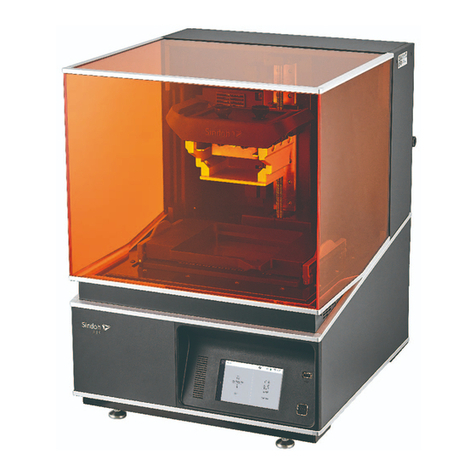
Sindoh
Sindoh A1 Series User manual

Sindoh
Sindoh A1SD Series User manual
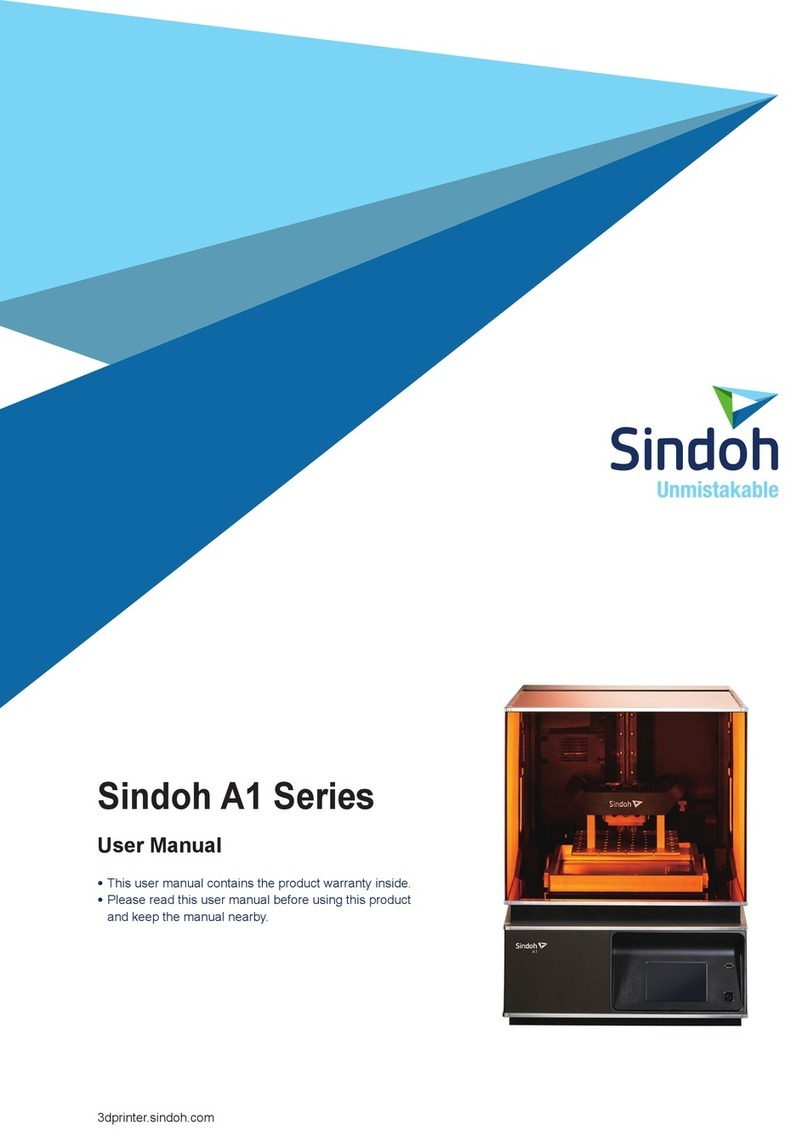
Sindoh
Sindoh A1 Series User manual

Sindoh
Sindoh 3DWOX 2X User manual
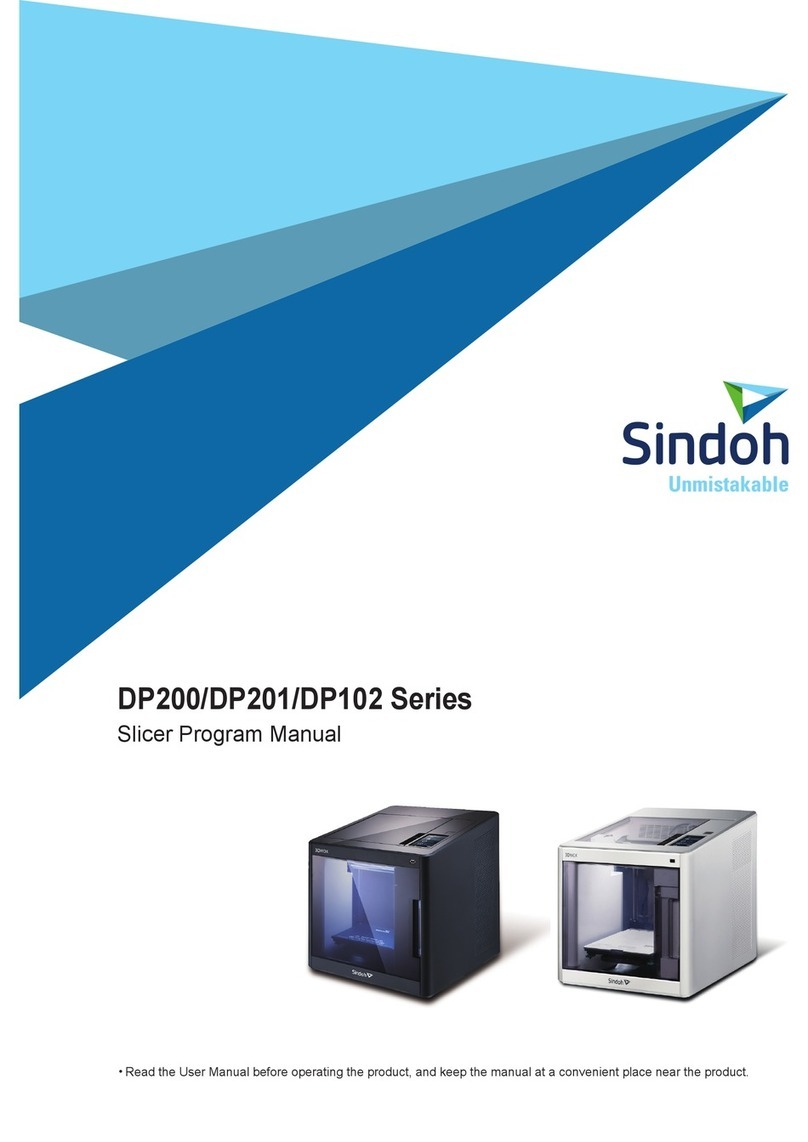
Sindoh
Sindoh 3Dwox DP200 Troubleshooting guide

Sindoh
Sindoh DP200 Series User manual

Sindoh
Sindoh DP201 Series User manual